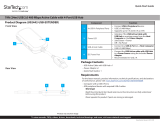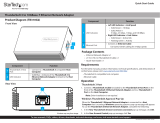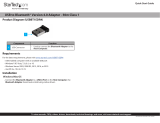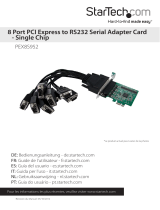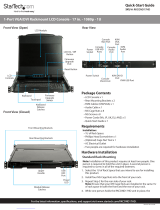StarTech com POEINJ1G 1-Port Gigabit Midspan PoE+ Injector Mode d'emploi
- Catégorie
- Séparateurs vidéo
- Taper
- Mode d'emploi

Quick-Start Guide
To view manuals, FAQs, videos, drivers, downloads, technical drawings, and more, visit www.startech.com/support
Manual Revision: February 3, 2023
Product Diagram (POEINJ1G / POEINJ1GW)
Front
Back
1-Port Gigabit Midspan PoE+ Injector - 802.3at and 802.3af
Port/LED/Connector Function
1Power LED
• Indicates if power is being supplied
• Solid Green = On
• O = O
2GbE + PoE Port
(Data + Power)
• Connect a Network Cable to a PoE or PoE+ device
• Supports 1 Gbps, 100 Mbps, and 10 Mbps
3GbE Port (Data) • Connect a Network Cable to the PoE Injector
4DC Power Port • Connect the PoE Injector to a Power Source using
the included Power Adapter
5Mounting Holes • Allows for a permanent installation to a at and stable
surface
Package Contents
• PoE+ Injector x1
• Mounting Screws x 4
• Power Adapter (NA for POEINJ1G, EU/UK/ANZ for POEINJ1GW) x 1
• Quick-Start Guide x 1
Requirements
For the latest requirements, please visit:
www.startech.com/POEINJ1G
www.startech.com/POEINJ1GW
Installation
Note: Refer to Figure 1 for a typical midspan installation.
1. Connect an Ethernet Cable from the Source Network Device (i.e, computer,
router, non-PoE switch) to the GbE port of the PoE Injector.
2. Connect an Ethernet cable to the GbE + PoE port on the PoE Injector.
3. Connect the other end of the Ethernet Cable used in Step 2 to either a Powered
Device (PD) that is PoE+ or PoE compliant, or to a PoE Splitter to separate Data
and Power.
4. Plug the included Power Adapter to a power source and connect it to the PoE
Injector. Ensure the Power LED is illuminated.
2 3
4 5
1

Regulatory Compliance
FCC - Part 15
This equipment has been tested and found to comply with the limits for a Class B digital device, pursuant to part 15 of
the FCC Rules. These limits are designed to provide reasonable protection against harmful interference in a residential
installation. This equipment generates, uses and can radiate radio frequency energy and, if not installed and used
in accordance with the instructions, may cause harmful interference to radio communications. However, there is no
guarantee that interference will not occur in a particular installation. If this equipment does cause harmful interference to
radio or television reception, which can be determined by turning the equipment o and on, the user is encouraged to try
to correct the interference by one or more of the following measures:
• Connect the equipment into an outlet on a circuit dierent from that to which the receiver is connected.
• Consult the dealer or an experienced radio/TV technician for help
This device complies with part 15 of the FCC Rules. Operation is subject to the following two conditions:
(1) This device may not cause harmful interference, and (2) this device must accept any interference received, including
interference that may cause undesired operation. Changes or modications not expressly approved by StarTech.com
could void the user’s authority to operate the equipment.
Industry Canada Statement
This Class B digital apparatus complies with Canadian ICES-003.
Cet appareil numérique de la classe [B] est conforme à la norme NMB-003 du Canada.
CAN ICES-3 (B)/NMB-3(B)
This device complies with Industry Canada licence-exempt RSS standard(s). Operation is subject to the following two
conditions:
(1) This device may not cause interference, and (2) This device must accept any interference, including interference that
may cause undesired operation of the device.
Le présent appareil est conforme aux CNR d’Industrie Canada applicables aux appareils radio exempts de licence.
L’exploitation est autorisée aux deux conditions suivantes:
(1) l’appareil ne doit pas produire de brouillage, et (2) l’utilisateur de l’appareil doit accepter tout brouillage
radioélectrique subi, même si le brouillage est susceptible d’en compromettre le fonctionnement.
Warranty Information
This product is backed by a two years warranty.
For further information on product warranty terms and conditions, please refer to www.startech.com/warranty.
Limitation of Liability
In no event shall the liability of StarTech.com Ltd. and StarTech.com USA LLP (or their ocers, directors, employees or
agents) for any damages (whether direct or indirect, special, punitive, incidental, consequential, or otherwise), loss of
prots, loss of business, or any pecuniary loss, arising out of or related to the use of the product exceed the actual price
paid for the product. Some states do not allow the exclusion or limitation of incidental or consequential damages. If such
laws apply, the limitations or exclusions contained in this statement may not apply to you.
Safety Measures
• Read the entire manual and ensure the instructions are fully understood before assembling and/or using this product.
Mesures de Sécurité
• Lisez tout le manuel et assurez-vous que vous comprenez les instructions avant de commencer à assembler et utiliser
ce produit.
安全対策
• 最初に取扱説明書を最後まで読み、本製品の組み立て方をすべて理解してから組み立て作業を始めて下さい。
Misure di Sicurezza
• Leggere l’intero manuale e assicurarsi di aver compreso tutte le istruzioni prima di iniziare ad assemblare e a utilizzare
questo prodotto.
Säkerhetsåtgärder
• Läs hela manualen och se till att du förstår instruktionerna innan du börjar montera och använda produkten.
Medidas de Seguridad
• Lea todo el manual y asegúrese de haber comprendido bien las instrucciones antes de proceder con el ensamblaje y el
uso de este producto.
FR: startech.com/fr
DE: startech.com/de
ES: startech.com/es
NL: startech.com/nl
IT: startech.com/it
JP: startech.com/jp
StarTech.com Ltd.
45 Artisans Crescent
London, Ontario
N5V 5E9
Canada
StarTech.com Ltd.
Unit B, Pinnacle 15
Gowerton Road
Brackmills,
Northampton
NN4 7BW
United Kingdom
StarTech.com LLP
4490 South Hamilton
Road
Groveport, Ohio
43125
U.S.A.
StarTech.com Ltd.
Siriusdreef 17-27
2132 WT Hoofddorp
The Netherlands
Figure 1
Quick-Start Guide
POEINJ1G/POEINJ1GW
POEINJ1G/POEINJ1GW
-
 1
1
-
 2
2
StarTech com POEINJ1G 1-Port Gigabit Midspan PoE+ Injector Mode d'emploi
- Catégorie
- Séparateurs vidéo
- Taper
- Mode d'emploi
dans d''autres langues
Documents connexes
Autres documents
-
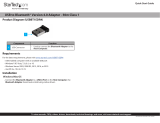 StarTech USBBT1EDR4 Mode d'emploi
StarTech USBBT1EDR4 Mode d'emploi
-
StarTech.com ST1000SPEX2L Manuel utilisateur
-
 StarTech WIFI2HDVGA Manuel utilisateur
StarTech WIFI2HDVGA Manuel utilisateur
-
StarTech.com MPEX300WN2X2 Manuel utilisateur
-
StarTech.com DP2HDVGA Guide d'installation
-
StarTech.com MDP2HDVGAW Manuel utilisateur
-
StarTech 4 Port 2.5GBase-T Ethernet Network Adapter Card Mode d'emploi
-
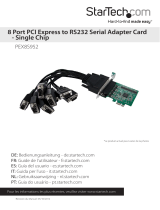 StarTech.com PEX8S952 Manuel utilisateur
StarTech.com PEX8S952 Manuel utilisateur
-
StarTech RKCONS1916K Mode d'emploi
-
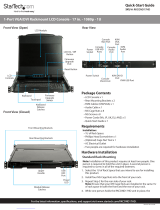 StarTech.com RKCOND17HD Series Guide de démarrage rapide
StarTech.com RKCOND17HD Series Guide de démarrage rapide