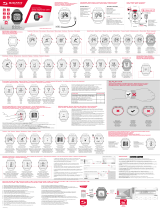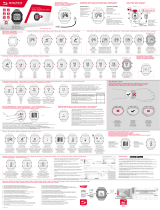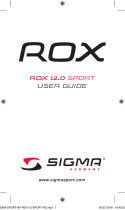BIKE
BIKE
BIKE
BIKE
Tourdaten speichern und
auf NULL zurücksetzen
Storing the trip data and
resetting to ZERO
Enregistrement et remise à zéro
des données du tour
Memorizzare i dati del percorso
e AZZERARE
Im Funktions-Modus:
– BIKE-Taste gedrückt halten
– Im Display erscheint der Hinweis:
Tourdaten RESET
– BIKE-Taste weiter gedrückt halten
Hinweis: Alle gespeicherten Touren sind
im Menü „Akivitäten“ einsehbar.
In Function mode:
– Press and hold BIKE button
– RESET TRIP appears on the display
– Continue holding the BIKE button
Note: All stored trips can be seen in
the “Activities” menu.
En mode de fonctionnement :
– maintenez la touche BIKE enfoncée
– La remarque «RESET Données tour»
apparaît à l‘écran.
– Maintenir encore la touche BIKE
enfoncée
Remarque: tous les tours enregistrés
sont visibles dans le menu «Activités».
Nella modalità di funzionamento:
– tenere premuto il pulsante BIKE
– Sul display appare l‘indicazione:
RESET dati percorso
– Tenere premuto il pulsante BIKE
Indicazione: tutti i percorsi memorizzati
sono visualizzabili nel menu “Attività”.
ALTI
ALTI
ALTI
ALTI
ALTI
ALTI
ALTI
ALTI
Erste Fahrt mit dem PURE GPS
First trip with the PURE GPS
Premier trajet avec le PURE GPS
Primo viaggio con il PURE GPS
– Aktivieren Sie den PURE GPS durch Drücken einer beliebigen Taste.
– Der PURE GPS sucht nach Satelliten, solange die „0“ der Geschwindigkeit und
die GPS-Statusanzeige blinkt. Je nach Empfang, kann dies bis zu drei Minuten
dauern. Gute Sicht zum Himmel muss vorhanden sein. Bewegen Sie den
SIGMA PURE GPS nicht. Der Vorgang kann, durch Laden der AGPS Daten,
durch die SIGMA LINK APP beschleunigt werden.
– Uhrzeit und Datum werden automatisch gestellt, sobald GPS-Empfang vorhanden ist.
– Die Tourdatenaufzeichnung muss durch Druck der
-Taste manuell gestartet werden!
– Pausen während der Tour werden erkannt, die Aufzeichnung unterbrochen
(deaktivierbar im Einstellungs-Menü).
– Beenden Sie die Tour durch Drücken der
-Taste.
– Setzen Sie die Tourdaten durch langes Drücken der BIKE-Taste auf Null zurück,
alle Daten werden automatisch gespeichert.
– Activate the PURE GPS by pressing any button.
– The PURE GPS searches for satellite signals when the “0” of the speed and the GPS status
indicator fl ash. This can take up to three minutes, depending on reception.
There must be a good view of the sky. Do not move the SIGMA PURE GPS.
Loading of the AGPS data via the SIGMA LINK app can lead to acceleration of the process.
– The time and date are set automatically as soon as there is GPS reception.
– Trip data recording must be started manually by pressing the
button!
– If pauses are detected during the trip, recording is interrupted
(can be deactivated in the Settings menu)
– End the trip by pressing the
button
– Reset the trip data to zero by holding down the BIKE button;
all data are stored automatically
– Activez le PURE GPS en appuyant sur une touche au choix.
– Le PURE GPS recherche des satellites tant que «0» clignote pour la vitesse et l‘affi chage
de l‘état du GPS. Cela peut prendre jusqu‘à trois minutes en fonction de la qualité de
la réception. La vue sur le ciel doit être dégagée. Ne déplacez pas le SIGMA PURE GPS.
La procédure peut être accélérée en chargeant les données AGPS via l‘application
SIGMA LINK.
– L‘heure et la date sont automatiquement réglées dès qu‘un signal GPS est disponible.
– L‘enregistrement des données des tours doit être démarré manuellement en appuyant
sur la touche
!
– Les pauses pendant le tour sont détectées et l‘enregistrement est interrompu
(fonction désactivable dans le menu «Réglages»).
– Arrêtez le tour en appuyant sur la touche .
– Réinitialisez les données du tour en appuyant longuement sur la touche BIKE ;
toutes les données sont automatiquement enregistrées.
– Attivare il PURE GPS premendo un pulsante qualsiasi.
– Il PURE GPS ricerca i satelliti fi nché non lampeggiano lo “0” della velocità e la visualizzazione
dello stato del GPS. Questa operazione più durare fi no a tre minuti a seconda della ricezione.
Deve esserci una buona visibilità del cielo. Non muovere il SIGMA PURE GPS. Il processo può
essere accelerato caricando i dati AGPS tramite l‘APP SIGMA LINK.
– Ora e data vengono impostate automaticamente, non appena è presente una ricezione GPS.
– La registrazione dei dati del percorso deve essere avviata manualmente premendo il
pulsante
!
– Le pause durante il percorso vengono riconosciute, la registrazione viene interrotta
(disattivabile nel menu impostazioni).
– Concludere il percorso premendo il pulsante .
– Azzerare i dati del percorso premendo a lungo il pulsante BIKE, tutti i dati vengono
memorizzati automaticamente.
Software und APP
Software and app
Logiciel et application
Software e APP
Mit der kostenfrei verfügbaren SIGMA LINK APP oder dem Win/Mac SIGMA DATA CENTER erweitern Sie den
Funktionsumfang Ihres PURE GPS:
– Das Auslesen Ihrer Daten erfolgt wahlweise per USB oder kabellos per NFC (SIGMA LINK App Android)
– Grafi sche Datenauswertung Ihrer Tour
– Teilen der Tourdaten zu Drittanbieter-Portalen wie Strava
®
oder Training-Peaks
®
.
– Einstellen des PURE GPS bequem über die App
– Vorladen der AGPS-Daten, um bei Fahrtbeginn einen wesentlich schnelleren GPS-Empfang herzustellen
– Update Ihrer PURE GPS Firmware (nur im SIGMA DATA CENTER)
Download unter: www.sigma-download.com
With the freely available SIGMA LINK app or the Win/Mac SIGMA DATA CENTER, you can extend the functionality
of your PURE GPS:
– Your data is read out optionally via USB or by wireless via NFC (SIGMA LINK App Android)
– Graphic data evaluation of your trip
– Sharing of the trip data with third-party portals such as Strava
®
or Training-Peaks
®
.
– Easy setting of the PURE GPS via the app
– Pre-loading of the AGPS data in order to initiate GPS reception considerably faster at the start of a trip
– Update your PURE GPS fi rmware (only in the SIGMA DATA CENTER)
Download at: www.sigma-download.com
L‘application SIGMA LINK gratuite ou le logiciel Win/Mac SIGMA DATA CENTER vous permettent d‘étendre les
fonctionnalités de votre PURE GPS:
– Consultation de vos données, au choix, via USB ou sans fi l, grâce à la technologie NFC
(application SIGMA LINK sous Android)
– Évaluation graphique des donénes de votre tour
– Partage des données du tour sur des portails tiers tels que Strava
®
ou Traning-Peaks
®
.
– Réglage aisé du Pure GPS via l‘application
– Préchargement des données AGPS de manière à accélérer nettement la réception GPS au début du trajet
– Mise à jour du Firmware de votre PURE GPS (uniquement dans le SIGMA DATA CENTER)
Téléchargement à l‘adresse: www.sigma-download.com
Con l‘APP SIGMA LINK o il SIGMA DATA CENTER Win/Mac disponibili gratuitamente, è possibile ampliare
le funzioni del proprio PURE GPS:
– La lettura dei dati avviene o tramite USB oppure in modalità wireless tramite NFC (app SIGMA LINK Android)
– Analisi grafi ca dei dati del percorso
– Condivisione dei dati del percorso per portali di fornitori terzi come Strava
®
o Training-Peaks
®
.
– Comoda impostazione del Pure GPS tramite l‘app
– Precarica dei dati AGPS per stabilire all‘inizio del viaggio una ricezione GPS notevolmente più veloce
– Aggiornamento del fi rmware del proprio PURE GPS (solo nel SIGMA DATA CENTER)
Download al sito: www.sigma-download.com
Funktion „ZURÜCK ZUM START“ und „Kompass Navigation“
“BACK TO THE START” function and “Compass Navigation”
Fonctions «RETOUR AU DEPART» et «Navigation à la boussole»
Funzione “TORNA ALLA PARTENZA” e “Navigazione bussola”
Zurück zum Start:
Das Display zeigt:
– die Luftlinien-Entfernung zum Startpunkt der Tour
– die Luftlinien-Richtung zum Startpunkt der Tour
Als Startpunkt der Tour wird der Ort gespeichert, an
welchem GPS-Empfang vorhanden war UND die
Tourdatenaufzeichnung gestartet wurde (REC-Icon leuchtet).
Durch 3 Sek. Drücken der BIKE-Taste kann der Startpunkt
neu gesetzt werden.
Back to the start:
The display shows:
– the linear distance to the starting point of the trip
– the linear direction to the starting point of the trip
The place where there was GPS reception AND where
the trip data recording was started (REC icon lights up)
is stored as the starting point of the trip. The starting point
can be reset by pressing the BIKE button for 3 seconds.
Retour au départ:
L‘écran affi che:
– la distance à vol d‘oiseau jusqu‘au point de départ du tour,
– la direction à vol d‘oiseau jusqu‘au point de départ du tour.
Le point de départ du tour est le lieu où le signal GPS
a été trouvé ET où l‘enregistrement des données du tour
a été démarré (icône REC allumée). Maintenez la
touche BIKE enfoncée pendant 3 sec. pour défi nir
un nouveau point de départ.
Torna alla partenza:
Il display visualizza:
– la distanza in linea d‘aria dal punto di partenza
del percorso
– la direzione in linea d‘aria dal punto di partenza
del percorso
Come punto di partenza del percorso viene memorizzato il
luogo in cui era presente la ricezione GPS E in cui è stata
avviata la registrazione dei dati del percorso (l‘icona REC si
illumina). Premendo per 3 sec. il tasto BIKE si può impostare
nuovamente il punto di partenza.
Kompass-Navigation:
Sie können über die SIGMA LINK APP oder der Win/Mac Software SIGMA DATA CENTER
einen beliebigen Zielpunkt in der Karte auswählen und auf den PURE GPS übertragen.
Die „Zurück zum Start“-Funktion ist dann deaktiviert und die Kompass-Navigation aktiviert:
Das Display zeigt:
– die Luftlinien-Entfernung zum Zielpunkt der Tour
– die Luftlinien-Richtung zum Zielpunkt der Tour
Durch 3 Sek. Drücken der BIKE-Taste kann die Kompass-Navigation beendet werden.
Der PURE GPS zeigt dann auf den Startpunkt der Tour.
Compass navigation:
You can select any destination in the map using the SIGMA LINK app or
the Win/Mac software SIGMA DATA CENTER and transfer it to the PURE GPS.
The “Back to Start” function is then disabled and the compass navigation is activated:
The display shows:
– the linear distance to the destination of the trip
– the linear direction to the destination of the trip
The compass navigation can be stopped by pressing the BIKE button for 3 seconds.
The PURE GPS will then point to the starting point of the trip.
Navigation à la boussole:
L‘application SIGMA LINK ou le logiciel Win/Mac SIGMA DATA CENTER vous permettent
de sélectionner un point au choix sur la carte et de la transférer sur votre PURE GPS.
La fonction «Retour au départ» est alors désactivée et la navigation à la boussole est
activée:
L‘écran affi che:
– la distance à vol d‘oiseau jusqu‘au point d‘arrivée du tour,
– la direction à vol d‘oiseau jusqu‘au point d‘arrivée du tour.
Maintenez la touche BIKE enfoncée pendant 3 sec. pour arrêter la navigation
à la boussole. Le PURE GPS indique alors le point de départ du tour.
Navigazione bussola:
Tramite l‘APP SIGMA LINK o il software Win/Mac SIGMA DATA CENTER è possibile
selezionare un qualsiasi punto di arrivo presente sulla mappa e trasmetterlo al PURE GPS.
La funzione “Torna alla partenza” si disattiva e si attiva la navigazione bussola:
Il display visualizza:
– la distanza in linea d‘aria dal punto di arrivo del percorso
– la direzione in linea d‘aria dal punto di arrivo del percorso
Premendo per 3 sec. il tasto BIKE si può terminare la navigazione bussola.
Il PURE GPS mostra quindi il punto di partenza del percorso.
Garantiebedingungen
Warranty conditions
Conditions de garantie
Condizioni di garanzia
Korrekte Entsorgung dieses Produkts
(Elektromüll)
Correct disposal of this product
(Electrical waste)
Élimination correcte du produit
(déchets électriques)
Corretto smaltimento di questo prodotto
(rifi uti da apparecchiature elettriche ed elettroniche)
Die Garantie für Produkte von SIGMA SPORT gilt 24 Monate ab Rechnungsdatum und bezieht sich
auf mechanische oder technische Probleme (Displaydefekte, Datentransferprobleme, Halterung,
optische Mängel). Die Garantie ist nur dann umfänglich gültig, wenn die SIGMA SPORT Produkte
auch nur mit den von SIGMA SPORT mitgelieferten, bzw. empfohlenen Zubehörkomponenten,
verwendet werden. Die Garantie bezieht sich aber nicht auf Batterien, Akkus und Verschleißteile
(Armbänder, Gummis, Brustgurte etc.) sowie mutwillige Beschädigung und Defekte verursacht
durch falsche Anwendung.
The guarantee for SIGMA SPORT products is valid for 24 months from the date of invoice and
covers mechanical or technical problems (display defects, data transfer problems, mounting,
optical defects). The guarantee applies only if the SIGMA SPORT products are used with
accessories supplied or recommended by SIGMA SPORT. The guarantee does not apply to
batteries, rechargeable batteries and wear parts (wrist straps, rubber straps, chest straps, etc.)
as well as deliberate damage and defects caused by incorrect application.
La garantie sur les produits SIGMA SPORT est de 24 mois à compter de la date de la facture et
porte sur les problèmes mécaniques ou techniques (défauts d‘affi chage, problèmes de transfert
de données, support, défauts visibles). La garantie ne s‘applique dans sa globalité que lorsque les
produits SIGMA SPORT n‘ont été utilisés qu‘avec les accessoires fournis ou recommandés par
SIGMA SPORT. La garantie ne concerne pas les piles, batteries et pièces d‘usure (bracelets,
caoutchoucs, ceintures thoraciques, etc.), ainsi que les dommages et défauts volontaires causés
par une mauvaise utilisation.
„La garanzia per i prodotti SIGMA SPORT vale 24 mesi a partire dalla data di fatturazione e
copre problemi meccanici o tecnici (difetti del display, problemi di trasferimento dati, supporto,
vizi estetici). La garanzia è inoltre pienamente valida solo se i prodotti SIGMA SPORT vengono
utilizzati esclusivamente con i componenti accessori forniti o consigliati da SIGMA SPORT.
Tuttavia la garanzia non copre pile, batterie e parti soggette a usura (cinturini, gomme,
fasce toraciche ecc.) nonché danni e difetti intenzionali causati dall‘errato utilizzo.
SIGMA-ELEKTRO GmbH
Dr.-Julius-Leber-Strasse 15
D-67433 Neustadt/Weinstraße
Tel.: +49-(0) 63 21-91 20-1 18
Fax.: +49-(0) 63 21-91 20-34
E-Mail: [email protected]
SIGMA-ELEKTRO GmbH
Dr.-Julius-Leber-Strasse 15
D-67433 Neustadt/Weinstraße
Phone: +49-(0) 63 21-91 20-1 18
Fax.: +49-(0) 63 21-91 20-34
E-mail: [email protected]
SIGMA-ELEKTRO GmbH
Dr.-Julius-Leber-Strasse 15
D-67433 Neustadt/Weinstraße
Tél.: +49-(0) 63 21-91 20-1 18
Fax: +49-(0) 63 21-91 20-34
E-mail: [email protected]
SIGMA-ELEKTRO GmbH
Dr.-Julius-Leber-Strasse 15
D-67433 Neustadt/Weinstraße
Tel.: +49-(0) 63 21-91 20-1 18
Fax.: +49-(0) 63 21-91 20-34
E-mail: [email protected]
(Anzuwenden in den Ländern der Europäischen Union und anderen europäischen Ländern mit einem separaten Sammelsystem). Die Kennzeichnung
auf dem Produkt bzw. auf der dazugehörigen Literatur gibt an, dass es nach seiner Lebensdauer nicht zusammen mit dem normalen Haushaltsmüll
entsorgt werden darf. Entsorgen Sie dieses Gerät bitte getrennt von anderen Abfällen, um der Umwelt bzw. der menschlichen Gesundheit nicht durch
unkontrollierte Müllbeseitigung zu schaden. Recyceln Sie das Gerät, um die nachhaltige Wiederverwertung von stofflichen Ressourcen zu fördern.
Private Nutzer sollten den Händler, bei dem das Produkt gekauft wurde, oder die zuständigen Behörden kontaktieren, um in Erfahrung zu bringen, wie Sie das
Gerät auf umweltfreundliche Weise recyceln können. Gewerbliche Nutzer sollten sich an Ihren Lieferanten wenden und die Bedingungen des Verkaufsvertrags
konsultieren. Dieses Produkt darf nicht zusammen mit anderem Gewerbemüll entsorgt werden.
(Applicable in the countries of the European Union and other European countries with a separate collection system). The marking on the product or
on the accompanying literature indicates that after its service life it must not be disposed of together with normal household waste. Please dispose
of this device separately from other waste in order to avoid harm to the environment or human health by uncontrolled garbage disposal. Recycle the
device to promote the sustainable recycling of material resources. Private users should contact the shop where the product was purchased or the
relevant authorities to fi nd out how to recycle the device in an environmentally friendly manner. Commercial users should contact their supplier and consult the
terms of the sales contract. This product must not be disposed of with other commercial waste.
(s‘applique dans les pays de l‘Union Européenne et dans d‘autres pays européens présentant un système de collecte sélectif). Le symbole sur le
produit ou dans les documents correspondants indique que celui-ci ne peut pas être jeté aux ordures ménagères après sa durée de vie. Veuillez
éliminer cet appareil séparément des autres déchets en vue de ne pas nuire à l‘environnement et à la santé publique. Recyclez l‘apapreil de manière
à encourager une réutilisation durable des ressources matérielles. Les utilisateurs privés peuvent contacter l‘acheteur auprès duquel ils ont
acheté le produit ou les autorités compétentes en vue de savoir comment ils peuvent recycler l‘appareil dans le respect de l‘environnement. Les utilisateurs
professionnels peuvent s‘adresser à leur fournisseur et consulter les conditions du contrat de vente. Ce produit ne peut pas être jeté avec les autres déchets
professionnels.
(Da applicare nei Paesi dell‘Unione europea e in altri Paesi europei con sistema di raccolta diff erenziata.) La marcatura sul prodotto e sulla
documentazione corrispondente indica che al termine della durata di vita non può essere smaltito con i normali rifi uti domestici. Smaltire questo
dispositivo separatamente per non danneggiare l‘ambiente e la salute degli esseri umani con uno smaltimento non controllato. Riciclare il dispositivo
per favorire il riutilizzo sostenibile delle risorse materiali. Gli utenti privati devono contattare il rivenditore presso il quale è stato acquistato il
prodotto, oppure le autorità competenti, per sapere come riciclare il dispositivo senza danneggiare l‘ambiente. Gli utenti commerciali devono rivolgersi al
proprio fornitore e consultare le condizioni del contratto di acquisto. Questo prodotto non deve essere smaltito insieme ad altri rifi uti industriali.
BIKE
BIKE
BIKE
BIKE
Taste „ “
gedrückt halten
Hold down
“
” button
Maintenez la
touche enfoncée
Tenere premuto il
pulsante “
”
Taste „
“
kurz drücken
Briefl y press
“
” button
Appuyez brièvement
sur la touche
Premere
brevemente il
pulsante “ ”
Taste „
“
kurz drücken
Briefl y press
“
” button
Appuyez brièvement
sur la touche
Premere brevemente
il pulsante “ ”
Taste „
“
kurz drücken
Briefl y press
“
” button
Appuyez brièvement
sur la touche
Premere brevemente
il pulsante “ ”
Taste „
“
kurz drücken
Briefl y press
“
” button
Appuyez brièvement
sur la touche
Premere brevemente
il pulsante “ ”
Taste „
“
kurz drücken
Briefl y press
“
” button
Appuyez brièvement
sur la touche
Premere brevemente
il pulsante “ ”
Taste „BIKE“
gedrückt halten
Hold down
“BIKE” button
Maintenez la
touche BIKE enfoncée
Tenere premuto il
pulsante “BIKE”
Taste „BIKE“
gedrückt halten
Hold down
“BIKE” button
Maintenez la
touche BIKE enfoncée
Tenere premuto il
pulsante “BIKE”
Taste „BIKE“
gedrückt halten
Hold down
“BIKE” button
Maintenez la
touche BIKE
enfoncée
Tenere premuto il
pulsante “BIKE”
Taste „BIKE“
gedrückt halten
Hold down
“BIKE” button
Maintenez la
touche BIKE enfoncée
Tenere premuto il
pulsante “BIKE”
Taste „
“
gedrückt halten
Hold down
“
” button
Maintenez la
touche enfoncée
Tenere premuto il
pulsante “
”
Hiermit erklärt SIGMA-ELEKTRO GmbH, dass sich die kabellosen
Fahrradcomputer in Übereinstimmung mit den grundlegenden
Anforderungen und den anderen relevanten Vorschriften der
Richtlinie 2014/53/EU befi nden.
Sie fi nden die Konformitäts-Erklärung unter folgendem Link:
http://certifi cates.sigmasport.com
SIGMA-ELEKTRO GmbH hereby declares that the wireless
bike computers comply with the fundamental requirements
and other relevant regulations of Directive 2014/53/EU.
You will fi nd the declaration of conformity at the following link:
http://certifi cates.sigmasport.com
Par la présente, SIGMA-ELEKTRO GmbH déclare que le compteur cycle
sans fi l satisfait aux exigences fondamentales et autres dispositions
pertinentes de la directive 2014/53/UE.
La déclaration de conformité est disponible à l‘adresse suivante :
http://certifi cates.sigmasport.com
SIGMA-ELEKTRO GmbH dichiara che i ciclocomputer wireless sono
conformi ai requisiti essenziali e ad altre disposizioni pertinenti stabilite
dalla direttiva 2014/53/UE.
La dichiarazione di conformità è disponibile al seguente link:
http://certifi cates.sigmasport.com“
PURE GPS
www.sigmasport.com
OPERATING VIDEO
INSTALLATION VIDEO
www.sigma-qr.com
SP 1
Funktionen auf der BIKE-Taste
(kurz drücken)
Functions on the BIKE button
(Press briefl y)
Fonctions de la touche BIKE
(pression courte)
Funzioni con il pulsante BIKE
(premere brevemente)
Funktionen auf der ALTI-Taste
(kurz drücken)
Functions on the ALTI button
(Press briefl y)
Fonctions de la touche ALTI
(pression courte)
Funzioni con il pulsante ALTI
(premere brevemente)
Höhe auswählen / rekalibrieren
Selecting / recalibrating altitude
Sélection / Recalibrage de l‘altitude
Selezionare / ricalibrare altitudine
– ALTI-Taste gedrückt halten:
– HÖHE ÖFFNEN blinkt
– Auswahl zwischen
– aktuelle Höhe
– Starthöhe 1
– Starthöhe 2
– GPS Höhe
– Auswahl mit der BIKE- oder der
ALTI-Taste
– Auswahl mit
-Taste bestätigen
– Daten verändern bei aktuelle Höhe:
Mit der BIKE-Taste oder der ALTI-Taste
– Einstellung bestätigen: Mit der
-Taste
– Hold down the ALTI button:
– ALTITUDE OPEN fl ashes
– Selection
– Current altitude
– Starting altitude 1
– Starting altitude 2
– GPS altitude
– Select with the BIKE or ALTI button
– Confi rm selection with the
button
– Changing the data for the current altitude:
With the BIKE button or the ALTI button
– Confi rm settings: With the button
– Maintenez la touche ALTI enfoncée:
– «ALTITUDE OUVRIR» clignote
– Choix entre
– Altitude actuelle
– Altitude de départ 1
– Altitude de départ 2
– Altitude GPS
– Sélection au moyen des touches BIKE ou ALTI
– Confi rmez la sélection avec la touche
– Modifi ez les données pour l‘altitude actuelle:
avec les touches BIKE ou ALTI
– Confi rmez le réglage :avec la touche
– Tenere premuto il pulsante ALTI:
– ALTITUD. APRI lampeggia
– Selezione tra
– altitudine attuale
– altitudine di partenza 1
– altitudine di partenza 2
– altitudine GPS
– Selezione con il pulsante BIKE o ALTI
– Confermare la selezione con il pulsante
– Modifi care i dati dell‘altitudine attuale:
usare il pulsante BIKE o ALTI
– Confermare l‘impostazione con il pulsante
Hauptmenü
Main menu
Menu principal
Menu principale
– Menü öff nen/schließen: „ “-Taste 3 Sek. gedrückt halten
– Blättern links/rechts: ALTI/BIKE-Taste kurz drücken
– Menüpunkt auswählen: „ “-Taste kurz drücken
– Menüpunkt schließen: BIKE-Taste 3 Sek. gedrückt halten oder im Menü zurück wählen
– Open/close menu: Press and hold “
” button for 3 sec
– Scroll left/right: Briefl y press the ALTI/BIKE button
– Choosing a menu item: Briefl y press the “
” button
– Closing a menu item: Hold down BIKE button for 3 seconds or select to go back to the menu
– Ouverture / Fermeture du le menu: maintenez la touche
enfoncée pendant 3 sec.
– Défi lement vers la gauche / la droite: appuyez brièvement sur la touche ALTI/BIKE
– Sélection d‘un point du menu: appuyez brièvement sur la touche
– Fermeture d‘un point du menu: maintenez la touche BIKE enfoncée pendant 3 sec. ou sélectionnez «Retour» dans le menu
– Aprire/chiudere menu: tenere premuto il pulsante “
” per 3 sec.
– Scorrere a sinistra/destra: premere brevemente il pulsante ALTI/BIKE
– Selezionare voce del menu: premere brevemente il pulsante “ ”
– Chiudere voce del menu: tenere premuto il pulsante BIKE per 3 sec. oppure selezionare nuovamente nel menu
BIKE
BIKE
BIKE
BIKE
Akku aufl aden
Bitte laden Sie die Batterie nicht, wenn das Gerät feucht ist.
Charging battery
Do not charge the battery when the PURE GPS is wet.
Chargement de la batterie
Veuillez ne pas charger la batterie lorsque l‘outil est mouillé.
Caricare la batteria
Non caricare la batteria se l‘apparecchio è umido.
Der PURE GPS stellt seine Uhrzeit automatisch über das GPS-Signal ein. Zur korrekten Darstellung der Uhrzeit, wählen Sie Ihre Zeitzone (UTC)
sowie die aktuelle vorherrschende Sommer- oder Winterzeit. Nach dem ersten GPS-Empfang wird die Uhrzeit dann korrekt im Display angezeigt.
The PURE GPS uses the GPS signal to automatically set the time. For correct display of the time, choose your time zone (UTC) and select summer or winter time.
As soon as the GPS receives a signal for the fi rst time, the time is correctly shown on the display.
L‘heure du PURE GPS est automatiquement réglée via le signal GPS. Sélectionnez votre fuseau horaire (UTC), ainsi que l‘heure actuellement utilisée (heure d‘été / heure d‘hiver)
pour que l‘heure s‘affi che correctement. L‘heure s‘affi che alors correctement à l‘écran après la première réception GPS.
Il PURE GPS imposta automaticamente l‘ora attraverso il segnale GPS. Per visualizzare correttamente l‘ora selezionare il proprio fuso orario (UTC) e l‘orario estivo o invernale attualmente
in vigore. Dopo la prima ricezione GPS l‘ora verrà visualizzata correttamente sul display.
Uhrzeit einstellen
Set clock
Régler l‘heure
Impostare orario
BIKE
BIKE
BIKE
BIKE
BIKE
BIKE
BIKE
BIKE
BIKE
BIKE
BIKE
BIKE
BIKE
BIKE
BIKE
BIKE
Einstellungs-Menü
(Gerät-Einstellungen)
Settings menu
(Device settings)
Menu «Réglages»
(réglages de l‘appareil)
Menu impostazioni
(Impostazioni dispositivo)
Tasten
Buttons
Touches
Pulsanti
Taste BIKE:
kurz drücken:
Abruf der
Bike-Funktionen
lang drücken:
Speichern und
Zurücksetzen
der Tourdaten
BIKE button:
Briefl y press:
Call up Bike functions
Press and hold:
Stores or resets
the trip data
Touche BIKE :
Pression courte:
consultation des
fonctions cycle
Pression longue:
enregistrement et
réinitialisation des
données du tour
Pulsante BIKE:
premere brevemente:
richiamo delle funzioni
della bici
premere a lungo:
memorizzare e resettare
i dati del percorso
Taste ALTI:
kurz drücken:
Abruf der
Höhenfunktionen
lang drücken:
Öff nen der Höhen-
Schnelleinstellungen
ALTI button:
Briefl y press:
Call up altitude functions
Press and hold:
Opens the quick
altitude settings
Touche ALTI :
Pression courte:
consultation des
fonctions d‘altitude
Pression longue:
ouverture des réglages
rapides pour l‘altitude
Pulsante ALTI:
premere brevemente:
richiamo delle funzioni
altitudine
premere a lungo:
aprire le impostazioni rapide
relative all‘altitudine
Taste
:
kurz drücken:
Start/Stop des Trainings
lang drücken:
Menü öff nen/schließen
button:
Briefl y press:
Start/Stop of the training
Press and hold:
Open/close menu
Touche :
Pression courte:
début / fi n de l‘entraînement
Pression longue:
ouverture / fermeture du menu
Pulsante
:
premere brevemente:
avvio/interruzione
dell‘allenamento
premere a lungo:
aprire/chiudere menu
Lichtmodus EIN/AUS:
Gleichzeitig
Taste BIKE +
Taste ALTI =
Light mode ON/OFF:
Simultaneously press
BIKE button +
ALTI button =
Mode d‘éclairage -
MARCHE / ARRÊT:
Touche BIKE +
touche ALTI
simultanément =
Illuminazione ON/OFF:
contemporaneamente
pulsante BIKE +
pulsante ALTI =
Icons
Icons
Icônes
Icone
– „KMH/MPH“: zeigt gewählte Geschwindigkeitseinheit
– „
“: Vergleich der aktuellen Geschwindigkeit
mit der Durchschnitts-Geschwindigkeit
– „REC“-Icon zeigt, dass der PURE GPS Tourdaten
aufzeichnet
– „
“-Icon: zeigt, dass der Lichtmodus aktiv ist
– “KMH/MPH” shows the selected speed unit
– “
”: Comparison of the current speed
with the average speed
– “REC” icon shows that the PURE GPS is recording
trip data
– The “
” icon shows that Light mode is enabled
– «KMH/MPH» : indique l‘unité de vitesse sélectionnée
– «
» : Comparaison de la vitesse actuelle avec
la vitesse moyenne
– L‘icône «REC» indique que le PURE GPS enregistre
les données du tour
–
L‘icône «
» indique que l‘éclairage est actif
– “KMH/MPH”: indica l‘unità selezionata per la velocità
– “
”: Confronto tra la velocità attuale
e la velocità media
– L‘icona “REC” indica che il PURE GPS registra
i dati del percorso
– Icona “
”: indica che è attiva la modalità
di illuminazione
Display
Display
Écran
Display
Aktuelle
Geschwindigkeit
Actual speed
Vitesse actuelle
Velocità attuale
Aktuelle Uhrzeit
Current time
Heure actuelle
Orario attuale
Akku-Ladestand
Battery charge status
État de chargement
de la batterie
Stato di ricarica della
batteria
GPS-Empfangs-
Symbol
GPS reception
icon
Symbole de la
réception GPS
Icona di
ricezione GPS
Wert der
ausgewählten
Funktion
Value of the selected
function
Valeur de la fonction
sélectionnée
Valore della funzione
selezionata
Ausgewählte
Funktion
Selected function
Fonction
sélectionnée
Funzione
selezionata
DE
Den besten GPS-Empfang erreichen Sie durch die
Montage auf dem Lenker!
EN
For the best GPS reception, mount the unit on the handlebars.
FR
La réception GPS sera idéale en montant le compteur sur le guidon!
IT
La migliore ricezione GPS si ottiene grazie al montaggio sul manubrio!
Lenker oder Vorbau? / Stem or handlebar? / Guidon ou cadre? / Manubrio o attacco? /Verpackungsinhalt / Contents / Contenu / Contenuto
?
oder
or
ou
o
Montage / Mounting / Mise en place / Fissaggio
PURE GPS
EU-Konformitätserklärung /
EU-Declaration of Conformity
Hiermit erklärt SIGMA-ELEKTRO GmbH, dass sich die kabellosen
Fahrradcomputer in Übereinstimmung mit den grundlegenden
Anforderungen und den anderen relevanten Vorschriften der
Richtlinie 2014/53/EU befinden.mental requirements and other
relevant regulations of Directive 2014/53/EU.
SIGMA-ELEKTRO GmbH hereby declares that the wireless bike
computers comply with the fundamental requirements and other
relevant regulations of Directive 2014/53/EU.
IC
FCC statement
CAN ICES-3(B)/NMB-3(B)
This device complies with part 15 of the FCC Rules. Operation is subject to the
following two conditions:
(1) This device may not cause harmful interference, and
(2) this device must accept any interference received, including interference
that may cause undesired operation.
NOTE: This equipment has been tested and found to comply with the limits for
a Class B digital device, pursuant to part 15 of the FCC Rules. These limits are
designed to provide reasonable protection against harmful interference in a
residential installation. This equipment generates, uses and can radiate radio
frequency energy and, if not installed and used in accordance with the instruc-
tions, may cause harmful interference to radio communications.
However, there is no guarantee that interference will not occur in a
particular installation. If this equipment does cause harmful interference
to radio or television reception, which can be determined by turning the
equipment off and on, the user is encouraged to try to correct the
interference by one or more of the following measures:
– Reorient or relocate the receiving antenna.
– Increase the separation between the equipment and receiver.
– Connect the equipment into an outlet on a circuit diff erent from
that to which the receiver is connected.
– Consult the dealer or an experienced radio/TV technician for help.
Changes or modifi cations not expressly approved by the party responsible
for compliance could void the user’s authority to operate the equipment.
Software und APP
SIGMA LINK APP
Win/Mac SIGMA DATA CENTER
DOWNLOAD:
www.sigma-download.com
DEUTSCHENGLISHITALIANO FRANÇAIS
UNLOCK
LOCK
083200-1_Kurzanleitung-Faltblatt_TRENDLINE 2017_PURE GPS_700x1000_SP1.indd 1 05.05.2017 16:59:08

OPERATING VIDEO
INSTALLATION VIDEO
www.sigma-qr.com
BIKE
BIKE
BIKE
BIKE
Grabar los datos del recorrido
y restablecer a CERO
Guardar dados do percurso
e repor a ZERO
Ritgegevens opslaan en
naar nul resetten
Uložení dat vyjížďky a nastavení na NULU
En el modo de funcionamiento:
– mantener presionada la tecla BIKE
– En pantalla aparece el aviso:
RESET los datos del recorrido
– Seguir manteniendo apretada la
tecla BIKE
Aviso: todos los recorridos grabados son
visibles en el menú “actividades”.
No modo de função:
– Manter premido o botão BIKE
– No ecrã surge a indicação:
Dados do percurso RESET
– Continuar a manter premido
o botão BIKE
Aviso: todos os percursos guardados
podem ser consultados no menu
“Atividades”.
In functiemodus:
– BIKE-knop ingedrukt houden
– Op het display verschijnt de opmerking:
ritgegevens RESET
– BIKE-knop langer ingedrukt houden
Opmerking: alle opgeslagen ritten kunnen
in het menu „Activiteiten“ worden bekeken.
V režimu funkcí:
– Přidržet stisknuté tlačítko BIKE
– Na displeji se objeví hlášení:
RESET dat vyjížďky
– Přidržujte tlačítko BIKE dále stisknuté
Upozornění: všechny uložené vyjížďky je
možné si prohlížet v menu „Aktivity“.
ALTI
ALTI
ALTI
ALTI
ALTI
ALTI
ALTI
ALTI
Primer viaje con el PURE GPS
Primeiro percurso com o PURE GPS
Eerste rit met de PURE GPS
První jízda s PURE GPS
– Active Vd. el PURE GPS apretando una tecla cualquiera.
– El PURE GPS busca el satélite mientras el “0” de la velocidad y el indicador de estado del
GPS parpadea. Según la recepción, esto puede tardar hasta tres minutos. La vista al cielo
tiene que estar despejada. No mueva Vd. el PURE GPS de SIGMA. El procedimiento puede
acelearse cargando los datos AGPS mediante la aplicación SIGMA LINK.
– Hora y fecha serán ajustadas automáticamente tan pronto como haya recepción de la
señal GPS.
– ¡La grabación de los datos del recorrido tiene que ser activada manualmente presionando
la tecla !
– Se reconocerán pausas durante el recorrido, interrumpiéndose la grabación
(deactivable en el menu de confi guración).
– Finalice Vd. el recorrido presionando la tecla .
– Restablezca Vd. los datos del recorrido a cero, manteniendo presionada la tecla BIKE.
Todos los datos serán grabados automáticamente.
– Ative o PURE GPS premindo qualquer botão.
– O PURE GPS procura satélites, enquanto o “0” da velocidade e a indicação de estado de
GPS piscam. Consoante a receção, isto pode demorar até três minutos. Deve haver uma
boa visão do céu. Não mova o SIGMA PURE GPS. O processo pode ser acelerado pelo
carregamento dos dados AGPS através da APP SIGMA LINK.
– A hora e a data serão automaticamente ajustadas, assim que houver receção de GPS.
– O registo dos dados do percurso tem de ser iniciado manualmente, premindo o botão
!
– As pausas durante o percurso são identifi cadas e o registo é interrompido
(desativável no menu de confi guração).
– Termine o percurso premindo o botão
.
– Reponha a zero os dados do percurso mantendo premido o botão BIKE,
todos os dados são guardados automaticamente.
– Activeer de PURE GPS door op een willekeurige knop te drukken.
– De PURE GPS zoekt naar satellieten, zolang de „0“ van de snelheid en de
GPS-statusindicatie knippert. Al naar gelang de ontvangst kan dit tot wel drie minuten
duren. Er moet een vrij zicht naar de hemel beschikbaar zijn.
Beweeg de SIGMA PURE GPS niet. De procedure kan door het laden van de AGPS-data
via de SIGMA LINK APP versneld worden.
– Tijd en datum worden automatisch ingesteld, zodra er GPS-ontvangst is.
– De ritregistratie moet door drukken op de
-knop handmatig gestart worden!
– Pauzes tijdens de rit worden herkend, de registratie onderbroken
(de-activeerbaar in het instellingenmenu).
– Beëindig de rit door op de -knop te drukken.
– Reset de ritgegevens door lang te drukken op de BIKE-knop,
alle gegevens worden automatisch opgeslagen.
– Aktivujte PURE GPS stisknutím libovolného tlačítka.
– PURE GPS vyhledává satelity, dokud je rychlost „0“ a bliká kontrolka GPS.
Podle síly signálu může tento proces trvat až tři minuty. Podmínkou je dobrý výhled na
oblohu. Se zařízením SIGMA PURE GPS přitom nepohybujte. Postup je možné urychlit
načtením dat AGPS pomocí aplikace SIGMA LINK.
– Čas a datum se nastaví automaticky, jakmile bude k dispozici signál GPS.
– Nahrávání dat vyjížďky musí být odstartováno manuálně stisknutím tlačítka
!
– Přestávky během vyjížďky jsou detekovány, záznam se přeruší
(je možné deaktivovat v menu nastavení).
– Vyjížďku ukončíte stisknutím tlačítka
.
– Dlouhým stisknutím tlačítka BIKE vynulujete data vyjížďky,
všechna data se automaticky uloží.
Programa y aplicación
Software e APP
Software en app
Software a aplikace
Con la aplicación SIGMA LINK gratuitamente disponible o el Win/Mac DATA CENTER de SIGMA,
Vd. amplía el rango de funciónes de su PURE GPS:
– La lectura de sus datos se ejecuta a elegir entre USB o inalámbrico mediante NFC
(Aplicación SIGMA LINK Android)
– Evaluación de datos gráfi ca del recorrido de Vd.
– Compartir los datos del recorrido a portales de proveedores terceros como Strava
®
o Training-Peaks
®
.
– Confi gurar el PURE GPS cómodamente mediante la aplicación.
– Precargar los datos AGPS para establecer una recepción de la señal de GPS signifi cativamente más rápida
al iniciar el viaje.
– Actualización del fi rmware de su PURE GPS (solamente en el DATA CENTER de SIGMA)
Descarga bajo: www.sigma-download.com
Com a APP SIGMA LINK disponível gratuitamente ou o SIGMA DATA CENTER para Win/Mac, pode ampliar o âmbito
funcional do seu PURE GPS:
– Os seus dados podem ser opcionalmente lidos por USB ou sem fi os por NFC (app SIGMA LINK Android)
– Avaliação gráfi ca dos dados do seu percurso
– Partilha dos dados do percurso com portais de terceiros, como Strava
®
ou Training-Peaks
®
.
– Confi guração cómoda do Pure GPS através da app
– Pré-carregamento dos dados AGPS, para obter uma receção de GPS substancialmente mais rápida no início
do percurso
– Atualização do fi rmware do PURE GPS (apenas no SIGMA DATA CENTER)
Download em: www.sigma-download.com
Met de gratis verkrijgbare SIGMA LINK APP of het Win/Mac SIGMA DATA CENTER breidt u de functionaliteit
van uw PURE GPS uit:
– Het uitlezen van uw gegevens vindt naar keuze plaats via USB of draadloos via NFC (SIGMA LINK app Android)
– Grafi sche data-evaluatie van uw rit
– Deel uw ritgegevens via portals van derden zoals van Strava
®
of Training-Peaks
®
.
– Handig instellen van de Pure GPS via de app
– Vooraf laden van de AGPS-data, om bij aanvang van de rit een wezenlijk snellere GPS-ontvangst te realiseren
– Update uw PURE GPS fi rmware (alleen in het SIGMA DATA CENTER)
Download op: www.sigma-download.com
Bezplatnou aplikací SIGMA LINK nebo pomocí Win/Mac SIGMA DATA CENTER rozšíříte rozsah funkcí
svého zařízení PURE GPS:
– Data je možné přenášet přes USB nebo bezdrátově pomocí funkce NFC (aplikace SIGMA LINK Android)
– Grafi cké vyhodnocení dat vaší vyjížďky
– Sdílení dat vyjížďky s provozovateli portálů třetích stran jako Strava
®
nebo Training-Peaks
®
.
– Nastavení zařízení PURE GPS pohodlně pomocí aplikace
– Načtení dat AGPS pro výrazně rychlejší vyhledání signálu GPS na začátku jízdy
– Aktualizace PURE GPS fi rmware (pouze v SIGMA DATA CENTER)
Stažení na adrese: www.sigma-download.com
Función “REGRESO AL INICIO” y “navegación de compás”
Função “VOLTAR AO INÍCIO” e “Navegação por bússola”
Functie „TERUG NAAR START“ en „Kompas navigatie“
Funkce „ZPĚT NA START“ a „Navigace podle kompasu“
Vuelta al inicio:
La pantalla muestra:
– la distancia en linea directa al punto de partida
del recorrido
– la dirección en línea directa al punto de partida
del recorrido
Como punto de partida del recorrido se graba el lugar
en el que la recepción de la señal del GPS fue posible
Y la grabación de los datos del recorrido fue iniciado
(el icono REC luce). Apretando la tecla BIKE durante 3 sec.,
el punto de partida puede fi jarse de nuevo.
Voltar ao início:
O ecrã apresenta:
– a distância em linha reta para o ponto de partida do
percurso
– a direção em linha reta para o ponto de partida do
percurso
É guardado como ponto de partida do percurso o local
em que existia receção de GPS E o registo dos dados
do percurso fora iniciado (ícone REC aceso). Pode-se
redefi nir o ponto de partida, premindo por 3 seg.
o botão BIKE.
Terug naar start:
Het display toont:
– de afstand in vogelvlucht tot het Startpunt van de rit
– de richting in vogelvlucht tot het Startpunt van de rit
Als startpunt van de rit wordt de plek opgeslagen,
waar GPS-ontvangst was EN de ritregistratie gestart
werd (REC-symbool brandt). Door 3 s op de BIKE-knop
te drukken kan het startpunt opnieuw worden ingesteld.
Zpět na start:
Displej zobrazuje:
– vzdálenost vzdušnou čarou od výchozího bodu vyjížďky
– směr vzdušnou čarou k výchozímu bodu vyjížďky
Jako výchozí místo vyjížďky se uloží místo, na kterém
byl k dispozici GPS signál A byl spuštěn záznam vyjížďky
(ikona REC svítí). Stisknutím a podržením tlačítka BIKE
po dobu 3 sekund je možné výchozí bod nastavit znovu.
Navegación de compás:
Vd. puede seleccionar un punto de meta cualquiera en el mapa mediante la aplicación
SIGMA LINK o el programa de Win/Mac DATA CENTER de SIGMA y transmitirlo al
PURE GPS. La función “regreso al inicio” se desactiva entonces y la navegación de compás
está activada:
La pantalla muestra:
– la distancia en linea directa al punto de meta del recorrido
– la dirección en línea directa al punto de meta del recorrido
Manteniendo la tecla BIKE apretada durante 3 sec. se puede terminar la navegación de
compás. El PURE GPS indica el punto de partida del recorrido entonces.
Navegação por bússola:
Com a APP SIGMA LINK ou o software Win/Mac SIGMA DATA CENTER, pode selecionar
qualquer ponto de chegada no mapa e transferi-lo para o PURE GPS. A função “Voltar ao
início” está então desativada e a navegação por bússola está ativada:
O ecrã apresenta:
– a distância em linha reta para o ponto de chegada do percurso
– a direção em linha reta para o ponto de chegada do percurso
Pode-se terminar a navegação por bússola, premindo por 3 seg. o botão BIKE.
O PURE GPS apresenta então o ponto de partida do percurso.
Kompas-navigatie:
U kunt via de SIGMA LINK APP of de Win/Mac Software SIGMA DATA CENTER een
willekeurige bestemming op de kaart kiezen en naar de PURE GPS overdragen.
De „Terug naar Start“-functie is dan gedeactiveerd en de kompas-navigatie geactiveerd:
Het display toont:
– de afstand in vogelvlucht tot de Bestemming van de rit
– de richting in vogelvlucht tot de Bestemming van de rit
Door 3 s op de BIKE-knop te drukken kan de kompas-navigatie worden beëindigd.
De PURE GPS wijst dan naar het startpunt van de rit.
Navigace podle kompasu:
Pomocí aplikace SIGMA LINK nebo softwaru Win/Mac SIGMA DATA CENTER můžete
vybrat libovolné cílové místo na mapě a přenést jej na zařízení PURE GPS.
Funkce „Zpět na Start“ je pak deaktivována a aktivuje se funkce navigace podle kompasu:
Displej zobrazuje:
– vzdálenost vzdušnou čarou k cílovému bodu vyjížďky
– směr vzdušnou čarou k cílovému bodu vyjížďky
Stisknutím a podržením tlačítka BIKE po dobu 3 sekund je možné ukončit navigaci podle
kompasu. Zařízení PURE GPS pak ukazuje na výchozí místo vyjížďky.
Condiciones de la garantía
Condições da garantia
Garantiebepalingen
Záruční podmínky
Eliminación correcta de este producto
(Basura eléctrica)
Eliminação correta deste produto
(Resíduos eletrónicos)
Correcte afvoer van dit product
(elektrisch/elektronisch afval)
Správná likvidace tohoto výrobku
(elektroodpad)
La garantía de productos SIGMA SPORT es válida durante 24 meses a partir de la fecha de la
factura y se refi ere a problemas mecánicos o técnicos (defectos de la pantalla, problemas de
transmisión de datos, soporte, defectos ópticos). La garantía es solamente de plena validez si los
productos SIGMA SPORT se utilizan solamente con los componentes de accesorios SIGMA SPORT
suministrados o recomendados. La garantía no se refi ere a baterías, acumuladores y piezas de
desgaste (pulseras, gomas, transmisores pectorales, etc.) así como el daño y defecto ocasionado
voluntariamente por la utilización errónea.
A garantia para os produtos da SIGMA SPORT é válida por 24 meses a contar da data da fatura
e abrange problemas mecânicos ou técnicos (defeitos do ecrã, problemas de transferência de
dados, suporte, defeitos visuais). A garantia apenas é extensivamente válida, se os produtos
SIGMA SPORT forem utilizados apenas com os acessórios fornecidos em conjunto ou
recomendados pela SIGMA SPORT. Contudo, a garantia não abrange pilhas, baterias e peças de
desgaste (braceletes, elásticos, cintas peitorais, etc.), assim como danos intencionais e defeitos
causados por utilização incorreta.
De garantie voor producten van SIGMA SPORT geldt gedurende 24 maanden vanaf de
factuurdatum en heeft betrekking op mechanische of technische problemen (displaydefecten,
data-overdrachtproblemen, houder, optische gebreken). De garantie is alleen geldig wanneer
de SIGMA SPORT producten ook uitsluitend met de door SIGMA SPORT meegeleverde, resp.
aanbevolen toebehoren worden gebruikt. De garantie geldt niet voor batterijen, accu‘s en slijtdelen
(armbanden, rubbers, borstriemen etc.) en moedwillige beschadiging en defecten, veroorzaakt
door verkeerd gebruik.
Záruční lhůta na výrobky SIGMA platí po dobu 24 měsíců od data uvedeného na účtence a vztahuje
se na mechanické nebo technické závady (vady displeje, poruchy přenosu dat, vady držáku,
optické vady). Záruka platí v plném rozsahu pouze za předpokladu, že výrobky SIGMA SPORT
jsou používané pouze s komponenty dodávanými, popř. doporučenými společností SIGMA SPORT.
Záruka se však nevztahuje na baterie, akumulátory a opotřebitelné díly (náramky, gumy, hrudní
pásy atd.) a dále na úmyslné poškození nebo vady vzniklé nesprávným použitím.
SIGMA-ELEKTRO GmbH
Dr.-Julius-Leber-Strasse 15
D-67433 Neustadt/Weinstraße
Tel.: +49-(0) 63 21-91 20-1 18
Fax.: +49-(0) 63 21-91 20-34
E-Mail: [email protected]
SIGMA-ELEKTRO GmbH
Dr.-Julius-Leber-Strasse 15
D-67433 Neustadt/Weinstraße
Tel.: +49-(0) 63 21-91 20-1 18
Fax: +49-(0) 63 21-91 20-34
E-mail: [email protected]
SIGMA-ELEKTRO GmbH
Dr.-Julius-Leber-Strasse 15
D-67433 Neustadt/Weinstraße
Tel.: +49-(0) 63 21-91 20-1 18
Fax.: +49-(0) 63 21-91 20-34
E-mail: [email protected]
SIGMA-ELEKTRO GmbH
Dr.-Julius-Leber-Strasse 15
D-67433 Neustadt/Weinstraße
Tel.: +49-(0) 63 21-91 20-1 18
Fax.: +49-(0) 63 21-91 20-34
E-Mail: [email protected]
(Aplicable en los países de la Unión Europea y otros países europeos con un sistema de recolección separada). El marcado en el producto o bien
en la literatura correspondiente indica que no se le puede eleminar en el conjunto de la basura doméstica normal después de su duración de vida.
Por favor, elimine Vd. este aparato por separado de todos los demás desechos para no dañar el entorno o bien la salud humana con la eliminación
de basuras incontrolada. Recicle Vd. el aparato para promover la recuperación sostenible de los recursos materiales. Usuarios privados deben de
contactar al comerciante donde han comprado el producto o a las autoridades correspondientes para saber cómo pueden reciclar el aparato de la manera
más apta al entorno. Usuarios comerciales deberían dirigirse a su proveedor y consultar las condiciones de su contrato de venta. Este producto no se debe
eliminar junto con otra basura comercial.
(Aplicável nos países da União Europeia e noutros países europeus com um sistema de recolha seletiva.) A marcação no produto ou na respetiva
documentação indica que, no fi m da sua vida útil, este não deve ser eliminado juntamente com o lixo doméstico normal. Elimine este aparelho
separadamente dos outros resíduos, de modo a não prejudicar o ambiente ou a saúde humana pela eliminação descontrolada de resíduos. Recicle
o aparelho, para promover a reutilização sustentável de recursos materiais. Os utilizadores particulares devem contactar o revendedor a quem
compraram o produto ou as autoridades competentes, a fi m de saberem como podem reciclar o aparelho de forma ecológica. Os utilizadores comerciais
devem contactar os seus fornecedores e consultar as condições do contrato de venda. Este produto não pode ser eliminado juntamente com outros resíduos
comerciais.
(Van toepassing in landen van de Europese Unie en andere Europese landen met een systeem voor gescheiden inzameling). Het kenmerk op het
product en op de bijbehorende documentatie geeft aan dat het na afl oop van de levensduur niet samen met het normale huisvuil mag worden
afgevoerd. Voer dit apparaat gescheiden van ander afval af, om het milieu en de menselijke gezondheid niet te beschadigen door ongecontroleerd
afval weggooien. Zorg ervoor dat de grondstoff en van het apparaat duurzaam worden hergebruikt. Particuliere gebruikers nemen contact op met de
leverancier waar ze het product hebben gekocht of met de verantwoordelijke overheidsinstantie om te weten te komen hoe u het apparaat op milieuvriendelijke
wijze kunt hergebruiken. Zakelijke gebruikers dienen zich te wenden tot hun leverancier en de voorwaarden van de koopovereenkomst na te lezen. Dit product
mag niet samen met ander bedrijfsafval worden afgevoerd.
(Aplikuje se v zemích Evropské unie a ostatních evropských zemích se separátním sběrem odpadu) Značení na výrobku, popř. v příslušné dokumentaci
uvádí, že po skončení životnosti se výrobek nesmí likvidovat společně s běžným domácím odpadem. Likvidujte tento výrobek odděleně od ostatního
odpadu tak, aby nekontrolovaným odstraněním odpadu nevzniklo nebezpečí pro lidské zdraví nebo životní prostředí. Zařízení předejte k recyklaci,
aby použité suroviny mohly být využity pro další účely. Pro informace, jak zařízení recyklovat ekologickým způsobem, by spotřebitelé měli kontaktovat
obchodníka, u kterého výrobek zakoupili, nebo příslušné úřady. Uživatelé z řad fi rem by se měli obrátit na svého dodavatele a dojednat podmínky recyklace
v kupní smlouvě. Tento výrobek nesmí být likvidován společně s dalším průmyslovým odpadem.
BIKE
BIKE
BIKE
BIKE
Mantener presionada
la tecla “
”
Manter premido
o botão “
”
Knop „
“
ingedrukt houden
Přidržte tlačítko
„
“ stisknuté
Presionar
brevemente
la tecla “
”
Premir brevemente
o botão “
”
Knop „
“
kort indrukken
Krátce stiskněte
tlačítko „
“
Presionar brevemente
la tecla “
”
Premir brevemente
o botão “
”
Knop „
“
kort indrukken
Krátce stiskněte
tlačítko „
“
Presionar brevemente
la tecla “
”
Premir brevemente
o botão “
”
Knop „
“
kort indrukken
Krátce stiskněte
tlačítko „
“
Presionar brevemente
la tecla “
”
Premir brevemente
o botão “
”
Knop „
“
kort indrukken
Krátce stiskněte
tlačítko „
“
Presionar brevemente
la tecla “
”
Premir brevemente
o botão “
”
Knop „
“
kort indrukken
Krátce stiskněte
tlačítko „
“
Mantener presionada
la tecla “BIKE”
Manter premido
o botão “BIKE”
Knop „BIKE“
ingedrukt houden
Stiskněte a podržte
tlačítko „BIKE“
Mantener presionada
la tecla “BIKE”
Manter premido
o botão “BIKE”
Knop „BIKE“
ingedrukt houden
Stiskněte a podržte
tlačítko „BIKE“
Mantener presionada
la tecla “BIKE”
Manter premido
o botão “BIKE”
Knop „BIKE“
ingedrukt houden
Stiskněte a podržte
tlačítko „BIKE“
Mantener presionada
la tecla “BIKE”
Manter premido
o botão “BIKE”
Knop „BIKE“
ingedrukt houden
Stiskněte a podržte
tlačítko „BIKE“
Mantener presionada
la tecla “
”
Manter premido
o botão “
”
Knop „
“
ingedrukt houden
Přidržte tlačítko
„
“ stisknuté
Por la presente SIGMA-ELEKTRO GmbH declara que los ciclo
computadores inalámbricos se encuentran conformes a los requerimientos
básicos y a otras disposiciones vigentes de la Directiva 2014/53/UE.
Vd. encuentra la declaración de conformidad bajo el enlace
siguiente: http://certifi cates.sigmasport.com
A SIGMA-ELEKTRO GmbH declara, por este meio, que os
ciclocomputadores sem fi os estão em conformidade com os
requisitos essenciais e outras disposições relevantes da
diretiva 2014/53/UE.
Encontra a declaração de conformidade no seguinte link:
http://certifi cates.sigmasport.com
Hiermee verklaart SIGMA-ELEKTRO GmbH, dat de draadloze fi etscomputer
voldoet aan de basisvereisten en de andere relevante voorschriften van de
richtlijn 2014/53/EU.
U vindt de conformiteitsverklaring onder de volgende link:
http://certifi cates.sigmasport.com
Společnost SIGMA-ELEKTRO GmbH tímto prohlašuje, že bezdrátové
cyklistické computery jsou ve shodě sezákladními požadavky ajinými
relevantními předpisy směrnice 2014/53/EU.
Prohlášení o shodě najdete pod následujícím odkazem:
http://certifi cates.sigmasport.com
Funciones de la tecla BIKE
(Presión breve)
Funções no botão BIKE
(premir brevemente)
Functies met de BIKE-knop
(kort indrukken)
Funkce na tlačítku BIKE
(krátké stisknutí)
Funciones de la tecla ALTI
(Presión breve)
Funções no botão ALTI
(premir brevemente)
Functies met de ALTI-knop
(kort indrukken)
Funkce na tlačítku ALTI
(krátké stisknutí)
Seleccionar / recalibrar la altitud
Selecionar / recalibrar a altitude
Hoogte selecteren / opnieuw kalibreren
Výběr / kalibrace výšky
– Mantener presionada la tecla ALTI:
– ALTITUD ABRIR parpadea
– Selección entre
– Altitud actual
– Altitud inicial 1
– Altitud inicial 2
– Altitud GPS
– Selección con la tecla BIKE o ALTI
– Confi rmar la selección con la tecla
– Modifi car datos en la altitud actual:
con la tecla BIKE o la tecla ALTI
– Confi rmar confi guraciones: con la tecla
– Manter premido o botão ALTI:
– pisca ALTITUD ABRIR
– Escolha entre
– altitude atual
– altitude inicial 1
– altitude inicial 2
– altitude de GPS
– Seleção com o botão BIKE ou ALTI
– Confi rmar a seleção com o botão
– Alterar dados na altitude atual:
com o botão BIKE ou o botão ALTI
– Confi rmar a confi guração: com o botão
– ALTI-knop ingedrukt houden:
– HOOGTE OPEN knippert
– Keuze uit
– actuele hoogte
– Starthoogte 1
– Starthoogte 2
– GPS-hoogte
– Selectie met de BIKE- of de ALTI-knop
– Selectie met -knop bevestigen
– Data wijzigen bij actuele hoogte:
met de BIKE-knop of de ALTI-knop
– Instellingen bevestigen: met de
-knop
– Přidržte stisknuté tlačítko ALTI:
– ALTITUDE OPEN bliká
– Výběr mezi
– aktuální výškou
– startovní výškou 1
– startovní výškou 2
– GPS výškou
– Výběr tlačítkem BIKE nebo ALTI
– Potvrďte výběr tlačítkem
– Změna údajů u aktuální výšky:
tlačítkem BIKE nebo ALTI
– Potvrzení nastavení: tlačítkem
Menú principal
Menu principal
Hoofdmenu
Hlavní menu
– Menu abrir/cerrar: mantener presionada la tecla “ ” durante 3 sec.
– Hojear izquierda/derecha: presionar brevemente tecla ALTI/BIKE
– Seleccionar punto de menú: presionar brevemente tecla “ ”
– Cerrar punto de menu: mantener presionada la tecla BIKE durante 3 sec. o seleccionar retroceso en el menú
– Abrir/fechar o menu: manter premido o botão “
” por 3 seg.
– Navegar para a esquerda/direita: premir brevemente o botão ALTI/BIKE
– Selecionar ponto de menu: premir brevemente o botão “
”
– Fechar ponto de menu: manter premido o botão BIKE por 3 seg. ou selecionar Voltar no menu
– Menu openen/sluiten: „
“-knop 3 s ingedrukt houden
– Bladeren naar links/rechts: ALTI/BIKE-knop kort indrukken
– Menu-item selecteren: „ “-knop kort indrukken
– Menu-item sluiten: BIKE-knop 3 s ingedrukt houden of in het menu Terug kiezen
– Otevření/zavření menu: přidržte stisknuté tlačítko „
“ po dobu 3 sekund
– Listování doleva/doprava: krátce stiskněte tlačítko BIKE/ALTI
– Výběr bodu nabídky: krátce stiskněte tlačítko „ “
– Zavření bodu nabídky: přidržte stisknuté tlačítko BIKE po dobu 3 sekund nebo listujte v nabídce zpět
BIKE
BIKE
BIKE
BIKE
Cargar el acumulador
Por favor, no cargue Vd. la batería cuando el aparato esté húmedo.
Carregar a bateria
Não carregue a bateria quando o aparelho estiver húmido.
Accu opladen
Laad de batterij niet op wanneer het apparaat vochtig is.
Nabití baterie
Nenabíjejte baterii, když je výrobek mokrý.
El PURE GPS confi gura automáticamente su hora mediante la señal de GPS. Para mostrar la hora correctamente, seleccione Vd. su zona horaria (UTC) así como el horario de verano
o invierno actual predominante. Después de la primera recepción GPS, la hora se mustra en pantalla correctamente entonces.
O PURE GPS confi gura a sua hora automaticamente através do sinal de GPS. Para uma apresentação correta da hora, selecione o seu fuso horário (UTC),
bem como o horário de verão ou inverno atualmente prevalecente. Após a primeira receção de GPS, a hora será então corretamente apresentada no ecrã.
De PURE GPS stelt haar tijd automatisch in via het GPS-signaal. Voor de correcte weergave van de tijd selecteert u uw tijdzone (UTC) en de actueel geldende zomer- of wintertijd.
Na de eerste GPS-ontvangst wordt de tijd dan correct op het display weergegeven.
PURE GPS nastavuje svůj čas automaticky pomocí signálu GPS. Pro správné nastavení času vyberte časové pásmo (UTC) a aktuální letní nebo zimní čas.
Po prvním připojení k GPS signálu se na displeji zobrazí správný časový údaj.
Ajustar hora
Confi gurar a hora
Kloktijd instellen
Nastavení času
BIKE
BIKE
BIKE
BIKE
BIKE
BIKE
BIKE
BIKE
BIKE
BIKE
BIKE
BIKE
BIKE
BIKE
BIKE
BIKE
Menú de confi guración
(Confi guración del aparato)
Menu de confi guração
(Confi gurações do aparelho)
Instellingenmenu
(Apparaatinstellingen)
Menu nastavení
(nastavení přístroje)
Las teclas
Botões
Knoppen
Tlačítka
La tecla BIKE:
Presión breve:
Consulta de las
funciones Bike
Presión prolongada:
Grabar y restablecer
los datos del recorrido
Botão BIKE:
premir brevemente:
aceder às funções
para bicicleta
manter premido:
guardar e repor
os dados do percurso
Knop BIKE:
kort drukken:
Oproep van de
Bike functies
lang indrukken:
Opslaan en resetten
van de ritgegevens
Tlačítko BIKE:
krátké stisknutí:
vyvolání funkcí BIKE
dlouhé stisknutí:
uložení a reset
údajů trasy
La tecla ALTI:
Presión breve:
Consulta de las funciones
de altitud
Presión prolongada:
Abrir la confi guración rápida
de la altitud
Botão ALTI:
premir brevemente:
aceder às funções de altitude
manter premido:
abrir os ajustes rápidos
da altitude
Knop ALTI:
kort drukken:
Oproepen van de
hoogtefuncties
lang indrukken:
Openen van de
hoogte-snelinstellingen
Tlačítko ALTI:
krátké stisknutí:
vyvolání výškových funkcí
dlouhé stisknutí:
otevření rychlého
nastavení výšky
La tecla
:
Presión breve:
Inicio/parada del entrenamiento
Presión prolongada:
Abrir/cerrar menú
Botão
:
premir brevemente:
iniciar/parar o treino
manter premido:
abrir/fechar o menu
Knop :
kort drukken:
Start/Stop van de training
lang indrukken:
Menu openen/sluiten
Tlačítko
:
krátké stisknutí:
start/stop tréninku
dlouhé stisknutí:
otevření/zavření menu
Modo de luz ON/OFF:
Simultáneo
La tecla BIKE +
La tecla ALTI =
Ligar/desligar modo de luz:
simultaneamente
botão BIKE +
botão ALTI =
Lichtmodus AAN/UIT:
Tegelijkertijd
knop BIKE +
knop ALTI =
Režim světla ZAP/VYP:
Současně
tlačítko BIKE +
tlačítko ALTI =
Iconos
Ícones
Symbolen
Ikony
– “KMH/MPH”: muestra la unidad de velocidad
seleccionada
– “
”: Comparación de la velocidad actual
con la velocidad media
– El icono “REC” muestra que el PURE GPS graba los
datos del recorrido
– El icono “
” muestra que el modo luz está activado
– “KMH/MPH”: indica a unidade de velocidade selecionada
– “
”: Comparação da velocidade atual com
a velocidade média
– O ícone “REC” indica que o PURE GPS está a registar
dados do percurso
– Ícone “
”: indica que o modo de luz está ativo
– „KMH/MPH“: toont gekozen snelheidseenheid
– „
“: De huidige snelheid vergelijken met
de gemiddelde snelheid
– „REC“-symbool geeft aan dat de PURE GPS ritgegevens
registreert
– „
“-symbool geeft aan dat de lichtmodus actief is
– „KMH/MPH“: udává vybranou jednotku rychlosti
– „
“: Porovnání aktuální rychlosti s průměrnou
rychlostí
– Ikona „REC“ udává, že PURE GPS zaznamenává
data vyjížďky.
– Ikona „
“ udává, že režim světla je aktivní
Pantalla
Ecrã
Display
Displej
Velocidad actual
Velocidade atual
Actuele snelheid
Aktuální rychlost
Hora actual
Hora atual
Huidige tijd
Aktuální čas
Estado de carga del
acumulador
Indicação de carga da
bateria
Accu-laadtoestand
Stav nabití baterie
Símbolo receptor
GPS
Símbolo de
receção de GPS
GPS-
ontvangstsymbool
Symbol GPS
příjmu
Valor de las funciones
seleccionadas
Valor da função
selecionada
Waarde van de
geselecteerde functie
Hodnota vybrané
funkce
Funciones
seleccionadas
Função
selecionada
Geselecteerde
functie
Vybraná funkce
ESPAÑOLPORTUGUÊSČEŠTINA NEDERLANDS
ES
¡La mejor recepción de GPS lo logra Vd. montandolo en el manillar!
PT
Obtém a melhor receção de GPS com a montagem no guiador!
NL
De beste GPS-ontvangst realiseert u door montage op het stuur!
CZ
Nejlepšího signálu GPS docílíte při montáži zařízení na řidítka.
¿Manillar o tija? / Guiador ou parte dianteira? / Stuur of voorbouw? / Řídítka nebo představec?Contenido / Conteúdo / Inhoud / Obsah
Instalación / Montagem / Bevestiging / Upevnění
PURE GPS
?
o
ou
of
nebo
UNLOCK
LOCK
083200/1
www.sigmasport.com
SIGMA-ELEKTRO GmbH
Dr.-Julius-Leber-Straße 15
D-67433 Neustadt/Weinstraße
Tel. + 49 (0) 63 21-9120-0
Fax. + 49 (0) 63 21-9120-34
E-mail: [email protected]
SIGMA SPORT ASIA
Asia, Australia, South America, Africa
4F, No.192, Zhonggong 2
nd
Rd.,
Xitun Dist., Taichung City 407, Taiwan
Tel. +886-4- 2358 3070
Fax. +886-4- 2358 7830
SIGMA SPORT USA
North America
1860B Dean St.
St. Charles, IL 60174, U.S.A.
Tel. +1 630-761-1106
Fax. +1 630-761-1107
Service-Tel. 888-744-6277
PURE GPS
ESD-Declaration
Report No.: 60.960.17.023.01
Model No.: PURE GPS
With reference to the captioned model, I hereby to declare the minimum
performance level of or the permissible loss of performance, as follow:
At Electrostatic Discharge (EN 55024: EN 61000-4-2) apply, the data transfer
between captioned model and computer may be stopped. It requires user to
access the data transfer process again.
In case of an Electrostatic Discharge, the data transfer between PURE GPS and
computer may be stopped / lost. In this case, please unplug the PURE GPS from
PC and plug in again after a few seconds of waiting time. This will restart the
data transfer process.
Frank Sirringhaus
Managing Director
Neustadt-Weinstrasse
May 2017
083200-1_Kurzanleitung-Faltblatt_TRENDLINE 2017_PURE GPS_700x1000_SP1.indd 2 05.05.2017 16:59:59
-
 1
1
-
 2
2
dans d''autres langues
- italiano: SIGMA SPORT Pure GPS Manuale utente
- español: SIGMA SPORT Pure GPS Manual de usuario
- Deutsch: SIGMA SPORT Pure GPS Benutzerhandbuch
- português: SIGMA SPORT Pure GPS Manual do usuário
Documents connexes
-
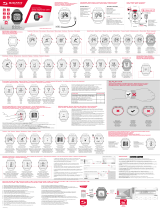 Mode d'Emploi pdf Sigma iD Run Manuel utilisateur
Mode d'Emploi pdf Sigma iD Run Manuel utilisateur
-
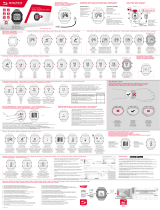 Mode d'Emploi pdf Sigma iD Run Manuel utilisateur
Mode d'Emploi pdf Sigma iD Run Manuel utilisateur
-
Sigma Sport USA M5LCAD3STS Manuel utilisateur
-
Mode d'Emploi pdf Sigma BC 23.16 STS Le manuel du propriétaire
-
SIGMA SPORT BC 16.16 STS Le manuel du propriétaire
-
SIGMA SPORT BC 14.12 sts alti Manuel utilisateur
-
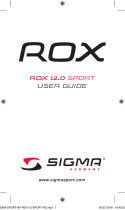 SIGMA SPORT ROX 12.0 Sport Mode d'emploi
SIGMA SPORT ROX 12.0 Sport Mode d'emploi