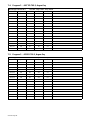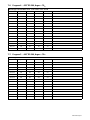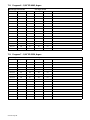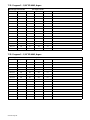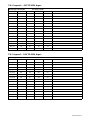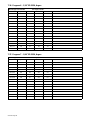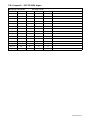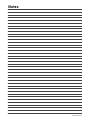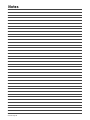Miller AUTOMATIC M Le manuel du propriétaire
- Catégorie
- Système de soudage
- Taper
- Le manuel du propriétaire
Ce manuel convient également à

Automatic M
Processes
Description
MIG (GMAW) Welding
Pulsed MIG (GMAW-P)
Flux Cored (FCAW) Welding
Submerged (SAW) Welding
OM-1595 176 878F
December 2002
Automatic Welding
Visit our website at
www.MillerWelds.com

Miller Electric manufactures a full line
of welders and welding related equipment.
For information on other quality Miller
products, contact your local Miller distributor to receive the latest full
line catalog orindividual catalog sheets. To locate your nearest
distributor or service agency call 1-800-4-A-Miller, or visit us at
www.MillerWelds.com on the web.
Thank you and congratulations on choosing Miller. Now you can get
the job done and get it done right. We know you don’t have time to do
it any other way.
That’s why when Niels Miller first started building arc welders in 1929,
he made sure his products offered long-lasting value and superior
quality. Like you, his customers couldn’t afford anything less. Miller
products had to be more than the best they could be. They had to be the
best you could buy.
Today, the people that build and sell Miller products continue the
tradition. They’re just as committed to providing equipment and service
that meets the high standards of quality and value established in 1929.
This Owner’s Manual is designed to help you get the most out of your
Miller products. Please take time to read the Safety precautions. They
will help you protect yourself against potential hazards on the worksite.
We’ve made installation and operation quick
and easy. With Miller you can count on years
of reliable service with proper maintenance.
And if for some reason the unit needs repair,
there’s a Troubleshooting section that will
help you figure out what the problem is. The
parts list will then help you to decide the
exact part you may need to fix the problem.
Warranty and service information for your
particular model are also provided.
Miller is the first welding
equipment manufacturer in
the U.S.A. to be registered to
the ISO 9001:2000 Quality
System Standard.
Working as hard as you do
– every power source from
Miller is backed by the most
hassle-free warranty in the
business.
From Miller to You
Miller offers a Technical
Manual which provides
more detailed service and
parts information for your
unit. To obtain a Technical
Manual, contact your local
distributor. Your distributor
can also supply you with
Welding Process Manuals
such as SMAW, GTAW,
GMAW, and GMAW-P.

TABLE OF CONTENTS
SECTION 1 – SAFETY PRECAUTIONS - READ BEFORE USING 1. . . . . . . . . . . . . . . . . . . . . . . . . . . .
1-1. Symbol Usage 1. . . . . . . . . . . . . . . . . . . . . . . . . . . . . . . . . . . . . . . . . . . . . . . . . . . . . . . . . . . . . . . .
1-2. Arc Welding Hazards 1. . . . . . . . . . . . . . . . . . . . . . . . . . . . . . . . . . . . . . . . . . . . . . . . . . . . . . . . . .
1-3. Additional Symbols For Installation, Operation, And Maintenance 3. . . . . . . . . . . . . . . . . . . . .
1-4. Principal Safety Standards 3. . . . . . . . . . . . . . . . . . . . . . . . . . . . . . . . . . . . . . . . . . . . . . . . . . . . .
1-5. EMF Information 4. . . . . . . . . . . . . . . . . . . . . . . . . . . . . . . . . . . . . . . . . . . . . . . . . . . . . . . . . . . . . .
SECTION 1 – CONSIGNES DE SECURITE – LIRE AVANT UTILISATION 5. . . . . . . . . . . . . . . . . . . . .
1-1. Signification des symboles 5. . . . . . . . . . . . . . . . . . . . . . . . . . . . . . . . . . . . . . . . . . . . . . . . . . . . .
1-2. Dangers relatifs au soudage à l’arc 5. . . . . . . . . . . . . . . . . . . . . . . . . . . . . . . . . . . . . . . . . . . . . .
1-3. Dangers supplémentaires en relation avec l’installation, le fonctionnement
et la maintenance 7. . . . . . . . . . . . . . . . . . . . . . . . . . . . . . . . . . . . . . . . . . . . . . . . . . . . . . . . . . . . .
1-4. Principales normes de sécurité 8. . . . . . . . . . . . . . . . . . . . . . . . . . . . . . . . . . . . . . . . . . . . . . . . . .
1-5. Information sur les champs électromagnétiques 8. . . . . . . . . . . . . . . . . . . . . . . . . . . . . . . . . . . .
SECTION 2 – SPECIFICATIONS 9. . . . . . . . . . . . . . . . . . . . . . . . . . . . . . . . . . . . . . . . . . . . . . . . . . . . . . . . .
2-1. Weld Control 9. . . . . . . . . . . . . . . . . . . . . . . . . . . . . . . . . . . . . . . . . . . . . . . . . . . . . . . . . . . . . . . . .
2-2. Operator Pendant 9. . . . . . . . . . . . . . . . . . . . . . . . . . . . . . . . . . . . . . . . . . . . . . . . . . . . . . . . . . . . .
SECTION 3 – INSTALLATION 10. . . . . . . . . . . . . . . . . . . . . . . . . . . . . . . . . . . . . . . . . . . . . . . . . . . . . . . . . . .
3-1. Typical Equipment Location 10. . . . . . . . . . . . . . . . . . . . . . . . . . . . . . . . . . . . . . . . . . . . . . . . . . . . .
3-2. Mounting Hole Layout 10. . . . . . . . . . . . . . . . . . . . . . . . . . . . . . . . . . . . . . . . . . . . . . . . . . . . . . . . . .
3-3. Connection Diagram 11. . . . . . . . . . . . . . . . . . . . . . . . . . . . . . . . . . . . . . . . . . . . . . . . . . . . . . . . . . .
3-4. Control Settings On Deltaweld 452/652 Ampere Model Welding Power Source 11. . . . . . . . .
3-5. Control Settings On Dimension 452 Or 652 Ampere Model Welding Power Source 12. . . . .
3-6. Control Settings On XMT 304 Inverter Model Welding Power Source 13. . . . . . . . . . . . . . . . .
3-7. Control Settings On Invision 456P Inverter Model Welding Power Source 14. . . . . . . . . . . . .
3-8. Setting Switches On Maxtron 450 Ampere Inverter Model Welding Power Source 14. . . . . .
3-9. Weld Cable Connections 15. . . . . . . . . . . . . . . . . . . . . . . . . . . . . . . . . . . . . . . . . . . . . . . . . . . . . . .
3-10. Bottom Panel Connections 15. . . . . . . . . . . . . . . . . . . . . . . . . . . . . . . . . . . . . . . . . . . . . . . . . . . . .
3-11. Installing Gas Supply 16. . . . . . . . . . . . . . . . . . . . . . . . . . . . . . . . . . . . . . . . . . . . . . . . . . . . . . . . . .
3-12. Input/Output Connections 17. . . . . . . . . . . . . . . . . . . . . . . . . . . . . . . . . . . . . . . . . . . . . . . . . . . . . .
3-13. Analog Designators* 17. . . . . . . . . . . . . . . . . . . . . . . . . . . . . . . . . . . . . . . . . . . . . . . . . . . . . . . . . . .
3-14. Input Designators* 18. . . . . . . . . . . . . . . . . . . . . . . . . . . . . . . . . . . . . . . . . . . . . . . . . . . . . . . . . . . .
3-15. Output Designators* 19. . . . . . . . . . . . . . . . . . . . . . . . . . . . . . . . . . . . . . . . . . . . . . . . . . . . . . . . . . .
3-16. Special Input Designators* 19. . . . . . . . . . . . . . . . . . . . . . . . . . . . . . . . . . . . . . . . . . . . . . . . . . . . .
3-17. Installing Hub 19. . . . . . . . . . . . . . . . . . . . . . . . . . . . . . . . . . . . . . . . . . . . . . . . . . . . . . . . . . . . . . . . .
3-18. Installing Spool-Type Wire And Adjusting Hub Tension 20. . . . . . . . . . . . . . . . . . . . . . . . . . . . . .
3-19. Installing Optional Reel-Type Wire 20. . . . . . . . . . . . . . . . . . . . . . . . . . . . . . . . . . . . . . . . . . . . . . .
3-20. Connecting Optional Pendant To Microprocessor Weld Control 21. . . . . . . . . . . . . . . . . . . . . . .
SECTION 4 – OPERATIONAL TERMS 21. . . . . . . . . . . . . . . . . . . . . . . . . . . . . . . . . . . . . . . . . . . . . . . . . . .
SECTION 5 – OPERATION 23. . . . . . . . . . . . . . . . . . . . . . . . . . . . . . . . . . . . . . . . . . . . . . . . . . . . . . . . . . . . .
5-1. Safety Equipment 23. . . . . . . . . . . . . . . . . . . . . . . . . . . . . . . . . . . . . . . . . . . . . . . . . . . . . . . . . . . . .
5-2. Front Panel Controls 23. . . . . . . . . . . . . . . . . . . . . . . . . . . . . . . . . . . . . . . . . . . . . . . . . . . . . . . . . . .
5-3. Main Display 24. . . . . . . . . . . . . . . . . . . . . . . . . . . . . . . . . . . . . . . . . . . . . . . . . . . . . . . . . . . . . . . . .
5-4. Control LED’s 24. . . . . . . . . . . . . . . . . . . . . . . . . . . . . . . . . . . . . . . . . . . . . . . . . . . . . . . . . . . . . . . .
5-5. Control Push Buttons 24. . . . . . . . . . . . . . . . . . . . . . . . . . . . . . . . . . . . . . . . . . . . . . . . . . . . . . . . . .
5-6. Emergency Stop Push Button 25. . . . . . . . . . . . . . . . . . . . . . . . . . . . . . . . . . . . . . . . . . . . . . . . . . .
5-7. Power Switch 25. . . . . . . . . . . . . . . . . . . . . . . . . . . . . . . . . . . . . . . . . . . . . . . . . . . . . . . . . . . . . . . .
5-8. Weld Enable Button Or User I/O Weld Enable 25. . . . . . . . . . . . . . . . . . . . . . . . . . . . . . . . . . . . . .
5-9. Manual Weld Button Or User I/O Test Weld 25. . . . . . . . . . . . . . . . . . . . . . . . . . . . . . . . . . . . . . . .
5-10. Mode Select Button 26. . . . . . . . . . . . . . . . . . . . . . . . . . . . . . . . . . . . . . . . . . . . . . . . . . . . . . . . . . .
5-11. Parameter Select Button 27. . . . . . . . . . . . . . . . . . . . . . . . . . . . . . . . . . . . . . . . . . . . . . . . . . . . . . .
5-12. Parameter Increase And Decrease Buttons 28. . . . . . . . . . . . . . . . . . . . . . . . . . . . . . . . . . . . . . .
5-13. Shielding Gas 29. . . . . . . . . . . . . . . . . . . . . . . . . . . . . . . . . . . . . . . . . . . . . . . . . . . . . . . . . . . . . . . .
5-14. Sequence Of GMAW, GMAW-P, GMAW Spot, And FCAW 29. . . . . . . . . . . . . . . . . . . . . . . . . . .
5-15. Sequence Of SAW 29. . . . . . . . . . . . . . . . . . . . . . . . . . . . . . . . . . . . . . . . . . . . . . . . . . . . . . . . . . . .
5-16. Optional Pendant Controls 30. . . . . . . . . . . . . . . . . . . . . . . . . . . . . . . . . . . . . . . . . . . . . . . . . . . . . .
SECTION 6 – SETTING A MIG WELDING PROGRAM 31. . . . . . . . . . . . . . . . . . . . . . . . . . . . . . . . . . . . . .
6-1. Changing To Mig In The Process Mode 31. . . . . . . . . . . . . . . . . . . . . . . . . . . . . . . . . . . . . . . . . . .
6-2. Setting Weld Sequence Display 32. . . . . . . . . . . . . . . . . . . . . . . . . . . . . . . . . . . . . . . . . . . . . . . . .
6-3. Setting Crater Sequence Display 33. . . . . . . . . . . . . . . . . . . . . . . . . . . . . . . . . . . . . . . . . . . . . . . .
6-4. Setting Burnback Sequence Display 33. . . . . . . . . . . . . . . . . . . . . . . . . . . . . . . . . . . . . . . . . . . . .
6-5. Setting Postflow Sequence Display 34. . . . . . . . . . . . . . . . . . . . . . . . . . . . . . . . . . . . . . . . . . . . . .
6-6. Setting Preflow Sequence Display 34. . . . . . . . . . . . . . . . . . . . . . . . . . . . . . . . . . . . . . . . . . . . . . .
6-7. Setting Run-In Sequence Display 34. . . . . . . . . . . . . . . . . . . . . . . . . . . . . . . . . . . . . . . . . . . . . . . .
OM-1595

TABLE OF CONTENTS (Continued)
SECTION 7 – STANDARD PULSE WELDING PROGRAMS 35. . . . . . . . . . . . . . . . . . . . . . . . . . . . . . . . .
7-1. Pulse MIG Programs 35. . . . . . . . . . . . . . . . . . . . . . . . . . . . . . . . . . . . . . . . . . . . . . . . . . . . . . . . . .
7-2. Standard Pulse Welding Programs 35. . . . . . . . . . . . . . . . . . . . . . . . . . . . . . . . . . . . . . . . . . . . . . .
7-3. Program 1 – .035 ER 70S-3, Argon-Oxy 35. . . . . . . . . . . . . . . . . . . . . . . . . . . . . . . . . . . . . . . . . .
7-4. Program 2 – .045” ER 70S-3, Argon-Oxy 36. . . . . . . . . . . . . . . . . . . . . . . . . . . . . . . . . . . . . . . . .
7-5. Program 3 – .052 ER 70S-3, Argon-Oxy 36. . . . . . . . . . . . . . . . . . . . . . . . . . . . . . . . . . . . . . . . . .
7-6. Program 4 – .035” ER 309, Argon - CO2 37. . . . . . . . . . . . . . . . . . . . . . . . . . . . . . . . . . . . . . . . . .
7-7. Program 5 – .045” ER 309, Argon - CO2 37. . . . . . . . . . . . . . . . . . . . . . . . . . . . . . . . . . . . . . . . . .
7-8. Program 6 – 3/64” ER 4043, Argon 38. . . . . . . . . . . . . . . . . . . . . . . . . . . . . . . . . . . . . . . . . . . . . . .
7-9. Program 7 – 3/64” ER 5356, Argon 38. . . . . . . . . . . . . . . . . . . . . . . . . . . . . . . . . . . . . . . . . . . . . . .
7-10. Program 8 – .035” Nickel Alloy, Argon - He 39. . . . . . . . . . . . . . . . . . . . . . . . . . . . . . . . . . . . . . . .
7-11. Program 1 – .035” ER 4043, Argon 39. . . . . . . . . . . . . . . . . . . . . . . . . . . . . . . . . . . . . . . . . . . . . . .
7-12. Program 2 – 3/64” ER 4043, Argon 40. . . . . . . . . . . . . . . . . . . . . . . . . . . . . . . . . . . . . . . . . . . . . . .
7-13. Program 3 – 1/16” ER 4043, Argon 40. . . . . . . . . . . . . . . . . . . . . . . . . . . . . . . . . . . . . . . . . . . . . . .
7-14. Program 4 – .035” ER 5356, Argon 41. . . . . . . . . . . . . . . . . . . . . . . . . . . . . . . . . . . . . . . . . . . . . . .
7-15. Program 5 – 3/64” ER 5356, Argon 41. . . . . . . . . . . . . . . . . . . . . . . . . . . . . . . . . . . . . . . . . . . . . . .
7-16. Program 6 – 1/16” ER 5356, Argon 42. . . . . . . . . . . . . . . . . . . . . . . . . . . . . . . . . . . . . . . . . . . . . . .
7-17. Program 7 – 3/64” ER 5356, Argon 42. . . . . . . . . . . . . . . . . . . . . . . . . . . . . . . . . . . . . . . . . . . . . . .
7-18. Program 8 – .035” ER 5356, Argon 43. . . . . . . . . . . . . . . . . . . . . . . . . . . . . . . . . . . . . . . . . . . . . . .
SECTION 8 – SETTING STANDARD PULSE WELDING PROGRAMS 45. . . . . . . . . . . . . . . . . . . . . . . .
8-1. Weld Cycle 45. . . . . . . . . . . . . . . . . . . . . . . . . . . . . . . . . . . . . . . . . . . . . . . . . . . . . . . . . . . . . . . . . .
8-2. Setting Weld Sequence Display 45. . . . . . . . . . . . . . . . . . . . . . . . . . . . . . . . . . . . . . . . . . . . . . . . .
8-3. Setting Crater Sequence Display 46. . . . . . . . . . . . . . . . . . . . . . . . . . . . . . . . . . . . . . . . . . . . . . . .
8-4. Setting Burnback Sequence Display 46. . . . . . . . . . . . . . . . . . . . . . . . . . . . . . . . . . . . . . . . . . . . .
8-5. Setting Postflow Sequence Display 46. . . . . . . . . . . . . . . . . . . . . . . . . . . . . . . . . . . . . . . . . . . . . .
8-6. Setting Preflow Sequence Display 47. . . . . . . . . . . . . . . . . . . . . . . . . . . . . . . . . . . . . . . . . . . . . . .
8-7. Setting Run-In Sequence Display 47. . . . . . . . . . . . . . . . . . . . . . . . . . . . . . . . . . . . . . . . . . . . . . . .
SECTION 9 – TEACHING A PULSE WELDING PROGRAM 48. . . . . . . . . . . . . . . . . . . . . . . . . . . . . . . . .
9-1. Pulse Waveforms And Explanation Of Terms 48. . . . . . . . . . . . . . . . . . . . . . . . . . . . . . . . . . . . . .
9-2. Typical Teach Point Settings And Resulting Synergic Setting 49. . . . . . . . . . . . . . . . . . . . . . . . .
9-3. Selecting And/Or Redefining Teach Point Wire Feed Speed 50. . . . . . . . . . . . . . . . . . . . . . . . . .
9-4. Setting Teach Point Parameters On The Setup Panel 51. . . . . . . . . . . . . . . . . . . . . . . . . . . . . . .
9-5. Changing To Adaptive Pulse Welding 52. . . . . . . . . . . . . . . . . . . . . . . . . . . . . . . . . . . . . . . . . . . . .
SECTION 10 – USING THE DATA CARD OPTION 53. . . . . . . . . . . . . . . . . . . . . . . . . . . . . . . . . . . . . . . . .
10-1. Installing Data Card 53. . . . . . . . . . . . . . . . . . . . . . . . . . . . . . . . . . . . . . . . . . . . . . . . . . . . . . . . . . .
10-2. Using The Data Card 53. . . . . . . . . . . . . . . . . . . . . . . . . . . . . . . . . . . . . . . . . . . . . . . . . . . . . . . . . .
10-3. Naming Programs And Writing To Card 54. . . . . . . . . . . . . . . . . . . . . . . . . . . . . . . . . . . . . . . . . . .
10-4. Reading From Card 55. . . . . . . . . . . . . . . . . . . . . . . . . . . . . . . . . . . . . . . . . . . . . . . . . . . . . . . . . . .
10-5. Reading (Or Deleting) From An Empty Card 55. . . . . . . . . . . . . . . . . . . . . . . . . . . . . . . . . . . . . . .
10-6. Deleting Programs From Card 56. . . . . . . . . . . . . . . . . . . . . . . . . . . . . . . . . . . . . . . . . . . . . . . . . . .
SECTION 11 – SETUP 57. . . . . . . . . . . . . . . . . . . . . . . . . . . . . . . . . . . . . . . . . . . . . . . . . . . . . . . . . . . . . . . . .
11-1. Setup Menu 57. . . . . . . . . . . . . . . . . . . . . . . . . . . . . . . . . . . . . . . . . . . . . . . . . . . . . . . . . . . . . . . . . .
11-2. Accessing The Setup Menu 59. . . . . . . . . . . . . . . . . . . . . . . . . . . . . . . . . . . . . . . . . . . . . . . . . . . . .
11-3. Example Of Setting Output A In Setup 60. . . . . . . . . . . . . . . . . . . . . . . . . . . . . . . . . . . . . . . . . . . .
11-4. Selecting Wire Type 60. . . . . . . . . . . . . . . . . . . . . . . . . . . . . . . . . . . . . . . . . . . . . . . . . . . . . . . . . . .
11-5. Resetting Memory 61. . . . . . . . . . . . . . . . . . . . . . . . . . . . . . . . . . . . . . . . . . . . . . . . . . . . . . . . . . . . .
11-6. Starting Method For A Program 61. . . . . . . . . . . . . . . . . . . . . . . . . . . . . . . . . . . . . . . . . . . . . . . . . .
11-7. Remote Program Setting 62. . . . . . . . . . . . . . . . . . . . . . . . . . . . . . . . . . . . . . . . . . . . . . . . . . . . . . .
SECTION 12 – MAINTENANCE & TROUBLESHOOTING 63. . . . . . . . . . . . . . . . . . . . . . . . . . . . . . . . . . .
12-1. Routine Maintenance 63. . . . . . . . . . . . . . . . . . . . . . . . . . . . . . . . . . . . . . . . . . . . . . . . . . . . . . . . . .
12-2. Circuit Breaker CB1 And Fuse F1 63. . . . . . . . . . . . . . . . . . . . . . . . . . . . . . . . . . . . . . . . . . . . . . . .
12-3. Replacing The Hub Assembly 64. . . . . . . . . . . . . . . . . . . . . . . . . . . . . . . . . . . . . . . . . . . . . . . . . . .
12-4. Error Messages 65. . . . . . . . . . . . . . . . . . . . . . . . . . . . . . . . . . . . . . . . . . . . . . . . . . . . . . . . . . . . . .
12-5. Interface Board PC5 Diagnostic LED’s67. . . . . . . . . . . . . . . . . . . . . . . . . . . . . . . . . . . . . . . . . . . .
12-6. Customer Interface Board PC4 Diagnostic LED’s68. . . . . . . . . . . . . . . . . . . . . . . . . . . . . . . . . . .
SECTION 13 – ELECTRICAL DIAGRAMS 70. . . . . . . . . . . . . . . . . . . . . . . . . . . . . . . . . . . . . . . . . . . . . . . .
SECTION 14 – PARTS LIST 88. . . . . . . . . . . . . . . . . . . . . . . . . . . . . . . . . . . . . . . . . . . . . . . . . . . . . . . . . . . .
OPTIONS AND ACCESSORIES
WARRANTY

Automatic M SET-UP INFORMATION
Please fill out the following information when setting up your equipment. It can be used for your records and also
be valuable if you ever need to call for service.
Model: Automatic M, Serial Number:
Software Version
SET-UP INFORMATION (found in set-up menu)
System: mig only Start: maintain
pulse mig momentary
Range: min V Arc Error: off on
max V VMonitor: off on
min A Volts
max A Time
Security: off on AMonitor: off on
Access: off on Time:
Mig Type: dvc off on Amperage:
Voltage: 17 pin Vsense Range:
Arc Start: standard hot Stick Check: off on
Flow: off on Output A: off or setting:
Polarity: off on On at
Jog IPM: Off at
Arc Time: Output B: off or setting:
Feed Wire: ipm mpm On at
Wire Type: hardwire softwire Off at
Shutdown: off on Burnback: normal retract
Program: panel remote Skip Weld: off on
OTHER IMPORTANT INFORMATION
Wire Size: Type: Gas:
Program#: factory custom
Mig or Pulse: Wire Speed: Voltage/Trim: Travel Speed:
Weld Cable Size: Approx. Length:
Material Type: Thickness: Type of Joint:


OM-1595 Page 1
SECTION 1 – SAFETY PRECAUTIONS - READ BEFORE USING
som _nd_7/02
1-1. Symbol Usage
Means Warning! Watch Out! There are possible hazards
with this procedure! The possible hazards are shown in
the adjoining symbols.
Marks a special safety message.
Means “Note”; not safety related.
This group of symbols means Warning! Watch Out! possible
ELECTRIC SHOCK, MOVING PARTS, and HOT PARTS hazards.
Consult symbols and related instructions below for necessary actions
to avoid the hazards.
1-2. Arc Welding Hazards
The symbols shown below are used throughout this manual to
call attention to and identify possible hazards. When you see
the symbol, watch out, and follow the related instructions to
avoid the hazard. The safety information given below is only
a summary of the more complete safety information found in
the Safety Standards listed in Section 1-4. Read and follow all
Safety Standards.
Only qualified persons should install, operate, maintain, and
repair this unit.
During operation, keep everybody, especially children, away.
ELECTRIC SHOCK can kill.
Touching live electrical parts can cause fatal shocks
or severe burns. The electrode and work circuit is
electrically live whenever the output is on. The input
power circuit and machine internal circuits are also
live when power is on. In semiautomatic or automatic wire welding, the
wire, wire reel, drive roll housing, and all metal parts touching the
welding wire are electrically live. Incorrectly installed or improperly
grounded equipment is a hazard.
Do not touch live electrical parts.
Wear dry, hole-free insulating gloves and body protection.
Insulate yourself from work and ground using dry insulating mats
or covers big enough to prevent any physical contact with the work
or ground.
Do not use AC output in damp areas, if movement is confined, or if
there is a danger of falling.
Use AC output ONLY if required for the welding process.
If AC output is required, use remote output control if present on
unit.
Disconnect input power or stop engine before installing or
servicing this equipment. Lockout/tagout input power according to
OSHA 29 CFR 1910.147 (see Safety Standards).
Properly install and ground this equipment according to its
Owner’s Manual and national, state, and local codes.
Always verify the supply ground – check and be sure that input
power cord ground wire is properly connected to ground terminal in
disconnect box or that cord plug is connected to a properly
grounded receptacle outlet.
When making input connections, attach proper grounding conduc-
tor first – double-check connections.
Frequently inspect input power cord for damage or bare wiring –
replace cord immediately if damaged – bare wiring can kill.
Turn off all equipment when not in use.
Do not use worn, damaged, undersized, or poorly spliced cables.
Do not drape cables over your body.
If earth grounding of the workpiece is required, ground it directly
with a separate cable.
Do not touch electrode if you are in contact with the work, ground,
or another electrode from a different machine.
Use only well-maintained equipment. Repair or replace damaged
parts at once. Maintain unit according to manual.
Wear a safety harness if working above floor level.
Keep all panels and covers securely in place.
Clamp work cable with good metal-to-metal contact to workpiece
or worktable as near the weld as practical.
Insulate work clamp when not connected to workpiece to prevent
contact with any metal object.
Do not connect more than one electrode or work cable to any
single weld output terminal.
SIGNIFICANT DC VOLTAGE exists after removal of
input power on inverters.
Turn Off inverter, disconnect input power, and discharge input
capacitors according to instructions in Maintenance Section
before touching any parts.
Welding produces fumes and gases. Breathing
these fumes and gases can be hazardous to your
health.
FUMES AND GASES can be hazardous.
Keep your head out of the fumes. Do not breathe the fumes.
If inside, ventilate the area and/or use exhaust at the arc to remove
welding fumes and gases.
If ventilation is poor, use an approved air-supplied respirator.
Read the Material Safety Data Sheets (MSDSs) and the
manufacturer’s instructions for metals, consumables, coatings,
cleaners, and degreasers.
Work in a confined space only if it is well ventilated, or while
wearing an air-supplied respirator. Always have a trained watch-
person nearby. Welding fumes and gases can displace air and
lower the oxygen level causing injury or death. Be sure the breath-
ing air is safe.
Do not weld in locations near degreasing, cleaning, or spraying op-
erations. The heat and rays of the arc can react with vapors to form
highly toxic and irritating gases.
Do not weld on coated metals, such as galvanized, lead, or
cadmium plated steel, unless the coating is removed from the weld
area, the area is well ventilated, and if necessary, while wearing an
air-supplied respirator. The coatings and any metals containing
these elements can give off toxic fumes if welded.

OM-1595 Page 2
Arc rays from the welding process produce intense
visible and invisible (ultraviolet and infrared) rays
that can burn eyes and skin. Sparks fly off from the
weld.
ARC RAYS can burn eyes and skin.
Wear a welding helmet fitted with a proper shade of filter to protect
your face and eyes when welding or watching (see ANSI Z49.1
and Z87.1 listed in Safety Standards).
Wear approved safety glasses with side shields under your
helmet.
Use protective screens or barriers to protect others from flash and
glare; warn others not to watch the arc.
Wear protective clothing made from durable, flame-resistant mate-
rial (leather and wool) and foot protection.
Welding on closed containers, such as tanks,
drums, or pipes, can cause them to blow up. Sparks
can fly off from the welding arc. The flying sparks, hot
workpiece, and hot equipment can cause fires and
burns. Accidental contact of electrode to metal objects can cause
sparks, explosion, overheating, or fire. Check and be sure the area is
safe before doing any welding.
WELDING can cause fire or explosion.
Protect yourself and others from flying sparks and hot metal.
Do not weld where flying sparks can strike flammable material.
Remove all flammables within 35 ft (10.7 m) of the welding arc. If
this is not possible, tightly cover them with approved covers.
Be alert that welding sparks and hot materials from welding can
easily go through small cracks and openings to adjacent areas.
Watch for fire, and keep a fire extinguisher nearby.
Be aware that welding on a ceiling, floor, bulkhead, or partition can
cause fire on the hidden side.
Do not weld on closed containers such as tanks, drums, or pipes,
unless they are properly prepared according to AWS F4.1 (see
Safety Standards).
Connect work cable to the work as close to the welding area as
practical to prevent welding current from traveling long, possibly
unknown paths and causing electric shock and fire hazards.
Do not use welder to thaw frozen pipes.
Remove stick electrode from holder or cut off welding wire at
contact tip when not in use.
Wear oil-free protective garments such as leather gloves, heavy
shirt, cuffless trousers, high shoes, and a cap.
Remove any combustibles, such as a butane lighter or matches,
from your person before doing any welding.
FLYING METAL can injure eyes.
Welding, chipping, wire brushing, and grinding
cause sparks and flying metal. As welds cool,
they can throw off slag.
Wear approved safety glasses with side
shields even under your welding helmet.
BUILDUP OF GAS can injure or kill.
Shut off shielding gas supply when not in use.
Always ventilate confined spaces or use
approved air-supplied respirator.
HOT PARTS can cause severe burns.
Do not touch hot parts bare handed.
Allow cooling period before working on gun or
torch.
MAGNETIC FIELDS can affect pacemakers.
Pacemaker wearers keep away.
Wearers should consult their doctor before
going near arc welding, gouging, or spot
welding operations.
NOISE can damage hearing.
Noise from some processes or equipment can
damage hearing.
Wear approved ear protection if noise level is
high.
Shielding gas cylinders contain gas under high
pressure. If damaged, a cylinder can explode. Since
gas cylinders are normally part of the welding
process, be sure to treat them carefully.
CYLINDERS can explode if damaged.
Protect compressed gas cylinders from excessive heat, mechani-
cal shocks, slag, open flames, sparks, and arcs.
Install cylinders in an upright position by securing to a stationary
support or cylinder rack to prevent falling or tipping.
Keep cylinders away from any welding or other electrical circuits.
Never drape a welding torch over a gas cylinder.
Never allow a welding electrode to touch any cylinder.
Never weld on a pressurized cylinder – explosion will result.
Use only correct shielding gas cylinders, regulators, hoses, and fit-
tings designed for the specific application; maintain them and
associated parts in good condition.
Turn face away from valve outlet when opening cylinder valve.
Keep protective cap in place over valve except when cylinder is in
use or connected for use.
Read and follow instructions on compressed gas cylinders,
associated equipment, and CGA publication P-1 listed in Safety
Standards.

OM-1595 Page 3
1-3. Additional Symbols For Installation, Operation, And Maintenance
FIRE OR EXPLOSION hazard.
Do not install or place unit on, over, or near
combustible surfaces.
Do not install unit near flammables.
Do not overload building wiring – be sure power supply system is
properly sized, rated, and protected to handle this unit.
FALLING UNIT can cause injury.
Use lifting eye to lift unit only, NOT running
gear, gas cylinders, or any other accessories.
Use equipment of adequate capacity to lift and
support unit.
If using lift forks to move unit, be sure forks are
long enough to extend beyond opposite side of
unit.
OVERUSE can cause OVERHEATING
Allow cooling period; follow rated duty cycle.
Reduce current or reduce duty cycle before
starting to weld again.
Do not block or filter airflow to unit.
STATIC (ESD) can damage PC boards.
Put on grounded wrist strap BEFORE handling
boards or parts.
Use proper static-proof bags and boxes to
store, move, or ship PC boards.
MOVING PARTS can cause injury.
Keep away from moving parts.
Keep away from pinch points such as drive
rolls.
WELDING WIRE can cause injury.
Do not press gun trigger until instructed to do
so.
Do not point gun toward any part of the body,
other people, or any metal when threading
welding wire.
MOVING PARTS can cause injury.
Keep away from moving parts such as fans.
Keep all doors, panels, covers, and guards
closed and securely in place.
H.F. RADIATION can cause interference.
High-frequency (H.F.) can interfere with radio
navigation, safety services, computers, and
communications equipment.
Have only qualified persons familiar with
electronic equipment perform this installation.
The user is responsible for having a qualified electrician prompt-
ly correct any interference problem resulting from the installa-
tion.
If notified by the FCC about interference, stop using the
equipment at once.
Have the installation regularly checked and maintained.
Keep high-frequency source doors and panels tightly shut, keep
spark gaps at correct setting, and use grounding and shielding to
minimize the possibility of interference.
ARC WELDING can cause interference.
Electromagnetic energy can interfere with
sensitive electronic equipment such as
computers and computer-driven equipment
such as robots.
Be sure all equipment in the welding area is
electromagnetically compatible.
To reduce possible interference, keep weld cables as short as
possible, close together, and down low, such as on the floor.
Locate welding operation 100 meters from any sensitive elec-
tronic equipment.
Be sure this welding machine is installed and grounded
according to this manual.
If interference still occurs, the user must take extra measures
such as moving the welding machine, using shielded cables,
using line filters, or shielding the work area.

OM-1595 Page 4
1-4. Principal Safety Standards
Safety in Welding, Cutting, and Allied Processes, ANSI Standard Z49.1,
from American Welding Society, 550 N.W. LeJeune Rd, Miami FL 33126
(phone: 305-443-9353, website: www.aws.org).
Recommended Safe Practices for the Preparation for Welding and Cut-
ting of Containers and Piping, American Welding Society Standard
AWS F4.1, from American Welding Society, 550 N.W. LeJeune Rd, Mi-
ami, FL 33126 (phone: 305-443-9353, website: www.aws.org).
National Electrical Code, NFPA Standard 70, from National Fire Protec-
tion Association, P.O. Box 9101, 1 Battery March Park, Quincy, MA
02269–9101 (phone: 617–770–3000, website: www.nfpa.org and www.
sparky.org).
Safe Handling of Compressed Gases in Cylinders, CGA Pamphlet P-1,
from Compressed Gas Association, 1735 Jefferson Davis Highway,
Suite 1004, Arlington, VA 22202–4102 (phone: 703–412–0900, web-
site: www.cganet.com).
Code for Safety in Welding and Cutting, CSA Standard W117.2, from
Canadian Standards Association, Standards Sales, 178 Rexdale
Boulevard, Rexdale, Ontario, Canada M9W 1R3 (phone:
800–463–6727 or in Toronto 416–747–4044, website: www.csa–in-
ternational.org).
Practice For Occupational And Educational Eye And Face Protection,
ANSI Standard Z87.1, from American National Standards Institute, 11
West 42nd Street, New York, NY 10036–8002 (phone: 212–642–4900,
website: www.ansi.org).
Standard for Fire Prevention During Welding, Cutting, and Other Hot
Work, NFPA Standard 51B, from National Fire Protection Association,
P.O. Box 9101, 1 Battery March Park, Quincy, MA 02269–9101 (phone:
617–770–3000, website: www.nfpa.org and www. sparky.org).
OSHA, Occupational Safety and Health Standards for General Indus-
try, Title 29, Code of Federal Regulations (CFR), Part 1910, Subpart Q,
and Part 1926, Subpart J, from U.S. Government Printing Office, Super-
intendent of Documents, P.O. Box 371954, Pittsburgh, PA 15250 (there
are 10 Regional Offices––phone for Region 5, Chicago, is
312–353–2220, website: www.osha.gov).
1-5. EMF Information
Considerations About Welding And The Effects Of Low Frequency
Electric And Magnetic Fields
Welding current, as it flows through welding cables, will cause electro-
magnetic fields. There has been and still is some concern about such
fields. However, after examining more than 500 studies spanning 17
years of research, a special blue ribbon committee of the National
Research Council concluded that: “The body of evidence, in the
committee’s judgment, has not demonstrated that exposure to power-
frequency electric and magnetic fields is a human-health hazard.”
However, studies are still going forth and evidence continues to be
examined. Until the final conclusions of the research are reached, you
may wish to minimize your exposure to electromagnetic fields when
welding or cutting.
To reduce magnetic fields in the workplace, use the following
procedures:
1. Keep cables close together by twisting or taping them.
2. Arrange cables to one side and away from the operator.
3. Do not coil or drape cables around your body.
4. Keep welding power source and cables as far away from opera-
tor as practical.
5. Connect work clamp to workpiece as close to the weld as possi-
ble.
About Pacemakers:
Pacemaker wearers consult your doctor first. If cleared by your doctor,
then following the above procedures is recommended.

OM-1595 Page 5
SECTION 1 – CONSIGNES DE SÉCURITÉ – À LIRE AVANT
UTILISATION
som _nd_fre 7/02
1-1. Signification des symboles
Signifie « Mise en garde. Faire preuve de vigilance. »
Cette procédure présente des risques identifiés par les
symboles adjacents aux directives.
Identifie un message de sécurité particulier.
Signifie « NOTA » ; n’est pas relatif à la sécurité.
Ce groupe de symboles signifie « Mise en garde. Faire preuve de vigi-
lance. » Il y a des dangers liés aux CHOCS ÉLECTRIQUES, aux
PIÈCES EN MOUVEMENT et aux PIÈCES CHAUDES. Se reporter
aux symboles et aux directives ci-dessous afin de connaître les me-
sures à prendre pour éviter tout danger.
1-2. Dangers relatifs au soudage à l’arc
Les symboles ci-après sont utilisés tout au long du présent
manuel pour attirer l’attention sur les dangers potentiels et les
identifier. Lorsqu’on voit un symbole, faire preuve de vigilance et
suivre les directives mentionnées afin d’éviter tout danger. Les
consignes de sécurité énoncées ci-après ne font que résumer le
contenu des normes de sécurité mentionnées à la section 1–4.
Lire et respecter toutes ces normes.
L’installation, l’utilisation, l’entretien et les réparations ne doi-
vent être confiés qu’à des personnes qualifiées.
Pendant l’utilisation de l’appareil, tenir à l’écart toute personne,
en particulier les enfants.
LES DÉCHARGES ÉLECTRIQUES
peuvent être mortelles.
Un simple contact avec des pièces sous tension peut
causer une électrocution ou des blessures graves.
L’électrode et le circuit de soudage sont sous tension
dès que l’appareil est en fonctionnement. Le circuit
d’entrée et les circuits internes de l’appareil sont également sous tension.
En soudage semi–automatique ou automatique, le fil, le dévidoir, le
logement des galets d’entraînement et les pièces métalliques en contact
avec le fil de soudage sont sous tension. Tout matériel mal installé ou mal
mis à la terre présente un danger.
Ne jamais toucher aux pièces électriques sous tension.
Porter des gants et des vêtements de protection secs et exempts de
trous.
S’isoler de la pièce et de la terre au moyen de tapis ou autres disposi-
tifs isolants suffisamment grands pour empêcher tout contact
physique avec la pièce ou la terre.
Ne pas se servir d’une source de courant alternatif dans les zones humi-
des, les endroits confinés ou là où on risque de tomber.
Ne se servir d’une source de courant alternatif QUE si le procédé de souda-
ge l’exige.
Si l’utilisation d’une source de courant alternatif s’avère nécessaire, se ser-
vir de la fonction de télécommande si l’appareil en est équipé.
Couper l’alimentation ou arrêter le moteur avant de procéder à l’instal-
lation, à la réparation ou à l’entretien de l’appareil. Couper/étiqueter
l’alimentation selon la norme OSHA 29 CFR 1910.147 (voir les nor-
mes de sécurité).
Installer et mettre à la terre correctement l’appareil conformément à
son manuel d’utilisation et aux codes nationaux, provinciaux et
municipaux.
Toujours vérifier la terre du cordon d’alimentation – Vérifier et s’assu-
rer que le fil de terre du cordon d’alimentation est bien raccordé à la
borne de terre du sectionneur ou que la fiche du cordon est raccordée
à une prise correctement mise à la terre.
Pour exécuter les branchements d’entrée, fixer d’abord le conducteur
de mise à la terre adéquat et contre–vérifier les connexions.
Vérifier fréquemment le cordon d’alimentation et s’assurer qu’il n’est
ni endommagé ni dénudé ; le remplacer immédiatement s’il est en-
dommagé – tout câble dénudé peut causer une électrocution.
Mettre l’appareil hors tension quand on ne l’utilise pas.
Ne pas utiliser de câbles usés, endommagés, de calibre insuffisant ou
mal épissés.
Ne pas s’enrouler les câbles autour du corps.
Si la pièce soudée doit être mise à la terre, le faire directement avec un
câble distinct.
Ne pas toucher l’électrode quand on est en contact avec la pièce, la
terre ou une électrode d’une autre machine.
N’utiliser que du matériel en bon état. Réparer ou remplacer sur–le–
champ les pièces endommagées. Entretenir l’appareil conformément
au présent manuel.
Porter un harnais de sécurité quand on travaille en hauteur.
Maintenir solidement en place tous les panneaux et capots.
Fixer le câble de retour de façon à obtenir un bon contact métal sur
métal avec la pièce à souder ou la table de travail, le plus près possible
de la soudure.
Ne pas connecter plus d’une électrode ou plus d’un câble de masse à un
même terminal de sortie.
Il subsiste un COURANT CONTINU IMPORTANT
dans les convertisseurs après la suppression de
l’alimentation électrique.
Arrêter les convertisseurs, débrancher le courant électrique et dé-
charger les condensateurs d’alimentation selon les instructions
énoncées à la section Entretien avant de toucher les pièces.
Le soudage génère des fumées et des gaz dont
l’inhalation peut être dangereuse pour la santé.
LES FUMÉES ET LES GAZ peuvent
être dangereux.
Se tenir à distance des fumées et ne pas les inhaler.
À l’intérieur, ventiler la zone et/ou utiliser un dispositif d’aspiration au
niveau de l’arc pour l’évacuation des fumées et des gaz de soudage.
Si la ventilation est insuffisante, utiliser un respirateur à adduction
d’air agréé.
Lire les fiches techniques de santé–sécurité (FTSS) et les instruc-
tions du fabricant concernant les métaux, les consommables, les
revêtements, les nettoyants et les dégraisseurs.
Ne travailler dans un espace clos que s’il est bien ventilé ou porter un
respirateur à adduction d’air. Demander toujours à un surveillant dû-
ment formé de se tenir à proximité. Des fumées et des gaz de soudage
peuvent se substituer à l’air, abaisser la teneur en oxygène et causer
des lésions ou des accidents mortels. S’assurer que l’air est respira-
ble.
Ne pas souder à proximité d’opérations de dégraissage, de nettoyage
ou de pulvérisation. La chaleur et les rayons de l’arc peuvent réagir en
présence de vapeurs et former des gaz hautement toxiques et irri-
tants.
Ne pas souder de métaux munis d’un revêtement, tels que la tôle
d’acier galvanisée, plombée ou cadmiée, à moins que le revêtement
n’ait été enlevé dans la zone de soudage, que l’endroit soit bien venti-
lé, et si nécessaire, porter un respirateur à adduction d’air. Les
revêtements et tous les métaux renfermant ces éléments peuvent dé-
gager des fumées toxiques lorsqu’on les soude.

OM-1595 Page 6
Le rayonnement de l’arc génère des rayons visibles et
invisibles intenses (ultraviolets et infrarouges) suscep-
tibles de causer des brûlures oculaires et cutanées.
Des étincelles sont projetées pendant le soudage.
LES RAYONS DE L’ARC peuvent cau-
ser des brûlures oculaires et cuta-
nées.
Porter un masque de soudage muni d’un filtre de la nuance adéquate
pour se protéger le visage et les yeux pendant le soudage ou pour re-
garder (voir les normes de sécurité ANSI Z49.1 et Z87.1).
Porter des lunettes de sécurité à écrans latéraux sous le masque.
Utiliser des écrans ou des barrières pour protéger les tiers de l’éclat
éblouissant ou aveuglant de l’arc ; leur demander de ne pas regarder
l’arc.
Porter des vêtements de protection en matière durable et ignifuge
(cuir ou laine) et des chaussures de sécurité.
Le soudage effectué sur des récipients fermés tels que
des réservoirs, des fûts ou des conduites peut causer
leur éclatement. Des étincelles peuvent être projetées
de l’arc de soudure. La projection d’étincelles, les
pièces chaudes et les équipements chauds peuvent causer des
incendies et des brûlures. Le contact accidentel de l’électrode avec tout
objet métallique peut causer des étincelles, une explosion, un surchauf-
fement ou un incendie. Avant de commencer le soudage, vérifier et
s’assurer que l’endroit ne présente pas de danger.
LE SOUDAGE peut causer un incen-
die ou une explosion.
Se protéger et protéger les tiers de la projection d’étincelles et de mé-
tal chaud.
Ne pas souder à un endroit où des étincelles peuvent tomber sur des
substances inflammables.
Placer toutes les substances inflammables à une distance de 10,7 m
de l’arc de soudage. En cas d’impossibilité, les recouvrir soigneuse-
ment avec des protections agréées.
Des étincelles et des matières en fusion peuvent facilement passer
même par des fissures et des ouvertures de petites dimensions.
Surveiller tout déclenchement d’incendie et tenir un extincteur à proxi-
mité.
Le soudage effectué sur un plafond, un plancher, une paroi ou une
cloison peut déclencher un incendie de l’autre côté.
Ne pas souder des récipients fermés tels que des réservoirs, des fûts
ou des conduites, à moins qu’ils n’aient été préparés conformément à
l’AWS F4.1 (voir les normes de sécurité).
Brancher le câble sur la pièce le plus près possible de la zone de sou-
dage pour éviter que le courant ne circule sur une longue distance, par
des chemins inconnus, et ne cause des risques d’électrocution et d’in-
cendie.
Ne pas utiliser le poste de soudage pour dégeler des conduites ge-
lées.
En cas de non utilisation, enlever la baguette d’électrode du porte–
électrode ou couper le fil au raz du tube–contact.
Porter des vêtements de protection exempts d’huile tels que des
gants en cuir, une chemise en tissu épais, des pantalons sans revers,
des chaussures montantes et un masque.
Avant de souder, retirer tout produit combustible de ses poches, tel
qu’un briquet au butane ou des allumettes.
LES PARTICULES PROJETÉES peu-
vent blesser les yeux.
Le soudage, le burinage, le passage de la pièce à
la brosse métallique et le meulage provoquent
l’émission d’étincelles et de particules métalli-
ques. Pendant leur refroidissement, les soudures risquent de projeter du
laitier.
Porter des lunettes de sécurité à écrans latéraux agréés, même sous le
masque de soudage.
LES ACCUMULATIONS DE GAZ peu-
vent causer des blessures ou même
la mort.
Couper l’alimentation en gaz protecteur en cas de
non utilisation.
Veiller toujours à bien ventiler les espaces confinés ou porter un respira-
teur à adduction d’air agréé.
LES PIÈCES CHAUDES peuvent cau-
ser des brûlures graves.
Ne pas toucher les pièces chaudes à main nue.
Prévoir une période de refroidissement avant
d’utiliser le pistolet ou la torche.
LES CHAMPS MAGNÉTIQUES peuvent
perturber le fonctionnement des stimu-
lateurs cardiaques.
Les personnes qui portent un stimulateur cardiaque
doivent se tenir à distance.
Ils doivent consulter leur médecin avant de s’appro-
cher d’un lieu où on exécute des opérations de sou-
dage à l’arc, de gougeage ou de soudage par points.
LE BRUIT peut affecter l’ouïe.
Le bruit de certains processus et équipements peut
affecter l’ouïe.
Porter des protecteurs d’oreille agréés si le niveau
sonore est trop élevé.
Les bouteilles de gaz protecteur contiennent du gaz
sous haute pression. Toute bouteille endommagée
peut exploser. Comme les bouteilles de gaz font
normalement partie du procédé de soudage, les
manipuler avec précaution.
Les BOUTEILLES endommagées
peuvent exploser.
Protéger les bouteilles de gaz comprimé de la chaleur excessive, des
chocs mécaniques, du laitier, des flammes nues, des étincelles et des
arcs.
Placer les bouteilles debout en les fixant dans un support stationnaire
ou dans un porte–bouteilles pour les empêcher de tomber ou de se
renverser.
Tenir les bouteilles éloignées des circuits de soudage ou autres cir-
cuits électriques.
Ne jamais poser une torche de soudage sur une bouteille de gaz.
Ne jamais mettre une électrode de soudage en contact avec une bou-
teille de gaz.
Ne jamais souder une bouteille contenant du gaz sous pression – elle
risquerait d’exploser.
N’utiliser que les bouteilles de gaz protecteur, régulateurs, tuyaux et
raccords adéquats pour l’application envisagée ; les maintenir en bon
état, ainsi que les pièces connexes.
Détourner la tête lorsqu’on ouvre la soupape d’une bouteille.
Laisser le capuchon protecteur sur la soupape, sauf en cas d’utilisa-
tion ou de branchement de la bouteille
Lire et suivre les instructions concernant les bouteilles de gaz compri-
mé, les équipements associés et les publications P–1 de la CGA,
mentionnées dans les normes de sécurité.

OM-1595 Page 7
1-3. Autres symboles relatifs à l’installation, au fonctionnement et à l’entretien de
l’appareil.
Risque D’INCENDIE OU D’EXPLO-
SION
Ne pas placer l’appareil sur une surface inflam-
mable, ni au–dessus ou à proximité d’elle.
Ne pas installer l’appareil à proximité de produits inflammables.
Ne pas surcharger l’installation électrique – s’assurer que l’alimen-
tation est correctement dimensionnée et protégée avant de mettre
l’appareil en service.
LA CHUTE DE L’APPAREIL peut
blesser.
N’utiliser que l’anneau de levage pour lever l’ap-
pareil. NE PAS utiliser le chariot, les bouteilles de
gaz ou tout autre accessoire.
Utiliser un engin de capacité adéquate pour lever
l’appareil.
Si on utilise un chariot élévateur pour déplacer l’unité, s’assurer que
les fourches sont suffisamment longues pour dépasser du côté op-
posé de l’appareil.
L’EMPLOI EXCESSIF peut FAIRE
SURCHAUFFER L’ÉQUIPEMENT.
Prévoir une période de refroidissement ; respec-
ter le cycle opératoire nominal.
Réduire le courant ou le cycle opératoire avant de
reprendre le soudage.
Ne pas obstruer les orifices ou filtrer l’alimentation en air du poste.
LES CHARGES ÉLECTROSTATI-
QUES peuvent endommager les cir-
cuits imprimés.
Mettre un bracelet antistatique AVANT de mani-
puler des cartes ou des pièces.
Utiliser des pochettes et des boîtes antistatiques
pour stocker, déplacer ou expédier des cartes de
circuits imprimés.
LES PIÈCES MOBILES peuvent cau-
ser des blessures.
Se tenir à l’écart des pièces mobiles.
Se tenir à l’écart des points de coincement tels
que les dévidoirs.
LES FILS DE SOUDAGE peuvent cau-
ser des blessures.
Ne pas appuyer sur la gâchette avant d’en avoir
reçu l’instruction.
Ne pas diriger le pistolet vers soi, vers d’autres
personnes ou vers toute pièce mécanique en en-
gageant le fil de soudage.
LES ORGANES MOBILES peuvent
causer des blessures.
Se tenir à l’écart des organes mobiles comme les
ventilateurs.
Maintenir fermés et bien fixés les portes,
panneaux, recouvrements et dispositifs de
protection.
LE RAYONNEMENT HAUTE FRÉ-
QUENCE (H. F.) risque de causer des
interférences.
Le rayonnement haute fréquence peut causer
des interférences avec les équipements de radio-
navigation et de communication, les services de
sécurité et les ordinateurs.
Ne demander qu’à des personnes qualifiées familiarisées avec les
équipements électroniques de faire fonctionner l’installation.
L’utilisateur est tenu de faire corriger rapidement par un électricien
qualifié les interférences causées par l’installation.
Si la Federal Communications Commission signale des interféren-
ces, arrêter immédiatement l’appareil.
Faire régulièrement contrôler et entretenir l’installation.
Maintenir soigneusement fermés les panneaux et les portes des sour-
ces de haute fréquence, maintenir le jeu d’éclatement au réglage
adéquat et utiliser une terre et un blindage pour réduire les interféren-
ces éventuelles.
LE SOUDAGE À L’ARC peut causer
des interférences.
L’énergie électromagnétique peut causer des
interférences avec l’équipement électronique
sensible tel que les ordinateurs et l’équipement
commandé par ordinateur tel que les robots.
Veiller à ce que tout l’équipement de la zone de soudage soit compati-
ble au point de vue électromagnétique.
Pour réduire la possibilité d’interférence, maintenir les câbles de sou-
dage aussi courts que possible, les grouper, et les poser aussi bas
que possible (par ex. : à terre).
Veiller à souder à une distance de 100 mètres de tout équipement
électronique sensible.
Veiller à ce que le poste de soudage soit posé et mis à la terre confor-
mément au présent manuel.
En cas d’interférences après exécution des directives précédentes, il
incombe à l’utilisateur de prendre des mesures supplémentaires tel-
les que le déplacement du poste, l’utilisation de câbles blindés,
l’utilisation de filtres de ligne ou la pose de protecteurs dans la zone de
travail.
LES CHAMPS MAGNÉTIQUES peuvent
affecter les stimulateurs cardiaques.
Porteurs de stimulateur cardiaque, restez à dis-
tance.
Les porteurs d’un stimulateur cardiaque doivent
d’abord consulter leur médecin avant de s’appro-
cher des opérations de soudage à l’arc, de gou-
geage ou de soudage par points.

OM-1595 Page 8
1-4. Principales normes de sécurité
Safety in Welding, Cutting, and Allied Processes, norme ANSI Z49.1,
de l’American Welding Society, 550 N.W. LeJeune Rd, Miami FL 33126
(téléphone : (305) 443–9353, site Web : www.aws.org).
Recommended Safe Practices for the Preparation for Welding and Cut-
ting of Containers and Piping, norme American Welding Society AWS
F4.1, de l’American Welding Society, 550 N.W. LeJeune Rd, Miami, FL
33126 (téléphone : (305) 443–9353, site Web : www.aws.org).
National Electrical Code, norme NFPA 70, de la National Fire Protection
Association, P.O. Box 9101, 1 Battery March Park, Quincy, MA
02269–9101 (téléphone : (617) 770–3000, sites Web : www.nfpa.org et
www.sparky.org).
Safe Handling of Compressed Gases in Cylinders, brochure CGA P–1,
de la Compressed Gas Association, 1735 Jefferson Davis Highway,
Suite 1004, Arlington, VA 22202–4102 (téléphone : (703) 412–0900,
site Web : www.cganet.com).
Code for Safety in Welding and Cutting, norme CSA W117.2, de la Ca-
nadian Standards Association, Standards Sales, 178 boulevard
Rexdale, Rexdale (Ontario) Canada M9W 1R3 (téléphone : (800)
463–6727 ou à Toronto : (416) 747–4044, site Web : www.csa–interna-
tional.org).
Practice For Occupational And Educational Eye And Face Protection,
norme ANSI Z87.1, de l’American National Standards Institute, 11 West
42nd Street, New York, NY 10036–8002 (téléphone : (212) 642–4900,
site Web : www.ansi.org).
Standard for Fire Prevention During Welding, Cutting, and Other Hot
Work, norme NFPA 51B, de la National Fire Protection Association,
P.O. Box 9101, 1 Battery March Park, Quincy, MA 02269–9101 (télé-
phone : (617) 770–3000, site Web : www.nfpa.org et www.sparky.org).
OSHA, Occupational Safety and Health Standards for General Indus-
try, Title 29, Code of Federal Regulations (CFR), Part 1910, Subpart Q,
and Part 1926, Subpart J, de l’U.S. Government Printing Office, Super-
intendent of Documents, P.O. Box 371954, Pittsburgh, PA 15250 (il y a
10 bureaux régionaux – Téléphone pour la Région 5, Chicago : (312)
353–2220, site Web : www.osha.gov).
1-5. Information sur les champs électromagnétiques
Données sur le soudage électrique et les effets des champs magnéti-
ques basse fréquence sur l’organisme
En parcourant les câbles de soudage, le courant crée des champs élec-
tromagnétiques. Les effets potentiels de tels champs restent
préoccupants. Cependant, après avoir examiné plus de 500 études qui
ont été faites pendant une période de recherche de 17 ans, un comité
de spécialistes du National Research Council a conclu : « L’accumula-
tion de preuves n’a pas démontré que l’exposition aux champs
magnétiques et aux champs électriques à haute fréquence constitue un
risque pour la santé humaine ». Toutefois, les études et l’examen des
preuves se poursuivent. En attendant les conclusions finales de la re-
cherche, il serait souhaitable de réduire l’exposition aux champs
électromagnétiques pendant le soudage ou le coupage.
Afin de réduire les champs électromagnétiques en milieu de travail, res-
pecter les consignes suivantes :
1. Garder les câbles ensemble en les torsadant ou en les fixant avec du
ruban adhésif.
2. Mettre tous les câbles du côté opposé à l’opérateur.
3. Ne pas s’enrouler les câbles autour du corps.
4. Garder le poste de soudage et les câbles le plus loin possible de soi.
5. Placer la pince de masse le plus près possible de la zone de soudage.
Consignes relatives aux stimulateurs cardiaques :
Les personnes qui portent un stimulateur cardiaque doivent avant tout
consulter leur médecin. Si ce dernier les déclare aptes, il leur est recom-
mandé de respecter les consignes ci-dessus.

OM-1595 Page 9
SECTION 2 – SPECIFICATIONS
2-1. Weld Control
Specification Description
Type Of Input Power From Welding
Power Source
Single-Phase 115 Volts AC, 3.5 Amperes, 50/60 Hertz
Welding Power Source Type Constant Voltage (CV) DC, With Contactor And 14-Pin Remote Control For GMAW Welding
Constant Voltage (CV)/Constant Current (CC) DC Inverter, With Contactor And 14-Pin Remote
Control For GMAW-P Welding
Wire Feed Speed Range* Standard: 50 To 780 ipm (1.3 To 19.8 mpm)
Wire Diameter Range .030 To .062 in (0.8 To 1.6 mm)
Welding Processes Gas Metal Arc (GMAW), Gas Metal Arc - Pulse (GMAW-P), Flux Cored Arc (FCAW), And
Submerged Arc Welding (SAW)
Overall Dimensions Length: 15 in (381 mm); Width: 16 in (406 mm); Height: 8-1/2 in (216 mm)
Weight Net: 33 lb (15 kg); Ship 38 lb (17.2 kg)
*These are the wire feed speed ranges while GMAW welding. While Pulse welding, the wire feed speed ranges may be more limited (see
Section 9).
2-2. Operator Pendant
Specification Description
Interconnecting Cord With Plugs (Not
Supplied)
10 ft (3 m), 30 ft (9.1 m), Or 50 ft (15.2 m)
Program Selection Eight Programs
Control Capacity Single Microprocessor Weld Control
Overall Dimensions Height: 11-3/4 in (298 mm); Width: 7-1/4 in (184 mm); Depth: 4 in (102 mm)
Weight Net: 2-5/8 lb (1.2 kg)

OM-1595 Page 10
SECTION 3 – INSTALLATION
3-1. Typical Equipment Location
ST-131 138-A
1 Welding Power Source
2 Gas Cylinder
3 Side Beam
4 Weld Control
5 Spool Support
6 Wire Drive Assembly
7 Automatic Welding Gun
1
2
3
4
5
6
7
Inches Millimeters
D 3-1/2 89
E 2-1/2 64
F 5/16 Dia 7.9 Dia
3-2. Mounting Hole Layout
Inches Millimeters
A 16-7/8 429
B 11 279
C 3/8 Dia 9.5 Dia
Ref. ST-801 440 / ST-080 486-C
A
B
C
E
D
F
Spool Support Assembly
(Shown With Optional Wire Assembly

OM-1595 Page 11
3-3. Connection Diagram
Customer must supply wire drive assembly and drive rolls, gun, welding wire, weld cables,
control cables, and shielding gas or flux for desired application.
Note
1 Weld Control Bottom Panel
2 Voltage Sensing Cord
3 Accessory Equipment
Connection (Flux Valve,
Fixture, Remote Switch, Etc.)
4 Automatic Flux Valve
(Optional For SAW Welding)
5 Motor Control Cord
6 Wire Drive Assembly
7 Workpiece
8 Welding Power Source
9 Remote 14 Interconnecting
Cord
10 Remote 17 Interconnecting
Cord
11 Optional Pendant Control
12 Pendant Control
Interconnecting Cord
1
23
4
5
6
7
8
11
9
10
12
Adapter cord 043551 must be ordered when using an inverter power source equipped with
only a 14-socket receptacle.
3-4. Control Settings On Deltaweld 452/652 Ampere Model Welding Power Source
Set controls as shown for all
welding processes when
using this interface unit.
1 Voltage Adjustment Control
2 Voltage Control Switch
Position of Voltage Adjustment con-
trol does not matter when Voltage
Control switch is in REMOTE posi-
tion.
ST-800 453 / Ref. ST-162 502-B
1
2

OM-1595 Page 12
3-5. Control Settings On Dimension 452 Or 652 Ampere Model Welding Power Source
ST-800 166-B / Ref. ST-161 964-A
Set controls as shown for all
welding processes when us-
ing this interface unit.
1 Arc Force (Dig) Control
2 Hot Start Switch
3 Amperage/Voltage Adjustment
Control
Setting at controls and switch posi-
tion does not matter when Process
Selector switch is in GMAW posi-
tion and remote Amperage/Voltage
Control switch is in REMOTE posi-
tion.
ST-800 091 / ST-162 500-A
132
12
14
16
18
20
22
24
26
28
30
32
34
36
1
Set switches as shown for all
welding processes when us-
ing this interface unit.
1 Arc Force (Dig) Control
2 Amperage/Voltage Adjustment
Control
Setting at controls does not matter
when Process Selector switch is in
GMAW position and remote Am-
perage/Voltage Control switch is in
REMOTE position.
2
Dimension 452 Model
Dimension 652 Model

OM-1595 Page 13
ST-801 192 / Ref. ST-175 086
Set controls as shown for all
welding processes when
using this interface unit.
1
234
1 Voltage/Amperage Adjustment Control
2 Mode Switch
The Mode switch setting determines both the
process and output On/Off control. Source of
control (panel or remote) for the amount of
output is selected on the V/A Control switch.
Unit does not support remote MIG to
PULSED MIG selection.
3 Voltage/Amperage Control Switch
For front panel control, place switch in Panel
position and use the V/A Adjust control.
For remote control, make connections to
Remote 14 receptacle, and place switch in
Remote position. Remote control is a per-
cent of V/A Adjust control setting. Value se-
lected on V/A Adjust is maximum available
on remote.
4 Inductance/Dig Control
When set towards minimum, short-circuit
amperage at low arc voltage is the same as
normal welding amperage.
When set towards maximum, short-circuit
amperage is increased at low arc voltage to
assist with arc starts as well as reduce stick-
ing while welding.
Select setting best suited for application.
Control adjusts inductance when a MIG
(GMAW) position is selected on the mode
switch. Inductance determines the “wet-
ness” of the weld puddle. When set higher,
“wetness” (puddle fluidity) increases.
Inductance is only used in MIG
(nonpulsed) welding applications.
3-6. Control Settings On XMT 304 Inverter Model Welding Power Source

OM-1595 Page 14
3-7. Control Settings On Invision 456P Inverter Model Welding Power Source
Set controls as shown for all
welding processes when
using this interface unit.
1 Voltage Adjustment Control
2 Inductance Control
Inductance determines the “wetness” of the
weld puddle. When set higher, “wetness”
(puddle fluidity) increases.
3 Remote On/Off Receptacle (Optional)
Sockets 1 and 2 are connected in parallel
with the Power On/Off switch. For remote
On/Off control, connect a suitable plug from
a remote switch to the receptacle and place
front panel Power On/Off switch in Off posi-
tion. Unit can then be turned On and Off
through the use of the remote switch.
1
2
ST-801 718 / ST-180 311-B
3
3-8. Setting Switches On Maxtron 450 Ampere Inverter Model Welding Power Source
Ref. ST-150 171-C / Ref. ST-165 852-B
Set switches as shown for all
welding processes when
using this interface unit.
La page est en cours de chargement...
La page est en cours de chargement...
La page est en cours de chargement...
La page est en cours de chargement...
La page est en cours de chargement...
La page est en cours de chargement...
La page est en cours de chargement...
La page est en cours de chargement...
La page est en cours de chargement...
La page est en cours de chargement...
La page est en cours de chargement...
La page est en cours de chargement...
La page est en cours de chargement...
La page est en cours de chargement...
La page est en cours de chargement...
La page est en cours de chargement...
La page est en cours de chargement...
La page est en cours de chargement...
La page est en cours de chargement...
La page est en cours de chargement...
La page est en cours de chargement...
La page est en cours de chargement...
La page est en cours de chargement...
La page est en cours de chargement...
La page est en cours de chargement...
La page est en cours de chargement...
La page est en cours de chargement...
La page est en cours de chargement...
La page est en cours de chargement...
La page est en cours de chargement...
La page est en cours de chargement...
La page est en cours de chargement...
La page est en cours de chargement...
La page est en cours de chargement...
La page est en cours de chargement...
La page est en cours de chargement...
La page est en cours de chargement...
La page est en cours de chargement...
La page est en cours de chargement...
La page est en cours de chargement...
La page est en cours de chargement...
La page est en cours de chargement...
La page est en cours de chargement...
La page est en cours de chargement...
La page est en cours de chargement...
La page est en cours de chargement...
La page est en cours de chargement...
La page est en cours de chargement...
La page est en cours de chargement...
La page est en cours de chargement...
La page est en cours de chargement...
La page est en cours de chargement...
La page est en cours de chargement...
La page est en cours de chargement...
La page est en cours de chargement...
La page est en cours de chargement...
La page est en cours de chargement...
La page est en cours de chargement...
La page est en cours de chargement...
La page est en cours de chargement...
La page est en cours de chargement...
La page est en cours de chargement...
La page est en cours de chargement...
La page est en cours de chargement...
La page est en cours de chargement...
La page est en cours de chargement...
La page est en cours de chargement...
La page est en cours de chargement...
La page est en cours de chargement...
La page est en cours de chargement...
La page est en cours de chargement...
La page est en cours de chargement...
La page est en cours de chargement...
La page est en cours de chargement...
La page est en cours de chargement...
La page est en cours de chargement...
La page est en cours de chargement...
La page est en cours de chargement...
La page est en cours de chargement...
La page est en cours de chargement...
-
 1
1
-
 2
2
-
 3
3
-
 4
4
-
 5
5
-
 6
6
-
 7
7
-
 8
8
-
 9
9
-
 10
10
-
 11
11
-
 12
12
-
 13
13
-
 14
14
-
 15
15
-
 16
16
-
 17
17
-
 18
18
-
 19
19
-
 20
20
-
 21
21
-
 22
22
-
 23
23
-
 24
24
-
 25
25
-
 26
26
-
 27
27
-
 28
28
-
 29
29
-
 30
30
-
 31
31
-
 32
32
-
 33
33
-
 34
34
-
 35
35
-
 36
36
-
 37
37
-
 38
38
-
 39
39
-
 40
40
-
 41
41
-
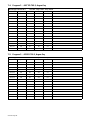 42
42
-
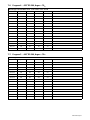 43
43
-
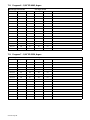 44
44
-
 45
45
-
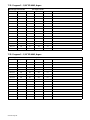 46
46
-
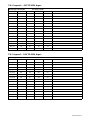 47
47
-
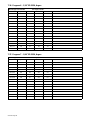 48
48
-
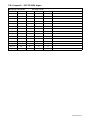 49
49
-
 50
50
-
 51
51
-
 52
52
-
 53
53
-
 54
54
-
 55
55
-
 56
56
-
 57
57
-
 58
58
-
 59
59
-
 60
60
-
 61
61
-
 62
62
-
 63
63
-
 64
64
-
 65
65
-
 66
66
-
 67
67
-
 68
68
-
 69
69
-
 70
70
-
 71
71
-
 72
72
-
 73
73
-
 74
74
-
 75
75
-
 76
76
-
 77
77
-
 78
78
-
 79
79
-
 80
80
-
 81
81
-
 82
82
-
 83
83
-
 84
84
-
 85
85
-
 86
86
-
 87
87
-
 88
88
-
 89
89
-
 90
90
-
 91
91
-
 92
92
-
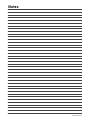 93
93
-
 94
94
-
 95
95
-
 96
96
-
 97
97
-
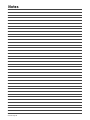 98
98
-
 99
99
-
 100
100
Miller AUTOMATIC M Le manuel du propriétaire
- Catégorie
- Système de soudage
- Taper
- Le manuel du propriétaire
- Ce manuel convient également à
dans d''autres langues
- English: Miller AUTOMATIC M Owner's manual