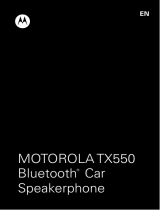Nokia Speakerphone HF-200
9208277/2
4
6
5
7
3
2
1

8
9
10
11
12
13
14
15
16

ENGLISH
© 2008 Nokia. All rights reserved.
Nokia and Nokia Connecting People are
registered trademarks of Nokia Corporation.
Other product and company names mentioned
herein may be trademarks or tradenames of
their respective owners.
Reproduction, transfer, distribution, or
storage of part or all of the contents in this
document in any form without the prior
written permission of Nokia is prohibited.
Bluetooth is a registered trademark of
Bluetooth SIG, Inc.
Nokia operates a policy of ongoing
development. Nokia reserves the right to
make changes and improvements to any of
the products described in this document
without prior notice.
To the maximum extent permitted by
applicable law, under no circumstances shall
Nokia or any of its licensors be responsible
for any loss of data or income or any special,
incidental, consequential or indirect
damages howsoever caused.
The contents of this document are provided
"as is". Except as required by applicable law,
no warranties of any kind, either express or
implied, including, but not limited to, the
implied warranties of merchantability and
fitness for a particular purpose, are made in
relation to the accuracy, reliability or contents
of this document. Nokia reserves the right to
revise this document or withdraw it at any
time without prior notice.
The availability of particular products may
vary by region. Please check with your Nokia
dealer for details.
Export controls
This device may contain commodities,
technology or software subject to export
laws and regulations from the US and
other countries. Diversion contrary to law
is prohibited.
For your safety
Read these simple guidelines.
Not following them may be dangerous
or illegal. Read the complete user guide
for further information.

ENGLISH
Road safety comes first
Obey all local laws. Always keep
your hands free to operate the
vehicle while driving. Your first
consideration while driving
should be road safety.
Interference
All wireless devices may be
susceptible to interference,
which could affect
performance.
Introduction
With the Nokia Speakerphone
HF-200, you can make and answer
calls hands free. You can connect the
speakerphone to a compatible mobile
device that supports Bluetooth
wireless technology.
Read this user guide carefully before
using the speakerphone. Also, read
the user guide for the device that
you connect to the speakerphone.
It provides important safety and
maintenance information.
Check www.nokia.com/support
or
your local Nokia website for the
latest version of the user guide and
additional information related to your
Nokia product.
This product may contain small
parts. Keep them out of the reach
of small children.
Bluetooth wireless technology
In a Bluetooth connection, the mobile
device and the speakerphone should
be within 10 metres (33 feet) of
each other. Connections can be
subject to interference from other
electronic devices.

ENGLISH
The speakerphone complies with the
Bluetooth Specification 2.0 that
supports the Handsfree Profile 1.5.
Check with the manufacturers of
other devices to determine their
compatibility with this device.
Get started
The speakerphone contains the
following parts shown on the title
page: microphone (1), indicator light
(2), answer/end key (3), volume down
key (4), volume up key (5), speaker (6),
and charger connector (7).
Before using the speakerphone, you
must charge the battery and pair the
speakerphone with a compatible device.
Parts of the speakerphone are magnetic.
Metallic materials may be attracted to the
speakerphone. Do not place credit cards
or other magnetic storage media near
the speakerphone, because information
stored on them may be erased.
Chargers
The speakerphone is intended for use
when supplied with power from the
AC-3, AC-4, AC-5, and DC-4 chargers.
Warning: Use only chargers
approved by Nokia for use with
this particular enhancement.
The use of any other types may
invalidate any approval or
warranty, and may be dangerous.
When you disconnect the power cord of
any enhancement, grasp and pull the
plug, not the cord.
Charge the battery
Before charging the battery, carefully
read “Battery information”.

ENGLISH
1. Connect the charger cable to the
charger connector.
2. Connect the charger to the power
source. The red indicator light is
displayed while charging.
If you use a charger that is
connected to the cigarette lighter
socket, power must be supplied by
a 12-volt car battery. Ensure that
the charger is properly inserted in
the cigarette lighter socket and
does not interfere with the normal
operation of the car.
In some car models, the cigarette
lighter socket is powered by the car
battery even when you remove the
ignition key. In those cases, the car
battery might be discharged even
if the speakerphone is not used.
For more information, contact the
vehicle manufacturer.
If charging does not start, disconnect
the charger and plug it in again.
Charging the battery fully may take
up to 2 hours and 30 minutes.
3. When the battery is fully charged,
the indicator light turns off.
Disconnect the charger from the
speakerphone and the power source.
The fully charged battery has power
for up to 10 hours of talk time or up
to 150 hours of standby time.
When battery power is low, the
red indicator light flashes slowly.
Recharge the battery.
Switch on or off
To switch on, press and hold the answer/
end key until the speakerphone beeps
and the green indicator light turns on.
The indicator light flashes until the
speakerphone succeeds in connecting
to a paired device.
To switch off, press and hold the answer/
end key until the red indicator light is
briefly displayed.

ENGLISH
If the speakerphone is not connected to
a paired device within about 5 minutes,
it switches off automatically to
save power.
Pair with another device
1. Ensure that your mobile device is
switched on.
2. If you have not previously paired
the speakerphone with a device,
switch on the speakerphone. The
green indicator light flashes slowly.
If you have previously paired
the speakerphone with a device,
disconnect the speakerphone from
the current device. Then switch
off the speakerphone and switch
it on again.
3. Activate the Bluetooth feature on
the mobile device, and set the device
to search for Bluetooth devices.
See the user guide of your device
for instructions.
4. Select the speakerphone
(Nokia HF-200) from the list
of found devices.
5. Enter the Bluetooth passcode
0000 to pair and connect the
speakerphone to your device.
In some devices, you may need
to make the connection separately
after pairing.
If pairing succeeds, the speakerphone
is shown in the list of currently paired
Bluetooth devices in your mobile device.
When the speakerphone is connected
to your mobile device and is ready
for use, the green indicator light is
continuously displayed.
You can pair the speakerphone with
up to eight devices but connect it to
only one device at a time.
When you switch on the speakerphone,
it tries to connect to the device that
was first paired with it. If the
connection fails, the speakerphone

ENGLISH
tries to connect to one of the other
paired devices. To reconnect the
speakerphone when it is on but not
connected to a device, ensure that the
other device is on, and press the
answer/end key; or make the
connection in the Bluetooth menu of
your device.
You may be able to set your mobile
device so that the speakerphone
connects to it automatically.
To activate this feature in a Nokia
device, change the paired device
settings in the Bluetooth menu.
Installation in a car
You can attach the speakerphone to
the sunvisor of your car using the
supplied clip.
General safety instructions
When you install the speakerphone in
a car, ensure that it does not interfere
with or hinder the systems used in the
operation of the vehicle (for example,
airbags) or disturb your field of vision
while driving.
Check that the deployment of the
airbags is not blocked or impaired
in any way. Only operate the
speakerphone if it is safe to do so
under all driving conditions.
To use the speakerphone when it is
attached to the sunvisor, ensure that
the sunvisor is up at the car roof (8).
Attach the speakerphone
to the clip
To attach the speakerphone to the
clip, turn the speakerphone sideways,
push it towards the clip (9), and turn it
clockwise (10) until it locks into place.

ENGLISH
To detach the speakerphone, turn it
counterclockwise, and pull it away
from the clip.
Attach the clip to the sunvisor
To attach the clip to the sunvisor, slide
the clip (and the speakerphone
attached to it) around the sunvisor
from the driver’s or passenger’s side.
Push the clip towards the sunvisor
(11), and pull the strap attached to
the clip (12 and 13). Firmly press the
hook and loop end of the strap against
the felt on the strap (14) to keep the
speakerphone securely in place. Fold the
sunvisor up against the car roof (15).
Check that the speakerphone is in the
correct position (16).
Basic use
Adjust volume
To adjust the speakerphone volume
during a call, use the volume keys.
Warning: Do not hold the
device near your ear when the
loudspeaker is in use, because the
volume may be extremely loud.
Calls
To make a call, use your mobile device in
the normal way when the speakerphone
is connected to it. Speak towards the
speakerphone microphone. For optimal
performance, check that there are no
objects in front of the microphone and
that the microphone is in front of you.
During a call, the green indicator light
is displayed.
If your device supports last number
redial with the speakerphone, press
the answer/end key twice when no
call is in progress.

ENGLISH
If your device supports voice dialling
with the speakerphone, press the
answer/end key when no call is in
progress, and proceed as described
in the user guide of your device.
To answer the call, press the answer/
end key. To reject the call, press the
answer/end key twice. When you
receive a call, you hear a ringing
tone through the speakerphone.
To end a call, press the answer/end key.
The speakerphone beeps.
To switch an active call from the
speakerphone to your device, press and
hold the answer/end key. To switch the
call back to the speakerphone, press
the answer/end key.
Clear settings or reset
To clear the pairing settings from the
speakerphone, press and hold the
answer/end key and the volume up key
at the same time for about 10 seconds.
When the settings are cleared, the red
and green indicator lights alternate.
To reset the speakerphone if it stops
functioning even though it is charged,
press and hold the answer/end key,
and plug the speakerphone into a
charger. To use the speakerphone,
reconnect it to your mobile device.
Troubleshooting
If you cannot connect the speakerphone
to your compatible device, check that
the speakerphone is charged, switched
on, and paired with your device.
Battery information
This device has an internal, nonremovable,
rechargeable battery. Do not attempt to
remove the battery from the device as
you may damage the device. The battery

ENGLISH
can be charged and discharged hundreds
of times, but it will eventually wear out.
Recharge your battery only with Nokia
approved chargers designated for this
device. Use of an unapproved charger
may present a risk of fire, explosion,
leakage, or other hazard.
Unplug the charger from the electrical
plug and the device when not in use. Do
not leave a fully charged battery connected
to a charger, since overcharging may
shorten its lifetime. If left unused, a fully
charged battery will lose its charge
over time.
Always try to keep the battery between
15°C and 25°C (59°F and 77°F). Extreme
temperatures reduce the capacity and
lifetime of the battery. A device with a hot
or cold battery may not work temporarily.
Battery performance is particularly limited
in temperatures well below freezing.
Do not dispose of batteries in a fire as
they may explode. Batteries may also
explode if damaged.
Improper battery use may result in a fire,
explosion, or other hazard. If the device
is dropped, especially on a hard surface,
and you believe the battery has been
damaged, take it to a service centre for
inspection before continuing to use it.
Never use any charger that is damaged.
Important: Battery talk and
standby times are estimates
only and depend on network
conditions, features used, battery
age and condition, temperatures
to which battery is exposed, and
many other factors. The amount
of time a device is used for calls
will affect its standby time.
Likewise, the amount of time that
the device is turned on and in
the standby mode will affect its
talk time.

ENGLISH
Care and maintenance
Your device is a product of superior
design and craftsmanship and should
be treated with care. The following
suggestions will help you protect your
warranty coverage.
• Keep the device dry. Precipitation,
humidity, and all types of liquids or
moisture can contain minerals that
will corrode electronic circuits.
If your device does get wet, allow
it to dry completely.
• Do not use or store the device in
dusty, dirty areas. Its moving parts
and electronic components can
be damaged.
• Do not store the device in hot areas.
High temperatures can shorten the life
of electronic devices, damage batteries,
and warp or melt certain plastics.
• Do not store the device in cold areas.
When the device returns to its normal
temperature, moisture can form inside
the device and damage electronic
circuit boards.
• Do not attempt to open the device.
• Do not drop, knock, or shake the device.
Rough handling can break internal
circuit boards and fine mechanics.
• Do not use harsh chemicals, cleaning
solvents, or strong detergents to
clean the device.
• Do not paint the device. Paint can
clog the moving parts, microphone, or
speaker and prevent proper operation.
These suggestions apply equally to your
device, charger, or any enhancement. If
any device is not working properly, take it
to the nearest authorised service facility
for service.

ENGLISH
Disposal
The crossed-out wheeled-bin
symbol on your product, literature,
or packaging reminds you that all
electrical and electronic products,
batteries, and accumulators must
be taken to separate collection
at the end of their working life.
This requirement applies to
the European Union and other
locations where separate
collection systems are available.
Do not dispose of these products
as unsorted municipal waste.
By returning the products to collection you
help prevent uncontrolled waste disposal
and promote the reuse of material
resources. More detailed information is
available from the product retailer, local
waste authorities, national producer
responsibility organizations, or your local
Nokia representative. For the product
Eco-Declaration or instructions for
returning your obsolete product, go
to country-specific information
at www.nokia.com
.
Additional safety information
■ Vehicles
RF signals may affect improperly installed
or inadequately shielded electronic
systems in motor vehicles such as
electronic fuel injection systems,
electronic antiskid (antilock) braking
systems, electronic speed control systems,
and air bag systems. For more information,
check with the manufacturer, or its
representative, of your vehicle or any
equipment that has been added.
Faulty installation or service may be
dangerous and may invalidate any

ENGLISH
warranty that may apply to the device.
Check regularly that all wireless device
equipment in your vehicle is mounted
and operating properly. Do not store
or carry flammable liquids, gases, or
explosive materials in the same
compartment as the device, its parts, or
enhancements. For vehicles equipped
with an air bag, remember that air bags
inflate with great force. Do not place
objects, including installed or portable
wireless equipment in the area over the
air bag or in the air bag deployment
area. If in-vehicle wireless equipment
is improperly installed and the air bag
inflates, serious injury could result.
FCC/Industry Canada notice
This device complies with Part 15 of the FCC
Rules. Operation is subject to the following
two conditions: 1. This device may not cause
harmful interference; and 2. This device must
accept any interference received, including
interference that may cause undesired
operation. NOTE: FCC Radiation Exposure
Statement: This equipment complies with
FCC radiation exposure limits set forth for an
uncontrolled environment. This transmitter
must not be co-located or operating in
conjunction with any other antenna or
transmitter. NOTE: Changes or modifications
not expressly approved by Nokia could
void the user's authority to operate
the equipment.

Haut-parleur mains libres
HF-200 de Nokia
9208277/2
4
6
5
7
3
2
1

8
9
10
11
12
13
14
15
16

FRANÇAIS
© 2008 Nokia. Tous droits réservés.
Nokia et Nokia Connecting People sont des
marques déposées de Nokia Corporation.
Les autres noms de produits et de sociétés
mentionnés dans le présent document sont
des marques de commerce ou des appellations
commerciales de leurs propriétaires respectifs.
La reproduction, le transfert, la distribution ou
le stockage d'une partie ou de la totalité du
contenu du présent document, sous quelque
forme que ce soit, sans l’autorisation écrite
préalable de Nokia, sont interdits.
Bluetooth est une marque déposée de
Bluetooth SIG, Inc.
Nokia applique une politique de développement
continu. Nokia se réserve le droit d'apporter
des modifications et des améliorations à tout
produit mentionné dans le présent document
sans avis préalable.
Dans la mesure où les lois en vigueur le
permettent, Nokia ou toute partie concédante
ne peut en aucun cas être tenue responsable
de toute perte de données ou de revenu ainsi
que de tout dommage particulier, incident,
consécutif ou indirect.
Le contenu du présent document est fourni
« tel quel ». Sous réserve des lois applicables,
aucune garantie sous quelque forme que ce
soit, explicite ou implicite, y compris, mais sans
s'y limiter, les garanties implicites de qualité
marchande et d'adéquation à un usage
particulier, n'est accordée quant à l'exactitude,
à la fiabilité ou au contenu du présent
document. Nokia se réserve le droit de modifier
le présent document ou de le retirer sans
avis préalable.
La disponibilité des produits peut varier en
fonction des régions. Pour toute question à
ce sujet, veuillez communiquer avec votre
détaillant Nokia.
Contrôle des exportations
Cet appareil peut contenir des marchandises,
des technologies ou des logiciels assujettis
aux lois et règlements sur l’exportation en
vigueur aux États-Unis et dans d’autres pays.
Il est interdit d'exporter ce produit en
contravention avec la loi.

FRANÇAIS
Pour votre sécurité
Veuillez lire ces consignes de sécurité. Il
peut s’avérer dangereux, voire illégal, de
ne pas s’y conformer. Pour de l'information
plus détaillée, lisez le guide d'utilisation
au complet.
La sécurité routière avant tout
Respectez toutes les lois locales
en vigueur. Gardez toujours les
mains libres pour conduire votre
véhicule. La sécurité routière
est la première responsabilité
du conducteur.
Interférence
Tous les appareils sans fil sont
sensibles aux interférences
qui risquent de perturber
leur fonctionnement.
Introduction
Le haut-parleur mains libres HF-200 de
Nokia vous permet de faire et de recevoir
des appels tout en gardant les mains
libres. Il se connecte à un appareil
cellulaire compatible prenant en charge
la technologie sans fil Bluetooth.
Lisez attentivement le présent guide
d'utilisation avant de vous servir du
haut-parleur. Lisez aussi le guide
d'utilisation de l'appareil auquel il sera
connecté. Il contient d'importants
renseignements sur la sécurité et

FRANÇAIS
l'entretien. Pour obtenir la dernière
version du guide d'utilisation et des
renseignements additionnels se
rapportant à votre produit, consultez
le site www.nokia.com/support
ou le
site Web local de Nokia.
Ce produit peut contenir de petites
pièces. Gardez-les hors de la portée
des jeunes enfants.
Technologie sans fil Bluetooth
Une connexion Bluetooth requiert que
le haut-parleur mains libres et votre
appareil cellulaire soient situés à moins
de 10 mètres (30 pieds) l'un de l'autre.
La connexion peut toutefois subir des
interférences dues à d'autres
appareils électroniques.
Le haut-parleur mains libres est
compatible avec la norme
Bluetooth 2.0 et prend en charge
le profil Mains libres 1.5 (HFP 1.5).
Pour déterminer la compatibilité d'autres
appareils avec votre haut-parleur,
communiquez avec leur fabricant.
Introduction
Le haut-parleur mains libres comprend
les pièces illustrées à la page titre :
microphone (1), voyant lumineux (2),
touche de réponse/fin (3), touche de
réduction du volume (4), touche
d'augmentation du volume (5), haut-
parleur (6) et prise pour chargeur (7).
Avant d'utiliser le haut-parleur, vous
devez charger sa pile et l'associer à un
appareil cellulaire compatible.
Votre appareil comprend des pièces
magnétiques. Les articles en métal sont
attirés par ces pièces. Ne placez pas de
cartes de crédit ou d'autres supports de
stockage magnétiques à proximité de
l'appareil; vous risqueriez d'effacer les
données qu'ils contiennent.

FRANÇAIS
Chargeurs
Votre haut-parleur est conçu pour être
alimenté par les chargeurs AC-3, AC-4,
AC-5 et DC-4.
Avertissement : N'utilisez que
des chargeurs approuvés par
Nokia avec cet appareil.
L'utilisation de tout autre
accessoire peut annuler
toute autorisation ou garantie
s’appliquant à l'appareil et
peut se révéler dangereuse.
Lorsque vous débranchez le cordon
d’alimentation, tirez sur la fiche et non
sur le cordon.
Charger la pile
Avant de charger la pile, lisez
attentivement la rubrique
« Renseignements sur la pile ».
1. Branchez la fiche du chargeur à la
prise pour chargeur du haut-parleur
mains libres.
2. Branchez le chargeur dans la
source d'alimentation. Le voyant
s'allume en rouge pour indiquer
que le chargement est en cours.
Si vous branchez le chargeur dans
l'allume-cigarette, son alimentation
doit provenir de la batterie 12 volts
du véhicule. Assurez-vous que la
prise du chargeur est correctement
insérée dans l'allume-cigarette et
que le chargeur ne gêne pas la
conduite du véhicule.
Dans certains modèles de véhicule,
l'allume-cigarette est alimenté par
la batterie même lorsque le contact
est coupé. Dans un tel cas, il se peut
que la batterie se décharge même
si le haut-parleur n'est pas utilisé.
Pour plus d'information à ce sujet,
communiquez avec le constructeur
de votre véhicule.
La page charge ...
La page charge ...
La page charge ...
La page charge ...
La page charge ...
La page charge ...
La page charge ...
La page charge ...
La page charge ...
La page charge ...
-
 1
1
-
 2
2
-
 3
3
-
 4
4
-
 5
5
-
 6
6
-
 7
7
-
 8
8
-
 9
9
-
 10
10
-
 11
11
-
 12
12
-
 13
13
-
 14
14
-
 15
15
-
 16
16
-
 17
17
-
 18
18
-
 19
19
-
 20
20
-
 21
21
-
 22
22
-
 23
23
-
 24
24
-
 25
25
-
 26
26
-
 27
27
-
 28
28
-
 29
29
-
 30
30
Nokia Bluetooth Headset HF-200 Manuel utilisateur
- Taper
- Manuel utilisateur
- Ce manuel convient également à
dans d''autres langues
Autres documents
-
Hama 00089319 Le manuel du propriétaire
-
Jabra SP 500 Le manuel du propriétaire
-
Coby CVM510 Manuel utilisateur
-
Jabra SP700 Manuel utilisateur
-
Motorola T325 Mode d'emploi
-
Hama Freedom Phone Book - 92485 Le manuel du propriétaire
-
Jabra SP100 Manuel utilisateur
-
Motorola T225 Manuel utilisateur
-
Motorola T225 Manuel utilisateur
-
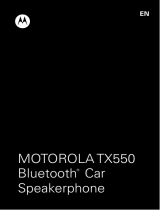 Motorola Mobile Accessories TX550 Manuel utilisateur
Motorola Mobile Accessories TX550 Manuel utilisateur