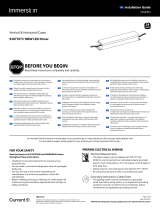La page est en cours de chargement...

Installation Guide
SIGN287 | DOC-2000006
FOR UL ONLY
Power Supply Features
• Supports all 24 VDC Tetra Products
• UL: Class 2
• IEC: SELV
LED Systems Power Supply
GEPS24-100U-GLX2 (120-277 VAC input/24VDC output/100W)
2424
Volt
BEFORE YOU BEGIN
Read these instructions completely and carefully.
Save These Instructions
Use only in the manner intended by the manufacturer.
If you have any questions, contact the manufacturer.
Prepare Electrical Wiring
Electrical Requirements
• Limited to use in dry and damp locations.
• The suitability of rain enclosure shall be determined if
intended for wet location.
• The grounding and bonding of the LED Driver shall be
done in accordance with National Electric Code (NEC)
Article 600.
• Follow all National Electric Codes (NEC) and local codes.
EN
For the latest North American install guides for your product go to: https://products.LED.com/led-signage-lighting
For the latest European install guides for your product go to: https://products.LED.com/eu
BG Българската версия на инструкциите за инсталаця и
информация за безопасност могат да бъдат намерени
на следния адрес: https://products.LED.com/eu
CS Návod k montáží a bezpečnostní informace v češtině
najdete zde: https://products.LED.com/eu
DA Den danske version af installationsvejledningen og
sikkerhedsoplysninger kan findes på følgende placering:
https://products.LED.com/eu
DE Die deutsche Version der Installationsanleitung und
Sicherheitsinformationen finden Sie in folgendem Verzeic:
https://products.LED.com/eu
EL Μπορείτε να βρείτε την ελληνική εκδχή των οδηγιών
νγκατάστασης και των πληροφοριών ασφάλειας στην
εξής τοποθεσία: https://products.LED.com/eu
ES La versión española de las instrucciones de instalación y
la información sobre seguridad puede encontrarse en la
siguiente ubicación: https://products.LED.com/eu
ET Eestikeelse paigaldusjuhendi ja ohutusnñuded leiate
aadressilt: https://products.LED.com/eu
FI Asennusohjeiden ja turvallisuustietojen suomenkielinen
versio löytyy seuraavasta paikasta: https://products.LED.
com/eu
FR La version française des instructions d’installations
et information de sécurité est disponible à l’adresse
suivante: https://products.LED.com/eu
HR Hrvatska verzija priručnika za ugradnju i sigurnosnih
informacija nalazi se na sljedečoj lokaciji: https://products.
LED.com/eu
HU A telepítési útmutató és a biztnosági információk magyar
nyelvű változata az alábbi címen található: https://
products.LED.com/eu
IT La versione italiana del manuale di installazione e
sicurezza può essere reperita nella seguente sezione:
https://products.LED.com/eu
LT Lietuvišką diegimo instrukcijos ir saugos informacijos
versiją galima rasti šioje vietoje: https://products.LED.
com/eu
LV Uzstādīšanas instrukciju un drošības informāciju latviešu
valodā var atrast šeit: https://products.LED.com/eu
NL De Nederlandse versie van de installatie-instructies en
veiligheidsinformatie kan op de volgende locatie worden
gevonden: https://products.LED.com/eu
PL Polską wersję instrukcji instalacji oraz informacje
dotyczące bezpieczeństwa można znaleźć w następującej
lokalizacji: https://products.LED.com/eu
PT A versão em Português das instruções de instalação e
das informações de segurança pode ser encontrada na
seguinte localização: https://products.LED.com/eu
RO Versiunea în limba română a instrucţiunilor de instalare
şi a informaţiilor de siguranţă pot fi găsite la: https://
products.LED.com/eu
SV Ni hittar den svenska versionen av
installationsanvisningarna och säkerhetsinformationen på
följande plats: https://products.LED.com/eu
SL Previdnostna opozorila in varnostne informacije so na
zadnji strani vodnika za namestitev. Pred začetkom
namestitve izdelka jih skrbno preberite: https://products.
LED.com/eu
SK Slovenskú verziu montažnej príručky a bezpečnostnŷch
instrukcií nájdete na nasledujúcej lokalite: https://
products.LED.com/eu

Tetra® Power Supply GEPS24-100U-GLX2 Installation Guide
2
Power Supply Installation
Connect the AC line to the black
or brown (line) and white or
blue (neutral) input wires of the
power supply using suitable wire
connectors.
Connect the supply wire that is
attached to the Tetra LED System
to the red (+) and black or blue (-)
output wires of the power supply
as outlined in the “Electrical
Connections” section of your LED
system’s Installation Instructions.
NOTE: To avoid overloading this
power supply with LED modules,
please refer to the specific module
loading guides.
Input
wires
White or blue
(neutral)
Black or brown
(line)
AC line
To Tetra LED System
Output
wires
Red (+) Black or blue (-)
Mount the power supply. Mounting
the power supply base directly to
a thermally conductive installation
surface can improve thermal
performance.
NOTE: All electrical connections
should be suitably protected
from mechanical damage and the
environment. Seal all connections
exposed to water with electrical
grade self-hardening silicone.
1 2 3
WARNING
RISK OF ELECTRIC SHOCK
AC input connections shall be
suitably enclosed. Optionally,
the GEPSJB60 may be used for
this purpose.
FOR UL ONLY
NOTE: For installation in Canada, a disconnect switch of appropriate rating needs to be placed within 29.5 feet
(9 meters) of primary side of the power supply. The switch voltage rating shall not be less than the branch circuit
voltage. The switch must also support twice the amount of input current.
FOR UL ONLY
NOTE: When installing power supply, connect to the appropriate sized building breaker or disconnect device for line,
neutral and ground connections, in accordance with National Electric Code (NEC) Article 600 and all local regulations.
OPTIONAL
A Weather Box (GEXNWB2) may be used to house and seal Class 2
connections.
A) Insert wire connectors into weather box. Fill with electrical grade
silicone and close box.
B) Secure the weather box using a #6 or #8 (M2 or M3) screw.
Weather box
can be painted
Light engine
A B
WARNING / AVERTISSEMENT
RISK OF ELECTRIC SHOCK
• Disconnect power at fuse box or circuit breaker before servicing
or installing product.
• Properly ground Tetra® power supply.
• AC input connections shall be suitably enclosed. The power supply
shall be enclosed or made inaccessible to users during normal use.
RISK OF FIRE
• Minimum power supply spacing to other power supply or other
heat producing component shall be at least 4” (101.6 mm) from
side to side and 1” (25.4mm) from end to end.
• Use only approved wire for input/output connection. Minimum
size 18 AWG (0.82 mm2).
• Follow all local codes.
• Application considerations potentially requiring additional spacing
include high ambient temperature seen by the power supply, poor
contact with a heat dissipating material, inadequate ventilation, or
direct exposure to sun.
RISQUES DE DÉCHARGES ÉLECTRIQUES
• Coupez l’alimentation électrique à la boîte de fusibles ou au disjoncteur avant
l’entretien ou l’installation du produit.
• Assurez-vous de correctement mettre à terre le bloc d’alimentation Tetra®.
• Les connexions d’entrée CA doivent être convenablement enfermées. Le bloc
d’alimentation doit être enfermée ou rendue inaccessible aux utilisateurs
pendant l’utilisation normale.
RISQUES D’INCENDIE
• L’espacement minimal du bloc d’alimentation par rapport à un autre bloc
d’alimentation ou aux autres composants produisant de la chaleur doit être
au moins 4” (101,6 mm) de chaque côté et 1” (25,4 mm) de bout en bout.
• N’utilisez que des fils approuvés pour les entrées/sorties de connexion.
Taille minimum 18 AWG (0.82 mm2).
• Respectez tous les codes locaux.
• Certaines applications pourraient requérir un espacement additionnel, p.
ex. une température ambiante élevée autour du bloc d’alimentation, un
mauvais contact avec une matière dissipatrice de chaleur, une ventilation
inadéquate ou une exposition directe au soleil.
CAUTION / ATTENTION
RISK INJURY
• While performing installations described, gloves, safety
glasses or goggles should be worn.
RISQUES DE BLESSURE
• Lors de l’exécution des installations décrites, des gants, des lunettes
de sécurité ou des lunettes de protection doivent être portées.

Tetra® Power Supply GEPS24-100U-GLX2 Installation Guide
LED.com
© 2023 Current Lighting Solutions, LLC. All rights reserved. Information and specifications subject to change
without notice. All values are design or typical values when measured under laboratory conditions.
Page 3 of 3
(Rev 06/20/23)
SIGN287 | DOC-2000006
Power Supply Specifications
Performance Data Min Nominal Max
Input Voltage (VAC) 108 120-277 305
Input Frequency (Hz) – 50/60 –
Input Current (A) 0.35 – 1.1
THD** – – 20
PF** 0.9 – –
Output Voltage (VDC) 24.0 24.5 25.0
Output Current (ADC) 5 – 4.0
Output Power (W) – – 96
Environmental Operating Temperature Range -40°C +25°C +60°C*
Environmental Humidity (non-condensing) 0% – 95%
Environmental Storage Temperature Range -40°C – +85°C
Environmental Rating Dry and damp rated: must be protected from direct exposure to the weather
Dimensions 9.5 in. x 1.7 in. x 1.2 in. (240 mm x 43 mm x 30 mm)
Conforms to the following standards:
This product is intended to be used as a lamp control gear that is installed after the mains control switch.
Symptom Solution
All LEDs are OFF • The GEPS24-100U-GLX2 features a new built in output overload shutdown feature that automatically resets when the
AC supply is removed and reapplied. So if all letters are off, first verify whether or not the output can be reset by first
switching off then switching back on the AC supply. If the letters do not re-light, then proceed to the following solutions.
• Check AC input connection and/or check circuit breaker
• Check wire connection(s) at the Tetra® LED System and power supply for improper termination(s) or short circuits.
Properly terminate or replace the wire connection(s).
• Check that connections are the red striped wire (+) of the LED strip to the red wire (+) of the power supply and the white
wire (-) of the LED strip to the black or blue wire (-) of the power supply.
• Ensure the overall length of the Tetra® LED System does not exceed the maximum load. If so, remove the excess load and
cycle the AC supply to reset the drivers built in overload protection.
Some LEDs appear dim • Ensure the length of supply wire is equal to or below the recommended remote mounting distance.
Some of the LEDs
are not illuminated
• Check wire connection(s) at the Tetra® LED System and power supply for improper termination(s) or short circuits.
Properly terminate or replace the wire connection(s).
• Check that connections are the red striped wire (+) of the LED strip to the red wire (+) of the power supply and the white
wire (-) of the LED strip to the black or blue wire (-) of the power supply
LED Flashing • The power supply should have a minimum load of 15W for 22139 date code and earlier and 5W for 22140 date code and later.
Troubleshooting
This device complies with part 15 of the FCC Rules. Operation is subject to the following two conditions: (1) This device may not cause harmful
interference, and (2) this device must accept any interference received, including interference that may cause undesired operation.
Note: This equipment has been tested and found to comply with the limits for a Class A digital device, pursuant to part 15 of the FCC Rules.
These limits are designed to provide reasonable protection against harmful interference when the equipment is operated in a commercial
environment. This equipment generates, uses, and can radiate radio frequency energy and, if not installed and used in accordance with the
instruction manual, may cause harmful interference to radio communications. Operation of this equipment in a residential area is likely to
cause harmful interference in which case the user will be required to correct the interference at his own expense.
This Class [A] RFLD complies with the Canadian standard ICES-005. Ce DEFR de la classe [A] est conforme à la NMB-005 du Canada.
*Maximum case temperature is 85°C
**At 120VAC - 277VAC Full Load
/