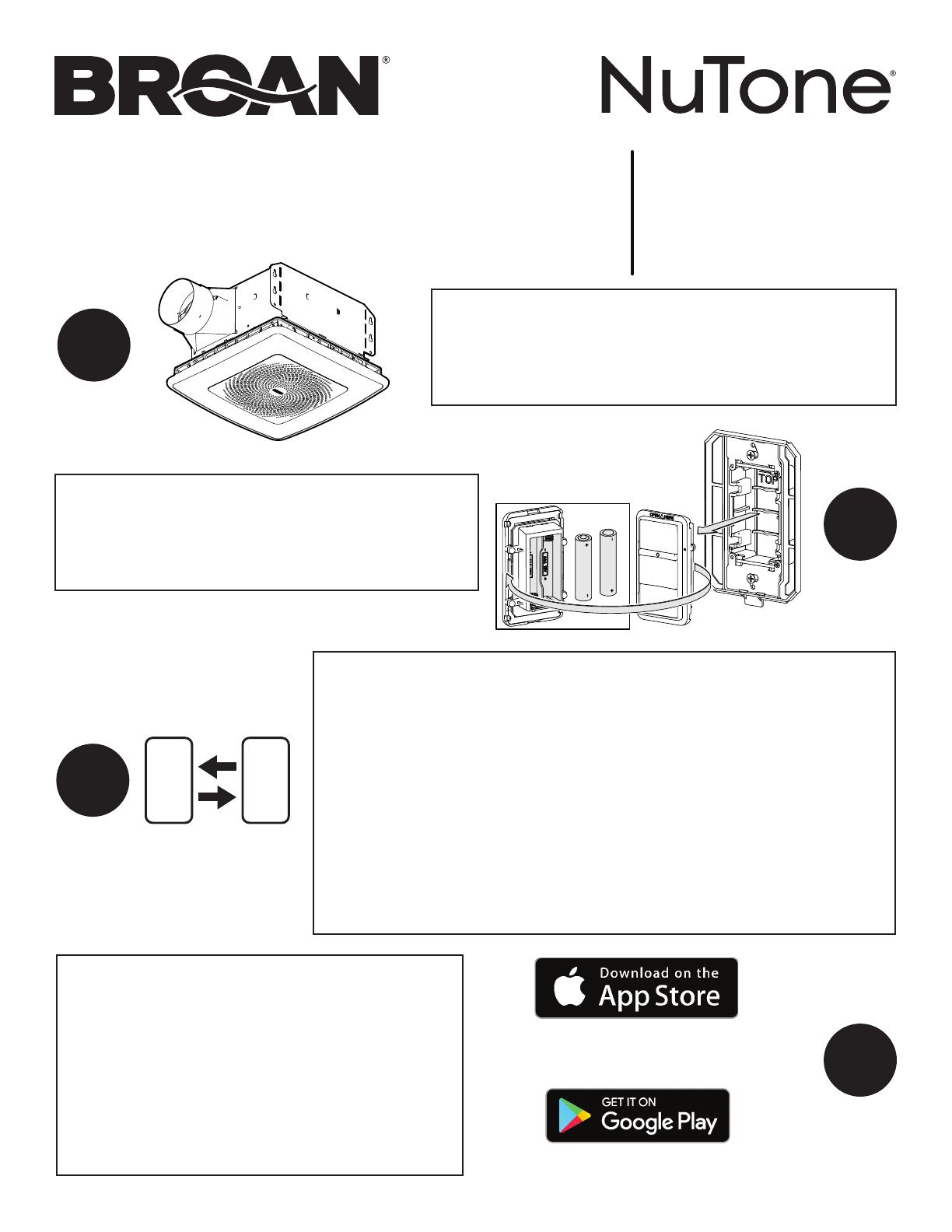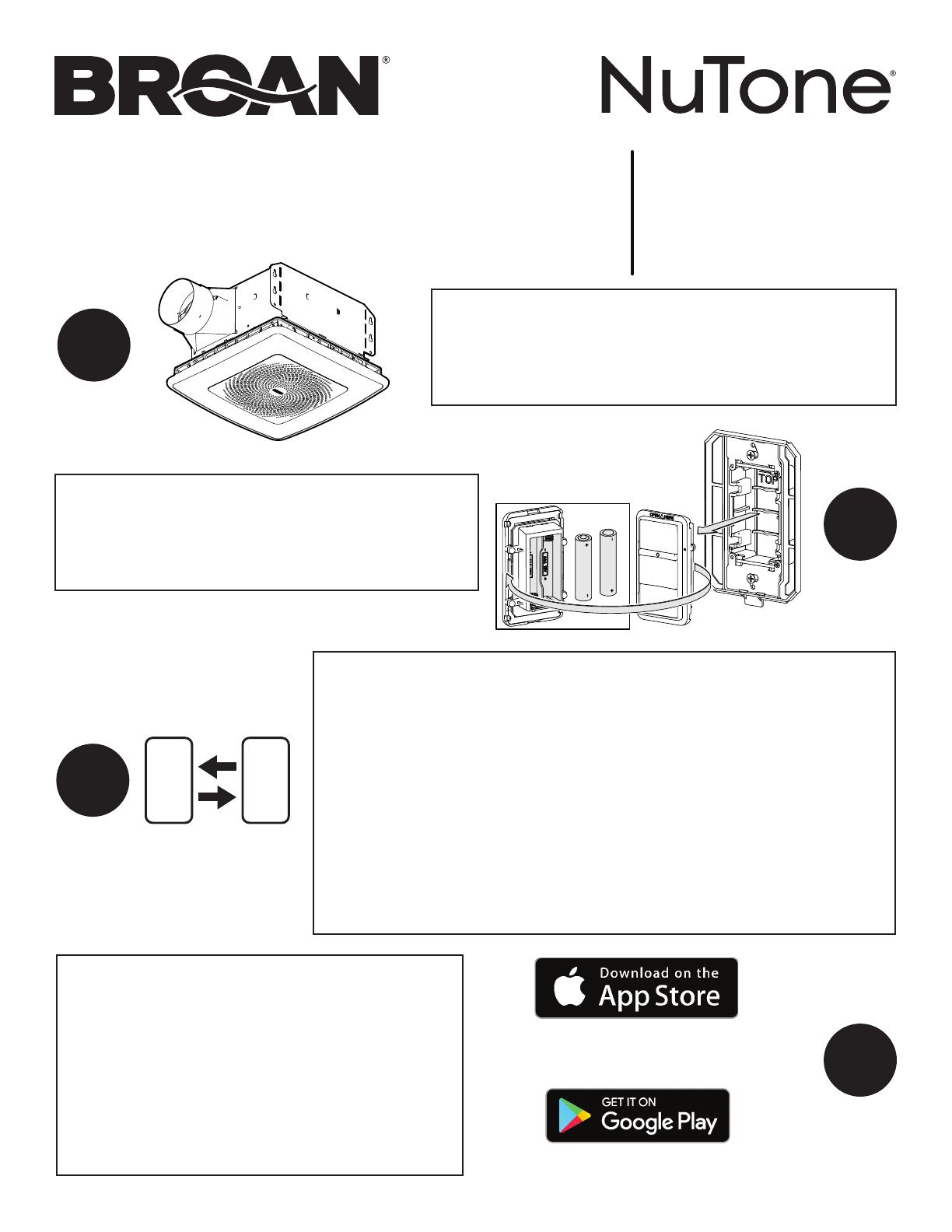
ChromaComfortTM
Ventilation Fan with
Multi-Colored Chroma LEDS
Quick Start
Guide
Ventilateur avec
DEL Chroma multicolores
Guide de
démarrage rapide
1Install fan following the installation instructions.
Installez le ventilateur en suivant les instructions.
2
Install 2-AAA batteries into included remote.
Installez 2 piles AAA dans la commande murale incluse.
4
For more functions and custom options:
Download the ChromaComfortTM app from the Apple App
Store or on Google Play. Enjoy your ChromaComfortTM
experience!
Pour plus de fonctions et d’options personnalisées :
Téléchargez l’application ChromaComfort
MC
sur
l’AppStore d’Apple ou sur Google Play. Appréciez
votreexpérience ChromaComfort
MC
!
3
Pair the wall control with the ChromaComfortTM fan grille:
• Turn on power to ChromaComfortTM fan and (within 3 minutes) press & hold “White
Light On/Off” button for at least 5 seconds.
• Grille will flash white light to confirm that grille and control are paired.
Fan & Light are now ready for use with the wall control (see functions on other side of page).
Jumelez la commande murale avec la grille du ventilateur ChromaComfort
MC
:
• Mettez le ventilateur ChromaComfortMC sous tension puis (dans les 3 minutes qui
suivent) appuyez et maintenez le bouton d’« éclairage blanc marche/arrêt » enfoncé
pendant au moins 5 secondes.
• Une lumière blanche clignote sur la grille pour confirmer le jumelage de la grille et de
lacommande.
Le ventilateur et l’éclairage sont prêts à l’emploi avec la commande murale (voir les
fonctions au verso de cette page).
Apple, and the Apple logo are trademarks of Apple Inc., registered in the U.S. andother
countries and regions. App Store is a service mark of Apple Inc.
Apple et le logo Apple sont des marques de commerce d’Apple Inc. déposées aux États-
Unis et dans d’autres pays et régions. App Store est une marque de service d’Apple Inc.
Google Play and the Google Play logo are trademarks of Google LLC.
Google Play et le logo Google Play sont des marques de commerce de Google LLC.