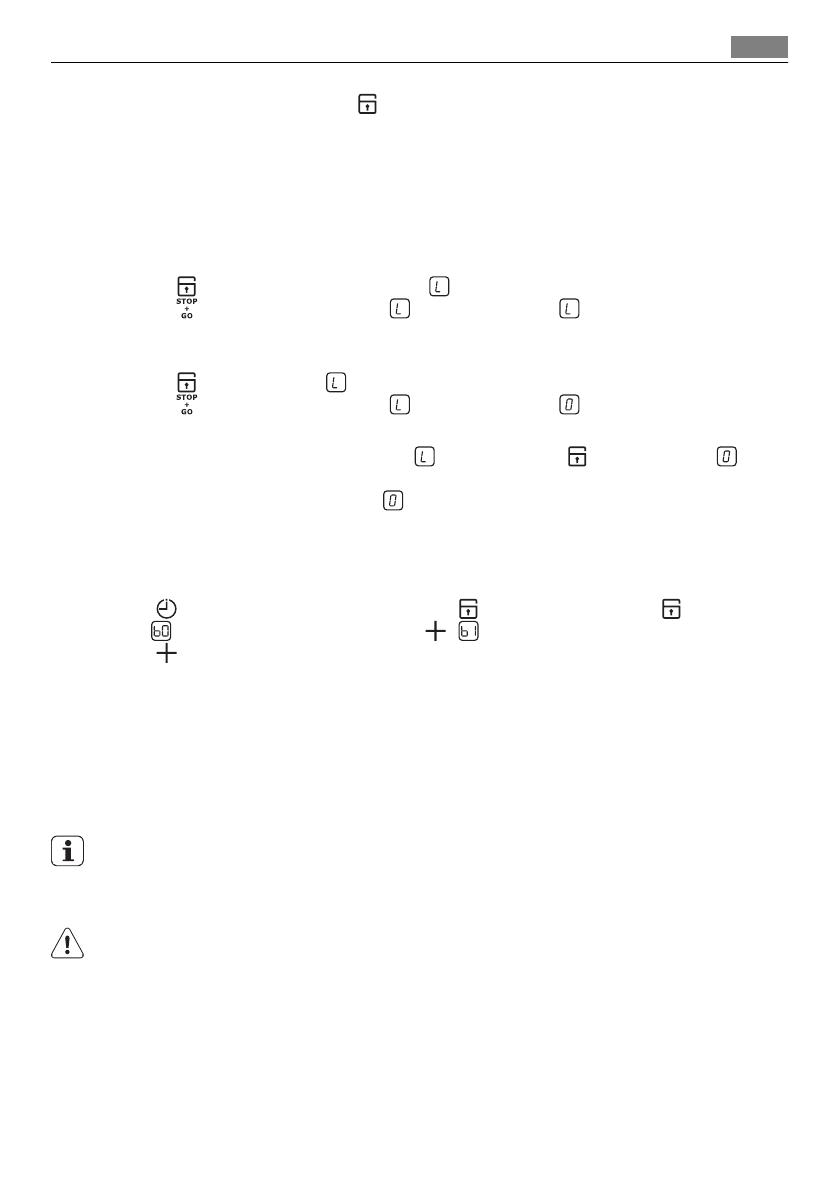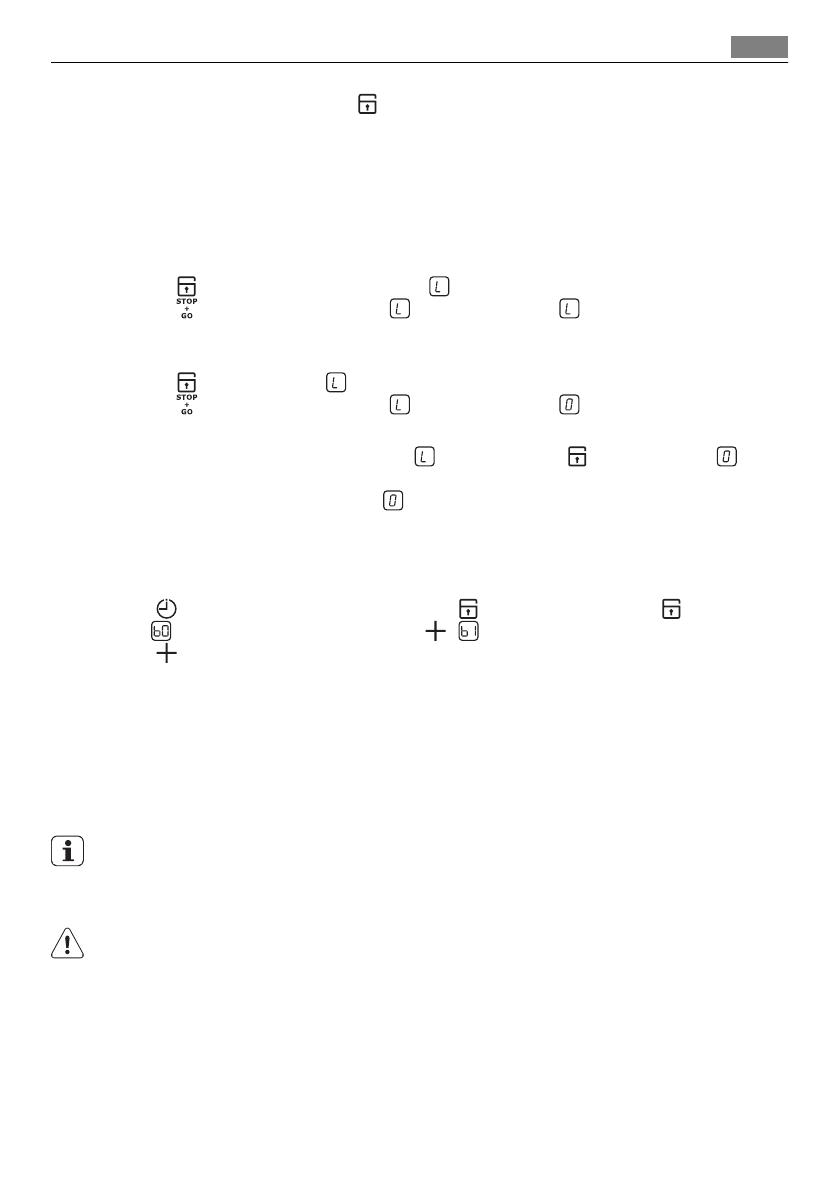
To deactivate this function touch . The heat setting that you set before comes on.
When you change the heat setting, you deactivate this function.
When you deactivate the appliance, you also deactivate this function.
The child safety device
This function prevents an accidental operation of the hob.
To activate the child safety device
• The appliance is deactivated.
• Touch
for 4 seconds until the symbol flashes.
• Touch
in the time when symbol flashes, the symbol comes on for 4 seconds.
To deactivate the child safety device
• The appliance is deactivated.
• Touch
until the symbol flashes.
• Touch
in the time when symbol flashes, the symbol comes on for 4 seconds.
Overriding the child safety device for one cooking session
• Activate the cooking zone. The symbol
comes on. Touch until the symbol
comes on.
• Set the heat setting from position
in less than 4 seconds. You can operate the hob.
• The child safety operates after you deactivate the appliance.
Deactivation and activation of the sounds
Deactivate the appliance.
Touch
for 3 seconds, sound operates. Touch , sound operates. Touch for 3 sec-
onds.
comes on, the sound is on. Touch , comes on, the sound is off.
Touch
again to activate the sounds.
When the sounds are off, you can hear sounds only when:
• the Minute Minder comes down
• The Count Down Timer comes down
• you put something on the control panel.
HELPFUL HINTS AND TIPS
Use the induction cooking zones with suitable cookware.
Cookware for induction cooking zones
In induction cooking a powerful electromagnetic field generates an almost instant heat in-
side the cookware.
Cookware material
• correct: cast iron, steel, enamelled steel, stainless steel, a multi-layer bottom (marked as
correct by a manufacturer).
• not correct: aluminium, copper, brass, glass, ceramic, porcelain.
Cookware is correct for an induction hob if …
• ... some water boils very quickly on a zone set to the highest heat setting..
• ... a magnet pulls on to the bottom of the cookware.
Helpful hints and tips
11