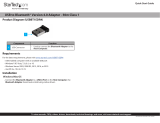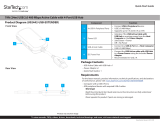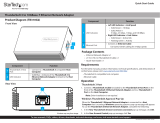Quick-Start Guide
To view manuals, FAQs, videos, drivers, downloads, technical drawings, and more, visit www.startech.com/support.
Manual Revision: July 13, 2023 10:09 AM
Product ID
HB31C3A1CDPPD3
4-Port USB-C Hub - PD 3.0 Pass-through - DP 1.4 Alt-Mode - USB 3.2 (10Gbps)
Product Diagram (Side A)
Component Function
1Built-in USB-C Host Cable
• Connect to a USB-C Port on a Host Laptop
• USB 3.2 Gen 2 (10Gbps)
• DisplayPort 1.4 Alt Mode
• Power Delivery 3.0 Specication
2USB-C Data/Charge/DP Alt Mode
Port
• Connect and/or Charge a USB-C Peripheral
• USB 3.2 Gen 2 (10Gbps)
• Supports 5V/2.4A (12W) of Power Provided
• USB-C Power Adapter Required for 12W of Power
• Connect a USB-C Display Directly, or for Any Other
Display, a USB-C Video Adapter is Required
• Display Output via DisplayPort 1.4 DP Alt Mode
33x USB-A Data Ports
• Connect a USB-A Peripheral
• USB 3.2 Gen 2 (10Gbps)
• Supports 5V/0.9A (4.5W) of Power
4USB-C 100W Power Delivery Port • Connect a USB-C power adapter
• USB Power Delivery 3.0
Package Contents
• USB-C Hub x 1
• Quick-Start Guide x 1
Requirements
• Host Computer
• USB-C Port
For the latest drivers, manuals, product information, technical specications, and
declarations of conformance, please visit: www.StarTech.com/HB31C3A1CDPPD3
(Side B)
1
23
4

Use of Trademarks, Registered Trademarks, and other Protected Names and Symbols
This manual may make reference to trademarks, registered trademarks, and other protected names and/or symbols of third-
party companies not related in any way to StarTech.com. Where they occur these references are for illustrative purposes only
and do not represent an endorsement of a product or service by StarTech.com, or an endorsement of the product(s) to which
this manual applies by the third-party company in question. StarTech.com hereby acknowledges that all trademarks, registered
trademarks, service marks, and other protected names and/or symbols contained in this manual and related documents are the
property of their respective holders.
Warranty Information
This product is backed by a 2-year warranty.
For further information on product warranty terms and conditions, please refer to www.startech.com/warranty.
Limitation of Liability
In no event shall the liability of StarTech.com Ltd. and StarTech.com USA LLP (or their ocers, directors, employees or agents)
for any damages (whether direct or indirect, special, punitive, incidental, consequential, or otherwise), loss of prots, loss of
business, or any pecuniary loss, arising out of or related to the use of the product exceed the actual price paid for the product.
Some states do not allow the exclusion or limitation of incidental or consequential damages. If such laws apply, the limitations
or exclusions contained in this statement may not apply to you.
FR: startech.com/fr
DE: startech.com/de
ES: startech.com/es
NL: startech.com/nl
IT: startech.com/it
JP: startech.com/jp
StarTech.com
Ltd.
45 Artisans Cres
London, Ontario
N5V 5E9
Canada
StarTech.com Ltd.
Unit B, Pinnacle 15
Gowerton Rd,
Brackmills
Northampton
NN4 7BW
United Kingdom
StarTech.com LLP
4490 South Hamilton
Road
Groveport, Ohio
43125
U.S.A.
StarTech.com Ltd.
Siriusdreef 17-27
2132 WT Hoofddorp
The Netherlands
Regulatory Compliance
FCC - Part 15
This equipment has been tested and found to comply with the limits for a Class B digital device, pursuant to part 15 of the FCC
Rules. These limits are designed to provide reasonable protection against harmful interference in a residential installation.
This equipment generates, uses and can radiate radio frequency energy and, if not installed and used in accordance with the
instructions, may cause harmful interference to radio communications. However, there is no guarantee that interference will not
occur in a particular installation. If this equipment does cause harmful interference to radio or television reception, which can be
determined by turning the equipment o and on, the user is encouraged to try to correct the interference by one or more of the
following measures:
• Connect the equipment into an outlet on a circuit dierent from that to which the receiver is connected.
• Consult the dealer or an experienced radio/TV technician for help
This device complies with part 15 of the FCC Rules. Operation is subject to the following two conditions:
(1) This device may not cause harmful interference, and (2) this device must accept any interference received, including
interference that may cause undesired operation. Changes or modications not expressly approved by StarTech.com could void
the user’s authority to operate the equipment.
Industry Canada Statement
This Class B digital apparatus complies with Canadian ICES-003.
Cet appareil numérique de la classe [B] est conforme à la norme NMB-003 du Canada.
CAN ICES-3 (B)/NMB-3(B)
This device complies with Industry Canada licence-exempt RSS standard(s). Operation is subject to the following two conditions:
(1) This device may not cause interference, and (2) This device must accept any interference, including interference that may
cause undesired operation of the device.
Le présent appareil est conforme aux CNR d’Industrie Canada applicables aux appareils radio exempts de licence. L’exploitation
est autorisée aux deux conditions suivantes:
(1) l’appareil ne doit pas produire de brouillage, et (2) l’utilisateur de l’appareil doit accepter tout brouillage radioélectrique subi,
même si le brouillage est susceptible d’en compromettre le fonctionnement.
Installation
1. Connect the Built-in USB-C Host Cable on the USB-C Hub to a USB-C Port on a Host
Computer. The Host Computer will automatically detect the device and install all the
required drivers.
2. Connect USB Peripherals to the USB-A Data Ports on the USB-C Hub, using the
required cabling (sold separately).
3. (Optional) Connect a USB-C Power Adapter (up to 100W, sold separately) from an AC
outlet to the USB-C 100W Power Delivery Input Port on the USB-C Hub.
Note: Without a USB-C Power Adapter connected, the USB-C Data/Charge/DP Alt
Mode Port will only output whatever bus power is available up to 5V/0.9A (4.5W).
À DÉPOSER
EN MAGASIN À DÉPOSER
EN DÉCHÈTERIE
OU
Cet appareil
se recycle
FR
Points de collecte sur www.quefairedemesdechets.fr
4. To Connect a Display to the USB-C Data/Charge/DP Alt Mode Port:
If using a USB-C Display, connect the USB-C Display to the USB-C Data/Charge/DP
Alt Mode Port on the USB-C Hub, using a USB-C cable (sold separately).
For other displays, connect a USB-C Video Adapter (HDMI, DisplayPort or VGA, sold
separately) from the USB-C Data/Charge/DP Alt Mode Port on the USB Hub to the
display device.
To Connect and/or Charge a USB Peripheral to the USB-C Data/Charge/DP Alt
Mode Port:
Connect a USB Peripheral to the USB-C Data/DP Alt Mode Video Port on the
USB-C Hub, using the required cabling (sold separately).
Notes:
• A Video Cable may also be required to connect the Display, depending upon the
USB-C Video Adapter used.
• The USB-C Port on the Host Computer must support DP Alt Mode in order to
output video.
• Video performance, such as resolution and refresh rate depend upon the
Host Computer’s video controller. Please verify the specications of the Host
Computer.
-
 1
1
-
 2
2
dans d''autres langues
- English: StarTech HB31C3A1CDPPD3 User guide
Documents connexes
Autres documents
-
StarTech com U01043 3.2 Gen 1 5Gbps Active Cable Mode d'emploi
-
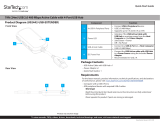 StarTech com U02442-USB-EXTENDER 79ft USB 2.0 480 Mbps Active Cable Mode d'emploi
StarTech com U02442-USB-EXTENDER 79ft USB 2.0 480 Mbps Active Cable Mode d'emploi
-
 StarTech.com RKCOND17HD Series Manuel utilisateur
StarTech.com RKCOND17HD Series Manuel utilisateur
-
StarTech.com USB150WN1X1W Manuel utilisateur
-
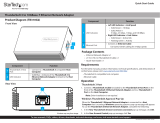 StarTech com TB310G2 Thunderbolt 3 to 10G Base-T Ethernet Network Adapter Mode d'emploi
StarTech com TB310G2 Thunderbolt 3 to 10G Base-T Ethernet Network Adapter Mode d'emploi
-
StarTech com PEX2PCI4 Mode d'emploi
-
 StarTech.com USB3S2SAT3CB CABLE GENDER CHANGER USB 3.0 A SATA 7+15 PIN, SVART Manuel utilisateur
StarTech.com USB3S2SAT3CB CABLE GENDER CHANGER USB 3.0 A SATA 7+15 PIN, SVART Manuel utilisateur