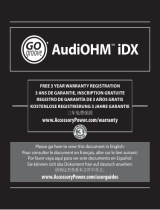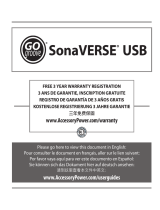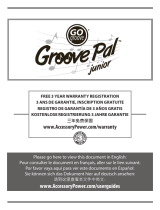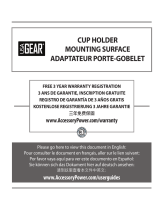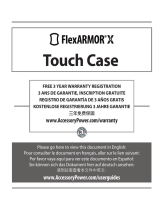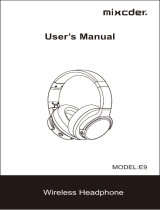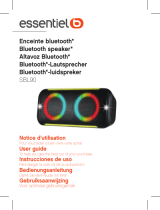GOgroove GG-BLUEVIBEF1T-WHT Manuel utilisateur
- Catégorie
- Banques d'alimentation
- Taper
- Manuel utilisateur
Ce manuel convient également à

Please go here to view this document in English:
Pour consulter le document en français, aller sur le lien suivant:
Por favor vaya aquí para ver este documento en Español:
Sie können sich das Dokument hier auf deutsch ansehen:
请到这里查看本文件中英文:
www.AccessoryPower.com/userguides
FREE 3 YEAR WARRANTY REGISTRATION
3 ANS DE GARANTIE, INSCRIPTION GRATUITE
REGISTRO DE GARANTÍA DE 3 AÑOS GRATIS
KOSTENLOSE REGISTRIERUNG 3 JAHRE GARANTIE
三年免费保固
www.AccessoryPower.com/warranty
BlueVIBE
™
F1T
La page est en cours de chargement...

Package contents
L’emballage contient
Contenidos del paquete
Packungsinhalt
包装内容
q
Earbuds
Ecouteurs
Audífonos
Kopfhörer
耳机
USB charging cable
Câble de chargement USB
Cable de carga USB
USB Ladekabel
USB线
e
Charging plate
Plaque de charge
Placa de carga
Ladeplatte
充电板
w
Microphone
Microphone
Micrófono
Mikrofon
麦克风
r
Charging pin
Broches de charge
Pin de carga
Ladestecker
充电接头
t
y u
+
+
+
+
+
i
LED indicator
Témoin LED
Indicador LED
LED Anzeige
LED指示灯
q
w
e
r
t
y
u
i
Product diagram
Schéma du produit
Diagrama de product
Producktabbildung
产品图
BlueVIBE™ F1T
-
-
-
-
-

Operating instructions
Mode d’emploi
Instrucciones de Operación
Bedienungsanleitung
操作说明
Slide the charging pins onto the charging plate. Then, connect to USB power. 3 hours = 100% charge
Faites glisser les broches de charge sur la plaque de charge. Ensuite, branchez à l’alimentation USB. 3 heures de charge = 100%
Deslice los pasadores de carga sobre la placa de carga. A continuación, conectar a USB. carga de 3 horas = 100 %
Schieben Sie die Ladestecker auf die Ladeplatte. Verbinden Sie es dann mit der USB Stromquelle. 3 Stunden = 100% Ladung
将充电板连接到充电接头上。连接到USB电源。 3小时=100%充电
Press and hold for 5 seconds and the lights will blink red and blue.
Pressez et maintenez enfoncé pendant 5 secondes, le voyant clignote en rouge et bleu
Presione y sostenga durante 5 segundos y las luces parpadearán rojas y azules.
Für 5 Sekunden gedrückt halten und die Lichter werden rot und blau blinken
将充电板连接到充电接头上。连接到USB电源。 3小时=100%充电
Select GG-BLUESENSE-F1T to pair
Selectionnez GG-BLUESENSE-F1T pour appairer
Seleccione GG-BLUESENSE-F1T para sincronizar
Wählen Sie GG-BLUESENSE-F1T zum Verbinden aus
选择配对GG-BLUESENSE-F1T
Charge
Charge
Cargar
Laden
充电
Pair
Appairez
Sincronizar
Verbinden
配对

Control Functions
Fonctions de contrôle
Funciones de control
Steuerungsfunktionen
控制功能
Control Action Result
Press and hold 6 seconds from OFF Pairing mode
Press and hold 5 seconds from ON Power OFF
Press and hold 4 seconds from OFF Auto-pair to last device
Quick press during music Play / Pause
Quick press during incoming call Answer call
Quick press during call End Call
Press and hold 3 seconds during incoming call Send call to voicemail
Quick press 2 times during call Mute microphone
Quick press 2 times during music Redial last call
Press and hold 3 seconds during music Voice control activation
Quick press Volume down
Press and hold Music track down
Quick press Volume up
Press and hold Music track up
Control Action Résultat
Pressez et maintenez enfoncé 6 secondes sur le
bouton OFF
Mode appairage
Pressez et maintenez enfoncé 5 secondes sur le
bouton ON
Appareil éteint
Pressez et maintenez enfoncé 4 secondes sur le
bouton OFF
Appairage automatique
du dernier appareil
Appui rapide pendant la lecture de la musique Lecture/Pause
Appui rapide pendant un appel entrant Répondre à l’appel
Appui rapide pendant un appel Fin d’appel
Appuyez et maintenez enfoncé 3 secondes
pendant un appel entrant
Renvoi de l’appel vers la
messagerie vocale
Appuyez rapidement 2 fois pendant un appel Coupure du microphone
Appuyez rapidement 2 fois pendant le lecture de
la musique
Composition du dernier
numéro
Appuyez et maintenez enfoncé 3 secondes
pendant la lecture de la musique
Activation de la com-
mande vocale
Appui rapide Baisser le volume
Appuyez et maintenez Piste précédente
Appui rapide Augmenter le volume
Appuyez et maintenez Piste suivante
-
-
-
-
+
+
+
+
La page est en cours de chargement...

控制 动作 结果
按住OFF 6秒 配对模式
按住ON 5秒 关闭电源
按住OFF 4秒 自动对最后一台设备
在音乐播放时快速按 播放/暂停
在来电时快速按 接听电话
通话过程中快速按 结束通话
来电时按住3秒钟 打电话至语音信箱
通话时,快速按2次 麦克风静音
音乐播放时,快速按2次 重拨最后一次通话
音乐播放时,按住3秒钟 语音控制
快速按 降低音量
按住 前一首
快速按 提高音量
按住 音乐曲目
-
-
+
+
LED Indicator
Indicateur LED
Indicador LED
LED Anzeige
LED指示灯
Light pattern Meaning
Blinking RED and BLUE Pairing mode
Blinking BLUE Power ON
RED while charging Charging in progress
No lights while charging Charging complete
No lights Power OFF
Blinking RED during music Lower power, recharge soon
Eclairage Signication
Clignotement ROUGE et BLEU Mode appairage
Clignotement BLEU Allumét
ROUGE pendant le chargement Charge en cours
Pas de lumières pendant le chargement Charge complète
Pas de lumières Eteint
Clignotement ROUGE durant la lecture
de la musique
Puissance faible, recharger
rapidement

Modo de luz Modo
Parpadeo ROJO y AZUL Modo de sincronización
Parpadeo AZUL Prendido
ROJO cuando cargando Cargando
No luces cuando cargando Carga completa
No luces Apagado
Parpadeo ROJO durante musica Poder bajo, recargar pronto
Lichtmuster Bedeutung
Rot und blau leuchtend Verbindungsmodus
Blau leuchtend Gerät an
Rot während des Ladevorgangs Wird geladen
Keine Lichter während des Ladevorgangs Voll geladen
Keine Lichter Gerät aus
Rot leuchtend während der
Musikwiedergabe
Wenig Strom, bald auaden
指示灯模式 代表
闪烁红色和蓝色 配对模式
闪烁蓝灯 电源开
充电时红灯 充电进行中
充电时没有灯光 充电完毕
没有灯光 关闭电源
音乐播放时闪烁红色 低电源,需要充电
Comfortable t
Ajustement confortable
Ajuste cómodo
Bequeme passform
舒适的佩戴

To maintain the best Bluetooth audio signal, please refer to the diagram below
An de maintenir le meilleur signal audio Bluetooth, merci de vous référer au schéma ci-dessous
Para mantener la mejor señal de audio de Bluetooth, consulte el siguiente diagrama
Das folge Schaubild erleutert Ihnen wie Sie das beste Bluetooth Audiosignal erhalten
为了保持信号的连续稳定性,请参考下图
Keep your device on the right side of your body, or on a surface in front of you
Gardez votre appareil sur le côté droit de votre corps ou sur une surface en face de vous
Mantener el dispositivo en el lado derecho de su cuerpo, o sobre una supercie delante de usted
Das Audiogerät sollte am besten auf der rechten Körperseite getragen werden oder auf einer Fläche vor
Ihnen liegen
将您的设备保持在您身体的右侧,或将设备朝向正面
Use an armband when running
Utilisez un brassard pendant votre course
Utilice un brazalete cuando se ejecuta
Benutzen Sie beim Joggen ein Armband
当您在运动时请使用运动用手臂绑带
Do not create a body barrier between your Bluetooth device and the headset
Ne pas créer une barrière corporelle entre votre appareil Bluetooth et le casque
No cree una barrera de cuerpo entre su dispositivo y el auricular
Vermeiden Sie Körperteile zwischen dem Audiogerät und Headset, denn diese können das
Bluetoothsignal stören
请注意蓝牙设备跟耳机的中间没有障碍物

Product specications
Spécications du produit
Especicaciones del producto
Produktspezikationen
产品规格
Bluetooth version: 2.1
Bluetooth frequency range: 2.4GHz – 2.48GHz
Operating distance: 30 feet
Charging time: 2-3 hours
Audio Playback: 8 hours per charge
Standby time: 150+ hours per charge
Power: USB 5V
Weight: 0.06 pounds (1 ounce)
Dimensions: 5.5 x 6.0 x 1.7 inches
Version Bluetooth : 2.1
Bande de fréquence Bluetooth : 2.4GHz – 2.48GHz
Distance de portée : 9.14m
Temps de charge : 2-3 heures
Lecture audio : 8 heures par charge
Temps de veille : + de 150 heures par charge
Alimentation : USB 5V
Poids : 28.35g
Dimensions : 13.97 x 15.24 x 4.31 cm
La page est en cours de chargement...
-
 1
1
-
 2
2
-
 3
3
-
 4
4
-
 5
5
-
 6
6
-
 7
7
-
 8
8
-
 9
9
-
 10
10
-
 11
11
GOgroove GG-BLUEVIBEF1T-WHT Manuel utilisateur
- Catégorie
- Banques d'alimentation
- Taper
- Manuel utilisateur
- Ce manuel convient également à
dans d''autres langues
Documents connexes
-
GOgroove GGAOGN1100BKEW Le manuel du propriétaire
-
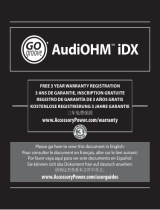 Accessory Power AudiOHM iDX Le manuel du propriétaire
Accessory Power AudiOHM iDX Le manuel du propriétaire
-
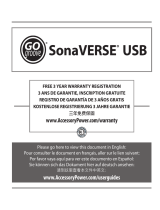 Accessory Power GGSVUSB100RDEW Le manuel du propriétaire
Accessory Power GGSVUSB100RDEW Le manuel du propriétaire
-
GOgroove SONAVERSE BX Manuel utilisateur
-
GOgroove GGSVBXL100BKUS Le manuel du propriétaire
-
GOgroove W9 GG-MOVE-L3D_CE01 Le manuel du propriétaire
-
GOgroove GGFSX2M200BLEW Manuel utilisateur
-
GOgroove GGBVBH3100BKEW Le manuel du propriétaire
-
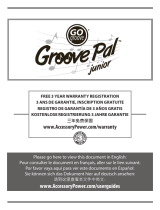 Accessory Power GOgroove Le manuel du propriétaire
Accessory Power GOgroove Le manuel du propriétaire
-
GOgroove GGSVGS3100BKEW_CE01 Le manuel du propriétaire
Autres documents
-
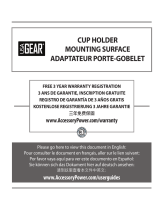 Accessory Power GOgroove Mode d'emploi
Accessory Power GOgroove Mode d'emploi
-
 Accessory Power ReVIVE Solar ReStore Panel 360 Manuel utilisateur
Accessory Power ReVIVE Solar ReStore Panel 360 Manuel utilisateur
-
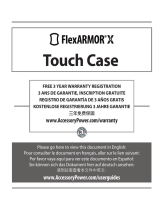 Accessory Power FlexARMOR X Touch Case Manuel utilisateur
Accessory Power FlexARMOR X Touch Case Manuel utilisateur
-
AGPtek T826 Le manuel du propriétaire
-
Avantree BTCK-10BS-TTN Manuel utilisateur
-
Promate Tango-BT Mode d'emploi
-
Promate Tempo-BT Manuel utilisateur
-
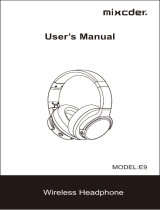 Mixcder E9 Manuel utilisateur
Mixcder E9 Manuel utilisateur
-
Monster MS11902 Mode d'emploi
-
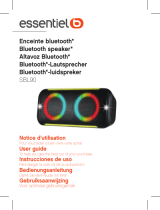 Essentiel b SBL90 Le manuel du propriétaire
Essentiel b SBL90 Le manuel du propriétaire