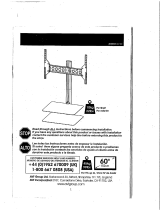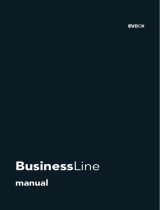SKU : 3D PS4WB BLACK
PS4 Controller Wall
Bracket : Black
WWW.3DCABIN.CO.UK
3DCabin
@3DCabin
CONTENTS:
1 x Bracket
1 x Screw
1 x Wall Plug
GB : Contains small Parts Keep away from Children.
DE : Enthält Kleinteile Von Kindern fernhalten.
FR : Contient de petites pièces Tenir hors de portée
des enfants.
IT: Contiene piccole parti Tenere lontano dalla portata
dei bambini.
ES: Contiene piezas pequeñas Mantener alejado de
los niños.
Please consult a qualified person when installing.
GB: Do not overtighten the fixing screw or you may
damage the bracket. FR: Ne serrez pas trop la vis de
fixation pour ne pas endommager le support. DE:
Ziehen Sie die Befestigungsschraube nicht zu fest an,
da Sie sonst die Halterung beschädigen könnten. ES:
No apriete demasiado el tornillo de fijación o puede
dañar el soporte. IT: Non stringere eccessivamente la
vite di fissaggio, altrimenti si potrebbe danneggiare la
staffa.
Instructions & Offers Inside!
INSTRUCTIONS:
1. Find a suitable location and check that there are no hazards in the chosen space, e.g. power
cables, water pipes or anything that should not be damaged.
2. Hold the bracket in the location you want to install it, ensure the bracket is level.
3. Using a pen or pencil mark through the mounting screw holes onto the surface you want to
mount to.
4. If mounting to a solid wall use a 6mm drill bit to make the necessary holes as marked.
5. Place a yellow fixing raw plug in each hole.
6. Line up your bracket holes with the yellow raw plugs in the wall and using the screws provided,
screw the bracket to the wall, DO NOT OVER TIGHTEN.
7. Place your device into the wall mounted bracket.
10% OFF FUTURE PURCHASES USE CODE 2020D10
WWW.3DCABIN.CO.UK
Manufactured By Jabtek Ltd, CT18 8DF
-
 1
1
dans d''autres langues
Autres documents
-
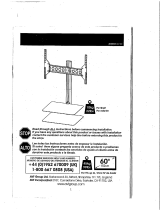 AVF Eco-Mount ESL822B-T Mode d'emploi
AVF Eco-Mount ESL822B-T Mode d'emploi
-
Thermador HMCB42FS/02 Guide d'installation
-
Panasonic WV-NW474S Manuel utilisateur
-
KitchenAid KWCU505WSS0 Le manuel du propriétaire
-
Bertazzoni K36PROX Le manuel du propriétaire
-
Bertazzoni K48 PROX X Le manuel du propriétaire
-
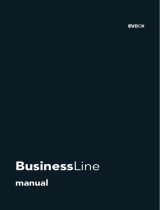 EVBox BusinessLine Manuel utilisateur
EVBox BusinessLine Manuel utilisateur
-
Samsung HW-J370/ZA-ZZ01 Le manuel du propriétaire