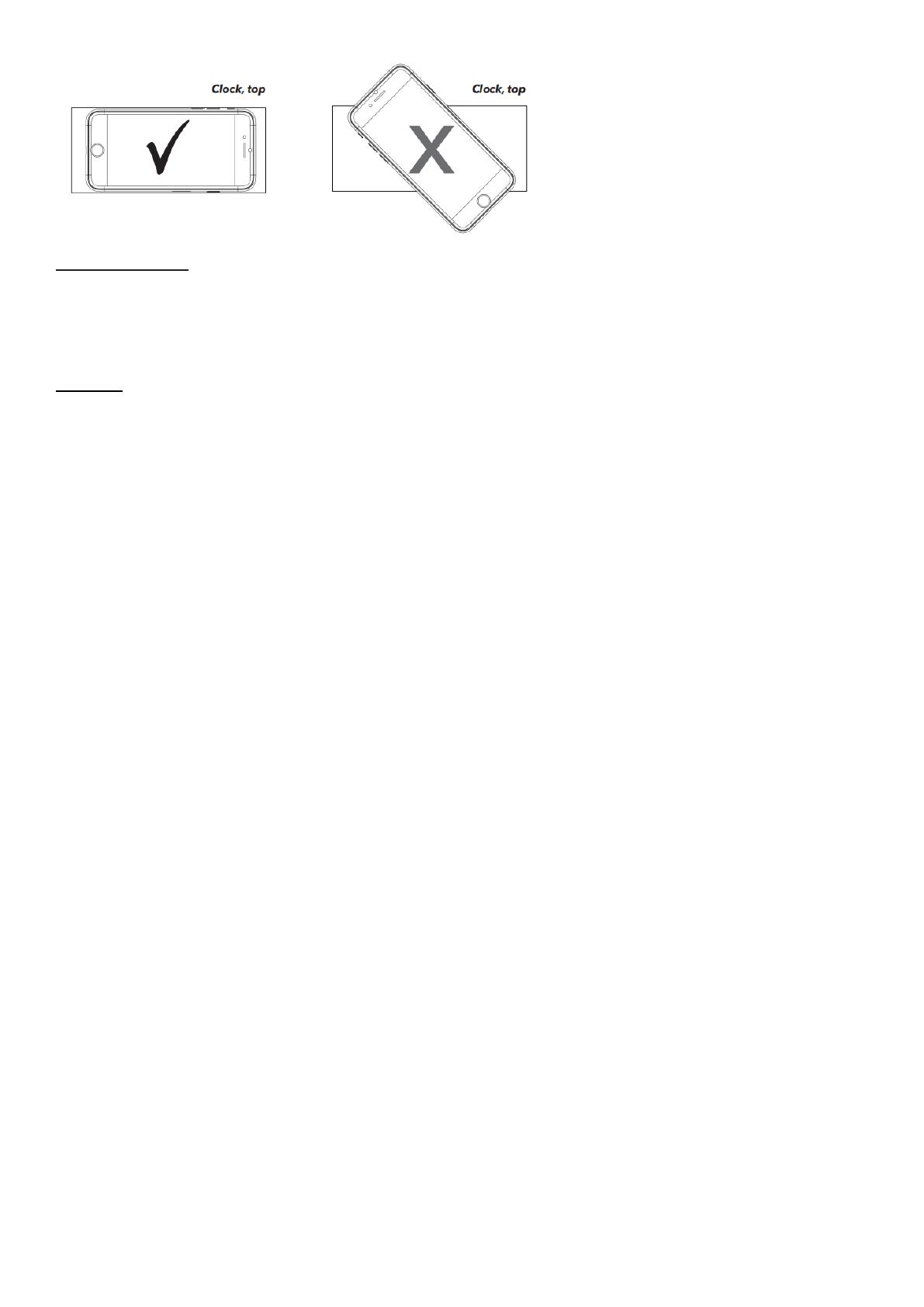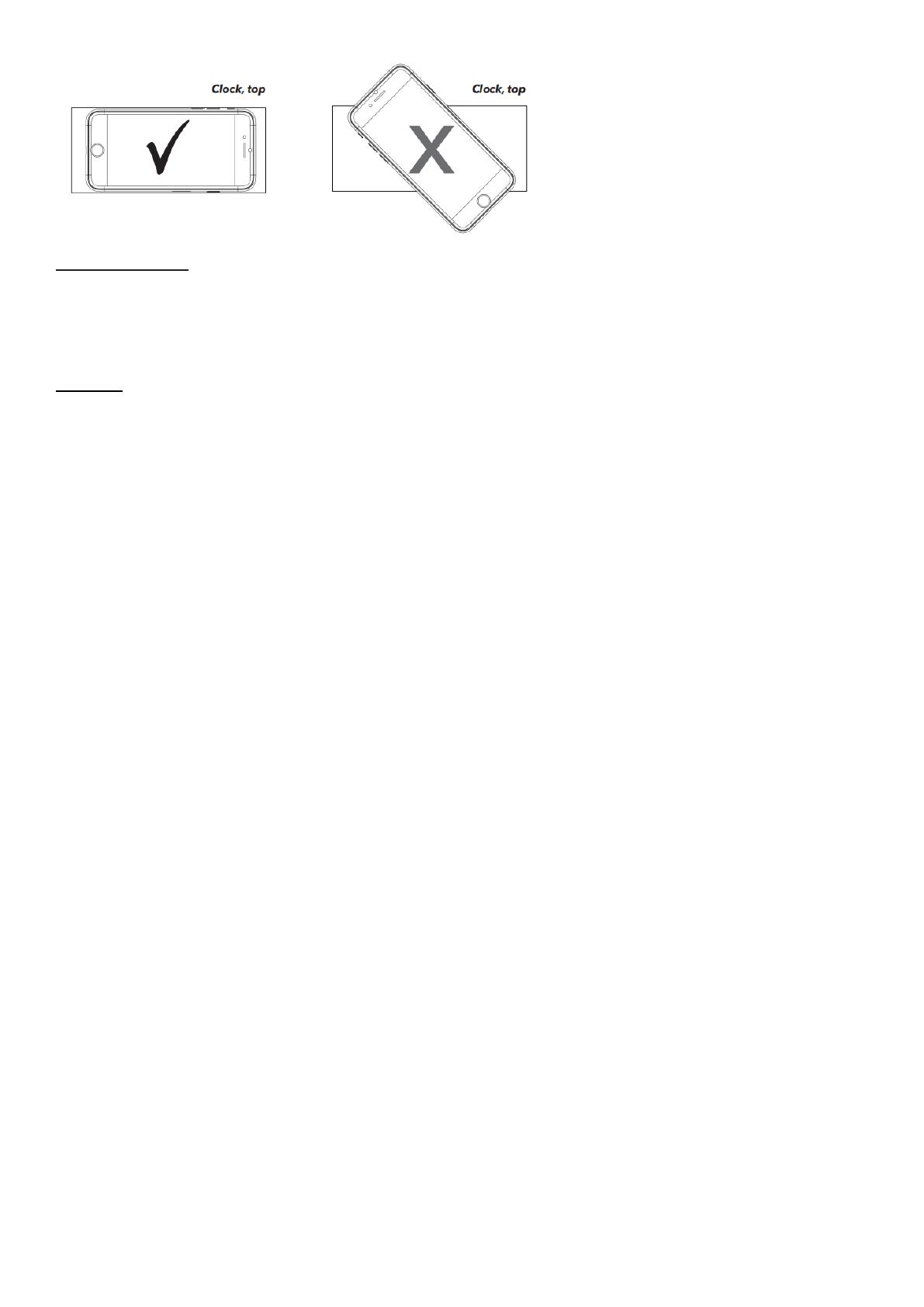
USB-A charging
Please insert the USB interface charging cable into the output port of this machine, and connect the other end
to the device that needs to be charged. This machine provides 5V/1A (MAX) wired charging.
Note: USB-A output cannot work with wireless charging at the same time.
NOTICE:
1. Attention: In order to function alarm and wireless charging work at same time, power shall be
connected by a QC2.0 or QC3.0 power adapters. If connected by a 5V2A adapter, only wireless
charging and alarm can work.
2. Do not squeeze or collide.
3. Do not disassemble or put into the fire, water, to avoid short-circuit leakage.
4. Do not use wireless chargers in severe high temperature, humidity or corrosive environments to avoid
leakage of damaged circuits.
5. Do not place too close to magnetic cards (ID cards, bank cards, etc.) with magnetic strips or chips to
avoid magnetic card failure.
6. Keep more than 20cm between the implanted medical device (pacemaker, implantable cochlea, etc.)
and the wireless charger to avoid potential disruption to medical devices.
7. Keep children from the product in case they play the wireless charger as a toy to avoid accidents.
8. Keep the wireless charger and receiver device away from water and other liquids.
9. To clean the charger, make sure the power supply is disconnected.
10. Usage temperature: 0-45℃.
11. Usage humidity: 20-85% (40℃)
* Pictures in this manual are all illustration. Final product is subject to fact.
*Inside package: alarm charger, charging cable, User Manual.
* Power adapter is not included. Please purchase or use phone original adapter, QC2.0 or 3.0 power adapter.
FCC compliance statement
This device complies with Part 15 of the FCC Rules. Operation is subject to the following two conditions: (1) this
device may not cause harmful interference, and (2) this device must accept any interference received, including
interference that may cause undesired operation.
Any changes or modifications not expressly approved by the party responsible for compliance could void the
user’s authority to operate the equipment.
This equipment has been tested and found to comply with the limits for a Class B digital device, pursuant to Part
15 of the FCC Rules. These limits are designed to provide reasonable protection against harmful interference in a
residential installation. This equipment generates, uses and can radiate radio frequency energy and, if not
installed and used in accordance with the instructions, may cause harmful interference to radio communications.
However, there is no guarantee that interference will not occur in a particular installation.
If this equipment does cause harmful interference to radio or television reception, which can be determined by
turning the equipment off and on, the user is encouraged to try to correct the interference by one or more of the
following measures:
-- Reorient or relocate the receiving antenna.
-- Increase the separation between the equipment and receiver.
-- Connect the equipment into an outlet on a circuit different from that to which the receiver is connected.