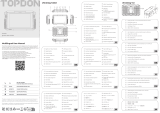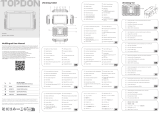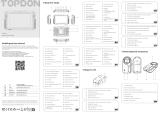EN
Quick Reference Guide
OTOFIX EvoScan Ultra
Scan the QR code or visit www.otofixtech.com to obtain the
corresponding user manual.
Powered by

EN EN
Thank you for purchasing this OTOFIX EvoScan Ultra diagnostics tool. This tool is manu-
factured to a high standard and — when used according to these instructions and properly
maintained — will provide years of trouble-free performance.
1. 10.4-inch Touchscreen
2. Ambient Light Sensor — detects ambient brightness
3. Front Camera
4. Power LED
5. DC Power Supply Input Port
6. USB Port
7. USB Port
8. Headphone Jack
9. Microphone
10. Mini USB Port
11. SD Card Slot
12. Power/Lock Button — turns the device on & off with long press, or locks the screen
with short press
OTOFIX V1 Flash
1. DC Power Supply Input Port
2. Vehicle Data Connector
3. Ethernet Port
4. USB Port
5. Vehicle LED — flashes green when the
device is communicating with the vehicle
OTOFIX EvoScan Ultra
6. Connection LED — refer to Table 1-1
Connection LED Description for details
7. Power LED — refer to Table 1-2 Power
LED Description for details
5 76 8 109 11 12
1
3
2 4
13. Speaker
14. Rear Camera
15. Camera Flash
12 3
4
5 6 7
13
14 15

EN EN
Getting Started
IMPORTANT: Before operating or maintaining this unit, please read these
instructions carefully, paying extra attention to the safety warnings and
precautions. Failure to use the unit correctly may cause damage and/or
personal injury and will void the limited product warranty.
WARNING: The OTOFIX V1 Flash is compatible with OTOFIX main cable V2.0
only.
• Connect the OTOFIX main
cable V2.0 to the Vehicle Data
Connector on the V1 Flash
and tighten the thumb screws.
LED Color Description
Connection
Green Lights solid green when connected with the tablet via the USB cable.
Blue Lights solid blue when connected via Bluetooth.
LED Color Description
Power
Yellow Lights solid yellow automatically at power up when VCI is self-testing.
Green Lights solid green when powered on.
Red • Lights solid red when system failure has occurred.
• Flashes red when VCI is upgrading.
Table 1-1 Connection LED Description
Table 1-2 Power LED Description
1
• Connect the cable’s 16-pin
adapter to the vehicle’s DLC,
which is generally located
under the vehicle dashboard.
2
• When the V1 Flash is prop-
erly connected to the vehicle
and the tablet, the VCI status
button at the bottom bar on
the screen displays a green
badge. This indicates your
diagnostics tablet is ready to
start vehicle diagnosis.
• Long press the Power/Lock
button to power up the tab-
let. Ensure the tablet has a
charged battery or is connect-
ed to the supplied DC power
supply.
• Connect the tablet with the
V1 Flash via Bluetooth or the
included USB cable to estab-
lish a communication link. Use
only the USB cable connection
when programming.
NOTE: The diagnostics tablet
and the V1 Flash are config-
ured to automatically synchro-
nize with each other on the ini-
tial use, therefore, the pairing
is not required.
3
4
5
BT
BT
OR

Guía de referencia rápida
OTOFIX EvoScan Ultra
Escanee el código QR o visite www.otofixtech.com para ob-
tener el manual de usuario correspondiente.
Desarrollado por Gracias por comprar esta herramienta de diagnóstico OTOFIX EvoScan Ultra. Esta her-
ramienta está fabricada con un alto nivel de calidad y, si se utiliza de acuerdo con estas
instrucciones y se mantiene correctamente, proporcionará años de rendimiento sin prob-
lemas.
1. Pantalla táctil de 10,4 pulgadas
2. Sensor de luz ambiental-detecta la luminosidad ambiental
3. Cámara frontal
4. LED de encendido
5. Puerto de entrada de potencia CC
6. Puerto USB
7. Puerto USB
8. Conector para auriculares
9. Micrófono
10. Puerto mini USB
11. Ranura para tarjetas SD
12. Botón de encendido/bloqueo: enciende & apaga el dispositivo con una pulsación larga
o bloquea la pantalla con una pulsación corta
OTOFIX EvoScan Ultra
5 76 8 109 11 12
1
3
2 4
ES ES

13. Altavoz
14. Cámara trasera
15. Flash de cámara
OTOFIX V1 Flash
1. Puerto de entrada de potencia CC
2. Conector de datos del vehículo
3. Puerto Ethernet
4. Puerto USB
5. LED del vehículo-parpadea en verde
cuando el dispositivo se está comuni-
cando con el vehículo
6. LED de conexión-refiérase a la Tabla
1-1 Descripción de los LED de conexión
para más detalles
7. LED de encendido: consulte la Tabla 1-2
Descripción del LED de encendido para
más información
12 3
4
5 6 7
13
14 15
Primeros pasos
IMPORTANTE: Antes de utilizar o realizar el mantenimiento de esta unidad, lea
atentamente estas instrucciones, prestando especial atención a las adverten-
cias y precauciones de seguridad. El uso incorrecto de la unidad puede causar
daños y/o lesiones personales y anulará la garantía limitada del producto.
ADVERTENCIA: El OTOFIX V1 Flash sólo es compatible con el cable principal
OTOFIX V2.0.
LED Color Descripción
Conexión
Verde Se ilumina en verde fijo cuando está conectado a la tableta medi-
ante el cable USB.
Azul Se ilumina en azul fijo cuando se conecta a través de Bluetooth.
LED Color Descripción
Encendido
Amarillo Se ilumina en amarillo fijo automáticamente al encenderse cuando
el VCI se está auto-revisando.
Verde Se ilumina en verde fijo al encenderse.
Rojo • Se ilumina en rojo fijo cuando se produce un fallo en el sistema.
• Parpadea en rojo cuando VCI se está actualizando.
Tabla 1-1 Descripción del LED de conexión
Tabla 1-2 Descripción de LED de encendido
• Conecte el cable principal
OTOFIX V2.0 al Conector de
Datos del Vehículo en el V1
Flash y apriete los tornillos.
1
ES ES

• Conecte el adaptador de 16
pines del cable al DLC del
vehículo, que generalmente se
encuentra debajo del salpica-
dero del vehículo.
• Cuando el V1 Flash está cor-
rectamente conectado al vehí-
culo y a la tableta, el botón de
estado VCI en la barra inferior
de la pantalla muestra una
insignia verde. Esto indica que
su tableta de diagnóstico está
lista para iniciar el diagnóstico
del vehículo.
• Mantenga pulsado el botón de
Encendido/Bloqueo para en-
cender la tableta. Asegúrese
de que la tableta tiene la bat-
ería cargada o está conectada
a la fuente de potencia de CC
suministrada.
• Conecte la tableta con el V1
Flash a través de Bluetooth o
del cable USB incluido para
establecer un enlace de comu-
nicación. Utilice únicamente el
cable USB para la programa-
ción.
NOTA: La tableta de diagnós-
tico y el V1 Flash están con-
figurados para sincronizarse
automáticamente entre sí en
el primer uso, por lo que no es
necesario realizar la sincroni-
zación.
2
3
4
5
BT
Kurzanleitung
OTOFIX EvoScan Ultra
Angetrieben von
Scannen Sie den QR-Code, oder besuchen Sie www.
otofixtech.com, um das entsprechende Benutzerhandbuch zu
erhalten.
BT
OR
DE DE
ES ES
DE

Vielen Dank, dass Sie sich für das OTOFIX EvoScan Ultra Diagnosetool entschieden haben.
Dieses Werkzeug wird nach hohen Qualitätsstandards gefertigt und bietet bei Verwendung
gemäß diesen Anweisungen und ordnungsgemäßer Wartung jahrelange störungsfreie Leistung.
1. 10.4-Zoll-Touchscreen
2. Umgebungslichtsensor – erkennt die Helligkeit der Umgebung
3. Frontkamera
4. Power-LED
5. DC-Netzteileingang
6. USB-Anschluss
7. USB-Anschluss
8. Kopfhörerbuchse
9. Mikrofon
10. Mini-USB-Anschluss
11. SD-Kartensteckplatz
12. Ein-/Aus-/Sperrtaste: Schaltet das Gerät durch langes Drücken ein und aus oder sperrt
den Bildschirm durch kurzes Drücken
OTOFIX EvoScan Ultra
5 76 8 109 11 12
1
3
2 4
13. Lautsprecher
14. Rückfahrkamera
15. Kamerablitz
OTOFIX V1 Flash
1. DC-Netzteileingang
2. Steckverbinder für Fahrzeugdaten
3. Netzwerkanschluss
4. USB-Anschluss
5. Fahrzeug-LED: Blinkt grün, wenn das
Gerät mit dem Fahrzeug kommuniziert
6. Verbindungs-LED – Weitere Informa-
tionen finden Sie in Tabelle 1-1 Beschrei-
bung der Verbindungs-LED
7. Power-LED – Weitere Informationen fin-
den Sie in Tabelle 1-2 Beschreibung der
Power-LED
12 3
4
5 6 7
13
14 15
DE DE

Erste Schritte
WICHTIG: Lesen Sie diese Anweisungen vor dem Betrieb oder der Wartung
des Geräts sorgfältig durch. Beachten Sie dabei besonders die Sicherheits-
hinweise und Vorsichtsmaßnahmen. Eine unsachgemäße Verwendung des
Geräts kann zu Schäden und/oder Verletzungen und zum Erlöschen der bes-
chränkten Produktgarantie führen.
WARNUNG: Der OTOFIX V1 Flash ist nur mit dem OTOFIX-Hauptkabel V2.0
kompatibel.
• Schließen Sie das OTOFIX-
Hauptkabel V2.0 an den Fahr-
zeugdatenanschluss am V1
Flash an, und ziehen Sie die
Rändelschrauben fest.
LED Farbe Beschreibung
Verbindung
Grün Leuchtet grün, wenn über das USB-Kabel eine Verbindung mit
dem Tablet besteht.
Blau Leuchtet blau, wenn eine Bluetooth-Verbindung besteht.
LED Farbe Beschreibung
Strom
Gelb Leuchtet beim Einschalten automatisch gelb, wenn die VCI einen
Selbsttest durchführt.
Grün Leuchtet grün, wenn das Gerät eingeschaltet ist.
Rot • Leuchtet rot, wenn ein Systemfehler aufgetreten ist.
• Blinkt rot, wenn die VCI aktualisiert wird.
Tabelle 1-1 Beschreibung der Verbindungs-LED
Tabelle 1-2 Beschreibung der Power-LED
1
• Schließen Sie den 16-poligen
Adapter des Kabels an den
DLC des Fahrzeugs an, der
sich in der Regel unter dem
Armaturenbrett des Fahrzeugs
befindet.
• Wenn der V1 Flash ordnungs-
gemäß mit dem Fahrzeug und
dem Tablet verbunden ist, zeigt
die VCI-Statustaste in der un-
teren Leiste des Bildschirms
ein Symbol an. Dies zeigt an,
dass Ihr Diagnose-Tablet für die
Fahrzeugdiagnose bereit ist.
• Halten Sie die Ein-/Aus-/
Sperrtaste gedrückt, um das
Tablet einzuschalten. Verge-
wissern Sie sich, dass die Bat-
terie des Tablets aufgeladen
ist, oder dass das Tablet an
das mitgelieferte DC-Netzteil
angeschlossen ist.
• Verbinden Sie das Tablet über
Bluetooth oder das mitgelie-
ferte USB-Kabel mit dem V1
Flash, um eine Kommunika-
tionsverbindung herzustellen.
Verwenden Sie bei der Pro-
grammierung nur die USB-Ka-
belverbindung.
ANMERKUNG: Das Diagno-
se-Tablet und der V1-Flash
sind so konfiguriert, dass sie
bei der Erstverwendung auto-
matisch miteinander synchro-
nisiert werden, daher ist die
Kopplung nicht erforderlich.
2
3
4
5
BT
BT
OR
DE DE

Guide de référence rapide
OTOFIX EvoScan Ultra
Propulsé par
Scannez le code QR ou visitez le site www.otofixtech.com
pour obtenir le manuel d’utilisation correspondant.
Nous vous remercions d’avoir acheté cet outil de diagnostic OTOFIX EvoScan Ultra. Cet
outil est fabriqué selon des normes élevées et, s’il est utilisé conformément à ces instruc-
tions et entretenu correctement, il vous fournira des années de performance sans problème.
1. Écran tactile de 10,4 pouces
2. Capteur de lumière ambiante—détecte la luminosité ambiante
3. Caméra frontale
4. LED d'alimentation
5. Port d'entrée de l'alimentation DC
6. Port USB
7. Port USB
8. Prise pour casque d'écoute
9. Microphone
10. Mini port USB
11. Fente pour carte SD
12. Bouton Alimentation/Verrouillage—permet d'allumer et d'éteindre l'appareil en appuyant
longuement, ou de verrouiller l'écran en appuyant brièvement
OTOFIX EvoScan Ultra
5 76 8 109 11 12
1
3
2 4
FR FR

13. Haut-parleur
14. Caméra arrière
15. Flash de caméra
OTOFIX V1 Flash
1. Port d’entrée de l’alimentation DC
2. Connecteur de données du véhicule
3. Port Ethernet
4. Port USB
5. LED de véhicule—clignote en vert lorsque
l’appareil communique avec le véhicule
6. LED de connexion—consultez le Tableau
1-1 Description de la LED de connexion
pour plus de détails
7. LED d’alimentation—consultez le Tableau
1-2 Description de la LED d’alimentation
pour plus de détails
12 3
4
5 6 7
13
14 15
Pour commencer
IMPORTANT: Avant d’utiliser ou d’entretenir cet appareil, veuillez lire atten-
tivement ces instructions, en accordant une attention particulière aux aver-
tissements et aux précautions de sécurité. Le fait de ne pas utiliser l’appareil
correctement peut entraîner des dommages et/ou des blessures corporelles et
annulera la garantie limitée du produit.
AVERTISSEMENT: L’OTOFIX V1 Flash est uniquement compatible avec le
câble principal V2.0 d’OTOFIX.
LED Couleur Description
Connexion
Vert La LED s’allume en vert fixe lorsque la tablette est connectée via le
câble USB.
Bleu La LED s'allume en bleu fixe lorsque la connexion est établie via
Bluetooth.
LED Couleur Description
Alimentation
Jaune La LED s'allume automatiquement en jaune fixe à la mise sous
tension lorsque le VCI effectue un auto-test.
Vert La LED s'allume en vert fixe lors de la mise sous tension.
Rouge
• La LED s'allume en rouge fixe en cas de défaillance du système.
• La LED clignote en rouge lorsque le VCI est en cours de mise à
jour.
Tableau 1-1 Description de la LED de connexion
Tableau 1-2 Description de la LED d’alimentation
• Connectez le câble principal
V2.0 d’OTOFIX au connecteur
de données du véhicule sur
le V1 Flash et serrez les vis à
oreilles.
1
FR FR

• Connectez l’adaptateur à 16
broches du câble au DLC du
véhicule, généralement situé
sous le tableau de bord du
véhicule.
• Lorsque le V1 Flash est cor-
rectement connecté au véhi-
cule et à la tablette, le bouton
d’état VCI dans la barre in-
férieure de l’écran affiche un
badge vert. Cela indique que
votre tablette de diagnostic
est prête à commencer le dia-
gnostic du véhicule.
• Appuyez longuement sur le
bouton Alimentation/Ver-
rouillage pour allumer la ta-
blette. Vérifiez que la tablette
dispose d’une batterie char-
gée ou qu’elle est connectée
à l’alimentation DC fournie.
• Connectez la tablette avec le
V1 Flash via Bluetooth ou le
câble USB inclus pour établir
un lien de communication. Uti-
lisez uniquement la connexion
par câble USB pour la pro-
grammation.
NOTE: La tablette de diagnos-
tic et le V1 Flash sont configu-
rés pour se synchroniser auto-
matiquement l’un avec l’autre
lors de la première utilisation,
par conséquent, l’appariement
n’est pas nécessaire.
2
3
4
5
BT
Guia de Referência Rápida
OTOFIX EvoScan Ultra
Alimentado por
Digitalize o código QR ou visite www.otofixtech.com para
obter o manual do usuário correspondente.
BT
OR
PT
FR FRPT

Obrigado por adquirir esta ferramenta de diagnóstico OTOFIX EvoScan Ultra. Esta ferramenta
é fabricada com um alto padrão e - quando utilizada de acordo com estas instruções e devid-
amente mantida - proporcionará anos de desempenho sem problemas.
1. Tela sensível ao toque de 10.4 polegadas
2. Sensor de luz ambiente - detecta a luminosidade do ambiente
3. Câmera frontal
4. LED da Energia
5. Porta de entrada da fonte de alimentação DC
6. Porta USB
7. Porta USB
8. Tomada de fone de ouvido
9. Microfone
10. Porta Mini USB
11. Slot do cartão SD
12. Botão Ligar/Desligar - liga e desliga o dispositivo com uma pressão longa, ou bloqueia
a tela com uma pressão curta
OTOFIX EvoScan Ultra
5 76 8 109 11 12
1
3
2 4
13. Alto-falante
14. Câmera traseira
15. Flash da câmera
OTOFIX V1 Flash
1. Porta de entrada da fonte de alimen-
tação DC
2. Conector de dados do veículo
3. Porta Ethernet
4. Porta USB
5. LED do veículo - pisca em verde quando
o dispositivo está se comunicando com
o veículo
6. LED de conexão - consulte a Tabela 1-1
Descrição do LED de conexão para de-
talhes
7. LED da Energia - consulte a Tabela 1-2
Descrição do LED da Energia para detal-
hes
12 3
4
5 6 7
13
14 15
PT PT

Como Começar
IMPORTANTE: Antes de operar ou manter esta unidade, leia atentamente
estas instruções, prestando atenção extra às advertências e precauções de
segurança. A não utilização correta da unidade pode causar danos e/ou feri-
mentos pessoais e anulará a garantia limitada do produto.
AVISO: O OTOFIX V1 Flash é compatível apenas com o cabo principal OTO-
FIX V2.0.
• Conecte o cabo principal
OTOFIX V2.0 ao conector de
dados do veículo no V1 Flash
e aperte os parafusos do po-
legar.
LED Cor Descrição
Conexão
Verde Acende verde sólido quando conectado com o tablet via cabo USB.
Azul Acende azul sólido quando conectado via Bluetooth.
LED Cor Descrição
Energia
Amarelo Acende o amarelo sólido automaticamente quando VCI é autoteste.
Verde Acende em verde sólido quando ligado.
Vermelho • Acende vermelho sólido quando ocorre uma falha no sistema.
• Pisca vermelho quando VCI está atualizando.
Tabela 1-1 Descrição do LED de conexão
Tabela 1-2 Descrição do LED da Energia
1
• Conecte o adaptador de 16
pinos do cabo ao DLC do
veículo, que geralmente está
localizado sob o painel do veí-
culo.
• Quando o V1 Flash está devi-
damente conectado ao veículo
e ao tablet, o botão de status
VCI na barra inferior da tela
exibe o crachá de acordo. Isto
indica que seu painel de diag-
nóstico está pronto para iniciar
o diagnóstico do veículo.
• Pressione por muito tempo
o botão Ligar/Desligar para
ligar o tablet. Certifique-se de
que o tablet esteja carregado
com a bateria ou conectado à
fonte de alimentação DC for-
necida.
• Conecte o tablet com o V1
Flash via Bluetooth ou o cabo
USB incluído para estabelecer
um link de comunicação. Use
somente a conexão do cabo
USB ao programar.
NOTA: A placa de diagnóstico
e o V1 Flash são configurados
para sincronizar automatica-
mente um com o outro no uso
inicial, portanto, o emparelha-
mento não é necessário.
2
3
4
5
BT
BT
OR
PT PT

Краткое справочное
руководство
OTOFIX EvoScan Ultra
Основано на технологии
Отсканируйте QR-код или посетите сайт www.otoxtech.com, что-
бы получить соответствующее руководство пользователя.
Благодарим вас за приобретение диагностического прибора OTOFIX EvoScan Ultra. Данный
инструмент изготовлен по высоким стандартам и при использовании в соответствии с
данной инструкцией и надлежащем уходе обеспечит многолетнюю бесперебойную рабоmу.
1. 10,4-дюймовый сенсорный экран
2. Датчик окружающего освещения—определяет яркость окружающего освещения
3. Передняя камера
4. LED питания
5. Входной порт источника питания DC
6. USB-порт
7. USB-порт
8. Разъем для наушников
9. Микрофон
10. Мини USB-порт
11. Слот для карт памяти SD
12. Кнопка питания/блокировки—включает и выключает устройство при длительном
нажатии или блокирует экран при коротком нажатии
OTOFIX EvoScan Ultra
5 76 8 109 11 12
1
3
2 4
RU RU

OTOFIX V1 Flash
1. Входной порт источника питания DC
2. Разъем данных автомобиля
3. Порт Ethernet
4. USB-порт
5. LED автомобиля—мигает зеленым, когда
устройство поддерживает связь с автомо-
билем
6. LED подключения—подробная инфор-
мация приведена в таблице 1-1 Описание
LED подключения
7. LED питания—подробная информация
приведена в таблице 1-2 Описание LED
питания
13. Динамик
14. Задняя камера
15. Вспышка камеры
12 3
4
5 6 7
13
14 15
Начало работы
ВАЖНО: Перед эксплуатацией или обслуживанием данного устройства, по-
жалуйста, внимательно прочитайте данную инструкцию, обращая особое вни-
мание на предупреждения и меры предосторожности. Неправильное исполь-
зование устройства может привести к повреждению и/или травмам, а также
приведет к аннулированию ограниченной гарантии на изделие.
ПРЕДУПРЕЖДЕНИЕ: OTOFIX V1 Flash совместим только с основным кабе-
лем OTOFIX V2.0.
LED Цвет Описание
Подключение
Зеленый Горит постоянно зеленым при подключении к планшету через
кабель USB.
Синий Горит постоянно синим при подключении через Bluetooth.
LED Цвет Описание
Питание
Желтый Горит постоянно желтым автоматически при включении питания,
когда VCI проходит самотестирование.
Зеленый Горит постоянно зеленым при включении питания.
Красный • Горит постоянно красным, если произошел сбой системы.
• Мигает красным, когда VCI обновляется.
Таблица 1-1 Описание LED подключения
Таблица 1-2 Описание LED питания
• Подключите основной кабель
OTOFIX V2.0 к разъему дан-
ных автомобиля на V1 Flash и
затяните винты с накатанной
головкой.
1
RU RU

• Подключите 16-контактный
адаптер кабеля к DLC автомо-
биля, который обычно распо-
ложен под приборной панелью
автомобиля.
• Когда V1 Flash правильно
подключен к автомобилю и
планшету, кнопка статуса
VCI в нижней строке
экрана отображает зеленый
значок. Это означает, что
диагностический планшет
готов начать диагностику
автомобиля.
• Нажмите и удерживайте
кнопку питания/блокиров-
ки, чтобы включить питание
планшета. Убедитесь, что
планшет имеет заряженный
аккумулятор или подключен к
прилагаемому источнику пи-
тания DC.
• Соедините планшет с V1 Flash
через Bluetooth или прила-
гаемый USB-кабель, чтобы
установить канал связи. При
программировании используй-
те только подключение через
USB-кабель.
ПРИМЕЧАНИЕ: Диагности-
ческий планшет и V1 Flash
настроены на автоматическую
синхронизацию друг с другом
при первом использовании,
поэтому сопряжение не требу-
ется.
2
3
4
5
BT
Guida di Riferimento Rapido
OTOFIX EvoScan Ultra
Alimentato da
Scansiona il codice QR o visita www.otofixtech.com per
ottenere il manuale utente corrispondente.
BT
OR
ITRU IT

Grazie per aver acquistato questo strumento diagnostico di OTOFIX EvoScan Ultra. Questo
strumento è prodotto secondo un alto standard e - quando è usato secondo queste istruzioni
ed è correttamente mantenuto - fornirà anni di prestazioni senza problemi.
1. Schermo tattile da 10,4 pollici
2. Sensore di luce ambientale - rileva la luminosità ambientale
3. Fotocamera frontale
4. LED di alimentazione
5. Porta di ingresso dell'alimentatore CC
6. Porta USB
7. Porta USB
8. Jack per cuffie
9. Microfono
10. Mini porta USB
11. Fessura per scheda SD
12. Pulsante di Accensione / Blocco - accende e spegne il dispositivo con una pressione
lunga o blocca lo schermo con una pressione breve
OTOFIX EvoScan Ultra
5 76 8 109 11 12
1
3
2 4
OTOFIX V1 Flash
1. Porta di ingresso dell’alimentatore CC
2. Connettore dei dati del veicolo
3. Porta Ethernet
4. Porta USB
5. LED del veicolo - lampeggia in verde
quando il dispositivo comunica con il vei-
colo
6. LED di connessione - fai riferimento alla
Tabella 1-1 Descrizione del LED di Con-
nessione per i dettagli
7. LED di alimentazione: fai riferimento alla
Tabella 1-2 Descrizione del LED di Ali-
mentazione per i dettagli
13. Altoparlante
14. Fotocamera posteriore
15. Flash della fotocamera
12 3
4
5 6 7
13
14 15
IT IT

Come Iniziare
IMPORTANTE: Prima di operare o mantenere questa unità, per favore leggi
attentamente queste istruzioni, prestando particolare attenzione agli avverti-
menti e alle precauzioni per la sicurezza. Il mancato uso dell’unità può causare
danni e / o lesioni personali e invaliderà la garanzia limitata del prodotto.
AVVERTIMENTO: Il OTOFIX V1 Flash è compatibile solo con il cavo principale
OTOFIX V2.0.
• Connetti il cavo principale
OTOFIX V2.0 al Connettore dei
Dati del Veicolo sul V1 Flash e
serra le viti a testa zigrinata.
LED Colore Descrizione
Connessione
Verde Si illumina in verde fisso quando viene connesso al tablet tramite il
cavo USB.
Blu Si illumina in blu fisso quando viene connesso tramite Bluetooth.
LED Colore Descrizione
Alimentazione
Giallo Si illumina automaticamente in giallo fisso all'accensione quando il
VCI esegue l'auto-test.
Verde Si illumina in verde fisso all'accensione.
Rosso • Si illumina in rosso fisso quando si verifica un errore di sistema.
• Lampeggia in rosso quando il VCI è in fase di aggiornamento.
Tabella 1-1 Descrizione del LED di Connessione
Tabella 1-2 Descrizione del LED di Alimentazione
1
• Connetti l‘adattatore a 16 pin
del cavo al DLC del veicolo,
che si trova generalmente sot-
to il cruscotto del veicolo.
• Quando il V1 Flashè connesso
correttamente al veicolo e al
tablet, il pulsante di stato del
VCI nella barra inferiore dello
schermo visualizza un badge
verde. Questo indica che il
tablet diagnostico è pronto per
iniziare la diagnosi del veicolo.
• Premi a lungo il pulsante di
Accensione / Blocco per
accendere il tablet. Assicurati
che il tablet abbia una batteria
carica o sia connesso all’ali-
mentatore CC in dotazione.
• Connetti il tablet con il V1 Fla-
sh tramite Bluetooth o il cavo
USB incluso per stabilire un
collegamento di comunicazio-
ne. Usa solo la connessione
del cavo USB durante la pro-
grammazione.
NOTA: Il tablet diagnostico
e il V1 Flash sono configurati
per sincronizzarsi automatica-
mente l’uno con l’altro all’uso
iniziale, pertanto, l’accoppia-
mento non è richiesto.
2
3
4
5
BT
BT
OR
IT IT

クイックリファレンスガイド
OTOFIX EvoScan Ultra
が提供する
QR コードをスキャンするか、www.otoxtech.com にアクセス
して、対応するユーザーマニュアルを入手することができます。
このたびは、OTOFIX EvoScan Ultra診断ツールをご購入いただき、誠にありがとうござい
ます。このツールは高水準で製造されており、この説明書に従って使用し、適切にメンテ
ナンスすることで、長年にわたり故障のない性能を提供することができます。
1. 10.4 インチのタッチスクリーン
2. アンビエントライトセンサー—アンビエントの明るさを検出する
3. フロントカメラ
4. 電源 LED
5. DC 電源入力ポート
6. USB ポート
7. USB ポート
8. イヤホンジャック
9. マイクロフォン
10. ミニ USB ポート
11. SD カードスロット
12. 電源 / ロックボタン - 長押しでデバイスの電源をオン / オフにするか、または短押し
で画面をロックします。
OTOFIX EvoScan Ultra
5 76 8 109 11 12
1
3
2 4
JP JP

OTOFIX V1 Flash
1. DC 電源入力ポート
2. 車両データコネクタ
3. イーサネットポート
4. USB ポート
5. 車両 LED—デバイスが車両と通信する
場合、緑色に点滅します。
6. 接続 LED—詳細は、表 1-1 接続 LED の
説明を参照してください。
7. 電源 LED—詳細ては、表 1-2 電源 LED
の説明を参照してください。
13. スピーカー
14. リアカメラ
15. カメラフラッシュ
12 3
4
5 6 7
13
14 15
重要:このユニットを操作または保守する前に、これらの説明書をよく読み、
特に安全警告と注意事項に注意してください。このユニットを正しく使用
していない場合、破損および / または人身傷害の原因となり、製品保証が
無効する可能性があります。
警告:OTOFIX V1 Flash は、OTOFIX メインケーブル V2.0 とのみ互換性があ
ります。
• OTOFIX メイン ケーブル V2.0
を V1 Flash の車両データ コ
ネクタに接続し、つまみネジ
を締め付けます。
LED 色 説明
接続 緑色 USB ケーブルでタブレットに接続すると、緑色に点灯します。
青い ブルートゥース接続時に青いが点灯します。
LED 色 説明
電源
黄色 VCI セルフテストの場合、電源を入れる時に自動的に黄色が点灯します。
緑色 電源を入れると、緑色に点灯します。
赤色 • システム障害が発生した場合、赤色に点灯します。
• VCI のアップグレード時に、赤が点滅します。
表 1-1 接続 LED の説明
表 1-2 電源 LED の説明
1
はじめに
JP JP
La page est en cours de chargement...
La page est en cours de chargement...
La page est en cours de chargement...
La page est en cours de chargement...
-
 1
1
-
 2
2
-
 3
3
-
 4
4
-
 5
5
-
 6
6
-
 7
7
-
 8
8
-
 9
9
-
 10
10
-
 11
11
-
 12
12
-
 13
13
-
 14
14
-
 15
15
-
 16
16
-
 17
17
-
 18
18
-
 19
19
-
 20
20
-
 21
21
-
 22
22
-
 23
23
-
 24
24
dans d''autres langues
- italiano: OTOFIX EvoScan Ultra Guida utente
- español: OTOFIX EvoScan Ultra Guía del usuario
- Deutsch: OTOFIX EvoScan Ultra Benutzerhandbuch
- português: OTOFIX EvoScan Ultra Guia de usuario
- 日本語: OTOFIX EvoScan Ultra ユーザーガイド
Autres documents
-
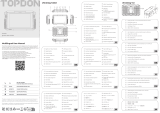 Topdon UltraDiag Guide de démarrage rapide
Topdon UltraDiag Guide de démarrage rapide
-
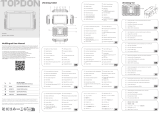 Topdon UltraDiag Manuel utilisateur
Topdon UltraDiag Manuel utilisateur
-
Topdon T-Ninja Mode d'emploi
-
 Topdon ArtiDiag800 BT Professional Diagnostic Tool Manuel utilisateur
Topdon ArtiDiag800 BT Professional Diagnostic Tool Manuel utilisateur
-
LAUNCH X431 Mode d'emploi
-
LAUNCH LAUNCH CRP909X Scan Tool OBD2 Scanner Full System Diagnostic Tool 15 Reset Functions Oil Reset, EPB, BMS, SAS, DPF, ABS Bleeding TPMS Auto VIN One-Click Update, EL-50448 Tool as Gift Mode d'emploi
-
Atlantis WebShare A02-WS1 Manuel utilisateur
-
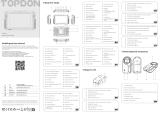 Topdon T-Ninja Pro Guide de démarrage rapide
Topdon T-Ninja Pro Guide de démarrage rapide
-
LAUNCH [2021 Elite] LAUNCH Code Reader-X431 OBD2 Scanner Check Engine ABS SRS Transmission Scanner Mode d'emploi
-
GYS BOOSTER LITHIUM NOMAD POWER PRO 700 Le manuel du propriétaire