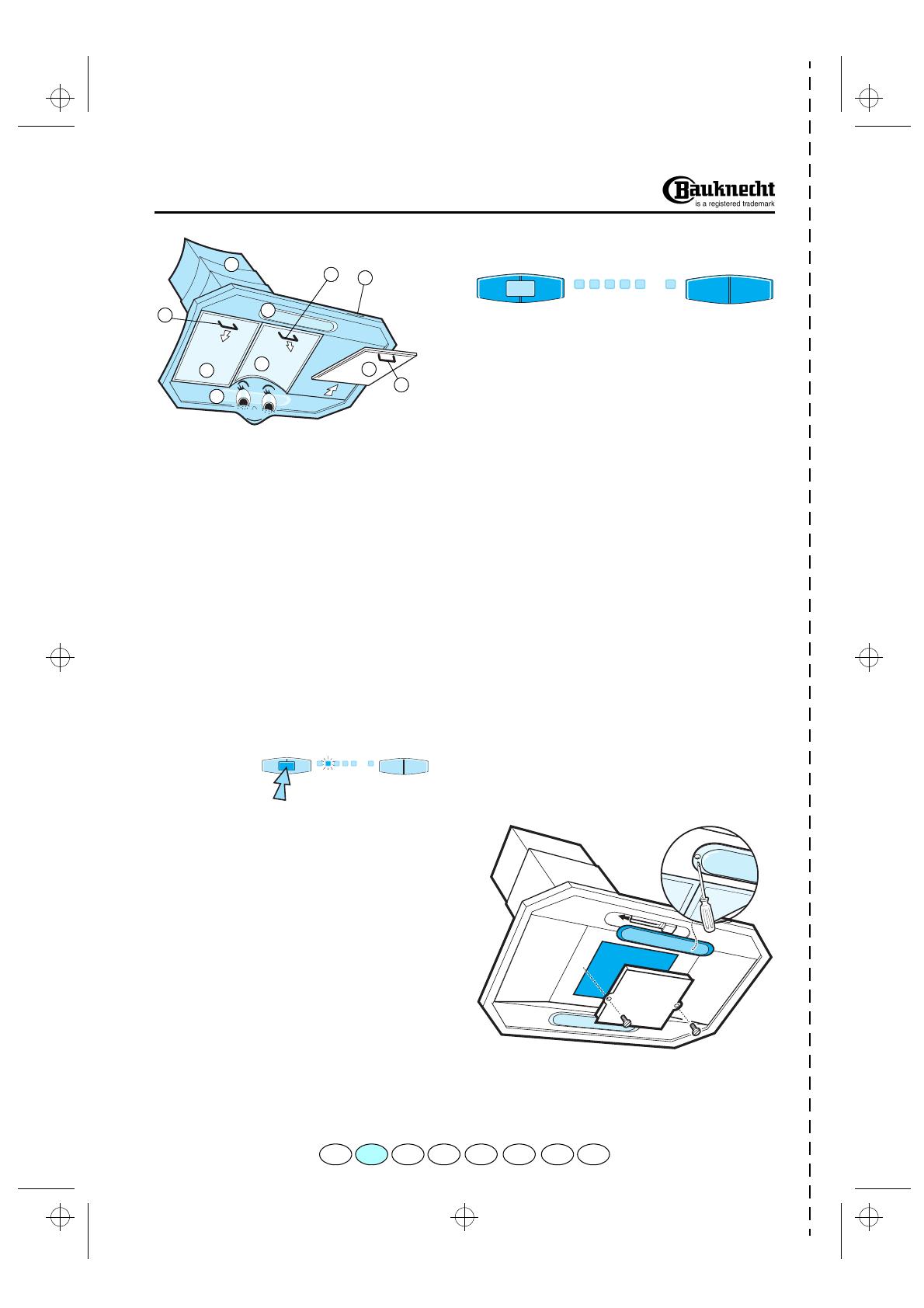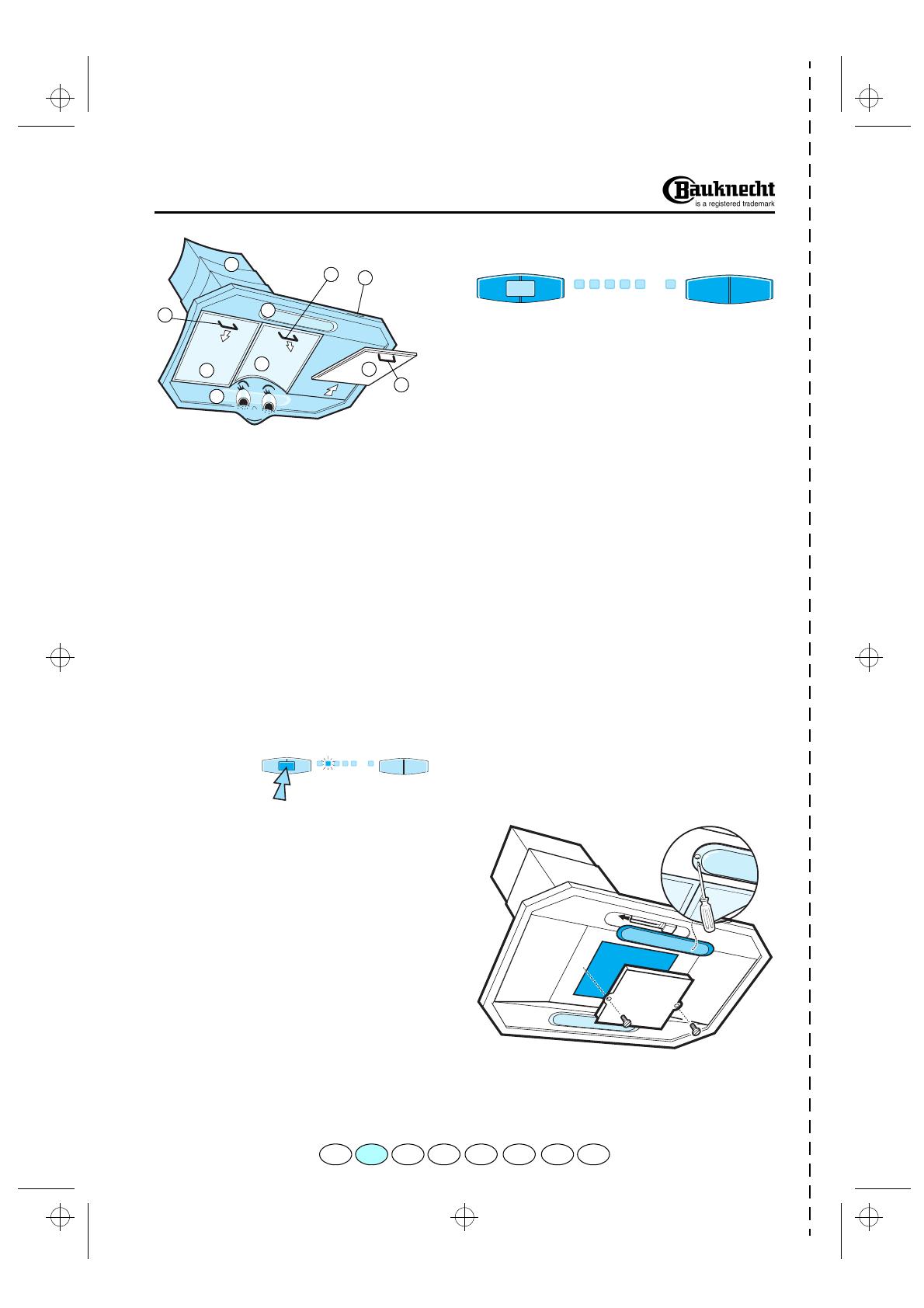
5019 100 75075/A
DKLM 3790
1.
Control panel.
2.
Grease filter.
3.
Grease filter handles.
4.
Lighting unit.
5.
Telescopic flue.
CLEANING THE GREASE FILTER
Wash the grease filter once a month, or
whenever the grease filter saturation indicator
flashes (Extraction speed indicator
2
).
1.
Unplug the appliance or switch off the mains
power supply.
2.
Remove the grease filters (
Fig. 1 - a, b, c
).
3.
After cleaning the grease filter remount in
reverse order, making sure the entire
extraction surface is covered.
Resetting the grease filter saturation
indicator:
press the extractor OFF button for
three seconds. The grease filter saturation
indicator will stop flashing.
REPLACING BULBS
1.
Unplug the appliance or switch off the mains
power supply.
2.
Remove the lighting unit screw to access the
bulbs(
Fig. 2 - d
).
3.
Remove the burnt-out bulb (
Fig. 2 - e
).
Use only PL max 9W energy saving bulbs.
4.
Close the lighting unit lamp compartment.
FITTING OR RENEWING THE CARBON
FILTER
1.
Unplug the appliance or switch off the mains
power supply.
2.
Remove the grease filters (
Fig. 1 - a, b, c
).
3.
Fit the carbon filter, fixing it with the two
screws supplied (
Fig. 2 - f
).
4.
If the filter needs renewing, remove the old
filter and fit a new one.
5.
Remount the grease filters.
CONTROL PANEL
1.
Speed decrease button -
5
Ö
1
.
2.
Extraction OFF button.
3.
Extraction ON speed increase button -
0
Ö
5
.
4.
Extraction speed indicator
1
.
5.
Extraction speed indicator
2
and grease filter
saturation indicator (when flashing).
6.
Extraction speed indicator
3
.
7.
Extraction speed indicator
4
.
8.
Extraction speed indicator
5
.
9. Intensive
extraction speed indicator.
10.
Timer intensive speed button.
The hood operates at this speed for 5
minutes and then returns to the previous
settings.
This function can be cancelled by pressing
button
1
,
2
or
3
.
11.
Light ON-OFF switch.
4
3
1
5
2
2
2
4
3
3
a
b
c
Fig. 1
1
2
3
45678 9
10 11
Fig. 2
e
ff
d
PRODUCT DESCRIPTION SHEET
F NL E PGBD GRI
75075a.fm5 Page 4 Tuesday, February 29, 2000 12:10 PM