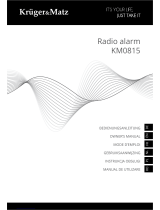turbionaire trend Fresh & Purified Air Supply Unit Manuel utilisateur
- Taper
- Manuel utilisateur

Fresh & purified air supply unit
Unitate de aport si purificare aer proaspăt
Zulufteinheit für frische & gereinigte Luft
Unidad de suministro de aire fresco y purificado
Unité d'alimentation en air frais et purifiéVentilateur
Unità di alimentazione dell'aria fresca e purificata
Instruction manual EN RO GE SP FR IT
trend
pur fan


EN: CONTENT
1. PRECAUTIONS
2. BOX CONTENTS
3. WALL INSTALLATION
4. REMOTE CONTROL DESCRIPTION AND ACTIVATION
5. DESCRIPTION OF REMOTE CONTROL
6. DEVICE STATUS LEGEND
7. TROUBLESHOOTING
8. MAINTENANCE & SERVICE
9. PRODUCT DISPOSAL AND RECYCLING
4
8
9
11
12
15
16
17
19

PRECAUTIONS1.
Please read this manual carefully to operate this fan. Injury or even death can be
caused if these instructions are not applied!
Remove packing and make sure that the appliance is undamaged. In case of doubt do not operate the appliance and contact our service
center.
Immediately contact a qualified person (authorised dealer or the manufacturer) if the product is dropped or knocked to check its correct
functioning.
This appliance must only be used for the purpose it was built for, e.g. air exhaustion for domestic and similar purposes.
Do not leave parts of the packaging within reach of children or incompetent persons. To dispose of the packaging and the appliance at
the end of its useful life refer to the recycling norms in force in your country.
Immediately contact a qualified person (authorised dealer or the manufacturer) if the product is dropped or knocked to check its correct
functioning. The means of disconnection from the supply mains must have a contact separation in all poles and must provide full
disconnection under overvoltage category III conditions.
In the case of malfunction, anomaly or any type of fault disconnect the appliance from the electrical main supply and contact a qualified
person. Use only original spare parts for repairs. Damage can be caused to the device if the following instructions are not applied!
The product is to be installed at min 2.3 m above the floor and can be connected to the supply mains only if the voltage and the
frequency of the supply mains correspond to those written in the rating label.
The appliance must not be used to activate water heaters, room heaters, etc.
Do not use this product for uses that are different from those for which it has been designed.
After removing the product from its packaging ensure that it is complete and undamaged; if in doubt, immediately contact a qualified
electrician.
4

Do not touch the appliance with wet or humid parts of the body (e.g., hands or feet).
This appliance can be used by children aged from 8 years and above and persons with reduced physical, sensory or mental capabilities
or lack of experience and knowledge if they have been given supervision or instruction concerning use of the appliance in a safe way
and understand the hazards involved. Children shall not play with the appliance. Cleaning and user maintenance shall not be made by
children without supervision.
To avoid the risk of fire, do not use the product in the presence of inflammable substances or vapours such as alcohol, insecticides,
gasoline, etc.
Do not store the device out of the reach of children and disabled people if you decide to disconnect it from the power source and stop
using it.
If there is a fuel-powered device (water heater, gas boiler, etc. of the sealed chamber type) in the room where the product is to be
installed check that the re-circulation of air is sufficient to ensure a good combustion for the correct functioning of these devices,
therefore, precautions must be taken to avoid the back-flow of gases into the room from the open flue of gas or other fuel-burning
appliances.
ATTENTION: This symbol indicates that precautions that must be taken to avoid damage to the device.
Do not modify this device in any way.
Do not use the device when the ambient temperature is more than 40 °C.
Do not allow the product to be exposed to atmospheric agents (rain, sun, snow, etc.). Possible product applications are indicated in the
attached illustrations.
Do not sink the device or relative parts in water or liquids, except were indicated in the cleaning and maintenance section.
The air or fumes being extracted must be clean and free from greasy particles, soot, chemical and corrosive agents, inflammable or
explosive mixes. Its temperature must be below 50 °C (122 °F).
Do not obstruct the air inlet and outlet of the appliance in any way whatsoever. When using air ducting make sure that the ducting is not
blocked.
5

For optimum operation of the appliance, it is necessary to ensure an adequate re-circulation of air in the room. Consult the local norms
with regards to this.
In the case of malfunction, anomaly or any type of fault disconnect the appliance from the electrical main supply and contact a qualified
person. Use only original spare parts for repairs.
The device must be installed by a qualified electrician.
The electrical system to which the device is connected to must comply with the applicable standards.
The device is double insulated and therefore does not need to be earthed.
Do not operate the fan if a cable or plug is damaged, after a malfunction or if it has been dropped or damaged in any way.
The electrical power source / plug to which the device must be connected to must be able to provide the maximum electrical power
required by the device. Otherwise, contact an electrician to make the necessary changes before proceeding.
A multi-pole switch must be used to install the device. The distance between the switch contacts must be at least 3 mm.
Switch off the appliance using the main switch:
To ensure the unit adequate functioning, the room must have an adequate source to refresh the air. In addition, in case there is an
unsealed combustion-based appliance such as a water heater, gas stove, etc. in the same room, refreshing the air must be sufficient for
all devices to work efficiently together.
The device must discharge directly outdoors, through a short pipe (maximum length of 400 mm to ensure the standardized performance).
If the device is installed in pipelines subject to high levels of pressure, significant losses will occur. The device cannot be used to control
the water heaters, room heaters, etc. nor must it be connected to the hot air ducts used by other appliances.
·Install the appliance so that the rotor cannot be accessible from the air outlet side. If this is not possible, a protection system must be
installed.
a) if the device does not work properly.
b) before cleaning the casing of the device.
c) if the device is not to be used for a long period of time.
6

150
170
43 268-500
14
130
EXTERNAL DIMENSIONS (mm) - STANDARD EQUIPMENT
For walls thinner than 268 mm (between 210 AND 268 mm), cut the telescopic tube as required.
For walls thicker than 500 mm, you can add a tube extension (optional).
This device is used to introduce fresh outside air into the room, previously purifying it with the 3 in 1 T-Pur (High Particulate
Prefilter/HEPA/Active Carbon) filter. It is suitable for individual rooms, does not require additional piping and its installation requires a single
passage through the wall.
It is easily mounted on the wall from inside the building and is fitted with an exterior screen with rain blinds. Due to the adaptable telescopic
tube, the accepted thickness of the wall on which it is mounted is variable. The filter is also easy to change according to the instructions. The
unit can be controlled remotely, and with the included cover, it is possible to completely block the air transfer from outside to inside and
vice versa.
ATTENTION: DO NOT INSTALL ON THE CEILING
7

2. BOX CONTENTS
1. Cover for blocking the natural air inflow or outflow when the unit is
not working
2. Ventilation Unit
3. Power supply plate cover
4. Power supply plate
5. Bendable external grid with anti-insect netting
6. Telescopic tube
7. 3 in 1 filter (coarse dust filter - HEPA filter - active carbon filter)
8. Screws for fixing the wall power supply plate cover
9. Wall plugs
10. Remote Control
11. Instruction manual
12. Warranty
12 3 4 5
6 7
8 9
10
11
12
8

PRELIMINARY OPERATION
Check the wall thickness.
Make sure you have the required tools.
To install, follow the steps below:
3. WALL INSTALLATION
ø110m m
1 2 3 4
Bend the grid so that the outer
tabs are horizontal (bend in the
direction indicated by the arrows
printed on the grid).
Insert the bent grid into the hole,
holding the grid support in one hand
and the safety thread in the other
5 6
Slide the bent grid through the hole
so as to make it completely come
out of the outer wall.
Bend the grid downwards and it
will open automatically.
78
9

910 11 12
13 14 15 16
1817
Electrical Connections
L
N
LN
N L
2019
1
Always hold the grid by its support,
pull inwards until the grid is fully
laying against the wall.
Use expanded foam.
Seal up around the perimeter.
Use the 3 in 1 filter as a base centering
template
1
10

21 22 23 24
Power
supply.
Magnetic coupling/decoupling from the
power board, of the ventilation unit.
4. REMOTE CONTROL DESCRIPTION AND ACTIVATION
The remote control is a radio transmitter designed to control the unit. Remove
the transparent pull tab from the remote-control battery compartment. Since
then, the remote control is activated and operates within a range of
approximately 20 m (battery in a good functioning state).
To associate the remote control with the device, see the instructions.
11

A. REMOTE CONTROL PAIRING TO THE VENTILATION UNIT
Press the "RESET" button on the device to be connected to the remote control, for at least 5 seconds. When the LED flashes BLUE,
synchronisation mode has begun. To confirm the pairing, press any button on the remote control (except the “ON/OFF” key). The pairing is
complete.
B. UNPAIRING REMOTE CONTROL FROM THE VENTILATION UNIT
Press the "RESET" button on the device to be disconnected from the remote control, for at least 5 seconds. When the LED flashes BLUE,
synchronisation mode has begun. To unpair, press any button on the remote control (except the “ON/OFF” key). The cancelation of the
pairing is complete.
C. PAIRING A REMOTE CONTROL WITH SEVERAL VENTILATION UNITS
It is possible to control several ventilation units (without the upper limit for the associated devices in the range of the remote control). In this
case, all the remote control functions will work on all the ventilation units
D. MOUNTING THE REMOTE CONTROL ON A FIXED SURFACE
The remote control is equipped with magnetic adhesive tape. One part will be positioned on a fixed surface, and the other part will be
attached to the remote control. In this way, the possibility of losing the remote control will be reduced.
1. Unit ON/OFF
2. LED indicator: Red static indicator if off / Blue static indicator if on
ON/ OFF
12
5. DESCRIPTION OF REMOTE CONTROL
3M
3M
3M
3M
3M
3M

CONTINUOUS VENTILATION MODE
The speed is automatically reduced to the minimum, up to gear 1.
Any pressing of any button except On/Off, LED Light, Variator (Dimmer) button, cancels the continuous
ventilation mode.
Continuous ventilation mode indicator LED: Static green.
1.
2.
3.
FAN SPEED ADJUSTMENT
1. Press the button to reduce from speed 6 to speed 2.
2. Press the button to increase from speed 2 to speed 6.
3. LED indicator: BLUE flashing with each press; speeds 1 and 8 are highlighted by the PURPLE flashing color.
TIMER MODE
1. Briefly pressing the TIMER button makes the fan work for 5 minutes at the set speed, then it will stop.
2. Long pressing the TIMER button for at least 5 seconds, with the Green LED as a light indicator makes pressing the button
to start adjusting the time with intervals of 1, 3, 5, 10, 20, 30 minutes. For each button press, for each set interval, the LED indicator will have
Purple color. Time intervals of 1 minute, as well as 30 minutes, will have a Blue LED light indicator.
3. Any pressing of any button except On/Off, LED Light and VAriator (Dimmer) button will cancel the TIMER mode.
4. LED color of TIMER mode is Yellow.
13

LIGHT ON/OFF
Briefly press the “Ambient light” button, then the LED is on/off (only for models equipped with this function).
BOOST MODE
Short press of the BOOST Button increases the fan speed to maximum step 7 for 5 minutes (standard configuration) after which the
BOOST function will be deactivated.
Longer pressing of the BOOST button, for at least 5 seconds (green indicator LED), followed by pressing the buttons
will lead to the adjustment of the BOOST mode TIMER with time intervals of 1, 3, 5, 10, 20 and 30 minutes. The color of the LED to
confirm the range traveled is Purple. For intervals of 1 minute at maximum speed, as well as 30 minutes at minimum speed, the color of
the confirmation LED will be flashing Yellow.
1.
2.
3. Any pressing of any button except the ON/OFF, LED ambient lighting (for models equipped with this function) and Variator buttons,
cancels the BOOST mode.
4. Led indicator: YELLOW flashing
DIMMER BUTTON
When it is pressed successively, the intensity of the LED indicator positioned on the side of the device will increase: after reaching the
maximum, the intensity restarts from the minimum (off) and increases again: after a short period of time in which DIMMER button was not
pressed, the intensity is considered set.
RESTORE TO FACTORY SETTINGS
Press the “RESET” button on the device for at least 5 seconds, when the LED flashes BLUE, release the button, then press it again the “RESET”
button until the LED indicator turns RED, and the setting from the factory is restored.
14

6. DEVICE STATUS LEGEND
LED DESCRIPTION STATUS
Unit OFF
Unit ON
Continuous ventilation
BOOST Mode
Min/Max SPEED
SPEED Setting
Timer Mode
Static RED
Static BLUE
Static GREEN
Flashing Yellow
Short Flashing PURPLE
Short Flashing BLUE
Static YELLOW
PERFORMANCE CHART
Static pressure (Pa)
Airflow ( m³/h)
15

7. TROUBLESHOOTING
PROBLEM CAUSE AND SOLUTION
The appliance does not
switch on.
There is no voltage.
Check the main switch and/or the electrical connections.
The impeller does not work. Check if the unit is running at minimum speed.
This unit is equipped with a manual reset protection system which, in the event of a rotor blockage,
will switch off the engine. To restore normal operation, proceed as follows:
disconnect the unit from the mains electricity supply;
remove the cause of the blockage (only qualified personnel);
reconnect the unit to the mains electricity supply.
The unit will only resume normal operation if the protection system does not detect any additional
faults. If the fault persists, contact the client support service.
Devices do not sync. Disconnect and reconnect to the power source.
The remote control
does not work
Check the condition of the batteries.
16

OONN
OFF
8. MAINTENANCE & SERVICE
Before carrying out any maintenance, ensure the device is disconnected from the mains power supply.
1. Wipe down the device using wet soapy cloth only. Do not allow water to come into contact with any electrical part, such as the motor.
2. Never use petrol, benzene, thinner or any other such chemicals for cleaning the ventilating fan.
3. Do not immerse resin parts into hot water over 60°C.
4. Do not place hot objects near or install nearby hot appliances.
Dismantling and cleaning the device.
The lifespan of the air filter can vary between 6 months and 1 year depending on the level of air quality in the area where it is used.
The air filter is not washable. You can clean the filter manually, with a fine, non-abrasive brush or a soft, clean and dry cloth. DO NOT WASH
OR DRY WITH THE DRYER OR OTHER HEAT SOURCES!
17

OONN
OFF
1 2 3 4
OONN
OFF
5 6 78
910 11
18

The product was designed and assembled using high quality materials and components, which can be recycled and reused. If the symbol of a
barred container with wheels is found on a product, this means that the product meets the requirements of the Directive 2012/19/EU.
Find out about the methods of collecting electrical and electronic products in force in the area where the product is to be disposed of.
Comply with local waste disposal regulations and do not dispose of old products with normal household waste. A correct disposal of the
products helps to prevent environmental pollution and to prevent possible damage to health. Abusive removal of the product by the user
involves the application of administrative sanctions provided by the law in force. For more detailed information on available collection
systems, contact your local waste disposal service or the store where the product was purchased. Manufacturers and importers fulfill their
obligations regarding recycling, treatment and disposal in an environmentally compatible manner either directly or through participation in a
collective system.
DECLARATION OF CONFORMITY
Manufacturer and importer:
SC Intax Trading SRL - Str. Ion Creanga nr. 14B, 075100,
Otopeni, Ilfov, Romania.
Tel (+40) 318 246 246 Fax (+40) 214 203 151
[email protected] www.intaxtrading.com
This product complies with the following European directives:
LVD 2014/35/EU
EMC 2014/30/EU
9. PRODUCT DISPOSAL AND RECYCLING
19

RO: CUPRINS
1. MASURI DE PRECAUTIE
2. CONTINUTUL CUTIEI
3. INSTALARE IN PERETE
4. DESCRIEREA SI ACTIVAREA TELECOMENZII
5. DESCRIEREA TELECOMENZII
6. LEGENDA STATUS DISPOZITIV
7. DEPANARE
8. INTRETINERE SI SERVICE
9. ELIMINAREA SI RECICLAREA PRODUSULUI
21
25
26
28
29
32
33
34
36
La page est en cours de chargement...
La page est en cours de chargement...
La page est en cours de chargement...
La page est en cours de chargement...
La page est en cours de chargement...
La page est en cours de chargement...
La page est en cours de chargement...
La page est en cours de chargement...
La page est en cours de chargement...
La page est en cours de chargement...
La page est en cours de chargement...
La page est en cours de chargement...
La page est en cours de chargement...
La page est en cours de chargement...
La page est en cours de chargement...
La page est en cours de chargement...
La page est en cours de chargement...
La page est en cours de chargement...
La page est en cours de chargement...
La page est en cours de chargement...
La page est en cours de chargement...
La page est en cours de chargement...
La page est en cours de chargement...
La page est en cours de chargement...
La page est en cours de chargement...
La page est en cours de chargement...
La page est en cours de chargement...
La page est en cours de chargement...
La page est en cours de chargement...
La page est en cours de chargement...
La page est en cours de chargement...
La page est en cours de chargement...
La page est en cours de chargement...
La page est en cours de chargement...
La page est en cours de chargement...
La page est en cours de chargement...
La page est en cours de chargement...
La page est en cours de chargement...
La page est en cours de chargement...
La page est en cours de chargement...
La page est en cours de chargement...
La page est en cours de chargement...
La page est en cours de chargement...
La page est en cours de chargement...
La page est en cours de chargement...
La page est en cours de chargement...
La page est en cours de chargement...
La page est en cours de chargement...
La page est en cours de chargement...
La page est en cours de chargement...
La page est en cours de chargement...
La page est en cours de chargement...
La page est en cours de chargement...
La page est en cours de chargement...
La page est en cours de chargement...
La page est en cours de chargement...
La page est en cours de chargement...
La page est en cours de chargement...
La page est en cours de chargement...
La page est en cours de chargement...
La page est en cours de chargement...
La page est en cours de chargement...
La page est en cours de chargement...
La page est en cours de chargement...
La page est en cours de chargement...
La page est en cours de chargement...
La page est en cours de chargement...
La page est en cours de chargement...
La page est en cours de chargement...
La page est en cours de chargement...
La page est en cours de chargement...
La page est en cours de chargement...
La page est en cours de chargement...
La page est en cours de chargement...
La page est en cours de chargement...
La page est en cours de chargement...
La page est en cours de chargement...
La page est en cours de chargement...
La page est en cours de chargement...
La page est en cours de chargement...
La page est en cours de chargement...
La page est en cours de chargement...
La page est en cours de chargement...
La page est en cours de chargement...
La page est en cours de chargement...
La page est en cours de chargement...
-
 1
1
-
 2
2
-
 3
3
-
 4
4
-
 5
5
-
 6
6
-
 7
7
-
 8
8
-
 9
9
-
 10
10
-
 11
11
-
 12
12
-
 13
13
-
 14
14
-
 15
15
-
 16
16
-
 17
17
-
 18
18
-
 19
19
-
 20
20
-
 21
21
-
 22
22
-
 23
23
-
 24
24
-
 25
25
-
 26
26
-
 27
27
-
 28
28
-
 29
29
-
 30
30
-
 31
31
-
 32
32
-
 33
33
-
 34
34
-
 35
35
-
 36
36
-
 37
37
-
 38
38
-
 39
39
-
 40
40
-
 41
41
-
 42
42
-
 43
43
-
 44
44
-
 45
45
-
 46
46
-
 47
47
-
 48
48
-
 49
49
-
 50
50
-
 51
51
-
 52
52
-
 53
53
-
 54
54
-
 55
55
-
 56
56
-
 57
57
-
 58
58
-
 59
59
-
 60
60
-
 61
61
-
 62
62
-
 63
63
-
 64
64
-
 65
65
-
 66
66
-
 67
67
-
 68
68
-
 69
69
-
 70
70
-
 71
71
-
 72
72
-
 73
73
-
 74
74
-
 75
75
-
 76
76
-
 77
77
-
 78
78
-
 79
79
-
 80
80
-
 81
81
-
 82
82
-
 83
83
-
 84
84
-
 85
85
-
 86
86
-
 87
87
-
 88
88
-
 89
89
-
 90
90
-
 91
91
-
 92
92
-
 93
93
-
 94
94
-
 95
95
-
 96
96
-
 97
97
-
 98
98
-
 99
99
-
 100
100
-
 101
101
-
 102
102
-
 103
103
-
 104
104
-
 105
105
-
 106
106
turbionaire trend Fresh & Purified Air Supply Unit Manuel utilisateur
- Taper
- Manuel utilisateur
dans d''autres langues
- italiano: turbionaire trend Fresh & Purified Air Supply Unit Manuale utente
- English: turbionaire trend Fresh & Purified Air Supply Unit User manual
- español: turbionaire trend Fresh & Purified Air Supply Unit Manual de usuario
- Deutsch: turbionaire trend Fresh & Purified Air Supply Unit Benutzerhandbuch
- română: turbionaire trend Fresh & Purified Air Supply Unit Manual de utilizare
Autres documents
-
Ibiza Sound PKG15A-SET Le manuel du propriétaire
-
Ibiza Sound PKG15A-SET Manuel utilisateur
-
Equation WAP-357DZ-35R Le manuel du propriétaire
-
Equation WAP-41EWH Le manuel du propriétaire
-
 Ibiza Light BAT-KIT Le manuel du propriétaire
Ibiza Light BAT-KIT Le manuel du propriétaire
-
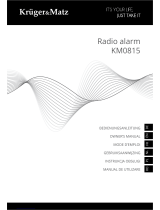 Kruger&Matz KM0815 Le manuel du propriétaire
Kruger&Matz KM0815 Le manuel du propriétaire
-
 Ibiza PORT12VHF-GR-MKII Le manuel du propriétaire
Ibiza PORT12VHF-GR-MKII Le manuel du propriétaire
-
Ibiza Sound PORT12UHF-WH-MKII Le manuel du propriétaire
-
Beko BHCA63741BHSI Cooker Hood Manuel utilisateur