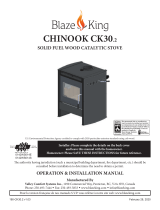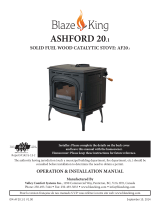Thank you for purchasing the Wall-S1.
Before installing and using this unit, please read this guide carefully.
Ensure to store this document in a safe place for future reference.
Note this product is intended for installaon by professional
installers only. This document is intended to provide professional
installers with basic installaon and safety guidelines for this product in
typical xed-installaon systems.
Please read this document and all safety warnings before aempng
installaon.
Please note that this product does NOT include the in-wall mounng
electrical box and installaon screws required to install the controller.
Use a commercially available in-wall mounng electrical box and
installaon screws suitable for the specic wall material and installaon
situaon.
Informaon to the User
This product complies with the European Direcves request and the
other Commission Regulaons.
Environmental Statement
This product complies with internaonal direcves, including but not
limited to the Restricon of Hazardous Substances (RoHS) in electrical
and electronic equipment, the Registraon, Evaluaon, Authorizaon
and restricon of Chemicals (REACH) and the disposal of Waste
Electrical and Electronic Equipment (WEEE).
Consult your local waste disposal authority for guidance on how
properly to recycle or dispose of this product.
Informaon to the User
This device complies with part 15 of the FCC Rules. Operaon is subject
to the following two condions: (1) This device may not cause harmful
interference, and (2) this device must accept any interference received,
including interference that may cause undesired operaon.
This equipment has been tested and found to comply with the limits
for a Class B digital device, pursuant to part 15 of the FCC Rules. These
limits are designed to provide reasonable protecon against harmful
interference when the equipment is operated in a residenal
installaon. This equipment generates, uses, and can radiate radio
frequency energy and, if not installed and used in accordance with the
instrucon manual, may cause harmful interference to radio
communicaons. However, there is no guarantee that interference will
not occur in a parcular installaon.
Changes or modicaons to this equipment not expressly approved by
BLAZE AUDIO for compliance could void the user’s authority to operate
this equipment.
WARNING: TO PREVENT FIRE OR SHOCK HAZARD, DO NOT
EXPOSE THIS APPLIANCE TO RAIN OR MOISTURE.
1. Read these instrucons.
2. Keep these instrucons.
3. Heed all warnings.
4. Follow all instrucons.
5. Do not use this apparatus near water.
6. Clean only with a so, dry cloth.
7. Do not install near any heat sources such as radiators, heat registers,
stoves, or other apparatus (including ampliers) that produce heat.
8. Only use aachments/accessories specied by the manufacturer.
9. Refer all servicing to qualied service personnel. Servicing is required
when the apparatus has been damaged in any way, such as
power-supply cord or plug is damaged, liquid has been spilled or objects
have fallen into the apparatus, the apparatus has been exposed to rain
or moisture, does not operate normally, or has been dropped.
All BLAZE AUDIO products must be installed in
accordance with local, state, federal and industry regulaons. It is the
installer’s responsibility to ensure installaon of the loudspeakers and
mounng system is performed in accordance with all applicable codes,
including local building codes and regulaons. Consult the local
authority having jurisdicon before installing this product.
Do not mount the product in locaons where condensaon may occur.
This product is not intended for installaon or use in indoor water
facility areas (including, without limitaon, indoor pools, indoor water
parks, hot tub rooms, saunas, steam rooms and indoor skang rinks).
To reduce the risk of re or electrical shock, do NOT expose this
product to rain, liquids or moisture.
Keep the product away from re and heat sources.
Do NOT place naked ame sources, such as lighted candles, on or near
the product.
Do NOT make unauthorized alteraons to this product.
Informaon à L’ulisateur
CAN ICES-003 (B)/NMB-003(B)
Cet appareil est conforme à la pare 15 de la réglementaon de la FCC.
Son fonconnement repose sur les deux condions suivantes : (1) cet
appareil ne doit pas provoquer d’interférences et (2) cet appareil doit
tolérer les interférences externes, y compris celles qui peuvent
provoquer un fonconnement anormal.
Ce matériel a fait l’objet de tests prouvant sa conformité aux limites
imposées aux appareils numériques de classe B, conformément à la
pare 15 des réglementaons de la FCC. Ces limites sont conçues pour
fournir une protecon raisonnable contre les interférences nuisibles
lorsque l’équipement est ulisé dans une installaon résidenelle. Cet
équipement génère, ulise et peut émere de l’énergie de
radiofréquence et, s’il n’est pas installé et ulisé conformément au
manuel d’instrucons, peut causer des interférences nuisibles aux
communicaons radio. Cependant, il n’y a aucune garane que des
interférences ne se produiront pas dans une installaon parculière.
Toute modicaon non autorisée expressément par BLAZE AUDIO est
suscepble d’annuler le droit de l’ulisateur à uliser cet appareil.
Important Safety Instrucons
For Customers in Europe
For Customers in the U.S.A
Blaze
Audio, Pascal
A/S, Ellekaer
6, DK
-2730 H
erlev
, Denmark.
[email protected]. www
.blaz
e-audio.com
Wall-S1
QUICK START GUIDE
Pour les Clients au Canada
Product Compability
Wall-S1 devices are only compable with Blaze PowerZone Connect
Ampliers running rmware version 1.3.0 or later.
Ensure to update the rmware installed on the Blaze PowerZone
Connect Amplier before connecng Wall-S1 devices.
Visit blaze-audio.com/support to check and obtain the latest rmware.
For guidance on how to connect, congure and operate the Wall-S1,
please refer to the Wall-S1 INSTALLATION GUIDE / USER MANUAL.
This document can be downloaded, along with other helpful documents,
on the product page at Blaze-Audio.com. For your convenience, simply
scan the QR code shown at the boom right-hand corner of this quick
start guide to visit the page.
Wall-S1 is a wall-mounted device designed for the remote control of
volume level and input source selecon, of a Blaze
PowerZone Connect Amplier.
Note that each Wall-S1 device can be assigned to one
individual zone only. For example, the remote control of four zones
would require four devices – each assigned to a dierent
individual zone.
1. Feed the ethernet cable through the electrical box.
2. Mount the electrical box into the wall.
3. Connect the ethernet cable to the Wall-S1 unit.
4. Click off the front panel. Screw the Wall-S1 unit into the electrical box.
- Put the front panel on - and click it into place.
Specicaons
Mounng Wall-S1
Product Features
Set-up & Operaon of Wall-S1
Input Rang
Connector: RJ45
Cables: Category 5e or faster STP cables
PoE Class I device, 48V
Power Consumpon
4Wmax
Dimensions (H x W x D)
EU: 86,79mm x 86,79mm x 42,8mm
US: 115,1mm x 70,6mm x 42,8mm (4,53in x 2,78in x 1,68in)
Weight
EU: 120g / US: 120g (4.23oz.)
Operang Temperature Range
0-40°C (32-104°F)
Rev 1.4 10/11/2022

 1
1
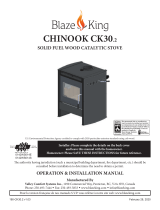 Blaze King Chinook 30.2 Le manuel du propriétaire
Blaze King Chinook 30.2 Le manuel du propriétaire
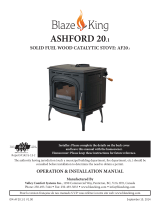 Blaze King AF30.1 Le manuel du propriétaire
Blaze King AF30.1 Le manuel du propriétaire
 Blaze King Sirocco 20.2 Le manuel du propriétaire
Blaze King Sirocco 20.2 Le manuel du propriétaire
 Blaze King Sirocco 20.2 Le manuel du propriétaire
Blaze King Sirocco 20.2 Le manuel du propriétaire
 Blaze King Sirocco 30.2 Le manuel du propriétaire
Blaze King Sirocco 30.2 Le manuel du propriétaire
 Blaze King Sirocco 30.2 Le manuel du propriétaire
Blaze King Sirocco 30.2 Le manuel du propriétaire
 Blaze King King 40 Le manuel du propriétaire
Blaze King King 40 Le manuel du propriétaire
 Blaze King Princess Stove (PE32) Le manuel du propriétaire
Blaze King Princess Stove (PE32) Le manuel du propriétaire