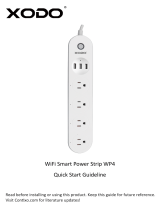La page est en cours de chargement...

2928
FRFR
CONTENU
CHARGE
A – Haut-parleur
B – Câble de recharge
C – Carte de
renseignements
importants
Une charge de 3 heures donne jusqu’à 4 heures
d’autonomie. Adaptateur c.a. non inclus.
TAPER ET
DEMANDER.
3h

3130
FRFR
POUR DÉMARRERCOMMANDES
Téléchargez l’application JAM Wi-Fi à
partie des magasins en ligne iTunes
ou Google Play, et installez-le sur votre
appareil.
Bedroom
Streaming Service
POPSTAR
Yang Meecola
1:03 3:37
Group 1
Streaming Service
Classy
Lute Playa
1:03 3:37
TAP TO ADD A NEW SPEAKER
BEDROOM
Adagio
Marie Alto
Adagio
Marie Alto
BEDROOM
Kapelle
Jay Z. Hans
OFFICE
Classy
Lute Playa
LIVING ROOM
TAP TO ADD A NEW SPEAKER
OFFICE
Kapelle
Jay Z. Hans
Adagio
Marie Alto
BEDROOM
Kapelle
Jay Z. Hans
OFFICE
Classy
Lute Playa
LIVING ROOM
TAP TO ADD A NEW SPEAKER
Adagio
Marie Alto
BEDROOM
Classy
Lute Playa
LIVING ROOM
Kapelle
Jay Z. Hans
OFFICE
OFFICE
Kapelle
Jay Z. Hans
TAP TO ADD A NEW SPEAKER
GROUP 1
Classy
Lute Playa
Adagio
Marie Alto
BEDROOM
OFFICE
LIVING ROOM
L
R
/
L
R
/
Classy
Lute Playa
GROUP 1
Music Stream
Kapelle
Jay Z. Hans
1:36 3:28
Bedroom
Office
Living Room
BEDROOM
Adagio
Marie Alto
Presets
Back
1
Preset One
2
Preset Two
3
Preset Three
4
Preset Four
No Jam
Speaker Found
New Speaker Setup
Connect the speaker
to the power adapter
Plug the other end of the
power adapter into an
electrical outlet
Back Next
Back Next
Wait 60 Seconds for the
Jam speaker to boot
Once the light is solid
red, proceed to the
next step
Back Next
Press the Wifi Graphics
button on the back
of the speaker
Once in connection mode,
the blue light on top of the
speaker will start blinking
Please have your network password ready
Back Next
Press the Pair button on
the back of the speaker
Once in connection mode,
the blue light on top of the
speaker will start blinking
(Illustration goes here)
Please enter your Wifi Network Password
Cancel Confirm
Wifi Password
Streaming Service
FAVORITES
POP RADIO
INDIE RADIO
WORKOUT MIX
A – Bouton de microphone
B – Diminution du volume /
piste précédente (
3s)
C – Lecture/pause
D – Augmentation du volume /
piste suivante (
3s)
E – Marche/arrêt
F – Sélecteur de mode Wi-Fi/
Bluetooth
G – Réinitialisation
H – Indicateur de la batterie
I – Voyant Wi-Fi/Bluetooth
E
F
G
H
I
Indicateur de
la batterie
Voyant WiFi /
Bluetooth
Batterie faibles
Mode Bluetooth
synchronisation
Charge
Connexion
Bluetooth établie
Prêt
Prêt à connecter
au réseau WiFi
Connecté au
réseau WiFi

3332
FRFR
CONNEXION AU WI-FI
Assurez que votre appareil est con-
necté à un réseau sans fil, puis ouvrez
l’application JAM WiFi. Sur l’écran
d’accueil, appuyez sur « Configuration
d’un nouveau haut-parleur » pour con-
necter le haut-parleur. Vous serez incité
à choisir votre haut-parleur. Sélectionnez
« JAM Voice » dans la liste des haut-
parleurs. Veuillez noter : seuls les réseaux
de 2,4 GHz sont compatibles.
Mettez votre JAM Voice
en marche en tenant le
bouton Power enfoncé
pendant 3 secondes. Une
tonalité audible indiquera
que l’unité est en marche,
attendez une seconde
tonalité audible pour indiquer
que votre haut-parleur est
prêt à se connecter à votre
réseau Wi-Fi.
Ayez le mot de passe de votre
réseau sans fil. Tenez le bouton
situé sous le haut-parleur
enfoncé pendant 3 secondes.
Vous entendrez un message de
confirmation : « Recherche de
votre réseau Wi-Fi. »
L’appli vous demandera
d’inscrire le mot de passe de
votre réseau. Une fois connecté,
vous entendrez le message «
Connected », le voyant DEL du
haut-parleur sera blanc solide, et
votre application affichera l’écran
ci-dessus.
Bedroom
Streaming Service
POPSTAR
Yang Meecola
1:03 3:37
Group 1
Streaming Service
Classy
Lute Playa
1:03 3:37
TAP TO ADD A NEW SPEAKER
BEDROOM
Adagio
Marie Alto
Adagio
Marie Alto
BEDROOM
Kapelle
Jay Z. Hans
OFFICE
Classy
Lute Playa
LIVING ROOM
TAP TO ADD A NEW SPEAKER
OFFICE
Kapelle
Jay Z. Hans
Adagio
Marie Alto
BEDROOM
Kapelle
Jay Z. Hans
OFFICE
Classy
Lute Playa
LIVING ROOM
TAP TO ADD A NEW SPEAKER
Adagio
Marie Alto
BEDROOM
Classy
Lute Playa
LIVING ROOM
Kapelle
Jay Z. Hans
OFFICE
OFFICE
Kapelle
Jay Z. Hans
TAP TO ADD A NEW SPEAKER
GROUP 1
Classy
Lute Playa
Adagio
Marie Alto
BEDROOM
OFFICE
LIVING ROOM
L
R
/
L
R
/
Classy
Lute Playa
GROUP 1
Music Stream
Kapelle
Jay Z. Hans
1:36 3:28
Bedroom
Office
Living Room
BEDROOM
Adagio
Marie Alto
Presets
Back
1
Preset One
2
Preset Two
3
Preset Three
4
Preset Four
No Jam
Speaker Found
New Speaker Setup
Connect the speaker
to the power adapter
Plug the other end of the
power adapter into an
electrical outlet
Back Next
Back Next
Wait 60 Seconds for the
Jam speaker to boot
Once the light is solid
red, proceed to the
next step
Back Next
Press the Wifi Graphics
button on the back
of the speaker
Once in connection mode,
the blue light on top of the
speaker will start blinking
Please have your network password ready
Back Next
Press the Pair button on
the back of the speaker
Once in connection mode,
the blue light on top of the
speaker will start blinking
(Illustration goes here)
Please enter your Wifi Network Password
Cancel Confirm
Wifi Password
Streaming Service
FAVORITES
POP RADIO
INDIE RADIO
WORKOUT MIX
3s
Connected.
How will you place
the speaker?
Done
Choose Your Speaker
Back
Bedroom
Office
Jam Voice
Speaker Settings + Info
Back
Rename Speaker
Equalizer Settings
Speaker Info
Sleep Timer
Firmware Update
Restore Factory Settings
Wifi Network Jones Home
Speaker Name Office
SSID Jam Home Audio_06D2
IP Address 192.168.1.117
Firmware Version 3.4.2820.145
Wi-Fi Strength
Language
Device Password
English
Speaker Info
Back
Firmware update available
Version 2.0.1
Download and Install
Firmware Update
Next
Amazon login successful
Skip Login
Next
Connected
Power on your speaker
by pressing and holding
the power button
for 3 seconds
Back Next
The LED light will flash
white when ready to pair
to your network.
Proceed to the next step.
Back Next
Press and hold the
button on the bottom of the
speaker for 3 seconds. Once in
connection mode, the speaker
will give you an audible
confirmation. Have your
network password ready.
Back Next
Jane Smith
Logout Back
Please select
your device
Jam Voice
Jam Rhythm
Jam Symphony
Connected.
How will you place
the speaker?
Done
Choose Your Speaker
Back
Bedroom
Office
Jam Voice
Speaker Settings + Info
Back
Rename Speaker
Equalizer Settings
Speaker Info
Sleep Timer
Firmware Update
Restore Factory Settings
Wifi Network Jones Home
Speaker Name Office
SSID Jam Home Audio_06D2
IP Address 192.168.1.117
Firmware Version 3.4.2820.145
Wi-Fi Strength
Language
Device Password
English
Speaker Info
Back
Firmware update available
Version 2.0.1
Download and Install
Firmware Update
Next
Amazon login successful
Skip Login
Next
Connected
Power on your speaker
by pressing and holding
the power button
for 3 seconds
Back Next
The LED light will flash
white when ready to pair
to your network.
Proceed to the next step.
Back Next
Press and hold the
button on the bottom of the
speaker for 3 seconds. Once in
connection mode, the speaker
will give you an audible
confirmation. Have your
network password ready.
Back Next
Jane Smith
Logout Back
Please select
your device
Jam Voice
Jam Rhythm
Jam Symphony
Connected.
How will you place
the speaker?
Done
Choose Your Speaker
Back
Bedroom
Office
Jam Voice
Speaker Settings + Info
Back
Rename Speaker
Equalizer Settings
Speaker Info
Sleep Timer
Firmware Update
Restore Factory Settings
Wifi Network Jones Home
Speaker Name Office
SSID Jam Home Audio_06D2
IP Address 192.168.1.117
Firmware Version 3.4.2820.145
Wi-Fi Strength
Language
Device Password
English
Speaker Info
Back
Firmware update available
Version 2.0.1
Download and Install
Firmware Update
Next
Amazon login successful
Skip Login
Next
Connected
Power on your speaker
by pressing and holding
the power button
for 3 seconds
Back Next
The LED light will flash
white when ready to pair
to your network.
Proceed to the next step.
Back Next
Press and hold the
button on the bottom of the
speaker for 3 seconds. Once in
connection mode, the speaker
will give you an audible
confirmation. Have your
network password ready.
Back Next
Jane Smith
Logout Back
Please select
your device
Jam Voice
Jam Rhythm
Jam Symphony

3534
FRFR
OUVRIR VOTRE SESSION DANS VOTRE COMPTE AMAZON
Une fois connecté au réseau, appuyez sur le
bouton Login pour accéder à votre compte
Amazon, ou sautez cette étape. Remarque : Vous
ne pouvez pas utiliser l’assistant vocal Alexa si
vous n’avez pas ouvert une session dans votre
compte Amazon.
Ouvrez une session dans votre compte Amazon. Si vous
n’avez pas de compte Amazon, choisissez l’option « Créer
un compte Amazon ». Cela peut prendre quelques secondes.
Après avoir ouvert votre session, l’appli confirmera l’ouverture
de votre compte. Remarque : Lors de l’ouverture de session,
vous devrez accepter les modalités d’Amazon.
Connected.
How will you place
the speaker?
Done
Choose Your Speaker
Back
Bedroom
Office
Jam Voice
Speaker Settings + Info
Back
Rename Speaker
Equalizer Settings
Speaker Info
Sleep Timer
Firmware Update
Restore Factory Settings
Wifi Network Jones Home
Speaker Name Office
SSID Jam Home Audio_06D2
IP Address 192.168.1.117
Firmware Version 3.4.2820.145
Wi-Fi Strength
Language
Device Password
English
Speaker Info
Back
Firmware update available
Version 2.0.1
Download and Install
Firmware Update
Next
Amazon login successful
Skip Login
Next
Connected
Power on your speaker
by pressing and holding
the power button
for 3 seconds
Back Next
The LED light will flash
white when ready to pair
to your network.
Proceed to the next step.
Back Next
Press and hold the
button on the bottom of the
speaker for 3 seconds. Once in
connection mode, the speaker
will give you an audible
confirmation. Have your
network password ready.
Back Next
Jane Smith
Logout Back
Please select
your device
Jam Voice
Jam Rhythm
Jam Symphony
Connected.
How will you place
the speaker?
Done
Choose Your Speaker
Back
Bedroom
Office
Jam Voice
Speaker Settings + Info
Back
Rename Speaker
Equalizer Settings
Speaker Info
Sleep Timer
Firmware Update
Restore Factory Settings
Wifi Network Jones Home
Speaker Name Office
SSID Jam Home Audio_06D2
IP Address 192.168.1.117
Firmware Version 3.4.2820.145
Wi-Fi Strength
Language
Device Password
English
Speaker Info
Back
Firmware update available
Version 2.0.1
Download and Install
Firmware Update
Next
Amazon login successful
Skip Login
Next
Connected
Power on your speaker
by pressing and holding
the power button
for 3 seconds
Back Next
The LED light will flash
white when ready to pair
to your network.
Proceed to the next step.
Back Next
Press and hold the
button on the bottom of the
speaker for 3 seconds. Once in
connection mode, the speaker
will give you an audible
confirmation. Have your
network password ready.
Back Next
Jane Smith
Logout Back
Please select
your device
Jam Voice
Jam Rhythm
Jam Symphony
Connected.
How will you place
the speaker?
Done
Choose Your Speaker
Back
Bedroom
Office
Jam Voice
Speaker Settings + Info
Back
Rename Speaker
Equalizer Settings
Speaker Info
Sleep Timer
Firmware Update
Restore Factory Settings
Wifi Network Jones Home
Speaker Name Office
SSID Jam Home Audio_06D2
IP Address 192.168.1.117
Firmware Version 3.4.2820.145
Wi-Fi Strength
Language
Device Password
English
Speaker Info
Back
Firmware update available
Version 2.0.1
Download and Install
Firmware Update
Next
Amazon login successful
Skip Login
Next
Connected
Power on your speaker
by pressing and holding
the power button
for 3 seconds
Back Next
The LED light will flash
white when ready to pair
to your network.
Proceed to the next step.
Back Next
Press and hold the
button on the bottom of the
speaker for 3 seconds. Once in
connection mode, the speaker
will give you an audible
confirmation. Have your
network password ready.
Back Next
Jane Smith
Logout Back
Please select
your device
Jam Voice
Jam Rhythm
Jam Symphony
Connected.
How will you place
the speaker?
Done
Choose Your Speaker
Back
Bedroom
Office
Jam Voice
Speaker Settings + Info
Back
Rename Speaker
Equalizer Settings
Speaker Info
Sleep Timer
Firmware Update
Restore Factory Settings
Wifi Network Jones Home
Speaker Name Office
SSID Jam Home Audio_06D2
IP Address 192.168.1.117
Firmware Version 3.4.2820.145
Wi-Fi Strength
Language
Device Password
English
Speaker Info
Back
Firmware update available
Version 2.0.1
Download and Install
Firmware Update
Next
Amazon login successful
Skip Login
Next
Connected
Power on your speaker
by pressing and holding
the power button
for 3 seconds
Back Next
The LED light will flash
white when ready to pair
to your network.
Proceed to the next step.
Back Next
Press and hold the
button on the bottom of the
speaker for 3 seconds. Once in
connection mode, the speaker
will give you an audible
confirmation. Have your
network password ready.
Back Next
Jane Smith
Logout Back
Please select
your device
Jam Voice
Jam Rhythm
Jam Symphony

3736
FRFR
UTILISATION DE L’ASSISTANT VOCAL ALEXA
Pour activer Alexa, appuyez sur le bouton du microphone
JAM au-dessus de votre haut-parleur. Vous entendrez une
courte tonalité. Ensuite, posez une question à Alexa, par
example : « Alexa, quelle est la météo aujourd’hui à New
York? ». Ou donnez une tâche à Alexa comme « Alexa,
ajoute le lait à ma liste d’épicerie. »
Téléchargez l’appli Alexa d’Amazon de la boutique
en ligne App Store, Google Play Store ou Amazon
Appstore et explorer les fonctions Things to Try,
Alexa Skills, Smart Home Capabilities, et plus.
Alexa...
Connected.
How will you place
the speaker?
Done
Choose Your Speaker
Back
Bedroom
Office
Jam Voice
Speaker Settings + Info
Back
Rename Speaker
Equalizer Settings
Speaker Info
Sleep Timer
Firmware Update
Restore Factory Settings
Wifi Network Jones Home
Speaker Name Office
SSID Jam Home Audio_06D2
IP Address 192.168.1.117
Firmware Version 3.4.2820.145
Wi-Fi Strength
Language
Device Password
English
Speaker Info
Back
Firmware update available
Version 2.0.1
Download and Install
Firmware Update
Next
Amazon login successful
Skip Login
Next
Connected
Power on your speaker
by pressing and holding
the power button
for 3 seconds
Back Next
The LED light will flash
white when ready to pair
to your network.
Proceed to the next step.
Back Next
Press and hold the
button on the bottom of the
speaker for 3 seconds. Once in
connection mode, the speaker
will give you an audible
confirmation. Have your
network password ready.
Back Next
Jane Smith
Logout Back
Please select
your device
Jam Voice
Jam Rhythm
Jam Symphony

3938
FRFR
FERMER VOTRE SESSION DANS VOTRE COMPTE AMAZON
Pour fermer votre session dans votre compte Amazon,
sélectionnez l’icône Alexa d’Amazon à l’écran de votre source
de musique. Vous aurez à choisir votre haut-parleur. Ensuite,
choisissez d’ouvrir une session dans votre compte Amazon.
À partir de cet écran, appuyer sur le bouton «
logout » et sélectioner « Log Out » à l’invite.
Connected.
How will you place
the speaker?
Done
Choose Your Speaker
Back
Bedroom
Office
Jam Voice
Speaker Settings + Info
Back
Rename Speaker
Equalizer Settings
Speaker Info
Sleep Timer
Firmware Update
Restore Factory Settings
Wifi Network Jones Home
Speaker Name Office
SSID Jam Home Audio_06D2
IP Address 192.168.1.117
Firmware Version 3.4.2820.145
Wi-Fi Strength
Language
Device Password
English
Speaker Info
Back
Firmware update available
Version 2.0.1
Download and Install
Firmware Update
Next
Amazon login successful
Skip Login
Next
Connected
Power on your speaker
by pressing and holding
the power button
for 3 seconds
Back Next
The LED light will flash
white when ready to pair
to your network.
Proceed to the next step.
Back Next
Press and hold the
button on the bottom of the
speaker for 3 seconds. Once in
connection mode, the speaker
will give you an audible
confirmation. Have your
network password ready.
Back Next
Jane Smith
Logout Back
Please select
your device
Jam Voice
Jam Rhythm
Jam Symphony
Connected.
How will you place
the speaker?
Done
Choose Your Speaker
Back
Bedroom
Office
Jam Voice
Speaker Settings + Info
Back
Rename Speaker
Equalizer Settings
Speaker Info
Sleep Timer
Firmware Update
Restore Factory Settings
Wifi Network Jones Home
Speaker Name Office
SSID Jam Home Audio_06D2
IP Address 192.168.1.117
Firmware Version 3.4.2820.145
Wi-Fi Strength
Language
Device Password
English
Speaker Info
Back
Firmware update available
Version 2.0.1
Download and Install
Firmware Update
Next
Amazon login successful
Skip Login
Next
Connected
Power on your speaker
by pressing and holding
the power button
for 3 seconds
Back Next
The LED light will flash
white when ready to pair
to your network.
Proceed to the next step.
Back Next
Press and hold the
button on the bottom of the
speaker for 3 seconds. Once in
connection mode, the speaker
will give you an audible
confirmation. Have your
network password ready.
Back Next
Jane Smith
Logout Back
Please select
your device
Jam Voice
Jam Rhythm
Jam Symphony
Connected.
How will you place
the speaker?
Done
Choose Your Speaker
Back
Bedroom
Office
Jam Voice
Speaker Settings + Info
Back
Rename Speaker
Equalizer Settings
Speaker Info
Sleep Timer
Firmware Update
Restore Factory Settings
Wifi Network Jones Home
Speaker Name Office
SSID Jam Home Audio_06D2
IP Address 192.168.1.117
Firmware Version 3.4.2820.145
Wi-Fi Strength
Language
Device Password
English
Speaker Info
Back
Firmware update available
Version 2.0.1
Download and Install
Firmware Update
Next
Amazon login successful
Skip Login
Next
Connected
Power on your speaker
by pressing and holding
the power button
for 3 seconds
Back Next
The LED light will flash
white when ready to pair
to your network.
Proceed to the next step.
Back Next
Press and hold the
button on the bottom of the
speaker for 3 seconds. Once in
connection mode, the speaker
will give you an audible
confirmation. Have your
network password ready.
Back Next
Jane Smith
Logout Back
Please select
your device
Jam Voice
Jam Rhythm
Jam Symphony
Connected.
How will you place
the speaker?
Done
Choose Your Speaker
Back
Bedroom
Office
Jam Voice
Speaker Settings + Info
Back
Rename Speaker
Equalizer Settings
Speaker Info
Sleep Timer
Firmware Update
Restore Factory Settings
Wifi Network Jones Home
Speaker Name Office
SSID Jam Home Audio_06D2
IP Address 192.168.1.117
Firmware Version 3.4.2820.145
Wi-Fi Strength
Language
Device Password
English
Speaker Info
Back
Firmware update available
Version 2.0.1
Download and Install
Firmware Update
Next
Amazon login successful
Skip Login
Next
Connected
Power on your speaker
by pressing and holding
the power button
for 3 seconds
Back Next
The LED light will flash
white when ready to pair
to your network.
Proceed to the next step.
Back Next
Press and hold the
button on the bottom of the
speaker for 3 seconds. Once in
connection mode, the speaker
will give you an audible
confirmation. Have your
network password ready.
Back Next
Jane Smith
Logout Back
Please select
your device
Jam Voice
Jam Rhythm
Jam Symphony

4140
FRFR
NAVIGATION DANS L’APPLICATION JAM CHOISISSEZ VOS CHANSONS
Appuyez sur l’icône dans l’application pour accéder à
l’écran Source de musique. Ici, vous pouvez facilement
lire des pistes musicales à partir d’une vaste gamme de
services de diffusion en continu populaires. Vous pouvez
aussi lire les pistes musicales de votre bibliothèque sans
quitter l’application, ou encore accéder à votre compte
Amazon à partir de l’icône Alexa.
Bedroom
Streaming Service
POPSTAR
Yang Meecola
1:03 3:37
Group 1
Streaming Service
Classy
Lute Playa
1:03 3:37
TAP TO ADD A NEW SPEAKER
BEDROOM
Adagio
Marie Alto
Adagio
Marie Alto
BEDROOM
Kapelle
Jay Z. Hans
OFFICE
Classy
Lute Playa
LIVING ROOM
TAP TO ADD A NEW SPEAKER
OFFICE
Kapelle
Jay Z. Hans
Adagio
Marie Alto
BEDROOM
Kapelle
Jay Z. Hans
OFFICE
Classy
Lute Playa
LIVING ROOM
TAP TO ADD A NEW SPEAKER
Adagio
Marie Alto
BEDROOM
Classy
Lute Playa
LIVING ROOM
Kapelle
Jay Z. Hans
OFFICE
OFFICE
Kapelle
Jay Z. Hans
TAP TO ADD A NEW SPEAKER
GROUP 1
Classy
Lute Playa
Adagio
Marie Alto
BEDROOM
OFFICE
LIVING ROOM
L
R
/
L
R
/
Classy
Lute Playa
GROUP 1
Music Stream
Kapelle
Jay Z. Hans
1:36 3:28
Bedroom
Office
Living Room
BEDROOM
Adagio
Marie Alto
Presets
Back
1
Preset One
2
Preset Two
3
Preset Three
4
Preset Four
No Jam
Speaker Found
New Speaker Setup
Connect the speaker
to the power adapter
Plug the other end of the
power adapter into an
electrical outlet
Back Next
Back Next
Wait 60 Seconds for the
Jam speaker to boot
Once the light is solid
red, proceed to the
next step
Back Next
Press the Wifi Graphics
button on the back
of the speaker
Once in connection mode,
the blue light on top of the
speaker will start blinking
Please have your network password ready
Back Next
Press the Pair button on
the back of the speaker
Once in connection mode,
the blue light on top of the
speaker will start blinking
(Illustration goes here)
Please enter your Wifi Network Password
Cancel Confirm
Wifi Password
Streaming Service
FAVORITES
POP RADIO
INDIE RADIO
WORKOUT MIX
Barre de lecture d’accès rapide
Affiche la piste en cours et les
commandes de la musique.
Écran de haut-parleur
Affiche l’activité de vos haut-
parleurs.
Écran de la source de musique
Faites votre choix à partir de votre
bibliothèque ou vos services de
diffusion en continu, et ouvrez
une session dans votre compte
Amazon.
Piste en cours
Affiche la piste en cours et les
commandes de la musique.
Interphone
Communication à partir de vos
haut-parleurs.

4342
FRFR
REGROUPEMENT ET DISSOCIATION DE HAUT-PARLEURS
Bedroom
Streaming Service
POPSTAR
Yang Meecola
1:03 3:37
Group 1
Streaming Service
Classy
Lute Playa
1:03 3:37
TAP TO ADD A NEW SPEAKER
BEDROOM
Adagio
Marie Alto
Adagio
Marie Alto
BEDROOM
Kapelle
Jay Z. Hans
OFFICE
Classy
Lute Playa
LIVING ROOM
TAP TO ADD A NEW SPEAKER
OFFICE
Kapelle
Jay Z. Hans
Adagio
Marie Alto
BEDROOM
Kapelle
Jay Z. Hans
OFFICE
Classy
Lute Playa
LIVING ROOM
TAP TO ADD A NEW SPEAKER
Adagio
Marie Alto
BEDROOM
Classy
Lute Playa
LIVING ROOM
Kapelle
Jay Z. Hans
OFFICE
OFFICE
Kapelle
Jay Z. Hans
TAP TO ADD A NEW SPEAKER
GROUP 1
Classy
Lute Playa
Adagio
Marie Alto
BEDROOM
OFFICE
LIVING ROOM
L
R
/
L
R
/
Classy
Lute Playa
GROUP 1
Music Stream
Kapelle
Jay Z. Hans
1:36 3:28
Bedroom
Office
Living Room
BEDROOM
Adagio
Marie Alto
Presets
Back
1
Preset One
2
Preset Two
3
Preset Three
4
Preset Four
No Jam
Speaker Found
New Speaker Setup
Connect the speaker
to the power adapter
Plug the other end of the
power adapter into an
electrical outlet
Back Next
Back Next
Wait 60 Seconds for the
Jam speaker to boot
Once the light is solid
red, proceed to the
next step
Back Next
Press the Wifi Graphics
button on the back
of the speaker
Once in connection mode,
the blue light on top of the
speaker will start blinking
Please have your network password ready
Back Next
Press the Pair button on
the back of the speaker
Once in connection mode,
the blue light on top of the
speaker will start blinking
(Illustration goes here)
Please enter your Wifi Network Password
Cancel Confirm
Wifi Password
Streaming Service
FAVORITES
POP RADIO
INDIE RADIO
WORKOUT MIX
Bedroom
Streaming Service
POPSTAR
Yang Meecola
1:03 3:37
Group 1
Streaming Service
Classy
Lute Playa
1:03 3:37
TAP TO ADD A NEW SPEAKER
BEDROOM
Adagio
Marie Alto
Adagio
Marie Alto
BEDROOM
Kapelle
Jay Z. Hans
OFFICE
Classy
Lute Playa
LIVING ROOM
TAP TO ADD A NEW SPEAKER
OFFICE
Kapelle
Jay Z. Hans
Adagio
Marie Alto
BEDROOM
Kapelle
Jay Z. Hans
OFFICE
Classy
Lute Playa
LIVING ROOM
TAP TO ADD A NEW SPEAKER
Adagio
Marie Alto
BEDROOM
Classy
Lute Playa
LIVING ROOM
Kapelle
Jay Z. Hans
OFFICE
OFFICE
Kapelle
Jay Z. Hans
TAP TO ADD A NEW SPEAKER
GROUP 1
Classy
Lute Playa
Adagio
Marie Alto
BEDROOM
OFFICE
LIVING ROOM
L
R
/
L
R
/
Classy
Lute Playa
GROUP 1
Music Stream
Kapelle
Jay Z. Hans
1:36 3:28
Bedroom
Office
Living Room
BEDROOM
Adagio
Marie Alto
Presets
Back
1
Preset One
2
Preset Two
3
Preset Three
4
Preset Four
No Jam
Speaker Found
New Speaker Setup
Connect the speaker
to the power adapter
Plug the other end of the
power adapter into an
electrical outlet
Back Next
Back Next
Wait 60 Seconds for the
Jam speaker to boot
Once the light is solid
red, proceed to the
next step
Back Next
Press the Wifi Graphics
button on the back
of the speaker
Once in connection mode,
the blue light on top of the
speaker will start blinking
Please have your network password ready
Back Next
Press the Pair button on
the back of the speaker
Once in connection mode,
the blue light on top of the
speaker will start blinking
(Illustration goes here)
Please enter your Wifi Network Password
Cancel Confirm
Wifi Password
Streaming Service
FAVORITES
POP RADIO
INDIE RADIO
WORKOUT MIX
Bedroom
Streaming Service
POPSTAR
Yang Meecola
1:03 3:37
Group 1
Streaming Service
Classy
Lute Playa
1:03 3:37
TAP TO ADD A NEW SPEAKER
BEDROOM
Adagio
Marie Alto
Adagio
Marie Alto
BEDROOM
Kapelle
Jay Z. Hans
OFFICE
Classy
Lute Playa
LIVING ROOM
TAP TO ADD A NEW SPEAKER
OFFICE
Kapelle
Jay Z. Hans
Adagio
Marie Alto
BEDROOM
Kapelle
Jay Z. Hans
OFFICE
Classy
Lute Playa
LIVING ROOM
TAP TO ADD A NEW SPEAKER
Adagio
Marie Alto
BEDROOM
Classy
Lute Playa
LIVING ROOM
Kapelle
Jay Z. Hans
OFFICE
OFFICE
Kapelle
Jay Z. Hans
TAP TO ADD A NEW SPEAKER
GROUP 1
Classy
Lute Playa
Adagio
Marie Alto
BEDROOM
OFFICE
LIVING ROOM
L
R
/
L
R
/
Classy
Lute Playa
GROUP 1
Music Stream
Kapelle
Jay Z. Hans
1:36 3:28
Bedroom
Office
Living Room
BEDROOM
Adagio
Marie Alto
Presets
Back
1
Preset One
2
Preset Two
3
Preset Three
4
Preset Four
No Jam
Speaker Found
New Speaker Setup
Connect the speaker
to the power adapter
Plug the other end of the
power adapter into an
electrical outlet
Back Next
Back Next
Wait 60 Seconds for the
Jam speaker to boot
Once the light is solid
red, proceed to the
next step
Back Next
Press the Wifi Graphics
button on the back
of the speaker
Once in connection mode,
the blue light on top of the
speaker will start blinking
Please have your network password ready
Back Next
Press the Pair button on
the back of the speaker
Once in connection mode,
the blue light on top of the
speaker will start blinking
(Illustration goes here)
Please enter your Wifi Network Password
Cancel Confirm
Wifi Password
Streaming Service
FAVORITES
POP RADIO
INDIE RADIO
WORKOUT MIX
Si vous souhaitez
faire jouer une
piste audio
par plusieurs
haut-parleurs,
regroupez-les.
e haut-parleur
sur lequel vous
glissez-déposez
l’autre haut-parleur
(ou le premier
haut-parleur d’un
groupe) est le haut-
parleur principal.
Dans l’application, gardez
le doigt sur l’icône du haut-
parleur que vous souhaitez
regrouper. Glissez-le
et déposez-le pour le
regrouper à un autre haut-
parleur, ou ajoutez-le à un
groupe existant.
Bedroom
Streaming Service
POPSTAR
Yang Meecola
1:03 3:37
Group 1
Streaming Service
Classy
Lute Playa
1:03 3:37
TAP TO ADD A NEW SPEAKER
BEDROOM
Adagio
Marie Alto
Adagio
Marie Alto
BEDROOM
Kapelle
Jay Z. Hans
OFFICE
Classy
Lute Playa
LIVING ROOM
TAP TO ADD A NEW SPEAKER
OFFICE
Kapelle
Jay Z. Hans
Adagio
Marie Alto
BEDROOM
Kapelle
Jay Z. Hans
OFFICE
Classy
Lute Playa
LIVING ROOM
TAP TO ADD A NEW SPEAKER
Adagio
Marie Alto
BEDROOM
Classy
Lute Playa
LIVING ROOM
Kapelle
Jay Z. Hans
OFFICE
OFFICE
Kapelle
Jay Z. Hans
TAP TO ADD A NEW SPEAKER
GROUP 1
Classy
Lute Playa
Adagio
Marie Alto
BEDROOM
OFFICE
LIVING ROOM
L
R
/
L
R
/
Classy
Lute Playa
GROUP 1
Music Stream
Kapelle
Jay Z. Hans
1:36 3:28
Bedroom
Office
Living Room
BEDROOM
Adagio
Marie Alto
Presets
Back
1
Preset One
2
Preset Two
3
Preset Three
4
Preset Four
No Jam
Speaker Found
New Speaker Setup
Connect the speaker
to the power adapter
Plug the other end of the
power adapter into an
electrical outlet
Back Next
Back Next
Wait 60 Seconds for the
Jam speaker to boot
Once the light is solid
red, proceed to the
next step
Back Next
Press the Wifi Graphics
button on the back
of the speaker
Once in connection mode,
the blue light on top of the
speaker will start blinking
Please have your network password ready
Back Next
Press the Pair button on
the back of the speaker
Once in connection mode,
the blue light on top of the
speaker will start blinking
(Illustration goes here)
Please enter your Wifi Network Password
Cancel Confirm
Wifi Password
Streaming Service
FAVORITES
POP RADIO
INDIE RADIO
WORKOUT MIX
Réglage du volume de tous les
haut-parleurs du groupe
Réglage du volume de chaque
haut-parleur individuellement
Passez des canaux stéréo,
gauche et droit
Dissociez le haut-parleur
du groupe (dissociez le
haut-parleur principal pour
supprimer le groupe en entier)

4544
FRFR
CONFIGURATIONS DU HAUT-PARLEUR ÉCRAN D’INFORMATION DU HAUT-PARLEUR
Connected.
How will you place
the speaker?
Done
Choose Your Speaker
Back
Bedroom
Office
Jam Voice
Speaker Settings + Info
Back
Rename Speaker
Equalizer Settings
Speaker Info
Sleep Timer
Firmware Update
Restore Factory Settings
Wifi Network Jones Home
Speaker Name Office
SSID Jam Home Audio_06D2
IP Address 192.168.1.117
Firmware Version 3.4.2820.145
Wi-Fi Strength
Language
Device Password
English
Speaker Info
Back
Firmware update available
Version 2.0.1
Download and Install
Firmware Update
Next
Amazon login successful
Skip Login
Next
Connected
Power on your speaker
by pressing and holding
the power button
for 3 seconds
Back Next
The LED light will flash
white when ready to pair
to your network.
Proceed to the next step.
Back Next
Press and hold the
button on the bottom of the
speaker for 3 seconds. Once in
connection mode, the speaker
will give you an audible
confirmation. Have your
network password ready.
Back Next
Jane Smith
Logout Back
Please select
your device
Jam Voice
Jam Rhythm
Jam Symphony
Bedroom
Streaming Service
POPSTAR
Yang Meecola
1:03 3:37
Group 1
Streaming Service
Classy
Lute Playa
1:03 3:37
TAP TO ADD A NEW SPEAKER
BEDROOM
Adagio
Marie Alto
Adagio
Marie Alto
BEDROOM
Kapelle
Jay Z. Hans
OFFICE
Classy
Lute Playa
LIVING ROOM
TAP TO ADD A NEW SPEAKER
OFFICE
Kapelle
Jay Z. Hans
Adagio
Marie Alto
BEDROOM
Kapelle
Jay Z. Hans
OFFICE
Classy
Lute Playa
LIVING ROOM
TAP TO ADD A NEW SPEAKER
Adagio
Marie Alto
BEDROOM
Classy
Lute Playa
LIVING ROOM
Kapelle
Jay Z. Hans
OFFICE
OFFICE
Kapelle
Jay Z. Hans
TAP TO ADD A NEW SPEAKER
GROUP 1
Classy
Lute Playa
Adagio
Marie Alto
BEDROOM
OFFICE
LIVING ROOM
L
R
/
L
R
/
Classy
Lute Playa
GROUP 1
Music Stream
Kapelle
Jay Z. Hans
1:36 3:28
Bedroom
Office
Living Room
BEDROOM
Adagio
Marie Alto
Presets
Back
1
Preset One
2
Preset Two
3
Preset Three
4
Preset Four
No Jam
Speaker Found
New Speaker Setup
Connect the speaker
to the power adapter
Plug the other end of the
power adapter into an
electrical outlet
Back Next
Back Next
Wait 60 Seconds for the
Jam speaker to boot
Once the light is solid
red, proceed to the
next step
Back Next
Press the Wifi Graphics
button on the back
of the speaker
Once in connection mode,
the blue light on top of the
speaker will start blinking
Please have your network password ready
Back Next
Press the Pair button on
the back of the speaker
Once in connection mode,
the blue light on top of the
speaker will start blinking
(Illustration goes here)
Please enter your Wifi Network Password
Cancel Confirm
Wifi Password
Streaming Service
FAVORITES
POP RADIO
INDIE RADIO
WORKOUT MIX
Appuyez sur
à côté d’un
haut-parleur pour
accéder à ces
paramètres et ses
renseignements.
Nommez votre
haut-parleur. Par
exemple, Chambre à
coucher ou Bureau
Réglez les basses
et les aigus du haut-
parleur
Trouvez de
l’information sur
votre haut-parleur et
sa connectivité
Programmez une
minuterie d’arrêt
automatique
pouvant aller jusqu’à
4 heures
Nom du réseau Wi-Fi auquel votre
haut-parleur est connecté
Nom de votre haut-parleur
Nom de réseau sans fil de votre
haut-parleur
Adresse IP de votre haut-parleur
Numéro de version du micrologiciel
de votre haut-parleur
Force du signal Wi-Fi reçu par votre
haut-parleur
Choisissez la langue des messages
audio de votre haut-parleur
Le mot de passe du réseau de votre
haut-parleur
Réinitialisez votre haut-parleur aux
réglages par défaut
Connected.
How will you place
the speaker?
Done
Choose Your Speaker
Back
Bedroom
Office
Jam Voice
Speaker Settings + Info
Back
Rename Speaker
Equalizer Settings
Speaker Info
Sleep Timer
Firmware Update
Restore Factory Settings
Wifi Network Jones Home
Speaker Name Office
SSID Jam Home Audio_06D2
IP Address 192.168.1.117
Firmware Version 3.4.2820.145
Wi-Fi Strength
Language
Device Password
English
Speaker Info
Back
Firmware update available
Version 2.0.1
Download and Install
Firmware Update
Next
Amazon login successful
Skip Login
Next
Connected
Power on your speaker
by pressing and holding
the power button
for 3 seconds
Back Next
The LED light will flash
white when ready to pair
to your network.
Proceed to the next step.
Back Next
Press and hold the
button on the bottom of the
speaker for 3 seconds. Once in
connection mode, the speaker
will give you an audible
confirmation. Have your
network password ready.
Back Next
Jane Smith
Logout Back
Please select
your device
Jam Voice
Jam Rhythm
Jam Symphony

4746
FRFR
EN UTILISANT L’INTERPHONE MISE À JOUR DU FIRMWARE HAUT-PARLEUR
Pressez l’icône dans l’appli,
utilisez ensuite les boutons à bascule
pour sélectionner le ou les haut-
parleurs vers lesquels vous voulez
diffuser. Enfoncez et tenez enfoncé
l’icône de microphone en disant votre
message (jusqu’à 30 secondes).
Si vous remarquez
à côté
de votre haut-parleur, une mise
à jour de son micrologiciel est
disponible. Appuyez sur l’icône
et sélectionnez Mise à jour
du micrologiciel à partir du
menu.
À la fin, relâchez le bouton.
Le message jouera alors
sur les haut-parleurs
sélectionnés.
Appuyez sur Télécharger et
installer pour lancer la mise
à jour. Une fois la mise à jour
terminée, le haut-parleur vous
fera entendre un message de
confirmation.
Bedroom
Streaming Service
POPSTAR
Yang Meecola
1:03 3:37
Group 1
Streaming Service
Classy
Lute Playa
1:03 3:37
TAP TO ADD A NEW SPEAKER
BEDROOM
Adagio
Marie Alto
Adagio
Marie Alto
BEDROOM
Kapelle
Jay Z. Hans
OFFICE
Classy
Lute Playa
LIVING ROOM
TAP TO ADD A NEW SPEAKER
OFFICE
Kapelle
Jay Z. Hans
Adagio
Marie Alto
BEDROOM
Kapelle
Jay Z. Hans
OFFICE
Classy
Lute Playa
LIVING ROOM
TAP TO ADD A NEW SPEAKER
Adagio
Marie Alto
BEDROOM
Classy
Lute Playa
LIVING ROOM
Kapelle
Jay Z. Hans
OFFICE
OFFICE
Kapelle
Jay Z. Hans
TAP TO ADD A NEW SPEAKER
GROUP 1
Classy
Lute Playa
Adagio
Marie Alto
BEDROOM
OFFICE
LIVING ROOM
L
R
/
L
R
/
Classy
Lute Playa
GROUP 1
Music Stream
Kapelle
Jay Z. Hans
1:36 3:28
Bedroom
Office
Living Room
BEDROOM
Adagio
Marie Alto
Presets
Back
1
Preset One
2
Preset Two
3
Preset Three
4
Preset Four
No Jam
Speaker Found
New Speaker Setup
Connect the speaker
to the power adapter
Plug the other end of the
power adapter into an
electrical outlet
Back Next
Back Next
Wait 60 Seconds for the
Jam speaker to boot
Once the light is solid
red, proceed to the
next step
Back Next
Press the Wifi Graphics
button on the back
of the speaker
Once in connection mode,
the blue light on top of the
speaker will start blinking
Please have your network password ready
Back Next
Press the Pair button on
the back of the speaker
Once in connection mode,
the blue light on top of the
speaker will start blinking
(Illustration goes here)
Please enter your Wifi Network Password
Cancel Confirm
Wifi Password
Streaming Service
FAVORITES
POP RADIO
INDIE RADIO
WORKOUT MIX
<30s
Bedroom
Streaming Service
POPSTAR
Yang Meecola
1:03 3:37
Group 1
Streaming Service
Classy
Lute Playa
1:03 3:37
TAP TO ADD A NEW SPEAKER
BEDROOM
Adagio
Marie Alto
Adagio
Marie Alto
BEDROOM
Kapelle
Jay Z. Hans
OFFICE
Classy
Lute Playa
LIVING ROOM
TAP TO ADD A NEW SPEAKER
OFFICE
Kapelle
Jay Z. Hans
Adagio
Marie Alto
BEDROOM
Kapelle
Jay Z. Hans
OFFICE
Classy
Lute Playa
LIVING ROOM
TAP TO ADD A NEW SPEAKER
Adagio
Marie Alto
BEDROOM
Classy
Lute Playa
LIVING ROOM
Kapelle
Jay Z. Hans
OFFICE
OFFICE
Kapelle
Jay Z. Hans
TAP TO ADD A NEW SPEAKER
GROUP 1
Classy
Lute Playa
Adagio
Marie Alto
BEDROOM
OFFICE
LIVING ROOM
L
R
/
L
R
/
Classy
Lute Playa
GROUP 1
Music Stream
Kapelle
Jay Z. Hans
1:36 3:28
Bedroom
Office
Living Room
BEDROOM
Adagio
Marie Alto
Presets
Back
1
Preset One
2
Preset Two
3
Preset Three
4
Preset Four
No Jam
Speaker Found
New Speaker Setup
Connect the speaker
to the power adapter
Plug the other end of the
power adapter into an
electrical outlet
Back Next
Back Next
Wait 60 Seconds for the
Jam speaker to boot
Once the light is solid
red, proceed to the
next step
Back Next
Press the Wifi Graphics
button on the back
of the speaker
Once in connection mode,
the blue light on top of the
speaker will start blinking
Please have your network password ready
Back Next
Press the Pair button on
the back of the speaker
Once in connection mode,
the blue light on top of the
speaker will start blinking
(Illustration goes here)
Please enter your Wifi Network Password
Cancel Confirm
Wifi Password
Streaming Service
FAVORITES
POP RADIO
INDIE RADIO
WORKOUT MIX
Connected.
How will you place
the speaker?
Done
Choose Your Speaker
Back
Bedroom
Office
Jam Voice
Speaker Settings + Info
Back
Rename Speaker
Equalizer Settings
Speaker Info
Sleep Timer
Firmware Update
Restore Factory Settings
Wifi Network Jones Home
Speaker Name Office
SSID Jam Home Audio_06D2
IP Address 192.168.1.117
Firmware Version 3.4.2820.145
Wi-Fi Strength
Language
Device Password
English
Speaker Info
Back
Firmware update available
Version 2.0.1
Download and Install
Firmware Update
Next
Amazon login successful
Skip Login
Next
Connected
Power on your speaker
by pressing and holding
the power button
for 3 seconds
Back Next
The LED light will flash
white when ready to pair
to your network.
Proceed to the next step.
Back Next
Press and hold the
button on the bottom of the
speaker for 3 seconds. Once in
connection mode, the speaker
will give you an audible
confirmation. Have your
network password ready.
Back Next
Jane Smith
Logout Back
Please select
your device
Jam Voice
Jam Rhythm
Jam Symphony

4948
FRFR
DIFFUSER EN CONTINU VOTRE MUSIQUE
LORS DE VOS DÉPLACEMENTS
Mettez votre haut-parleur en marche
en tenant le bouton Power enfoncé
pendant 3 secondes. Votre haut-parleur
se mettra automatiquement en mode
Wi-Fi. Pour passer rapidement en mode
Bluetooth, appuyez sur le bouton
sous le haut-parleur. Le voyant DEL
clignotera en bleu.
Activez la fonction
Bluetooth de votre
appareil et choisissez
JAM Voice dans la liste
des signaux détectés.
Si l’appareil vous le
demande, inscrivez le
code « 0000 ».
RÉINITIALISATION OU REMISE DES PARAMÈTRES
PAR DÉFAUT DE VOTRE HAUT-PARLEUR
Si vous devez réinitialiser votre haut-parleur, appuyez sur le
bouton de réinitialisation « Reset », situé sous le haut-parleur, à
l’aide d’un trombone. Pour remettre les paramètres par défaut du
haut-parleur, choisissez l’option « Restore Factory Settings » dans
l’écran d’information du haut-parleur dans l’application, ou tenez
les boutons
et Power enfoncés pendant 5 secondes.
3s
Connected.
How will you place
the speaker?
Done
Choose Your Speaker
Back
Bedroom
Office
Jam Voice
Speaker Settings + Info
Back
Rename Speaker
Equalizer Settings
Speaker Info
Sleep Timer
Firmware Update
Restore Factory Settings
Wifi Network Jones Home
Speaker Name Office
SSID Jam Home Audio_06D2
IP Address 192.168.1.117
Firmware Version 3.4.2820.145
Wi-Fi Strength
Language
Device Password
English
Speaker Info
Back
Firmware update available
Version 2.0.1
Download and Install
Firmware Update
Next
Amazon login successful
Skip Login
Next
Connected
Power on your speaker
by pressing and holding
the power button
for 3 seconds
Back Next
The LED light will flash
white when ready to pair
to your network.
Proceed to the next step.
Back Next
Press and hold the
button on the bottom of the
speaker for 3 seconds. Once in
connection mode, the speaker
will give you an audible
confirmation. Have your
network password ready.
Back Next
Jane Smith
Logout Back
Please select
your device
Jam Voice
Jam Rhythm
Jam Symphony

5150
FRFR
ENTRETIEN ET RÉPARATION CE QUE NOUS FONT DIRE
NOS AVOCATS
Dépoussiérez délicatement
votre haut-parleur à l’aide d’un
linge doux et sec. Nous ne
recommandons pas d’utiliser
des nettoyants puissants ni de
l’eau. Au besoin, nettoyez le
tissu à l’avant du haut-parleur
avec une brosse antipeluches.
Garantie limitée d’un an
Pour de plus amples renseignements et instructions au
sujet de la garantie, veuillez visiter le site :
É.-U.A. : www.jamaudio.com/customer-support/
warranty-1yr
CANADA : canada.jamaudio.com/warranty-1yr
Pour obtenir un service couvert par la garantie pour votre
produit JAM, contacter un représentant de notre service
à la clientèle par téléphone ou par courriel (vous pouvez
trouver leurs coordonnées sur la page 1). N’oubliez pas
d’avoir en main le numéro de modèle de votre produit.
Conformité au FCC:
Remarque : Cet appareil est conforme à la Partie 15 des
règles de la FCC. Le fonctionnement de cet appareil fait
l’objet de deux conditions : (1) l’appareil ne doit pas causer
de l’interférence, et (2) l’appareil doit tolérer l’éventuelle
interférence reçue, y compris de l’interférence pouvant
nuire à son bon fonctionnement.
Remarque : cet appareil a été testé et respecte les limites
de la Classe B des appareils numériques, conformément à
la Partie 15 des règles de la FCC. Ces limites ont été mises
en place afin d’offrir une protection raisonnable contre les
interférences dans une installation résidentielle.
Cet appareil génère, utilise et peut émettre de l’énergie
radioélectrique et, s’il n’est pas installé et utilisé
conformément aux instructions, il peut causer de
l’interférence aux communications radio. Par contre, il n’y
a pas de garantie qu’aucune interférence n’aura lieu dans
une résidence particulière.
Si cet appareil interfère avec la réception de la radio ou
de la télévision, ce qui peut être déterminé en allumant
et éteignant l’appareil, nous encourageons l’utilisateur de
tenter de rectifier le problème en suivant une ou plusieurs
des mesures suivantes :
• Réorientez ou déplacez l’antenne réceptrice.
• Augmentez l’espace séparant l’appareil et le récepteur.
• Branchez l’appareil à une prise se trouvant sur un circuit
différent de celui utilisé par le récepteur.
• Consultez un vendeur ou un technicien de radio et de
téléviseur spécialisé pour obtenir de l’aide.
Remarque : Toute modification n’ayant pas été
expressément approuvée par HMDX peut annuler le droit
de l’utilisateur d’utiliser le produit.
Mise en garde IC: CNR-GEN 4E Édition Novembre 2014
Le présent appareil est conforme aux CNR d’ Industrie
Canada applicables aux appareils radio exempts de
licence.
L’exploitation est autorisée aux deux conditions suivantes:
(1) l’appareil ne doit pas produire de brouillage, et (2)
l’utilisateur de l’appareil doit accepter tout brouillage
radioélectrique subi, même si le brouillage est susceptible
d’en compromettre le fonctionnement.
Consignes importantes de sécurité :
Lors de l’utilisation d’un appareil électrique , des
précautions de base doivent toujours être respectées , y
compris les suivantes :
LISEZ TOUTES LES DIRECTIVES AVANT D’UTILISER
L’APPAREIL
• AVERTISSEMENT : Ne placez pas les haut-parleurs
trop près des oreilles. Ceci pourrait endommager les
tympans, surtout chez les jeunes enfants.
• Utilisez cet appareil uniquement pour les fonctions qui
lui sont attribuées, conformément au présent manuel.
N’utilisez pas d’accessoires non recommandés par
HMDX.
• HMDX n’est pas responsable des éventuels dommages
causés à un téléphone intelligent, à un lecteur MP3, un
iPod ou tout autre appareil.
• N’installez ou ne rangez pas l’appareil dans un endroit
où il peut tomber ou être tiré dans une baignoire ou un
lavabo.
• Ne placez pas ou ne faites pas tomber l’appareil dans
de l’eau ou d’autres liquides.
• Cet appareil n’est pas conçu pour les enfants. CECI
N’EST PAS UN JOUET.
• Ne faites jamais fonctionner l’appareil si un fil, une prise,
un câble ou le boîtier est endommagé.
• Maintenez l’appareil loin des surfaces chaudes.
• Installez l’appareil uniquement sur une surface sèche.
Ne placez pas l’appareil sur une surface mouillée par de
l’eau ou un solvant.
Avis aux résidents de la Californie :
AVERTISSEMENT : cet appareil contient des produits
chimiques qui, selon l’état de Californie, peuvent
causer le cancer, un handicap congénital ou d’autres
troubles liés à la reproduction.
AVERTISSEMENT :
Cet appareil contient des petites pièces pouvant présenter
un risque d’étouffement pour de jeunes enfants.
MISE EN GARDE : Toute réparation de cet appareil doit
uniquement être effectuée par le personnel de service
autorisé HMDX.
Le mot servant de marque et les logos Spotify sont des
marques déposées qui appartiennent à Spotify et sont
utilisés sous licence par HoMedics LLC.
Le logiciel Spotify fait l’objet de licences tierces trouvées ici:
www.spotify.com/connect/third-party-licenses
Le mot servant de marque et les logos iHeart sont des
marques déposées qui appartiennent à iHeart et sont
utilisés sous licence par HoMedics LLC.
Le mot servant de marque et les logos Google, Android et
Google Play sont des marques déposées qui appartiennent
à Google et sont utilisés sous licence par HoMedics LLC.
L’App Store est une marque de service d’Apple Inc. Le
logo Apple est une marque de commerce d’Apple Inc.
enregistrée aux États-Unis et dans d’autres pays. IOS est
une marque de commerce ou une marque déposée de
Cisco enregistrée aux États-Unis et dans d’autres pays et
utilisée sous licence par Apple Inc.
Toutes autres marques de commerce et tous autres noms
commerciaux appartiennent à leurs propriétaires respectifs.
IB-HXP590
©2016 HMDX. Tous droits réservés.
1/39