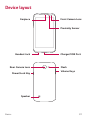LG LGK121 Le manuel du propriétaire
- Catégorie
- Téléphones portables
- Taper
- Le manuel du propriétaire

About this user guide
Thank you for choosing LG. Please carefully read this user guide before
using the device for the first time to ensure safe and proper use.
•
Always use genuine LG accessories. The supplied items are designed only for
this device and may not be compatible with other devices.
•
This device is not suitable for people who have a visual impairment due to the
touchscreen keyboard.
•
Descriptions are based on the device default settings.
•
Default apps on the device are subject to updates and support for these apps
may be withdrawn without prior notice. If you have any questions about an app
provided with the device, please contact a LG Service Centre. For user-installed
apps, please contact the relevant service provider.
•
Modifying the device’s operating system or installing software from unofficial
sources may damage the device and lead to data corruption or data loss. Such
actions will violate your LG licence agreement and void your warranty.
•
Some contents and illustrations may differ from your device depending on the
region, service provider, software version, or OS version, and are subject to
change without prior notice.
•
Software, audio, wallpaper, images, and other media supplied with your
device are licensed for limited use. If you extract and use these materials for
commercial or other purposes, you may be infringing copyright laws. As a user,
you are fully are entirely responsible for the illegal use of media.
•
Additional charges may apply for data services, such as messaging,
uploading,downloading, auto-syncing and location services. To avoid additional
charges, select a data plan suitable to your needs. Contact your service
provider to obtain additional details.
Instructional notices
WARNING
Situations that could cause injury to yourself and others, or
damage to device or other property.
NOTE
Notices or additional information.
ENGLISH

2
For Your Safety ..........................................5
Safety Guidelines .....................................10
Features you will love ................. 27
QuickMemo+ ............................................28
Using Capture+ ............................................................28
Viewing the saved memo .......................................28
Basics .......................................... 29
Accessories ..............................................30
Device layout ............................................31
Turning Your Device On and Off ..............33
Installing the SIM card and battery .........33
Charging the battery ...............................35
Optimizing battery life .............................36
Inserting the memory card ......................37
Removing the memory card .....................38
Touch screen tips .....................................38
Tap or touch ...................................................................38
Touch and hold..............................................................39
Drag.....................................................................................39
Swipe or slide ................................................................39
Double-tap ......................................................................40
Pinch-to-Zoom .............................................................40
Google account setup ..............................41
Creating your Google account ............................41
Signing into your Google account.....................41
Locking and unlocking the device ............42
KnockON ..........................................................................42
Knock Code ....................................................................42
Changing the screen lock method....................43
Smart Lock......................................................................43
Home screen ............................................44
Getting to Know the Home Screen .................44
Returning to recently-used applications ......45
Customizing the Home screen ..........................46
Noticationspanel .....................................................47
Capturing a screenshot ............................49
On-screen keyboard .................................49
Using the keypad and entering text ................49
Entering special characters...................................50
Transferring data between a PC and the
device .......................................................51
Transferring data using USB connection ......51
LG Bridge ..................................................52
Features of LG Bridge .............................................52
To download the LG Bridge software .............52
Apps ............................................ 53
Installing or uninstalling apps ..................54
To open the Play Store app ...................................54
To open a screen with details about an app
.54
To uninstall applications ..........................................54
Calls ..........................................................55
Making a call ..................................................................55
Calling your contacts ................................................55
Answering and rejecting a call ............................55
Making a second call .................................................56
Viewing your call logs ...............................................56
Change your call settings ......................................56
Contacts ...................................................57
Searching for a contact ...........................................57
Table of contents

3
Adding a new contact ..............................................57
Favorites contacts ......................................................57
Creating a group ..........................................................58
Messaging ................................................59
Sending a message ....................................................59
Conversation view ......................................................59
Changing your messaging settings..................59
Camera .....................................................60
Taking a photo ..............................................................60
Cameraoptionsontheviewnder ...................60
Once you have taken a photo ..............................62
Recording a video........................................................62
After recording a video ............................................63
Gallery ......................................................63
Viewing pictures ..........................................................63
Editing photos ..............................................................64
Setting wallpaper ........................................................64
Zooming in and out ...................................................64
Playing a video ..............................................................64
Deleting photos/videos ...........................................65
E-mail........................................................66
Adding an account .....................................................66
Working with account folders.............................66
Composing and sending email ............................66
Changing an email general settings ................67
Deleting an email account .....................................67
Music ........................................................67
Playing a song ...............................................................67
Music player options .................................................68
Clock .........................................................69
Alarms ...............................................................................69
Timer...................................................................................69
World clock .....................................................................69
Stopwatch .......................................................................70
Calculator .................................................70
Calendar ...................................................70
Voice Recorder .........................................71
Recording a sound or voice ...................................71
Downloads ................................................71
LG Backup.................................................72
About backing up and restoring device
data .....................................................................................72
To backup your device data .................................72
Google apps..............................................73
Settings ....................................... 75
Access the Settings menu ......................76
Networks Settings ...................................76
Wi-Fi ...................................................................................76
Wi-Fi Direct ....................................................................77
Bluetooth .........................................................................77
Mobile data .....................................................................78
Call .......................................................................................79
Printing ..............................................................................80
USB tethering ...............................................................80
Wi-Fi hotspot ................................................................80
Airplane mode ...............................................................80
Mobile networks .........................................................81
VPN .....................................................................................81
Sound & notication settings ..................81
More settings ................................................................82
Display settings .......................................82
Home screen ..................................................................82
Lock screen .....................................................................82
Home touch buttons ................................................83
More display settings ...............................................83
General settings .......................................84
Language & keyboard ...............................................84
Location ............................................................................85
Accounts & sync ..........................................................85

4
Accessibility ....................................................................86
Shortcut key ..................................................................87
Security .............................................................................87
Date & time ....................................................................88
Storage..............................................................................88
Battery & power saving ..........................................89
Apps ....................................................................................89
Default message app ..............................................89
Backup & reset .............................................................89
About phone ..................................................................90
Appendix ..................................... 91
Device software update ...........................92
FAQ ...........................................................93
Anti-Theft Guide ......................................96
More information .....................................97
Open source software notice information ..97
Trademarks .....................................................................97

5
For Your Safety
Important Information
This user guide contains important information on the use and operation
of this phone. Please read all the information carefully for optimal
performance and to prevent any damage to or misuse of the phone. Any
changes or modifications not expressly approved in this user guide could
void your warranty for this equipment.
Before You Start
Safety Instructions
WARNING
To reduce the possibility of electric shock, do not expose your phone to high
humidity areas, such as the bathroom, swimming pool, etc.
Always store your phone away from heat. Never store your phone in
settings that may expose it to temperatures less than 32°F (0°C) or
greater than 104°F (40°C), such as outside during extreme weather
conditions or in your car on a hot day. Exposure to excessive cold or heat
will result in malfunction, damage and/or catastrophic failure.
Be careful when using your phone near other electronic devices.
RF emissions from your mobile phone may affect nearby in adequately
shielded electronic equipment. You should consult with manufacturers of
any personal medical devices such as pacemakers and hearing aides to
determine if they are susceptible to interference from your mobile phone.
Turn off your phone in a medical facility or at a gas station. Never place
your phone in a microwave oven as this will cause the battery to explode.
Safety Information
Read these simple guidelines. Breaking the rules may be dangerous or
illegal. Further detailed information is given in this user guide.
•
Never use an unapproved battery since this could damage the phone
and/or battery and could cause the battery to explode.
•
Never place your phone in a microwave oven as it will cause the
battery to explode.

6
•
Your phone contains an internal battery. Do not dispose of your
battery by fire or with hazardous or flammable materials.
•
Make sure that no sharpedged items come into contact with the
battery. There is a risk of this causing a fire.
•
Store the battery in a place out of reach of children.
•
Be careful that children do not swallow any parts such as rubber
plugs (earphone, connection parts of the phone, etc.). This could
cause asphyxiation or suffocation.
•
Unplug the power cord and charger during lightning storms to avoid
electric shock or fire.
•
When riding in a car, do not leave your phone or set up the hands-free
kit near to the air bag. If wireless equipment is improperly installed
and the air bag is activated, you may be seriously injured.
•
Do not use a hand-held phone while driving.
•
Do not use the phone in areas where its use is prohibited. (For
example: aircraft).
•
Do not expose the battery charger or adapter to direct sunlight or
use it in places with high humidity, such as a bathroom.
•
Never store your phone in temperatures less than -4°F (-20°C) or
greater than 122°F (50°C).
•
Do not use harsh chemicals (such as alcohol, benzene, thinners, etc.)
or detergents to clean your phone. There is a risk of this causing a
fire.
•
Do not drop, strike, or shake your phone severely. Such actions may
harm the internal circuit boards of the phone.
•
Do not use your phone in high explosive areas as the phone may
generate sparks.
•
Do not damage the power cord by bending, twisting, pulling, or
heating.
•
Do not use the plug if it is loose as it may cause a fire or electric
shock.
•
Do not place any heavy items on the power cord. Do not allow the
power cord to be crimped as it may cause fire or electric shock.

7
•
Do not handle the phone with wet hands while it is being charged. It
may cause an electric shock or seriously damage your phone.
•
Do not disassemble the phone.
•
Do not place or answer calls while charging the phone as it may
short-circuit the phone and/or cause electric shock or fire.
•
Only use the batteries, antennas, and chargers provided by LG. The
warranty will not be applied to products provided by other suppliers.
•
Only authorized personnel should service the phone and its
accessories. Faulty installation or service may result in accidents and
consequently invalidate the warranty.
•
Do not hold or let the antenna come in contact with your body during
a call.
•
An emergency call can be made only within a service area. For an
emergency call, make sure that you are within a service area and that
the phone is turned on.
•
Use accessories, such as earphones and headsets, with caution.
Ensure that cables are tucked away safely and do not touch the
antenna unnecessarily.
FCC RF Exposure Information
WARNING!
Read this information before operating the phone.
In August 1996, the Federal Communications Commission (FCC) of the
United States, with its action in Report and Order FCC 96-326, adopted
an updated safety standard for human exposure to radio frequency (RF)
electromagnetic energy emitted by FCC regulated transmitters. Those
guidelines are consistent with the safety standard previously set by both
U.S. and international standards bodies.
The design of this phone complies with the FCC guidelines and these
international standards.

8
CAUTION
Use only the supplied and approved antenna. Use of unauthorized
antennas or modifications could impair call quality, damage the phone,
void your warranty and/or result in violation of FCC regulations. Do not
use the phone with a damaged antenna. If a damaged antenna comes into
contact with skin, a minor burn may result. Contact your local dealer for a
replacement antenna.
Body-worn Operation
This device was tested for typical body-worn operations with the back
of the phone kept 1 cm (0.39 inches) between the user’s body and the
back of the phone. To comply with FCC/IC RF exposure requirements, a
minimum separation distance of 1 cm (0.39 inches) must be maintained
between the user’s body and the back of the phone.
Any belt-clips, holsters, and similar accessories containing metallic
components may not be used.
Body-worn accessories that cannot maintain 1 cm (0.39 inches)
separation distance between the user’s body and the back of the phone,
and have not been tested for typical bodyworn operations may not
comply with FCC/IC RF exposure limits and should be avoided.
FCC Part 15 Class B Compliance
This device complies with part 15 of FCC rules and IC license-exempt RSS
standard(s).
Operation is subject to the following two conditions:
(1) this device may not cause interference, and
(2) this device must accept any interference, including interference that
may cause undesired operation of the device.
Cautions for Battery
•
Do not disassemble.
•
Do not short-circuit.
•
Do not expose to high temperature: 140°F (60°C).
•
Do not incinerate.

9
Battery Disposal
•
Please dispose of your battery properly or bring to your local wireless
carrier for recycling.
•
Your phone contains an internal battery. Do not dispose of your
battery by fire or with hazardous or flammable materials.
Adapter (Charger) Cautions
•
Using the wrong battery charger could damage your phone and void
your warranty.
•
The adapter or battery charger is intended for indoor use only.
•
Do not expose the adapter or battery charger to direct sunlight or
use it in places with high humidity, such as the bathroom.
Avoid damage to your hearing
•
Damage to your hearing can occur if you are exposed to loud sounds
for long periods of time. We therefore recommend that you do not
turn on or off the handset close to your ear. We also recommend that
music and call volumes are set to a reasonable level.
•
If you are listening to music whilst out and about, please ensure that
the volume is at a reasonable level so that you are aware of your
surroundings. This is particularly imperative when attempting to cross
the street.

10
Safety Guidelines
TIA Safety Information
Provided herein is the complete TIA Safety Information for Wireless
Handheld phones. Inclusion of the text covering Pacemakers, Hearing
Aids, and Other Medical Devices is required in the owner’s manual for
CTIA Certification. Use of the remaining TIA language is encouraged when
appropriate.
Exposure to Radio Frequency Signal
Your wireless handheld portable telephone is a low power radio
transmitter and receiver. When it is ON, it receives and also sends
out radio frequency (RF) signals. In August, 1996, the Federal
Communications Commissions (FCC) adopted RF exposure guidelines with
safety levels for handheld wireless phones.
Those guidelines are consistent with the safety standards previously set
by both U.S. and international standards bodies:
ANSI C95.1 (1992) *
NCRP Report 86 (1986)
ICNIRP (1996)
Those standards were based on comprehensive and periodic evaluations
of the relevant scientific literature. For example, over 120 scientists,
engineers, and physicians from universities, government health agencies,
and industry reviewed the available body of research to develop the ANSI
Standard (C95.1).
* American National Standards Institute; National Council on Radiation
Protection and Measurements; International Commission on Non-
Ionizing Radiation Protection
The design of your phone complies with the FCC guidelines (and those
standards).

11
Antenna Care
Use only the supplied or an approved replacement antenna. Unauthorized
antennas, modifications, or attachments could damage the phone and
may violate FCC regulations.
Phone Operation
NORMAL POSITION: Hold the phone as you would any other telephone
with the antenna pointed up and over your shoulder.
Tips on Efficient Operation
For your phone to operate most efficiently:
•
Do not touch the antenna unnecessarily when the phone is in use.
Contact with the antenna affects call quality and may cause the
phone to operate at a higher power level than otherwise needed.
Driving
Check the laws and regulations on the use of wireless phones in the
areas where you drive. Always obey them. Also, if using your phone while
driving, please:
•
Give full attention to driving - driving safely is your first responsibility;
•
Use hands-free operation, if available;
•
Pull off the road and park before making or answering a call if driving
conditions so require.
Electronic Devices
Most modern electronic equipment is shielded from RF signals.
However, certain electronic equipment may not be shielded against the RF
signals from your wireless phone.
Pacemakers
The Health Industry Manufacturers Association recommends that a
minimum separation of six (6”) inches be maintained between a handheld
wireless phone and a pacemaker to avoid potential interference with the
pacemaker.

12
These recommendations are consistent with the independent research
by and recommendations of Wireless Technology Research. Persons with
pacemakers:
•
Should ALWAYS keep the phone more than six inches from their
pacemaker when the phone is turned ON.
•
Should not carry the phone in a breast pocket.
•
Should use the ear opposite the pacemaker to minimize the potential
for interference.
•
If you have any reason to suspect that interference is taking place,
turn your phone OFF immediately.
Hearing Aids
Some digital wireless phones may interfere with some hearing aids. In the
event of such interference, you may want to consult your service provider.
Other Medical Devices
If you use any other personal medical device, consult the manufacturer
of your device to determine if they are adequately shielded from external
RF energy. Your physician may be able to assist you in obtaining this
information.
Health Care Facilities
Turn your phone OFF in health care facilities when any regulations posted
in these areas instruct you to do so. Hospitals or health care facilities may
use equipment that could be sensitive to external RF energy.
Vehicles
RF signals may affect improperly installed or inadequately shielded
electronic systems in motor vehicles. Check with the manufacturer or its
representative regarding your vehicle.
You should also consult the manufacturer of any equipment that has been
added to your vehicle.
Posted Facilities
Turn your phone OFF in any facility where posted notices so require.

13
Aircraft
FCC regulations prohibit using your phone while in the air. Turn your phone
OFF before boarding an aircraft.
Blasting Areas
To avoid interfering with blasting operations, turn your phone OFF when
in a blasting areas or in areas posted: ‘Turn off two-way radio’. Obey all
signs and instructions.
Potentially Explosive Atmosphere
Turn your phone OFF when in any area with a potentially explosive
atmosphere and obey all signs and instructions. Sparks in such areas could
cause an explosion or fire resulting in bodily injury or even death.
Areas with a potentially explosive atmosphere are often, but not always,
marked clearly. Potential areas may include: fueling areas (such as gasoline
stations); below deck on boats; fuel or chemical transfer or storage
facilities; vehicles using liquefied petroleum gas (such as propane or
butane); areas where the air contains chemicals or particles (such as grain,
dust, or metal powders); and any other area where you would normally be
advised to turn off your vehicle engine.
For Vehicles Equipped with an Air Bag
An air bag inflates with great force. DO NOT place objects, including either
installed or portable wireless equipment, in the area over the air bag or in
the air bag deployment area. If in-vehicle wireless equipment is improperly
installed and the air bag inflates, serious injury could result.
Safety Information
Please read and observe the following information for safe and proper
use of your phone and to prevent damage. Also, keep the user guide in an
accessible place at all times after reading it.
Charger and Adapter Safety
The charger and adapter are intended for indoor use only.

14
Battery Information and Care
•
Please dispose of your battery properly or take it to your local
wireless carrier for recycling.
•
The battery does not need to be fully discharged before recharging.
•
Use only LG-approved chargers specific to your phone model since
they are designed to maximize battery life.
•
Do not disassemble or impact the battery as it may cause electric
shock, short-circuit, and fire. Store the battery in a place out of reach
of children.
•
Replace the battery when it no longer provides acceptable
performance. The battery can be recharged several hundred times
before replacement.
•
Recharge the battery after long periods of non-use to maximize
battery life.
•
Battery life will vary due to usage patterns and environmental
conditions.
•
Use of extended backlighting, Media Net Browsing, and data
connectivity kits affect battery life and talk/standby times.
•
Actual battery life will depend on network configuration, product
settings, usage patterns, battery and environmental conditions.
•
Always unplug the charger from the wall socket after the phone is
fully charged to save unnecessary power consumption of the charger.
Explosion, Shock, and Fire Hazards
•
Do not put your phone in a place subject to excessive dust and keep
the minimum required distance between the power cord and heat
sources.
•
Unplug the power cord prior to cleaning your phone, and clean the
power plug pin when it is dirty.
•
When using the power plug, ensure that it is firmly connected. If it is
not, it may cause excessive heat or fire.

15
•
If you put your phone in a pocket or bag without covering the
receptacle of the phone (power plug pin), metallic articles (such as a
coin, paperclip or pen) may shortcircuit the phone. Always cover the
receptacle when not in use.
•
Do not short-circuit the battery. Metallic articles such as a coin,
paperclip or pen in your pocket or bag may short-circuit the + and –
terminals of the battery (metal strips on the battery) upon moving.
Short-circuiting of the terminal may damage the battery and cause an
explosion.
General Notice
•
Using a damaged battery or placing a battery in your mouth may
cause serious injury.
•
Do not place items containing magnetic components such as a credit
card, phone card, bank book or subway ticket near your phone.
The magnetism of the phone may damage the data stored in the
magnetic strip.
•
Talking on your phone for a long period of time may reduce call quality
due to heat generated during use.
•
When the phone is not used for a long period time, store it in a safe
place with the power cord unplugged.
•
Using the phone in proximity to receiving equipment (i.e., TV or radio)
may cause interference to the phone.
•
Do not use the phone if the antenna is damaged. If a damaged
antenna contacts skin, it may cause a slight burn. Please contact an
LG Authorized Service Centre to replace the damaged antenna.
•
Do not immerse your phone in water. If this happens, turn it off
immediately and remove the battery. If the phone does not work, take
it to an LG Authorized Service Centre.
•
Do not paint your phone.
•
The data saved in your phone might be deleted due to careless use,
repair of the phone, or upgrade of the software. Please backup
your important phone numbers. (Ring tones, text messages,

16
voice messages, pictures, and videos could also be deleted.) The
manufacturer is not liable for damage due to the loss of data.
•
When you use the phone in public places, set the ring tone to
vibration so as not to disturb others.
•
Do not turn your phone on or off when putting it near your ear.
•
Your phone is an electronic device that generates heat during normal
operation. Extremely prolonged, direct skin contact in the absence
of adequate ventilation may result in discomfort or minor burns.
Therefore, use care when handling your phone during or immediately
after operation.
•
Do not attempt to repair or modify the device yourself. Your device
is equipped with an internal rechargeable battery which should be
replaced only by LG or an authorized LG repair center. You should
never attempt to open or disassemble this device yourself and doing
so may cause damage that will void your warranty.
FDA Consumer Update
The U.S. Food and Drug Administration Centre for Devices and
Radiological Health Consumer Update on Mobile Phones.
1. Do wireless phones pose a health hazard?
The available scientific evidence does not show that any health problems
are associated with using wireless phones. There is no proof, however,
that wireless phones are absolutely safe. Wireless phones emit low levels
of radio frequency energy (RF) in the microwave range while being used.
They also emit very low levels of RF when in the standby mode. Whereas
high levels of RF can produce health effects (by heating tissue), exposure
to low level RF that does not produce heating effects causes no known
adverse health effects. Many studies of low level RF exposures have not
found any biological effects. Some studies have suggested that some
biological effects may occur, but such findings have not been confirmed by
additional research. In some cases, other researchers have had difficulty in
reproducing those studies, or in determining the reasons for inconsistent
results.

17
2. What is the FDA’s role concerning the safety of wireless phones?
Under the law, the FDA does not review the safety of radiation emitting
consumer products such as wireless phones before they can be sold,
as it does with new drugs or medical devices. However, the agency has
authority to take action if wireless phones are shown to emit radio
frequency energy (RF) at a level that is hazardous to the user. In such
a case, the FDA could require the manufacturers of wireless phones
to notify users of the health hazard and to repair, replace, or recall the
phones so that the hazard no longer exists.
Although the existing scientific data do not justify FDA regulatory actions,
the FDA has urged the wireless phone industry to take a number of steps,
including the following:
•
Support needed research into possible biological effects of RF of the
type emitted by wireless phones;
•
Design wireless phones in a way that minimizes any RF exposure to
the user that is not necessary for device function; and
•
Cooperate in providing of wireless phones with the best possible
information on possible effects of wireless phone use on human
health.
The FDA belongs to an interagency working group of the federal agencies
that have responsibility for different aspects of RF safety to ensure
coordinated efforts at the federal level. The following agencies belong to
this working group:
•
National Institute for Occupational Safety and Health
•
Environmental Protection Agency
•
Occupational Safety and Health Administration (Administración de la
seguridad y salud laborales)
•
Occupational Safety and Health Administration
•
National Telecommunications and Information Administration
The National Institutes of Health participates in some interagency
working group activities, as well.
The FDA shares regulatory responsibilities for wireless phones with the
Federal Communications Commission (FCC). All phones that are sold in
the United States must comply with FCC safety guidelines that limit RF

18
exposure. The FCC relies on the FDA and other health agencies for safety
questions about wireless phones.
The FCC also regulates the base stations that the wireless phone
networks rely upon. While these base stations operate at higher power
than do the wireless phones themselves, the RF exposures that people
get from these base stations are typically thousands of times lower than
those they can get from wireless phones. Base stations are thus not the
subject of the safety questions discussed in this document.
3. What kinds of phones are the subject of this update?
The term ‘wireless phone’ refers here to handheld wireless phones with
builtin antennas, often called ‘cell’, ‘mobile’, or ‘PCS’ phones. These types of
wireless phones can expose the user to measurable radiofrequency energy
(RF) because of the short distance between the phone and the user’s
head. These RF exposures are limited by FCC safety guidelines that were
developed with the advice of the FDA and other federal health and safety
agencies. When the phone is located at greater distances from the user,
the exposure to RF is drastically lower because a person’s RF exposure
decreases rapidly with increasing distance from the source. The so-called
‘cordless phones,’ which have a base unit connected to the telephone
wiring in a house, typically operate at far lower power levels, and thus
produce RF exposures far below the FCC safety limits.
4. What are the results of the research done already?
The research done thus far has produced conflicting results, and many
studies have suffered from flaws in their research methods. Animal
experiments investigating the effects of radiofrequency energy (RF)
exposures characteristic of wireless phones have yielded conflicting
results that often cannot be repeated in other laboratories. A few animal
studies, however, have suggested that low levels of RF could accelerate
the development of cancer in laboratory animals. However, many of the
studies that showed increased tumor development used animals that had
been genetically engineered or treated with cancer causing chemicals so
as to be predisposed to develop cancer in the absence of RF exposure.
Other studies exposed the animals to RF for up to 22 hours per day.
These conditions are not similar to the conditions under which people

19
use wireless phones, so we don’t know with certainty what the results
of such studies mean for human health. Three large epidemiology studies
have been published since December 2000. Between them, the studies
investigated any possible association between the use of wireless phones
and primary brain cancer, glioma, meningioma, or acoustic neuroma,
tumors of the brain or salivary gland, leukemia, or other cancers. None
of the studies demonstrated the existence of any harmful health effects
from wireless phone RF exposures.
However, none of the studies can answer questions about longterm
exposures, since the average period of phone use in these studies was
around three years.
5. What research is needed to decide whether RF exposure from
wireless phones poses a health risk?
A combination of laboratory studies and epidemiological studies of people
actually using wireless phones would provide some of the data that are
needed. Lifetime animal exposure studies could be completed in a few
years. However, very large numbers of animals would be needed to provide
reliable proof of a cancer promoting effect if one exists. Epidemiological
studies can provide data that is directly applicable to human populations,
but 10 or more years follow-up may be needed to provide answers about
some health effects, such as cancer.
This is because the interval between the time of exposure to a cancer-
causing agent and the time tumors develop - if they do may be many,
many years. The interpretation of epidemiological studies is hampered
by difficulties in measuring actual RF exposure during day-to-day use of
wireless phones. Many factors affect this measurement, such as the angle
at which the phone is held, or which model of phone is used.
6. What is the FDA doing to find out more about the possible health
effects of wireless phone RF?
The FDA is working with the U.S. National Toxicology Program and with
groups of investigators around the world to ensure that high priority
animal studies are conducted to address important questions about the
effects of exposure to radiofrequency energy (RF). The FDA has been
a leading participant in the World Health Organization International
La page est en cours de chargement...
La page est en cours de chargement...
La page est en cours de chargement...
La page est en cours de chargement...
La page est en cours de chargement...
La page est en cours de chargement...
La page est en cours de chargement...
La page est en cours de chargement...
La page est en cours de chargement...
La page est en cours de chargement...
La page est en cours de chargement...
La page est en cours de chargement...
La page est en cours de chargement...
La page est en cours de chargement...
La page est en cours de chargement...
La page est en cours de chargement...
La page est en cours de chargement...
La page est en cours de chargement...
La page est en cours de chargement...
La page est en cours de chargement...
La page est en cours de chargement...
La page est en cours de chargement...
La page est en cours de chargement...
La page est en cours de chargement...
La page est en cours de chargement...
La page est en cours de chargement...
La page est en cours de chargement...
La page est en cours de chargement...
La page est en cours de chargement...
La page est en cours de chargement...
La page est en cours de chargement...
La page est en cours de chargement...
La page est en cours de chargement...
La page est en cours de chargement...
La page est en cours de chargement...
La page est en cours de chargement...
La page est en cours de chargement...
La page est en cours de chargement...
La page est en cours de chargement...
La page est en cours de chargement...
La page est en cours de chargement...
La page est en cours de chargement...
La page est en cours de chargement...
La page est en cours de chargement...
La page est en cours de chargement...
La page est en cours de chargement...
La page est en cours de chargement...
La page est en cours de chargement...
La page est en cours de chargement...
La page est en cours de chargement...
La page est en cours de chargement...
La page est en cours de chargement...
La page est en cours de chargement...
La page est en cours de chargement...
La page est en cours de chargement...
La page est en cours de chargement...
La page est en cours de chargement...
La page est en cours de chargement...
La page est en cours de chargement...
La page est en cours de chargement...
La page est en cours de chargement...
La page est en cours de chargement...
La page est en cours de chargement...
La page est en cours de chargement...
La page est en cours de chargement...
La page est en cours de chargement...
La page est en cours de chargement...
La page est en cours de chargement...
La page est en cours de chargement...
La page est en cours de chargement...
La page est en cours de chargement...
La page est en cours de chargement...
La page est en cours de chargement...
La page est en cours de chargement...
La page est en cours de chargement...
La page est en cours de chargement...
La page est en cours de chargement...
La page est en cours de chargement...
La page est en cours de chargement...
La page est en cours de chargement...
La page est en cours de chargement...
La page est en cours de chargement...
La page est en cours de chargement...
La page est en cours de chargement...
La page est en cours de chargement...
La page est en cours de chargement...
La page est en cours de chargement...
La page est en cours de chargement...
La page est en cours de chargement...
La page est en cours de chargement...
La page est en cours de chargement...
La page est en cours de chargement...
La page est en cours de chargement...
La page est en cours de chargement...
La page est en cours de chargement...
La page est en cours de chargement...
La page est en cours de chargement...
La page est en cours de chargement...
La page est en cours de chargement...
La page est en cours de chargement...
La page est en cours de chargement...
La page est en cours de chargement...
La page est en cours de chargement...
La page est en cours de chargement...
La page est en cours de chargement...
La page est en cours de chargement...
La page est en cours de chargement...
La page est en cours de chargement...
La page est en cours de chargement...
La page est en cours de chargement...
La page est en cours de chargement...
La page est en cours de chargement...
La page est en cours de chargement...
La page est en cours de chargement...
La page est en cours de chargement...
La page est en cours de chargement...
La page est en cours de chargement...
La page est en cours de chargement...
La page est en cours de chargement...
La page est en cours de chargement...
La page est en cours de chargement...
La page est en cours de chargement...
La page est en cours de chargement...
La page est en cours de chargement...
La page est en cours de chargement...
La page est en cours de chargement...
La page est en cours de chargement...
La page est en cours de chargement...
La page est en cours de chargement...
La page est en cours de chargement...
La page est en cours de chargement...
La page est en cours de chargement...
La page est en cours de chargement...
La page est en cours de chargement...
La page est en cours de chargement...
La page est en cours de chargement...
La page est en cours de chargement...
La page est en cours de chargement...
La page est en cours de chargement...
La page est en cours de chargement...
La page est en cours de chargement...
La page est en cours de chargement...
La page est en cours de chargement...
La page est en cours de chargement...
La page est en cours de chargement...
La page est en cours de chargement...
La page est en cours de chargement...
La page est en cours de chargement...
La page est en cours de chargement...
La page est en cours de chargement...
La page est en cours de chargement...
La page est en cours de chargement...
La page est en cours de chargement...
La page est en cours de chargement...
La page est en cours de chargement...
La page est en cours de chargement...
La page est en cours de chargement...
La page est en cours de chargement...
La page est en cours de chargement...
La page est en cours de chargement...
La page est en cours de chargement...
La page est en cours de chargement...
La page est en cours de chargement...
La page est en cours de chargement...
La page est en cours de chargement...
La page est en cours de chargement...
La page est en cours de chargement...
La page est en cours de chargement...
La page est en cours de chargement...
La page est en cours de chargement...
La page est en cours de chargement...
La page est en cours de chargement...
La page est en cours de chargement...
La page est en cours de chargement...
La page est en cours de chargement...
La page est en cours de chargement...
La page est en cours de chargement...
La page est en cours de chargement...
La page est en cours de chargement...
La page est en cours de chargement...
La page est en cours de chargement...
La page est en cours de chargement...
La page est en cours de chargement...
La page est en cours de chargement...
La page est en cours de chargement...
La page est en cours de chargement...
La page est en cours de chargement...
La page est en cours de chargement...
La page est en cours de chargement...
La page est en cours de chargement...
La page est en cours de chargement...
La page est en cours de chargement...
La page est en cours de chargement...
-
 1
1
-
 2
2
-
 3
3
-
 4
4
-
 5
5
-
 6
6
-
 7
7
-
 8
8
-
 9
9
-
 10
10
-
 11
11
-
 12
12
-
 13
13
-
 14
14
-
 15
15
-
 16
16
-
 17
17
-
 18
18
-
 19
19
-
 20
20
-
 21
21
-
 22
22
-
 23
23
-
 24
24
-
 25
25
-
 26
26
-
 27
27
-
 28
28
-
 29
29
-
 30
30
-
 31
31
-
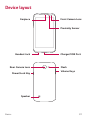 32
32
-
 33
33
-
 34
34
-
 35
35
-
 36
36
-
 37
37
-
 38
38
-
 39
39
-
 40
40
-
 41
41
-
 42
42
-
 43
43
-
 44
44
-
 45
45
-
 46
46
-
 47
47
-
 48
48
-
 49
49
-
 50
50
-
 51
51
-
 52
52
-
 53
53
-
 54
54
-
 55
55
-
 56
56
-
 57
57
-
 58
58
-
 59
59
-
 60
60
-
 61
61
-
 62
62
-
 63
63
-
 64
64
-
 65
65
-
 66
66
-
 67
67
-
 68
68
-
 69
69
-
 70
70
-
 71
71
-
 72
72
-
 73
73
-
 74
74
-
 75
75
-
 76
76
-
 77
77
-
 78
78
-
 79
79
-
 80
80
-
 81
81
-
 82
82
-
 83
83
-
 84
84
-
 85
85
-
 86
86
-
 87
87
-
 88
88
-
 89
89
-
 90
90
-
 91
91
-
 92
92
-
 93
93
-
 94
94
-
 95
95
-
 96
96
-
 97
97
-
 98
98
-
 99
99
-
 100
100
-
 101
101
-
 102
102
-
 103
103
-
 104
104
-
 105
105
-
 106
106
-
 107
107
-
 108
108
-
 109
109
-
 110
110
-
 111
111
-
 112
112
-
 113
113
-
 114
114
-
 115
115
-
 116
116
-
 117
117
-
 118
118
-
 119
119
-
 120
120
-
 121
121
-
 122
122
-
 123
123
-
 124
124
-
 125
125
-
 126
126
-
 127
127
-
 128
128
-
 129
129
-
 130
130
-
 131
131
-
 132
132
-
 133
133
-
 134
134
-
 135
135
-
 136
136
-
 137
137
-
 138
138
-
 139
139
-
 140
140
-
 141
141
-
 142
142
-
 143
143
-
 144
144
-
 145
145
-
 146
146
-
 147
147
-
 148
148
-
 149
149
-
 150
150
-
 151
151
-
 152
152
-
 153
153
-
 154
154
-
 155
155
-
 156
156
-
 157
157
-
 158
158
-
 159
159
-
 160
160
-
 161
161
-
 162
162
-
 163
163
-
 164
164
-
 165
165
-
 166
166
-
 167
167
-
 168
168
-
 169
169
-
 170
170
-
 171
171
-
 172
172
-
 173
173
-
 174
174
-
 175
175
-
 176
176
-
 177
177
-
 178
178
-
 179
179
-
 180
180
-
 181
181
-
 182
182
-
 183
183
-
 184
184
-
 185
185
-
 186
186
-
 187
187
-
 188
188
-
 189
189
-
 190
190
-
 191
191
-
 192
192
-
 193
193
-
 194
194
-
 195
195
-
 196
196
-
 197
197
-
 198
198
-
 199
199
-
 200
200
-
 201
201
-
 202
202
-
 203
203
-
 204
204
-
 205
205
-
 206
206
-
 207
207
-
 208
208
-
 209
209
-
 210
210
-
 211
211
-
 212
212
-
 213
213
LG LGK121 Le manuel du propriétaire
- Catégorie
- Téléphones portables
- Taper
- Le manuel du propriétaire
dans d''autres langues
- English: LG LGK121 Owner's manual