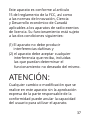IKEA VARMFRONT Mode d'emploi
- Catégorie
- Banques d'alimentation
- Taper
- Mode d'emploi

VARMFRONT

1
2
3
4


Max 300 mm
(max 1')

English 6
Français 17
Español 29

6
English
Functions
1. POWER button
2. LED indicators
3. USB-C (charging and supply power)
4. USB-A (only supply power)
Charging power bank
• Connect the USB-C cable to the USB-C
port of the power bank rst and then
connect the USB cable to a USB-charger
or USB-outlet that can provide sucient
power to charge the power bank. The
LED indicators will display the charging
status.
Supply power to devices
• Connect the USB cable to USB-C or
USB-A port of the power bank rst and
then connect the USB-cable to your
device that you want to charge.

7
• The power bank will detect a connected
device and start charging automatically.
• The LED indicators will display the
remaining charge in the power bank
during discharging.
Check power status
• Click once on the POWER button and the
LED indicators will light up and indicate
the remaining power status.
• If the USB cable is not disconnected
while the charging process nishes, push
the POWER button rst to restart the
charging.
Small current supply mode
• Press the POWER button for 8 seconds
when your device is being charged.
• The function is mainly used to charge
certain wearable electronic devices.

8
When charging a device that needs
a charging current less than 100mA
via a USB-A port, this mode should be
activated. You can press the button
for 3 seconds to exit this mode, it also
automatically closes after 2 hours.
Good to know
• USB cable length and quality inuences
charging speed and performance.
• Devices may get warm during charging;
this is completely normal and they will
gradually cool down again after they are
fully charged.
• Charging time may vary based on
the device’s battery capacity, charge
level, the age of the battery and the
temperature in the surrounding area.
• Storage temperature: -10°C to 25°C
(14 °F to 77 °F ).
• Power bank operating temperature:
0°C to 40°C (32 °F to 104 °F ).

9
• Unplug the power bank from the power
source before cleaning and when it is not
in use.
• Power bank should not be left
discharged for a longer period.
• Power bank should not be charged while
in contact with ammable materials like
textiles.
WARNING
• Do not modify, disassemble, open, drop,
crush, puncture or shred product.
• Only use in dry locations.
• Risk of res and burns. Do not open,
crush, heat above 140°F (60°C) or
incinerate.
• Do not subject the product to wet, moist
or excessively dusty environments since
this can cause damage to the unit.
• Keep the product away from open ames
or sunlight to prevent heat buildup.

10
• Keep the product away from high
voltage devices.
• Children should be supervised to ensure
they do not play with the product.
• Do not short-circuit the product or its
cells.
• In the event of a cell leaking, do not allow
the liquid to come in contact with the
skin or eyes.
Product servicing
Do not attempt to repair this product
yourself. If you open or remove parts, you
may expose yourself to dangerous voltage
points or other risks.
Care instruction
To clean the unit, wipe with a soft cloth
moistened with a little mild detergent. Use
another soft dry cloth to wipe dry.

11
Technical data
Type: E2037
Capacity: 5200mAh/18.72Wh
Input: 5.0Vdc, max 2.1A (USB-C)
Output: 5.0Vdc, 2.4A, 12W total
(USB-C, USB-A)
When both ports are used at the same
time, they share 5.0V/2.4A in total.
For indoor use only
Rechargeable Li-Ion battery cell inside.
Manufacturer: IKEA of Sweden AB
Address:
Box 702 SE-343 81 Älmhult SWEDEN

12
Power button function (E2037)
Supply power
mode
No action
Stop supplying
power
Switch to the
small current
supply power
mode or back to
normal supply
power mode
Charging
mode
USB-A is
ready to
use.
No action
No action
Sleeping mode
Shows via LED the
remaining charge
and that USB-A is
ready to use.
No action
No action
Current
mode
Single
press
Double
press
Long press

13
This device complies with Part 15 of
the FCC Rules/Innovation Science and
Economic Development Canada's licence-
exempt RSS standard(s). Operation is
subject to the following two conditions:
(1) this device may not cause harmful
interference, and
(2) this device must accept any
interference received, including
interference that may cause undesired
operation of the device.
WARNING:
Any changes or modications to this
unit not expressly approved by the party
responsible for compliance could void the
user’s authority to operate the equipment.

14
NOTE:
This equipment has been tested and
found to comply with the limits for a Class
B digital device, pursuant to part 15 of
the FCC Rules. These limits are designed
to provide reasonable protection against
harmful interference in a residential
installation.
This equipment generates, uses and
can radiate radio frequency energy and,
if not installed and used in accordance
with the instructions, may cause harmful
interference to radio communications.
However, there is no guarantee that
interference will not occur in a particular
installation. If this equipment does cause
harmful interference to radio or television
reception, which can be determined
by turning the quipment o and on,
the user is encouraged to try to correct

15
the interference by one or more of the
following measures:
• Reorient or relocate the receiving
antenna.
• Increase the separation between the
equipment and receiver.
• Connect the equipment into an outlet on
a circuit dierent from that to which the
receiver is connected.
• Consult the dealer or an experienced
radio/TV technician for help.

16
The crossed-out wheeled bin symbol
indicates that the item should be disposed
of separately from household waste. The
item should be handed in for recycling
in accordance with local environmental
regulations for waste disposal. By
separating a marked item from household
waste, you will help reduce the volume of
waste sent to incinerators or land-ll and
minimize any potential negative impact
on human health and the environment.
For more information, please contact your
IKEA store.

17
Français
Fonctions
1. Bouton de marche
2. Voyants LED
3. Port USB-C (chargement et alimentation
électrique)
4. Port USB-A (alimentation électrique
uniquement)
Chargeur universel
• Connecter d’abord le câble USB-C
au chargeur USB-C du chargeur
universel puis connecter le câble USB
à un chargeur USB ou à une prise USB
disposant de susamment d’énergie
pour recharger le chargeur universel. Le
voyant LED indique le niveau de charge.

18
Alimentation des appareils
• Connecter le câble USB au port USB-C
ou USB-A du chargeur universel puis
connecter le câble USB à l’appareil à
recharger.
• Le chargeur détecte les nouveaux
appareils branchés et se met
automatiquement en charge.
• Les voyants LED achent alors le niveau
d’autonomie du chargeur.
État de charge du chargeur
• Appuyer une fois le bouton POWER et les
LED s’allument et indiquent le niveau de
charge restant.
• Si le câble USB n'est pas débranché en
n de chargement, appuyer d'abord
sur le bouton POWER pour relancer le
chargement.

19
Mode d'alimentation en courant faible
intensité
• Appuyez sur le bouton POWER pendant
8 secondes lorsque votre appareil est en
cours de chargement.
• Cette fonction est principalement
utilisée pour charger certains appareils
électroniques portables. Lorsque vous
chargez un appareil qui nécessite un
courant de charge inférieur à 100mA
via un port USB-A, ce mode doit être
activé. Pour quitter ce mode, appuyez
sur le bouton pendant 3 secondes ; il se
désactive également automatiquement
au bout de 2 heures.

20
Bon à savoir
• La longueur et la qualité du câble USB
inuent sur la vitesse et la performance
du chargement.
• Les appareils peuvent chauer au cours
de leur chargement. Ceci est tout à fait
normal : ils refroidiront graduellement
une fois entièrement chargés.
• La durée du chargement peut varier en
fonction de la capacité de la batterie, de
son niveau de charge, de son âge et de
la température ambiante.
• Température de stockage du chargeur:
-20°C à 25°C (14 °F à 77 °F ).
• Température de fonctionnement du
chargeur: 0°C à 40°C (32 °F à 104 °F ).
• La batterie ne doit pas être laissée
déchargée trop longtemps.
• La batterie ne doit pas être rechargée
lorsqu'elle est en contact avec un
matériau inammable comme du textile
par exemple.
La page est en cours de chargement...
La page est en cours de chargement...
La page est en cours de chargement...
La page est en cours de chargement...
La page est en cours de chargement...
La page est en cours de chargement...
La page est en cours de chargement...
La page est en cours de chargement...
La page est en cours de chargement...
La page est en cours de chargement...
La page est en cours de chargement...
La page est en cours de chargement...
La page est en cours de chargement...
La page est en cours de chargement...
La page est en cours de chargement...
La page est en cours de chargement...
La page est en cours de chargement...
La page est en cours de chargement...
La page est en cours de chargement...
La page est en cours de chargement...
La page est en cours de chargement...
La page est en cours de chargement...
La page est en cours de chargement...
La page est en cours de chargement...
-
 1
1
-
 2
2
-
 3
3
-
 4
4
-
 5
5
-
 6
6
-
 7
7
-
 8
8
-
 9
9
-
 10
10
-
 11
11
-
 12
12
-
 13
13
-
 14
14
-
 15
15
-
 16
16
-
 17
17
-
 18
18
-
 19
19
-
 20
20
-
 21
21
-
 22
22
-
 23
23
-
 24
24
-
 25
25
-
 26
26
-
 27
27
-
 28
28
-
 29
29
-
 30
30
-
 31
31
-
 32
32
-
 33
33
-
 34
34
-
 35
35
-
 36
36
-
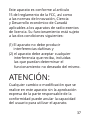 37
37
-
 38
38
-
 39
39
-
 40
40
-
 41
41
-
 42
42
-
 43
43
-
 44
44
IKEA VARMFRONT Mode d'emploi
- Catégorie
- Banques d'alimentation
- Taper
- Mode d'emploi