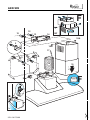Whirlpool AKR 905-1 Program Chart
- Catégorie
- Hottes
- Taper
- Program Chart
Ce manuel convient également à

AKR 905
5019 100 75088
INSTALLATIONSANGABEN
Mindestabstand zur Kochfläche: 65 cm (Elektroplatten), 75 cm (Gas-, Öl-,
Kohlekochplatten)
INSTALLATION SHEET
Minimum height above cooker: 65 cm (electric cookers), 75 cm (gas, gas oil
or coal cookers)
FICHE D'INSTALLATION
Distance minimale par rapport à la cuisinière : 65 cm (cuisinière électrique),
75 cm (cuisinière à gaz, à mazout ou à charbon)
INSTALLATIESCHEMA
Min. afstand van het kooktoestel: 65 cm (elektrische kooktoestellen)
75 cm (kooktoestellen op gas, olie of kolen)
FICHA DE INSTALACIÓN
Distancia mínima desde los quemadores: 65 cm (quemadores eléctricos),
75 cm (quemadores a gas, gasóleo o carbón)
FICHA DE INSTALAÇÃO
Distância mínima do fogão: 65 cm. (fogões eléctricos), 75 cm. (fogões a gás,
óleo ou carbono)
SCHEDA INSTALLAZIONE
Distanza minima dai fuochi: 65 cm (fuochi elettrici), 75 cm (fuochi a gas,
gasolio o carbone)
ù(ù ü+ù$ùþ
ü$12.)12.1.)2"0120" FP02!"0120" FP0120"
.0! #02!0. #0! #.
D
GB
F
NL
E
P
I
GR

5019 100 75088
AKR 905
1
3
3
4
5
6
9
10
2
9
10
11
12
12
13
13
14
15
15
16
17
18A
18A
19
F
7
8
11
18F
F

5019 100 75088
AKR 905
1.
Control panel.
2.
Grease filter.
3.
Halogen lamp.
4.
Telescopic flue.
WASHING THE GREASE FILTER
Wash the grease filter once a month, or
whenever the grease filter saturation indicator
flashes (Extractor speed indicator
2
).
1.
Unplug the appliance or switch off the mains
power supply.
2.
Removing the grease filters:
- push the handles back.
- and then downwards.
3.
After washing the grease filter, remount in
reverse order ensuring that the entire
extraction surface is covered.
REPLACING BULBS
1.
Unplug the appliance or switch off the mains
power supply.
2.
Unscrew the lighting unit.
3.
Remove the burn-out bulb and insert a
new one.
Use only 20W max halogen bulbs.
4.
Screw the lighting unit back in place.
MOUNTING OR REPLACING
THE CARBON FILTER
1.
Unplug the appliance or switch off the mains
power supply.
2.
Removing the grease filters.
3.
Fit the carbon filter, fixing it with the two
screws supplied.
4.
For replacement, remove the old carbon filter
and fit a new one.
Replace the carbon filter at least once a
year, or whenever the carbon filter saturation
indicator flashes (Extraction speed
indicator
3
).
5.
Refit the grease filters.
CONTROL PANEL
1.
Extraction OFF button.
2.
Extraction ON and increase speed button -
1
Ö
2
Ö
3
Ö
1...
3.
Extraction speed indicator
1
.
4.
Extraction speed indicator
2
and grease filter
saturation indicator (when flashing).
Reset grease filter saturation indicator:
press the extraction OFF button and the light
OFF button simultaneously until the beeper
sounds. The grease filter saturation indicator will
stop flashing.
5.
Extraction speed indicator
3
and carbon filter
saturation indicator (when flashing).
Reset carbon filter saturation indicator:
pressing the extraction OFF and ON buttons
simultaneously until the beeper sounds.
The carbon filter saturation indicator will stop
flashing.
6.
Intensive extraction speed indicator.
7.
Timed intensive extraction speed indicator:
the hood operates at this speed for 5 minutes
then returns to the previous settings.
This option can be cancelled by pressing
button
1
or
2
.
8.
Light OFF button.
9.
Light ON button.
1
2
2
2
3
4
3
1234567 89
PRODUCT DESCRIPTION SHEET
F NL E PGBD GRI
-
 1
1
-
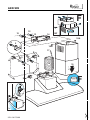 2
2
-
 3
3
Whirlpool AKR 905-1 Program Chart
- Catégorie
- Hottes
- Taper
- Program Chart
- Ce manuel convient également à
dans d''autres langues
- English: Whirlpool AKR 905-1
Documents connexes
-
Whirlpool AKR 902 IX Program Chart
-
Whirlpool AKR 912 IX Program Chart
-
Whirlpool AKR 906 IX Program Chart
-
Whirlpool AKR 909 IX Program Chart
-
Whirlpool AKR 908 IX Program Chart
-
Whirlpool AKR 450 IX Program Chart
-
Whirlpool AKR 904 AL-1 Program Chart
-
Whirlpool 6 AKR 901 IX -2 Program Chart
-
Whirlpool AKR 926 IX Program Chart