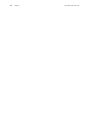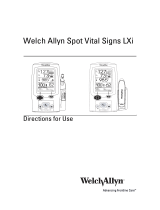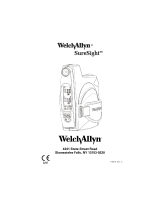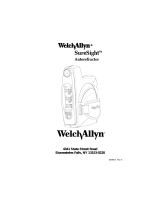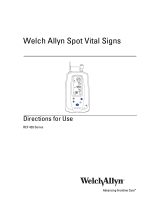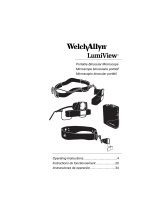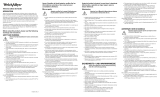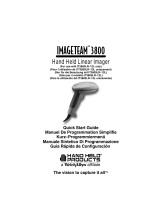Video Colposcope
Colposcope vidéo/Videocolposcopio
Videokolposkop/Videocolposcopio
Videokolposkop/Videocolposcoop
Colposcópio Vídeo/Videokolposkop
REF 88000A/88001A/89000A/88007/89001A/88007/88002A/88004A/88006A/89006
Directions for Use ....................................................................... 1
Mode d’emploi ........................................................................... 45
Instrucciones de uso ................................................................ 89
Gebrauchsanleitung ............................................................... 133
Istruzioni per l’uso ................................................................... 177
Bruksanvisning ........................................................................ 221
Gebruikshandleiding ............................................................... 265
Instruções de utilização ......................................................... 309
Brugsanvisning ........................................................................ 353


Video Colposcope
Directions for Use
REF 88000A/88001A/89000A/88007/89001A/88007/88002A/88004A/88006A/89006A

2 Welch Allyn Video Colposcope
Copyright 2005 Welch Allyn. All rights are reserved. No one is permitted to reproduce or duplicate, in any
form, this manual or any part thereof without permission from Welch Allyn.
Welch Allyn assumes no responsibility for any injury to anyone, or for any illegal or improper use of the
product, that may result from failure to use this product in accordance with the instructions, cautions,
warnings, or statement of intended use published in this manual.
Welch Allyn
®
is a registered trademark of Welch Allyn.
For information about any Welch Allyn product, call Welch Allyn Technical Support:
Manual Part Number 880332 Ver. C
Welch Allyn
4341 State Street Road
Skaneateles Falls, NY 13153 USA
www.welchallyn.com
Printed in USA
USA +1 800 535 6663
+1 315 685 4560
Australia +61 2 9638 3000
Canada +1 800 561 8797 China +86 21 6327 9631
European Call Center +353 46 90 67790 France +33 1 60 09 33 66
Germany +49 7477 9271 70 Japan +81 3 3219 0071
Latin America +1 305 669 9003 Netherlands +31 157 505 000
Singapore +65 6419 8100 South Africa +27 11 777 7555
United Kingdom +44 207 365 6780 Sweden +46 85 853 6551

3
Contents
1 - Introduction . . . . . . . . . . . . . . . . . . . . . . . . . . . . . . . . . . . . . . . . . . . . . 5
Indications For Use . . . . . . . . . . . . . . . . . . . . . . . . . . . . . . . . . . . . . . . . . . . . . . . . 5
Symbols . . . . . . . . . . . . . . . . . . . . . . . . . . . . . . . . . . . . . . . . . . . . . . . . . . . . . . . . 5
Warnings and Cautions. . . . . . . . . . . . . . . . . . . . . . . . . . . . . . . . . . . . . . . . . . . . . 6
Warnings . . . . . . . . . . . . . . . . . . . . . . . . . . . . . . . . . . . . . . . . . . . . . . . . . . . . 6
Cautions . . . . . . . . . . . . . . . . . . . . . . . . . . . . . . . . . . . . . . . . . . . . . . . . . . . . . 7
2 - Components . . . . . . . . . . . . . . . . . . . . . . . . . . . . . . . . . . . . . . . . . . . . 9
Video Colposcope . . . . . . . . . . . . . . . . . . . . . . . . . . . . . . . . . . . . . . . . . . . . . . . . . 9
Front View. . . . . . . . . . . . . . . . . . . . . . . . . . . . . . . . . . . . . . . . . . . . . . . . . . . . . . 11
Side Views . . . . . . . . . . . . . . . . . . . . . . . . . . . . . . . . . . . . . . . . . . . . . . . . . . . . . 12
Back View . . . . . . . . . . . . . . . . . . . . . . . . . . . . . . . . . . . . . . . . . . . . . . . . . . . . . . 13
Bottom View . . . . . . . . . . . . . . . . . . . . . . . . . . . . . . . . . . . . . . . . . . . . . . . . . . . . 13
Vertical Stand . . . . . . . . . . . . . . . . . . . . . . . . . . . . . . . . . . . . . . . . . . . . . . . . . . . 14
Swing Arm Stand . . . . . . . . . . . . . . . . . . . . . . . . . . . . . . . . . . . . . . . . . . . . . . . . 14
Monitor . . . . . . . . . . . . . . . . . . . . . . . . . . . . . . . . . . . . . . . . . . . . . . . . . . . . . . . . 15
Printer . . . . . . . . . . . . . . . . . . . . . . . . . . . . . . . . . . . . . . . . . . . . . . . . . . . . . . . . . 16
3 - Connections and Assembly . . . . . . . . . . . . . . . . . . . . . . . . . . . . . . . 17
Connecting Video Colposcope with Monitor . . . . . . . . . . . . . . . . . . . . . . . . . . . 17
Connecting Video Colposcope with Optional VCR/Video Printer . . . . . . . . . . . . 18
Assembly . . . . . . . . . . . . . . . . . . . . . . . . . . . . . . . . . . . . . . . . . . . . . . . . . . . . . . 19
General Precautions . . . . . . . . . . . . . . . . . . . . . . . . . . . . . . . . . . . . . . . . . . . 19
Video Colposcope. . . . . . . . . . . . . . . . . . . . . . . . . . . . . . . . . . . . . . . . . . . . . 19
Vertical Stand Assembly. . . . . . . . . . . . . . . . . . . . . . . . . . . . . . . . . . . . . . . . 20
Swing Arm Stand Assembly. . . . . . . . . . . . . . . . . . . . . . . . . . . . . . . . . . . . . 20
Setting Up Video Colposcope. . . . . . . . . . . . . . . . . . . . . . . . . . . . . . . . . . . . 22
4 - Operation . . . . . . . . . . . . . . . . . . . . . . . . . . . . . . . . . . . . . . . . . . . . . . 23
Power Switch . . . . . . . . . . . . . . . . . . . . . . . . . . . . . . . . . . . . . . . . . . . . . . . . . . . 23
Lamp Ignition . . . . . . . . . . . . . . . . . . . . . . . . . . . . . . . . . . . . . . . . . . . . . . . . . . . 23
Focus and Zoom Controls. . . . . . . . . . . . . . . . . . . . . . . . . . . . . . . . . . . . . . . . . . 23
Mag Index Control . . . . . . . . . . . . . . . . . . . . . . . . . . . . . . . . . . . . . . . . . . . . . . . 24
Green Filter Control . . . . . . . . . . . . . . . . . . . . . . . . . . . . . . . . . . . . . . . . . . . . . . 24
Polarization Filter Control . . . . . . . . . . . . . . . . . . . . . . . . . . . . . . . . . . . . . . . . . . 24
Illumination Beam Director . . . . . . . . . . . . . . . . . . . . . . . . . . . . . . . . . . . . . . . . . 24
Vertical Height Adjustment Ring (Vertical Colposcope Model Only). . . . . . . . . . 25
Swing Arm Height Adjustment (Swing Arm Colposcope Model Only). . . . . . . . 25
Positioning Video Colposcope. . . . . . . . . . . . . . . . . . . . . . . . . . . . . . . . . . . . . . . 25

4 Contents Welch Allyn Video Colposcope
Remote Video Functions. . . . . . . . . . . . . . . . . . . . . . . . . . . . . . . . . . . . . . . . . . . 25
5 - Maintenance . . . . . . . . . . . . . . . . . . . . . . . . . . . . . . . . . . . . . . . . . . . 27
Disinfecting Solutions . . . . . . . . . . . . . . . . . . . . . . . . . . . . . . . . . . . . . . . . . . . . . 27
Video Colposcope Cleaning . . . . . . . . . . . . . . . . . . . . . . . . . . . . . . . . . . . . . . . . 27
Lens Cleaning . . . . . . . . . . . . . . . . . . . . . . . . . . . . . . . . . . . . . . . . . . . . . . . . . . . 27
Camera Lens . . . . . . . . . . . . . . . . . . . . . . . . . . . . . . . . . . . . . . . . . . . . . . . . 27
Illumination Beam Director Lens . . . . . . . . . . . . . . . . . . . . . . . . . . . . . . . . . 28
Replacing Lamp . . . . . . . . . . . . . . . . . . . . . . . . . . . . . . . . . . . . . . . . . . . . . . . . . 28
Replacing Fuses . . . . . . . . . . . . . . . . . . . . . . . . . . . . . . . . . . . . . . . . . . . . . . . . . 30
Troubleshooting . . . . . . . . . . . . . . . . . . . . . . . . . . . . . . . . . . . . . . . . . . . . . . . . . 31
6 - Specifications . . . . . . . . . . . . . . . . . . . . . . . . . . . . . . . . . . . . . . . . . . 33
Video Colposcope . . . . . . . . . . . . . . . . . . . . . . . . . . . . . . . . . . . . . . . . . . . . . . . . 33
Video Monitor . . . . . . . . . . . . . . . . . . . . . . . . . . . . . . . . . . . . . . . . . . . . . . . . . . . 34
Agency Approvals . . . . . . . . . . . . . . . . . . . . . . . . . . . . . . . . . . . . . . . . . . . . . . . . 35
Guidance and Manufacturer’s Declaration . . . . . . . . . . . . . . . . . . . . . . . . . . . . . 36
Emissions and Immunity Information . . . . . . . . . . . . . . . . . . . . . . . . . . . . . 36
7 - Service . . . . . . . . . . . . . . . . . . . . . . . . . . . . . . . . . . . . . . . . . . . . . . . . 41
Technical Assistance . . . . . . . . . . . . . . . . . . . . . . . . . . . . . . . . . . . . . . . . . . 41
Service Manual/Spare Parts . . . . . . . . . . . . . . . . . . . . . . . . . . . . . . . . . . . . . 41
Warranty . . . . . . . . . . . . . . . . . . . . . . . . . . . . . . . . . . . . . . . . . . . . . . . . . 43

1
5
Introduction
Thank you for purchasing the Welch Allyn Video Colposcope. Follow the operation and
maintenance instructions found in this manual and your Video Colposcope will provide
you with many years of reliable service. Please read these instructions thoroughly before
attempting to use your new Video Colposcope.
IMPORTANT: The material outlined in this manual should be reviewed and understood
prior to operation of the equipment.
Indications For Use
For examination of the tissues of the vagina, cervix, and external genitalia, to investigate,
by means of magnification, abnormal cervical cytology or suspicious lesions of the lower
female genital tract. Also used for corresponding biopsy and treatment, when indicated.
Symbols
On: Power: Connects to
the low voltage supply.
Off: Power: Disconnects
from the low voltage supply.
Attention: Consult user’s
manual for additional
information.
Warning: A warning statement in
this manual identifies a condition
or practice, which if not corrected
or discontinued immediately,
could lead to patient injury, illness,
or death.
High temperatures Caution: A caution statement in
this manual identifies a condition
or practice, which if not corrected
or discontinued immediately,
could lead to equipment failure,
equipment damage, or data loss.
Risk of fire. Replace fuses
as marked.
High-intensity light
Power supply of unit is
energized whenever power
cord is plugged in.
Type B Equipment

6 Introduction Welch Allyn Video Colposcope
Warnings and Cautions
Familiarize all operating personnel with the general safety information in this summary.
Specific warnings and cautions are also found throughout this manual.
Warnings
A warning statement in this manual identifies a condition or practice, which if not
corrected or discontinued immediately, could lead to patient injury, illness, or death.
WARNING Users of this equipment should be thoroughly trained in the
appropriate medical procedures. Furthermore, they should take the time to
read and understand these instructions before performing any procedure. They
should also read and understand the instructions for any other equipment used in
conjunction with the Video Colposcope (i.e. electrosurgical generators). Failure to
do so may result in injury to the patient and/or damage to the Video Colposcope.
WARNING The Video Colposcope should not be operated in the presence of
flammable or explosive gases (i.e., anesthetics) or chemicals, or installed in areas
where these materials are commonly used.
WARNING Keep all liquids away from electrical equipment to avoid the
possibility of shock and instrument damage.
WARNING The lamp is extremely bright. DO NOT stare directly into illumination
lens when the lamp is lit.
WARNING Video Colposcope user should adhere to the operating conditions
found in this manual. Otherwise, instrument damage may occur and/or operator/
patient safety may be compromised.
WARNING All signal input and output (I/O) connectors are intended for
connection to only peripheral devices (example: monitor, video printer, VCR, PC,
DV Converter) that are in compliance with IEC 60601-1 (General Requirements
for Safety, Medical Electrical Equipment) or other IEC standards (for example
IEC 60950, Information Technology Equipment – Safety) as appropriate to the
nature of the peripheral device. Connecting additional peripherals to the Video
Colposcope may increase the risk associated with chassis or patient leakage
currents. To maintain operator and patient safety, the User should consider
the system leakage current requirements of IEC 60601-1-1 (Medical Electrical
Equipment, Safety Requirements for Medical Electrical Systems). The user
should measure leakage currents accordingly to confirm that no electric shock
hazard exists. An isolation transformer that is in compliance with IEC 60601-1
used to power the additional peripherals may be used to control the system
leakage current to comply with the requirements of IEC 60601-1-1.
WARNING If peripheral devices (example: monitor, video printer, VCR ,other)
do not comply with IEC 60601-1-1 (Medical Electrical Equipment, Safety
Requirements for Medical Electrical systems), they must be kept out of the
patient area (6 feet minimum from patient).
WARNING DO NOT use a converter adapter that will convert the three-prong
AC plug to a two-prong line plug. The power supply in the Video Colposcope will
not be properly grounded and electric shock might result.

Directions for Use Introduction 7
Cautions
A caution statement in this manual identifies a condition or practice, which if not
corrected or discontinued immediately, could lead to equipment failure, equipment
damage, or data loss.
WARNING For safety, the Video Colposcope should only be coupled to a
grounded 110–120 VAC hospital-grade outlet (220–240 volt, 50 cycle
international).
WARNING The lamp operates at a high temperature. DO NOT attempt to
remove the lamp before allowing it to cool. Allow at least five minutes for the
lamp to cool before replacing. Replace with Welch Allyn lamp #09800-U only.
Caution Federal law restricts sale of this device to, or to the order of, a
physician or other appropriately licensed medical professional.
Caution Occasionally inspect the power cord for signs of cuts, abrasions or
dents.
Caution The Video Colposcope should never be stored or operated in areas
where it could get wet or could be exposed to any environmental conditions like
extreme temperature or humidity, direct sunlight, dust, etc.
Caution All service to the Video Colposcope must be performed by Welch Allyn
or by an authorized repair center.
Caution There are no user servicable parts (other than the lamp and fuses) in
this unit or in its accessories. Any attempt to disassemble and/or repair this unit
will result in voiding of the warranty.
Caution The Video Colposcope is cooled via a fan located in the back of the
unit. The fan draws air in from beneath the Video Colposcope and exhausts the
air out the back of the Video Colposcope. To avoid overheating, verify that the
unit is no less than 6" from a wall.
Caution Do not clean illumination lens with alcohol. Do not touch optical or
illumination lenses except as described in Maintenance section of this manual.
Caution The colposcope can be damaged if the unit is transported while
holding the handle. The unit should be transported by grasping the pole.
Caution Do not sterilize.
Caution Do not spray or allow solution to drip into the air vents.
Caution Do not immerse any part of the unit in cleaning solutions.

8 Introduction Welch Allyn Video Colposcope

2
9
Components
Video Colposcope
88000A
89000A
Video Colposcope and vertical stand
with vertical stand hardware kit:
• Allen wrench
• Allen bolt
• Mounting washer
• Spacer
Video Colposcope and swing arm
stand with swing arm hardware kit:
• Allen wrench
•Bolt

10 Components Welch Allyn Video Colposcope
All illustrations are for reference only.
88600
S-Video Cable
761076-0
Power Cord
Optional Accessories
09800-U
Replacement Lamp
88500
RS-232 Interface Cable
488307-9
Replacement Fuse (2 required)
88010
Cervical Model
88040
Dust Cover for Vertical Stand
89040
Dust Cover for Swing Arm

Directions for Use Components 11
Front View
Illumination Beam Director.
Directs lamp beam.
Camera Lens. The lens that
establishes the magnification
and field of view.
Illumination Beam
Director Lens. Provides
light for the examination.
88030
Vertical Stand with Base Only
89030
Swing Arm Stand with Base Only
Monitor. For specifications see “Video Monitor” on
page 34. Contact Welch Allyn for details.
VCR/Printer. Contact Welch Allyn for details.
Image Capture System. Contact Welch Allyn for details.
Note
Only accessories and components indicated in this manual are to be used with
the Welch Allyn Video Colposcope system.

12 Components Welch Allyn Video Colposcope
Side Views
FINE
FINE
MAG
INDEX
Zoom control button.
Pressing + or - increases or
decreases magnification
accordingly.
Ventilation slots.
Allow air to enter and
leave unit, cooling
internal components.
Green filter LED indicator.
Illuminates if the electronic
green filter is on.
Ventilation slots. Allow air
to enter and leave unit,
cooling internal components.
Green filter button.
Pressing turns the electronic
green filter on or off.
Fine Focus
control button.
Pressing < or >
adjusts the focus.
Zoom control button.
Pressing + or - increases or
decreases magnification
accordingly.
Fine Focus control
button. Pressing < or >
adjusts the focus.
Polarization filter
control. Adjusts the
proportion of glare
removed from the image.
Mag button. Displays
magnification index on
screen.
Mag LED indicator.
Illuminates if Mag Index is on.

Directions for Use Components 13
Back View
F
C
V
Attachment knob. Fastens
handle to Video Colposcope.
Video Colposcope handle. For
positioning the colposcope in the
proper up/down, left/right position.
Remote video function buttons.
Allows use of remote printing and
saving functions with appropriate
accessory device.
Ventilation slots. Allow air
to enter and leave unit,
cooling internal components.
Power switch. Power control
for the Video Colposcope.
Bottom View
Lamp access door. Removes for lamp
replacement. (Note: If door is not properly
closed, interlock power switches will not
activate and the lamp will not start.)
Mounting piece. Allows the Video Colposcope to attach to the stand.
On the swing arm model, the mounting piece is located at the top of
the colposcope. On the vertical stand model, the mounting piece is
located at the bottom of the colposcope.
Ventilation slots.
Allow air to enter and
leave unit, cooling
internal components.

14 Components Welch Allyn Video Colposcope
Vertical Stand
Vertical rolling base stand.
Allows mobility with 5-caster
base, including two locking
casters.
Fuse drawer. Opens for
replacement of fuses.
Power supply cord
receptacle. Couples with
power cord, which should be
plugged into a 110–120 VAC
hospital-grade outlet
(220–240 volt, 50 cycle
S-Video output.
Outputs S-Video.
RS232 interface cable
connector. Couples with
RS-232 interface cable.
Height adjustment ring.
Allows vertical movement
and locking of stand at desired
height;vertical height adjustment
36"–46" (91.4 cm to 116.8 cm).
Swing Arm Stand
Swing arm rolling base
stand. Allows overhead
positioning of the instrument
with 5-caster weighted base,
including two locking casters;
vertical height 29.5" to 49.5"
(74.9 cm to 125.7 cm).
Height adjustment knob.
Allows adjustment of arm
tension and vertical height
adjustment 26.5" to 45.5"
(67.3 cm to 115.6 cm).

Directions for Use Components 15
Monitor
LINE A
PARALLEL REMOTE
RGB/COMPONENT
LINE B
~AC IN
IN
IN
IN
IN
IN
IN
IN
IN
IN
OUT
OUT
OUT
OUT
OUT
OUT
OUT
OUT
OUT
VIDEO
S-VIDEO
G/Y
B/Pb
R/Pr
VIDEO
AUDIO
AUDIO
AUDIO
AC IN
socket
LINE A [S-Video composite
(BNC), (4 pin mini-DIN),
Audio (RCA pin)]
LINE B [composite
(BNC), Audio (RCA pin)]
PARALLEL REMOTE
(modular connector)
RGB/COMPONENT
(BNC), Aduio (RCA pin)
WARNING If peripheral devices (example: monitor, video printer, VCR ,other) do
not comply with IEC 60601-1-1, they must be kept out of the patient area (6 feet
minimum from patient).
WARNING All signal input and output (I/O) connectors are intended for
connection to only peripheral devices (example: monitor, video printer, VCR)
that are in compliance with IEC 60601-1 (General Requirements for Safety,
Medical Electrical Equipment) or other IEC standards (for example IEC 60950,
Information Technology Equipment – Safety) as appropriate to the nature of the
peripheral device. Connecting additional peripherals to the Video Colposcope
may increase the risk associated with chassis or patient leakage currents.
To maintain operator and patient safety, the User should consider the system
leakage current requirements of IEC 60601-1-1 (Medical Electrical Equipment,
Safety Requirements for Medical Electrical Systems). The user should measure
leakage currents accordingly to confirm that no electric shock hazard exists.
An isolation transformer that is in compliance with IEC 60601-1 used to power
the additional peripherals may be used to control the system leakage current
to comply with the requirements of IEC 60601-1-1.
Note
Image is for reference only. Actual monitor may vary. Monitor shown is
SONY LMD-1410.
Use the video monitor provided by Welch Allyn or any video monitor that meets
the specifications listed on page 34.
For detailed instructions, please refer to the provided manufacturer’s operation
manual.

16 Components Welch Allyn Video Colposcope
Printer
NTSC
PA L
REMOTE
12
~ AC IN
RS-2232C
INPUT
OUTPUT
S-VIDEO
S-VIDEO
VIDEO
VIDEO
Input Connectors. To connect the video equipment supplying the
source image.
Connector Connectable Equipment
S-VIDEO Equipment with a S-Video (Y/C) output
connector
VIDEO Equipment with a composite video signal
output connector
Output Connectors. To connect the video monitor. Refer to “Important
safeguards/notices for use in the medical environments.”
Connector Connectable Equipment
S-VIDEO Video Monitor with a S-Video (Y/C)
separated input connector
VIDEO Video Monitor with a composite video signal
input connector
~ AC IN. To connect the
printer to a wall outlet
with the supplied cord.
Equipotential Ground
Terminal Connector.
To connect to the
equipotential plug to bring
the various parts of a system
to the same potential.
RS-232C Connector. To connect the
Video Colposcope to control the printer.
NTSC/PAL (TV) Selector. Set this selector according to the TV system of the
input signal. If you change this setting, turn the printer power off and then back
on again.
Selector position When
NTSC NTSC system video equipment is connected.
PAL PAL system video equipment is connected.
Remote 1 Connector. To connect an RM-5500
Remote Control Unit (not supplied) to be used as
a wired remote control unit.
Remote 2 Connector. To connect an RM-91
Remove Control Unit (not supplied).
WARNING If peripheral devices (example: monitor, video printer, VCR ,other) do
not comply with IEC 60601-1-1, they must be kept out of the patient area (6 feet
minimum from patient).
Note
For detailed instructions, please refer to the printer operation manual that has
been provided by the manufacturer. Printer shown is SONY UP-20; this is for
reference only.

3
17
Connections and Assembly
Connecting Video Colposcope with Monitor
LINE A
PARALLEL REMOTE
RGB/COMPONENT
LINE B
~AC IN
IN
IN
IN
IN
IN
IN
IN
IN
IN
OUT
OUT
OUT
OUT
OUT
OUT
OUT
OUT
OUT
VIDEO
S-VIDEO
G/Y
B/Pb
R/Pr
VIDEO
AUDIO
AUDIO
AUDIO
S-Video Cable to Monitor
Line A S-Video (Y/C) In
Back Panel of Monitor
WARNING If peripheral devices (example: monitor, video printer, VCR ,other) do
not comply with IEC 60601-1-1, they must be kept out of the patient area (6 feet
minimum from patient).
WARNING All signal input and output (I/O) connectors are intended for
connection to only peripheral devices (example: monitor, video printer, VCR)
that are in compliance with IEC 60601-1 (General Requirements for Safety,
Medical Electrical Equipment) or other IEC standards (for example IEC 60950,
Information Technology Equipment – Safety) as appropriate to the nature of the
peripheral device. Connecting additional peripherals to the Video Colposcope
may increase the risk associated with chassis or patient leakage currents.
To maintain operator and patient safety, the User should consider the system
leakage current requirements of IEC 60601-1-1 (Medical Electrical Equipment,
Safety Requirements for Medical Electrical Systems). The user should measure
leakage currents accordingly to confirm that no electric shock hazard exists.
An isolation transformer that is in compliance with IEC 60601-1 used to power
the additional peripherals may be used to control the system leakage current to
comply with the requirements of IEC 60601-1-1.

18 Connections and Assembly Welch Allyn Video Colposcope
Connecting Video Colposcope with Optional VCR/
Video Printer
NTSC
PAL
REMOTE
12
~ AC IN
RS-2232C
INPUT
OUTPUT
S-VIDEO
S-VIDEO
VIDEO
VIDEO
LINE A
PARALLEL REMOTE
RGB/COMPONENT
LINE B
~AC IN
IN
IN
IN
IN
IN
IN
IN
IN
IN
OUT
OUT
OUT
OUT
OUT
OUT
OUT
OUT
OUT
VIDEO
S-VIDEO
G/Y
B/Pb
R/Pr
VIDEO
AUDIO
AUDIO
AUDIO
RS232 Interface Cable
S-Video Cable to
Printer S-Video In
S-Video Cable Out to Monitor
Line A S-Video (Y/C) In
Back Panel of Monitor
Back Panel of Printer
WARNING If peripheral devices (example: monitor, video printer, VCR ,other) do
not comply with IEC 60601-1-1, they must be kept out of the patient area (6 feet
minimum from patient).
La page est en cours de chargement...
La page est en cours de chargement...
La page est en cours de chargement...
La page est en cours de chargement...
La page est en cours de chargement...
La page est en cours de chargement...
La page est en cours de chargement...
La page est en cours de chargement...
La page est en cours de chargement...
La page est en cours de chargement...
La page est en cours de chargement...
La page est en cours de chargement...
La page est en cours de chargement...
La page est en cours de chargement...
La page est en cours de chargement...
La page est en cours de chargement...
La page est en cours de chargement...
La page est en cours de chargement...
La page est en cours de chargement...
La page est en cours de chargement...
La page est en cours de chargement...
La page est en cours de chargement...
La page est en cours de chargement...
La page est en cours de chargement...
La page est en cours de chargement...
La page est en cours de chargement...
La page est en cours de chargement...
La page est en cours de chargement...
La page est en cours de chargement...
La page est en cours de chargement...
La page est en cours de chargement...
La page est en cours de chargement...
La page est en cours de chargement...
La page est en cours de chargement...
La page est en cours de chargement...
La page est en cours de chargement...
La page est en cours de chargement...
La page est en cours de chargement...
La page est en cours de chargement...
La page est en cours de chargement...
La page est en cours de chargement...
La page est en cours de chargement...
La page est en cours de chargement...
La page est en cours de chargement...
La page est en cours de chargement...
La page est en cours de chargement...
La page est en cours de chargement...
La page est en cours de chargement...
La page est en cours de chargement...
La page est en cours de chargement...
La page est en cours de chargement...
La page est en cours de chargement...
La page est en cours de chargement...
La page est en cours de chargement...
La page est en cours de chargement...
La page est en cours de chargement...
La page est en cours de chargement...
La page est en cours de chargement...
La page est en cours de chargement...
La page est en cours de chargement...
La page est en cours de chargement...
La page est en cours de chargement...
La page est en cours de chargement...
La page est en cours de chargement...
La page est en cours de chargement...
La page est en cours de chargement...
La page est en cours de chargement...
La page est en cours de chargement...
La page est en cours de chargement...
La page est en cours de chargement...
La page est en cours de chargement...
La page est en cours de chargement...
La page est en cours de chargement...
La page est en cours de chargement...
La page est en cours de chargement...
La page est en cours de chargement...
La page est en cours de chargement...
La page est en cours de chargement...
La page est en cours de chargement...
La page est en cours de chargement...
La page est en cours de chargement...
La page est en cours de chargement...
La page est en cours de chargement...
La page est en cours de chargement...
La page est en cours de chargement...
La page est en cours de chargement...
La page est en cours de chargement...
La page est en cours de chargement...
La page est en cours de chargement...
La page est en cours de chargement...
La page est en cours de chargement...
La page est en cours de chargement...
La page est en cours de chargement...
La page est en cours de chargement...
La page est en cours de chargement...
La page est en cours de chargement...
La page est en cours de chargement...
La page est en cours de chargement...
La page est en cours de chargement...
La page est en cours de chargement...
La page est en cours de chargement...
La page est en cours de chargement...
La page est en cours de chargement...
La page est en cours de chargement...
La page est en cours de chargement...
La page est en cours de chargement...
La page est en cours de chargement...
La page est en cours de chargement...
La page est en cours de chargement...
La page est en cours de chargement...
La page est en cours de chargement...
La page est en cours de chargement...
La page est en cours de chargement...
La page est en cours de chargement...
La page est en cours de chargement...
La page est en cours de chargement...
La page est en cours de chargement...
La page est en cours de chargement...
La page est en cours de chargement...
La page est en cours de chargement...
La page est en cours de chargement...
La page est en cours de chargement...
La page est en cours de chargement...
La page est en cours de chargement...
La page est en cours de chargement...
La page est en cours de chargement...
La page est en cours de chargement...
La page est en cours de chargement...
La page est en cours de chargement...
La page est en cours de chargement...
La page est en cours de chargement...
La page est en cours de chargement...
La page est en cours de chargement...
La page est en cours de chargement...
La page est en cours de chargement...
La page est en cours de chargement...
La page est en cours de chargement...
La page est en cours de chargement...
La page est en cours de chargement...
La page est en cours de chargement...
La page est en cours de chargement...
La page est en cours de chargement...
La page est en cours de chargement...
La page est en cours de chargement...
La page est en cours de chargement...
La page est en cours de chargement...
La page est en cours de chargement...
La page est en cours de chargement...
La page est en cours de chargement...
La page est en cours de chargement...
La page est en cours de chargement...
La page est en cours de chargement...
La page est en cours de chargement...
La page est en cours de chargement...
La page est en cours de chargement...
La page est en cours de chargement...
La page est en cours de chargement...
La page est en cours de chargement...
La page est en cours de chargement...
La page est en cours de chargement...
La page est en cours de chargement...
La page est en cours de chargement...
La page est en cours de chargement...
La page est en cours de chargement...
La page est en cours de chargement...
La page est en cours de chargement...
La page est en cours de chargement...
La page est en cours de chargement...
La page est en cours de chargement...
La page est en cours de chargement...
La page est en cours de chargement...
La page est en cours de chargement...
La page est en cours de chargement...
La page est en cours de chargement...
La page est en cours de chargement...
La page est en cours de chargement...
La page est en cours de chargement...
La page est en cours de chargement...
La page est en cours de chargement...
La page est en cours de chargement...
La page est en cours de chargement...
La page est en cours de chargement...
La page est en cours de chargement...
La page est en cours de chargement...
La page est en cours de chargement...
La page est en cours de chargement...
La page est en cours de chargement...
La page est en cours de chargement...
La page est en cours de chargement...
La page est en cours de chargement...
La page est en cours de chargement...
La page est en cours de chargement...
La page est en cours de chargement...
La page est en cours de chargement...
La page est en cours de chargement...
La page est en cours de chargement...
La page est en cours de chargement...
La page est en cours de chargement...
La page est en cours de chargement...
La page est en cours de chargement...
La page est en cours de chargement...
La page est en cours de chargement...
La page est en cours de chargement...
La page est en cours de chargement...
La page est en cours de chargement...
La page est en cours de chargement...
La page est en cours de chargement...
La page est en cours de chargement...
La page est en cours de chargement...
La page est en cours de chargement...
La page est en cours de chargement...
La page est en cours de chargement...
La page est en cours de chargement...
La page est en cours de chargement...
La page est en cours de chargement...
La page est en cours de chargement...
La page est en cours de chargement...
La page est en cours de chargement...
La page est en cours de chargement...
La page est en cours de chargement...
La page est en cours de chargement...
La page est en cours de chargement...
La page est en cours de chargement...
La page est en cours de chargement...
La page est en cours de chargement...
La page est en cours de chargement...
La page est en cours de chargement...
La page est en cours de chargement...
La page est en cours de chargement...
La page est en cours de chargement...
La page est en cours de chargement...
La page est en cours de chargement...
La page est en cours de chargement...
La page est en cours de chargement...
La page est en cours de chargement...
La page est en cours de chargement...
La page est en cours de chargement...
La page est en cours de chargement...
La page est en cours de chargement...
La page est en cours de chargement...
La page est en cours de chargement...
La page est en cours de chargement...
La page est en cours de chargement...
La page est en cours de chargement...
La page est en cours de chargement...
La page est en cours de chargement...
La page est en cours de chargement...
La page est en cours de chargement...
La page est en cours de chargement...
La page est en cours de chargement...
La page est en cours de chargement...
La page est en cours de chargement...
La page est en cours de chargement...
La page est en cours de chargement...
La page est en cours de chargement...
La page est en cours de chargement...
La page est en cours de chargement...
La page est en cours de chargement...
La page est en cours de chargement...
La page est en cours de chargement...
La page est en cours de chargement...
La page est en cours de chargement...
La page est en cours de chargement...
La page est en cours de chargement...
La page est en cours de chargement...
La page est en cours de chargement...
La page est en cours de chargement...
La page est en cours de chargement...
La page est en cours de chargement...
La page est en cours de chargement...
La page est en cours de chargement...
La page est en cours de chargement...
La page est en cours de chargement...
La page est en cours de chargement...
La page est en cours de chargement...
La page est en cours de chargement...
La page est en cours de chargement...
La page est en cours de chargement...
La page est en cours de chargement...
La page est en cours de chargement...
La page est en cours de chargement...
La page est en cours de chargement...
La page est en cours de chargement...
La page est en cours de chargement...
La page est en cours de chargement...
La page est en cours de chargement...
La page est en cours de chargement...
La page est en cours de chargement...
La page est en cours de chargement...
La page est en cours de chargement...
La page est en cours de chargement...
La page est en cours de chargement...
La page est en cours de chargement...
La page est en cours de chargement...
La page est en cours de chargement...
La page est en cours de chargement...
La page est en cours de chargement...
La page est en cours de chargement...
La page est en cours de chargement...
La page est en cours de chargement...
La page est en cours de chargement...
La page est en cours de chargement...
La page est en cours de chargement...
La page est en cours de chargement...
La page est en cours de chargement...
La page est en cours de chargement...
La page est en cours de chargement...
La page est en cours de chargement...
La page est en cours de chargement...
La page est en cours de chargement...
La page est en cours de chargement...
La page est en cours de chargement...
La page est en cours de chargement...
La page est en cours de chargement...
La page est en cours de chargement...
La page est en cours de chargement...
La page est en cours de chargement...
La page est en cours de chargement...
La page est en cours de chargement...
La page est en cours de chargement...
La page est en cours de chargement...
La page est en cours de chargement...
La page est en cours de chargement...
La page est en cours de chargement...
La page est en cours de chargement...
La page est en cours de chargement...
La page est en cours de chargement...
La page est en cours de chargement...
La page est en cours de chargement...
La page est en cours de chargement...
La page est en cours de chargement...
La page est en cours de chargement...
La page est en cours de chargement...
La page est en cours de chargement...
La page est en cours de chargement...
La page est en cours de chargement...
La page est en cours de chargement...
La page est en cours de chargement...
La page est en cours de chargement...
La page est en cours de chargement...
La page est en cours de chargement...
La page est en cours de chargement...
La page est en cours de chargement...
La page est en cours de chargement...
La page est en cours de chargement...
La page est en cours de chargement...
La page est en cours de chargement...
La page est en cours de chargement...
La page est en cours de chargement...
La page est en cours de chargement...
La page est en cours de chargement...
La page est en cours de chargement...
La page est en cours de chargement...
La page est en cours de chargement...
La page est en cours de chargement...
La page est en cours de chargement...
La page est en cours de chargement...
La page est en cours de chargement...
La page est en cours de chargement...
La page est en cours de chargement...
La page est en cours de chargement...
La page est en cours de chargement...
La page est en cours de chargement...
La page est en cours de chargement...
La page est en cours de chargement...
La page est en cours de chargement...
La page est en cours de chargement...
La page est en cours de chargement...
La page est en cours de chargement...
La page est en cours de chargement...
La page est en cours de chargement...
La page est en cours de chargement...
La page est en cours de chargement...
La page est en cours de chargement...
La page est en cours de chargement...
La page est en cours de chargement...
La page est en cours de chargement...
La page est en cours de chargement...
La page est en cours de chargement...
La page est en cours de chargement...
-
 1
1
-
 2
2
-
 3
3
-
 4
4
-
 5
5
-
 6
6
-
 7
7
-
 8
8
-
 9
9
-
 10
10
-
 11
11
-
 12
12
-
 13
13
-
 14
14
-
 15
15
-
 16
16
-
 17
17
-
 18
18
-
 19
19
-
 20
20
-
 21
21
-
 22
22
-
 23
23
-
 24
24
-
 25
25
-
 26
26
-
 27
27
-
 28
28
-
 29
29
-
 30
30
-
 31
31
-
 32
32
-
 33
33
-
 34
34
-
 35
35
-
 36
36
-
 37
37
-
 38
38
-
 39
39
-
 40
40
-
 41
41
-
 42
42
-
 43
43
-
 44
44
-
 45
45
-
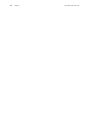 46
46
-
 47
47
-
 48
48
-
 49
49
-
 50
50
-
 51
51
-
 52
52
-
 53
53
-
 54
54
-
 55
55
-
 56
56
-
 57
57
-
 58
58
-
 59
59
-
 60
60
-
 61
61
-
 62
62
-
 63
63
-
 64
64
-
 65
65
-
 66
66
-
 67
67
-
 68
68
-
 69
69
-
 70
70
-
 71
71
-
 72
72
-
 73
73
-
 74
74
-
 75
75
-
 76
76
-
 77
77
-
 78
78
-
 79
79
-
 80
80
-
 81
81
-
 82
82
-
 83
83
-
 84
84
-
 85
85
-
 86
86
-
 87
87
-
 88
88
-
 89
89
-
 90
90
-
 91
91
-
 92
92
-
 93
93
-
 94
94
-
 95
95
-
 96
96
-
 97
97
-
 98
98
-
 99
99
-
 100
100
-
 101
101
-
 102
102
-
 103
103
-
 104
104
-
 105
105
-
 106
106
-
 107
107
-
 108
108
-
 109
109
-
 110
110
-
 111
111
-
 112
112
-
 113
113
-
 114
114
-
 115
115
-
 116
116
-
 117
117
-
 118
118
-
 119
119
-
 120
120
-
 121
121
-
 122
122
-
 123
123
-
 124
124
-
 125
125
-
 126
126
-
 127
127
-
 128
128
-
 129
129
-
 130
130
-
 131
131
-
 132
132
-
 133
133
-
 134
134
-
 135
135
-
 136
136
-
 137
137
-
 138
138
-
 139
139
-
 140
140
-
 141
141
-
 142
142
-
 143
143
-
 144
144
-
 145
145
-
 146
146
-
 147
147
-
 148
148
-
 149
149
-
 150
150
-
 151
151
-
 152
152
-
 153
153
-
 154
154
-
 155
155
-
 156
156
-
 157
157
-
 158
158
-
 159
159
-
 160
160
-
 161
161
-
 162
162
-
 163
163
-
 164
164
-
 165
165
-
 166
166
-
 167
167
-
 168
168
-
 169
169
-
 170
170
-
 171
171
-
 172
172
-
 173
173
-
 174
174
-
 175
175
-
 176
176
-
 177
177
-
 178
178
-
 179
179
-
 180
180
-
 181
181
-
 182
182
-
 183
183
-
 184
184
-
 185
185
-
 186
186
-
 187
187
-
 188
188
-
 189
189
-
 190
190
-
 191
191
-
 192
192
-
 193
193
-
 194
194
-
 195
195
-
 196
196
-
 197
197
-
 198
198
-
 199
199
-
 200
200
-
 201
201
-
 202
202
-
 203
203
-
 204
204
-
 205
205
-
 206
206
-
 207
207
-
 208
208
-
 209
209
-
 210
210
-
 211
211
-
 212
212
-
 213
213
-
 214
214
-
 215
215
-
 216
216
-
 217
217
-
 218
218
-
 219
219
-
 220
220
-
 221
221
-
 222
222
-
 223
223
-
 224
224
-
 225
225
-
 226
226
-
 227
227
-
 228
228
-
 229
229
-
 230
230
-
 231
231
-
 232
232
-
 233
233
-
 234
234
-
 235
235
-
 236
236
-
 237
237
-
 238
238
-
 239
239
-
 240
240
-
 241
241
-
 242
242
-
 243
243
-
 244
244
-
 245
245
-
 246
246
-
 247
247
-
 248
248
-
 249
249
-
 250
250
-
 251
251
-
 252
252
-
 253
253
-
 254
254
-
 255
255
-
 256
256
-
 257
257
-
 258
258
-
 259
259
-
 260
260
-
 261
261
-
 262
262
-
 263
263
-
 264
264
-
 265
265
-
 266
266
-
 267
267
-
 268
268
-
 269
269
-
 270
270
-
 271
271
-
 272
272
-
 273
273
-
 274
274
-
 275
275
-
 276
276
-
 277
277
-
 278
278
-
 279
279
-
 280
280
-
 281
281
-
 282
282
-
 283
283
-
 284
284
-
 285
285
-
 286
286
-
 287
287
-
 288
288
-
 289
289
-
 290
290
-
 291
291
-
 292
292
-
 293
293
-
 294
294
-
 295
295
-
 296
296
-
 297
297
-
 298
298
-
 299
299
-
 300
300
-
 301
301
-
 302
302
-
 303
303
-
 304
304
-
 305
305
-
 306
306
-
 307
307
-
 308
308
-
 309
309
-
 310
310
-
 311
311
-
 312
312
-
 313
313
-
 314
314
-
 315
315
-
 316
316
-
 317
317
-
 318
318
-
 319
319
-
 320
320
-
 321
321
-
 322
322
-
 323
323
-
 324
324
-
 325
325
-
 326
326
-
 327
327
-
 328
328
-
 329
329
-
 330
330
-
 331
331
-
 332
332
-
 333
333
-
 334
334
-
 335
335
-
 336
336
-
 337
337
-
 338
338
-
 339
339
-
 340
340
-
 341
341
-
 342
342
-
 343
343
-
 344
344
-
 345
345
-
 346
346
-
 347
347
-
 348
348
-
 349
349
-
 350
350
-
 351
351
-
 352
352
-
 353
353
-
 354
354
-
 355
355
-
 356
356
-
 357
357
-
 358
358
-
 359
359
-
 360
360
-
 361
361
-
 362
362
-
 363
363
-
 364
364
-
 365
365
-
 366
366
-
 367
367
-
 368
368
-
 369
369
-
 370
370
-
 371
371
-
 372
372
-
 373
373
-
 374
374
-
 375
375
-
 376
376
-
 377
377
-
 378
378
-
 379
379
-
 380
380
-
 381
381
-
 382
382
-
 383
383
-
 384
384
-
 385
385
-
 386
386
-
 387
387
-
 388
388
-
 389
389
-
 390
390
-
 391
391
-
 392
392
-
 393
393
-
 394
394
-
 395
395
-
 396
396
-
 397
397
-
 398
398
-
 399
399
-
 400
400
dans d''autres langues
- italiano: Welch Allyn 88000A Istruzioni per l'uso
- English: Welch Allyn 88000A Operating instructions
- español: Welch Allyn 88000A Instrucciones de operación
- Deutsch: Welch Allyn 88000A Bedienungsanleitung
- Nederlands: Welch Allyn 88000A Handleiding
- português: Welch Allyn 88000A Instruções de operação
- dansk: Welch Allyn 88000A Betjeningsvejledning
- svenska: Welch Allyn 88000A Bruksanvisningar
Documents connexes
-
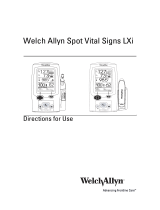 Welch Allyn Spot Vital Signs LXi 45NT0 Directions For Use Manual
Welch Allyn Spot Vital Signs LXi 45NT0 Directions For Use Manual
-
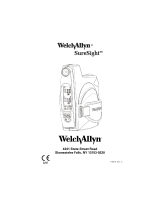 Welch Allyn SureSight Manuel utilisateur
Welch Allyn SureSight Manuel utilisateur
-
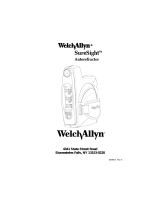 Welch Allyn SureSight Manuel utilisateur
Welch Allyn SureSight Manuel utilisateur
-
Welch Allyn 5002-XX-X Directions For Use Manual
-
 Welch Allyn MacroView Directions For Use Manual
Welch Allyn MacroView Directions For Use Manual
-
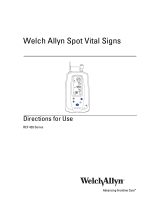 Welch Allyn 420TB spécification
Welch Allyn 420TB spécification
-
Welch Allyn 48746 Manuel utilisateur
-
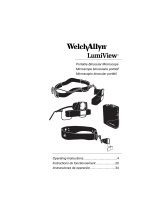 Welch Allyn LumiView Series Operating Instructions Manual
Welch Allyn LumiView Series Operating Instructions Manual
-
 Welch Allyn ABPM 7100 Directions For Use Manual
Welch Allyn ABPM 7100 Directions For Use Manual
-
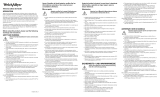 Welch Allyn 71911 Manuel utilisateur
Welch Allyn 71911 Manuel utilisateur
Autres documents
-
Hill-Rom Scale-Tronix Portable Scales Assembly Instructions
-
Hill-Rom Universal Charger and Desk Sets Manuel utilisateur
-
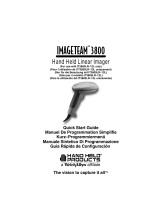 Hand Held Products HandHeld 3800 Linear Series Guide de démarrage rapide
Hand Held Products HandHeld 3800 Linear Series Guide de démarrage rapide
-
Hill-Rom Neonatal One Piece Disposable Blood Pressure Cuffs Manuel utilisateur
-
Hill-Rom Fiber-Optic Laryngoscope Systems Mode d'emploi
-
Hill-Rom Spot Vital Signs LXi Device Assembly Instructions
-
Sony SDM-E76D Mode d'emploi
-
Hill-Rom 460 Green Series Diagnostic Headlight Manuel utilisateur
-
Hill-Rom Elite Retinoscope Manuel utilisateur
-
Hill-Rom Fiber-Optic Laryngoscope Systems Mode d'emploi