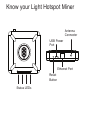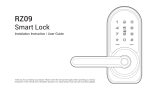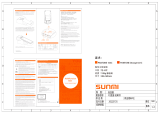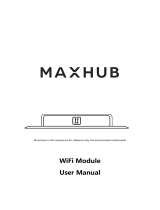Smart Harvest Instruments HL100 Manuel utilisateur
- Taper
- Manuel utilisateur

Smart Harvest
Instruments
HL100 Light Hotspot Miner
User Manual
https://smartharvest.ca

HL100 Light Hotspot Miner
5 dBi Antenna Power Cable
Power Adapter
Whats in the Box

Know your Light Hotspot Miner
Status LEDs
Reset
Button
Ethernet Port
USB Power
Port
Antenna
Connector

Set up your Light Hotspot Miner
Light Hotspot Miner
1. Screw on antenna
2. Connect ethernet port to router
3. Connect power adapter and
USB cable to power outlet
Router
Ethernet Cable
(not included)
Power Adapter

Onboard your Light Hotspot Miner
• Visit https://smartharvest.ca/onboard/index.html
and follow the steps to complete the onboarding process
• or scan QR code below

Hotspot Placement
For best perfomance:
• Do: Place as close to a window as possible
• Do: Place raised from floor if possible
- like a table or a windowsill
• Don't: Put into a closet or behind furniture
• Don't: Place close to mesh window screens
- especially if they are metal
Note: your Light Hotspot Miner must be placed at least 20cm
(about 8") from other transmitters and people.

Regulatory Compliance Information
FCC Compliance
This device complies with part 15 of the FCC Rules. Operation is subject to the following two conditions: (1)
This device may not cause harmful interference, and (2) this device must accept any interference received,
including interference that may cause undesired operation.
Note:This equipment has been tested and found to comply with the limits for a Class B digital device,
pursuant to part 15 of the FCC Rules. These limits are designed to provide reasonable protection against
harmful interference in a residential installation.
This equipment generates, uses and can radiate radio frequency energy and, if not installed and used in
accordance with the instructions, may cause harmful interference to radio communications. However, there
is no guarantee that interference will not occur in a particular installation.
If this equipment does cause harmful interference to radio or television reception, which can be determined
by turning the equipment off and on, the user is encouraged to try to correct the interference by one or
more of the following measures:
- Reorient or relocate the receiving antenna.
- Increase the separation between the equipment and receiver.
- Connect the equipment into an outlet on a circuit different from that to which the receiver is connected.
- Consult the dealer or an experienced radio/TV technician for help.
Caution: changes or modifications not expressly authorized by Smart Harvest Instruments could void the
wireless compliance and your authority to operate this product.
This equipment complies with FCC radiation exposure limits set forth for an uncontrolled environment
under the following conditions:
1. This equipment should be installed and operated such that a minimum separation distance of 20cm is
maintained between the radiator (antenna) and user’s/nearby person’s body at all times.
2. This transmitter must not be co-located or operating in conjunction with any other antenna or transmitter.

ISEDStatement
English:This device contains licence‐exempt transmitter(s)/receiver(s) that comply with
Innovation,ScienceandEconomicDevelopmentCanada’slicence‐exemptRSS(s).Operationis
subjecttothefollowingtwoconditions:
(1)Thisdevicemaynotcauseinterference.
(2)Thisdevicemustacceptanyinterference,includinginterferencethatmaycauseundesired
operationofthedevice.
ThedigitalapparatuscomplieswithCanadianCANICES‐3(B)/NMB‐3(B).
French:Cetappareilcontientdesémetteurs/récepteursexemptsdelicencequisontconformes
auxRSSexemptésdelicenced'Innovation,SciencesetDéveloppementéconomiqueCanada.
L'exploitationestsoumiseauxdeuxconditionssuivantes:
(1)Cetappareilnedoitpasprovoquerd'interférences.
(2)Cetappareildoitacceptertouteinterférence,ycomprislesinterférencessusceptiblesde
provoquerunfonctionnementindésirabledel'appareil.
l'appareilnumériqueduciemconformecanadienpeut ‐3(b)/nmb ‐3(b).
Thisdevicemeetstheexemptionfromtheroutineevaluationlimitsinsection2.5ofRSS102
and compliance with RSS 102 RF exposure, users can obtain Canadian information on RF
exposure andcompliance.
cetappareilestconformeàl'exemptiondeslimitesd'évaluationcourantedanslasection2.5
ducnr‐102etconformitéavecrss102del'expositionauxrf,lesutilisateurspeuventobtenir
desdonnéescanadiennessurl'expositionauxchampsrfetlaconformité.
ThisequipmentcomplieswithCanadaradiationexposurelimitssetforthforanuncontrolled
environment.
Cetéquipementestconformeauxlimitesd'expositionauxrayonnementsduCanadaétablies
pourunenvironnementnoncontrôlé.
Thisequipmentshouldbeinstalledandoperatedwithminimumdistance20cmbetweenthe
radiator&yourbody.
Cetéquipementdoitêtreinstalléetutiliséàunedistanceminimalede20cmentreleradiateur
etvotrecorps.

Limited Warranty
This product comes with a 1-year limited warranty that is valid
only if product was purchased from Smart Harvest Instru-
ments official stores or Smart Harvest Instruments authorized
resellers.
Learn more:
https://smartharvest.ca/warranty-and-return/index.html
-
 1
1
-
 2
2
-
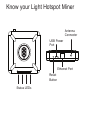 3
3
-
 4
4
-
 5
5
-
 6
6
-
 7
7
-
 8
8
-
 9
9
Smart Harvest Instruments HL100 Manuel utilisateur
- Taper
- Manuel utilisateur
dans d''autres langues
Autres documents
-
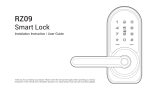 TeeHO RZ09 Manuel utilisateur
TeeHO RZ09 Manuel utilisateur
-
Browan S1 Manuel utilisateur
-
Kerlink GTW-000083-915 Mode d'emploi
-
NovaStar TB50 Le manuel du propriétaire
-
ZOSI C518 Mode d'emploi
-
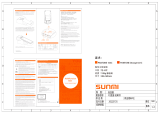 Sunmi P2 Multifunction Base Smart Payment Terminal Mode d'emploi
Sunmi P2 Multifunction Base Smart Payment Terminal Mode d'emploi
-
Fanvil V63 Guide d'installation
-
Fanvil V64 Guide d'installation
-
Zhejiang Dahua Vision Technology Floodlight Network Camera Mode d'emploi
-
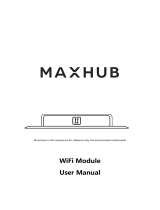 MAXHUB SI07 Manuel utilisateur
MAXHUB SI07 Manuel utilisateur