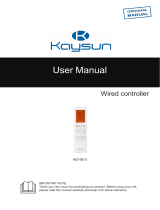Electrolux ESV243C1WAI Manuel utilisateur
- Catégorie
- Climatiseurs split-system
- Taper
- Manuel utilisateur

EN Air Conditioner
AR
FR Climatiseur
User Manual
Manuel D'utilisation

WE’RE THINKING OF YOU
Thank you for purchasing an Electrolux appliance. You’ve chosen a product that brings
with it decades of professional experience and innovation. Ingenious and stylish, it has been
designed with you in mind. So whenever you use it, you can be safe in the knowledge that
you’ll get great results every time.
Welcome to Electrolux.
Visit our website to:
Get usage advice, brochures, trouble shooter, service information:
www.electrolux.com
Register your product for better service:
www.electrolux.com/productregistration
Buy Accessories, Consumables and Original spare parts for your appliance:
www.electrolux.com/shop
CUSTOMER CARE AND SERVICE
We recommend the use of original spare parts.
When contacting Service, ensure that you have the following data available.
The information can be found on the rating plate. Model, PNC, Serial Number
Warning / Caution-Safety information.
General information and tips
Environmental information.
Subject to change without notice.
2 www.electrolux.com
CONTENTS
1. SAFETY INSTRUCTIONS .................................................................................... 3
2. PRODUCT DESCRIPTION ................................................................................... 5
3. INDOOR UNIT DISPLAY ...................................................................................... 6
4. REMOTE CONTROLLER ..................................................................................... 6
5. REMOTE CONTROLLER DESCRIPTION ............................................................. 8
6. HOW TO USE THE REMOTE CONTROLLER .................................................... 13
7. HOW TO USE THE INDOOR UNIT..................................................................... 19
8. OPERATING TEMPERATURE ............................................................................ 20
9. EMERGENCY OPERATION ............................................................................... 20
10. CLEANING AND MAINTENANCE ...................................................................... 21
11. OPERATION TIPS .............................................................................................. 23
12. TROUBLESHOOTING ....................................................................................... 25
13. CORRECT DISPOSAL OF THIS PRODUCT ....................................................... 26

3 ENGLISH
1. SAFETY INSTRUCTIONS
Before the installation and use of the
appliance, carefully read the supplied
instructions. The manufacturer is not
responsible if an incorrect installation and
use causes injuries and damages. Always
keep the instructions with the appliance
for future reference.
1.1 Children and vulnerable
people safety
WARNING!
Risk of suffocation, injury or
permanent disability.
• This appliance is not intended for use
by persons (including children) with
reduced physical, sensory or mental
capabilities, or lack of experience
and knowledge, unless they have
been given supervision or instruction
concerning use of the appliance by a
person responsible for their safety.
• Children should be supervised to
ensure that they do not play with the
appliance.
1.2 Installation and Use
WARNING!
Risk of suffocation, injury or
permanent disability.
• Contact an authorised installer for
installation of this unit.
• Contact an authorised service
technician for repair or maintenance of
this unit.
• The socket outlet required to supply
power must be connected and
commissioned by a licenced contractor.
• If the supply cord is damaged, it must
be replaced by the manufacturer, its
service agent or similarly qualied
persons in order to avoid a hazard.
• Installation work must be performed
in accordance with the national wiring
standards and the electricity suppliers
service rules by authorised personnel
only.
• If the unit is to be moved to another
location or disposed of, only a suitably
qualied person is permitted to
undertake such work.
• If you notice an unusal situation, such
as a burning smell, please switch off
the power to the air conditioner and
contact an Electrolux service agent. If
this abnormal status continues the air
conditioner may be damaged or even
cause electric shock or re.
• Do not operate the air conditioner with
wet hands. This may cause electric
shock.
• Do not damage or cut off the power
cord or other wires. If this occurs,
please have it repaired or replaced by
an accredited technician.
• Do not connect this air conditioner to a
multi outlet power board.
• Please switch off the power supply to
the air conditioner if it is not to be used
for an extended period. Otherwise, it
will accumulate dust and may cause a
re.
• Before cleaning the air conditioner,
please disconnect the power supply
in order to eliminate the possibility of
electric shock.
• The power supply should be matched
with the air conditioner. Air conditioners
provided with a supply cord should
be connected directly to a power
outlet with a suitable safety switch. Air
conditioners that are hard wired must
be connected to a suitable safety circuit
breaker.
• Please ensure that the power supply
to the air conditioner is stable and
meets the requirements set out in the
installation manual.
• Always ensure the product is installed
with appropriate earthing.
• For safety, be sure to turn off the
circuit breaker before performing any
maintenance or cleaning or when the

4 www.electrolux.com
product is not used for an extended
period of time. Accumulated dust may
cause re or electric shock.
• Select the most appropriate
temperature. It can save electricity.
• Do not keep windows and doors open
for a long time during operation. It will
result in insufcient performance.
• Do not block the air inlet or outlet. It will
result in insufcient performance and
cause malfunctions.
• Keep combustible materials away from
the units at least 1meter. It may cause
re.
• Do not step on the top of the outdoor
unit or place heavy things on it. It may
cause damage or injury.
• Do not attempt to repair the air conditioner
by yourself. Incorrect repairs may cause
electric shock or re. Please contact your
local authorised service centre.
• Do not insert your hands or objects into
the air inlet or outlet. It may cause injury.
• Do not expose animals or plants directly
to the airflow.
• Do not use the unit for any other
purpose, such as preserving food or
drying clothes.
• Do not splash water on the air conditioner.
It may cause electric shock or malfunction.

5 ENGLISH
Fresh
3 4
5 6 78
14
1
13
16
12
11
15
9
10
2
Air inlet
Air Outlet
Air inlet (side)
Air inlet (rear)
Air outlet
1 Front panel
2 Digital display
3 Air lter
4 Pre-dust lter
5 Horizontal air flow louver
6 Vertical air flow louver (inside)
7 Manual control button
8 Ion generator (if applicable)
9 Remote controller
10 Remote controller Holder (some units)
11 Refrigerant pipe
12 Drain hose
13 Power cable (some units)
14 Mounting plate
15 Connecting cable
16 Power cable (some units)
All the pictures in this manual are for explanation
purposes only. The actual shape of the indoor unit
you purchased may be slight different on front
panel and display window. The actual shape shall
prevail.
2. PRODUCT DESCRIPTION

6 www.electrolux.com
3. INDOOR UNIT DISPLAY
4. REMOTE CONTROLLER
4.1 How to use the Remote
controller
1. Keep the remote controller where its
signal can reach the receiver of the
indoor unit.
2. When operate the air conditioner, make
sure the remote controller is pointing to
the signal receiver of the indoor unit.
3. When the remote controller sends out
a signal, the symbol will blink in the
display of the remote controller.
4. The indoor unit will acknowledge the
signal with a beep sound when it
receives the signal from the remote
controller.
5. Please press the button of the remote
controller and resend the signal if you
did not hear a beep sound from the
indoor unit.
• The air conditioner will not
operate if curtains, doors or
other materials block the signals
from the remote controller to the
indoor unit.
• Prevent any liquid from falling
into the remote controller. Do not
expose the remote controller to
direct sunlight or heat.
• If the infrared signal receiver on
the indoor unit is exposed to
direct sunlight, the air conditioner
may not function properly. Use
curtains to prevent the receiver
being exposed to sunlight.
• If other electrical appliances react
to the remote controller, either
move these appliances or consult
your local dealer.
21
1 TEMPERATURE indication lamp
• Displays the setting or room temperature
when the unit is operational.
• Displays the malfunction code when fault
occurs.
• Displays the feature code when some
feature is activated.
2 Wireless indication lamp (optional)
• Lights up when Wireless feature is
activated.
**Feature code in indoor unit display
“” Displays for 3 seconds when Timer on is
set or the feature Swing, Turbo or Quiet
is turned on.
“” Displays for 3 seconds when Timer off is
set or the feature Swing, Turbo or Quiet
is turned off.
“” Displays when anti-cold air feature is
turned on.
“” Displays when unit is in defrosting.
“” Displays when Self Clean feature is
turned on (Inverter split type).
Displays when unit is in self-cleaning
(Fixed-speed type).
“” Displays when 80C heating feature is
turned on (some units).

7 ENGLISH
4.2 Location of the Remote Controller
Max. 8m
• Keep the remote controller where its
signal can reach the receiver of the
indoor unit (a maximum distance of
8 m is allowed).
• When the remote controller sends
out a signal, the symbol will blink
on the display. The indoor unit will
acknowledge the signal with a beep
sound when it receives an effective
signal.
4.3 Battery installation/replacement
• Remove the back cover from the
remote controller, exposing the
battery compartment and insert two
new alkaline dry batteries (2x AAA 1.5
Volt). Make sure that the polarity of (+)
or (-) is installed correctly.
• Slide the battery compartment cover
back on.
• When changing batteries, do
not use old or varied ones,
otherwise, it may cause
problems with the remote
controller.
• If the remote controller is not
used for a long time, remove
the batteries as old batteries
may leak or corrode and
damage the remote controller.
• The battery life during normal
use is about six months.
• If the remote controller does
not operate normally, please
remove and ret the batteries. If
abnormal operation continues,
replace with new batteries.

8 www.electrolux.com
5. REMOTE CONTROLLER DESCRIPTION
Fresh
1
3
5
7
6
2
4
8
9
13
12
10
11
Type A
8
1
11
1
Type B

9 ENGLISH
Type D
112
Type C

10 www.electrolux.com
1. ON/OFF BUTTON
Press the button to switch on or off the
unit
2. MODE BUTTON
Press the button to set the operation
mode: AUTO, COOL, DRY, HEAT and
FAN. Default setting: AUTO.
AUTO HEATCOOL FANDRY
• For Cooling only models, there is
no HEAT mode available.
• In AUTO mode, user can still set
desired temperature.
3. SET BUTTON
Press the button to select some advance
functions.
The select function symbol will flash on the
display, press OK button to conrm it.
See section “How to use the remote
controller“ for the SET function description
in details.
4. OK BUTTON
press the button to conrm the function
you chosed in SET function.
5. FAN BUTTON
Press the button to set the fan speed:
AUTO, LOW, MEDIUM and HIGH. Default
setting: AUTO. In the AUTO and DRY
mode, fan speed can not be set.
Silence
LOW
MED
HIGH
AUTO
2%-20%
21%-40%
41%-60%
61%-80%
81%-100
%
1%
23
20 21 22
24 25 26 27 28 29
14
15
16
17
19
18
30
34
33
31
32

11 ENGLISH
• For some models, there have
no fan speed values showed
between AU-100%.
6. SWING BUTTON
Press the button to stop or start vertical
louver movement or set the desired left/
right air flow direction.
Press the button more than 2 seconds to
stop or start horizontal louver auto swing
feature.
Default setting: OFF.
7. TURBO BUTTON
In COOL or HEAT mode, press the button
to enable or disable the turbo function.
If the turbo function is enabled, the unit
will operate at turbo speed to cool or heat
rapidly so that the ambient temperature
approaches the set temperature as soon
as possible.
8. SLEEP BUTTON
Press the button to enable or disable
Sleep function. If the Sleep function is
enabled, the Sleep symbol ” ” will be
shown. Default setting: OFF.
81. ECO/GEAR BUTTON
Press the button to activate the ECO or
GEAR energy efcient mode.
9. TEMP BUTTON
Press the button to increase/decrease the
temperature. Keep the button pressed for
two seconds to accelerate the process.
Temperature range: 16-30°C (60-86°F).
Temperature range (30-36K models): 17-
30°C (62-86°F).
Temperature range (UAE models): 20-
28°C (68-82°F).
In Timer function, use the button to set the
timer adjustment.
10. TIMER BUTTON
Press the button to set the timer function
for switching on/off the unit.
See section “How to use the remote
controller“ for the Timer function
description in details.
11. FRESH BUTTON
Press the button to enable/disable the
fresh function. Default setting: OFF.
111. BREEZE AWAY BUTTON
Press the button to enable the Breeze
Away function. Default setting: OFF.
112. SHORT CUT BUTTON
Press the button to enable Short cut
function.
12. SELF CLEAN BUTTON
Press the button to enable/disable the self
clean function. Default setting: OFF.
13. LED BUTTON
Press the button to switch the display of
the indoor unit on or off. Default setting:
ON.
14. MODE DISPLAY
Displays the current selected mode.
Including AUTO, COOL, DRY, HEAT and
FAN.
15. TRANSMISSION INDICATOR
Displays when the remote controller
transmits signals to the indoor unit.
16. TIMER-ON DISPLAY
Displays when the Timer-On function is
enabled.
17. TIMER-OFF DISPLAY
Displays when the Timer-Off function is
enabled.
18. FAN SPEED DISPLAY
Displays the selected fan speed: AUTO,
LOW, MED and HIGH. When AUTO or
DRY Mode is selected, the signal ”AUTO”
will be displayed.
19. QUIET DISPLAY
Displays when Quiet function is activated.
The unit will run with the lowest fan speed.
20. SWING UP/DOWN DISPLAY
(OPTIONAL)
Displays when Swing function is activated,
display matched symbol if you select
differnent up/down direction.

12 www.electrolux.com
21. 3D SWING DISPLAY
(OPTIONAL)
Displays when 3D Swing function is
activated.
22. TURBO DISPLAY
(OPTIONAL)
Displays when Turbo function is enabled.
23. BREEZE AWAY DISPLAY
Displays when Breeze Away function is
enabled.
24. SELF CLEAN DISPLAY
(OPTIONAL)
Displays when Self Clean function is
enabled.
25. FRESH DISPLAY
(OPTIONAL)
Displays when Fresh function is enabled.
26. SLEEP DISPLAY
Displays when Sleep function is enabled.
27. FOLLOW ME DISPLAY
Displays when Follow Me function is
enabled.
28. WIRELESS CONTROL DIS-
PLAY
Displays when Wireless Control function is
enabled.
29. BATTERY DISPLAY
Displays the battery status, remind you to
replace the battery.
30. ECO DISPLAY
Displays when Eco function is enabled.
31. GEAR DISPLAY
Displays when Gear function is enabled.
32. °C/°F DISPLAY
°C/°F can be switched by pressing
and button at the same time for 3
seconds.
• For some models, there have no
this function.
33. LOCK DISPLAY
Displays when Lock function is enabled.
34. TEMPERATURE/TIMER/FAN
SPEED DISPLAY
Displays the set temperature by default,
or Fan speed or Timer setting when using
Timer functions.
Timer setting range: 0-24 hours
Fan speed setting range: AU -100%
(some models)
This display is blank when operating in
FAN mode.
• See section “How to use the remote controller“ for the the functions description
in details.

13 ENGLISH
6. HOW TO USE THE REMOTE CONTROLLER
Ensure the unit is plugged in and power is available. The OPERATION indicator on
the display panel of the indoor unit illuminates.
Basic Operation
B
A
C
D
1. Press the ON/OFF button (A) to start
the air conditioner.
2. Press the MODE button (B) to select
Auto, Cool, Dry, Fan or Heat mode.
3. Press the / button (C) to
set the desired temperature. The
temperature can be set in 1ºC
increments. Keep the button pressed
for two seconds to accelerate the
process.
4. Press the FAN SPEED button (D) to
select the fan speed.
5. Press the ON/OFF button (A) to turn
the air conditioner off.
• In the Auto mode, the air
conditioner can logically
choose the mode of Cool,
Fan, and Heat by sensing the
difference between the actual
ambient room temperature
and the set temperature on the
remote controller.
• In the Auto and Dry mode, the
fan speed can not be switched.
• In the Fan mode, you can not
adjust the setting temperature.

14 www.electrolux.com
Swing Operation
Press the Swing button to adjust the
desired airflow direction.
1. The horizontal louver will swing
up and down automatically when
pressing Swing button. Press again
to make it stop.
2. Each time when you press the
button, the louver moves with an
angle. (For some models, there have
no this function and the screen will
not display the specify angle.)
3. If keep pressing more than 2
seconds, 3D swing function
(Optional) is activated, the louver will
swing left and right automatically.
Keep pressing more than 2 seconds
to make it stop.
Timer Operation
Press the Timer button can set the
auto-on time and the auto-off time of
the unit.
Example of Timer on setting
1. Press the Timer button. The Timer
on symbol and time will show on the
display.
2. Press the or button to set
desired Timer on time to turn on the
unit after 2.5 hours.
3. Point the remote controller to indoor
unit and wait 1 second, then the
Timer on function will be activated.
The digital display on your remote
controller will then return to the
temperature display. The Timer on
indicator remains on and this function
is activated.
Example of Timer off setting
1. Press the Timer button till the Timer
off symbol and time show on the
display.
2. Press the or button to set
desired Timer off time to turn off the
unit after 5 hours.
Up/Down
Left/Right
> 2s
Timer On
Timer O
Combined setting
Time startTurn on Turn o
10:00 AM 12:30 PM 15:00 PM
2.5 h
5 h

15 ENGLISH
3. Point the remote controller to indoor
unit and wait 1 second, then the Timer
off function will be activated. The digital
display on your remote controller will
then return to the temperature display.
The Timer off indicator remains on and
this function is activated.
• When setting the Timer on or
Timer off functions, up to 10
hours, the time will increase in
30 minute increments with each
press. After 10 hours and up
to 24, it will increase in 1 hour
increments. The timer will revert
to zero after 24 hours.
• You can cancel either function by
setting its timer to “0.0h”.
Exsample of Combined Timer
setting
It is 10:00 AM and you want to start the
air conditioner after 2.5 hours and stop it
after 5 hours.
1. Follow the Timer on setting to set the
turn on time to 2.5 hours.
2. Continue press the Timer button to set
the turn off time to 5 hours.
3. Both the Timer on and Timer off
indicators display on the remote
controller, the combined Timer setting
is activated.
4. Then the unit will turn on at 12:30 PM
and turn off at 15:00 PM.

16 www.electrolux.com
Advanced Functions Operations
1. Turbo function (optional)
Press the Turbo button to enable or
disable the turbo function. The Turbo
function makes the unit work extra hard to
reach your set temperature in the shortest
time as soon as possible. When you need
fast cool or heat, you can choose this
function.
2. Self Clean function
Press the Clean button to activate the
Self Clean feature, your unit will clean
itself automatically. After cleaning, unit will
turn off automatically. Airborne bacteria
can grow in the moisture that condenses
around heat exchanger in the unit. With
regular use, most of this moisture is
evaporated from the unit. You can use self
clean feature as often as you like.
3. Quiet function
Press the Fan button for more than 2
seconds to enable or disable the Quiet
function.
When in Quiet function, the fan will run in
slowest speed. This function is aim to give
you a comfortable low noise environment.
4. 80C Heating function (optional)
When the air conditioner operates under
heat mode with the temperature of
minimum setting, press “ “ button twice
in one second will activate 80C Heating
function. The unit will operate at a setting
temperature 80C and the indoor unit
display shows “FP“.
5. ECO/GEAR function (optional)
In Cool mode, press ECO/GEAR button
to enter the energy efcient mode in a
sequence as following:
ECO function: Under cooling mode,
press the button, the remote controller
will adjust the temperature automatically
to 240C/750F, fan speed of Auto to save
energy (only when the set temperature
1
2
3
4
5
6
8
9
7Fresh
Button Display
2 times
in
1 second
More than
2 seconds
More than
7 seconds
13
12
11
10 7 times
in
10 seconds
Previous
setting

17 ENGLISH
Advanced Functions Operations is less than 240C/750F). If the set
temperature is above 240C/750F, press
the button, the fan speed will change
to Auto, the set temperature will remain
unchanged.
• Pressing the ECO button, or
modifying the mode or adjusting
the set temperature to less
than 240C/750F will stop ECO
operation.
• Under ECO operation, the
set temperature should be
240C/750F or above, it may result
in insufcient cooling. If you feel
uncomfortable, just press the
ECO button again to stop it.
GEAR function: Press the button to active
the GEAR function, 75% means up to
75% electrial energy consumption and
50% means up to 50% electrial energy
consumption.
• Under GEAR operation, the
display on the remote controller
will alternage between electical
energy consumption and set
temperature.
6. Breeze Away function
(optional)
Press the Breeze Away button to active
the function. This feature avoids direct air
flow blowing on the body and makes you
feel indulging in silky coolness.
7. Fresh function (optional)
Press the Fresh button to active the Health
function. When the function is initiated, the
Ionizer/Plasma Dust Collector(depending
on models) is energized and will
help to clean the air. This function is
recommended when the indoor air quality
is in bad condition.
8. Sleep function
When you press the Sleep button,
the economic running function will be
activated, the set temperature will increase
(cooling) or decrease (heating) by 1ºC(2ºF)
per hour over a 2 hour period. The nal
temperature will then be maintained till
further changes made by the user.
The SLEEP function is not available
in FAN or DRY mode.
9. Follow Me function
Keep pressing Turbo button for more than
7 seconds to activate memory feature
of Follow Me function. The Follow Me
function enables the remote control to
measure the temperature at its current
location and send this signal to the air
conditioner every 3 minutes interval. When
using AUTO, COOL or HEAT modes,
measuring ambient temperature from
the remote controller (instead of from
the indoor unit itself) will enable the air
conditioner to optimize the temperature
around you and ensure maximum comfort.
• If the memory feature is activated,
“ON“ displays for 3 seconds on
the screen.
• Press the Set and OK buttons to
inactivate the Follow Me feature,
refer to Set function desctription
for the details.
• If the memory feature is
inactivated, “OF“ displays for 3
seconds on the screen.
• While the memory feature is
activated, press the ON/OFF
button, shift the mode or power
failure will not cancel the Follow
me function.
1ºC
1hour
Cooling
Set
Tem.
1hour
1ºC
1ºC
1hour
Heating
Set
Tem.
1hour
1ºC

18 www.electrolux.com
10. Wireless function (optional)
Continuous pressing LED button 7 times
in 10s, then enter the wireless binding
status.
• Please refer to the “Quick
Connection Guide” for the
Wireless connection details.
11. Short Cut function (optional)
Press the Short cut button to enable or
disable the Short cut function.
On the rst time connecting to the power,
if press the Short cut button, the unit will
operate on AUTO mode, 26 °C, and fan
speed is Auto.
Press this button when remote controller
is on, the system will automatically revert
back to the previous settings including
operating mode, setting temperature, fan
speed level and sleep feature (if activated).
If pressing more than 2 seconds, the
system will automatically restore the
current operation settings including
operating mode, setting temperature, fan
speed level and sleep feature (if activated).
Breeze Away
Follow MeFresh WirelessSleep
12. Lock function
Press Turbo and Clean buttons at the
same time for 5 seconds, you can lock
the remote controller, and press Turbo
and Clean buttons at the same time for 1
second to unlock it.
13. Set function
Press the Set button to enter the function
selection, then press Set button or
and button to select the desired
function. The matched symbol will flash on
the display area, press the OK button to
conrm. To cancel the selected function,
just perform the same procedures as
above.
• If your remote controller already
has Breeze Away button, Fresh
button or Sleep button, you can
not use the SET button to select
the Breeze Away, Fresh or Sleep
feature.

19 ENGLISH
7. HOW TO USE THE INDOOR UNIT
WARNING!
• Do not operate the air
conditioner for long periods
with the air flow direction set
downward in cool or dry mode.
Otherwise, condensation
may occur on the surface of
the horizontal louver causing
moisture to drop on to the floor
or on furnishings.
• When the air conditioner is
started immediately after it
was stopped, the horizontal
louver might not move for
approximately 10 seconds.
Louver in closed position.
1. Adjust the air flow direction properly
otherwise it might cause discomfort
or cause uneven room temperatures.
2. Adjust the horizontal louver using the
remote controller.
3. Adjust the vertical louver using the
remote controller.
4. Adjust the vertical louver manually
(For models without 3D Swing
function).
To set the vertical air flow (Up -
Down) direction
Perform this function while the unit is
in operation. Use the remote controller
to adjust the air flow direction. The
horizontal louver can swing up and
down automatically.
To set the horizontal air flow
direction (Left - Right)
Perform this function while the unit is
in operation. Use the remote controller
to adjust the air flow direction. The
vertical louver can swing left and right
automatically.
For models without 3D Swing function,
you need to move the vertical louver
manually to adjust the air flow in the
direction you prefer.
IMPORTANT!
Do not put your ngers into the panel
of blower and suction side. The high-
speed fan inside may cause danger.
• Open angle of the horizontal louver
should not be set too small, as
COOLING or HEATING performance
may be impaired due to too restricted
air flow area.
• Do not move the horizontal louver
manually, otherwise the horizontal
louver will be out of sync. Please
cease operating, unplug power for
a few seconds, then restart the air
conditioner.
• Do not operate unit with horizontal
louver in closed position.
Vertical louver
Range
Range

20 www.electrolux.com
8. OPERATING TEMPERATURE
9. EMERGENCY OPERATION
Units are equipped with a switch to run
emergency operation mode. It can be
accessed by opening the front panel.
This switch is used for manual operation
in case the remote controller fails to work
or maintenance necessary.
1. Open and lift the front panel up to
an angle until it remains xed with a
clicking sound.
2. One press of the manual control
switch will lead to the forced AUTO
operation. If press the switch twice
within ve seconds, the unit will
operate under forced COOL operation.
3. Close the panel rmly to its original
position.
• The unit must be turned off
before operating the manual
control button. If the unit is
operational, continue pressing
the manual control button until
the unit is off.
• This switch is used for testing
purposes only. You had better
not choose it.
• To restore the remote controller
operation, use the remote
controller directly.
Manual control button
Operating temperature ranges
Model climate Type Ambient temperature (Cooling)Ambient temperature (Heating)
T1 18°C~43°C (Fixed speed) -7°C~24°C (Fixed speed)
0°C~50°C (Inverter Type) -15°C~30°C (Inverter Type)
T3 18°C~52°C (Fixed speed) -7°C~24°C (Fixed speed)
0°C~52°C (Inverter Type) -15°C~30°C (Inverter Type)
Important!
1. Optimum performance will be achieved
within these operating temperatures.
If air conditioner is used outside of
the above conditions, certain safety
protection features might come into
operation and cause the unit to function
abnormally.
2. If the air conditioner runs for a long time
in cooling mode and the humidity is
high, condensed water may drip out of
the unit. Please sets the vertical air flow
louver to its maximum angle (vertically
to the floor), and set HIGH fan mode.
La page est en cours de chargement...
La page est en cours de chargement...
La page est en cours de chargement...
La page est en cours de chargement...
La page est en cours de chargement...
La page est en cours de chargement...
La page est en cours de chargement...
La page est en cours de chargement...
La page est en cours de chargement...
La page est en cours de chargement...
La page est en cours de chargement...
La page est en cours de chargement...
La page est en cours de chargement...
La page est en cours de chargement...
La page est en cours de chargement...
La page est en cours de chargement...
La page est en cours de chargement...
La page est en cours de chargement...
La page est en cours de chargement...
La page est en cours de chargement...
La page est en cours de chargement...
La page est en cours de chargement...
La page est en cours de chargement...
La page est en cours de chargement...
La page est en cours de chargement...
La page est en cours de chargement...
La page est en cours de chargement...
La page est en cours de chargement...
La page est en cours de chargement...
La page est en cours de chargement...
La page est en cours de chargement...
La page est en cours de chargement...
La page est en cours de chargement...
La page est en cours de chargement...
La page est en cours de chargement...
La page est en cours de chargement...
La page est en cours de chargement...
La page est en cours de chargement...
La page est en cours de chargement...
La page est en cours de chargement...
La page est en cours de chargement...
La page est en cours de chargement...
La page est en cours de chargement...
La page est en cours de chargement...
La page est en cours de chargement...
La page est en cours de chargement...
La page est en cours de chargement...
La page est en cours de chargement...
La page est en cours de chargement...
La page est en cours de chargement...
La page est en cours de chargement...
La page est en cours de chargement...
La page est en cours de chargement...
La page est en cours de chargement...
La page est en cours de chargement...
La page est en cours de chargement...
La page est en cours de chargement...
La page est en cours de chargement...
La page est en cours de chargement...
La page est en cours de chargement...
-
 1
1
-
 2
2
-
 3
3
-
 4
4
-
 5
5
-
 6
6
-
 7
7
-
 8
8
-
 9
9
-
 10
10
-
 11
11
-
 12
12
-
 13
13
-
 14
14
-
 15
15
-
 16
16
-
 17
17
-
 18
18
-
 19
19
-
 20
20
-
 21
21
-
 22
22
-
 23
23
-
 24
24
-
 25
25
-
 26
26
-
 27
27
-
 28
28
-
 29
29
-
 30
30
-
 31
31
-
 32
32
-
 33
33
-
 34
34
-
 35
35
-
 36
36
-
 37
37
-
 38
38
-
 39
39
-
 40
40
-
 41
41
-
 42
42
-
 43
43
-
 44
44
-
 45
45
-
 46
46
-
 47
47
-
 48
48
-
 49
49
-
 50
50
-
 51
51
-
 52
52
-
 53
53
-
 54
54
-
 55
55
-
 56
56
-
 57
57
-
 58
58
-
 59
59
-
 60
60
-
 61
61
-
 62
62
-
 63
63
-
 64
64
-
 65
65
-
 66
66
-
 67
67
-
 68
68
-
 69
69
-
 70
70
-
 71
71
-
 72
72
-
 73
73
-
 74
74
-
 75
75
-
 76
76
-
 77
77
-
 78
78
-
 79
79
-
 80
80
Electrolux ESV243C1WAI Manuel utilisateur
- Catégorie
- Climatiseurs split-system
- Taper
- Manuel utilisateur
dans d''autres langues
- English: Electrolux ESV243C1WAI User manual
Documents connexes
Autres documents
-
White-Westinghouse WS18K57DCHI Le manuel du propriétaire
-
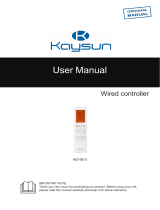 Kaysun Individual Wireless controller KID-06 S Manuel utilisateur
Kaysun Individual Wireless controller KID-06 S Manuel utilisateur
-
EAS ELECTRIC MAJESTIC25K Manuel utilisateur
-
mundoclima MUEX-H6 “MultiSplit System” Guide d'installation
-
Castorama SC 4248 out Manuel utilisateur
-
mundoclima MUEX-H9 “MultiSplit System” Guide d'installation