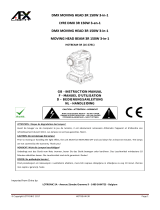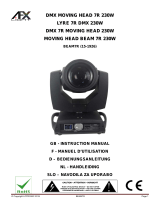Plug in your Wink Hub 2
Find a spot for your hub, centrally
located in your home.
Connect to your router
Connect the hub directly to your
router using the included Ethernet
cable, or skip this step if you want
to use Wi-Fi.
Twist in your light bulbs
Safely install the two included
light bulbs in the desired location
and switch on.
QUICK START GUIDE
Download or update the
Wink app
Visit the iTunes App Store or
Google Play to download the
latest version of the Wink app.
2. SIGN UP
Add Wink Bright to your
account
Follow the guided steps in the
Wink app to get your new
products online and personalized.
3. CONNECT
Home Sitter
Look like you're home, even when
you're not.
Moonlight
Never again come home to a dark
house.
4. ACTIVATE SERVICES
We’ve got real humans standing
by if you have questions.
1844WINKAPP.
Mon-Sat 11am-9pm EST.
Need Help?
BRIGHT
BRIGHT
1. INSTALL

Branchez votre
concentrateur Wink 2
Trouvez un emplacement pour
votre concentrateur, situé au centre
de votre maison.
Connexion à votre routeur
Connectez le concentrateur
directement à votre routeur grâce au
câble Ethernet fourni, ou ignorez cette
étape si vous souhaitez utiliser le Wi-Fi.
Vissez vos ampoules
Installez en toute sécurité les deux
ampoules incluses à l’endroit désiré,
puis allumez-les.
QUICK START GUIDE
Download or update the
Wink app
Visit the iTunes App Store or
Google Play to download the
latest version of the Wink app.
2. INSCRIVEZ-VOUS
Ajoutez Wink Bright à votre
compte
Suivez les instructions pas à pas dans
l’app Wink pour connecter vos
nouveaux produits en ligne et les
personnaliser.
3. SE CONNECTER
Gardien à domicile
Apparaissent comme chez vous,
même lorsque vous ne l'êtes pas.
Clair de lune
Wink allume vos lumières lorsqu'il
commence à faire sombre dehors.
4. ACTIVER LES
SERVICES
De vrais humains sont à votre
écoute si vous avez des questions.
1844WINKAPP
Lun-Sam 11h-21h EST.
Besoin d’aide?
BRIGHT
BRIGHT
1. INSTALLATION
-
 1
1
-
 2
2
dans d''autres langues
- English: Wink PPBNDL-WNK1 User manual
Documents connexes
Autres documents
-
 PIVOT POWER Genius Manuel utilisateur
PIVOT POWER Genius Manuel utilisateur
-
White-Rodgers Touch Wi-Fi Thermostat Guide d'installation
-
LG GU297 Le manuel du propriétaire
-
LG GU297 Le manuel du propriétaire
-
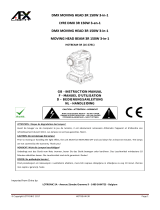 afx light HOTBEAM-3R Le manuel du propriétaire
afx light HOTBEAM-3R Le manuel du propriétaire
-
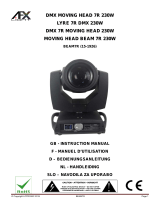 afx light BEAM7R Le manuel du propriétaire
afx light BEAM7R Le manuel du propriétaire
-
Meyer Sound MJF-212ATM Manuel utilisateur
-
 afx light HOTBEAM-10R Le manuel du propriétaire
afx light HOTBEAM-10R Le manuel du propriétaire
-
Gossen MetraWatt SINEAX DME 400-1 Operating Instructions Manual