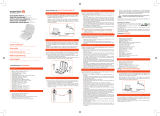ENTRETIEN/SOINS DÉPANNAGE
DIFFICULTÉ À JUMELER LES ÉCOUTEURS ET L'APPAREIL
• Assurez-vous que les deux écouteurs ne sont pas placés dans l’étui de char-
gement lorsque vous tentez de jumeler votre appareil. Réinitialisez l’alimenta-
tion en plaçant les écouteurs dans l’étui de chargement et en fermant complè-
tement le couvercle pendant 10 secondes. Ensuite, retirez les écouteurs de
l'étui pour vérifier s'ils entrent en mode de jumelage. Le voyant de l'indicateur
clignotera lentement sur l'écouteur droit.
• DÉSACTIVEZ la fonction Bluetooth, puis L’ACTIVER de nouveau sur l’appareil
source. DÉSACTIVEZ la fonctionnalité Bluetooth sur tout autre appareil jumelé
aux écouteurs.
• Supprimez toute connexion d’écouteurs «M&D MW08S» de votre appareil,
puis mettez
vos écouteurs en mode de jumelage, puis les jumeler de nouveau.
• Assurez-vous que «M&D MW08S» est sélectionné dans la liste des appareils
Bluetooth.
PAS DE SON OU QUALITÉ AUDIO MÉDIOCRE D'UN APPAREIL BLUETOOTH CONNECTÉ
• Rapprochez l'appareil des écouteurs, car des objets physiques entre les
écouteurs et la source peuvent obstruer le signal.
• Essayez une autre application musicale ou essayez une autre piste.
• Essayez un autre appareil audio.
Au fil du temps, le capteur de proximité qui aide à réguler les fonctions de pause/
lecture peut devenir sale et affecter les performances. Si cela se produit, prenez un
Q-tip humide ou un chiffon humide et frottez légèrement le capteur.
Pour nettoyer l’écouteur en verre saphir, vous pouvez utiliser un chiffon en
microfibre. Pour nettoyer vos coussinets auriculaires en silicone ou en mousse,
essuyez-les délicatement avec un linge humide et laissez sécher avant utilisation. Ne
pas utiliser d’alcool ou d’autres substances nettoyantes sur le produit.
Faites attention de ne pas faire tomber les écouteurs, s’assoir dessus, les exposer à
l’eau, à l’humidité ou à des températures extrêmes. Vos écouteurs sont homologués
IPX5 - résistance à l’eau. Votre boitier de charge est homologué IPX4.
Il est recommandé de remettre vos écouteurs dans leur étui de rangement lorsqu’ils
ne sont pas utilisés. Pour éviter les dommages, ne stockez pas d’autres articles avec
vos écouteurs dans l’étui en toile.
PLAGE DE TEMPÉRATURE
Utilisez et rangez ce produit dans la plage de température de-4°F à 113°F (-20°C à
45°C) seulement. Charger la pile lorsque la température est comprise entre 41°F et
104°F (5°C et 40°C) seulement.
19