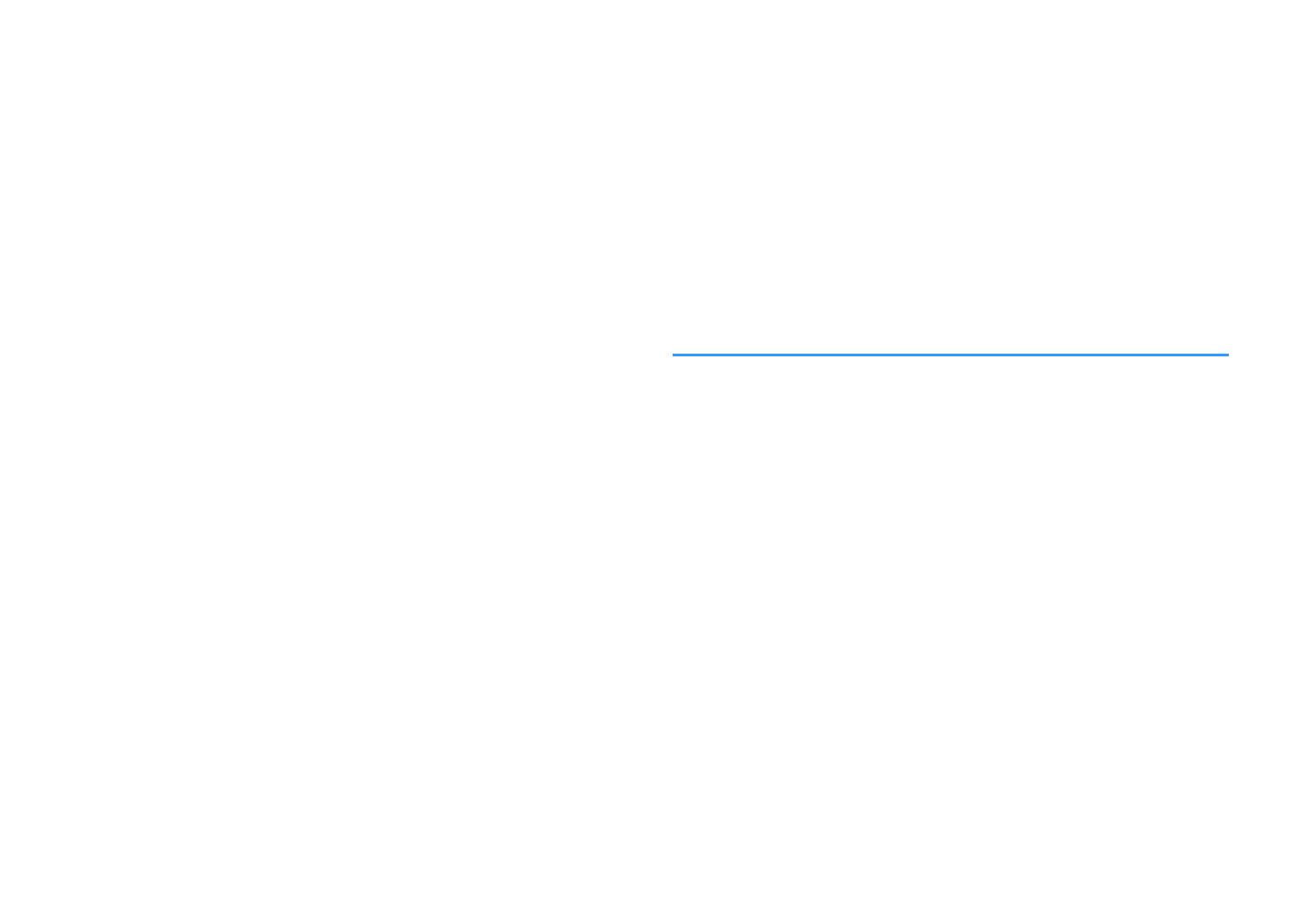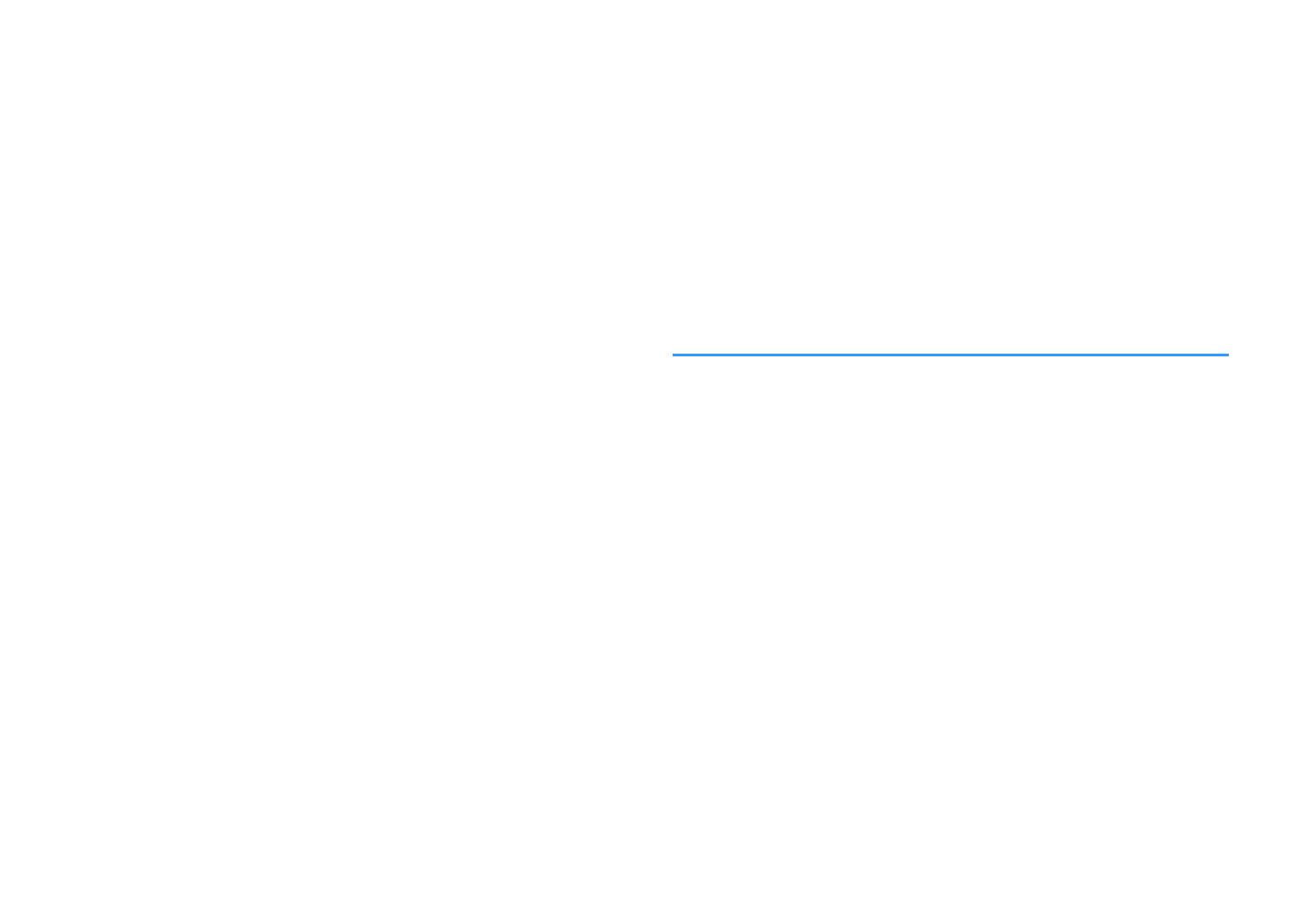
Selecting the sound mode..................................................................... 51
Enjoying stereoscopic sound fields (CINEMA DSP 3D)............................................................................................ 52
Enjoying unprocessed playback...................................................................................................................................... 54
Enjoying pure high fidelity sound (direct playback)................................................................................................. 55
Enhancing the bass (Extra Bass)....................................................................................................................................... 55
Playing back digitally compressed formats (such as MP3, etc.) with enriched sound (Compressed
Music Enhancer)
..................................................................................................................................................................... 55
Listening to FM/AM radio (Except for U.K., Europe, Australia and
Russia models)........................................................................................ 56
Selecting a frequency for reception............................................................................................................................... 56
Registering favorite radio stations (presets)................................................................................................................ 57
Listening to DAB radio (U.K., Europe, Australia and Russia models)
.................................................................................................................. 60
Preparing the DAB tuning.................................................................................................................................................. 60
Selecting a DAB radio station for reception................................................................................................................. 61
Registering favorite DAB radio stations (presets)...................................................................................................... 62
Displaying the DAB information...................................................................................................................................... 63
Checking reception strength of each DAB channel label....................................................................................... 64
Listening to FM radio (U.K., Europe, Australia and Russia models)
.................................................................................................................. 65
Selecting a frequency for reception............................................................................................................................... 65
Registering favorite FM radio stations (presets)......................................................................................................... 65
Radio Data System tuning.................................................................................................................................................. 68
Playing back music stored on a Bluetooth® device.............................. 69
Playback Bluetooth® device music on the unit........................................................................................................... 69
Enjoying audio using Bluetooth® speakers/headphones....................................................................................... 70
Playing back music with AirPlay............................................................ 71
Playback of iTunes/iPhone music contents................................................................................................................. 71
Playing back music stored on a USB storage device............................ 73
Connecting a USB storage device................................................................................................................................... 73
Playback of USB storage device contents..................................................................................................................... 73
Playing back music stored on media servers (PCs/NAS)...................... 76
Media sharing setup............................................................................................................................................................. 76
Playback of PC music contents......................................................................................................................................... 77
Listening to Internet radio..................................................................... 79
Playback of Internet radio.................................................................................................................................................. 79
Registering favorite Internet radio stations................................................................................................................. 80
Playing back more high-quality sounds with bi-amp connections
.................................................................................................................. 81
Connecting front speakers that support bi-amp connections............................................................................. 81
Playing back music in multiple rooms.................................................. 82
Connecting Zone B speakers............................................................................................................................................. 82
Operating the Zone B........................................................................................................................................................... 83
Useful functions...................................................................................... 85
Registering favorite items (shortcut).............................................................................................................................. 85
Configuring playback settings for different playback sources
(Option menu)......................................................................................... 87
Option menu items............................................................................................................................................................... 87
CONFIGURATIONS 91
Configuring various functions (Setup Menu)....................................... 91
Setup menu items................................................................................................................................................................. 92
Speaker...................................................................................................................................................................................... 94
HDMI........................................................................................................................................................................................... 99
Sound...................................................................................................................................................................................... 101
ECO........................................................................................................................................................................................... 104
Function.................................................................................................................................................................................. 105
Network.................................................................................................................................................................................. 108
Bluetooth............................................................................................................................................................................... 110
Language............................................................................................................................................................................... 111
Configuring the system settings (ADVANCED SETUP menu)............ 112
ADVANCED SETUP menu items..................................................................................................................................... 112
Changing the speaker impedance setting (SP IMP.).............................................................................................. 112
Selecting the remote control ID (REMOTE ID).......................................................................................................... 113
Switching the video signal type (TV FORMAT)......................................................................................................... 113
Selecting the HDMI 4K signal format (4K MODE).................................................................................................... 113
DTS Format Notification Setting (DTS MODE).......................................................................................................... 114
Restoring the default settings (INIT)............................................................................................................................. 114
Updating the firmware (UPDATE)................................................................................................................................. 114
Checking the firmware version (VERSION)................................................................................................................. 114
Updating the unit’s firmware via the network................................... 115
Updating the unit’s firmware immediately............................................................................................................... 115
Updating the unit’s firmware at power off................................................................................................................ 115
En
3