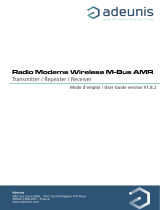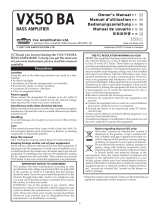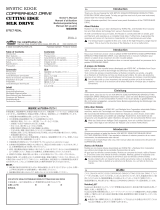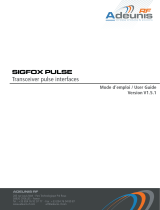Page 1 of 5
FCT
Field Configuration Tool
User Guide
Revision History
The following table describes the changes to this document for each revision of this
guide:
Revision
Date
Description of Change
A
March 2022
Initial Release

Field Configuration Tool
Compliance and Operation Information
Page 2 of 5
FCT Field Configuration Guide
Copyright © 2022 Itron, Inc. All rights reserved
Confidentiality Notice
Confidential Information of Itron®, Inc., provided under nondisclosure
obligations. The information contained herein is proprietary and confidential
and is being provided subject to the condition that (i) it be held in confidence
except to the extent required otherwise by law and (ii) it will be used only for
the purposes described herein. Any third party that is given access to this
information shall be similarly bound in writing.
Trademark Notice
Itron is a registered trademark of Itron, Inc.
All other product names and logos in this documentation are used for
identification purposes only and may be trademarks or registered
trademarks of their respective companies.
For more information about Itron or Itron products, go to www.itron.com.
If you have questions or comments about a software or hardware product,
contact Itron Technical Support Services.
Important Safety and Compliance Information
This section provides important information for your safety and product compliance.
FCC USA intentional radiator compliance statement
This device complies with Part 15 of the FCC Rules. Operation is subject to the
following two conditions:
1.
This device may not cause harmful interference, and
2.
This device must accept any interference received, including interference
that may cause undesired operation.
FCC USA un-intentional radiator compliance statement
This equipment has been tested and found to comply with the limits for a Class
B digital device, pursuant to part 15 of the FCC Rules. These limits are designed
to provide reasonable protection against harmful interference in a residential
installation. This equipment generates, uses, and can radiate radio frequency
energy and, if not installed and used in accordance with the instructions, may
cause harmful interference to radio communications. However, there is no
guarantee that interference will not occur in a particular installation.

Field Configuration Tool
Compliance and Operation Information
Page 3 of 5
If this equipment does cause harmful interference to radio or television
reception, which can be determined by turning the equipment off and on, the
user is encouraged to try to correct the interference by one or more of the
following measures:
■
Reorient or relocate the receiving antenna.
■
Increase the separation between the equipment and receiver.
■
Connect the equipment into an outlet on a circuit different from that to which
the receiver is connected.
■
Consult the dealer or an experienced radio or TV technician for help.
ISED Canada compliance statements
Compliance Statement Canada
Déclaration de Conformité
Under Innovation, Science and
Economic Development Canada
(ISED) regulations, this radio
transmitter may only operate using an
antenna of a type and maximum (or
lesser) gain approved for the
transmitter by Innovation, Science and
Economic Development Canada. To
reduce potential radio interference to
other users, the antenna type and its
gain should be so chosen that the
equivalent isotropically radiated power
(e.i.r.p.) is not more than that
necessary for successful
communication.
Conformément à la réglementation
d'Industrie Canada, le présent
émetteur radio peut fonctionner avec
une antenne d'un type et d'un gain
maximal (ou inférieur) approuvé pour
l'émetteur par Industrie Canada. Dans
le but de réduire les risques de
brouillage radioélectrique à l'intention
des autres utilisateurs, il faut choisir le
type d'antenne et son gain de sorte
que la puissance isotrope rayonnée
équivalente (p.i.r.e.) ne dépasse pas
l'intensité nécessaire à l'établissement
d'une communication satisfaisante

Field Configuration Tool
Compliance and Operation Information
Page 4 of 5
This device complies with Innovation,
Science and Economic Development
Canada license-exempt RSS
standard(s). Operation is subject to the
following two conditions: (1) this device
may not cause interference, and (2)
this device must accept any
interference, including interference
that may cause undesired operation of
the device.
Le présent appareil est conforme aux
CNR d'Industrie Canada applicables
aux appareils radio exempts de
licence. L'exploitation est autorisée
aux deux conditions suivantes : (1)
l'appareil ne doit pas produire de
brouillage, et (2) l'utilisateur de
l'appareil doit accepter tout brouillage
radio électrique subi, même si le
brouillage est susceptible d'en
compromettre le fonctionnement.
Modifications and Repairs
To ensure system performance, this device and antenna shall not be changed
or modified without the express approval of Itron. Per FCC and ISED rules,
unapproved modifications or operation beyond or in conflict with these
instructions for use could void the user's authority to operate the equipment.
Modifications and Repairs
Warning! This unit cannot be modified and is not repairable. Attempts to modify or
repair this module will void the warranty per FCC and ISED rules
Electromagnetic Compatibility
Warning! Use only approved accessories with this equipment. Unapproved
modifications or operation beyond or in conflict with these instructions for use may void
authorization by the authorities to operate the equipment.
Electrostatic Discharge
Warning! Internal circuit components can be sensitive to electrostatic
discharge. Before installation, discharge electrostatic buildup by touching a metal
pipe or other earth-grounded metal object prior to touching the meter body,
register housing, or Itron device.
Do Not Drop
Warning! While Itron modules are designed to withstand a drop, dropping the
module may damage the device and void the warranty.

Field Configuration Tool
Compliance and Operation Information
Page 5 of 5
Installation and Operation
Applying Power
The FCT receives it power to operate via the 5 V DC on the attached USB-A cable.
Plug the USB-A connector into the controller, laptop, tablet, etc. that will be used.
There is no indicator on the FCT, when the appropriate apps on the controller are
run, they will indicate if the FCT is communicating.
Operation:
• Attach FCT USB cable to an open port on the laptop/tablet/controller
• Start the Itron application that uses the FCT (NIFT or other tool)
• Using the appropriate application menu connect to the attached FCT
• Perform tasks as appropriate for the application in use.
• When tasks are complete disconnect FCT in the Application, disconnect
the USB cable from the controller and store the FCT.
Performance
For best performance hold the FCT in an upright/vertical orientation and clear of
obstacles in the direction of the intended utility endpoint.
-
 1
1
-
 2
2
-
 3
3
-
 4
4
-
 5
5
dans d''autres langues
- English: ITRON FCT User guide
Documents connexes
Autres documents
-
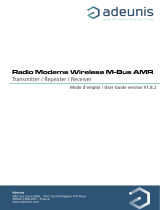 Adeunis RF WMBUS Repeater Manuel utilisateur
Adeunis RF WMBUS Repeater Manuel utilisateur
-
Vox Mini Superbeetle Manuel utilisateur
-
Vox MV50HG & MV50BQ Le manuel du propriétaire
-
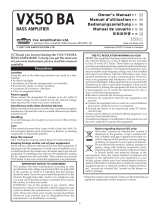 VOX Amplification X50 BA Le manuel du propriétaire
VOX Amplification X50 BA Le manuel du propriétaire
-
Vox MV50 Le manuel du propriétaire
-
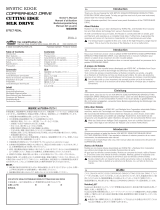 VOX Amplification VALVENERGY Series Le manuel du propriétaire
VOX Amplification VALVENERGY Series Le manuel du propriétaire
-
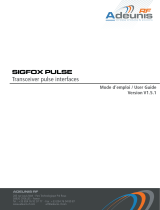 ADEUNIS Pulse / V1 Mode d'emploi
ADEUNIS Pulse / V1 Mode d'emploi
-
Vox VX50 KB Le manuel du propriétaire
-
Denso DSCWIFI Manuel utilisateur