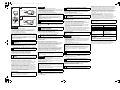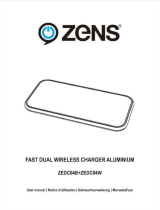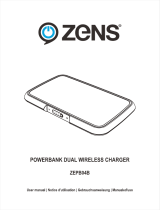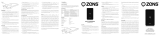Panasonic Доп. Крепление VW-CTA100GUK Manuel utilisateur
- Catégorie
- Accessoires de caméra de sécurité
- Taper
- Manuel utilisateur

/
Operating Instructions/
Bedienungsanleitung/
Manuel d’utilisation/Istruzioni d’uso/
Instrucciones de funcionamiento/
Инструкция по эксплуатации
/
Tripod Mount
/
Stativ Adapter
/
Support pour trépied
/
Aggancio Treppiede
/
Soporte Para Trípode
/
Крепление на штатив
/Model No./Modell-Nr./Modèle/Modello N./
Modelo N./Номер модели
VW-CTA100
パナソニック株式会社
AVC ネットワークス社
Panasonic Corporation
Web site: http://panasonic.net
C Panasonic Corporation 2013
Printed in China/Imprimé en Chine
VQT5C41
F0513AS0
Изготовлено
EU
Manufactured by: Panasonic Corporation Kadoma, Osaka, Japan
Importer: Panasonic Marketing Europe GmbH
Panasonic Testing Centre
Winsbergring 15, 22525 Hamburg, Germany
≥
≥
≥
≥
≥
1
≥
2
≥
2
≥
≥
≥
1
2
A
∫
k k
g
∫
∫
Thank you for purchasing this Panasonic product.
• Please read these instructions carefully before using this product, and save
this manual for future use.
• Using the tripod mount enables you to attach the camera unit of the
wearable camera to a tripod, etc.
• The Wearable camera is sold separately.
The tripod mounting hole 1 of the tripod mount is compatible with the screw
(1/4-20 UNC) of a tripod, etc.
•
Attaching a screw with a length of 8 mm (0.31
q
) or longer may damage the tripod
mount.
While holding the pedestal portion
2
, insert the camera unit in the
direction of the arrow until it clicks into place as shown in the figure.
• Check the orientation of the camera after attaching it.
While holding the pedestal portion 2, pull out the camera unit
in the direction of the arrow as shown in the figure.
∫ Notes for Using the Tripod Mount
• Do not attach the tripod mount to a location where the tripod mount ends
up restricting your body movements. Doing so may cause accidents and
injuries. Check if your body can move freely after attaching it.
• Do not disassemble or modify. Doing so may cause trouble, such as the
wearable camera and other parts falling off.
• Attach correctly as per these operating instructions.
• Check how securely the tripod mount and wearable camera are attached
on a regular basis. Failure to do so may cause accidents and injuries, such
as the tripod mount or wearable camera coming off or falling off during use.
Check if the tripod mount and wearable camera have not become loose.
Vielen Dank, dass Sie sich für ein Panasonic-Produkt entschieden haben.
•
Lesen Sie diese Anleitung bitte sorgfältig, bevor Sie dieses Produkt verwenden,
und heben Sie dieses Handbuch für ein weiteres Nachschlagen auf.
• Bei Verwendung des Stativadapters können Sie das Kameragerät der
tragbaren Mini-Kamera an einem Stativ usw. anbringen.
• Die tragbare Mini-Kamera wird einzeln verkauft.
Die Bohrung zur Befestigung des Stativs 1 des Stativadapters passt zur
Schraube (1/4-20 UNC) eines Stativs, o.ä.
• Durch das Anbringen einer Schraube mit einer Länge von 8 mm oder mehr
kann zu einer Beschädigung des Stativadapters führen.
Fügen Sie, während das Fußteil 2 festgehalten wird, die
Kamera in Pfeilrichtung ein, wie in der Abbildung gezeigt, bis
sie mit einem Klicken einrastet.
• Prüfen Sie die Ausrichtung der Kamera nach ihrem Anbringen.
Ziehen Sie, während das Fußteil
2
festgehalten wird, die Kamera in
Pfeilrichtung heraus, wie in der Abbildung gezeigt wird.
∫ Hinweise zum Gebrauch des Stativadapters
•
Bringen Sie den Stativadapter nicht an Stellen an, an denen ihre Enden die
Bewegungen Ihres Körpers einschränkt. Dies kann zu Unfällen und Verletzungen
führen. Prüfen Sie nach dem Anbringen, ob Sie Ihren Körper ungehindert bewegen
können.
• Nicht zerlegen oder verändern. Dies kann zu Problemen führen, wie einem
Herunterfallen der tragbaren Mini-Kamera oder anderer Teile.
• Nehmen Sie die Montage gemäß dieser Bedienungsanleitung vor.
•
Prüfen Sie regelmäßig, ob der Stativadapter und die tragbare Mini-Kamera richtig
angebracht sind. Anderenfalls kann es zu Unfällen und Verletzungen kommen, wie
einem Ablösen des Stativadapters oder der tragbaren Mini-Kamera sowie ihrem
Herunterfallen während des Gebrauchs. Prüfen Sie, ob sich der Stativadapter
gelockert hat.
• Avoid touching the lens of the wearable camera or pulling the camera/unit
connection cable when performing the attachment or removal procedures.
• Be careful that the camera/unit connection cable of the wearable camera
does not get tangled up during use.
• If the tripod mount will not be used for an extended period of time, remove
it from a tripod, etc. before storing.
1
Attaching the tripod mount to a tripod, etc.
ENGLISH
2
Attaching the camera unit to the tripod mount
A
Removing the camera unit from the tripod mount
∫ Specifications
Dimensions: 35 mm (W)k44 mm (H)k44 mm (D)
[1.38 q (W)k1.74 q (H)k1.74 q (D)]
Mass (Weight): Approx. 17 g (Approx. 0.038 lb)
• Vermeiden Sie beim Anbringen und Abnehmen ein Berühren des
Objektives oder ein Ziehen am Verbindungskabel.
• Achten Sie darauf, dass sich das Verbindungskabel der tragbaren Mini-
Kamera zwischen Kamera/Gerät beim Gebrauch nicht verheddert.
• Wird der Stativadapter über einen längeren Zeitraum nicht benutzt, sollte
sie vor dem Verwahren vom Stativ entfernt werden.
1
Anbringen des Stativadaspters an einem Stativ, o.ä.
2
Anbringen der Kamera am Stativadapter
A
Entfernen der Kamera vom Stativadapter:
∫ Spezifikationen
Abmessungen:35 mm (B)k44 mm (H)k44 mm (T)
Masse: Ca. 17 g
DEUTSCH
1 2
A
until
2013/6/13
VW-CTA100_VQT5C41_B4.fm 1 ページ 2013年5月22日 水曜日 午前10時37分

Merci d’avoir acheté ce produit Panasonic.
• Veuillez lire attentivement ces instructions avant d’utiliser ce produit et
conservez ce manuel d’utilisation pour une consultation ultérieure.
• L’utilisation du support pour trépied vous permet d’installer l’unité caméra
de la caméra portable sur un trépied, etc.
• La caméra portable est vendue séparément.
Le trou pour le montage du trépied 1 du support pour trépied est compatible
avec la vis (1/4-20 UNC) d’un trépied, etc.
• L’installation d’une vis ayant une longueur de 8 mm (0,31 po) ou plus peut
endommager le support pour trépied.
Tout en maintenant la partie support 2, introduisez l’unité
caméra dans le sens de la flèche jusqu’au déclic
d’enclenchement comme montré sur l’illustration.
• Vérifiez l’orientation de la caméra après l’avoir installée.
Tout en maintenant la partie support 2, retirez l’unité caméra
dans le sens de la flèche comme montré sur l’illustration.
∫ Notes pour l’utilisation du support pour trépied
• N’installez pas le support pour trépied dans un endroit où il pourrait limiter
vos mouvements. Cela pourrait causer des accidents et des blessures.
Vérifiez la liberté de vos mouvements après l’avoir installé.
• Ne le désassemblez pas et ne le modifiez pas. Cela pourrait causer des
problèmes, comme la chute de la caméra portable ou d’autres pièces.
• Installez-le correctement selon ce manuel d’utilisation.
• Vérifiez régulièrement la solidité de l’installation du support pour trépied et
de la caméra portable. Le contraire pourrait causer des accidents ou des
blessures, comme le détachement ou la chute du support pour trépied ou
de la caméra portable pendant l’utilisation. Vérifiez que le support pour
trépied et la caméra portable ne sont pas desserrés.
• Évitez de toucher l’objectif de la caméra portable ou de tirer sur le câble
de connexion de l’unité caméra lors du branchement ou du
débranchement.
• Assurez-vous que le câble de connexion de l’unité caméra de la caméra
portable ne s’emmêle pas durant l’utilisation.
• Si le support pour trépied n’est pas utilisé pendant longtemps, retirez-le du
trépied, etc. avant de le ranger.
1
Installation du support pour trépied sur un
trépied, etc.
2
Installation de l’unité caméra sur le support
pour trépied
A
Retrait de l’unité caméra du support pour
trépied
∫ Spécifications
Dimensions : 35 mm (L)k44 mm (H)k44 mm (P)
[1,38 po (L)k1,74 po (H)k1,74 po (P)]
Masse (Poids) :Environ 17 g (Environ 0,038 lb)
FRANÇAIS
Grazie per aver acquistato questo prodotto Panasonic.
• Leggere attentamente queste istruzioni prima di utilizzare questo prodotto
e conservare questo manuale per utilizzi futuri.
• L’utilizzo dell’aggancio treppiede consente di fissare l’unità principale della
videocamera indossabile ad un treppiede o simili.
• La Videocamera indossabile è venduta separatamente.
Il foro di fissaggio del treppiede 1 dell’aggancio treppiede è compatibile con
la vite (1/4-20 UNC) di un treppiede, ecc.
• Se si fissa una vite lunga 8 mm o più, questa può danneggiare l’aggancio
treppiede.
Tenendo la parte del piedistallo 2, inserire l’unità
videocamera nella direzione indicata dalla freccia finché non
scatta in posizione come mostrato in figura.
• Controllare l’orientamento della videocamera dopo il fissaggio.
Tenendo la parte del piedistallo 2, rimuovere l’unità
videocamera nella direzione indicata dalla freccia come
mostrato in figura.
∫ Note relative all’uso dell’aggancio treppiede
•
Non fissare l’aggancio treppiede in una posizione dove l’aggancio treppiede
possa limitare i movimenti del corpo. Questo può provocare incidenti e lesioni.
Verificare di poter muovere liberamente il corpo dopo il fissaggio.
• Non smontare o modificare. Questo può provocare problemi, come la
caduta della Videocamera indossabile e di altre parti.
• Fissare correttamente seguendo queste istruzioni per l’uso.
• Verificare periodicamente la tenuta del fissaggio dell’aggancio treppiede e
della videocamera indossabile. La mancata verifica può portare ad
incidenti e lesioni, come il distacco o la caduta dell’aggancio treppiede o
della videocamera indossabile durante l’utilizzo. Verificare se l’aggancio
treppiede e la videocamera indossabile si sono allentati.
Gracias por comprar este producto Panasonic.
• Lea atentamente estas instrucciones antes de usar este producto, y
guarde este manual para el uso futuro.
• El uso del soporte para trípode le permite colocar la unidad de la cámara
portátil en un trípode, etc.
• La cámara portátil se vende por separado.
El orificio 1 del soporte para trípode es compatible con el tornillo (1/4-20
UNC) de un trípode, etc.
• La colocación de un tornillo a una longitud de 8 mm o mayor puede dañar
el soporte del trípode.
Sostenga la perilla de ajuste 2 como se muestra en la figura e
inserte la unidad de la cámara en la dirección de la flecha
hasta que haga clic en el lugar.
• Verifique la orientación de la cámara luego de colocarla.
Sostenga la perilla de ajuste 2 como se muestra en la figura y
retire la unidad de la cámara en la dirección de la fecha como
se muestra en la figura.
∫ Notas sobre el Uso del Soporte para Trípode
• No coloque el soporte para trípode en un lugar donde restrinja los
movimientos del cuerpo, ya que esto podría causar accidentes y lesiones.
Verifique si puede moverse libremente luego de colocarlo.
• No desmonte ni realice modificaciones porque podría causar problemas,
como la caída de la cámara portátil o de otras piezas.
• Coloque en forma correcta, según se indica en estas instrucciones de
funcionamiento.
•
Verifique la seguridad de la colocación del montaje múltiple con frecuencia. Si no lo
hace, es posible que se produzcan accidentes o lesiones, como el desprendimiento
o la caída del soporte para trípode o de la cámara portátil durante el uso.
Compruebe que el soporte para trípode y la cámara portátil no se hayan aflojado.
Благодарим вас за покупку изделия Panasonic.
• Прежде чем использовать данное изделие, внимательно ознакомьтесь
с этой инструкцией и сохраните это руководство, которое вам может
понадобиться в будущем.
• С помощью крепления на штатив можно прикрепить спортивную
камеру к штативу и т. п.
• Спортивная камера продается отдельно.
Отверстие для прикрепления к штативу 1 крепления на шта
тив
совместимо с винтом (1/4-20 UNC) штатива и т. п.
• Прикрепление с помощью винта длиной 8 мм или более может
повредить крепление на штатив.
Возьмитесь за опорную часть 2 и вставьте камеру в
направлении стрелки, так чтобы она встала на место со
щелчком, как показано на рисунке.
• После прикрепления проверьте направление камеры.
Возьмитесь за опорную часть 2 и вытяните камеру в
направлении стрелки, как показано на рисунке.
∫ Примечания об использовании крепления на штатив
• Не прикрепляйте крепление на штатив к месту, в котором крепление
на штатив будет ограничивать движения вашего тела. В противном
случае это может привести к повреждениям и травмам. После
прикрепления проверьте, может ли ваше тело свободно двигаться.
• Не разбирайте и не вносите изменения. В противном случае это может
привести к проблемам, на
пример падению спортивной камеры и
других частей.
• Правильно выполняйте прикрепление, как указано в данной
инструкции по эксплуатации.
• Регулярно проверяйте надежность прикрепления крепления на
штатив. Иначе это может привести к повреждениям и травмам,
например если крепление на штатив или спортивная камера соскочит
или упадет во время использования. Проверяйте, не ослабло ли
пр
икрепление крепления на штатив или спортивной камеры.
Информация для покупателя
Установленный производителем в порядке п. 2 ст. 5 федерального
закона РФ “О защите прав потребителей” срок службы данного изделия
равен 7 годам с даты производства при условии, что изделие
используется в строгом соответствии с настоящей инструкцией по
эксплуатации и применимыми техническими стандартами.
• Evitare di toccare l’obiettivo della videocamera indossabile o di tirare il
cavo di connessione videocamera/unità durante la connessione o la
rimozione.
• Fare attenzione che il cavo di connessione videocamera/unità della
videocamera indossabile non si aggrovigli durante l’utilizzo.
• Se un aggancio treppiede non viene usato per lungo tempo, rimuoverlo
dal treppiede o simili prima di riporlo.
1
Fissaggio dell’aggancio treppiede ad un
treppiede o simili
2
Fissaggio dell’unità videocamera
all’aggancio treppiede
A
Rimozione dell’unità videocamera
dall’aggancio treppiede:
∫ Dati tecnici
Dimensioni: 35 mm (L)k44 mm (A)k44 mm (P)
Massa: Circa 17 g
• Evite tocar la lente o tirar del cable de conexión de la cámara portátil o
unidad mientras coloca o retira.
• Tenga cuidado de no enredar el cable de conexión de la unidad/cámara
de la cámara portátil durante su uso.
• Si el soporte para trípode será guardada por un largo período de tiempo,
retírela del soporte, etc., antes de guardarlo.
1
Colocar el trípode en un soporte para
trípode, etc.
ITALIANO
ESPAÑOL
2
Cómo colocar la unidad de la cámara al
soporte para trípode
A
Quitar la unidad de la cámara del soporte
para trípode
∫ Especificaciones
Dimensiones: 35 mm (L)k44 mm (A)k44 mm (P)
Masa: Aprox. 17 g
• Не прикасайтесь к объективу спортивной камеры и не тяните за
соединительный кабель камеры/устройства во время прикрепления
или снятия.
• Следите за тем, чтобы соединительный кабель спортивной камеры/
устройства не перекрутился во время использования.
• Если крепление на штатив не будет использоваться длительное
время, снимите его со шт
атива и т. п., прежде чем убрать на
хранение.
1
Прикрепление крепления на штатив к
штативу и т. п.
2
Прикрепление камеры к креплению на
штатив
A
Снятие камеры с крепления на штатив
РУССКИЙ
∫ Технические характеристики
Размеры: 35 мм (Ш)k44 мм (В)k44 мм (Г)
Масса: Прибл. 17 г
Название продукции: Крепление на штатив
Название страны производителя: Китай
Название производителя: Панасоник Корпорэйшн
Юридический адрес: 1006 Кадома, Осака, Япония
Импортёр:
ООО <Панасоник Рус>,
РФ, 115191, г. Москва, ул. Большая
Тульская, д. 11, 3 этаж.
тел. 8-800-200-21-00
Дополнительная информация:
Пожалуйста внимательно
прочитайте инструкцию по
эксплуатации.
Дата производства
Вы можете уточнить год, месяц, дату по номеру после слова «Изготовлено».
Пример
130515
Год: Первая и вторая цифры серийного номера (12 – 2012, 13 – 2013, …)
Месяц: Третья и четвертая цифры. День: пятая и шестая цифры
1 2
A
VW-CTA100_VQT5C41_B4.fm 2 ページ 2013年5月22日 水曜日 午前10時37分
-
 1
1
-
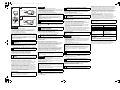 2
2
Panasonic Доп. Крепление VW-CTA100GUK Manuel utilisateur
- Catégorie
- Accessoires de caméra de sécurité
- Taper
- Manuel utilisateur
Documents connexes
Autres documents
-
ZENS ZESC11B Manuel utilisateur
-
ZENS ZEDC05B Manuel utilisateur
-
Sony VCT-14 Manuel utilisateur
-
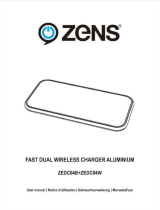 ZENS ZEDC04B Manuel utilisateur
ZENS ZEDC04B Manuel utilisateur
-
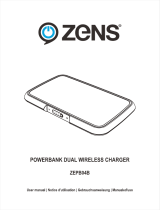 ZENS ZEPB04B Manuel utilisateur
ZENS ZEPB04B Manuel utilisateur
-
Manfrotto MVKN8CTALL (536 с видеоголовой MVHN8AH) Manuel utilisateur
-
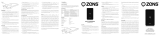 ZENS ZEPB01B/00 Manuel utilisateur
ZENS ZEPB01B/00 Manuel utilisateur
-
Manfrotto MK055XPRO3-3W Manuel utilisateur
-
ZENS ZEDC05 Manuel utilisateur
-
Manfrotto Compact Advanced Black (MKCOMPACTADV-BK) Manuel utilisateur