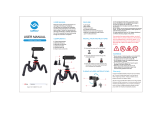Manfrotto MVKN8CTALL (536 с видеоголовой MVHN8AH) Manuel utilisateur
- Taper
- Manuel utilisateur

J RUE KOCN
Cod. 535,50 - 06/14 Copyright © 2014 Manfrotto Bassano Italy
535
171 cm 2,3 kg 20 kg
67.3” 5 lbs 44.1 lbs
536
203 cm 3,25 kg 25 kg
80” 7.1 lbs 55.1 lbs
MVT535AQ
171 cm 3,25 kg 20 kg
67.3” 7.1 lbs 44.1 lbs
MVT535HH
25 cm 1,2 kg 20 kg
9.84” 2.6 lbs 44.1 lbs
INSTRUCTIONS
INTRODUCCIÓN
Trípodes ligeros de video fabricado en fibra de carbono que combinan una gran es-
tabilidad con una alta capacidad de carga y una gran altura máxima con un diseño
compacto, ergonómico y fácil de usar.
CARACTERÍSTICAS RESALTABLES
• semiesfera de 75mm (versión 535)
• semiesfera de 75/100mm (versión 536)
• semiesfera de 75/60mm (versiones MVT535AQ y MVT535HH)
• cada pata se puede configurar independientemente a 3 ángulos (23° - 50° - 70°)
• pies de goma con pinchós retráctiles
• conexión para correa de transporte (opcional)
• forros térmicos (versión MVT535AQ)
CONFIGURACIÓN
Abra las 3 patas del trípode.
Para ajustar la altura del trípode, cada pata tiene extensiones telescópicas que se
pueden liberar abriendo la pinza “A” sobre el collar de bloqueo “B”. Cuando se alcan-
za la altura requerida, cierre el bloqueo de la pinza “A”.
PIES
El trípode tiene pies de goma “Q” con pinchos retráctiles “R” para uso en exteriores.
AJUSTE DEL ÁNGULO DE LA PATA
Y
Cada pata se puede configurar a 3 ángulos (X -Y- Z) – ver figura 2
Para cambiar el ángulo de una pata, cierre la pata ligeramente, presione el botón “C”
para seleccionar el nuevo ángulo, luego abra la pata.
El ángulo de cada pata se puede ajustar independientemente de las otras dos patas.
La última posición permite alcanzar el nivel del suelo.
MONTANDO LA RÓTULA – MODELO 535
El trípode tiene la semiesfera “P” para montar la rótula
MONTANDO LA RÓTULA – MODELO 536
El trípode está diseñado para rótulas con semiesfera de 100mm o 75mm. Para montar
la rótula con semiesfera de 75mm, instale el adaptador “N“ (proporcionado) al trípode
con los tres tornillo “M”.
El adaptador de 75 mm “N” no se incluye si el trípode viene preensamblado con una
rótula de 100mm.
MONTANDO LA RÓTULA – MODELOS MVT535AQ y MVT535HH
El trípode está diseñado para rótulas con semiesfera de 75mm o 60mm. Para montar
la rótula con semiesfera de 60mm, instale el adaptador "D" (proporcionado) al trípode
con los tres tornillo “E”.
El adaptador de 60 mm “D” no se incluye si el trípode viene preensamblado con una
rótula de 75mm.
NOTA
También es posible montar una rótula sin semiesfera (base plana con fijación hembra
de 3/8”) en el trípode mediante una semibola que está disponible opcionalmente:
-520BALL Ø75 para el trípode 535
-500BALL Ø100 o 520BALL Ø75 para el trípode 536
-520BALL Ø75 para los trípodes MVT535AQ y MVT535HH
TRANSPORTE
El conector “T” para una correa de transporte opcional
AJUSTE DE LA TENSIÓN DEL BLOQUEO DE LAS PATAS
Si las extensiones telescópicas de las patas no quedan bien fijadas, incluso después
de haber cerrado la pinza de bloqueo“A”, la tensión de bloqueo necesita ser ajustada.
Para hacerlo:
-quite el tapón “K”
-libere la pinza de bloqueo “A”
-atornille la rosca “V” en el sentido de las agujas del reloj, usando la llave especial “W”
que se proporciona en una de las patas del trípode.
Normalmente un tercio de rosca será suficiente para conseguir una tensión de blo-
queo correcta.
1
1
2 3
4
5
6
7
8
はじめに
本商品はカーボンファイバー製の軽量ビデオ三脚で、優れた安定性と耐荷重性能、傑出した
最大高を誇るとともに、人間工学に基づいた使いやすくコンパクトなデザインを採用してい
ます。
主な特長
•• ボール径•75mm(535モデル)
•• ボール径•75/100mm(536モデル)
•• ボール径•75/60mm(MVT535AQおよびMVT535HHモデル)
•• 脚は、それぞれ3種類の開脚角度(23°、50°、70°)に設定可能
•• リトラクタブルスパイク石突付きラバー製の足先
•• キャリングストラップ用取り付けねじ(ストラップは別売り)
•• レッグウォーマー(MVT535AQモデル)
組み立て
3本の脚を開きます。
各脚を伸縮させて三脚の高さを調整します。固定用カラー"B"上のレバー"A"を回転すると、
脚が伸縮するので、希望の高さになったところで、レバー"A"をロックします。
三脚
ラバー製の足先"Q"を備えた三脚で、屋外での使用のためリトラクタブルスパイク石突"R"が
付いています。
脚の角度調整
&
脚は、それぞれ3種類の開脚角度(X、Y、Z)に設定できます。図2参照。
脚の角度を変更するには、中央に向けてやや脚を閉じ、ボタン"C"を押して角度を選択して
から脚を開きます。
それぞれの脚の角度は、他の脚とは別々に変更可能です。
Zの角度にすると、床の高さでカメラを固定できます。
カメラの取り付け5 3 5モデル
三脚には、カメラ取り付け用のボール"P"が付いています。
カメラの取り付け5 3 6モデル
このタイプの三脚には75mmと100mmのボールヘッドを取り付けることができます。75mm
のボールヘッドを取り付ける場合は、ネジ"M"を3本使用して三脚に付属のアダプタ"N"を取
り付けます。
100mmのボールヘッドで組立て済みの三脚には、75mm用のアダプタ"N"は含まれていま
せん。
カメラの取り付けMVT535AQおよびMVT535HHモデル
このタイプの三脚には60mmと75mmのボールヘッドを取り付けることができます。60mm
のボールヘッドを取り付ける場合は、ネジ"E"を3本使用して三脚に付属のアダプタ"D"を取
り付けます。
75mmのボールヘッドで組立て済みの三脚には、60mm用のアダプタ"D"は含まれていませ
ん。
注
オプションで販売しているハーフボールを利用すれば、ボールヘッド以外(3/8インチのメス
コネクタ付きフラットベース)の取り付けも可能です。
•- 535モデルの三脚には直径75mmのボール520
•- 536モデルの三脚には直径100mのボール500または直径75mmのボール520
•- MVT535AQおよびMVT535HHモデルの三脚には直径75mmのボール520
持ち運び
三脚にはオプションのキャリングストラップを取り付けるためのアタッチメント"T"が付いて
います。
脚固定張力調整
固定レバー"A"を締めつけた後も脚の伸縮が安定しないようであれば、固定張力を調整する
必要があります。
以下の方法で調整します。
•- キャップ " K"を取り外します。
•- 固定レバー"A"を解除します。
•- 3本の脚の1本に付属している特殊キー"W"を使って、ネジVを時計回りに回します。
通常は、1/3ほど回すだけで正しい固定張力に調整できます。
1
1
2 3
4
5
6
7
8
说明
这款轻质碳纤维摄像三脚架将出众的稳定性、高承载能力、符合人体工程学的最大高
度以及易于使用的紧凑型设计完美地结合于一体。
主要参数:
•• 75mm球碗(535型号)
•• 75/100mm球碗(536型号)
•• 75/60mm球碗(MVT535AQ和MVT535HH型号)
•• 每个脚管可单独设置成三种角度(23°•-•50°•-•70°)
•• 橡胶脚板带有可伸缩脚钉
•• 配件螺纹用于安装三脚架肩带(选配)
•• 脚管防冻套(MVT535AQ型号)
安装
打开3个三脚架脚管。
要调节三脚架的高度,可使用每个脚管上带有的可伸缩延展件,其可通过旋转锁
环“B”上的旋转杆“A”松开。达到所需高度时,锁定旋转杆“A”即可。
脚板
该三脚架配有橡胶脚板“Q”,其带有的可伸缩脚钉“R”可供外部使用。
脚管角度调节装置
和
每个脚管可设置成3种扩展角度(X•–•Y•–•Z)参见图2。
要更改脚管上的角度,将脚管稍稍向中轴闭合,并按下按钮“C”来选择新的脚管角
度,然后打开脚管。
可独立于另外两个脚管之外对各个脚管的角度进行调节。
最后一个位置可使脚管与地板保持水平。
安装相机云台 535 型号
三脚架带有用来安装云台的球碗“P”。
安装相机云台 536型号
三脚架设计用于安装100mm或75mm球型云台。要安装75mm球型云台,用三个螺
钉“M”将转接器“N”(随三脚架一起提供)固定在三脚架上。
如三脚架作为预装配套装配备有100mm球型云台,则不配有75mm转接器“N”。
安装相机云台 —MVT535AQ 和MVT535HH型号
三脚架设计用于搭配75mm或60mm球型云台。要安装60mm球型云台,用三个螺
钉“E”将转接器“D”(随三脚架一起提供)固定在三脚架上。
如三脚架作为预装配套装配备有75mm球型云台,则不配有60mm转接器“D”。
注
还可以使用作为选件提供的半球,在三脚架上安装非球型云台(带3/8”母接头的平底
座)。
•- 535三脚架搭配520BALL•Ø75球型云台
•- 536三脚架搭配500BALL•Ø100球型云台或520BALL•Ø75球型云台
•- MVT535AQ和MVT535HH三脚架搭配520BALL•Ø75球型云台
搬运
三脚架带有配件“T”,用于安装可选配件肩带。
脚管锁紧力调节装置
即便已将锁紧杆“A”拧紧,如可伸缩脚管延展件发生滑动,必须调节锁紧力。
要调节锁紧力:
•- 拆下盖帽“K”;
•- 松开锁紧杆“A”;
•- 使用其中一个三角架脚管上的专用按键“W”顺时针转动螺钉“V”。
通常,旋转三分之一周便足以获得合适的锁紧力。
1
1
2 3
4
5
6
7
8
제품설명서
경량의 카본 파이버 비디오 트라이포드로 뛰어난 안정성, 높은 최대 적재 중량과 높이
를 가졌으며 컴팩트한 크기에 인체공학적으로 디자인되어 사용하기 편리합니다.
주요 기능
• 75mm 볼 (535 버전)
• 75/100mm 볼 (536 버전)
• 75/60mm 볼 (MVT535AQ와 MVT535HH 버전)
• 각 다리마다 3가지의 다른 각도로 설치가 가능 (23° - 50° - 70°)
• 고무 핏 이 있는 개폐식 스파이크
• 휴대 스트랩(옵션)을 연결할 수 있는 나사
• 레그워머 (MVT535AQ 버전)
설치
트라이포드 다리를 모두 열어줍니다.
각 다리의 락킹 마디 “B”에 있는 레버 “A”를 풀어 각 다리의 길이를 조정하고 원하는 트
라이포드의 높이로 설정이 끝나면 레버 “A”를 잠급니다.
핏
트라이포드는 개폐식의 스파이크 “R”을 포함하고 있는 고무 핏 “Q”를 가지고 있습니다.
다리각도 조절
&
각 다리마다 3가지의 다른 각도(X - Y - Z)로 설치가 가능합니다 – figure 2 참조
다리 각도조절 시, 먼저 트라이포드의 중앙부로 다리를 살짝 밀고 버튼 “C”를 눌러 원
하는 새로운 각도를 선택한 이후 다리를 펴줍니다.
각 다리의 각도는 나머지 두 다리와는 상관없이 조정이 가능합니다.
가장 마지막 각도를 사용하면 그라운드 레벨로 트라이포드를 설치 할 수 있습니다.
카메라 헤드 장착하기 – 535 모델
트라이포드에는 헤드 장착을 위한 볼 “P”가 있습니다.
카메라 헤드 장착하기 – 536 모델
100mm 또는 75mm 볼헤드와 함께 사용되도록 설계된 트라이포드 입니다. 75mm
볼헤드를 장착하기 위해서는 아답터 “N”(포함사항)을 세 개의 나사 “M”을 사용하여 트
라이포드에 장착합니다.
100mm 볼헤드와 트라이포드가 미리 조립된 키트 제품에는 75mm 아답터 “N”이 포
함되어있지 않습니다.
카메라 헤드 장착하기 – MVT535AQ 와 MVT535HH 모델
75mm 또는 60mm 볼헤드와 함께 사용되도록 설계된 트라이포드 입니다. 60mm 볼
헤드를 장착하기 위해서는 아답터 “D”(포함사항)을 세 개의 나사 “E”을 사용하여 트라
이포드에 장착합니다.
75mm 볼헤드와 미리 조립된 키트 제품에는 60mm 아답터 “D”가 포함되어있지 않
습니다.
노트
볼 헤드가 아닌 일반 헤드(플랫 베이스 3/8” 암나사)의 경우 아래 옵션 사항과 같이 하
프 볼을 사용하여 트라이포드에 장착 가능합니다.
- 535 트라이포드용 520BALL Ø75 볼
- 536 트라이포드용 500BALL Ø100 볼 또는 520BALL Ø75 볼
- MVT535AQ와 MVT535HH 트라이포드 용 520BALL Ø75 볼
휴대방법
트라이포드는 휴대 스트랩(옵션) 연결고리인 “T”가 있습니다.
다리 락킹 강도 조절
만일 락킹 레버 “A”를 잠근 이후에도 설정된 다리 길이로 고정되지 않고 미끄러진다면
다리 락킹의 강도를 조절하면 됩니다.
락킹 강도를 조절하려면:
- 마개 “K”를 열어줍니다.
- 락킹 레버 “A”를 열어줍니다
- 트라이포드와 함께 제공된 키 “W”를 이용하여 나사 “V”를 시계방향으로 돌려줍니다.
보통 나사를 3번 돌리면 알맞은 정도의 락킹 강도로 조정됩니다.
1
1
2 3
4
5
6
7
8
ОБЩЕЕ ОПИСАНИЕ
Легкий угле пластиковый видео штатив, вобравший в себя великолепную устой-
чивость, большую грузоподъемность и максимально большую высоту с эргоно-
мичным. Легким в использовании и компактным дизайном.
ОСНОВНЫЕ ХАРАКТЕРИСТИКИ
• 75мм чаша (535 версия)
• 75/100 мм чаша (536 версия)
• 75/60 мм чаша (MVT535AQ и MVT535HH версии)
• каждая нога может быть установлена независимо 3 степени 23-50-70 градусов
• резиновые наконечники с убирающимися заостренными концами
• специальное крепление для переносного ремня (опция)
• защитные чехлы на ножках штатива (MVT535AQ версия)
УСТАНОВКА
Откройте 3 ноги штатива. для того, чтобы настроить высоту штатива, каждая нога
имеет телескопическое увеличение высоты, которое может быть регулировать-
ся путем вращения рычага "А" на закрывающем кольце "В". Когда нужная высота
установлена, закройте рычаг "А".
НАКОНЕЧНИКИ
Штатив имеет резиновые наконечники "Q" с убирающимися шипами "R" для внеш-
него использования.
НАСТРОЙКА УГЛА НОГИ
И
Каждая нога может быть установлена под 3 наличными углами (X - Y - Z ) - смотри
рисунок 2.
Для того, чтобы сменить угол ноги, осторожно закройте ногу к центру, нажмите на
кнопку "С" для выбора нового угла ноги, затем откройте ногу.
Угол каждой ноги может быть настроен независимо от других ног.
Последнее положение позволяет достигнуть уровня пола
УСТАНОВКА ГОЛОВКИ НА МОДЕЛИ 535
Штатив имеет чашу "Р" для установки головки
УСТАНОВКА ГОЛОВКИ ДЛЯ МОДЕЛИ 536
Штатив предназначен для 100мм или 65мм шаровых головок. Для установки 75мм
шаровой головки, соедините прилагаемый к поставке адаптер "N" к штативу тре-
мя болтами "М".
75мм адаптер "N" не входит в комплект поставки, если штатив поставляется с за-
ранее пред установленной 100мм чашей.
УСТАНОВКА ГОЛОВКИ ДЛЯ МОДЕЛЕЙ MTV 535AQ И MVT535HH
Штатив предназначен для чаш размером 75 или 65мм. Для установки 60мм чаши,
соедините адаптер "D" к штативу тремя болтами "E".
60мм адаптер "D" не входит в комплект поставки, если штатив поставляется с
предустановленной 75 мм шаровой головкой.
ПРИМЕЧАНИЕ
Также можно устанавливать головки на штативы без чаши (плоская основа с резь-
бой 3/8 дюйма), используя адаптер, который имеется в наличие в качестве допол-
нительной опции.
-520 адаптер 75 мм чаша для 535 штатива
-500 адаптер 100 мм чаша или 520 адаптер 75 мм чаша для 536 штатива
-520 адаптер 75 мм чаша для MTV535AQ и MVT535HH штативов
ПЕРЕНОСКА
Штатив имеет специальное кольцо "Т" для переносного ремня, поставляемого
дополнительно.
НАСТРОЙКА БЛОКИРОВКИ ЗАМКА НОГИ
Если телескопическая ножка сдвинется после затягивания рычага "А", блокировку
замка нужно настроить.
для того, чтобы сделать это:
-снимите колпачек "K"
-ослабьте рычаг "А"
-поверните болт "V" по часовой стрелке специальным поставляемым ключом "W"
на одной из ног штатива.
Обычно трети поворота достаточно, чтобы достичь правильной блокировки замка
1
1
2 3
4
5
6
7
8

GB I F D
EINFÜHRUNG
Leichtes Video-Stativ aus Kohlenstofffaser, das hohe Stabilität, Belastungsfähigkeit
und große Maximalhöhe mit einem ergonomischen, einfach zu bedienenden und kom-
pakten Design verbindet.
HAUPTEIGENSCHAFTEN
• 75 mm Schale (Version 535)
• 75/100 mm Schale (Version 536)
• 75/60mm Schale (Version MVT535AQ und MVT535HH)
• jedes Stativbein kann individuell auf 3 verschiedene Winkel eingestellt werden (23°
- 50° - 70°)
• Gummifüße mit ausziehbaren Spikes
• Gewinde zur Befestigung eines Trageriemens (optional)
• Beinschützer (Version MVT535AQ)
AUFBAU
Ziehen Sie die 3 Stativbeine auseinander.
Um die Höhe des Stativs einzustellen, ist jedes Teleskop-Bein ausziehbar, indem der
Hebel “A” an dem Sicherungsring “B” verstellt wird. Ist die gewünschte Höhe erreicht,
stellen Sie Hebel “A” fest.
FÜSSE
Das Stativ verfügt zur Nutzung im Außenbereich über Gummifüße “Q” mit ausziehba-
ren Spikes “R”.
EINSTELLUNG DER WINKEL DER BEINE
UND
Jedes Bein kann auf 3 verschiedene Winkel eingestellt werden (X -Y- Z) – siehe Abb. 2
Um einen anderen Winkel einzustellen, ziehen Sie das entsprechende Bein leicht an,
drücken den Knopf “C” zur Wahl des gewünschten Winkels und ziehen das Bein wie-
der auseinander.
Der Winkel kann bei jedem Bein individuell eingestellt werden.
Mit dem größten Winkel wird der Boden erreicht.
BEFESTIGUNG EINES KAMERAKOPFES – MODELL 535
Das Stativ verfügt über eine Schale “P” zur Befestigung eines Kamerakopfes.
BEFESTIGUNG EINES KAMERAKOPFES - MODELL 536
Das Stativ ist für Kugelköpfe von 100 mm oder 75 mm konzipiert. Um einen Kugelkopf
von 75 mm anzubringen, befestigen Sie den mitgelieferten Aufsatz “N” mit den drei
Schrauben “M” an dem Stativ.
Der 75mm-Adapter “N” ist nicht im Lieferumfang enthalten, wenn es sich um ein Stativ
in einem vormontierten Bausatz mit einem 100mm-Kugelkopf handelt.
BEFESTIGUNG EINES KAMERAKOPFES - Modelle MVT535AQ & MVT535HH
Das Stativ ist für Kugelköpfe von 75 mm oder 60 mm konzipiert. Um einen Kugelkopf
von 60 mm anzubringen, befestigen Sie den mitgelieferten Aufsatz “D” mit den drei
Schrauben “E” an dem Stativ.
Der 60mm-Adapter “D” ist nicht im Lieferumfang enthalten, wenn es sich um ein Stativ
in einem vormontierten Bausatz mit einem 75mm-Kugelkopf handelt.
HINWEIS
Es ist ebenfalls möglich, Köpfe, die keine Kugelköpfe sind (Flachboden mit
3/8”-Schrauben), an dem Stativ zu befestigen, indem Halbkugeln verwendet werden,
die optional erhältlich sind.
-520BALL Kugel Ø75 für Stativ 535
-500BALL Kugel Ø100 oder 520BALL Kugel Ø75 für Stativ 536
-520BALL Kugel Ø75 für Stative MVT535AQ und MVT535HH
TRANSPORT
Das Stativ verfügt über die Befestigung “T” für einen optionalen Trageriemen
EINSTELLUNG DER VERSCHLUSSSPANNUNG DER BEINE
Wenn die ausziehbaren Teleskop-Beine nicht halten, obwohl der Sicherungshebel “A”
festgestellt wurde, muss die Verschlussspannung eingestellt werden. Dazu:
-Nehmen Sie den Deckel “K” ab
-Lösen Sie den Sicherungshebel “A”
-Drehen Sie die Schraube “V” an einem der Beine mit dem mitgelieferten Spezial-
schlüssel “W” im Uhrzeigersinn.
Meist genügt eine Drittelumdrehung, um die richtige Verschlussspannung zu erhalten.
1
1
2 3
4
5
6
7
8
INTRODUCTION
Ces trépieds vidéo légers en fibre de carbone combinent une grande stabilité, une
capacité de charge élevée et une hauteur maximale élevée avec un design ergono-
mique, compact et facile à utiliser.
CARACTÉRISTIQUES PRINCIPALES
• Bol de 75mm (modèle 535 uniquement)
• Bol de 75/100mm (modèle 536 uniquement)
• Bol de 75/60mm (modèles MVT535AQ et MVT535HH)
• 3 angles d’ouverture possibles des jambes (23° - 50° - 70°), de façon indépendante
• Embouts en caoutchouc et pointes rétractables
• Anneau pour sangle de transport (en option)
• Poignées chauffe mains (modèle MVT535AQ)
PRÉPARATION
Ouvrez les 3 jambes du trépied.
Pour régler la hauteur du trépied, déployez les sections télescopiques des jambes en
ouvrant les leviers de blocage "A" situés sur les bagues "B". Une fois votre trépied à
la hauteur souhaitée, bloquez les jambes à l’aide des leviers "A".
EMBOUTS
Les trépieds sont équipés d’embouts en caoutchouc "Q" avec pointes rétractables
"R" spécialement conçus pour une utilisation en extérieur.
RÉGLAGE DE L’ANGLE D’OUVERTURE DES JAMBES
ET
Chaque jambe peut être ouverte à 3 angles différents (X -Y- Z) (voir figure 2).
Pour modifier l’angle d’ouverture d’une jambe, repliez légèrement la jambe vers le
centre du trépied, appuyez sur le bouton "C" afin de sélectionner l’angle d’ouverture
souhaité, puis ouvrez à nouveau la jambe.
L’angle d’écartement de chaque jambe peut être réglé indépendamment des autres.
L’angle d’écartement le plus grand permet des prises de vues à ras du sol.
MONTAGE D’UNE ROTULE – MODÈLE 535
Le trépied 535 est doté d’un bol "P" permettant la fixation d’une rotule.
MONTAGE D’UNE ROTULE – MODÈLE 536
Le trépied 536 est conçu pour les rotules livrées avec une boule de 100mm ou 75mm.
Pour monter une rotule à boule de 75mm, fixez l’adaptateur "N" (fourni) au trépied à
l’aide des trois vis "M".
L'adaptateur 75 mm "N" n'est pas fourni si le trépied est livré sous forme de kit pré-
assemblé avec une rotule 100 mm.
MONTAGE D’UNE ROTULE – MODELES MVT535AQ & MVT535HH
Le trépied est conçu pour les rotules livrées avec une boule de 75mm ou 60mm.
Pour monter une rotule à boule de 60mm, fixez l’adaptateur "D" (fourni) au trépied à
l’aide des trois vis "E".
L'adaptateur 60 mm "D" n'est pas fourni si le trépied est livré sous forme de kit pré-
assemblé avec une rotule 75 mm.
REMARQUE
Il est également possible de fixer des rotules plates (comprenant un filetage de 3/8")
au trépied à l’aide d’une demi-boule (en option).
-520BALL boule de Ø75 pour le trépied 535
-500BALL boule de Ø100 ou 520BALL boule de Ø75 pour le trépied 536
-520BALL boule de Ø75 pour les trépieds MVT535AQ et MVT535HH
TRANSPORT
Les trépieds sont équipés d’un anneau "T" auquel une sangle de transport peut être
attachée.
RÉGLAGE DU BLOCAGE DES SECTIONS
Si après avoir bloqué les jambes avec le levier de blocage "A", les sections télesco-
piques glissent légèrement, il faut procéder au réglage du système de blocage des
jambes. Pour cela:
-retirez le cache "K",
-débloquez le levier "A",
-tournez la vis "V" dans le sens des aiguilles d’une montre à l’aide de la clé spéciale
"W" fournie.
Un tiers de tour doit suffire pour rendre le système de blocage à nouveau efficace.
1
1
2 3
4
5
6
7
8
INTRODUZIONE
Leggero treppiede in fibra di carbonio che combina grande stabilità, elevata portata e
notevole altezza massima, di concezione compatta, ergonomica e di facile uso.
CARATTERISTICHE PRINCIPALI:
• Culla da 75mm (versione 535)
• Culla da 75/100mm (versione 536)
• Culla da 75/60mm (versioni MVT535AQ e MVT535HH)
• Apertura indipendente delle gambe su 3 angolazioni (23° - 50° - 70°)
• Piedini in gomma retraibili su puntali
• Attacco per cinghia da trasporto (opzionale)
• Impugnature morbide (versione MVT535AQ)
PREPARAZIONE
Divaricare le 3 gambe.
Per regolare l’altezza del treppiede, ogni gamba dispone di allungamenti telescopici
che si possono liberare ruotando la leva “A” sul manicotto “B”. Ottenuta l’altezza
desiderata, bloccare la leva “A”.
PIEDINI
Il treppiede è dotato di piedini in gomma “Q” con puntai retraibili “R” per l’uso in
esterni.
REGOLAZIONE DELL’ANGOLAZIONE DELLE GAMBE
E
Ciascuna gamba prevede 3 angolazioni d’apertura (X -Y- Z) - vedere figura 2.
Per cambiare l’angolazione di una gamba, chiuderla leggermente verso la colonna
centrale e premere il pulsante di bloccaggio “C”. Selezionare la nuova angolazione e
poi rilasciare il pulsante aprendo la gamba verso la posizione desiderata.
Ogni gamba può essere angolata in modo indipendente dalle altre due.
La posizione di massima divaricazione consente le riprese raso terra.
MONTAGGIO DI UNA TESTA – MODELLO 535
Il treppiede è dotato di culla “P” per montare la testa
MONTAGGIO DI UNA TESTA – MODELLO 536
Il treppiede è progettato per teste con semisfera da 100mm oppure 75mm. Per mon-
tare una testa con semisfera da 75mm, attaccare l’adattatore “N” (in dotazione) al
treppiede con le tre viti “M”.
L'adattatore “N” da 75mm non è incluso se il treppiedi è fornito come kit preassem-
blato con testa dotata di semisfera da 100mm.
MONTAGGIO DI UNA TESTA – MVT535AQ & MVT535HH MODELS
Il treppiede è progettato per teste con semisfera da 75mm oppure 60mm. Per montare
una testa con semisfera da 60mm, attaccare l’adattatore “D” (in dotazione) al treppie-
de con le tre viti “E”.
L'adattatore “D” da 60mm non è incluso se il treppiedi è fornito come kit preassem-
blato con testa dotata di semisfera da 75mm.
NOTA
É anche possibile montare teste senza semisfera (base piatta con attacco femmina da
3/8”) impiegando un adattatore a semisfera, opzionale.
-Semisfera 520BALL Ø75 per treppiede 535
-Semisfera 500BALL Ø100 o semisfera 520BALL Ø75 per treppiede 536
-520BALL Ø75 per treppiedi MVT535AQ e MVT535HH.
TRASPORTO
Il treppiede è dotato di attacco “T” per cinghia da trasporto opzionale
REGOLAZIONE DELLA TENSIONE DI BLOCCO DELLE GAMBE
Se le sezioni telescopiche tendono a scivolare anche dopo aver serrato le leve “A”,
occorre ripristinare un’adeguata forza di bloccaggio. A questo scopo:
-rimuovere la protezione “K”
-allentare la leva di bloccaggio “A”
-avvitare la vite “V” in senso orario con la speciale chiave “W” fissata ad una delle
gambe del treppiede.
Normalmente sarà sufficiente la rotazione di un terzo di giro per ripristinare la corretta
tensione di bloccaggio.
1
1
2 3
4
5
6
7
8
INTRODUCTION
Lightweight carbon fiber video tripod that combines great stability, high load capacity
and great max height with an ergonomic and easy-to-use and compact design.
KEY FEATURES
• 75mm bowl (535 version)
• 75/100mm bowl (536 version)
• 75/60mm bowl (MVT535AQ and MVT535HH versions)
• Each leg can be independently set at 3 angles (23° - 50° - 70°)
• Rubber feet with retractable spikes
• Attachment thread for carrying strap (optional)
• Leg warmers (MVT535AQ version)
SET UP
Open the 3 tripod legs.
To adjust the height of the tripod, each leg has telescopic extensions that can be
released by rotating lever “A” on the locking collar “B”. When the required height is
achieved, lock lever “A”.
FEET
The tripod has rubber feet “Q” with retractable spikes “R” for external use.
LEG ANGLE ADJUSTMENT
&
Each leg can be set at 3 spread angles (X - Y - Z) - see figure 2
To change the angle on a leg, close the leg towards the centre slightly, press button
“C” to select the new leg angle, then open the leg.
The angle of each leg can be adjusted independently of the other two legs.
The last position allows to achieve the floor level.
MOUNTING A CAMERA HEAD - 535 MODEL
The tripod has bowl “P” for mounting head
MOUNTING A CAMERA HEAD - 536 MODEL
The tripod is designed for 100mm or 75mm ball heads. To mount 75mm ball heads,
attach the adapter “N” (provided) to the tripod with the three screws “M”.
The 75mm adapter “N” is not included if the tripod is supplied as a pre-assembled kit
with a 100mm ball head.
MOUNTING A CAMERA HEAD - MVT535AQ & MVT535HH MODELS
The tripod is designed for 75mm or 60mm ball heads. To mount 60mm ball heads,
attach the adapter “D” (provided) to the tripod with the three screws “E”.
The 60mm adapter “D” is not included if the tripod is supplied as a pre-assembled kit
with a 75mm ball head.
NOTE
It is also possible to mount non ball (flat base with 3/8” female fitting) heads on the
tripods by using a half ball, which is available as option.
-520BALL Ø75 ball for 535 tripod
-500BALL Ø100 ball or 520BALL Ø75 ball for 536 tripod
-520BALL Ø75 ball for MVT535AQ and MVT535HH tripods
TRANSPORTATION
The tripod has an attachment “T” for optional carrying strap
LEG LOCK TENSION ADJUSTMENT
If the telescopic leg extensions slip even after having tightened the locking lever “A”,
the locking tension will need to be adjusted.
In order to do this:
-remove cap “K”
-release lock lever “A”
-turn the screw “V” clockwise using the special key “W” provided on one of the tripod
legs.
Normally a third of a turn will be sufficient to achieve the correct locking tension.
1
1
2 3
4
5
6
7
8
1
3
2
X
A
V
1
1
1
2
3
2
3
K
C
C
C
C
C
C
X
Y
Z
W
A
Q
C
C
N
D
M
E
P
Q
R
T
B
4
5
6 7
8
Z
X
Y

MVHN8AH
INSTRUCTIONS
14,8 cm 2,2 kg 8 kg
5.8" 4.8 lbs 17.6 lbs

1
2 3
2
X
W
F
F
F
W
H
K
D
U
A
3A 3B
3C
Y
CR1220
8 mm
max
8 mm
max
8 mm
max

5 6
4
3
6 5 4 3 2 1 <> -1 -2 -3 -4 -5 -6
G
Z
S
S/Z
L
1
2
B
X
K
C
4A 4B

7
4
1
3
2
4
7A
7C
7B
R
L
L
Q
M
M
M

8
5
8A
8D
8B 8C
N
2
3
4
P
N
Q
1
8,0 kg - 17.6" 0 kg
AA
BB

9 10
1211
6
1
2
M
J
P
Q
V
E
A
T

INDEX
GB
pag. 8 - 11
I
pag. 12 - 15
D
pag. 16 - 20
F
pag. 21 - 25
E
pag. 26 - 29
CN
pag. 30 - 32
KO
pag. 33 - 36
J
pag. 37 - 40
RU
pag. 41 - 44
pag. 45
pag. 46
EU DECLARATION OF CONFORMITY
KOREA CERTIFICATION
7

GB
INTRODUCTION
Designed for ENG video cameras and interchangeable lens camcorders or DSLRs up
to 8 kg (17.6 lbs). Declared at 20°C and 55mm C.o.g.
For any uses other than those intended, in order for proper performance and safety of
use to be guaranteed, please contact your reseller or the manufacturer directly via the
Contact us section on manfrotto.com.
The product is intended for professional use.
KEY FEATURES
• Quick release sliding plate for balancing the camcorder
• 1/4" camera screw "S" and 3/8" adapter "Z" for all camera types
• 3/8" female tripod attachment or for fixing the half ball adapter
• PAN and TILT drag adjustment
• Pan bar can be fitted either side
• Spirit level (with backlight) for accurate levelling
• Incredibly precise, continuous counterbalance system
TEMPERATURE RANGE
Working Temperatures between -15°C and +50°C.
Storage Temperatures between -20°C and +60°C.
SET UP &
Mounting the battery (fig. 1)
The head is supplied with a battery "K" and a battery holder "X" (for the spirit level)
dismounted.
Mount the battery on the "battery holder" as shown in figure 1.
Mount the "battery holder" on the head by simply pushing it onto the head.
Mounting the control lever (fig. 2)
The head is supplied complete with control lever "A" and serrated rosette "U". Neither
are assembled on the product.
Once you have chosen the side on which you intend to use control lever "A", first
secure the U-shaped rosette using the screws included in the packaging, then secure
the control lever onto the serrated rosette by tightening handle "D".
The rosette "U" is serrated to allow rotation and positioning of the control lever at 10 °
intervals, avoiding accidental displacement.
Ensure that knob "D" is firmly closed and that there is no play between rosette
"U" and the sleeve of drive bar "A" so that continuity of movement is not
compromised during shooting.
1 2
MOUNTING THE HEAD
3A - Mount the head onto the photo/video tripod using 3/8" female thread "F".
The top plate on Manfrotto tripods are equipped with screw/s "W" which clamp against
the base of the head to ensure effective and secure locking.
3B - Mounting the head on tripods with a 75mm diameter bowl:
- mount the half ball "Y" (optional) onto the head
- place the head into the tripod bowl so the male thread comes out below the bowl
- screw grip "H" (optional) onto the male thread until it is resting up against the bowl.
3C - Assemble the head on the slider using 3/8" female thread "F".
Do not use screws that can enter into the base of the head more than 8
millimetres, as this may compromise the counterbalance system's performance
or, in the worst cases, the product's safety.
LEVELLING BUBBLE
Spirit level "C" (fig. 4A) has a backlight that can be lit by pressing button "B":
- press button "B" for 1 second to light the spirit level for 10 seconds
- press button "B" for more than 1 second to light the spirit level for 60 seconds
Note: the light turns off automatically after 10 or 60 seconds. To switch it off manually,
press button "B" again.
The light also has an LED battery indicator: the red LED battery symbol next to button
"B" will light when the battery level drops.
To change the battery (fig. 4B):
- remove the battery holder "X" from the head with a screwdriver
- replace the battery "K" with a CR1220-3V battery
Avoid rubbing the bubble level: any electrostatic charge the bubble acquires may
temporarily compromise its accuracy.
FITTING THE QUICK RELEASE PLATE TO A CAMCORDER &
The quick release plate (fig. 5) has a 1/4" camera screw "S", a 3/8" adapter "Z" to
mount on the screw "S" and an anti-rotation pin "G". All are supplied unmounted.
Check the size of the attachment hole on your camcorder, and select the correct screw
"Z" or "S" to fit to the quick release plate (fig. 5).
If the camcorder also has an anti-rotation hole, insert the anti-rotation pin "G" into the
3
4
5 6
8

GB
plate as shown in figure 5. Align the camera on the plate "L" ensuring the pin "G" is
correctly inserted into the camera before fastening the plate.
Fix the camcorder onto the plate "L" (fig. 6) by tightening screw "Z" or "S" into
the threaded hole in the camcorder. You can use a coin to tighten the screw, but
WITHOUT APPLYING FORCE.
If the camcorder does not have an anti-rotation hole, align the camcorder lens with the
arrow marked "LENS" on the underside of camera plate "L" before tightening fully.
ATTACHING THE CAMCORDER TO THE HEAD
Before attaching the camcorder on the head, make sure the tripod is in a stable and
secure position and that the legs are locked.
Bring the head to 0 ° as in figure 7A (horizontal plate) and lock the tilt movement by
means of the brake "Q" .
Hold the camcorder and angle it so the plate "L" (fig. 7A) slots into the head, with the
long edge furthest from lever "M" dropping in first. Then push down so that the plate
drops in fully, and lever "M" clicks shut.
Hold the camera throughout this operation to prevent it from slipping backwards
and forwards.
Finding the right balance point for your camcorder:
- Level the head on the tripod using the spirit level "C" (fig. 4).
- Unlock the tilt brake “Q”
- Loosen the lever "M" (fig. 7B) and keep it pressed down as you slide the camcorder
until you reach the balance point in which the head remains level under the load of
the camcorder.
- With the camcorder at the balance point, lock plate "L" in position by locking knob
"M" as shown in figure 7C: the arrow must remain inside the LOCK rectangle.
NOTE:
Once the correct position has been found it can be memorised by taking note of plate
"L"’s position on the graded scale "R".
COUNTERBALANCING THE CAMERA ON THE HEAD
To balance the weight of your equipment, the head features a nitrogen piston
counterbalance system.
Please proceed as follows:
7
8
1. Make sure that you have unlocked the tilt brake "Q"
2. Pull out the counterbalance lever "N"
3. Turn counter-balance lever "N" counter clockwise until it reaches the end of the
counterbalance adjustment system run.
The "N" lever modifies the balanced load: it is a control system, not a lock. Once the
limit switch positions AA and BB have been reached (see figure 8C) with fluid
movement, do not force the lever's rotation.
Approximately 11 complete rotations of counterbalance lever "N" are required to
move from position "BB", equivalent to a counterbalanced load of 0 kg to position
"AA", equivalent to a balanced load of 8kg @55 c.o.g.
A higher number of rotations may compromise the counterbalance system's
performance or, in the worst cases, the product's safety.
4. Turn the tilt drag knob "P" clockwise.
With one hand on the pan bar, tilt the camcorder forwards and backwards: move
counterbalance lever "N" (lock/unlock) until the camera is locked into place for each tilt
angle.
REMOVING THE CAMCORDER FROM THE HEAD
Whenever the camcorder needs to be removed from the head, hold the
camcorder securely with one hand and press "M" to release the plate and camera
with the other hand, while keeping the "T" button pressed down.
The purpose of the "T" Security Button is to ensure that the video camera is not
released accidentally.
USE
For correct use, the head must be adequately levelled.
The head features 360° pan and vertical tilt (+90°/-70°) which are controlled using the
pan bar "A" (fig. 10).
- The pan movement can be locked using the knob "V" and has adjustable drag
control: friction is increased by turning gear "E".
- The tilt movement can be locked using the knob "Q" and has adjustable drag control:
friction is increased by turning gear "P".
Note:
The lever angle "V" can be positioned as required without affecting the lock itself. Pull
the lever outwards, turn as required and release: it will be set to the new position.
9
10
9

GB
ATTACHING ACCESSORIES
The head has one 3/8" female thread "J" with an anti-rotation attachment which can
be used to attach accessories such as Manfrotto arms equipped with an anti-rotation
system.
Please note: fitting additional accessories may require adjusting the head’s balance
settings. An excessive load imbalance could compromise the tripod's stability and
invalidate the quality of the pan and tilt movements. In the worst cases, it could also
compromise product safety.
USAGE ADVICE
Prior to using the product, especially after an extended period of disuse, it is advisable
to restore proper lubrication of the gas spring gaskets. This is done by rotating the
head 3 times with the "A" lever through the entire TILT travel range.
Before use, please ensure that the central counterbalance system area is free of any
components that could affect the device’s correct operation (dust, sand, etc.).
Gas piston performance is affected by varying temperatures: to maintain correct
counterbalance with high temperature variations, the counterbalance knob must be
appropriately adjusted.
STORAGE
The product is NOT SUBJECT TO specific provisions for the carriage of dangerous
goods by road (ADR), rail (RID), inland waterway (ADN), sea (IMDG) and air (ICAO/
IATA).
We recommend transporting the equipment disassembled from the support and
mounted on the head.
When not in use, the product must be stored with its PAN & TILT brake and Drag
disengaged with the plate holder in a horizontal position.
Storage temperatures must range between -20°C and +60°C.
In case of extended periods of disuse, remove the battery from the light source (fig.4B).
MAINTENANCE
Clean the product only with non-aggressive detergents and soft cloths.
Periodically remove dust and sand from the locking screws and sliding parts. Do not
use sharp or metallic tools when carrying out cleaning procedures.
After a long period of disuse, if squeaking sounds are heard in the piston area, the
cylinder shaft should be lubricated with a PTFE spray (not included).
11
CAUTION
While the head is moving, do not put your hands or insert tools in the piston area
(fig. 12).
Keep the product away from children. Contains detachable parts that could be
swallowed.
PRECAUTIONS
• Do not tamper with, modify or disassemble the product or any of its parts to avoid
damaging its performance or safety.
• Do not use the product outside the defined scope.
• Using a damaged product, for example, due to accidental knocks or falls, may
compromise its operation safety.
• In such cases, contact your reseller or the manufacturer directly via the Contact Us
section on manfrotto.com.
• Dry the product after use in damp conditions to avoid corrosion.
• Especially when using the product in the vicinity of a marine environment.
• The product is not designed to be used immersed in liquids.
• Avoid exposing the product to sunshine for long periods or leaving it inside a vehicle,
where high temperatures can be reached.
• Do not expose to direct heat sources that may cause temperatures to exceed the
maximum temperatures specified in the "Working Temperature" section.
ELECTRICAL PRECAUTION
Never use any battery, power supply or accessory that is not specified by this manual.
Only use CR1220-3V batteries.
DISCLAIMER
The information contained in this document is subject to change without notice.
When needed, please check for updates to this manual by visiting the Products section
on manfrotto.com or by requesting an updated copy in the Contact Us section.
Manfrotto assumes no liability whatsoever for any damage that may, directly or
indirectly, result to persons, things or animals as a consequence of failure to comply
with all the requirements specified in this document, (in particular with regard to
product installation, use and maintenance), as well as injury and damage deriving
from incorrect use or purposes that go beyond the normal operating conditions and
restrictions.
Any changes or modifications to the product not expressly approved by Manfrotto shall
automatically result in the exclusion of Manfrotto's liability.
12
10

GB
INFORMATION FOR USERS
In accordance with Article 10 of Directive 2012/19/UE of the 04/07/2012
concerning Waste Electrical and Electronic Equipment (WEEE).
The above symbol, also present on equipment, indicates that, at such time as
the user should decide to dispose of the equipment, it must NOT be disposed of as
unsorted municipal waste, but must be collected separately. The same applies to all
components of the equipment and any recharge or refill elements that the product may
comprise.
For information on the waste collection systems suitable for this equipment, contact
the seller or any authorised member of the National Registers in EU countries.
Household (or similar) waste may be disposed of via standard municipal differentiated
waste collection schemes.
If you purchase a new version of this model or similar equipment - or if your existing
equipment measures less than 25 cm - you may return the items you no longer require
to your retailer who will take care of contacting the company or organization handling
the proper collection and management of used equipment.
Correct separate collection and specific treatment of WEEE are necessary to avoid
potential damage to human health and the environment, and favour the recycling and
recovery of component materials.
Improper or illegal disposal of this product by the user will result in punishments or
fines being applied in accordance with national Decrees based on Directive 91/156/EC
and 2008/98/EC.
DECLARATION REGARDING PRESSURE RISK ASSESSMENT
The Nitrotech series heads include a gas spring used in their counterbalance system.
This component is designed and built following a high-quality engineering procedure;
it complies with European PED Directive 2014/68/EU Article 4, paragraph 3 and is not
subject to CE marking.
Thank you for purchasing a Manfrotto product.
Manfrotto products are warranted to be fit for the purpose for which they have been
designed, and to be free from defects in materials and workmanship. This guarantee
does not cover the product against subsequent damage or misuse. The period of
validity of the Standard Limited Warranty is defined by the law in force in the country,
state or region where the product is sold. Please retain your receipt as proof of
purchase to repair your product under warranty.
How to get an extra warranty coverage
Beyond the standard compulsory coverage outlined above, this product is eligible
for a warranty extension valid up to 5 years from the date of purchase. The Limited
Conventional Warranty Extension does not affect the standard compulsory coverage.
To take advantage of the warranty extension scheme, you must register your purchase
at www.manfrotto.com/warranty.
TECHNICAL PRODUCT SHEET
Counterbalanced Weight:
C.O.\G. Min. Max.
55 mm 0 8 kg / 17.6 lbs
75 mm 6,8 kg / 15 lbs
100 mm 5,7 kg / 12.6 lbs
Max Gas Pressure: 88bar @20°C
Illuminated Bubble Battery: NO. CR1220-3V
Degree of product protection: IP5X
Weight produced with drive lever: 2,2 kg / 4.85 lbs
11

I
INTRODUZIONE
Ideata per videocamere digitali con lenti intercambiabili, ENG e DSLR di peso fino a
8kg (17.6 lbs) - dichiarato a 20°C e 55mm C.o.g.
Per utilizzi diversi da quello previsto al fine di garantire il corretto funzionamento e la
sicurezza durante l’utilizzo si prega di contattare il rivenditore o direttamente la casa
madre collegandosi al sito manfrotto.com nell’area Contact us.
Il prodotto è destinato ad un utilizzo professionale.
CARATTERISTICHE
• Piastra rapida scorrevole per bilanciare la videocamera
• Vite da 1/4" W e adattatore da 3/8" W per qualsiasi tipo di videocamera
• Attacco femmina da 3/8" per treppiede o per fissaggio semisfera
• Regolazione del frizionamento della panoramica e dell’inclinazione
• Leva panoramica posizionabile su ambo i lati della testa
• Livella a bolla (illuminata) per livellamento di precisione
• Sistema di controbilanciamento estremamente preciso e continuo
TEMPERATURE DI LAVORO
Temperatura di lavoro tra -15°C e +50°C.
Temperatura di stoccaggio tra -20°C e +60°C.
PREPARAZIONE E
Montare la batteria (fig. 1)
La testa è fornita con batteria "K" e portabatteria "X" smontati.
Montare la batteria nel porta batteria come mostra in figura 1.
Montare il porta batteria spingendolo nella sua sede della testa.
Montaggio leva di comando (fig. 2)
La testa è fornita completa di leva di comando "A" e di una rosetta dentellata di
protezione "U" entrambe non assemblate sul prodotto.
Una volta scelto su quale lato si vuole utilizzare la leva di comando "A", fissare la
rosetta di protezione "U" tramite le viti inserite nella confezione, successivamente
fissare la leva di comando sulla rosetta dentellata avvitando la manopola "D".
La rosetta "U" è dentellata per consentire la rotazione e il posizionamento della leva di
comando con angolazioni intervallate di 10°, evitandone lo spostamento accidentale.
Assicurarsi che la manopola "D" sia ben chiusa e che tra la dentatura della rosetta
"U" e quella del manicotto della barra di azionamento "A" non vi sia gioco per non
compromettere la continuità nei movimenti durante le riprese
1 2
MONTAGGIO DELLA TESTA
3A - Montare la testa su treppiedi foto/video usando il foro filettato "F" da 3/8".
I dischi di ancoraggio dei treppiedi Manfrotto sono dotati di grano/i "W" da stringere
contro la base della testa per garantirne un bloccaggio sicuro.
3B – Montare a testa su treppiedi con culla per semisfera da 75mm:
- montare la semisfera "Y" (opzionale) nella testa
- posizionare la testa all’interno della culla del treppiede
- avvitare l’impugnatura "H" (opzionale) contro la culla
3C – Montare la testa nella slider usando il foro filettato "F" da 3/8".
Non utilizzare viti che possano entrare sulla base della testa per una lunghezza
superiore a 8 mm perché questo potrebbe compromettere il funzionamento del
sistema di controbilanciamento o, nei casi peggiori, la sicurezza del prodotto.
LIVELLA A BOLLA
La livella a bolla "C" (fig. 4A) dispone di illuminazione che si accende premendo il
pulsante "B":
- premere il pulsante "B" per 1 secondo per illuminare la livella a bolla per 10 secondi
- premere il pulsante "B" per oltre 1 secondo per illuminare la livella a bolla per 60
secondi
Nota: la luce si spegne automaticamente dopo 10 o 60 secondi, ma è sempre possibile
riaccenderla manualmente premendo di nuovo il pulsante "B".
L’illuminazione dispone anche di un indicatore a LED per la carica della batteria: il LED
della batteria in prossimità del pulsante "B" si accende quando il livello di carica della
batteria scende.
Cambiare la batteria come indicato (fig. 4B):
- rimuovere il portabatteria "X" dalla testa con un cacciavite
- sostituire la batteria "K" (CR1220-3V)
Evitare di strofinare la livella a bolla: l’eventuale carica elettrostatica acquisita dalla
bolla potrebbe comprometterne temporaneamente la precisione.
FISSAGGIO DELLA PIASTRA RAPIDA AD UNA VIDEOCAMERA E
La piastra rapida (fig. 5) è dotata di una vite da 1/4" "S", un adattatore da 3/8" "Z" da
avvitare sulla vite "S" e un perno antirotazione "G" (tutti smontati).
Verificare la misura del foro sulla videocamera, quindi selezionare la vite corretta "S" o
3
4
5 6
12

I
"Z" per fissare la piastra rapida (fig. 5).
Se la videocamera dispone di foro antirotazione, inserire il perno antirotazione "G" nella
piastra come mostrato in figura 5. Allineare la videocamera sulla piastra "L" verificando
che il perno "G" sia correttamente inserito nella videocamera prima di stringere la
piastra.
Fissare la videocamera sulla piastra "L" (fig. 6) serrando la vite "Z" o "S" nel foro
filettato della videocamera. Per stringere la vite si può usare una moneta, ma SENZA
APPLICARE FORZA ECCESSIVA.
Se la videocamera non dispone di foro antirotazione, allineare l’obiettivo della
videocamera con il simbolo a freccia "LENS" sul fondo della piastra "L" prima di
stringere a fondo.
MONTAGGIO DELLA VIDEOCAMERA SULLA TESTA
Prima di procedere al montaggio della videocamera sulla testa assicurarsi che il
treppiede sia in posizione stabile e sicura e che le gambe estensibili siano bloccate.
Portare la testa come in figura 7A a 0° (piastra orizzontale) e bloccare il movimento tilt
attraverso il freno "Q".
Posizionare la videocamera sulla testa, angolandola in modo che la piastra "L" (fig. 7A)
si inserisca nella testa, facendo entrare prima il lato lungo più lontano dalla leva "M".
Quindi spingere a fondo in modo che la piastra entri del tutto e la leva "M" scatti
in posizione di blocco. Durante questa operazione tenere la videocamera per
evitare cadute accidentali.
Trovare il bilanciamento della videocamera:
- livellare la testa utilizzando la livella a bolla "C" (fig. 4)
- allentare la leva "M" (fig. 7B) e tenendola premuta, fare scorrere la videocamera
avanti e indietro fino a trovare la posizione nella quale la testa rimane ferma con la
videocamera livellata
- bloccare la piastra "L" in posizione tramite leva "M" come mostrato in figura 7C: la
freccia deve stare all’interno della scritta "LOCK"
NOTA:
È possibile memorizzare la posizione di bilanciamento, facendo riferimento alla scala
graduata della piastra "L" nell’indice "R".
7
CONTROBILANCIAMENTO DELLA CAMERA SULLA TESTA
Per poter bilanciare il peso del vostro equipaggiamento, la testa è dotata di un sistema
di controbilanciamento con pistone ad azoto.
Procedere come segue:
1. Assicurarsi di aver sbloccato il freno del livellamento "Q"
2. Estrarre la leva di contro-bilanciamento "N".
3. Ruotare la leva del contro-bilanciamento "N" in senso anti orario fino ad arrivare alla
fine della corsa del sistema di regolazione del contro bilanciamento La leva "N" va a
modificare il carico bilanciato: è una regolazione non un bloccaggio; quindi arrivati ai
finecorsa posizione AA e BB (vedi fig. 8C) con movimento fluido, non forzare la
rotazione delle leva. Sono necessarie circa 11 rotazioni complete della leva di contro
bilanciamento "N" per passare dalla posizione "BB" corrispondente al carico
controbilanciato di 0 kg alla posizione "AA" corrispondente al carico bilanciato di
8kg@55 c.o.g.
Un numero superiore di rotazioni potrebbe compromettere il funzionamento del
sistema di controbilanciamento o, nei casi peggiori, la sicurezza del prodotto.
4. Ruotare in senso orario la manopola di frizionamento del tilt "P".
Con una mano sulla leva di comando, inclinare in avanti ed indietro la videocamera:
agire sulla leva del controbilanciamento "N" (sblocco e blocco) finché la videocamera
rimane bloccata in posizione per ogni angolo di inclinazione.
RIMOZIONE DELLA VIDEOCAMERA DALLA TESTA
Per rimuovere la videocamera dalla testa, reggere saldamente la videocamera con
una mano mentre con l’altra mano, tenendo premuto il pulsante di sicurezza "T"
premere la leva "M" mentre si estrae la videocamera dalla testa.
Il pulsante di sicurezza "T" ha lo scopo di assicurare che lo sgancio della videocamera
non avvenga accidentalmente
USO DELLA TESTA
Per un corretto uso la testa deve essere adeguatamente livellata.
I due movimenti Panoramico a 360° e di Tilt (+90°/-70°) della testa sono entrambi
controllati dalla leva di comando "A" (fig. 10).
- Il movimento panoramico è dotato di bloccaggio mediante la levetta "V", e di
manopola di regolazione del frizionamento "E": avvitandola si incrementa il
frizionamento.
8
9
10
13

I
- Il movimento verticale è dotato di bloccaggio mediante il freno "Q" e di manopola di
regolazione del frizionamento "P": avvitandola si incrementa il frizionamento.
Nota: la posizione della leva a ripresa "V" può essere variata in qualsiasi momento
per maggior comodità di presa e utilizzo, senza influire sul blocco stesso. Tirare la
leva verso l’esterno, effettuare la rotazione voluta e rilasciare la leva, la quale rientrerà
automaticamente nella sede.
ATTACCHI PER ACCESSORI
La testa è provvista di un aggancio con foro filettato 3/8" con attacco anti-rotazione "J"
per il fissaggio di accessori (per esempio i braccetti Manfrotto equipaggiati con sistema
anti rotazione).
Nota: l’aggiunta di accessori potrebbe richiedere un aggiustamento del bilanciamento
della testa. Uno sbilanciamento eccessivo del carico potrebbe compromettere la
stabilità del treppiede ed inficiare la qualità dei movimenti panoramico e tilt. Nei casi
peggiori, potrebbe anche compromettere la sicurezza del prodotto.
SUGGERIMENTI D’USO
Prima di utilizzare il prodotto, in particolare dopo un periodo di inattività prolungato, si
consiglia di ripristinare la corretta lubrificazione delle guarnizioni della molla a gas ruo-
tando 3 volte, tramite la leva di azionamento "A" la testa per tutta l’escursione del TILT.
Prima dell'uso, assicurarsi che la zona centrale del sistema di controbilanciamento
sia priva di componenti che potrebbero influenzare il corretto funzionamento del
dispositivo (polvere, sabbia, ecc.).
Le prestazioni del pistone a gas possono variare in base alla temperatura: per
ottimizzare il sistema di controbilanciamento con variazioni di temperatura elevate,
regolare la manopola di controbilanciamento in modo appropriato.
TRASPORTO E CONSERVAZIONE
Al prodotto NON SONO APPLICABILI disposizioni specifiche per il trasporto di merci
pericolose su strada (ADR), su ferrovia (RID), per vie navigabili interne (ADN), per mare
(IMDG) ed aereo (ICAO/IATA).
Raccomandiamo di smontare l’attrezzatura, montata sulla testa, dal supporto in caso
di trasporto.
Quando non in uso, il prodotto deve essere conservato con il freno del movimento
panoramico e di inclinazione sbloccate con il portapiastra in posizione orizzontale.
La temperatura di conservazione deve essere compresa tra -20 ° C e + 60 ° C.
In caso di lunghi periodi di inattività togliere la batteria dall’illuminatore (fig. 4B).
11
MANUTENZIONE
Per la pulizia utilizzare esclusivamente detergenti poco aggressivi e panni morbidi.
Rimuovere periodicamente polvere e sabbia dalle viti di bloccaggio e dalle parti
scorrevoli.
Non utilizzare utensili metallici o appuntiti durante le operazioni di pulizia.
In seguito ad un prolungato periodo di inattività, se si sentono dei cigolii nella zona del
pistone, è opportuno lubrificare lo stelo del cilindro con uno spray PTFE (non incluso).
ATTENZIONE
Mentre la testa è in movimento, non mettere mani o oggetti nell'area del pistone
(fig. 12).
Tenere lontano il prodotto dalla portata dei bambini. Contiene parti staccabili che
potrebbero essere ingoiate.
PRECAUZIONI
• Non manomettere, modificare o smontare il prodotto o parte di esso per non
comprometterne il funzionamento o la sicurezza del prodotto.
• Non utilizzare il prodotto al di fuori dei limiti definiti.
• L’utilizzo di un prodotto danneggiato per esempio a causa di urti o cadute accidentali
può comprometterne la sicurezza di utilizzo.
• In questi casi contattare il rivenditore o direttamente la casa madre collegandosi al
sito manfrotto.com nell’area Contact us.
• Asciugare il prodotto dopo l’utilizzo in condizioni umide per evitare l’innesco di
fenomeni di corrosione
• In particolare nel caso di utilizzo in prossimità di ambiente marino.
• Il prodotto non è progettato per essere utilizzato immerso nei liquidi.
• Evitare di lasciare il prodotto esposto al sole per lunghi periodi o all’interno dell’auto
dove si possono raggiungere temperature molto elevate.
• Non esporre a fonti di calore dirette che possano portare la temperatura al di sopra
delle temperature max previste nel paragrafo "Temperature di Lavoro".
PRECAUZIONI ELETTRICHE
Non utilizzare batterie, fonti di alimentazione o accessori non specificati nel presente
manuale. Utilizzare unicamente batterie CR1220-3V.
ESCLUSIONE DI RESPONSABILITÀ
Le informazioni riportate in questo documento sono soggette a variazioni senza preavviso.
12
14

I
Vi ringraziamo per l’acquisto di un prodotto Manfrotto.
Manfrotto garantisce che i propri prodotti siano idonei allo scopo per il quale sono stati
progettati ed esenti da difetti nei materiali e nelle lavorazioni. La presente garanzia non
copre il prodotto contro danneggiamenti o uso improprio. Il periodo di validità della
Garanzia Standard è definito dalla legislazione vigente nel paese, stato o regione nel
quale il prodotto viene venduto. Vi preghiamo di conservare una copia della prova
d’acquisto del vostro prodotto, poiché vi verrà richiesta in caso di riparazione.
Come estendere la copertura di garanzia
In aggiunta alla copertura standard obbligatoria sopra indicata, Manfrotto offre su
questo prodotto un’estensione di garanzia valida fino a 5 anni dalla data dell’acquisto
del prodotto. L’estensione di garanzia non influisce sulla copertura standard
obbligatoria. Per usufruire dell’estensione di garanzia è richiesta la registrazione del
vostro acquisto sul sito www.manfrotto.com/warranty.
In caso di necessità, si invita a verificare la presenza di aggiornamenti del presente
manuale collegandosi al sito manfrotto.com nell’area Products o richiedendo l’invio di
una copia aggiornata nell’area Contact us.
Manfrotto declina ogni responsabilità per eventuali danni che possano, direttamente
o indirettamente, derivare a persone, cose o animali, in conseguenza della mancata
osservanza di tutte le indicazioni presenti in questo documento, (in particolare per
quanto riguarda installazione, uso e manutenzione del prodotto), nonché lesioni e danni
derivanti da un utilizzo o impiego non corretti che superino i normali limiti operativi.
Qualunque variazione o modifica apportata al prodotto senza espressa approvazione di
Manfrotto comporta l’automatica esclusione di responsabilità di Manfrotto.
INFORMAZIONE AGLI UTENTI
Ai sensi dell’art. 10 della Direttiva 2012/19/UE del 04/07/2012 sui rifiuti da
apparecchiature elettriche ed elettroniche (RAEE).
Il simbolo sopra riportato, presente anche sull’apparecchiatura, indica che essa
deve essere oggetto di raccolta separata nel momento in cui l’utilizzatore decide
di disfarsene (inclusi tutti componenti, i sotto-insiemi e i materiali di consumo che sono
parte integrante del prodotto).
Per l’indicazione sui sistemi di raccolta di detti apparecchi vi preghiamo di contattare
il Rivenditore o altro soggetto inscritto nei vari Registri Nazionali per gli altri Paesi
dell’Unione Europea. Il rifiuto originato da nucleo domestico (o di origine analoga) può
essere conferito a sistemi di raccolta differenziata dei rifiuti urbani.
All’atto dell’acquisto di una nuova apparecchiatura o, senza obbligo di un acquisto
nuovo, per le apparecchiature con dimensioni inferiori ai 25 cm, è possibile
riconsegnare al rivenditore il vecchio apparecchio. Il rivenditore si farà poi carico di
contattare il soggetto responsabile del ritiro dell’apparecchiatura.
L’adeguata raccolta separata dell’apparecchio dismesso e l’avvio alle successive
operazioni di trattamento, recupero e smaltimento ambientalmente compatibile,
consente di evitare potenziali effetti negativi sull’ambiente e sulla salute umana, e
favorisce il riciclaggio ed il recupero dei materiali componenti.
Lo smaltimento abusivo del prodotto da parte dell’utente comporta l’applicazione delle
sanzioni previste dai recepimenti nazionali delle Direttive 91/156/CE e 2008/98/CE.
DICHIARAZIONE RIGUARDANTE I RISCHI CONNESSI AL RECIPIENTE
SOTTO PRESSIONE
Le teste video della serie Nitrotech utilizzano, per la realizzazione del dispositivo di
contro-bilanciamento, una molla a gas; questo componente è progettato e fabbricato
secondo una corretta prassi costruttiva, è conforme alla direttiva comunitaria PED
2014/68/EU Articolo 4 comma 3 e non soggetto a marcatura CE.
SCHEDA TECNICA DI PRODOTTO
Carico contro-bilanciato:
C.O.\G. Min. Max.
55 mm 0 8 kg / 17.6 lbs
75 mm 6,8 kg / 15 lbs
100 mm 5,7 kg / 12.6 lbs
Pressione max Molla a Gas: 88bar@20°C
Batteria bolla illuminata: NO. CR1220-3V
Grado di protezione prodotto: IP5X
Peso prodotto con leva di azionamento: 2,2 kg / 4.85 lbs
15

D
EINLEITUNG
Geeignet für ENG-Camcorder und Camcorder mit Wechselobjektiven oder DSLR-
Kameras mit einem Gewicht von bis zu 8 kg. Angegeben bei 20 °C und einem
Schwerpunkt von 55 mm.
Zur Sicherung der ordnungsgemäßen Ausführung und zum Ihrem Schutz kontaktieren
Sie bitte, für andere Anwendungen als die dafür vorgesehenen, Ihren Verkäufer oder
den Hersteller direkt unter der Verwendung des Kontaktformulars auf manfrotto.com.
Das Produkt ist für den professionellen Gebrauch bestimmt.
WESENTLICHE FEATURES
• Schnellwechsel-Gleitplatte zum Ausbalancieren des Camcorders
• 1/4 Zoll Kameraschraube "S" und 3/8 Adapter "Z" für alle Kameraarten
• 3/8" Stativanschluss-Gewinde / Befestigung für Halbschale
• Fluidsteuerung für SCHWENK- und NEIGEACHSE
• Schwenkarm kann rechts oder links am Kopfes befestigt werden
• Nivellierlibelle (mit Hintergrundbeleuchtung) zur exakten Ausrichtung
• Äußerst präzises, stufenloses Gegengewichtssystem
TEMPERATURBEREICH
Betriebstemperatur zwischen -15 °C und +50 °C.
Lagertemperatur zwischen -20 °C und +60 °C.
AUFBAU UND
Einlegen der Batterie (Abb. 1):
im Lieferumfang ist eine Batterie "K" und ein Batteriehalter "X" (für die Nivellierlibelle)
enthalten.
Legen Sie die Batterie wie in Abbildung 1 gezeigt in den "Batteriehalter" ein.
Schieben Sie den "Batteriehalter" in den Kopf ein.
Befestigung des Schwenkarms (Abb. 2)
Der im Lieferumfang enthaltene Schwenkarm "A" und die gezackten Rosette "U"
sind nicht montiert. Nachdem Sie sich entschieden haben, an welcher Seite Sie den
Schwenkarm "A" montieren, sichern Sie die U-förmige Rosette mithilfe der Schrauben,
die im Lieferumfang enthaltenen sind. Dann sichern Sie den Schwenkarm an der
gezackten Rosette durch festziehen des Drehknopfs "D".
Die Rosette "U" hat Zähne, die es erlauben, den Schwenkarm zu drehen und in
10°-Schritten in jeder beliebigen Position zu positionieren. Ein Abrutschen oder
versehentliches Lockern wird dabei vermieden.
1 2
Stellen Sie sicher, dass der Drehknopf "D" fest verschlossen und kein Spielraum
zwischen Rosette "U" und der Hülse des Schwenkarms "A" ist, um die Kontinuität
der Bewegung während Ihrer Aufnahmen sicherzustellen.
BEFESTIGUNG DES KOPFES
3A - Montieren Sie den Kopf über das 3/8 Zoll Gewinde "F" auf dem Foto-/
Videostativ.
Die Auflagenteller von Manfrotto Stativen verfügt über eine Schraube "W", die von
unten gegen den Kopf geklemmt wird und eine noch sicherere Verriegelung garantiert.
3B - Befestigung des Kopfes auf Stativen mit 75 mm Halbschale:
- montieren Sie die Halbkugel "Y" (optional) am Kopf
- setzen Sie den Kopf so in die Halbschale des Stativs ein, dass die Gewindeschraube
unten aus der Halbschale herausragt
- schrauben Sie Griff "H" (optional) auf die Gewindeschraube, bis er an der Schale
anliegt.
3C - Montieren Sie den Kopf über das 3/8 Zoll Gewinde "F" auf dem Slider.
Nutzen Sie keine Schrauben länger als 8 Millimeter. Diese können in die Basis des
Videokopfes dringen und dort das Gegengewichtssystem beschädigen oder im
schlimmsten Falle die Sicherheit des Produktes beeinträchtigen.
NIVELLIERLIBELLE
Die Nivellierlibelle "C" (Abb. 4A) verfügt über eine Hintergrundbeleuchtung, die durch
Druck auf Taste "B" eingeschaltet werden kann:
- drücken Sie Taste "B" 1 Sekunde lang, um die Hintergrundbeleuchtung für 10
Sekunden zu aktivieren
- drücken Sie Taste "B" länger als 1 Sekunde, um die Hintergrundbeleuchtung für 60
Sekunden zu aktivieren
Anmerkung: das Licht schaltet sich nach 10 oder 60 Sekunden automatisch aus.
Drücken Sie Taste "B" erneut, um das Licht manuell auszuschalten.
Das Licht verfügt über eine LED-Batteriestandsanzeige: das rote LED-Batteriesymbol
neben der Taste "B" leuchtet auf, wenn die Batterie schwach wird.
Zum Austausch der Batterie (Abb. 4B):
- nehmen Sie den Batteriehalter "X" mithilfe eines Schraubenziehers vom Kopf ab
- ersetzen Sie die Batterie "K" durch eine CR1220-3V Batterie
3
4
16

D
Kratzen Sie nicht an der Nivellierliebelle! Dadurch könnte diese elektrostatisch
aufgeladen werden und kurzfristig nicht mehr präzise anzeigen.
BEFESTIGUNG DER SCHNELLWECHSELPLATTE AN EINEM CAMCORDER
UND
Die Schnellwechselplatte (Abb. 5) verfügt über eine 1/4 Zoll Kameraschraube, einen 3/8
Zoll Adapter "Z"", der an Schraube "S" befestigt wird und einen Verdrehsicherungsstift
"G". Sie sind nicht vormontiert.
Überprüfen Sie die Größe des Gewindes an Ihrem Camcorder und wählen Sie die
passende Schraube "Z" oder "S" für die Schnellwechselplatte aus (Abb. 5).
Verfügt der Camcorder über eine Bohrung für einen Verdrehsicherungsstift, setzen Sie
den Verdrehsicherungsstift "G" wie in Abbildung 5 gezeigt in die Schnellwechselplatte
ein. Richten Sie die Kamera auf der Platte "L" aus. Achten Sie darauf, dass der Stift
"G" richtig in der Bohrung sitzt, bevor Sie die Platte festziehen.
Befestigen Sie den Camcorder auf der Platte "L" (Abb. 6), indem Sie die Schraube "Z"
oder "S" in der Gewindebohrung des Camcorders festziehen. Verwenden Sie dazu
beispielsweise eine Münze, aber OHNE ÜBERMÄSSIGEN KRAFTAUFWAND.
Hat der Camcorder keinen Verdrehsicherungsstift, richten Sie das Objektiv des
Camcorders mit der Markierung "LENS" unterhalb der Kameraplatte "L" aus, bevor Sie
die Schraube festziehen.
BEFESTIGUNG DES CAMCORDERS AM KOPF
Stellen Sie sicher, dass sich das Stativ in einer stabilen und sicheren Position befindet
und die Beine verriegelt sind, bevor Sie den Camcorder am Videokopf befestigen.
Bewegen Sie den Kopf in die Position 0 ° wie im Bild 7A (horizontale Platte) und
sperren Sie die Neigebewegung durch betätigen der Bremse "Q".
Halten Sie den Camcorder so, dass die Platte "L" (Abb. A) in den Kopf greift. Setzen
Sie zunächst die Längsseite ein, die sich gegenüber von Hebel "M" befindet. Drücken
Sie sie dann nach unten, bis der Hebel "M" einrastet.
Halten Sie die Kamera dabei gut fest, um ein versehentliches Verrutschen zu
vermeiden.
Zum Ausbalancieren Ihres Camcorders:
- Richten Sie mithilfe der Nivellierlibelle "C" den Kopf auf dem Stativ aus (Abb. 4).
- Riegeln Sie die Bremse für die Neigung "Q"
5 6
7
- Lösen Sie den Hebel "M" (Abb. 7B) und halten Sie ihn gedrückt, während Sie den
Camcorder nach vorne oder hinten schieben, bis Sie die optimale Position gefunden
haben, an der der Camcorder auf dem Kopf nicht nach vorne oder hinten kippt.
- Verriegeln Sie in dieser Position die Platte "L" mithilfe des Verriegelungshebels "M"
(siehe Abbildung 7C): der Pfeil muss sich innerhalb es Rechtecks LOCK befinden.
HINWEIS:
Notieren Sie die eingestellte Position mithilfe der Skala "R" auf der Platte "L", um die
richtige Einstellung jederzeit ohne langes Ausprobieren wiederzufinden.
GEWICHTSAUSGLEICH DES CAMCORDERS AUF DEM KOPF
Der Kopf verfügt über ein Gegengewichtssystem (mit Stickstoffkolben) für den
Gewichtsausgleich Ihrer Ausrüstung.
Gehen Sie bitte wie folgt vor:
1. Stellen Sie sicher, dass die Bremse für die Neigung "Q" entriegelt ist
2. Ziehen Sie den Gegengewichtshebel "N" aus
3. Drehen Sie den Gegengewichtshebel "N" gegen den Uhrzeigersinn, bis Sie das Ende
des Gegengewichtssystems erreicht haben (Abb. 8C Position BB). Der
Gegengewichtshebel "N" modifiziert die Ausgleichskraft des
Gegengewichtssystems. Es ist ein Kontrollsystem und keine Verriegelung.
Sobald die Begrenzungspositionen AA und BB durch eine flüssige Drehbewegung
erreicht sind, bewegen Sie den Gegengewichtshebel nicht mit Kraft weiter. Ungefähr
11 vollständige Umdrehungen des Gegengewichtshebels "N" sind notwendig um
von Position "BB" entsprechend des Gegengewichtes von 0 kg in die Position "AA"
entsprechend des Gegengewichtes von 8 kg bei Schwerpunkt +55 mm.
Eine höhere Anzahl an Umdrehungen kann die Leistung des
Gegengewichtssystems beeinträchtigen und im schlimmsten Fall die
Produktsicherheit gefährden.
4. Drehen Sie den Verriegelungsknopf im Uhrzeigersinn, bis die Kamera in jeder
Neigeposition balanciert ist
Halten Sie mit einer Hand den Schwenkarm fest und neigen Sie den Camcorder nach
vorne und nach hinten: bewegen Sie den Gegengewichtshebel "N" (verriegeln, lösen),
bis die Kamera bei jedem Neigungswinkel einrastet.
8
17

D
ABNAHME DES CAMCORDERS VOM KOPF
Um den Camcorder vom Kopf abzunehmen, halten Sie ihn mit einer Hand fest
und drücken Sie mit der anderen Hand gleichzeitig "M" und Taste "T", um Platte
und Camcorder freizugeben.
Der Einsatzzweck der Taste "T" Sicherheitsknopfes ist es, Platte und Camcorder nicht
versehentlich freizugeben.
GEBRAUCH
Für eine korrekte Verwendung muss der Kopf richtig nivelliert sein.
Der Kopf erlaubt Schwenkbewegungen um 360° sowie Neigebewegungen um +90°/-
70°, die über den Schwenkarm "A" kontrolliert werden.
- Die Schwenkbewegung kann über Knopf "V" gesperrt werden. Die Drehvorrichtung
"E" ermöglicht die Erhöhung der Friktion.
- Die Neigebewegung kann über Knopf "Q" gesperrt werden. Die Drehvorrichtung "P"
ermöglicht die Erhöhung der Friktion.
Hinweis: Der Winkel des Hebels "V" kann ohne Einfluss auf die Klemmwirkung verstellt
werden. Ziehen Sie den Hebel hierzu nach außen, drehen Sie ihn wie gewünscht, und
geben Sie ihn frei. Er rastet in der neuen Stellung ein.
BEFESTIGUNG VON ZUBEHÖR
Der Kopf verfügt über ein 3/8" Innengewinde "J", an dem Zubehör, ausgestattet mit
dem Anti-Rotation-System, wie z.B. ein Manfrotto Arm 244 MINI/MICRO befestigt
werden kann. Bitte beachten Sie, dass der Knopf nach der Befestigung von Zubehör
eventuell neu ausbalanciert werden muss. Eine übermäßige Traglast kann die Stabilität
des Statives sowie Schwenk- und Neigebewegungen beeinträchtigen. Im schlimmsten
Fall ist die Produktsicherheit gefährdet.
EMPFEHLUNGEN ZUR VERWENDUNG
Bevor Sie das Produkt nutzen speziell, wenn das Produkt über einen längeren
Zeitraum nicht verwendet wurde, ist die ausreichende Schmierung des Gasfeder-
Dichtungsringes wiederherzustellen. Dazu den Kopf drei Mal mithilfe des Schwenkarms
"A" im kompletten Neigebereich bewegen.
Überprüfen Sie vor der Verwendung, ob der Bereich um das
Gegengewichtsausgleichssystem frei von Teilen ist, die eine korrekte Funktion
beeinträchtigen könnten (Staub, Sand, usw.).
Die Leistung des Gaskolbens kann durch Temperaturschwankungen negativ
9
10
11
beeinflusst werden. Bei hohen Temperaturschwankungen ist es daher erforderlich, die
Gegengewichtseinstellung entsprechend anzupassen.
LAGERUNG
Das Produkt ist kein Bestandteil spezieller Transport Bestimmungen für Gefahrgüter
für den Landtransport (ADR), Schienenverkehr (RID), Binnenschifftransport (ADN),
Seeschifftransport (IMDG) oder Lufttransport (ICAO/IATA).
Es wird empfohlen, das Gerät vor dem Transport vom Stativ zu nehmen. Zur Lagerung
des Produktes sind die Verriegelungsknöpfe für Schwenk- und Neigebewegungen
sowie für die Friktion zu lösen.
Die Lagertemperatur muss zwischen -20°C und +60°C liegen.
Wird das Produkt über einen längeren Zeitraum nicht verwendet, entfernen Sie bitte die
Batterie der Lichtquelle (Abb. 4B).
WARTUNG
Reinigen Sie das Produkt ausschließlich mit nicht aggressiven Reinigungsmitteln und
einem weichen Tuch.
Entfernen Sie gelegentlich Staub und Sand von den beweglichen Produktteilen.
Nutzen Sie keine metallischen oder scharfen Gegenstände zur Reinigung.
Wird das Produkt über einen längeren Zeitraum nicht verwendet, sind eventuell
Quietschgeräusche an der Gaskolbenstange zu hören. Schmieren Sie in diesen Fall
bitte die Kolbenstange mit einem PTFE-Spray (nicht enthalten) ein.
WARNUNG
Während der Kopf bewegt wird, dürfen sich keine Finger und Werkzeuge im
Kolbenbereich befinden (Abb. 12).
Nicht in Reichweite von Kindern aufbewahren. Nicht verschlucken.
VORSICHTSMASSNAHMEN
• Modifizieren oder Manipulieren Sie das Produkt oder einzelne Bestandteile nicht, um
die Leistung und Sicherheit des Produktes nicht zu beeinträchtigen.
• Verwenden Sie das Produkt nicht außerhalb des definierten Einsatzbereiches.
• Die Verwendung eines beschädigten Produktes, zum Beispiel durch versehentliche
Stöße oder Stütze, beeinträchtigt womöglich die Betriebssicherheit.
• In diesem Fall kontaktieren Sie bitte den Verkäufer oder den Hersteller direkt unter
Verwendung des Kontaktformulars auf manfrotto.com.
• Trocknen Sie das Produkt nach Verwendung in feuchter Umgebung oder bei Regen
ab um Korrasion zu vermeiden, besonders, wenn Sie das Produkt im Salzwasser
Umfeld verwenden.
12
18
La page est en cours de chargement...
La page est en cours de chargement...
La page est en cours de chargement...
La page est en cours de chargement...
La page est en cours de chargement...
La page est en cours de chargement...
La page est en cours de chargement...
La page est en cours de chargement...
La page est en cours de chargement...
La page est en cours de chargement...
La page est en cours de chargement...
La page est en cours de chargement...
La page est en cours de chargement...
La page est en cours de chargement...
La page est en cours de chargement...
La page est en cours de chargement...
La page est en cours de chargement...
La page est en cours de chargement...
La page est en cours de chargement...
La page est en cours de chargement...
La page est en cours de chargement...
La page est en cours de chargement...
La page est en cours de chargement...
La page est en cours de chargement...
La page est en cours de chargement...
La page est en cours de chargement...
La page est en cours de chargement...
La page est en cours de chargement...
La page est en cours de chargement...
La page est en cours de chargement...
-
 1
1
-
 2
2
-
 3
3
-
 4
4
-
 5
5
-
 6
6
-
 7
7
-
 8
8
-
 9
9
-
 10
10
-
 11
11
-
 12
12
-
 13
13
-
 14
14
-
 15
15
-
 16
16
-
 17
17
-
 18
18
-
 19
19
-
 20
20
-
 21
21
-
 22
22
-
 23
23
-
 24
24
-
 25
25
-
 26
26
-
 27
27
-
 28
28
-
 29
29
-
 30
30
-
 31
31
-
 32
32
-
 33
33
-
 34
34
-
 35
35
-
 36
36
-
 37
37
-
 38
38
-
 39
39
-
 40
40
-
 41
41
-
 42
42
-
 43
43
-
 44
44
-
 45
45
-
 46
46
-
 47
47
-
 48
48
-
 49
49
-
 50
50
Manfrotto MVKN8CTALL (536 с видеоголовой MVHN8AH) Manuel utilisateur
- Taper
- Manuel utilisateur
dans d''autres langues
Documents connexes
-
Manfrotto MVKN8TWINM Manuel utilisateur
-
Manfrotto Klyp Manuel utilisateur
-
Manfrotto MLL1500-D Manuel utilisateur
-
Manfrotto Pixi Mini Tripod Pink (MTPIXI-PK) Manuel utilisateur
-
Manfrotto Осветитель LED Croma2 (MLCROMA2) Manuel utilisateur
-
Manfrotto Pixi Mini Tripod White (MTPIXI-WH) Manuel utilisateur
-
Manfrotto 504HD,546GBK Manuel utilisateur
-
Manfrotto держатель для смартфона Twist Grip (MTWISTGRIP) Manuel utilisateur
-
Manfrotto MVKN8C (535 с видеоголовой MVHN8AH) Manuel utilisateur
-
Manfrotto Compact Action White (MKCOMPACTACN-WH) Manuel utilisateur
Autres documents
-
Gitzo GHF2W Mode d'emploi
-
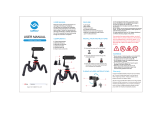 Lammcou GPOD043 Manuel utilisateur
Lammcou GPOD043 Manuel utilisateur
-
Panasonic Доп. Крепление VW-CTA100GUK Manuel utilisateur
-
Gitzo G2180 Le manuel du propriétaire
-
Gitzo GK2542-82QD Le manuel du propriétaire
-
MAHA AB 6-07 / AB 6-12 / AB 6-20 Mode d'emploi
-
 Rocelco R EADRB2 Manuel utilisateur
Rocelco R EADRB2 Manuel utilisateur
-
 Rocelco R DADRB-46 Manuel utilisateur
Rocelco R DADRB-46 Manuel utilisateur