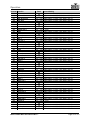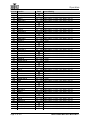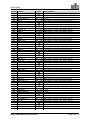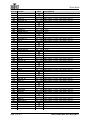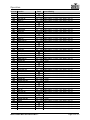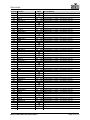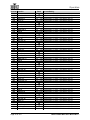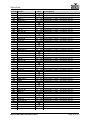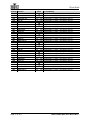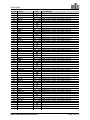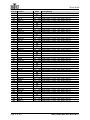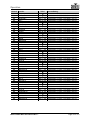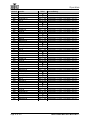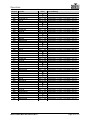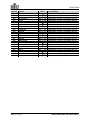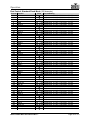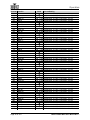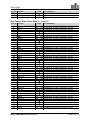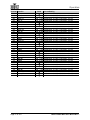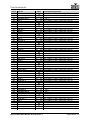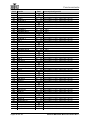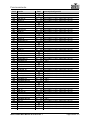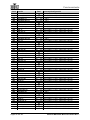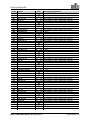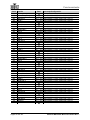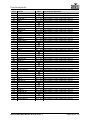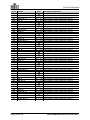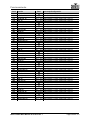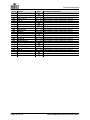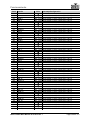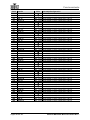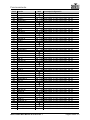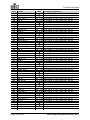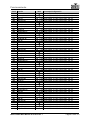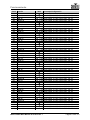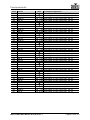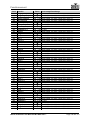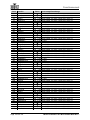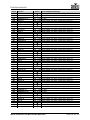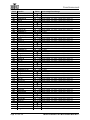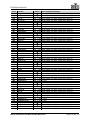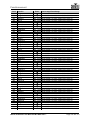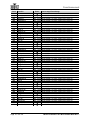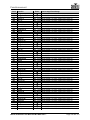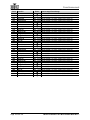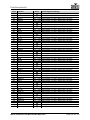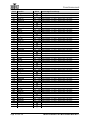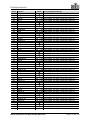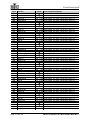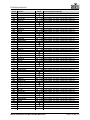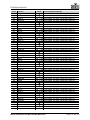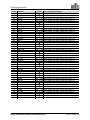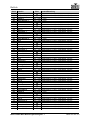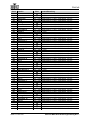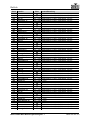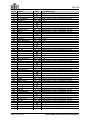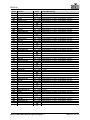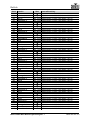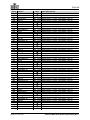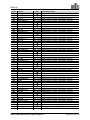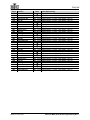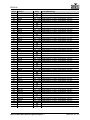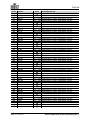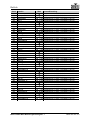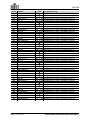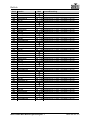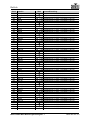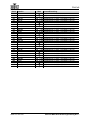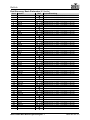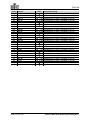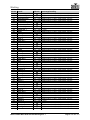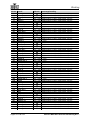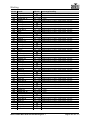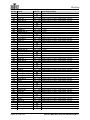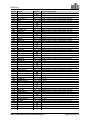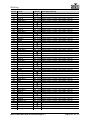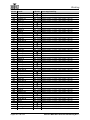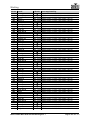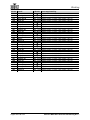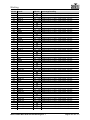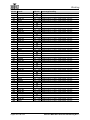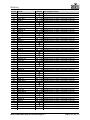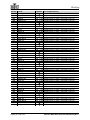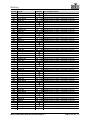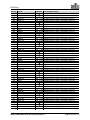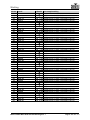Chauvet MAVERICK MK3 PROFILE Manuel utilisateur
- Catégorie
- Projecteurs
- Taper
- Manuel utilisateur
Ce manuel convient également à

User Manual
English
Español
Français
Deutsch
Nederlands

Maverick MK3 Wash User Manual Rev. 7
EDITION NOTES
The Maverick MK3 Wash User Manual includes a description, safety precautions, installation,
programming, operation, and maintenance instructions for the Maverick MK3 Wash as of the release date
of this edition.
Trademarks
CHAUVET, the Chauvet logo, and Maverick MK3 Wash are registered trademarks or trademarks of
Chauvet & Sons, LLC (d/b/a Chauvet and Chauvet Lighting) in the United States and other countries.
Other company and product names and logos referred to herein may be trademarks of their respective
companies.
Copyright Notice
The works of authorship contained in this manual, including, but not limited to, all designs, texts, and
images are owned by Chauvet.
© Copyright 2019 Chauvet & Sons, LLC. All rights reserved.
Electronically published by Chauvet in the United States of America.
Manual Use
Chauvet authorizes its customers to download and print this manual for professional information purposes
only. Chauvet expressly prohibits the usage, copy, storage, distribution, modification, or printing of this
manual or its content for any other purpose without written consent from Chauvet.
Document Printing
For best results, print this document in color, on letter size paper (8.5 x 11 in), double-sided. If using A4
paper (210 x 297 mm), configure the printer to scale the content accordingly.
Intended Audience
Any person installing, operating, and/or maintaining this product should completely read through the guide
that shipped with the product, and this manual, before installing, operating, or maintaining this product.
Disclaimer
Chauvet believes that the information contained in this manual is accurate in all respects. However,
Chauvet assumes no responsibility and specifically disclaims any and all liability to any party for any loss,
damage or disruption caused by any errors or omissions in this document, whether such errors or
omissions result from negligence, accident or any other cause. Chauvet reserves the right to revise the
content of this document without any obligation to notify any person or company of such revision, however,
Chauvet has no obligation to make, and does not commit to make, any such revisions. Download the latest
version from www.chauvetprofessional.com
.
RF Exposure Warning for North America and Australia
Warning! This equipment complies with FCC radiation exposure limits set forth for an uncontrolled
environment. This equipment should be installed and operated with a minimum distance of 20 cm between
the radiator and your body. This transmitter must not be co-located or operating in conjunction with any
other antenna or transmitter.
Document Revision
This Maverick MK3 Wash User Manual is the 7
th
edition of this document. Go to
www.chauvetprofessional.com
for the latest version.

Maverick MK3 Wash User Manual Rev. 7
NOTAS DE LA EDICIÓN
El Manual de usuario del Maverick MK3 Wash incluye la descripción, precauciones de seguridad,
instalación, programación, funcionamiento y mantenimiento del Maverick MK3 Wash a partir de la fecha
de lanzamiento de esta edición.
Marcas Registradas
CHAUVET, el logotipo de Chauvet y Maverick MK3 Wash son marcas comerciales o marcas registradas
de Chauvet & Sons, LLC (con nombres comerciales Chauvet y Chauvet Lighting) en los Estados Unidos y
otros países. Otras empresas, nombres de productos y logotipo a los que se haga referencia aquí pueden
ser marcas comerciales de sus respectivas empresas.
Aviso de Derechos de Autor
Las obras de autoría contenidas en este manual, incluyendo, pero sin limitarse a ellas, todos los dibujos,
textos e imágenes, son propiedad de Chauvet.
© Copyright 2019 Chauvet & Sons, LLC. Todos los derechos reservados.
Publicado en formato electrónico por Chauvet en los Estados Unidos de América.
Uso del Manual
Chauvet autoriza a sus clientes a descargar e imprimir este manual solo para propósitos de información
profesional. Chauvet prohíbe expresamente la utilización, copia, almacenamiento, distribución,
modificación o impresión de este manual o su contenido, con cualquier fin, sin consentimiento escrito de
Chauvet.
Impresión del Documento
Para mejores resultados, imprima este documento en color, en papel tamaño carta (215,9 x 279,4 mm), a
doble cara. Si usa papel A4 (210 x 297 mm), configure la impresora para escalar el contenido
proporcionalmente.
Destinatarios
Cualquier persona a cargo del la instalación, manejo y/o mantenimiento de este producto debe leer
integramente la guía que se entrega con el producto, así como este manual, antes de instalar, manejar o
mantener este producto.
Exención de Responsabilidad
Chauvet cree que la información contenida en este manual es exacta en todos los aspectos. Sin embargo,
Chauvet no asume responsabilidad alguna y obligaciones, de la clase que sean y para con cualquier
parte, por pérdida, perjuicio o trastorno causados por cualquier error u omisión en este documento, tanto
si tales errores y omisiones se deben a negligencia o accidente como a cualquier otra causa, Chauvet se
reserva el derecho a revisar el contenido de este documento sin ninguna obligación de notificar dicha
revisión a ninguna persona o empresa; sin embargo, Chauvet no está en absoluto obligado a hacerlo así,
ni se compromete a realizar revisión alguna. Descargue la última versión desde
www.chauvetprofessional.com
.
Advertencia de exposición a RF para América del Norte y Australia
¡Advertencia! Este equipo cumple los límites FCC de exposición a radiación establecidos para un entorno
no controlado. Este equipo debe instalarse y manejarse con una distancia mínima de 20 cm entre el
radiador y su cuerpo. Este transmisor no se debe situar junto a ninguna otra antena o transmisor ni
hacerse funcionar en combinación con ellos.
Revisión del Documento
Este manual de usuario de Maverick MK3 Wash es la 7th edición de este documento. Visite
www.chauvetprofessional.com
para obtener la última versión.

Maverick MK3 Wash User Manual Rev. 7
NOTES D’ÉDITION
Le manuel d’utilisation Maverick MK3 Wash comporte la description, les mesures de précautions, les
instructions d’installation, d’utilisation et de maintenance du Maverick MK3 Wash á la date de parution de
cette édition.
Marques
CHAUVET, le lego Chauvet et Maverick MK3 Wash sont des marques déposées ou des marques de
Chauvet & Sons, LLC. (d/b/a Chauvet et Chauvet Lighting) aux États-Unis et dans d’autres pays. Les
autres noms de produits et logos mentionnés dans le présent manuel peuvent être des marques
commerciales de leurs sociétés respectives.
Avis de Copyright
Les œuvres d’auteur contenues dans ce manuel, y compris, mais sans s’y limiter, l’ensemble des
conceptions, des textes et des images sont la propriété de Chauvet.
© Copyright 2019 Chauvet & Sons, LLC. Tous droits réservés.
Publié électroniquement par Chauvet aux-États-Unis.
Utilisation du Manuel
Chauvet autorise ses clients à télécharger et à imprimer ce manuel uniquement à des fins d’information
professionnelle. Chauvet interdit expressément l’utilisation, la copie, le stockage, la distribution, la
modification ou l’impression de ce manuel ou de son contenu à d’autres fins sans son consentement écrit.
Impression du Document
Pour obtenir les meilleurs résultats, imprimez ce document en couleur, sur du papier au format lettre (8,5 x
11 pouces), recto-verso. Si vous utilisez du papier A4 (210 x 297 mm), configurez votre imprimante afin
que le contenu soit correctement mis à l’échelle.
Public visé
Toute personne en charge de l’installation, de l’utilisation et/ou de la maintenance de cet appareil doit lire
le guide qui a été livré avec l’appareil ainsi que ce manuel dans leur intégralité avant toute installation,
utilisation ou maintenance de l’appareil.
Clause de Non Responsabilité
Chauvet estime que les informations contenues dans ce manuel sont exactes à tous les égards.
Cependant, Chauvet n’assume aucune responsabilité et décline expressément toute responsabilité envers
toute partie de toute perte, tout dommage ou tout dérangement qui aurait été causé par des erreurs ou des
omissions dans ce document, que ces erreurs ou omissions résultent d’une négligence, d’un accident ou
de toute autre cause. Chauvet se réserve le droit de réviser le contenu de ce document sans aucune
obligation d’en notifier quelque personne ou société que ce soit. Cependant, Chauvet n’a ni d’obligation de
réaliser de telles révisions, ni d’engagement à les réaliser. Téléchargez la dernière version sur
www.chauvetprofessional.com
.
Avertissement à l’exposition aux fréquences radio pour l’Amérique du
Nord et l’Australie
Attention ! Cet équipement est conforme aux limites de la FCC d'exposition aux radiations définies pour
un environnement non contrôlé. Cet équipement doit être installé et utilisé à une distance minimale de 20
cm entre le radiateur et votre corps. Cet émetteur ne doit pas être installé ou fonctionner conjointement
avec une autre antenne ou un autre émetteur.
Révision du Document
Le présent manuel d’utilisation Maverick MK3 Wash est la 7éme édition de ce document. Rendez-vous sur
www.chauvetprofessional.com
pour obtenir la dernière version.

Maverick MK3 Wash User Manual Rev. 7
HINWEISE ZU DIESER FASSUNG
Die Bedienungsanleitung des Maverick MK3 Wash enthält eine Beschreibung, Sicherheitshinweise,
Anweisungen zur Installation, Programmierung, zum Betrieb und zur Wartung des Maverick MK3 Wash
zum Zeitpunkt der Veröffentlichung dieser Fassung.
Handelsmarken
CHAUVET, das Chauvet-Logo und Maverick MK3 Wash sind eingetragene Handelsmarken oder
Handelsmarken von Chauvet & Sons, LLC (Geschäfte tätigend als Chauvet und Chauvet Lighting) in den
USA und in anderen Ländern. Weitere in diesem Dokument verwendete Unternehmens- und
Produktnamen sowie Logos können Handelsmarken ihrer jeweiligen Eigentümer sein.
Urheberrechte
Das in dieser Bedienungsanleitung enthaltene urheberrechtlich geschützte Werk, einschließlich aller
Designelemente, Texte und Bilder, ist Eigentum von Chauvet.
© Copyright 2019 Chauvet & Sons, LLC. Alle Rechte vorbehalten.
In den USA von Chauvet elektronisch veröffentlicht.
Verwendung dieser Bedienungsaleitung
Chauvet autorisiert seine Kunden zum Herunterladen und Ausdrucken dieser Bedienungsanleitung
ausschließlich für berufliche Informationszwecke. Eine Verwendung, Vervielfältigung, Speicherung,
Verbreitung, Änderung oder ein Ausdruck dieser Bedienungsanleitung oder ihrer Inhalte für einen anderen
Zweck ist ohne schriftliche Genehmigung von Chauvet ausdrücklich untersagt.
Ausdrucken des Dokuments
Für optimale Ergebnisse empfehlen wir, dieses Dokument in Farbe aufeiner Papiergröße Letter (8,5 x 11
Zoll) doppelseitig auszudrucken. Bei Verwendung des Papierformats A4 (210 x 297 mm) konfigurieren Sie
den Drucker so, dass die Seitenverhältnisse entsprechend beibehalten werden.
Zielgruppe
Jede Person, die mit der Installation, dem Betrieb und/oder der Wartung dieses Produkts befasst ist, sollte
die mit dem Produkt mitgelieferte Anleitung sowie diese Bedienungsanleitung vor dem Aufbau, der
Inbetriebnahme oder Wartung dieses Produkts vollständig gelesen haben.
Haftungsausschluss
Die in der vorliegenden Bedienungsanleitung enthaltenen Informationen werden von Chauvet als in jeder
Hinsicht korrekt angesehen. Chauvet übernimmt jedoch keine Verantwortung und insbesondere keine
Haftung für durch Fehler oder fehlende Angaben in diesem Dokument verursachte Verluste,
Beschädigungen oder Unterbrechungen, gleich ob diese Fehler oder fehlenden Angaben die Folge von
Verletzungen der Sorgfaltspflicht, von Unfällen oder anderen Ursachen sind. Chauvet behält sich das
Recht vor, jederzeit Änderungen an diesem Dokument vorzunehmen, ohne Personen oder Unternehmen
über solche Änderungen informieren zu müssen. Chauvet ist jedoch nicht verpflichtet und sieht sich auch
nicht in der Pflicht, solche Änderungen vorzunehmen. Laden Sie sich die neueste Fassung hier herunter:
www.chauvetprofessional.com
.
Warnung vor Exposition gegenüber HF für Nordamerika und Australien
Warnung! Dieses Gerät entspricht den FCC-Grenzwerten für Strahlenbelastung, die für eine nicht
kontrollierte Umgebung festgelegt wurden. Dieses Gerät sollte so installiert und in Betrieb gesetzt werden,
dass ein Mindestabstand von 20 cm zwischen dem Gerät und Ihrem Körper gewährleistet ist. Der Sender
darf nicht in der Nähe anderer Antennen oder Sender aufgestellt oder in Verbindung mit anderen
Antennen oder Sendern betrieben werden.
Fassung des Dokuments
Dieses Maverick MK3 Wash-Benutzerhandbuch ist die 7. Ausgabe dieses Dokuments. Die neueste
Version finden Sie unter www.chauvetprofessional.com.

Maverick MK3 Wash User Manual Rev. 7
OPMERKINGEN BIJ DEZE EDITIE
De gebruikershandle iding van de Maverick MK3 Wash bevat een beschrijving, veiligheidsvoorschriften,
instelling, installatie, bediening en onderhoud voor de Maverick MK3 Wash vanaf de releasedatum van
deze editie.
Handelsmerken
CHAUVET, het Chauvet-logo en Maverick MK3 Wash zijn geregistreerde handelsmerken of
handelsmerken van Chauvet & Sons, LLC. (d/b/a Chauvet en Chauvet Lighting) in de Verenigde Staten en
andere landen. Hierin genoemde andere bedrijfs- en productnamen en logo’s kunnen handelsmerken zijn
van hun betreffende bedrijven.
Auteursrechtvermelding
De auteursrechtelijk beschermde werken in deze handleiding, waaronder, maar niet beperkt tot, alle
ontwerpen, teksten en afbeeldingen, zijn eigendom van Chauvet.
© Copyright 2019 Chauvet & Sons, LLC. Alle rechte voorbehouden.
Elektronisch uitgegeven door Chauvet in de Verenigde Staten van Amerika.
Gebruik van de Handleiding
Chauvet geen zijn klanten alleen de bevoegdheid om deze handleiding te downloaden en af te drukken
voor professionele informatiedoeleinden. Chauvet verbiedt uitdrukkelijk het gebruik, kopiëren, opslaan,
distribueren, wijzigen of het drukken van deze handleiding of de inhoud daarvan voor andere doeleinden,
zonder schriftelijke toestemming van Chauvet.
Afdrukken van het Document
Voor betere resultaten moeten deze documenten in kleur, dubbelzijdig op briefpapier afgedrukt worden.
Als u A4-papier (210 x 297 mm) gebruikt moet u uw printer configureren om de content overeenkomstig op
te schalen.
Beoogd publiek
Ledereen die de leiding heeft over de installatie, het gebruik en/of het onderhoud van dit product moet de
gids bij het product, net zoals deze handleiding, volledig doorlezen vóór installatie, gebruik of onderhoud
van het product.
Disclaimer
Chauvet gelooft dat de informatie in deze handleiding in alle aspecten accuraat is. Chauvet aanvaardt
echter geen verantwoordelijkheid en wijst alle aansprakelijkheid af jegens enige partij voor enig verlies,
schade of storingen die worden veroorzaakt door fouten of omissies in dit document, ongeacht of
dergelijke fouten of omissies het gevolg zijn van nalatigheid, een ongeval of enige andere oorzaak.
Chauvet behoudt zich het recht voor om de inhoud van dit document te wijzigen zonder enige verplichting
om enig persoon of bedrijf van een dergelijke herziening te op de hoogte te stellen. Chauvet is echter niet
verplicht dergelijke herzieningen te maken. Download de nieuwste versie van
www.chauvetprofessional.com
.
RF-blootstellingswaarschuwing voor Noord-Amerika en Australië
Waarschuwing! Deze apparatuur voldoet aan de FCC-limieten voor blootstelling aan straling die zijn
vastgesteld voor een ongecontroleerde omgeving. Deze apparatuur moet geplaatst en gebruikt worden
met een minimale afstand van 20 cm tussen de radiator en uw lichaam. Deze zender mag niet op dezelfde
locatie worden gebruikt als of geplaatst worden bij een andere antenne of zender.
Herziening van het Document
Deze gebruikershandleiding van de Maverick MK3 Wash is de 7e editie van dit document. Ga naar voor
www.chauvetprofessional.com
de nieuwste versien.

Maverick MK3 Wash User Manual Rev. 7
Table of Contents
i
TABLE OF CONTENTS
1. Before You Begin .........................................................................................
1
What Is Included ...................................................................................................... 1
Unpacking Instructions............................................................................................. 1
Claims ............................................................................................................................ 1
Text Conventions ..................................................................................................... 1
Symbols ................................................................................................................... 1
Expected LED Lifespan............................................................................................ 1
Safety Notes............................................................................................................. 2
Personal Safety.............................................................................................................. 2
Mounting and Rigging .................................................................................................... 2
Power and Wiring........................................................................................................... 2
Operation ....................................................................................................................... 2
2. Introduction................................................................................................... 3
Description ............................................................................................................... 3
Features......................................................................................................................... 3
Product Overview..................................................................................................... 3
Product Dimensions................................................................................................. 4
3. Setup.............................................................................................................. 5
AC Power................................................................................................................. 5
AC Plug .......................................................................................................................... 5
Fuse Replacement ......................................................................................................... 5
Remote Device Management (RDM)....................................................................... 5
Mounting .................................................................................................................. 6
Orientation...................................................................................................................... 6
Rigging........................................................................................................................... 6
Mounting diagram ........................................................................................................... 6
Signal Connection.................................................................................................... 7
Art-Net™ Connection ..................................................................................................... 7
sACN Connection........................................................................................................... 7
Kling-Net Connection ..................................................................................................... 7
Connection diagram........................................................................................................ 7
4. Operation....................................................................................................... 9
Touchscreen Control Panel...................................................................................... 9
Control Panel Operation........................................................................................... 9
Battery-Powered Display.......................................................................................... 9
Menu Map ................................................................................................................ 10
Protocol Configuration.............................................................................................. 14
Control Personalities ...................................................................................................... 14
Single Control................................................................................................................. 15
Single control protocol .................................................................................................... 15
Single control personality................................................................................................ 15
Single control start address ............................................................................................ 15
Single control universe.................................................................................................... 15
Dual Control ................................................................................................................... 16
Dual control movement................................................................................................... 16
Dual control pixels........................................................................................................... 17
Zones for Pixel Control............................................................................................. 18
Single Control Values............................................................................................... 18
Single Control: Tour Mode (297 channels) .................................................................... 18
Single Control: Advanced Mode (243 channels)............................................................ 25
Single Control: Standard Mode (129 channels) ............................................................. 32
Single Control: Basic Mode (21 channels) ..................................................................... 36
Dual Control Values ................................................................................................. 38
Dual Control Movement ........................................................................................... 38
Dual Control: Advanced Movement Mode (27 channels)............................................... 38
Dual Control: Standard Movement Mode (21 channels) ................................................ 40
Dual Control: Basic Movement Mode (9 channels)........................................................ 42
Dual Control Pixels................................................................................................... 43
Dual Control: Advanced Pixels Mode (216 channels).................................................... 43
Dual Control: Standard Pixels Mode (108 channels) ..................................................... 48
Dual Control: Basic Pixels Mode (81 channels) ............................................................. 50

Maverick MK3 Wash User Manual Rev. 7
ii
Operating Settings Configuration.............................................................................
52
Home Screen ................................................................................................................. 52
Test Mode ...................................................................................................................... 52
Auto test.......................................................................................................................... 52
Manual test ..................................................................................................................... 52
Setup.............................................................................................................................. 52
Network settings ............................................................................................................. 52
Pan/tilt orientation ........................................................................................................... 54
Zoom orientation............................................................................................................. 54
Display orientation .......................................................................................................... 54
Pan/tilt angle range......................................................................................................... 54
Blackout on pan/tilt movement........................................................................................ 54
Touchscreen calibration.................................................................................................. 54
Touchscreen lock............................................................................................................ 55
Lock screen..................................................................................................................... 55
Swap pan and tilt ............................................................................................................ 55
Pan/tilt speed .................................................................................................................. 55
WDMX reset.................................................................................................................... 55
Backlight timer ................................................................................................................ 56
Loss of data .................................................................................................................... 56
Fan speed....................................................................................................................... 56
Color mixing mode.......................................................................................................... 56
Dimmer curve.................................................................................................................. 56
Dimmer speed................................................................................................................. 57
Color balance.................................................................................................................. 57
Preset select ................................................................................................................... 57
Preset sync ..................................................................................................................... 57
Reset functions ............................................................................................................... 58
Factory reset................................................................................................................... 58
System information ......................................................................................................... 58
Offset Mode.............................................................................................................. 59
Web Server .............................................................................................................. 60
5. Maintenance.................................................................................................. 61
Product Maintenance ............................................................................................... 61
6. Technical Specifications.............................................................................. 62
Photometrics Chart ................................................................................................. 63
Returns.............................................................................................................. 64
Contact Us......................................................................................................... 65

Maverick MK3 Wash User Manual Rev. 7
Índice
iii
ÍNDICE
1. Antes de Empezar ........................................................................................
66
Qué va Incluido ........................................................................................................ 66
Instrucciones de Desembalaje................................................................................. 66
Reclamaciones............................................................................................................... 66
Convenciones del Manual........................................................................................ 66
Símbolos .................................................................................................................. 66
Vida Útil Prevista del LED........................................................................................ 66
Notas de Seguridad ................................................................................................. 67
Seguridad Personal........................................................................................................ 67
Montaje e Instalación ..................................................................................................... 67
Alimentación y Cableado ............................................................................................... 67
Funcionamiento.............................................................................................................. 67
2. Introducción.................................................................................................. 68
Descripción .............................................................................................................. 68
Caracteristicas ......................................................................................................... 68
Vista General del Producto ...................................................................................... 68
Dimensiones del Producto ....................................................................................... 69
3. Instalación..................................................................................................... 70
Corriente Alterna...................................................................................................... 70
Enchufe CA.................................................................................................................... 70
Sustitución del Fusible ................................................................................................... 70
Remote Device Management (RDM)....................................................................... 70
Montaje .................................................................................................................... 71
Orientación..................................................................................................................... 71
Colocación ..................................................................................................................... 71
Diagrama de montaje...................................................................................................... 71
Conexiones de Señal............................................................................................. 72
Conexión Art-Net™ ........................................................................................................ 72
Conexión sACN.............................................................................................................. 72
Conexión Kling-Net ........................................................................................................ 72
Diagrama de conexión.................................................................................................... 72
4. Funcionamiento............................................................................................ 73
Panel de Control de Pantalla Táctil.......................................................................... 73
Descripción del Panel de Control................................................................................... 73
Pantalla a Batería ........................................................................................................... 73
Mapa de Menú ......................................................................................................... 74
Configuración de Protocolo...................................................................................... 78
Personalidades de Control............................................................................................. 78
Single Control................................................................................................................. 79
Protocolo de single control.............................................................................................. 79
Personalidad de single control........................................................................................ 79
Dirección de inicio de single control................................................................................ 79
Universo de single control............................................................................................... 79
Dual Control ................................................................................................................... 80
Movimiento de dual control............................................................................................. 80
Píxeles de dual control.................................................................................................... 81
Zonas para Control de Pixél..................................................................................... 82
Valores Single Control ............................................................................................. 82
Single Control: Modo “Tour” (297 canales) .................................................................... 82
Single Control: Modo “Advanced” (243 canales) ........................................................... 89
Single Control: Modo “Standard” (129 canales)............................................................. 96
Single Control: Modo “Basic” (21 canales)..................................................................... 100
Valores Moviemiento de Dual Control...................................................................... 102
Moviemiento de Dual Control................................................................................... 102
Dual Control: Modo Movimiento Avanzado (27 canales) ............................................... 102
Dual Control: Modo Movimiento Estándar (21 canales)................................................. 104
Dual Control: Modo Movimiento Básico (9 canales) ...................................................... 106
Píxeles de Dual Control ........................................................................................... 107
Dual Control: Modo Píxeles Avanzados (216 canales).................................................. 107
Dual Control: Modo Píxeles Estándar (108 canales) ..................................................... 111
Dual Control: Modo Píxeles Básicos (81 canales) ......................................................... 113

Maverick MK3 Wash User Manual Rev. 7
iv
Configuración de Ajustes de Funcionamiento..........................................................
115
Pantalla de Inicio............................................................................................................ 115
Modo de Prueba............................................................................................................. 115
Prueba automática.......................................................................................................... 115
Prueba manual................................................................................................................ 115
Configuración................................................................................................................. 115
Configuración de red....................................................................................................... 115
Orientación panorámica/inclinación................................................................................ 117
Orientación del zoom...................................................................................................... 117
Orientación de la pantalla ............................................................................................... 117
Rango de ángulo de panorámica/inclinación.................................................................. 117
Blackout en movimiento panorámica/inclinación ............................................................ 117
Calibración de la pantalla táctil ....................................................................................... 117
Bloqueo de la pantalla táctil............................................................................................ 118
Pantalla de bloqueo ........................................................................................................ 118
Intercambiar panorámica e inclinación ........................................................................... 118
Velocidad panorámica/inclinación................................................................................... 118
Restablecer WDMX ........................................................................................................ 119
Temporizador de retroiluminación .................................................................................. 119
Pérdida de datos............................................................................................................. 119
Velocidad del ventilador.................................................................................................. 119
Modo mezcla de color..................................................................................................... 119
Curva de atenuador ........................................................................................................ 120
Velocidad del atenuador ................................................................................................. 120
Equilibrio de color ........................................................................................................... 120
Selección de preconfiguraciones.................................................................................... 120
Sincronización de preconfiguraciones ............................................................................ 121
Funciones de restablecer................................................................................................ 121
Restablecer a valores de fábrica .................................................................................... 121
Información del sistema.................................................................................................. 121
Modo Offset.............................................................................................................. 122
Servidor Web ........................................................................................................... 123
5. Mantenimiento .............................................................................................. 124
Mantenimiento del producto..................................................................................... 124
6. Especificaciones Técnicas.......................................................................... 125
Tabla de Fotometría ................................................................................................ 126
Devoluciones .................................................................................................... 127
Contacto............................................................................................................ 128

Maverick MK3 Wash User Manual Rev. 7
Table des matières
v
TABLE DES MATIÈRES
1. Avant de Commencer...................................................................................
129
Ce Qui Est Compris ................................................................................................. 129
Instructions Relatives au Déballage......................................................................... 129
Réclamations ................................................................................................................. 129
Conventions manuelles............................................................................................ 129
Symboles ................................................................................................................. 129
Durée de Vie des LED ............................................................................................. 129
Consignes de Sécurité............................................................................................. 130
Sécurité des Personnes ................................................................................................. 130
Montage et Fixation........................................................................................................ 130
Alimentation et Câblage................................................................................................. 130
Utilisation........................................................................................................................ 130
2. Introduction................................................................................................... 131
Description ............................................................................................................... 131
Caractéristiques ....................................................................................................... 131
Vue d'ensemble du produit ...................................................................................... 131
Dimensions du Produit............................................................................................. 132
3. Configuration................................................................................................ 133
Alimentation CA ....................................................................................................... 133
Prise CA ......................................................................................................................... 133
Remplacement des Fusibles.......................................................................................... 133
Remote Device Management (RDM)....................................................................... 133
Installation................................................................................................................ 134
Orientation...................................................................................................................... 134
Suspension .................................................................................................................... 134
Schéma de installation.................................................................................................... 134
Signal Connections .................................................................................................. 135
Art-Net™ Connection ..................................................................................................... 135
sACN Connection........................................................................................................... 135
Kling-Net Connection ..................................................................................................... 135
Diagramme de connexion............................................................................................... 135
4. Fonctionnement............................................................................................ 136
Panneau de Commande Tactile............................................................................... 136
Description du Tableau de Commandes........................................................................ 136
Affichage à piles.............................................................................................................. 136
Menu Map ................................................................................................................ 137
Configuration du Protocole....................................................................................... 142
Personnalités de Contrôle.............................................................................................. 142
Single Control................................................................................................................. 142
Protocole de single control.............................................................................................. 142
Personnalité de single control......................................................................................... 142
Adresse de départ en mode de single control ................................................................ 143
Univers à single control................................................................................................... 143
Dual Control ................................................................................................................... 144
Mouvement en dual control............................................................................................. 144
Pixels de dual control...................................................................................................... 145
Zones pour le Contrôle de Pixels............................................................................. 146
Valeurs de Single Control ........................................................................................ 146
Single Control: Mode « Tour » (297 canaux) ................................................................. 146
Single Control: Mode « Advanced » (243 canaux)......................................................... 153
Single Control: Mode « Standard » (129 canaux) .......................................................... 160
Single Control: Mode « Basic » (21 canaux).................................................................. 164
Valeurs de Dual Control........................................................................................... 166
Mouvement à Double Commande ................................................................................. 166
Dual Control: Mode de Mouvement Avancé (27 canaux) .............................................. 166
Dual Control: Mode de Mouvement Standard (21 canaux)............................................ 168
Dual Control: Mode de Mouvement de Base (9 canaux) ............................................... 170
Pixels de Dual Control.............................................................................................. 171
Dual Control: Mode Pixel Avancé (216 canaux) ............................................................ 171
Dual Control: Mode Pixel Standard (108 canaux).......................................................... 175
Dual Control: Mode Pixel de Base (81 canaux) ............................................................. 177

Maverick MK3 Wash User Manual Rev. 7
vi
Configuration des Paramètres de Fonctionnement..................................................
179
Écran d'accueil............................................................................................................... 179
Mode Test ...................................................................................................................... 179
Test auto......................................................................................................................... 179
Test manuel .................................................................................................................... 179
Configuration.................................................................................................................. 179
Paramètres réseau ......................................................................................................... 179
Orientation du panoramique/inclinaison.......................................................................... 181
Orientation du zoom........................................................................................................ 181
Orientation de l'affichage ................................................................................................ 181
Amplitude d'angle de panoramique/inclinaison............................................................... 181
Noir général pendant mouvement de panoramique/inclinaison...................................... 181
Calibrage de l'écran tactile.............................................................................................. 182
Verrouillage de l'écran tactile.......................................................................................... 182
Verrouillage de l'écran .................................................................................................... 182
Permutation du panoramique et de l'inclinaison ............................................................. 182
Vitesse de panoramique/inclinaison ............................................................................... 182
Réinitialisation WDMX .................................................................................................... 183
Délai de rétro-éclairage................................................................................................... 183
Perte de données............................................................................................................ 183
Vitesse du ventilateur...................................................................................................... 183
Mode de mélange de couleurs........................................................................................ 183
Courbe de gradation ....................................................................................................... 184
Vitesse du gradateur....................................................................................................... 184
Balance de couleurs ....................................................................................................... 184
Sélection de préréglage.................................................................................................. 184
Synchronisation des préréglages.................................................................................... 185
Fonctions de réinitialisation............................................................................................. 185
Réinitialisation aux réglages d'usine............................................................................... 185
Informations système...................................................................................................... 185
Mode Décalage........................................................................................................ 186
Serveur Web ............................................................................................................ 187
5. Entretien........................................................................................................ 188
Entretien de l'appareil .............................................................................................. 188
6. Spécificités Techniques............................................................................... 189
Tableau Photométrique............................................................................................ 190
Renvois.............................................................................................................. 191
Nous Contacter................................................................................................. 192

Maverick MK3 Wash User Manual Rev. 7
Inhaltsverzeichnis
vii
INHALTSVERZEICHNIS
1. Erste Schritte ................................................................................................
193
Packungsinhalt......................................................................................................... 193
Anweisungen für das Auspacken............................................................................. 193
Schadensmeldung ......................................................................................................... 193
Konventionen des Handbuchs ................................................................................. 193
Symbole ................................................................................................................... 193
Voraussichtliche LED-Lebensdauer............................................................................... 193
Sicherheitshinweise ................................................................................................. 194
Persönliche Sicherheit ................................................................................................... 194
Befestigung und Aufhängung......................................................................................... 194
Stromversorgung und Verkabelung ............................................................................... 194
Operation ....................................................................................................................... 194
2. Einleitung ...................................................................................................... 195
Beschreibung ........................................................................................................... 195
Eigenschaften .......................................................................................................... 195
Produktüberblick ...................................................................................................... 195
Produktabmessungen .............................................................................................. 196
3. Einrichten des Geräts .................................................................................. 197
Wechselstromstecker..................................................................................................... 197
Auswechseln der Sicherung........................................................................................... 197
Remote Device Management (RDM)....................................................................... 197
Montage ................................................................................................................... 198
Montagerichtung ............................................................................................................ 198
Hängende Montage........................................................................................................ 198
Montageansicht............................................................................................................... 198
Signalanschlüsse ..................................................................................................... 199
Art-Net-Verbindung ........................................................................................................ 199
sACN-Verbindung .......................................................................................................... 199
Kling-Net-Verbindung..................................................................................................... 199
Schaltplan ....................................................................................................................... 199
4. Betrieb ........................................................................................................... 200
Berührungsempfindliches Bedienfeld....................................................................... 200
Beschreibung des Bedienfelds....................................................................................... 200
Batteriebetriebene Anzeige............................................................................................. 200
Menüplan ................................................................................................................. 201
Protokollkonfiguration............................................................................................... 206
Steuerungsmodi............................................................................................................. 206
Single Control................................................................................................................. 206
Single Control-Protokoll .................................................................................................. 206
Single Control-Modus ..................................................................................................... 206
Startadresse Single Control............................................................................................ 207
Single Control-Umgebung............................................................................................... 207
Dual Control ................................................................................................................... 207
Dual Control Bewegung.................................................................................................. 207
Dual Control Pixel ........................................................................................................... 208
Zonen für die Pixelkontrolle...................................................................................... 210
Einzel-Steuerung-Werte........................................................................................... 210
Einzelsteuerung: Tourmodus (297 Kanäle).................................................................... 210
Einzelsteuerung: Erweiterter Modus (243 Kanäle)......................................................... 217
Einzelsteuerung: Standart Modus (129 Kanäle) ............................................................ 224
Einzelsteuerung: Grundmodus (21 Kanäle) ................................................................... 228
Dual-Steuerung Values............................................................................................ 230
Dual-Steuerung Bewegung...................................................................................... 230
Dual-Steuerung: Fortgeschrittener Bewegungsmodus (27 Kanäle)............................... 230
Dual-Steuerung: Standardbewegungs modus (21 Kanäle)............................................ 232
Dual-Steuerung: Grundbewegungsmodus (9 Kanäle) ................................................... 234
Dual-Steuerung Pixel ............................................................................................... 235
Dual-Steuerung: Erweiterter Pixelmodus (216 Kanäle) ................................................. 235
Dual-Steuerung: Standard-Pixelmodus (108 Kanäle) .................................................... 239
Dual-Steuerung: Basic-Pixelmodus (81 Kanäle)............................................................ 242
Konfiguration der Betriebseinstellungen .................................................................. 244

Maverick MK3 Wash User Manual Rev. 7
viii
Startbildschirm ............................................................................................................... 244
Test-Modus .................................................................................................................... 244
Selbsttest ........................................................................................................................ 244
Manueller Test ................................................................................................................ 244
Setup.............................................................................................................................. 244
Network Settings............................................................................................................. 244
Schwenkungs-/Neigungsausrichtung.............................................................................. 246
Zoomausrichtung ............................................................................................................ 246
Display-Ausrichtung........................................................................................................ 246
Schwenkungs-/Neigungswinkelbereich .......................................................................... 246
Verdunkelung bei Schwenkungs-/Neigungsbewegung................................................... 246
Touchscreen-Kalibrierung............................................................................................... 247
Touchscreen-Sperre ....................................................................................................... 247
Bildschirm sperren .......................................................................................................... 247
Zwischen Schwenkung und Neigung wechseln.............................................................. 247
Schwenk- und Neigegeschwindigkeit ............................................................................. 248
WDMX zurücksetzen ...................................................................................................... 248
Timer der Hintergrundbeleuchtung ................................................................................. 248
Datenverlust.................................................................................................................... 248
Lüfterdrehzahl................................................................................................................. 248
Farbmischungs-Modus ................................................................................................... 249
Dimmungskurve.............................................................................................................. 249
Dimmungsgeschwindigkeit ............................................................................................. 249
Farbbalance.................................................................................................................... 249
Auswahl der Voreinstellung ............................................................................................ 250
Voreinstellungs-Synchronisation..................................................................................... 250
Funktionen zum Zurücksetzen........................................................................................ 251
Zurücksetzen auf Werkseinstellung................................................................................ 251
Systeminformationen ...................................................................................................... 251
Offset-Modus............................................................................................................ 252
Webserver................................................................................................................ 253
5. Wartung......................................................................................................... 254
Wartung des Geräts................................................................................................. 254
6. Technische Daten......................................................................................... 255
Photometrie-Diagramm ........................................................................................... 256
Reklamationen.................................................................................................. 257
Kontaktiere Uns................................................................................................ 258

Maverick MK3 Wash User Manual Rev. 7
Inhoudsopgave
ix
INHOUDSOPGAVE
1. Voordat tu begint..........................................................................................
259
Wat is er inbegrepen................................................................................................ 259
Uitpakinstructies....................................................................................................... 259
Claims ............................................................................................................................ 259
Tekstconventies ....................................................................................................... 259
Symbolen ................................................................................................................. 259
Verwachte levensduur van de LED-lamp................................................................. 259
Veiligheidsinstructies................................................................................................ 260
Persoonlijke Veiligheid................................................................................................... 260
Montage en Ophangen .................................................................................................. 260
Stroom en Bedrading ..................................................................................................... 260
Werking.......................................................................................................................... 260
2. Inleiding......................................................................................................... 261
Beschrijving.............................................................................................................. 261
Eigenschappen ........................................................................................................ 261
Productoverzicht ...................................................................................................... 261
Productafmetingen................................................................................................... 262
3. Instelling........................................................................................................ 263
AC-stroom................................................................................................................ 263
AC-stroom...................................................................................................................... 263
Vervangen van de zekering ........................................................................................... 263
Remote Device Management (RDM)....................................................................... 263
Montage ................................................................................................................... 264
Oriëntatie........................................................................................................................ 264
Opbouw.......................................................................................................................... 264
Montagediagram............................................................................................................. 264
Signaalverbindingen................................................................................................. 265
Art-Net™-verbindingen .................................................................................................. 265
sACN-verbindingen ........................................................................................................ 265
Kling-Net-verbindingen................................................................................................... 265
Verbindingsdiagram........................................................................................................ 265
4. Werking ......................................................................................................... 266
Aanraakscherm-bedieningspaneel........................................................................... 266
Beschrijving Bedieningspaneel ................................................................................ 266
Display op Batterijstroom ......................................................................................... 266
Menumap ................................................................................................................. 267
Protocolconfiguratie ................................................................................................. 271
Controle Persoonlijkheden ............................................................................................. 271
Single Control................................................................................................................. 272
Single control-protocol .................................................................................................... 272
Single control persoonlijkheid ......................................................................................... 272
Startadres met single control .......................................................................................... 272
Single control universum................................................................................................. 272
Dual Control ................................................................................................................... 273
Dual control beweging .................................................................................................... 273
Dual control pixels........................................................................................................... 274
Zones voor pixelregeling.......................................................................................... 276
Single Control-waarden............................................................................................ 276
Single Control: Tour Modus (297 kanalen) .................................................................... 276
Single Control: Advanced Modus (243 kanalen)............................................................ 283
Single Control: Standard Modus (129 kanalen) ............................................................. 290
Single Control: Basic Modus (21 kanalen) ..................................................................... 294
Dual Control-waarden .............................................................................................. 296
Dual Control Beweging ............................................................................................ 296
Dual Control: Geavanceerde Bewegingsmodus (27 kanalen) ....................................... 296
Dual Control: Standaard Bewegingsmodus (21 kanalen) .............................................. 298
Dual Control: Basisbewegingsmodus (9 kanalen) ......................................................... 300
Dual Control Pixels................................................................................................... 301
Dual Control: Geavanceerde Pixels-Modus (216 kanalen) ............................................ 301
Dual Control: Standaardpixelmodus (108 kanalen) ....................................................... 305
Dual Control: Basispixelmodus (81 kanalen) ................................................................. 307

Inhoudsopgave
Maverick MK3 Wash User Manual Rev. 7
x
Configuratie Gebruiksinstellingen ............................................................................
309
Startscherm.................................................................................................................... 309
Testmodus ..................................................................................................................... 309
Autotest........................................................................................................................... 309
Handmatige test.............................................................................................................. 309
Instellingen..................................................................................................................... 309
Netwerkinstellingen......................................................................................................... 309
Zwenk-/kanteloriëntatie................................................................................................... 311
Zoomoriëntatie................................................................................................................ 311
Beeldschermoriëntatie .................................................................................................... 311
Zwenk-/kantelhoekbereik................................................................................................ 311
Verduistering bij zwenk-/kantelbeweging........................................................................ 311
Kalibratie aanraakscherm ............................................................................................... 312
Aanraakschermvergrendeling......................................................................................... 312
Vergrendel scherm.......................................................................................................... 312
Zwenken en kantelen wisselen....................................................................................... 312
Zwenk-/kantelsnelheid .................................................................................................... 313
WDMX-resetten .............................................................................................................. 313
Timer achtergrondverlichting .......................................................................................... 313
Gegevensverlies ............................................................................................................. 313
Ventilatorsnelheid ........................................................................................................... 313
Kleurenmengmodus........................................................................................................ 314
Dimmercurve................................................................................................................... 314
Dimmersnelheid.............................................................................................................. 314
Kleurbalans..................................................................................................................... 314
Voorinstelling selecteren................................................................................................. 315
Synchronisatie voorinstellingen ...................................................................................... 315
Functies resetten ............................................................................................................ 315
Reset naar fabrieksinstellingen....................................................................................... 316
Systeeminformatie .......................................................................................................... 316
Offsetmodus............................................................................................................. 317
Webserver................................................................................................................ 318
5. Onderhoud .................................................................................................... 319
Productonderhoud.................................................................................................... 319
6. Technische Specificaties............................................................................. 320
Fotometriekaart ....................................................................................................... 321
Retouren............................................................................................................ 322
Neem contact Op.............................................................................................. 323

Page 1 of 323
Maverick MK3 Wash User Manual Rev. 7
Before You Begin
1. Before You Begin
What Is Included
Unpacking Instructions
Carefully unpack the product immediately and check the container to make sure all the parts are in the
package and are in good condition.
Claims
If the box or the contents (the product and included accessories) appear damaged from shipping, or show
signs of mishandling, notify the carrier immediately, not Chauvet. Failure to report damage to the carrier
immediately may invalidate your claim. In addition, keep the box and contents for inspection.
For other issues, such as missing components or parts, damage not related to shipping, or concealed
damage, file a claim with Chauvet within 7 days of delivery.
Text Conventions
Symbols
Expected LED Lifespan
LEDs gradually decline in brightness over time, primarily because of heat. LEDs that are arranged in
clusters experience higher operating temperatures than single LEDs. For this reason, operating clustered
LEDs at their fullest intensity significantly reduces the LEDs’ lifespan. Under normal conditions, this
lifespan is 40,000 to 50,000 hours. If extending this lifespan is vital, lower the operating temperature by
improving the ventilation around the product, thus reducing the ambient temperature. In addition, limiting
the overall projection intensity may extend the LEDs’ lifespan.
•MaverickMK3Wash
• Seetronic Powerkon IP65 power cord
• 2 Omega brackets with mounting hardware
• Quick Reference Guide
Convention Meaning
1–512 A range of values
50/60 A set of values of which only one can be chosen
Settings A menu option not to be modified
<ENTER> A key to be pressed on the product’s control panel
ON A value to be entered or selected
Symbol Meaning
Critical installation, configuration, or operation information. Not following these
instructions may make the product not work, cause damage to the product, or cause
harm to the operator.
Important installation or configuration information. The product may not function
correctly if this information is not used.
Useful information
All applicable local codes and regulations apply to proper installation of this product.

Page 2 of 323
Before You Begin
Maverick MK3 Wash User Manual Rev. 7
Safety Notes
Read all the following safety notes before working with this product. These notes contain important
information about the installation, usage, and maintenance of this product.
Personal Safety
• Avoid direct eye exposure to the light source while the product is on.
• Always disconnect the product from the power source before servicing.
• Always connect the product to a grounded circuit to avoid the risk of electrocution.
• Do not touch the product’s housing when operating because it may be very hot.
Mounting and Rigging
• This product is not intended for permanent installation.
• This product is for indoor use only! To prevent risk of fire or shock, do not expose this product to
rain or moisture (IP20).
• CAUTION: When transferring product from extreme temperature environments, (e.g., cold truck to
warm, humid ballroom) condensation may form on the internal electronics of the product. To avoid
causing a failure, allow product to fully acclimate to the surrounding environment before connecting
it to power.
• Mount this product in a location with adequate ventilation, at least 20 in (50 cm) from adjacent
surfaces.
• Make sure there are no flammable materials close to the product when operating.
• When hanging this product, always secure to a fastening device using a safety cable.
• Never carry the product by the power cord or any moving part.
Power and Wiring
• Make sure the power cord is not crimped or damaged.
• Always make sure you are connecting the product to the proper voltage in accordance with the
specifications in this manual or on the product’s specification label.
• To eliminate unnecessary wear and improve its lifespan, during periods of non-use completely
disconnect the product from power via breaker or by unplugging it.
• Never connect this product to a dimmer pack or rheostat.
• Make sure to replace the fuse with another of the same type and rating.
• Never disconnect this product by pulling or tugging on the power cable.
Operation
• Do not operate this product if there is damage on the housing, lenses, or cables. Have the damaged
parts replaced by an authorized technician at once.
• Do not cover the ventilation slots when operating to avoid internal overheating.
• The maximum ambient temperature is 113 °F (45 °C). Do not operate the product at higher
temperatures.
• In case of serious operation problem, stop using this product immediately!
This product contains no user-serviceable parts. Any reference to servicing in
this User Manual will only apply to properly trained, certified technicians. Do not
open the housing or attempt any repairs.
If your Chauvet product requires service, contact Chauvet Technical Support.

Page 3 of 323
Maverick MK3 Wash User Manual Rev. 7
Introduction
2. Introduction
Description
The Maverick MK3 Wash is a fully featured moving-head product equipped with 27 quad-color RGBW 40-
watt LEDs. The Maverick MK3 Wash is a powerful wash product that features smooth pan and tilt
operation, a 7° to 45° zoom range, and a unique lens system that gives you an even, professionally
combined color wash. The Maverick MK3 Wash runs on Art-Net™, sACN, Kling-Net, DMX, and WDMX
protocols. It can be controlled with lighting consoles or media servers, providing the ultimate in flexible
control integration options. It can also convert TCP/IP protocols into DMX output for shorter cable runs.
Features
• Fully featured RGBW LED yoke wash fixture with pixel mapping and zoom
• 16-bit dimming of master dimmer and individual colors for smooth control of fades
• Built-in colors for quick design possibilities
• Built-in virtual gobo wheel with background colors for impressive atmospheric effects
• Precise movement of pan, tilt, and zoom
• Quiet operation for a wide range of installation situations
• DMX, WDMX, sACN, Art-Net™, and Kling-Net control for full flexibility
• RDM-enabled for remote addressing and troubleshooting
• Converts TCP/IP to DMX for shorter data cable runs
• 7°–45° zoom angle for variable beam sizes
• True 1-compatible power input
• Battery backup display with auto rotate depending on fixture orientation
• Three setup menu presets and preset sync for cross-loading to multiple like fixtures for easy shop setup
Product Overview
Moving head
Yoke
Touchscreen
display
3- and 5-pin
DMX in/out
Menu
buttons
Ethernet
through
ports
Rubber feet
(x4)
Seetronic
Powerkon
in
Antenna
Fuse
holder
Carrying
handles
Power
switch
La page charge ...
La page charge ...
La page charge ...
La page charge ...
La page charge ...
La page charge ...
La page charge ...
La page charge ...
La page charge ...
La page charge ...
La page charge ...
La page charge ...
La page charge ...
La page charge ...
La page charge ...
La page charge ...
La page charge ...
La page charge ...
La page charge ...
La page charge ...
La page charge ...
La page charge ...
La page charge ...
La page charge ...
La page charge ...
La page charge ...
La page charge ...
La page charge ...
La page charge ...
La page charge ...
La page charge ...
La page charge ...
La page charge ...
La page charge ...
La page charge ...
La page charge ...
La page charge ...
La page charge ...
La page charge ...
La page charge ...
La page charge ...
La page charge ...
La page charge ...
La page charge ...
La page charge ...
La page charge ...
La page charge ...
La page charge ...
La page charge ...
La page charge ...
La page charge ...
La page charge ...
La page charge ...
La page charge ...
La page charge ...
La page charge ...
La page charge ...
La page charge ...
La page charge ...
La page charge ...
La page charge ...
La page charge ...
La page charge ...
La page charge ...
La page charge ...
La page charge ...
La page charge ...
La page charge ...
La page charge ...
La page charge ...
La page charge ...
La page charge ...
La page charge ...
La page charge ...
La page charge ...
La page charge ...
La page charge ...
La page charge ...
La page charge ...
La page charge ...
La page charge ...
La page charge ...
La page charge ...
La page charge ...
La page charge ...
La page charge ...
La page charge ...
La page charge ...
La page charge ...
La page charge ...
La page charge ...
La page charge ...
La page charge ...
La page charge ...
La page charge ...
La page charge ...
La page charge ...
La page charge ...
La page charge ...
La page charge ...
La page charge ...
La page charge ...
La page charge ...
La page charge ...
La page charge ...
La page charge ...
La page charge ...
La page charge ...
La page charge ...
La page charge ...
La page charge ...
La page charge ...
La page charge ...
La page charge ...
La page charge ...
La page charge ...
La page charge ...
La page charge ...
La page charge ...
La page charge ...
La page charge ...
La page charge ...
La page charge ...
La page charge ...
La page charge ...
La page charge ...
La page charge ...
La page charge ...
La page charge ...
La page charge ...
La page charge ...
La page charge ...
La page charge ...
La page charge ...
La page charge ...
La page charge ...
La page charge ...
La page charge ...
La page charge ...
La page charge ...
La page charge ...
La page charge ...
La page charge ...
La page charge ...
La page charge ...
La page charge ...
La page charge ...
La page charge ...
La page charge ...
La page charge ...
La page charge ...
La page charge ...
La page charge ...
La page charge ...
La page charge ...
La page charge ...
La page charge ...
La page charge ...
La page charge ...
La page charge ...
La page charge ...
La page charge ...
La page charge ...
La page charge ...
La page charge ...
La page charge ...
La page charge ...
La page charge ...
La page charge ...
La page charge ...
La page charge ...
La page charge ...
La page charge ...
La page charge ...
La page charge ...
La page charge ...
La page charge ...
La page charge ...
La page charge ...
La page charge ...
La page charge ...
La page charge ...
La page charge ...
La page charge ...
La page charge ...
La page charge ...
La page charge ...
La page charge ...
La page charge ...
La page charge ...
La page charge ...
La page charge ...
La page charge ...
La page charge ...
La page charge ...
La page charge ...
La page charge ...
La page charge ...
La page charge ...
La page charge ...
La page charge ...
La page charge ...
La page charge ...
La page charge ...
La page charge ...
La page charge ...
La page charge ...
La page charge ...
La page charge ...
La page charge ...
La page charge ...
La page charge ...
La page charge ...
La page charge ...
La page charge ...
La page charge ...
La page charge ...
La page charge ...
La page charge ...
La page charge ...
La page charge ...
La page charge ...
La page charge ...
La page charge ...
La page charge ...
La page charge ...
La page charge ...
La page charge ...
La page charge ...
La page charge ...
La page charge ...
La page charge ...
La page charge ...
La page charge ...
La page charge ...
La page charge ...
La page charge ...
La page charge ...
La page charge ...
La page charge ...
La page charge ...
La page charge ...
La page charge ...
La page charge ...
La page charge ...
La page charge ...
La page charge ...
La page charge ...
La page charge ...
La page charge ...
La page charge ...
La page charge ...
La page charge ...
La page charge ...
La page charge ...
La page charge ...
La page charge ...
La page charge ...
La page charge ...
La page charge ...
La page charge ...
La page charge ...
La page charge ...
La page charge ...
La page charge ...
La page charge ...
La page charge ...
La page charge ...
La page charge ...
La page charge ...
La page charge ...
La page charge ...
La page charge ...
La page charge ...
La page charge ...
La page charge ...
La page charge ...
La page charge ...
La page charge ...
La page charge ...
La page charge ...
La page charge ...
La page charge ...
La page charge ...
La page charge ...
La page charge ...
La page charge ...
La page charge ...
La page charge ...
La page charge ...
La page charge ...
La page charge ...
La page charge ...
La page charge ...
La page charge ...
La page charge ...
La page charge ...
La page charge ...
La page charge ...
La page charge ...
La page charge ...
La page charge ...
La page charge ...
La page charge ...
La page charge ...
La page charge ...
La page charge ...
La page charge ...
La page charge ...
La page charge ...
La page charge ...
La page charge ...
La page charge ...
La page charge ...
La page charge ...
La page charge ...
La page charge ...
La page charge ...
-
 1
1
-
 2
2
-
 3
3
-
 4
4
-
 5
5
-
 6
6
-
 7
7
-
 8
8
-
 9
9
-
 10
10
-
 11
11
-
 12
12
-
 13
13
-
 14
14
-
 15
15
-
 16
16
-
 17
17
-
 18
18
-
 19
19
-
 20
20
-
 21
21
-
 22
22
-
 23
23
-
 24
24
-
 25
25
-
 26
26
-
 27
27
-
 28
28
-
 29
29
-
 30
30
-
 31
31
-
 32
32
-
 33
33
-
 34
34
-
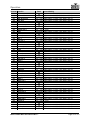 35
35
-
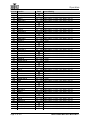 36
36
-
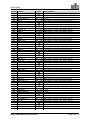 37
37
-
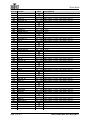 38
38
-
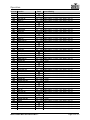 39
39
-
 40
40
-
 41
41
-
 42
42
-
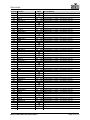 43
43
-
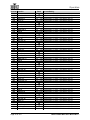 44
44
-
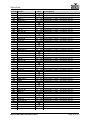 45
45
-
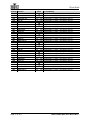 46
46
-
 47
47
-
 48
48
-
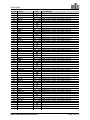 49
49
-
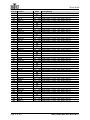 50
50
-
 51
51
-
 52
52
-
 53
53
-
 54
54
-
 55
55
-
 56
56
-
 57
57
-
 58
58
-
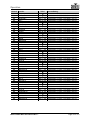 59
59
-
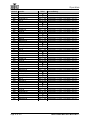 60
60
-
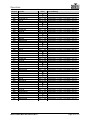 61
61
-
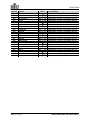 62
62
-
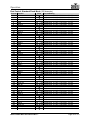 63
63
-
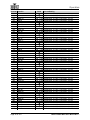 64
64
-
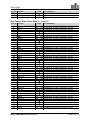 65
65
-
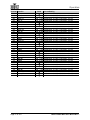 66
66
-
 67
67
-
 68
68
-
 69
69
-
 70
70
-
 71
71
-
 72
72
-
 73
73
-
 74
74
-
 75
75
-
 76
76
-
 77
77
-
 78
78
-
 79
79
-
 80
80
-
 81
81
-
 82
82
-
 83
83
-
 84
84
-
 85
85
-
 86
86
-
 87
87
-
 88
88
-
 89
89
-
 90
90
-
 91
91
-
 92
92
-
 93
93
-
 94
94
-
 95
95
-
 96
96
-
 97
97
-
 98
98
-
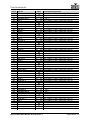 99
99
-
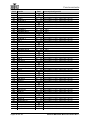 100
100
-
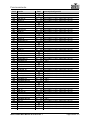 101
101
-
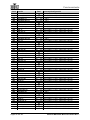 102
102
-
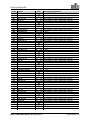 103
103
-
 104
104
-
 105
105
-
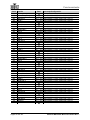 106
106
-
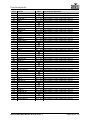 107
107
-
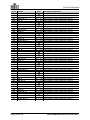 108
108
-
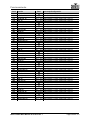 109
109
-
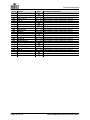 110
110
-
 111
111
-
 112
112
-
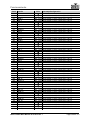 113
113
-
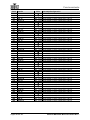 114
114
-
 115
115
-
 116
116
-
 117
117
-
 118
118
-
 119
119
-
 120
120
-
 121
121
-
 122
122
-
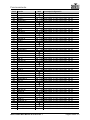 123
123
-
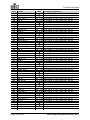 124
124
-
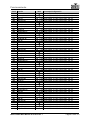 125
125
-
 126
126
-
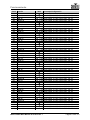 127
127
-
 128
128
-
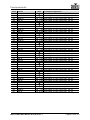 129
129
-
 130
130
-
 131
131
-
 132
132
-
 133
133
-
 134
134
-
 135
135
-
 136
136
-
 137
137
-
 138
138
-
 139
139
-
 140
140
-
 141
141
-
 142
142
-
 143
143
-
 144
144
-
 145
145
-
 146
146
-
 147
147
-
 148
148
-
 149
149
-
 150
150
-
 151
151
-
 152
152
-
 153
153
-
 154
154
-
 155
155
-
 156
156
-
 157
157
-
 158
158
-
 159
159
-
 160
160
-
 161
161
-
 162
162
-
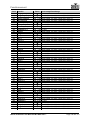 163
163
-
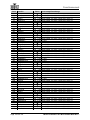 164
164
-
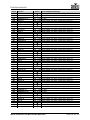 165
165
-
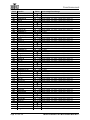 166
166
-
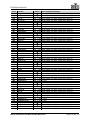 167
167
-
 168
168
-
 169
169
-
 170
170
-
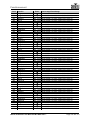 171
171
-
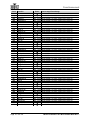 172
172
-
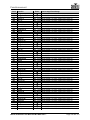 173
173
-
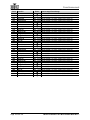 174
174
-
 175
175
-
 176
176
-
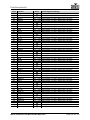 177
177
-
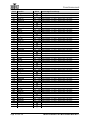 178
178
-
 179
179
-
 180
180
-
 181
181
-
 182
182
-
 183
183
-
 184
184
-
 185
185
-
 186
186
-
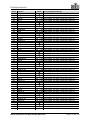 187
187
-
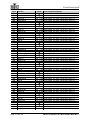 188
188
-
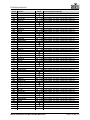 189
189
-
 190
190
-
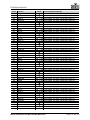 191
191
-
 192
192
-
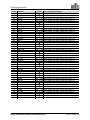 193
193
-
 194
194
-
 195
195
-
 196
196
-
 197
197
-
 198
198
-
 199
199
-
 200
200
-
 201
201
-
 202
202
-
 203
203
-
 204
204
-
 205
205
-
 206
206
-
 207
207
-
 208
208
-
 209
209
-
 210
210
-
 211
211
-
 212
212
-
 213
213
-
 214
214
-
 215
215
-
 216
216
-
 217
217
-
 218
218
-
 219
219
-
 220
220
-
 221
221
-
 222
222
-
 223
223
-
 224
224
-
 225
225
-
 226
226
-
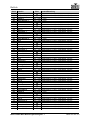 227
227
-
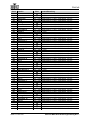 228
228
-
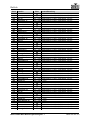 229
229
-
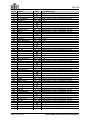 230
230
-
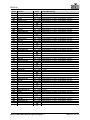 231
231
-
 232
232
-
 233
233
-
 234
234
-
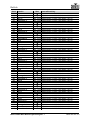 235
235
-
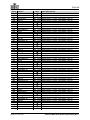 236
236
-
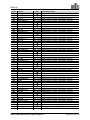 237
237
-
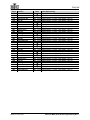 238
238
-
 239
239
-
 240
240
-
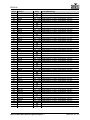 241
241
-
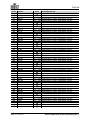 242
242
-
 243
243
-
 244
244
-
 245
245
-
 246
246
-
 247
247
-
 248
248
-
 249
249
-
 250
250
-
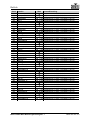 251
251
-
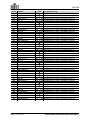 252
252
-
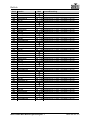 253
253
-
 254
254
-
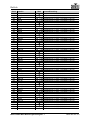 255
255
-
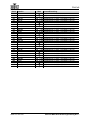 256
256
-
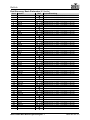 257
257
-
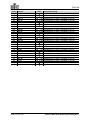 258
258
-
 259
259
-
 260
260
-
 261
261
-
 262
262
-
 263
263
-
 264
264
-
 265
265
-
 266
266
-
 267
267
-
 268
268
-
 269
269
-
 270
270
-
 271
271
-
 272
272
-
 273
273
-
 274
274
-
 275
275
-
 276
276
-
 277
277
-
 278
278
-
 279
279
-
 280
280
-
 281
281
-
 282
282
-
 283
283
-
 284
284
-
 285
285
-
 286
286
-
 287
287
-
 288
288
-
 289
289
-
 290
290
-
 291
291
-
 292
292
-
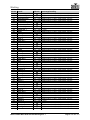 293
293
-
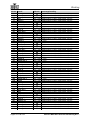 294
294
-
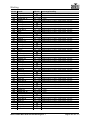 295
295
-
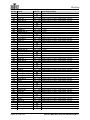 296
296
-
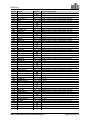 297
297
-
 298
298
-
 299
299
-
 300
300
-
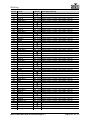 301
301
-
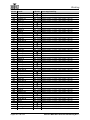 302
302
-
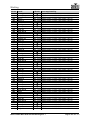 303
303
-
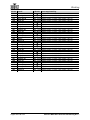 304
304
-
 305
305
-
 306
306
-
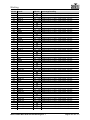 307
307
-
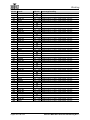 308
308
-
 309
309
-
 310
310
-
 311
311
-
 312
312
-
 313
313
-
 314
314
-
 315
315
-
 316
316
-
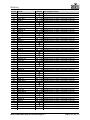 317
317
-
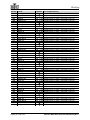 318
318
-
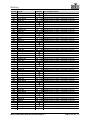 319
319
-
 320
320
-
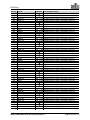 321
321
-
 322
322
-
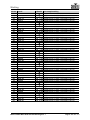 323
323
-
 324
324
-
 325
325
-
 326
326
-
 327
327
-
 328
328
-
 329
329
-
 330
330
-
 331
331
-
 332
332
-
 333
333
-
 334
334
-
 335
335
-
 336
336
-
 337
337
-
 338
338
Chauvet MAVERICK MK3 PROFILE Manuel utilisateur
- Catégorie
- Projecteurs
- Taper
- Manuel utilisateur
- Ce manuel convient également à
Documents connexes
-
Chauvet MAVERICK Manuel utilisateur
-
Chauvet MAVERICK Manuel utilisateur
-
Chauvet MAVERICK Guide de référence
-
Chauvet MAVERICK Guide de référence
-
Chauvet MAVERICK Guide de référence
-
Chauvet MAVERICK Guide de référence
-
Chauvet MAVERICK Guide de référence
-
Chauvet MAVERICK Guide de référence
-
Chauvet MAVERICK Manuel utilisateur
-
Chauvet MAVERICK Manuel utilisateur