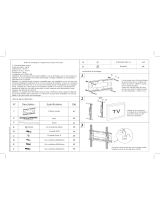RocketFish RF-TVMP40 Manuel utilisateur
- Catégorie
- Supports muraux à panneau plat
- Taper
- Manuel utilisateur

RF-TVMP40
Support de montage mural
pour téléviseur
Guide de montage
Informations sur la sécurité et spécifications....................2
Outils nécessaires........................................................................3
Contenu de l’emballage : éléments......................................4
Contenu de l’emballage : fixations........................................5
Instructions d’installation.........................................................6
Pour les installations sur
montant en bois ou mur en
béton
Avant l’utilisation de ce produit neuf, lire ces instructions afin d'éviter tout dommage.
RF-TVMP40_13-0389_MAN_V2_FR.fm Page 1 Friday, April 19, 2013 11:16 AM

2
Besoin d’assistance? Appelez le 800-620-2790
RF-TVMP40 Support de montage mural pour téléviseur
Informations sur la sécurité et spécifications
INSTRUCTIONS DE SÉCURITÉ
IMPORTANTES – CONSERVER CES
INSTRUCTIONS
AT TE NT IO N : Ne pas utiliser ce produit
pour un usage qui ne soit explicitement
spécifié par Rocketfish.
Une installation inappropriée peut être
source de dégâts matériels ou de blessures. Si ces
instructions ne sont pas comprises ou en cas de doutes sur
la sécurité de l’installation, contacter le Service à la
clientèle ou un installateur professionnel. Rocketfish n’est
pas responsable de dégâts ou de blessures résultants
d’une installation ou d’une utilisation incorrecte.
Le matériel inclus est conçu pour une installation sur des
murs verticaux sur des structures de montants en bois ou
de béton. Un mur à montants en bois est définie comme
étant constitué de montants en bois d'un minimum de 2 x
4 (largeur de 2 po et profondeur de 4 po) avec une cloison
sèche d'un maximum de 5/8 po. Le matériel inclus n'est
pas conçu pour une installation sur des montants en métal ou des murs en parpaing. En cas d'incertitude sur la
construction du mur, veuillez consulter un installateur professionnel ou un installateur qualifié pour de
l'assistance. Pour une installation en toute sécurité, le mur sur lequel l'installation sera faite doit supporter quatre
fois le poids de la charge totale. Dans le cas contraire, il est nécessaire de renforcer la surface pour satisfaire cette
norme. L'installateur est responsable de vérifier que la structure des murs et le matériel utilisé dans la méthode
d'installation supportera en toute sécurité la charge totale.
Le poids du téléviseur ne doit pas dépasser 40 lb (18,1 kg). Rocketfish recommande que le mur ait une capacité
de supporter cinq fois le poids du téléviseur et le système de montage mural inclus, ou environ 200 lb (90,7 kg).
Ce produit contient des petites pièces qui peuvent présenter des risques d’étouffement si elles sont avalées.
Ranger ces pièces hors de la portée des jeunes enfants!
Poids maximal du téléviseur : 40 lb
(18,1 kg)
Hauteur minimal du téléviseur : 18 lb
(8,2 kg)
Taille maximale de l’écran du téléviseur :
55 po en diagonal
Dimensions hors-tout (L × H ) :
3,5 x 8,9 po (9,0 x 22,5 cm)
Poids du montage mural : 18 lb (8,2 kg)
Nous sommes à votre disposition
www.rocketfishproducts.com
Pour le service à la clientèle, appelez le :
800-620-2790 (marchés américain et
canadien)
RF-TVMP40_13-0389_MAN_V2_FR.fm Page 2 Friday, April 19, 2013 11:16 AM

3
Besoin d’assistance? Appelez le 800-620-2790
RF-TVMP40 Support de montage mural pour téléviseur
Outils nécessaires
Les outils suivants sont nécessaires pour l’assemblage de ce support de montage mural neuf pour téléviseur :
Détecteur de
montants bord à
bord
Crayon
Niveau
Tournevis cruciforme
Clé à douille avec douille
de 1/2 po (13 mm)
et
embase de la douille de
1/4 po pour une douille de
8 mm (fournie)
Mètre à ruban
Perceuse
Mèche à bois pour perceuse
de 7/32 po (5,5 mm) pour
mur à montants en bois
OU
Mèche à béton pour
perceuse de 3/8 po (9,5 mm)
[uniquement pour le béton]
Marteau
Ruban adhésif
RF-TVMP40_13-0389_MAN_V2_FR.fm Page 3 Friday, April 19, 2013 11:16 AM

4
Besoin d’assistance? Appelez le 800-620-2790
RF-TVMP40 Support de montage mural pour téléviseur
Contenu de l’emballage : éléments
Vérifier d’avoir toutes les pièces nécessaires pour assembler ce support mural neuf pour téléviseur :
Centerline on Wood Stud or Concrete Wall
<FR>Centerline on Wood Stud or
Concrete Wall
<SP>Centerline on Wood Stud or
Concrete Wall
Center of TV Mount Plate
<FR>Center of TV Mount
Plate
<SP>Center of TV Mount
Plate
Center of TV Mount Plate
<FR>Center of TV Mount
Plate
<SP>Center of TV Mount
Plate
Center of TV Mount Plate
<FR>Center of TV Mount
Plate
<SP>Center of TV Mount
Plate
Center of TV Mount Plate
<FR>Center of TV Mount
Plate
<SP>Center of TV Mount
Plate
Center of TV Mount Plate
<FR>Center of TV Mount
Plate
<SP>Center of TV Mount
Plate
Center of TV Mount Plate
<FR>Center of TV Mount
Plate
<SP>Center of TV Mount
Plate
Wall Mount Bracket
<FR>Wall Mount
Bracket
<SP>Wall Mount
Bracket
Mounting Holes
<FR>Mounting
Holes
<SP>
Mounting Holes
Arm (Center, left)
<FR>Arm (Center, left)
<SP>Arm (Center, left)
Arm (Up, left)
<FR>Arm (Up, left)
<SP>Arm (Up, left)
Arm (Up, right)
<FR>Arm (Up, right)
<SP>Arm (Up, right)
Arm (Down, left)
<FR>Arm (Down, left)
<SP>Arm (Down, left)
Arm (Down, right)
<FR>Arm (Down, right)
<SP>Arm (Down, right)
Arm (Center, right)
<FR>Arm (Center, right)
<SP>Arm (Center, right)
side
<FR>side
<SP>side
18.19" (462 mm) + Thickness of TV
<FR>18.19" (462 mm) + Thickness of TV
<SP>18.19" (462 mm) + Thickness of TV
24.5" (622 mm) + Thickness of TV
<FR>24.5" (622 mm) + Thickness of TV
<SP>24.5" (622 mm) + Thickness of TV
Distance from the Wall
<FR>Distance from the Wall
<SP>Distance from the Wall
10" (256 mm)
<FR>10" (256 mm)
<SP>10" (256 mm)
10" (256 mm)
<FR>10" (256 mm)
<SP>10" (256 mm)
13" (323 mm)
<FR>13" (323 mm)
<SP>13" (323 mm)
13" (323 mm)
<FR>13" (323 mm)
<SP>13" (323 mm)
17" (429 mm)
<FR>17" (429 mm)
<SP>17" (429 mm)
17" (429 mm)
<FR>17" (429 mm)
<SP>17" (429 mm)
Distance between mounting holes and center of TV when in horizontal position and pushed in against the wall.
<FR>Distance between mounting holes and center of TV when in horizontal position and pushed in against the wall.
<SP>Distance between mounting holes and center of TV when in horizontal position and pushed in against the wall.
LEFT TV ARC
“CENTER OF TV” can be placed at any
point along this arc line when the arm is
pushed in against the wall and mounted
at the centerline of your wood stud or
concrete wall.
<FR>LEFT TV ARC
“CENTER OF TV” can be placed at any
point along this arc line when the arm is
pushed in against the wall and mounted
at the centerline of your wood stud or
concrete wall.
<SP>LEFT TV ARC
“CENTER OF TV” can be placed at any
point along this arc line when the arm is
pushed in against the wall and mounted
at the centerline of your wood stud or
concrete wall.
RIGHT TV ARC
”CENTER OF TV” can be placed at any
point along this arc line when the Arm
is pushed in against the wall and
mounted at the centerline of your
Wood Stud or Concrete Wall.
<FR>RIGHT TV ARC
”CENTER OF TV” can be placed at any
point along this arc line when the Arm
is pushed in against the wall and
mounted at the centerline of your
Wood Stud or Concrete Wall.
<SP>RIGHT TV ARC
”CENTER OF TV” can be placed at any
point along this arc line when the Arm
is pushed in against the wall and
mounted at the centerline of your
Wood Stud or Concrete Wall.
7.68" (195 mm)
<FR>7.68" (195 mm)
<SP>7.68" (195 mm)
Vertical Space Requirements 20" (508 mm) + Height of TV*
<FR>Vertical Space Requirements 20" (508 mm) + Height of TV*
<SP>Vertical Space Requirements 20" (508 mm) + Height of TV*
V1 13-0239
Top
Dessus
Parte superior
RF-TVMP40 Template • Gabarit • Plantilla
Note
Remarque : Pour une construction à ossature de bois, localiser
d'abord les montants en bois, à l'aide d'un détecteur de montants.
Nota: para la instalación en construcciones de armazón de madera,
primero debe localizar las vigas de madera con un localizador de vigas.
Tools Needed
Outils nécessaires
Herramientas requeridas
Top
Dessus
Parte superior
A Bras de montage (1)
D Plaque murale (1)
E Couvercles de la plaque murale (2)
B Couvercle du bras arrière (1)
F Adaptateurs en étoile (4)
C Plaque de moniteur VESA (1)
G Gabarit
RF-TVMP40_13-0389_MAN_V2_FR.fm Page 4 Friday, April 19, 2013 11:16 AM

5
Besoin d’assistance? Appelez le 800-620-2790
RF-TVMP40 Support de montage mural pour téléviseur
Contenu de l’emballage : fixations
Vérifier que les fixations nécessaires à l’assemblage de ce support mural neuf pour téléviseur sont fournies :
Sachet contenant la visserie pour le téléviseur
Étiquette Fixations Qté
M-A 4
M-B 4
M-C 4
M-D 4
M-E 4
M-F 4
M-G 4
M-H 4
M-I 4
M-J 4
M-K 4
M-L 4
W-A 2
Vis M4 × 15 mm
Vis M4 × 30 mm
Vis M5 × 15 mm
Vis M5 × 30 mm
Vis M6 × 15 mm
Vis M6 × 30 mm
Vis M8 × 15 mm
Vis M8 ×
30 mm
Entretoise M6/M8
de 5 mm
Entretoise M6/M8
de 10 mm
Rondelle M4/M5
Rondelle M6/M8
Tire-fond de 5/16 po ×
2 3/4 po (8 mm x 80 mm)
Étiquette Fixations Qté
W-B 2
W-C 2
P-A 1
P-B 4
P-C 8
P-D 1
P-F 1
P-G 1
P-H 1
P-I 1
P-J 1
P-K 1
P-M 1
P-L 2
P-Q 1
Rondelle en
acier
Cheville murale
Vis à tête cruciforme
Tête de vis ronde
Écrous
Gaine pour
Rondelle de 65 mm
Rondelle de 25 mm
Ressort de disque
Rotule de 16 mm
Écrou hexagonal M8
Vis M8
Tubulure
Attache pour câbles
Douille de 8 mm
(requiert une
embase de 1/4 po)
1 0 20 30 40 50 60 70 80 90 100mm
1234in
RF-TVMP40_13-0389_MAN_V2_FR.fm Page 5 Friday, April 19, 2013 11:16 AM

6
Besoin d’assistance? Appelez le 800-620-2790
RF-TVMP40 Support de montage mural pour téléviseur
Instructions d’installation
ÉTAPE 1 : Déterminer la configuration de montage
1 Placer délicatement l'écran du téléviseur sur une surface propre et matelassée afin d'éviter les rayures et les
dégâts matériels.
2 Si le téléviseur est sur un meuble, retirer celui-ci. Pour plus d’informations, se reporter à la documentation
livrée avec le téléviseur.
3 Maintenir temporairement la surface plane de la plaque de moniteur (C) contre le dos du téléviseur.
4 Identifier le type de configuration du montage en déterminant si la plaque de moniteur (C) s'aligne avec les
trous de vis au dos du téléviseur ou s'il sera nécessaire d'installer les adaptateurs en étoile (F).
600mm (23-5/8”)
400mm (15-3/4”)
300mm (11-13/16”)
400mm (15-3/4”)
300mm (11-13/16”)
400mm (15-3/4”)
400mm (15-3/4”)
300mm (11-13/16”)
200mm (7-7/8”)
200mm (7-7/8”)
400mm (15-3/4”)
300mm (11-13/16”)
100mm (3-15/16”)
200mm (7-7/8”)
200mm (7-7/8”)
100 x 200 mm
200 x 200 mm
200 x 300 mm
200 x 400 mm
300 x 300 mm
300 x 400 mm
400 x 400 mm
600 x 600 mm
300 x 200 mm
400 x 200 mm
RF-TVMP40_13-0389_MAN_V2_FR.fm Page 6 Friday, April 19, 2013 11:16 AM

7
Besoin d’assistance? Appelez le 800-620-2790
RF-TVMP40 Support de montage mural pour téléviseur
ÉTAPE 2 : déterminer si le téléviseur a un dos plat ou de forme irrégulière ou est
obstrué
1 Avec la plaque de moniteur (C) et les adaptateurs en étoile (F) posés sur le téléviseur, déterminer le type de
dos du téléviseur :
• Dos plat : La plaque de moniteur et les adaptateurs (si nécessaire) sont au ras du dos du téléviseur et
ne bloquent pas les prises. Des entretoises ne sont pas nécessaires lors du montage du support
mural.
• Dos obstrué : La plaque de moniteur et les adaptateurs (si nécessaire) bloquent les prises situées au
dos du téléviseur. Des entretoises sont nécessaires lors du montage du support mural.
• Dos de forme irrégulière : S’il existe un espace entre la plaque de moniteur et les adaptateurs (si
nécessaire) et une partie du dos du téléviseur. Des entretoises sont nécessaires lors du montage du
support mural.
2 Enlever la plaque de moniteur et les adaptateurs.
RF-TVMP40_13-0389_MAN_V2_FR.fm Page 7 Friday, April 19, 2013 11:16 AM

8
Besoin d’assistance? Appelez le 800-620-2790
RF-TVMP40 Support de montage mural pour téléviseur
ÉTAPE 3 : sélectionner les vis, les rondelles et les entretoises
1 Sélectionner les vis pour le téléviseur. Un nombre limité de téléviseurs sont fournis avec le matériel de
montage inclus (si des vis sont fournies avec le téléviseur, elles se trouvent presque toujours dans les trous
au dos du téléviseur). Si la longueur et le diamètre des vis de montage que le téléviseur requiert est inconnu,
tester diverses tailles en insérant les vis à la main.
Sélectionner l’un des types de vis suivants :
Sélectionner l’un des types de rondelles suivants :
Pour un téléviseur avec un dos de forme irrégulière ou obstrué, utiliser une des entretoises suivantes :
AT TENTI ON : Pour éviter des blessures potentielles ou des dégâts matériels, vérifier que le filetage est
suffisant pour fixer les supports au téléviseur. Arrêter dès qu’une résistance se fait sentir et contacter le
service à la clientèle. Utiliser la vis la plus courte qui correspond le mieux au téléviseur. L’utilisation d’une
visserie trop longue pourrait endommager le téléviseur. Cependant, l’utilisation d’une vis trop courte
pourrait provoquer la chute de l’appareil du montage mural.
2 Retirer les vis.
Pour les configurations de montage de 100 x 200 et 200 x 200, voir « ÉTAPE 4 : Option 1 : fixation de la plaque de
moniteur au téléviseur » à la page 9.
- OU -
Pour toutes les autres configurations, voir « ÉTAPE 4 : Option 2 : fixation de la plaque de moniteur au téléviseur à
l'aide des adaptateurs » à la page 10.
Vis M4 × 15 mm (M-A)Vis M6×15mm (M-E)
Vis M4 × 30 mm (M-B)Vis M6×30mm (M-F)
Vis M5 × 15 mm (M-C)Vis M8×15mm (M-G)
Vis M5 × 30 mm (M-D)Vis M8×30mm (M-H)
Rondelles M4/M5 (M-K) Rondelles M6/M8 (M-L)
Entretoises M6/M8 de 5 mm (M-I) Entretoises M6/M8 de 10 mm
(M-J)
La vis est
trop longue
La vis est de
taille correcte
La vis est trop
courte
RF-TVMP40_13-0389_MAN_V2_FR.fm Page 8 Friday, April 19, 2013 11:16 AM

9
Besoin d’assistance? Appelez le 800-620-2790
RF-TVMP40 Support de montage mural pour téléviseur
ÉTAPE 4 : Option 1 : fixation de la plaque de moniteur au téléviseur
1 Aligner la plaque de moniteur (C) avec les trous de vis au dos du téléviseur.
2 Installer les vis (M-A, M-B, M-C, M-D, M-E, M-F, M-G ou M-H) fermement dans les quatre trous au dos du
téléviseur en utilisant les rondelles (M-K ou M-L) et les entretoises (M-I ou M-J) si nécessaire. Ne pas serrer
excessivement.
3 Passer à « ÉTAPE 5 : déterminer l’emplacement du montage mural » à la page 12.
Remarque : La plaque de moniteur (C) doit être de niveau au dos du téléviseur.
Sont également nécessaires :
C
M-A M-B M-C
M-I M-J
M-D
M-E M-F M-G M-H
M-K
M-L
ou
ou
ou
ou
ou
ou ou
ou
M-A (4)
M-B (4)
Tournevis cruciforme
ou
ou
M-C (4)
Niveau
(C) Plaque de
moniteur
ou
M-D (4)
ou
M-E (4)
ou
M-F (4)
M-G (4)
ou
M-H (4)
ou
M-K (4)
M-L (4)
ou
M-I (4)
M-J (4)
RF-TVMP40_13-0389_MAN_V2_FR.fm Page 9 Friday, April 19, 2013 11:16 AM

10
Besoin d’assistance? Appelez le 800-620-2790
RF-TVMP40 Support de montage mural pour téléviseur
ÉTAPE 4 : Option 2 : fixation de la plaque de moniteur au téléviseur à l'aide des
adaptateurs
1 Positionner les quatre adaptateurs (F) sur la plaque de moniteur (C) pour ajuster la configuration du
téléviseur, telle que déterminée à l'étape 1.
2 Fixer les quatre adaptateurs (F) à l'aide de quatre vis M5 x 7 mm (P - B) et huit écrous (P-C).
Sont également nécessaires :
X8
C
F
P-B
P-C
200 x 300
200 x 400
300 x 300
300 x 400
400 x 400
600 x 400
300 x 200
400 x 200
P-B (4)
Tournevis cruciforme
F Adaptateurs (4)
C Plaque de
moniteur
P-C (8)
RF-TVMP40_13-0389_MAN_V2_FR.fm Page 10 Friday, April 19, 2013 11:16 AM

11
Besoin d’assistance? Appelez le 800-620-2790
RF-TVMP40 Support de montage mural pour téléviseur
ÉTAPE 4 : Option 2 : fixation de la plaque de moniteur au téléviseur à l'aide des
adaptateurs (suite)
3 Aligner les adaptateurs (F) avec les trous de vis au dos du téléviseur.
4 Installer les vis (M-A, M-B, M-C, M-D, M-E, M-F, M-G ou M-H) fermement dans les quatre trous au dos du
téléviseur en utilisant les rondelles (M-K ou M-L) et les entretoises (M-I ou M-J) si nécessaire. Ne pas serrer
excessivement.
Remarque : L’ensemble de support doit être de niveau au dos du téléviseur.
5 Passer à « ÉTAPE 5 : déterminer l’emplacement du montage mural » à la page 12.
Sont également nécessaires :
UP
M-A M-B M-C
M-I M-J
M-D
M-E M-F M-G M-H
M-K
M-L
C
F
ou
ou
ou
ou
ou
ou
ou
ou
M-A (4)
M-B (4)
Tournevis cruciforme
ou
ou
M-C (4)
Niveau
ou
M-D (4)
ou
M-E (4)
ou
M-F (4)
M-G (4)
ou
M-H (4)
ou
M-K (4)
M-L (4)
ou
M-I (4)
M-J (4)
RF-TVMP40_13-0389_MAN_V2_FR.fm Page 11 Friday, April 19, 2013 11:16 AM

12
Besoin d’assistance? Appelez le 800-620-2790
RF-TVMP40 Support de montage mural pour téléviseur
ÉTAPE 5 : déterminer l’emplacement du montage mural
Choisir l'emplacement du téléviseur en gardant le bras rétracté et déployé. Noter que le téléviseur se déplacera
d'un côté à l'autre lorsqu'il sera rétracté et déployé du mur ainsi que soulevé et baissé. Cette étape requiert une
compréhension de la gamme complète de mouvements de l'appareil (voir section GAMME COMPLÈTE DE
MOUVEMENTS à la page 12).
Remarque :
• Pour de plus amples informations sur comment déterminer où percer les trous, consulter notre height-finder
(Détecteur de hauteur) en ligne sur : http://mf1.bestbuy.selectionassistant.com/index.php/heightfinder
• Le téléviseur doit être suffisamment haut afin que les yeux soient de niveau avec le centre de l'écran.
Généralement, 40 à 60 pouces du sol.
Si le téléviseur est fixé le plus près au mur et que le bras de montage est horizontal, le centre du téléviseur sera
de 17 po vers la gauche ou vers la droite du centre de la plaque murale.
1 Mesurer la distance de la partie inférieure du téléviseur jusqu’au centre (la moitié de la hauteur du
téléviseur). C’est la mesure a.
2 Mesurer la distance à partir du sol jusqu’à l’emplacement souhaité de la partie inférieure du téléviseur sur le
mur quand le bras de montage est horizontal. Ne pas oublier que ce support pour téléviseur a un
déplacement de 17 po horizontalement et 10 po verticalement à partir du centre de la plaque murale. Le
téléviseur devra être placé de telle façon à ne pas toucher les meubles ou au-dessus des appareils qui se
trouvent sur le meuble (tel qu’un lecteur Blu-ray ou un récepteur câble). C'est la mesure B.
3 Additionner a + b. La mesure représente la hauteur souhaitée pour l’emplacement du centre du téléviseur.
4 Mesurer 17 po vers la gauche OU vers la droite de l'emplacement de la mesure a + b. Ceci sera
l'emplacement pour le centre de la plaque murale. C'est la mesure c.
5 Utiliser un crayon pour repérer ce point sur le mur.
Sont également nécessaires :
a
b
c
c
17” 17”
Mètre à ruban
Crayon
RF-TVMP40_13-0389_MAN_V2_FR.fm Page 12 Friday, April 19, 2013 11:16 AM

13
Besoin d’assistance? Appelez le 800-620-2790
RF-TVMP40 Support de montage mural pour téléviseur
Considérations pour le montage :
• Le support de montage mural DOIT
être fixé à un montant ou à du béton.
NE PAS fixer l'appareil sur un mur creux
ou à une autre configuration.
• Vérifier que le bras aura une gamme
complète de mouvements souhaitée
sans obstructions : vers le haut et vers
le bas, de gauche à droite, rétracté et
déployé (voir GAMME COMPLÈTE DE
MOUVEMENTS).
• Vérifier que les câbles atteindront leurs
destinations avec une bonne longueur
de filage pour permettre au bras une
gamme complète de mouvements.
• Se référer à l'illustration de la GAMME
COMPLÈTE DE MOUVEMENTS pour
prendre connaissance des
mouvements de cet appareil. Tenir
compte que le téléviseur changera
d'emplacement d'un côté à l'autre quand il est tiré du mur.
• Se référer à l'illustration de l'ESPACE REQUIS pour les mesures maximales de la gamme complète de
mouvements de l'appareil.
Gamme complète de mouvements :
Espace requis :
panneau avant
haut
haut
Montants
horizontaux
Si aucun montant n'est
disponible pour
l'emplacement souhaité
du téléviseur, il est
possible d'insérer des
montants horizontaux
dans le mur à
l'emplacement choisi
pour l'installation.
Bras déployé complètement du mur
Bras à plat contre le mur (gauche)
Bras à plat contre le mur (droite)
Déployé
complètement
vers le haut
Déployé
complètement
vers le haut
Déployé
complètement
vers le haut
panneau
latéral
panneau
latéral
panneau
latéral
panneau
avant
haut
panneau
latéral
panneau
avant
haut
panneau
latéral
panneau avant
haut
panneau
latéral
panneau
avant
haut
panneau
latéral
panneau avant
haut
panneau
latéral
panneau
avant
haut
panneau
latéral
panneau avant
haut
panneau
avant
haut
panneau avant
haut
Centré
Déployé complètement vers le bas
Centré
Déployé complètement vers le bas
Centré
Déployé complètement vers le bas
Distance par
rapport au mur
panneau
latéral
panneau avant
24,5 po (622 mm)
+ l'épaisseur du
téléviseur
18,2 po (462 mm) +
l'épaisseur du
téléviseur
Espace horizontal requis 34 po (858 mm)
+ la largeur du téléviseur*
Espace vertical
requis 20 po
(508 mm) + la
hauteur du
téléviseur*
* Supposant que les trous de montage sont centrés sur le téléviseur.
RF-TVMP40_13-0389_MAN_V2_FR.fm Page 13 Friday, April 19, 2013 11:16 AM

14
Besoin d’assistance? Appelez le 800-620-2790
RF-TVMP40 Support de montage mural pour téléviseur
ÉTAPE 6 : Option 1 : Installation sur un mur à montants en bois
Remarque : L’épaisseur du panneau de revêtement ou du matériau recouvrant le mur ne doit pas dépasser 5/8 po (16
mm).
1 Repérer le montant. Localiser la partie centrale du montant avec un détecteur de montants bord à bord.
2 Aligner le gabarit de la plaque murale (G) à la hauteur déterminée à l’étape précédente et vérifier qu’il soit de
niveau, puis le fixer au mur. Utiliser un crayon pour repérer les emplacements des trous pour tire-fonds (2)
sur les centres des montants. Enlever le gabarit de la plaque murale.
3 Pré-percer les trous à une profondeur de 2-3/4 po (70 mm) à l’aide d’une mèche pour perceuse d’un
diamètre de 7/32 po (5,5 mm).
4 Aligner la plaque murale (D) avec les trous pré-percés, insérer les tire-fonds (W-A) dans les rondelles (W-B) et
dans les trous de la plaque murale, puis serrer les tire-fonds jusqu’à ce qu’ils soient totalement contre la
plaque murale.
AT TENTIO N : Éviter les blessures potentielles ou les dégâts matériels!
NE PAS trop serrer les tire-fonds (W-A).
Sont également nécessaires :
D
W-A
W-B
Repère du centre fait au crayon
à l’étape 1.
2-3/4 po
(70 mm)
Centerline on Wood Stud or Concrete Wall
<FR>Centerline on Wood Stud or
Concrete Wall
<SP>Centerline on Wood Stud or
Concrete Wall
Center of TV Mount Plate
<FR>Center of TV Mount
Plate
<SP>Center of TV Mount
Plate
Center of TV Mount Plate
<FR>Center of TV Mount
Plate
<SP>Center of TV Mount
Plate
Center of TV Mount Plate
<FR>Center of TV Mount
Plate
<SP>Center of TV Mount
Plate
Center of TV Mount Plate
<FR>Center of TV Mount
Plate
<SP>Center of TV Mount
Plate
Center of TV Mount Plate
<FR>Center of TV Mount
Plate
<SP>Center of TV Mount
Plate
Center of TV Mount Plate
<FR>Center of TV Mount
Plate
<SP>Center of TV Mount
Plate
Wall Mount Bracket
<FR>Wall Mount
Bracket
<SP>Wall Mount
Bracket
Mounting Holes
<FR>Mounting
Holes
<SP>
Mounting Holes
Arm (Center, left)
<FR>Arm (Center, left)
<SP>Arm (Center, left)
Arm (Up, left)
<FR>Arm (Up, left)
<SP>Arm (Up, left)
Arm (Up, right)
<FR>Arm (Up, right)
<SP>Arm (Up, right)
Arm (Down, left)
<FR>Arm (Down, left)
<SP>Arm (Down, left)
Arm (Down, right)
<FR>Arm (Down, right)
<SP>Arm (Down, right)
Arm (Center, right)
<FR>Arm (Center, right)
<SP>Arm (Center, right)
side
<FR>side
<SP>side
18.19" (462 mm) + Thickness of TV
<FR>18.19" (462 mm) + Thickness of TV
<SP>18.19" (462 mm) + Thickness of TV
24.5" (622 mm) + Thickness of TV
<FR>24.5" (622 mm) + Thickness of TV
<SP>24.5" (622 mm) + Thickness of TV
Distance from the Wall
<FR>Distance from the Wall
<SP>Distance from the Wall
10" (256 mm)
<FR>10" (256 mm)
<SP>10" (256 mm)
10" (256 mm)
<FR>10" (256 mm)
<SP>10" (256 mm)
13" (323 mm)
<FR>13" (323 mm)
<SP>13" (323 mm)
13" (323 mm)
<FR>13" (323 mm)
<SP>13" (323 mm)
17" (429 mm)
<FR>17" (429 mm)
<SP>17" (429 mm)
17" (429 mm)
<FR>17" (429 mm)
<SP>17" (429 mm)
Distance between mounting holes and center of TV when in horizontal position and pushed in against the wall.
<FR>Distance between mounting holes and center of TV when in horizontal position and pushed in against the wall.
<SP>Distance between mounting holes and center of TV when in horizontal position and pushed in against the wall.
LEFT TV ARC
“CENTER OF TV” can be placed at any
point along this arc line when the arm is
pushed in against the wall and mounted
at the centerline of your wood stud or
concrete wall.
<FR>LEFT TV ARC
“CENTER OF TV” can be placed at any
point along this arc line when the arm is
pushed in against the wall and mounted
at the centerline of your wood stud or
concrete wall.
<SP>LEFT TV ARC
“CENTER OF TV” can be placed at any
point along this arc line when the arm is
pushed in against the wall and mounted
at the centerline of your wood stud or
concrete wall.
RIGHT TV ARC
”CENTER OF TV” can be placed at any
point along this arc line when the Arm
is pushed in against the wall and
mounted at the centerline of your
Wood Stud or Concrete Wall.
<FR>RIGHT TV ARC
”CENTER OF TV” can be placed at any
point along this arc line when the Arm
is pushed in against the wall and
mounted at the centerline of your
Wood Stud or Concrete Wall.
<SP>RIGHT TV ARC
”CENTER OF TV” can be placed at any
point along this arc line when the Arm
is pushed in against the wall and
mounted at the centerline of your
Wood Stud or Concrete Wall.
7.68" (195 mm)
<FR>7.68" (195 mm)
<SP>7.68" (195 mm)
Vertical Space Requirements 20" (508 mm) + Height of TV*
<FR>Vertical Space Requirements 20" (508 mm) + Height of TV*
<SP>Vertical Space Requirements 20" (508 mm) + Height of TV*
V1 13-0239
Top
Dessus
Parte superior
RF-TVMP40 Template • Gabarit • Plantilla
Note
Remarque : Pour une construction à ossature de bois, localiser
d'abord les montants en bois, à l'aide d'un détecteur de montants.
Nota: para la instalación en construcciones de armazón de madera,
primero debe localizar las vigas de madera con un localizador de vigas.
Tools Needed
Outils nécessaires
Herramientas requeridas
Top
Dessus
Parte superior
Détecteur de
montants
bord à bord
W-A (2)
Crayon
Perceuse
Foret à bois de
7/32 po
Clé à douille de 1/2 po
Niveau
D Plaque
murale
G Gabarit
Ruban adhésif
W-B Rondelle
RF-TVMP40_13-0389_MAN_V2_FR.fm Page 14 Friday, April 19, 2013 11:16 AM

15
Besoin d’assistance? Appelez le 800-620-2790
RF-TVMP40 Support de montage mural pour téléviseur
ÉTAPE 6 : Option 2 : Montage sur un mur en béton
1 Aligner le gabarit de la plaque murale (G) à la hauteur déterminée à l’étape précédente et vérifier qu’il soit de
niveau, puis le fixer au mur. Utiliser un crayon pour repérer les emplacements des trous pour tire-fonds (2).
Enlever le gabarit.
2 Pré-percer les trous à une profondeur de 2-3/4 po (70 mm) à l’aide d’une mèche pour perceuse d’un
diamètre de 3/8 po (10 mm).
3 Insérer les chevilles murales à béton (W-C) dans les trous pré-percés et utiliser le marteau pour les enfoncer
jusqu'à ce qu'elles soient au ras de la surface en béton.
4 Aligner la plaque murale (D) avec les chevilles, insérer les tire-fonds (W-A) dans les rondelles (W-B) et dans
les trous de la plaque murale, puis serrer les tire-fonds jusqu’à ce qu’ils soient totalement contre la plaque
murale.
AT TE NT IO N : Éviter les blessures potentielles ou les dégâts matériels!
NE PAS trop serrer les tire-fonds (W-A).
Sont également nécessaires :
W-A
D
W-B
W-C
2-3/4 po
(70 mm)
Détecteur de
montants
bord à bord
W-A (2)
Crayon
Perceuse
Mèche à béton pour
perceuse de 3/8 po
Clé à douille
de 1/2 po
Niveau
W-C (2)
Marteau
D Plaque
murale
Centerline on Wood Stud or Concrete Wall
<FR>Centerline on Wood Stud or
Concrete Wall
<SP>Centerline on Wood Stud or
Concrete Wall
Center of TV Mount Plate
<FR>Center of TV Mount
Plate
<SP>Center of TV Mount
Plate
Center of TV Mount Plate
<FR>Center of TV Mount
Plate
<SP>Center of TV Mount
Plate
Center of TV Mount Plate
<FR>Center of TV Mount
Plate
<SP>Center of TV Mount
Plate
Center of TV Mount Plate
<FR>Center of TV Mount
Plate
<SP>Center of TV Mount
Plate
Center of TV Mount Plate
<FR>Center of TV Mount
Plate
<SP>Center of TV Mount
Plate
Center of TV Mount Plate
<FR>Center of TV Mount
Plate
<SP>Center of TV Mount
Plate
Wall Mount Bracket
<FR>Wall Mount
Bracket
<SP>Wall Mount
Bracket
Mounting Holes
<FR>Mounting
Holes
<SP>
Mounting Holes
Arm (Center, left)
<FR>Arm (Center, left)
<SP>Arm (Center, left)
Arm (Up, left)
<FR>Arm (Up, left)
<SP>Arm (Up, left)
Arm (Up, right)
<FR>Arm (Up, right)
<SP>Arm (Up, right)
Arm (Down, left)
<FR>Arm (Down, left)
<SP>Arm (Down, left)
Arm (Down, right)
<FR>Arm (Down, right)
<SP>Arm (Down, right)
Arm (Center, right)
<FR>Arm (Center, right)
<SP>Arm (Center, right)
side
<FR>side
<SP>side
18.19" (462 mm) + Thickness of TV
<FR>18.19" (462 mm) + Thickness of TV
<SP>18.19" (462 mm) + Thickness of TV
24.5" (622 mm) + Thickness of TV
<FR>24.5" (622 mm) + Thickness of TV
<SP>24.5" (622 mm) + Thickness of TV
Distance from the Wall
<FR>Distance from the Wall
<SP>Distance from the Wall
10" (256 mm)
<FR>10" (256 mm)
<SP>10" (256 mm)
10" (256 mm)
<FR>10" (256 mm)
<SP>10" (256 mm)
13" (323 mm)
<FR>13" (323 mm)
<SP>13" (323 mm)
13" (323 mm)
<FR>13" (323 mm)
<SP>13" (323 mm)
17" (429 mm)
<FR>17" (429 mm)
<SP>17" (429 mm)
17" (429 mm)
<FR>17" (429 mm)
<SP>17" (429 mm)
Distance between mounting holes and center of TV when in horizontal position and pushed in against the wall.
<FR>Distance between mounting holes and center of TV when in horizontal position and pushed in against the wall.
<SP>Distance between mounting holes and center of TV when in horizontal position and pushed in against the wall.
LEFT TV ARC
“CENTER OF TV” can be placed at any
point along this arc line when the arm is
pushed in against the wall and mounted
at the centerline of your wood stud or
concrete wall.
<FR>LEFT TV ARC
“CENTER OF TV” can be placed at any
point along this arc line when the arm is
pushed in against the wall and mounted
at the centerline of your wood stud or
concrete wall.
<SP>LEFT TV ARC
“CENTER OF TV” can be placed at any
point along this arc line when the arm is
pushed in against the wall and mounted
at the centerline of your wood stud or
concrete wall.
RIGHT TV ARC
”CENTER OF TV” can be placed at any
point along this arc line when the Arm
is pushed in against the wall and
mounted at the centerline of your
Wood Stud or Concrete Wall.
<FR>RIGHT TV ARC
”CENTER OF TV” can be placed at any
point along this arc line when the Arm
is pushed in against the wall and
mounted at the centerline of your
Wood Stud or Concrete Wall.
<SP>RIGHT TV ARC
”CENTER OF TV” can be placed at any
point along this arc line when the Arm
is pushed in against the wall and
mounted at the centerline of your
Wood Stud or Concrete Wall.
7.68" (195 mm)
<FR>7.68" (195 mm)
<SP>7.68" (195 mm)
Vertical Space Requirements 20" (508 mm) + Height of TV*
<FR>Vertical Space Requirements 20" (508 mm) + Height of TV*
<SP>Vertical Space Requirements 20" (508 mm) + Height of TV*
V1 13-0239
Top
Dessus
Parte superior
RF-TVMP40 Template • Gabarit • Plantilla
Note
Remarque : Pour une construction à ossature de bois, localiser
d'abord les montants en bois, à l'aide d'un détecteur de montants.
Nota: para la instalación en construcciones de armazón de madera,
primero debe localizar las vigas de madera con un localizador de vigas.
Tools Needed
Outils nécessaires
Herramientas requeridas
Top
Dessus
Parte superior
G Gabarit
Ruban
adhésif
W-B Rondelle (2)
RF-TVMP40_13-0389_MAN_V2_FR.fm Page 15 Friday, April 19, 2013 11:16 AM

16
Besoin d’assistance? Appelez le 800-620-2790
RF-TVMP40 Support de montage mural pour téléviseur
ÉTAPE 7 : fixation du bras de montage à la plaque murale
1 Installer les couvercles supérieurs et inférieurs (E) sur la plaque murale (D).
2 Fixer la tubulure (P-M) dans le trou de la partie supérieure de la plaque murale (D), puis placer une rondelle
de 65 mm (P-F) sur la tubulure (P-M).
3 Fixer le bras de montage (A) sur la tubulure (P-M) de la plaque murale (D), puis installer une vis à tête
hexagonale M8 (P-K), avec la rotule de 16mm (P-I), le ressort de disque (P-H) et la rondelle de 25 mm (P-G) à
travers la tubulure (P-M).
4 Installer l'écrou hexagonal M8 (P-J) sur l'extrémité de la vis à tête hexagonale M8 (P-K), puis serrer à l'aide
d'une clé à douille avec une douille profonde de 13 mm. Il est possible de régler la tension sur ce boulon
pour faire pivoter le téléviseur plus ou moins facilement.
Sont également nécessaires :
E
E
D
P-F
P-M
A
P-K
P-I
P-J
P-H
P-G
ATTENTION !
L'écrou inférieur
tournera si l'écrou
supérieur est réglé.
NE PAS utiliser
d'outil sur l'écrou
inférieur. Cela
pourrait
endommager
sérieusement le bras
si ces instructions ne
sont pas suivies.
REMARQUE : Le ressort de
disque (P-H) doit avoir la face
concave vers le bas pour une
installation correcte.
D Plaque murale (1)
P-K Vis à tête
hexagonale M8 (1)
A Bras de montage (1)
E Couvercles
de la plaque
P-M Tubulure (1)
Clé à douille
P-F
Rondelle de
65 mm (1)
P-I Rotule de
16 mm (1)
P-H Ressort
de disque (1)
P-G Rondelle
de 25 mm (1)
P-J Écrou hexagonal
RF-TVMP40_13-0389_MAN_V2_FR.fm Page 16 Friday, April 19, 2013 11:16 AM

17
Besoin d’assistance? Appelez le 800-620-2790
RF-TVMP40 Support de montage mural pour téléviseur
ÉTAPE 8 : fixation du téléviseur au bras de montage
1 Maintenir le téléviseur de niveau, avec l'écran parallèle au mur, puis connecter la plaque de moniteur (C) au
bras de montage (A), tel qu'illustré ci-dessous.
2 Fixer avec une vis à tête cruciforme (P-A) à travers le bras de montage (A), dans la plaque de moniteur (C) et
serrer la vis.
Sont également nécessaires :
P-A
A
C
OBJET LOURD! Sont
également nécessaires
de l’assistance avec cette
étape.
Tournevis cruciforme
P-A (1)
RF-TVMP40_13-0389_MAN_V2_FR.fm Page 17 Friday, April 19, 2013 11:16 AM

18
Besoin d’assistance? Appelez le 800-620-2790
RF-TVMP40 Support de montage mural pour téléviseur
ÉTAPE 9 : installation de la gaine pour câbles et des attaches pour câbles
1 Connecter le câble au téléviseur, puis le fixer à la partie inférieure du bras de montage (A) à l'aide de deux
attaches pour câbles (P-L).
2 Installer la gaine pour câbles (P-D) sur les câbles pour obtenir une apparence nette.
Sont également nécessaires :
P-D
P-L
P-D Gaine pour câbles (1)
P-L Attaches pour câbles (2)
RF-TVMP40_13-0389_MAN_V2_FR.fm Page 18 Friday, April 19, 2013 11:16 AM

19
Besoin d’assistance? Appelez le 800-620-2790
RF-TVMP40 Support de montage mural pour téléviseur
ÉTAPE 10 : réglage du mouvement vertical
Important! Il sera nécessaire de régler cet appareil une fois l'installation terminée.
Vérifier que tout l'équipement est correctement installé sur l'appareil avant de le régler. L'appareil devrait se déplacer
en douceur et facilement à travers la gamme complète de mouvements et rester tel qu'il a été réglé. Si les mouvements
sont trop faciles ou difficiles ou si l'appareil ne reste pas dans la position souhaitée, suivre les instructions de réglage
pour créer des mouvements en douceur et faciles.
REMARQUE : Selon l'appareil ou le type de réglage, plusieurs tours peuvent être nécessaire pour remarquer une
différence.
Chaque fois que l'équipement est ajouté ou enlevé de l'appareil, entraînant une modification dans le poids de la charge
montée, il est nécessaire de répéter les étapes de réglage pour obtenir un fonctionnement optimal et sécurisé.
• Pour augmenter ou diminuer la tension de levage, utiliser l'embase de la clé à douille de 1/4 po (P-Q).
Sont également nécessaires :
Cas de hausse
Si le poids du téléviseur dépasse
la configuration par défaut, il ne
restera pas en place lorsqu'il est
soulevé. Pour éviter que le
téléviseur penche vers le bas,
augmenter le réglage de la
tension.
Cas de baisse
Si le poids du téléviseur est
inférieur à celui de la
configuration par défaut, il ne
restera pas vers le bas lorsqu'il
est baissé. Pour éviter que le
téléviseur dérive vers le haut,
diminuer le réglage de la tension.
Réglage de la tension d'origine
Embase de la clé à douille de 1/4 po (non
fournie) avec douille de 8 mm P-Q
RF-TVMP40_13-0389_MAN_V2_FR.fm Page 19 Friday, April 19, 2013 11:16 AM

20
Besoin d’assistance? Appelez le 800-620-2790
RF-TVMP40 Support de montage mural pour téléviseur
ÉTAPE 11 : réglage de la tension panoramique
1 Enlever le cache-vis de l'écrou de réglage.
2 Pour augmenter ou diminuer la tension panoramique, utiliser la clé à douille de 1/2 po (13 mm).
3 Replacer le cache-vis de l'écrou de réglage.
Sont également nécessaires :
Cas de hausse
Si le téléviseur se déplace d'un
côté à l'autre trop facilement,
augmenter la tension.
Cas de baisse
Si le téléviseur ne se déplace pas
aussi facilement d'un côté à
l'autre, diminuer la tension.
Réglage de la tension d'origine
Clé à douille de 1/2 po (13 mm) douille
RF-TVMP40_13-0389_MAN_V2_FR.fm Page 20 Friday, April 19, 2013 11:16 AM
La page est en cours de chargement...
La page est en cours de chargement...
La page est en cours de chargement...
-
 1
1
-
 2
2
-
 3
3
-
 4
4
-
 5
5
-
 6
6
-
 7
7
-
 8
8
-
 9
9
-
 10
10
-
 11
11
-
 12
12
-
 13
13
-
 14
14
-
 15
15
-
 16
16
-
 17
17
-
 18
18
-
 19
19
-
 20
20
-
 21
21
-
 22
22
-
 23
23
RocketFish RF-TVMP40 Manuel utilisateur
- Catégorie
- Supports muraux à panneau plat
- Taper
- Manuel utilisateur
Documents connexes
Autres documents
-
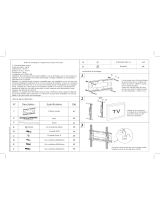 MEDIAFIX Mediafix 400 18140 Mode d'emploi
MEDIAFIX Mediafix 400 18140 Mode d'emploi
-
LG LSW640B Le manuel du propriétaire
-
LG LSW100BG Le manuel du propriétaire
-
LG LSW630B Le manuel du propriétaire
-
Bell'O 7842B Manuel utilisateur
-
Bell'O 7848B Manuel utilisateur
-
Best Buy Dynex DX-HTVMM1703-C Guide d'installation
-
Dynex DX-HTVMM1703-C Guide d'installation
-
Dynex DX-DRTVM102 Manuel utilisateur
-
Sanus VLF728-B2 Manuel utilisateur