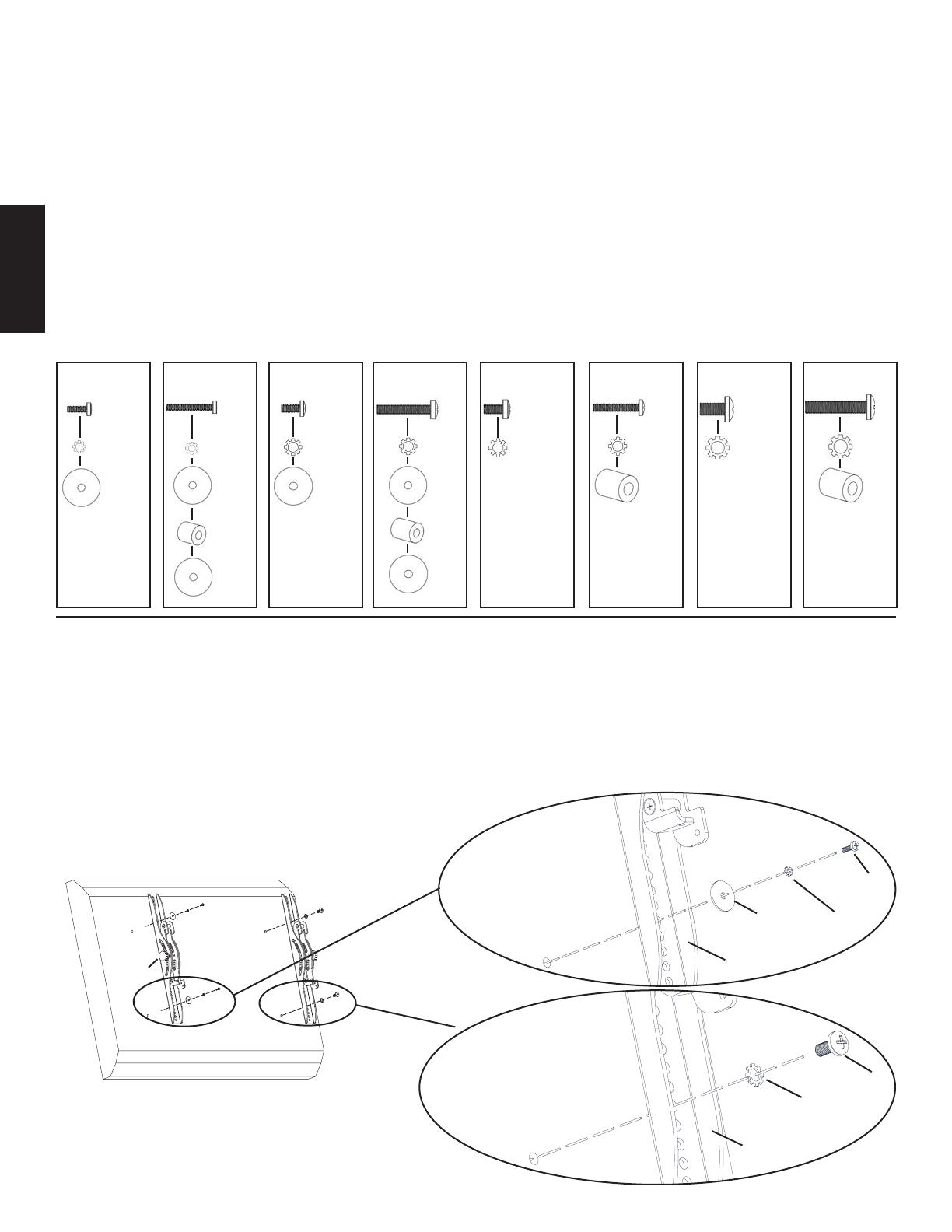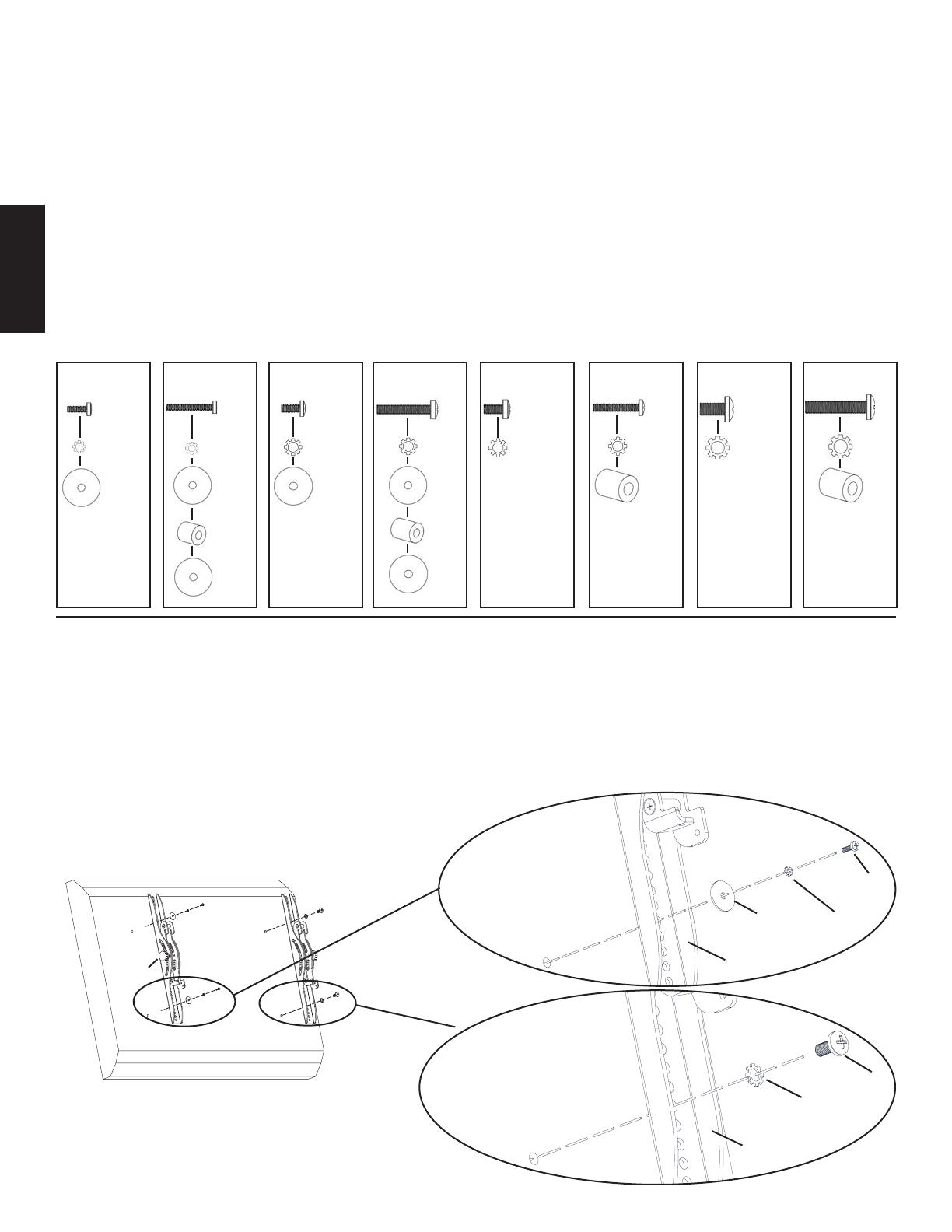
ESPAÑOL
Paso 7: ¡Siempre asegurarse que el televisor esté desenchufado antes de pasar cualquier perno por el panel trasero!
Cuidadosamente enroscar los pernos a mano antes de apretarlos en el televisor. ¡Si siente alguna resistencia, retirar el perno
inmediatamente! Si no puede encontrar la tornillería correcta para su televisor, consultar en una ferretería local o llamar a Sanus
Systems.
Ubicar los insertos roscados en la parte trasera del televisor con pantalla plana, y determinar cuál de los pernos suministrados (v, w, x, y, z,
aa, bb, cc) es el de diámetro correcto. Para probar el diámetro, enroscar los pernos a mano en el televisor hasta encontrar el diámetro que
encaje correctamente. Luego, determinar el largo correcto del perno requerido. Si la parte trasera del televisor es plana, usar un perno corto
sin espaciador. La parte trasera de algunos televisores es curva o bien tiene insertos roscados. Esto puede requerir el uso de pernos más
largos y un espaciador (ii, jj) entre el televisor y el soporte del monitor (k, l). Una vez que se tenga seleccionado el perno correcto, se pueden
seguir los diagramas de más abajo para ver la tornillería adicional que se necesitará para montar los soportes de monitor en el televisor. Cada
perno requerirá una arandela de seguridad (ee, ff, gg, hh). Se necesitarán cuatro de cada una de las piezas listadas más abajo para conectar
los soportes de monitor al televisor. Para un televisor con la parte trasera plana, ver el paso 8 para las instrucciones de instalación. Para un
televisor con la parte trasera curva, ver el paso 9. Para un televisor que tenga la parte trasera con insertos roscados, ver el paso 10.
Diagramas de tornillería:
v w x y z aa bb cc
ee ee ff ff gg gg hh hh
dd dd dd dd jj jj
ii ii
dd dd
Paso 8: Conexión de los soportes de monitor a un televisor con la parte trasera plana
Para un televisor con la parte trasera plana que requiere el perno M4 ó M5, pasar un perno M4 x 12 (v) o M5 x 12 (x) por la
arandela de seguridad correspondiente (ee, ff), una arandela M4/M5 (dd) y el soporte de monitor (k, l), hasta llegar finalmente al
televisor. Ver la vista detallada A del diagrama 8 para más ayuda. Si su televisor requiere el perno M6 ó M8, pasar un perno M6 x
12 (z) o M8 x 16 (bb) por la arandela de seguridad correspondiente (gg, hh) y el soporte de monitor, hasta llegar al televisor. Ver
la vista detallada B del diagrama 8 para más ayuda. Los soportes de monitor deben quedar de manera vertical, lo más cerca posible
al centro del televisor. Apretar levemente las perillas en los soportes de monitor una vez que queden bien conectadas al televisor.
Diagrama 8
Vista detallada A v, x
TV dd ee, ff
k, l
Perilla
Vista detallada B z, bb
gg, hh
TV
k, l
M4 x 30
M4 x 12
M8 x 40
M8 x 16
M6 x 35
M6 x 12
M5 x 30
M5 x 12