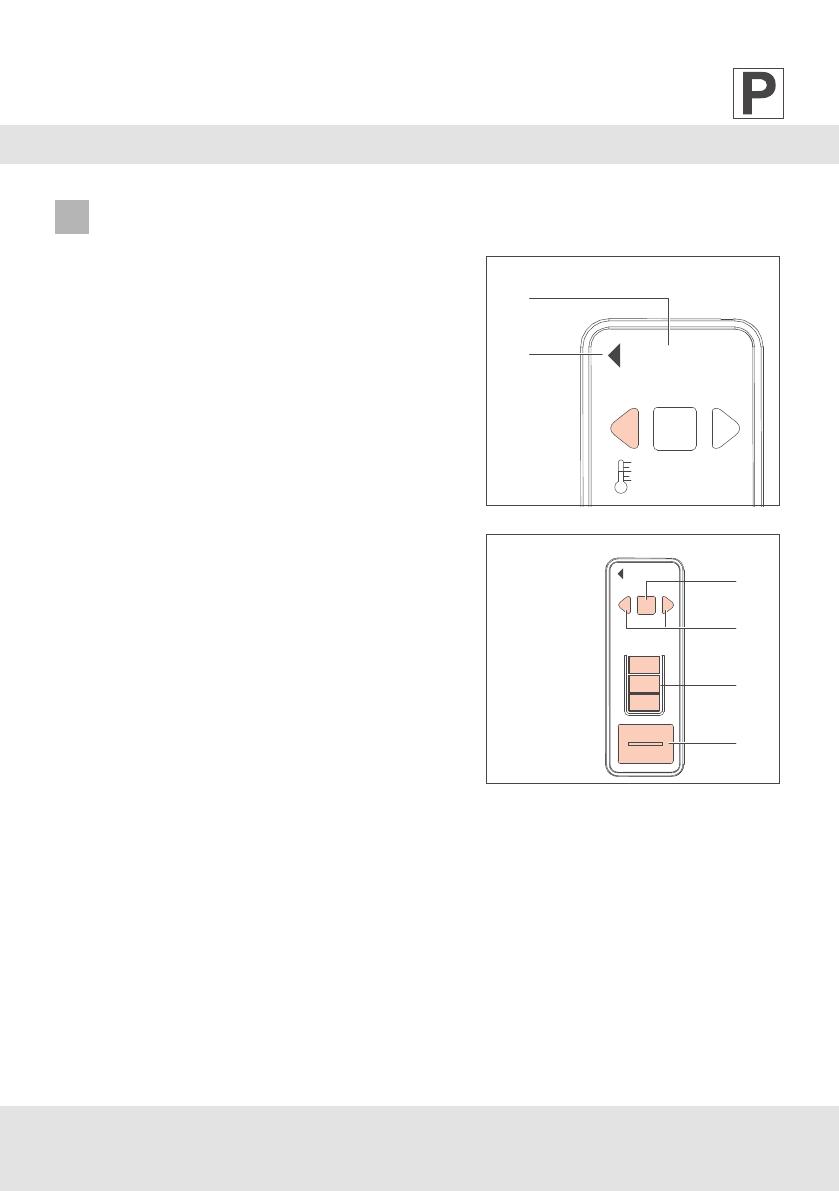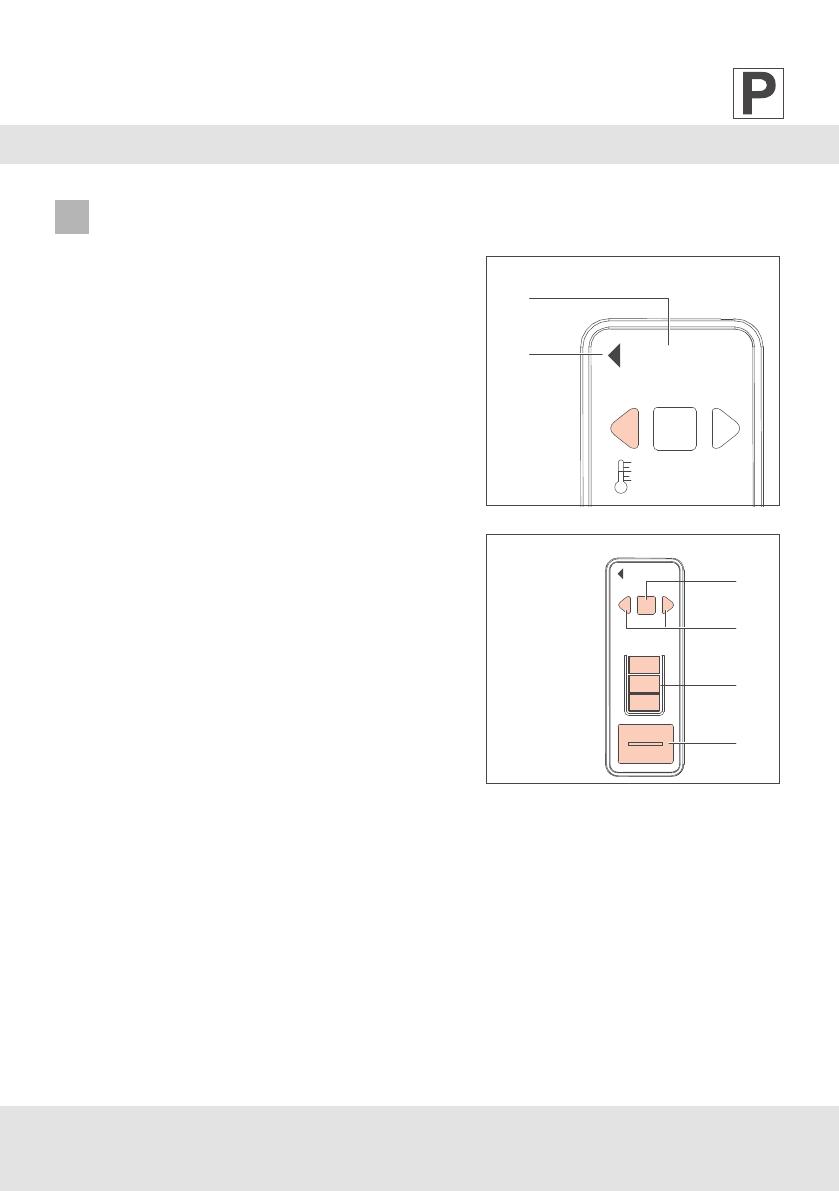
20
DISPLAY
The display helps to communicate with the machine, with buttons and a text window.
Text window
The text window (1) can show:
• menus
• items in the menu
• settings
• commands
• automatic procedures
If you have the twin machine, the black arrow (2)
indicates whether you operate the left or the right
brewer.
M
1
2#.# l
“recipe x”
Buttons
With the buttons you can navigate through the
menus of the machine.
1. MENU button
2. LEFT/RIGHT button
3. VOLUME button
4. START/STOP
M
1
4
3
2
STOP
START
#.# l
“recipe x”
Menus
The basic operation has menus for:
• the selection of the recipe
• how to change the amount of coffee you brew
• start or stop the machine
In the operator menus, you can dene your preferences. In the menus you can:
• build, change, download or upload recipes
• change the setting of the temperature, calendar, time, machines
• change the setting of the programs of the machine, such as:
◦Eco
◦ Water lter
◦Descaling
◦Cleaning
EN