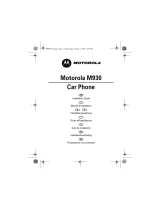Cell Phone Signal Booster
Manual
Operational Diagram
(How It Works)
Package Contents
Page 2
Step By Step Installation
Page 4-8
Trouble Shooting
Page 9-10
Technical Specification
Warranty Information
Page 11
Basic Signal Knowledge
Page 3
Safety Guidelines
Page 12
1
customer service number:
Office (435) 319-6858
Toll Free (877) 579-7878
Manufactured and Warranted by
ShenZhen SolidRF
Communications Co., Ltd
www.SolidRF.ca

Booster Inside Antenna
Package Contents
Working Diagram (How It Works)
The size and the coverage area and the strength of the boosted signal are directly related
to two key factors:
1. Signal strength received by the outside antenna.
2. Distance of separation between the outside antenna and the inside antenna.
1. The outside antenna catches the signal from the tower, transmit it through a coax
cable into the booster.
2. Booster amplifies the signal and then transmit it through a coax cable to the inside
antenna.
3. The inside antenna rebroadcasts the signal inside to all mobile devices within range.
4. The system also works in reverse; amplifying outgoing signal back to the tower.
The kit includes the following items:
1. Booster;
2. Inside Antenna;
3. Power supply;
4. Outside Antenna;
1
2
3
Power adaptor Outside Antenna 2

Signal transmission loss and power level
Coverage area ability
3
Note: FCC regulations limit the amplification of all cell phone boosters in order to
prevent damage to the telecommunications infrastructure. Therefore, the maximum
coverage area of a booster depends on the original power level of the signal captured by
the outside antenna.
Notice: Not recommended when outside signal strength is less than -110dbm(3G/1x)
or -120dBm(4G/LTE). The resulting coverage area of the boosted signal will be
prohibitively small.
Power Level
at the outside Antenna Location
Main Antenna Coverage Area
(radius around antenna)
Strong (5 bars on the cellphone)
8 ft
Medium (3~4 bars on the cellphone)
4 ft
Weak (1~2 bars on the cellphone)
2 ft

Find The dBm Reading And Band Number On Your Phone
Having an accurate measurement of signal strength in decibels (dBm) is crucial when
installing your system. Decibels accurately measure the signal strength you are receiving.
Note: Turn off your cell phone’s WiFi to ensure you are checking the cellular connection.
The dBm reading will be refreshed every 30-60 seconds. Want faster results? Once you
have a reading, turn on airplane mode. Wait 15 seconds. Turn off airplane mode. The
signal strength reading is refreshed.
iPhone: dial *3001#12345#* then press call
Android: download third part APP-LTE Discovery
Band number
Receive level dBm
Receive level dBm
Band number
4

Step1: Study your vehicle and make a installation planning
In order to achieve the best signal coverage effect, there is a certain distance requirement between the
inside antenna and outside antenna. Make sure that the outside antenna is horizontally attached to the
roof and the inside antenna is parallel to the horizontal plane.
First determine the location of the inside antenna. It should be the place you use your cell phone signal
most of the time.
5
≥3 feet
≥2 feet
NOTE: It is suggested that the inside antenna should be placed at the lower side of the
driver's seat, so as to maximize the distance from the outside antenna. Be sure it’s in a
location that the cable can reach.

6
Then choose the location of the outside antenna. It should be rear on the roof, has the most distance
from the inside antenna location. Also need consider how the route the cable inside. We suggest the
installation location with green identification, please refer to
Car SUV
VAN Truck
Step 2: Find position for outside antenna

Step3: Outside Antenna Installation
Determine where you want the cable to enter the vehicle.
NOTE: With two options
Option A: Enter the car through the back
door
Option B: Enter the car through the
trunk and pass through the rear seats
7
Determine where you want to have the outside antenna on your vehicle.
There is a powerful magnet at the bottom of the outside antenna, which can attract the
device to the surface of ferrous materials
Make sure that the outside antenna is horizontally attached to the roof.
If the roof is not made of iron, please
stick the three pieces of iron sticker
supplied by us on the roof according to
the ruler

8
There are 2 powerful celcro at the bottom of the inside antenna, which can attract the
antenna to the side of seat.
Step4: Indside Antenna Installation
Step5: Connect the System
1. Connect the outside antenna cable to
the booster at the “OUTSIDE” port.
2. Connect the intside antenna cable to
the booster at the “INSIDE” port.
3. Plug in the power adaptor and connect it to the nearest power outlet
Note: Make sure that the inside antenna is parallel to the
horizontal plane

Step6: Evaluate the Effects
9
•Now that all of the components of the booster are in place, and the booster is
powered on, it’s time to check the performance. If everything checks out, return to
steps 2 and 3 to finalize installation. Here’s what you should look for:
1.) Run a signal strength/speed check. Test the signal strength with the booster off,
then re-test the signal in the same location after you plug-in the power supply. You
should have a stronger signal. You can access the signal strength through the settings
menu of your phone (a negative number in dBm) or download a speed test App.
Remember that a stronger signal means the dBm is closer to zero.
2.) When you plug-in the power adaptor, the booster runs a self-diagnostic as it
powers on. Use the LED light on the panel to interpret the results. If everything is
connected properly, and there is an adequate power supply, the LED light should
flash 1 second and then go off.
•If something is wrong, refer to the “Quick Troubleshooting” section at the end of the
manual. Otherwise, finalize the installation. Happy boosting, happy trails!
At a distance of 1 feet from the indoor antenna, test the
signal strength without obstruction. If this test result is
15~20db higher than your test result at the outdoor
antenna position, then your system has reached the best
effect.
For example, you test a signal of -90dbm at 1 feet away
from the indoor antenna. Your outside antenna position
record is -105dbm. So the improvement is:
-90dbm - (-105dbm) = 15db
If your results do not reach this range, please check your
installation or contact us.
How to visually confirm that your installation is effective and correct?
Note1: In daily life, the signal dbm readings of our mobile phones range from -70dbm to
-120dbm. Because it is a negative number, the smaller the number, the greater the
signal strength.
Note2: In the case of no problems with the installation, the strength of the indoor signal
depends entirely on the strength of the outdoor signal.

10
Step 2. Check incoming signal level at outdoor
antenna position. Usage of a booster is not
recommend when the outside signal is less
than -110dbm(3G/1x) or -120dBm(4G/LTE).
Trouble Shooting: No Signal Improvement
Step 1. Check power. Ensure the indoor
unit is plugged in and the LED Power
Light is green.
Step 3. If any of the lights on the front panel are flashing in green then off/continue
flashing/solid green, it means that self oscillation is occurring. You must switch off the
booster and check the outside and inside antennas' seperation immediately. Make sure
that the Minimum Separation Requirements have been met.
Horizontal distance: 3 ft (1 meters), Vertical distance: 2 ft (0.6 meters)
≥3 feet
≥2 feet

Technical Specification
The Booster is covered under a three-year product warranty for failures or defects that result from
craftsmanship and/or materials. Dated proof of purchase should be retained for use in warranty cases.
Contact the retailer/reseller directly with any warranty issues, or alternatively contact the
manufacturer in cases where the reseller is no longer available to handle warranty claims. In cases
where the reseller is unavailable, the product may be returned to the manufacturer at the consumer’s
expense, with a dated proof of purchase and a return authorization letter which can be attained by
contacting Amazboost.
This warranty does not apply to any signal booster components determined by Amazboost to have
been subjected to misuse, abuse, neglect, tampering, or mishandling that result in damages to the
physical or electronic properties of the product. Refurbished products that have been recertified to
conform to product specifications may be used for product replacements.
WARRANTY
DISCLAIMER: The information provided by Amazboost is believed to be complete and accurate, to the
best of our knowledge. However, no responsibility is assumed by Amazboost for any business or
personal losses arising from the use of the information herein contained, or for any infringements of
patents or other rights of third parties that may result from its use.
11
Frequency
(MHz)
LTE
(band 12/17)
LTE
(band 13)
Cellular
( band5)
PCS
(band2/25)
AWS
(band 4)
Uplink
698-716
776-787
824-849
1850-1915
1710-1755
Downlink
728-746
746-757
869-894
1930-1995
2110-2155
Noise figure
<5dB
In-band Flatness
<8dB
Weight
0.7Kg
EIRP
≤0.2W
Gain adjustment
20dB
Impedance
50 ohm
Operating temperature
-5°~60°
Current
≦1.5A(9V/12V DC)

20
FCC Radiation Exposure Statement
This equipment complies with FCC radiation exposure limits set forth for an uncontrolled environment .
This transmitter must not be co-located or operating in conjunction with any other antenna or transmitter.
This equipment should be installed and operated with minimum distance 20cm between the radiator&
your body

Ceci est un appareil CONSOMMATEUR
AVANT UTILISATION, VOUS DEVEZ ENREGISTRER CET APPAREIL auprès de votre fournisseur de
services sans fil et obtenir le consentement de votre fournisseur. La plupart des fournisseurs de services
sans fil consentent à l'utilisation d'amplificateurs de signal. Certains fournisseurs peuvent ne pas consentir
à l'utilisation de cet appareil sur leur réseau. Si vous n'êtes pas sûr, contactez votre fournisseur.
Vous devez utiliser cet appareil avec des antennes et des câbles approuvés comme spécifié par le
fabricant. Les antennes DOIVENT être installées à au moins 20 cm (8 pouces) de toute personne.
Vous DEVEZ cesser immédiatement d'utiliser cet appareil à la demande de la FCC ou d'un fournisseur de
services sans fil agréé.
AVERTISSEMENT. Les informations de localisation E911 peuvent ne pas être fournies ou peuvent être
inexactes pour les appels traités à l'aide de cet appareil.

14
CPC-2-1-05 — Zone Enhancers - Spectrum management and telecommunications
http://www.ic.gc.ca/eic/site/smt-gst.nsf/eng/sf08942.html
Minimum Separation Distances for MSCL Calculation or Measurements D(m)
Inside server antenna model Minimum separation distances D (m)
ANT010901、ANT010701、ANT050701
0.6
ANT060302、ANT040301、ANT080301、
ANT080302、ANT060301、SR-21300100
ANT070101、ANT060303 0.2
Install the indoor antenna according to the minimum service distance of the
antenna model below.

Default combination:
SR75502001B + ANT060302+ ANT070103+ Power Supply
Component
Prod No.
Description
Gain/Loss
Manufacturer
698-746
MHz
746-787
MHz
824-
894MHz
1850-1995MHz
1710-
1755MHz\2110-
2155MHz
Outside Antenna
ANT060302
3dBi
3dBi
3dBi
5dBi
5dBi
Shenzhen Dachi Communications Co., Ltd.
Outside Antenna
ANT060303
3dBi
3dBi
3dBi
3dBi
3dBi
Shenzhen Dachi Communications Co., Ltd.
Outside Cable
ANT060302
(Cable)
1.5dB
1.5dB
1.8dB
2.8dB
2.7dB\3.5dB
Suirongcable
Outside Cable
ANT060303
(Cable)
1.5dB
1.5dB
1.8dB
2.8dB
2.7dB\3.5dB
Suirongcable
Inside Cable
RG6SS
45Feet
2.2dB
2.3dB
2.5 dB
3.8 dB
3.3 dB\4.2dB
Suirongcable
Inside Cable
SRG58-30SS
30Feet
4.5dB
4.5dB
4.9dB
7.6dB
7.2dB\8dB
Suirongcable
Inside Cable
SRG58-15SS
15Feet
2.35dB
2.4dB
2.56dB
3.9dB
3.7dB\ 4.1dB
Suirongcable
Inside Cable
SRG174-
10SS 1Feet
2.5dB
2.7dB
2.9dB
5dB
5dB\6dB
Suirongcable
Inside Cable
SRG178-
10SS 1Feet
2.6dB
2.9dB
3.7dB
6dB
6dB\6.8dB
Suirongcable
Inside Cable
RG316-15SS
3.5dB
3.8dB
4.1dB
6.2dB
5.9dB\6.7dB
Suirongcable
Inside Cable
RG316-10SS
2.4dB
2.6dB
2.8dB
4.2dB
4dB\4.5dB
Suirongcable
Power Supply
AC/DC
Power
Adapter
0.1dB
0.1dB
0.1dB
0.2dB
0.2dB
Shenzhen Dachi Communications Co., Ltd.
Inside Antenna
ANT050701
7dBi
7dBi
7dBi
10dBi
10dBi\10dBi
Shenzhen Dachi Communications Co., Ltd.
Inside Antenna
ANT010901
9dBi
9dBi
9dBi
9dBi
9dBi
Shenzhen Dachi Communications Co., Ltd.
Inside Antenna
ANT010701
9dBi
9dBi
9dBi
9dBi
9dBi
Shenzhen Dachi Communications Co., Ltd.
Inside Antenna
ANT060302
3dBi
3dBi
3dBi
3.5dBi
3.5dBi\3.5dBi
Shenzhen Dachi Communications Co., Ltd.
Inside Antenna
ANT040301
3dBi
3dBi
3dBi
3dBi
3dBi
Shenzhen Dachi Communications Co., Ltd.
Inside Antenna
ANT080301
3dBi
3dBi
3dBi
3dBi
3dBi
Shenzhen Dachi Communications Co., Ltd.
Inside Antenna
ANT080302
3dBi
3dBi
3dBi
3dBi
3dBi
Shenzhen Dachi Communications Co., Ltd.
Inside Antenna
ANT060301
3dBi
3dBi
3dBi
3dBi
3dBi
Shenzhen Dachi Communications Co., Ltd.
Inside Antenna
ANT060303
3dBi
3dBi
3dBi
3dBi
3dBi
Shenzhen Dachi Communications Co., Ltd.
Inside Antenna
ANT070103
3dBi
3dBi
3dBi
3dBi
3dBi
Shenzhen Dachi Communications Co., Ltd.
Inside Antenna
ANT070101
1dBi
1dBi
1dBi
1dBi
1dBi
Shenzhen Dachi Communications Co., Ltd.
Inside Antenna
SR-
21300100
3dBi
3dBi
3dBi
3.5dBi
3.5dBi\3.5dBi
Shenzhen Dachi Communications Co., Ltd.
All equivalent antennas and cables are suitable for use with the SolidRF booster.
-
 1
1
-
 2
2
-
 3
3
-
 4
4
-
 5
5
-
 6
6
-
 7
7
-
 8
8
-
 9
9
-
 10
10
-
 11
11
-
 12
12
-
 13
13
-
 14
14
-
 15
15
dans d''autres langues
- English: SolidRF SR202B User manual
Autres documents
-
CARLO GAVAZZI UWP-MODEM-KIT-4G-EU Guide d'installation
-
 Vespermarine WatchMate Vision Install Manual
Vespermarine WatchMate Vision Install Manual
-
Skyworth GN543V Guide d'installation
-
Cisco C9117AXI-x Getting Started Manual
-
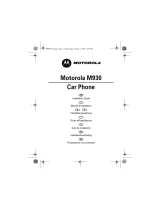 Mode d'Emploi M930 Manuel utilisateur
Mode d'Emploi M930 Manuel utilisateur
-
GSD W37M2510 Wi-Fi Module Mode d'emploi
-
PNI IP930W Mode d'emploi
-
Aerohive AP370 Manuel utilisateur