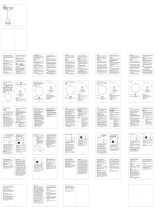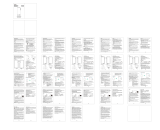Sylvania SP618-BLACK Le manuel du propriétaire
- Catégorie
- Hauts-parleurs portatifs
- Taper
- Le manuel du propriétaire

MODEL:SP618-BLACK
BLUETOOTH NEON LIGHT UP SPEAKER
Please read these instructions thoroughly before use and
retain for future reference.

Safety Instructions
The lighting flash with arrowhead symbol, within an equilateral
triangle, is intended to alert user to the presence of uninsulated
“dangerous voltage” within the product’s enclosure, that may be
of sufficient magnitude to constitute a risk of electric.
The exclamation point within an equilateral triangle is intended to
alert user to the presence of important operating and maintenance
(servicing) instruction in the literature accompanying the
appliance.
FCC NOTICE:
This equipment has been tested and found to comply with the limits for
Class B digital device, pursuant to part 15 of the FCC Rules. These limits
are designed to provide residential installation. This equipment generates,
uses and can radiate radio frequency energy and, if not installed and used
in accordance with the instructions, may cause harmful interference to
radio communications.
However, there is no guarantee that interference will not occur in a
particular installation. If this equipment does cause harmful interference to
radio or television reception. Which can be determined by encouraged to
try to correct the interference by one or more of the following measures:
1. Reorient or relocate the receiving antenna.
2. Increase the separation between the equipment and receiver.
3. Connect the equipment into an outlet on a circuit different from that to
which the receiver is connected.
4. Consult the dealer or an experienced radio/TV technician for help.
To assure continued compliance, follow the attached installation
instructions and use only shield cables when connecting to other
devices. Modifications not authorized by the manufacturer may void
user’s authority to operate this device.
CAUTION: TO REDUCE THE RISK OF
ELECTRIC SHOCK, DON’T REMOVE
COVER ( OR BACK ). NO
USER-SERVICEABLE PARTS INSIDE.
REFER SERVICING TO QUALIFIED
SERVICE PERSONNEL.
2

Before using the unit, be sure to read all operating instruction
carefully, please note that these are general precautions and may not
pertain to your unit. For example, this unit may not have the capability
to be connected to an outdoor antenna.
1. Read these instructions
All safety and operating instructions should be read before the product
is operated.
2. Keep these instructions
The safety and operating instructions should be retained for future
reference.
3. Heed all warnings
All warnings on the product and in the operating instruction manual
should be adhered to.
4. Follow these instructions
All operating and use instructions should be followed.
5. Do not use this apparatus near water
Do not use the product near water and moisture, for example:near a
bathtub, washbowl, kitchen sink or laundry tub; in a wet basement; or
near a swimming pool.
6. Clean only with dry cloth
Unplug this product from the wall outlet before cleaning. Do not use
liquid cleaners or aerosol cleaners. Use a dry cloth for cleaning.
7. Do not block any ventilation openings. Install in accordance with the
manufacturer’s instructions.
Slots and openings in the cabinet and in the back or bottom are
provided for ventilation, to ensure reliable operation of the product and
to protect it from overheating. These openings must not be blocked or
covered.The openings should never be blocked by placing the product
on a bed, sofa, rug or other similar surface. This product should never
be placed near or over a radiator or heat source. This product should
not be placed in a built-in installation such as a bookcase or rack
unless proper ventilation is provided or the manufacturer’s instructions
have been adhered to.
8. Do not install near any heat sources such as radiators, heat registers,
stoves, or other apparatus (including amplifiers) that produce heat.
9. Do not defeat the safety purpose of the polarized or grounding-type
plug. A polarized plug has two blades and a third grounding prong. The
wide blade or the third prong are provided for your safety. If the
provided plug does not fit into your outlet, consult an electrician for
replacement of the obsolete outlet.
3

10. Protect the power cord from being walked on or pinched particularly at
plugs, convenience receptacles, and the point where they exit from the
apparatus.
11. Only use attachments/accessories specified by the
manufacturer.
12. Use only with the cart, stand , tripod, bracket, or table
specified by the manufacturer, or sold with the
apparatus. When a cart is used, use caution when
moving the cart/apparatus combination to avoid
injury from tip-over.
13. Unplug this apparatus during lightning storms or
when unused for long periods of time.
14. Refer all servicing to qualified service personnel. Servicing is required
when the apparatus has been damaged in any way, such as
power-supply cord or plug is damaged, liquid has been spilled or
objects have fallen into the apparatus, the apparatus has been
exposed to rain or moisture does not operate normally, or has been
dropped.
Getting started
Remove the speaker from the box
Remove any packaging from the product
Place the packaging inside the box and store for safekeeping
CAN ICES-3 (B)/NMB-3(B)
4
The battery used with this product contains chemicals that are harmful to the
environment. To preserve our environment, dispose of the battery according
to your local laws and regulations. Do not dispose of the battery with normal
household waste.
For more information, please contact the local autority or the retailer
where you purchased the product.
Battery disposal information
Industry Canada Conformity

Product Overview
5. Function Mode
7. Play/Pause
6. Previous
8. Next
9. Volume -
10.Volume +
11. Light Mode
12. Built In Microphone
1. On/Off Switch
2. AUX IN Jack
4. Charging Indicator
3. DC IN Jack
1 2 3 4
5 6 7 8 9 10
11
12
13. LED Light
13
OFF ON
AUX IN
DC 5V
1.
ON-OFF
OFF
2.
3.
Charging
5
Before charging your speaker, slide the switch to the
position.
Insert the micro-USB end of the USB cable (supplied) into the DC 5V
power socket on the speaker.
Slot the other end of the USB cable into either a USB port on a laptop,
computer or USB mains plug adaptor.

4.
5.
Note:
•
1.
2. ON-OFF
ON
3.
4.
0000
5.
SYLVANIA
Note:
Bluetooth Connection
6
If you turn the Bluetooth function off on the device, then reconnect to
the speaker again, the speaker will remember the device and
automatically connect when the device is in range, and the Bluetooth
function switched on.
The maximum connection range is 10 meters.
The speaker will always default to Bluetooth playback.
To stop this, stop the Bluetooth playback.
Now start playback from the device that is connected to the speaker
with 3.5mm audio cable.
Turn the Bluetooth function on the device you want to pair with
the speaker on.
Turn the speaker on by sliding the switch to the right
side to the position.
When you turn the speaker on, you will hear an audible prompt.
Select from the discovered list on your device.
If you are asked to enter a password, enter .
You will hear an audible tone when the device has been paired.
The charging light on the the speaker will be red when the speaker
is charging.
When the charging light turns green, the speaker is fully charged,
and the USB cable can be removed.
•

•
•
•
•
PLAY/PAUSE
1.
2.
AUXIN
3.
HEADPHONE/AUXOUT
Press the button to turn on the LED light effect or press repeatedly
to change the light effect (total 5 effects).
AUX IN Connection
LED Light Effect
Press the button to switch to AUX IN mode.
M
Phone Call Function
7
Cleaning & Maintenance
Please use soft cloth to clean the speaker and do not attempt to
disassemble the speaker.
You will need a double ended 3.5mm audio cable(not supplied) to use
the AUX IN function.
Slot one end of the cable into the socket on the speaker.
Slot the other end of the cable into the
socket on the device you want to connect to.
You can now play music through the connected device.
When a call comes in, press to answer.
During a call, press to end the call.
Quickly press twice to redial the last number.
When a phone call comes in, press and hold to reject.
PLAY/PAUSE
PLAY/PAUSE
PLAY/PAUSE

In the box
Bluetooth speaker
USB charging cable
Instruction manual
Do's and Don’ts
• Do not expose the speaker to liquid, moisture or humidity to avoid the
product’s internal circuit being affected.
• Don’t use abrasive cleaning solvents to clean the speaker.
• Do not expose the speaker to extremely high or low temperature as this
will shorten the life of electronic devices, destroy the battery or distort
certain plastic parts.
• Don’t dispose of the speaker in a fire as it will result in an explosion.
• Don’t expose the speaker to contact with sharp objects as this will
cause scratches and damage.
• Don’t let the speaker drop on to the floor. The internal circuitry might
get damaged.
• Don’t attempt to disassemble the speaker as it may get damaged if you
are not professional.
Specifications
Bluetooth 2.1+EDR
Operating distance Above 10 meters
Working time
Up to 5 hours
Charging time About 4 hours
Speaker power
Built-in Battery 1800mAh
is a trademark on a registered trademark of Bluetooth
SIG Inc.
8
(50% volume level)
2W X 2

ENCEINTE AVEC ILLUMINATION AU NÉON BLUETOOTH
MODÈLE : SP618-BLACK
Lisez ce moded'emploi avec attention et conservez-le pour référence future.

Consignes de sécurité
AVERTISSEMENT : AFIN DE RÉDUIRE TOUTRISQUE
D'ÉLECTROCUTION,NE PAS RETIRER LE
COUVERCLE (OU
LE CAPOT ARRIÈRE). AUCUNE
PIÈCEREMPLAÇABLE PAR L'UTILISATEUR.
VEUILLEZ CONTACTERLE
PERSONNEL QUALIFI É EN CAS DE DÉFAILLANCE.
Le symbole d'éclairavec une flèche, à l'intérieur d'un triangle équilatéral, indique
à l'utilisateur la présence de« tension
dangereuse » non isolé à l'intérieur de
l'appareil, qui pourrait être suffisant pour constituerun risque de choc électrique.
Le pointd'exclamation dans un triangle équilatéral attire votre attention sur des
points
importants de ce manuelconcernant
l'utilisation ou l'entretien de l'appareil.
DÉCLARATION DE LA FCC :
Cet équipement a été testéet est conforme aux limites d'un appareil de Classe B, selon
l'article 15 des Règles FCC. Ces
limites sont définies pour une installation en
environnementrésidentiel. Cet équipement génère,utilise et contient de
l'énergie de fréquence radio, s’il n’est pas installé et utiliséeconvenablement pourrait créer
des interférences dangereuses
pour les communicationsradio.
Cependant il n'existe aucunegarantie que des interférences ne seront pas produites dans
une installation particulière. Si
cet équipement créedes interférences à la réception radio
ou télévisée. Ce qui peut être confirmé en éteignant puis en
rallumant l'équipement en
question,
nous recommandons à l'utilisateur d'effectuer les opérations suivantes pour
corriger
les problèmes d'interférences :
1. Réorientez ou déplacez l'antenne réceptrice.
2. Augmentez la distance entre l'équipement et le récepteur.
3. Connectez l'équipementà une prise ou circuit différent de celui du récepteur.
4. Consultez le distributeur ou un technicien radio ou TV d'expérience pour de l'assistance.
Pour s'assurerd'une conformité continue, suivre les instructions ci-incluses et utiliser
seulement des câblesblindés lors de
branchement à d'autres appareils.
Les modifications non autorisées par le fabricant pourraient annuler le droit à
l'utilisateur
à faire fonctionner cet appareil.
2

Avant d'utiliser cette unité, veillez à lire toutes les instructions d'utilisation avec
attention, et notezque ces
précautions sont d'ordre général et peuvent ne pas être
applicables à cetteunité. Par exemple, cet unitépourrait
ne pas avoir la capacité
d'être branché à une antenne extérieure.
1. Lisez ces instructions
Toutes les instructions concernant la sécuritéet le mode d'emploi devraient être lues
avant de faire fonctionner ce produit.
2. Conservez ces instructions
Les instructions concernant la sécuritéet l'utilisation doivent être conservées pour
référence future.
3. Respectez tous les avertissements.
Tous les avertissements sur le produit et dans le moded'emploi doivent être respectés.
4. Respectez toutes les instructions
Toutes les instructions d'utilisation doivent être appliquées.
5. Ne pas utiliser cet appareil à proximité de l'eau
Ne pas utiliser ce produit à proximité l'eau et de l'humidité. Par exemple : près d'une
baignoire,d'un lavabo, d'un évier de
cuisine ou d'un bac à lessive ;
dans un sous-sol
humide ; ou autourd'une piscine.
6. Nettoyez seulement avec un chiffon sec
Débrancher cet appareil avant le nettoyage Ne pasutiliser de nettoyant liquide ou en
aérosol. Utiliser un chiffon sec pour le
nettoyage.
7. Ne pas bloquer les ouvertures d'aération. Respecter lesinstructions du fabricant pour
l'installation.
Les fentes et ouvertures dans le boîtier, sur l'arrière ou le dessous de l'enceintesont
présents pour assurer l'aération du
produit, afin de s'assurer dufonctionnement continu
de l'appareil et pour le protéger de surchauffe. Ces ouvertures ne
doivent pas être
bloquéesni couvertes.Les ouvertures ne doiventjamais être bloquées en posant le produit
sur un lit, un
canapé, un tapis ou toute autre surface similaire. Ce produitne doit jamais
être placé près ou sur un radiateur ou une
source de chaleur. Ce produit ne doit pas être
placé dans une installation assemblée comme une bibliothèque ou une
étagère à moins
qu'une ventilation adéquate soit présente ou que les instructions du fabricant soient
respectées.
3

8. Ne pas installer près d'une source de chaleurtelle qu'un radiateur, une cuisinière ou
tout autre appareil (y compris un
amplificateur) qui produit de la chaleur.
9. N'essayez pas de contournerles caractéristiques de sécurité d'une prise polarisée ou
d'une mise à la terre. Une prise
avec mise à la terre possède deux lames et une
troisième
broche de mise à la terre. La largelame ou troisième broche sont
là pour votre sécurité.
Sila prise fournie ne peut être insérée dans votre prisemurale, contactez un électricien
pour faire
remplacer la prise obsolète.
10. Ne placez pasle cordon d'alimentation là où il risque d'être écrasé ou plié,
principalementprès des prises, prises
murales ou au point de sortie de l'équipement.
11. N'utilisezque des accessoires ou des attachement certifiés par le fabriquant.
12. Utilisez uniquement lechariot, trépied, support ou table spécifiés par le fabricant, ou
vendus avecl'appareil. Lorsqu'un
chariot est utilisé, faireattention lors du déplacement
de la combinaison chariot/appareil afin d'éviter touteblessure lors
d'un basculement.
13. Débrancher cet appareildurant les orages ou lorsqu'il est inutilisé pendant une longue
période de temps.
14. Faites appel au personnel qualifié pour tout besoin de réparation. Une réparationest
nécessaire lorsque l'appareil a été
endommagé de quelque façon. Par exemple le cordon
d'alimentation ou la fiche a été endommagée, du liquide a été
renversé sur l'appareil ou un
objet est tombé dessus. Ne pas utiliser non plus l'appareil s'il a été exposé à la pluieou à
l'humidité, si vous remarquez qu'il ne fonctionne pas normalement, ou s'il a subi une chute.
Informations sur la mise au rebut des batteries
La batterie utilisée par ce produit contient des produits chimiques dangereux
pourl'environnement. Pour
sauvegarderl'environnement, jetezla batterie dans le respect
des réglementations et lois en vigueur. Ne pas mettre une
batterieau rebut avec les déchets
ménagers.
Pour de plus amplesinformations, veuillez contacter les autorités locales ou le revendeur
chez lequel vousavez fait
l
'
acquisition du produit.
CONFORMITÉ À L'INDUSTRIE DU CANADA
CAN ICES-3 (B)/NMB-3(B)
Pour commencer
Retirez l'appareil de la boîte.
Retirez tout emballage présent sur l'appareil.
Conservez les éléments de l'emballage dans la boîte pour utilisation future si nécessaire.
4

Présentation du produit
1. Interrupteur On/Off
2. Jack ENTRÉE AUX
3. Prise d'alimentation
4. Voyant de charge
1 2 3 4
5 6 7 8 9 10
11
12
OFF ON
AUX IN
DC 5V
5. Mode de fonction
6. Précédent
7. Lecture / pause
8. Suivant
9. Volume -
10.Volume +
11. Mode d'illumination
12. Microphone intégré
13. Voyant DEL
13
5

Recharger
1. Avant de commencer à recharger l'enceinte, faites glisser l'interrupteur ON-OFFen
position OFF.
2. Insérez l'extrémitéMicro USB du câble USB (inclus) dans le port d'alimentation CD 5V
del'enceinte.
3. Insérez l'autre extrémitédu câble USB soit dans un port USB de portable, d'ordinateur
de bureau ou d'unchargeur
secteur.
4. Le voyant de charge sur le côté de l'enceinte s'illumine en rouge pendant lacharge.
5. Le voyant devient vert pour indiquerque l'enceinte est pleinement chargée.
Vous pouvez alors débrancher le câbleUSB.
Connexion Bluetooth
1. Activez la fonction Bluetooth du dispositif que vous souhaitez associer àl'enceinte.
2. Allumez l'enceinte en faisant glisser l'interrupteur ON-OFF vers la droite en position ON.
Lorsque vous allumez
l'enceinte, une notificationretentit.
3. Sélectionnez SYLVANIA dans la liste des dispositifs détectéspar votre dispositif.
4. Si un mot de passe est demandé, saisissez « 0000 ».
5. Une notification retentira pour confirmerl'association.
Note : L'unité s'associera et se connectera automatiquement audernier dispositif
connecté lorsque chacun d'eux est à
portée et quela fonctionBluetoothest activée.
• La portée de communication maximum est de 10 mètres.
Note : L'enceinte active toujours par défaut le modeBluetooth. Pour couper la
communication, sélectionnez un mode
différent.Vous pouvez également raccorder
l'enceinte à un dispositifaudio à l'aide du câble 3,5 mm.
Fonction mains libres
• Lorsqu'un appel est reçu, appuyez sur LECTURE/PAUSE pour répondre.
• Pendant l'appel, appuyez sur le bouton LECTURE/PAUSE pour raccrocher.
• Appuyez brièvement sur LECTURE/PAUSE deux foispour recomposer le dernier numéro.
• Lorsqu'un appel est reçu, maintenez le bouton LECTURE/PAUSE pour le rejeter.
6

CONNEXION ENTRÉE AUX
1. Vous devez utiliser uncâble audio à deux fiches 3,5 mm (non inclus) pour utiliser la
fonction AUX IN.
2
.
Appuyez sur le bouton M de manière répétée pour sélectionner le mode ENTRÉE
AUX.
Branchez une extrémité du
câble auxiliaire dans la prise ENTRÉE AUX de l'enceinte.
3. Branchez l'autre extrémité au port CASQUE/ SORTIE AUX du dispositifsource.
Jouez la musique normalement depuis
le dispositifsource.
Effets d'illumination DEL
Appuyez sur le bouton
pour activer l'illumination DEL, ou appuyez surde manière
répétée pour sélectionner le mode
d'illumination (5 effets au total).
Nettoyage et entretien
Utilisez un tissu doux pour nettoyer l'enceinteet ne tentez jamais de la démonter.
Prendre soin de votre haut-parleur
• Ne pas exposer l'enceinte à du liquide, del'humidité ni à l'eau car cela pourrait en
endommager les composants internes.
• Ne pas utiliser de diluant ni de produits liquides pour nettoyer l'enceinte.
• Ne pas exposerl'enceinte à de hautes ou de basses températures, qui peuvent raccourcir
la duréede vie des dispositifs
électroniques, détruire la batterie ou déformer
certaines
pièces de plastique.
• Ne pas jeter l'enceinte au feu, car cette dernière pourrait exploser.
• Nepas mettre l'enceinte en contact avec des objets durs, car ces derniers peuvent rayer
et endommager sa surface.
• Ne pas faire tomber l'enceinte. Cela pourraiten endommager les composants internes.
• Ne pas essayer de démonter l'enceintesi vous n'êtes pas qualifié, sous peine de
l'endommager.
7

Caractéristiques techniques
Caractéristiques Bluetooth : Bluetooth 2.1 + EDR
Portée effective Plus de 10 mètres
Autonomie de la batterie Jusqu’à 5 heures
(Volume à 50 %)
Durée de la charge Approximativement 4 heures
Puissance du haut-parleur 2 x 2W
Batterie intégrée 1800mAh
Dans la boîte
Haut-parleur Bluetooth
Câble de recharge USB
Mode d'emploi
est une marque déposée de Bluetooth, SIG Inc.
8

-
 1
1
-
 2
2
-
 3
3
-
 4
4
-
 5
5
-
 6
6
-
 7
7
-
 8
8
-
 9
9
-
 10
10
-
 11
11
-
 12
12
-
 13
13
-
 14
14
-
 15
15
-
 16
16
-
 17
17
Sylvania SP618-BLACK Le manuel du propriétaire
- Catégorie
- Hauts-parleurs portatifs
- Taper
- Le manuel du propriétaire
dans d''autres langues
- English: Sylvania SP618-BLACK Owner's manual
Documents connexes
Autres documents
-
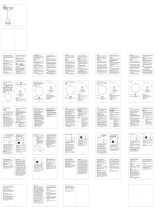 DCYBEL PARIS BLUE Le manuel du propriétaire
DCYBEL PARIS BLUE Le manuel du propriétaire
-
 Monster Power Drift Le manuel du propriétaire
Monster Power Drift Le manuel du propriétaire
-
Muse M-830 DJ Le manuel du propriétaire
-
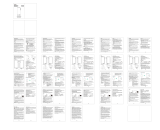 DCYBEL BERLIN Le manuel du propriétaire
DCYBEL BERLIN Le manuel du propriétaire
-
Guangzhou Panyu Juda Car Audio Equipment ESXCSBT22 Manuel utilisateur
-
Lenco BTL-450 Le manuel du propriétaire
-
iON RCUS 2114466 Bright Max Indoor/OutDoor 360 Degree Bluetooth Speaker Mode d'emploi
-
iON Acadia Speaker Mode d'emploi