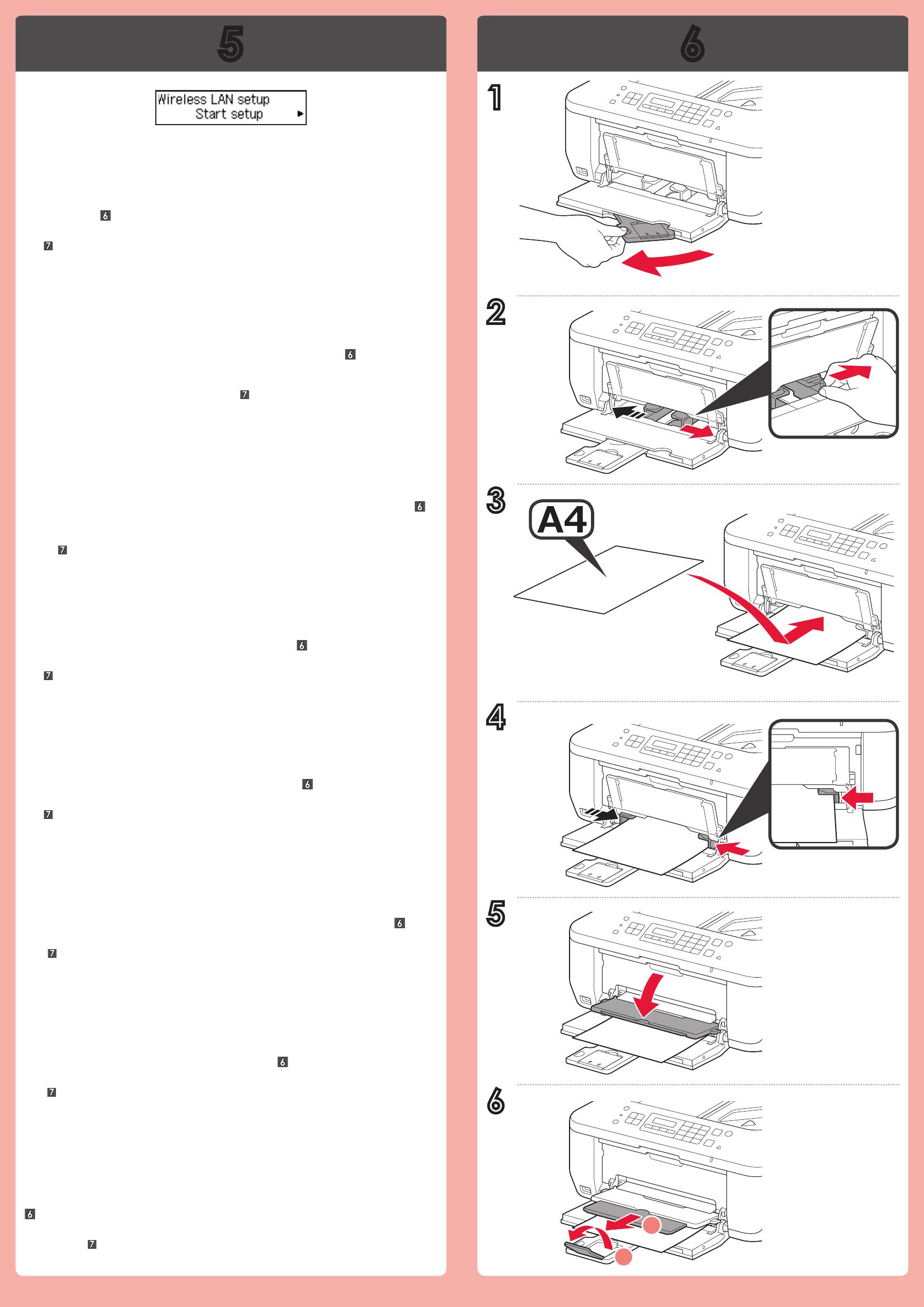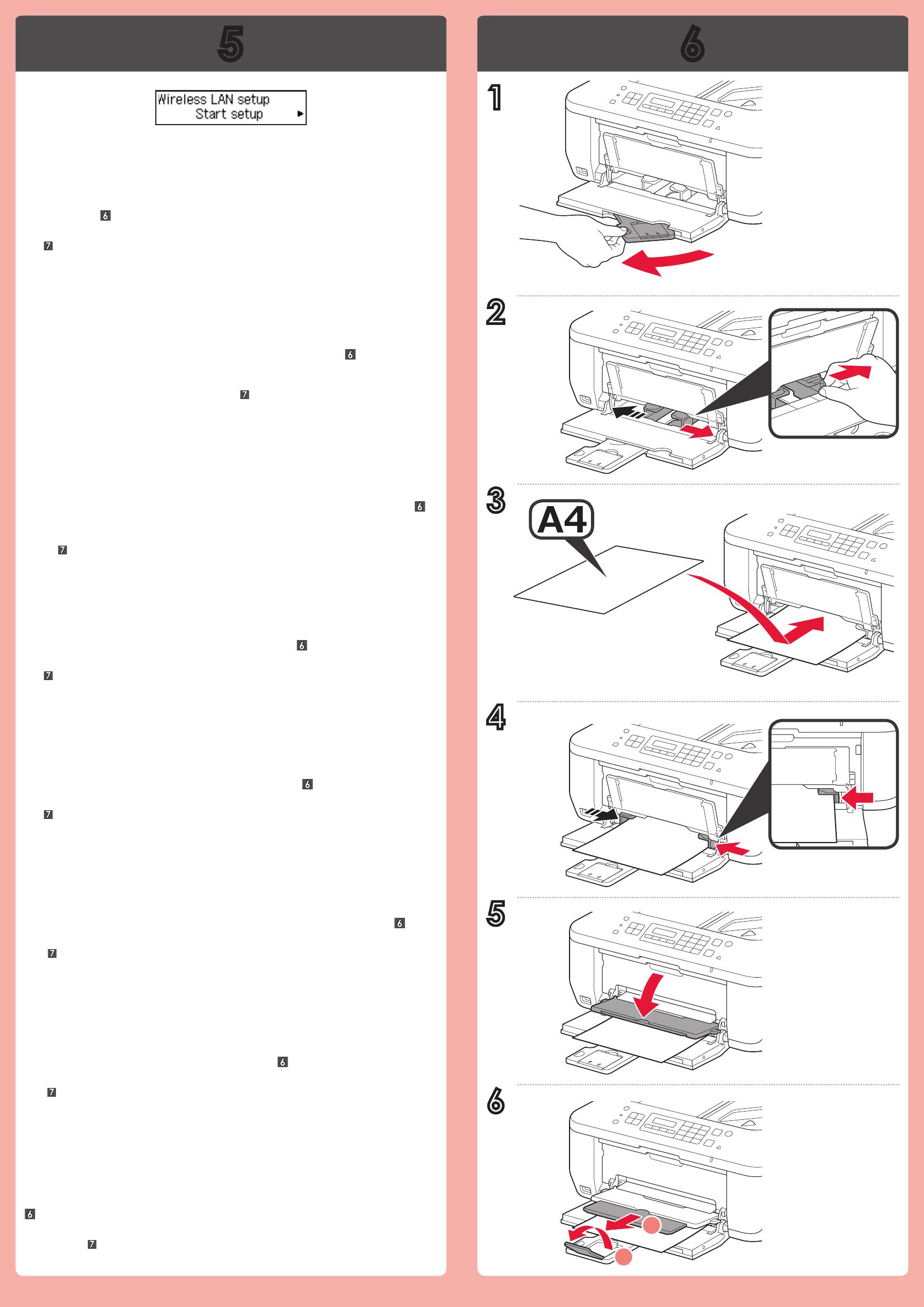
2
3
1
5
6
4
Εάν χρησιμοποιείτε σημείο πρόσβασης συμβατό με WPS, για να συνδεθείτε σε
ασύρματο LAN, από την οθόνη επιλέξτε Έναρξη ρύθμισης (Start setup) και, στη
συνέχεια, ακολουθήστε τις οδηγίες που εμφανίζονται στην οθόνη.
Εάν επιλέξετε άλλες ρυθμίσεις ή δυσκολεύεστε να ολοκληρώσετε τη διαδικασία, επιλέξτε
Προσωρινή ακύρωση (Cancel for now), και, στη συνέχεια, προχωρήστε στο κεφάλαιο
.
Στο κεφάλαιο
μπορείτε να ακολουθήσετε τις οδηγίες που εμφανίζονται στην οθόνη του υπολογιστή
για να συνδεθείτε στο ασύρματο LAN ή άλλο δίκτυο.
*
Si utiliza un punto de acceso compatible con WPS, seleccione Iniciar cong. (Start
setup) en la pantalla para conectarse a la LAN inalámbrica y, a continuación siga las
instrucciones en pantalla.
Si elige otra conguración o tiene alguna dicultad con el procedimiento, seleccione
Cancelar por ahora (Cancel for now) y continúe con
.
En
, puede seguir las instrucciones de la pantalla del ordenador para conectarse a la LAN
inalámbrica o a otro tipo de red.
*
Se você estiver usando um ponto de acesso compatível com WPS, selecione Iniciar
conguração (Start setup) na tela para conectar-se a uma LAN sem o e, em seguida,
siga as instruções da tela.
Se você escolher outras congurações ou se tiver diculdade com o procedimento,
selecione Canc. por enquanto (Cancel for now) e, em seguida, prossiga para
.
No
, você pode seguir a instrução na tela do computador para conectar-se a uma LAN sem fio ou a
outro tipo de rede.
*
Se si utilizza un punto di accesso compatibile con WPS, selezionare Avvia
impostazione (Start setup) per connettersi a una LAN wireless, quindi seguire le
istruzioni visualizzate sullo schermo.
Se si scelgono altre impostazioni o si rilevano problemi nella procedura, selezionare
Annulla per ora (Cancel for now), quindi passare al punto
.
In
, è possibile attenersi alle istruzioni visualizzate sullo schermo del computer per connettersi a una
LAN wireless o a un altro tipo di rete.
*
Als u gebruikmaakt van een WPS-compatibel toegangspunt, selecteert u op het scherm
Instelling starten (Start setup) om een draadloze LAN-verbinding te maken en volgt u
daarna de instructies op het scherm.
Als u andere instellingen kiest of problemen hebt met de procedure, selecteert u Nu
annuleren (Cancel for now) en gaat u daarna verder met
.
In
kunt u de instructies op het computerscherm volgen om verbinding te maken met het draadloze
LAN of een ander type netwerk.
*
Wenn Sie einen WPS-kompatiblen Zugriffspunkt verwenden, wählen Sie auf dem
Bildschirm Einrichtung starten (Start setup) aus, um eine Verbindung mit dem WLAN
herzustellen, und folgen Sie der Anleitung auf dem Bildschirm.
Wenn Sie andere Einstellungen auswählen möchten oder Probleme bei diesem Vorgang
auftreten, wählen Sie Vorerst abbrechen (Cancel for now) aus, und fahren Sie mit
fort.
Unter
können Sie den Bildschirmanweisungen folgen, um eine Verbindung mit einem WLAN oder
einem anderen Netzwerk herzustellen.
*
Si vous utilisez un point d'accès compatible WPS, sélectionnez Lancer cong. sur
l'écran pour vous connecter au réseau local sans l, puis suivez les instructions à l'écran.
Si vous choisissez d'autres paramètres ou si vous rencontrez des difcultés lors de cette
procédure, sélectionnez Annul. pour l'instant, puis passez à l'étape
.
Vous pouvez vous connecter au réseau local sans fil ou à un autre type de réseau en suivant les
instructions affichées sur l'écran de l'ordinateur dans
.
*
If you are using a WPS-compatible access point, select Start setup on the screen to
connect to wireless LAN, then follow the on-screen instruction.
If you choose other settings or have difculty with the procedure, select Cancel for now,
then proceed to
.
In
, you can follow the instruction on the computer screen to connect to wireless LAN or other kind of
network.
*