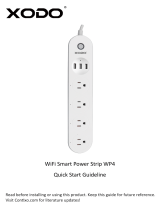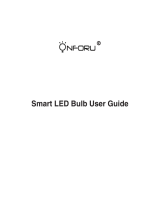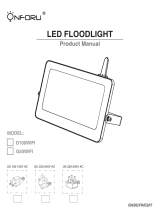Switch on the light and keep it on for at least 10s.
Alternate between the off and on positions 3 times.
Wait until the light blinks rapidly.
Schalten Sie das Licht ein und halten Sie es länger als 10 Sekunden an.
Wechseln Sie dreimal zwischen den Positionen Aus und Ein.
Warten Sie, bis die Anzeige schnell blinkt.
Allumez la lumière et conservez-le plus de 10 secondes.
Alternez 3 fois sur la position marche / arrêt.
Attendez que le voyant clignote rapidement.
Encienda la luz y manténgala encendida durante más de 10 segundos.
Alterne entre las posiciones de encendido y apagado 3 veces.
Espere hasta que la luz parpadee rápidamente.
Accendi la luce e tenerlo acceso per più di 10 secondi.
Alternare tra le posizioni off e on per 3 volte.
Attendere fino a quando la luce lampeggia rapidamente.
ライトの電源を入れ、10秒以上点灯状態を保持する。
その後スイッチを3回押す。
ライトがクイックフラッシュまで待つ。(2回/秒)
1. Reset the light
2. Connect to the APP
Video
How to connect
to LampUX?
Home

Enter Wi-Fi
password
Only supported on 2.4Hz Wi-Fi
networks
Change Network
Confirm
Add Manually
Lighting
Electrical
Strip Light
Bulb Ceiling Light Table Lamp
Other
Engineeri...
Search for D
****
Welcome home
All Devices
Set your home location, get more
information
Add Device
Power on the light and confirm
that light blinks rapidly
View Help
Confirm light blinks rapidly
1 2 3
1. Reset the light
2. Connect to the APP
Video
How to connect
to LampUX?
Home

ライトの電源を入れ。
このボタンを5秒以上長押して下さい。
ライトがクイックフラッシュまで待つ。(2回/秒)
Switch on the light.
Long press this button for at least 5s.
Wait until the light blinks rapidly.
Schalten Sie das Licht ein.
Drücken Sie diese Taste mindestens 5 Sekunden lang.
Warten Sie, bis die Anzeige schnell blinkt.
Allumez la lumière.
Appuyez longuement sur ce bouton pendant au moins 5 secondes.
Attendez que le voyant clignote rapidement.
Encienda la luz.
Mantenga presionado este botón durante al menos 5 segundos.
Espere hasta que la luz parpadee rápidamente.
Accendi la luce.
Premere a lungo questo pulsante per almeno 5 secondi.
Attendere fino a quando la luce lampeggia rapidamente.
WRGB
1. Reset the light
2. Connect to the APP
Video
How to connect
to LampUX?
Home

Add Manually
Lighting
Electrical
Strip Light
Bulb Ceiling Light Table Lamp
Other
Engineeri...
Search for D
Enter Wi-Fi
password
Only supported on 2.4Hz Wi-Fi
networks
Change Network
Confirm
Confirm light blinks rapidly
Resetting Devices >
WRGB
1 2 3
WRGB
5s
Make sure the light blinks rapidly,
if not:
1. Power on the light.
2. Hold this button for at least 5s. (Subject
to user manual.)
3. Wait for the light to blink rapidly.
Reset the device first.
1. Reset the light
2. Connect to the APP
Video
How to connect
to LampUX?
****
Welcome home
All Devices
Set your home location, get more
information
Home

ライトの電源を入れ、10秒以上点灯状態を保持する。
このボタンを5秒以上長押して下さい。
ライトがクイックフラッシュまで待つ。 (2回/秒)
Switch on the light and keep it on for at least 10s.
Long press this button for at least 5s.
Wait until the light blinks rapidly.
Schalten Sie das Licht ein und halten Sie es länger als 10 Sekunden an.
Drücken Sie diese Taste mindestens 5 Sekunden lang.
Warten Sie, bis die Anzeige schnell blinkt.
Allumez la lumière et conservez-le plus de 10 secondes.
Appuyez longuement sur ce bouton pendant au moins 5 secondes.
Attendez que le voyant clignote rapidement.
Encienda la luz y manténgala encendida durante más de 10 segundos.
Mantenga presionado este botón durante al menos 5 segundos.
Espere hasta que la luz parpadee rápidamente.
Accendi la luce e tenerlo acceso per più di 10 secondi.
Premere a lungo questo pulsante per almeno 5 secondi.
Attendere fino a quando la luce lampeggia rapidamente.
1. Reset the light
2. Connect to the APP
Video
How to connect
to LampUX?
Home

Add Manually
Lighting
Electrical
Strip Light
Bulb Ceiling Light Table Lamp
Other
Engineeri...
Search for D
Enter Wi-Fi
password
Only supported on 2.4Hz Wi-Fi
networks
Change Network
Confirm
Confirm light blinks rapidly
Resetting Devices >
Make sure the light blinks rapidly, if not:
1. Power on the light.
2. Hold this button for at least 5s.
3. Wait for the light to blink rapidly.
Reset the device first.
321
5s
1. Reset the light
2. Connect to the APP
Video
How to connect
to LampUX?
****
Welcome home
All Devices
Set your home location, get more
information
Home

Make sure the indicator light
blinks rapidly (twice a second),
if not, long press this button
for at least 5s.
How to connect to LampUX?
Enter Wi-Fi
password
Select the 2.4G Wi-Fi network
your phone is using with
correct password.
Change Network
Confirm
Add Device
Help
Confirm indicator rapidly blink
If the indicator is blinking fast, skip the
reset step
1.Power on
2.Hold RESET button (switch) for 5s.
(Subject to User Manual)
3.Ensure indicator light is fast blinking
Add Manually
Lighting
Electrical
Switch
(Bluetooth)
Socket
(Wi-Fi)
Switch
(Wi-Fi)
Socket
(Bluetooth)
Other
Engineeri...
Search for D
****
Welcome home
All Devices
Set your home location, get more
information
21 3
Home

2. Pair the light with our App.
1. Pair your Alexa Echo to the network.
LE’s Echo Dot
Online
ALL DEVICES
Alexa on this Phone
Online
Help Center More Sevices
More Services
Settings
Alexa Google Assistant
Third-party Access Service
Home Smart Me
Link LE Lampux with Alexa
CANCEL LINK
Enable the LE Lampux skill and link your
account with Alexa.
To unlink your account at any time, disable the
skill in the Alexa app.
bed light
New Device
LE’s Echo Dot
Online
ALL DEVICES
All Devices
bed light
Common functions
Outdoor Temperature Outdoor PM2.5 Outdoor Air Quality
Excellent
31.0°C
Cloudy
Excellent
Home
Video
How do I connect
to Amazon Alexa?
Before everything:

How do I connect
to Google Assistant?
Google Home Mini
DEVICES
Before everything:
2. Pair the light with our App.
1. Set up your Google Home device.
Help Center More Sevices
More Services
Settings
Alexa Google Assistant
Third-party Access Service
Home Smart Me
Link LE Lampux with Alexa
Link with Google Asistant
After connecting your App account and Google
account, you can use Google Home Smart Speakers to
control devices that work with Google Assisitant. For
example, you can say, “OK Google, pease turn on the
light.”
Video
All Devices
bed light
Common functions
Outdoor Temperature Outdoor PM2.5 Outdoor Air Quality
Excellent
31.0°C
Cloudy
Excellent
Google Home Mini
DEVICES
Home
-
 1
1
-
 2
2
-
 3
3
-
 4
4
-
 5
5
-
 6
6
-
 7
7
-
 8
8
-
 9
9
-
 10
10
-
 11
11
Lepro Smart LED Strip Lights Le manuel du propriétaire
- Taper
- Le manuel du propriétaire
- Ce manuel convient également à
dans d''autres langues
Autres documents
-
MOES MS-104 Manuel utilisateur
-
EXPERT4HOUSE MS-104B Manuel utilisateur
-
V TAC V-TAC VT-2629 Wi-Fi Enabled Smart IP65 Strip Light Guide d'installation
-
V TAC V-TAC VT-5141 LED TAC Smart Dome Light Manuel utilisateur
-
Ultenic 3129520Y11 Mode d'emploi
-
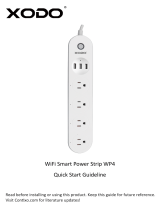 XODO WP4 Guide d'installation
XODO WP4 Guide d'installation
-
Ksix BXOUTL1 Manuel utilisateur
-
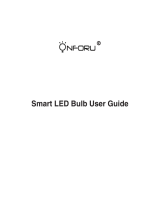 ONFORU ON-GY03-RGBW-US-3 Mode d'emploi
ONFORU ON-GY03-RGBW-US-3 Mode d'emploi
-
Olafus LAW10E Manuel utilisateur
-
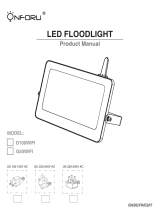 ONFORU D100WIFI Manuel utilisateur
ONFORU D100WIFI Manuel utilisateur