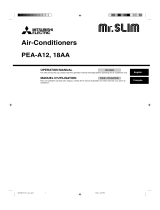SCS Sentinel HCN0022 Le manuel du propriétaire
- Catégorie
- Minuteries électriques
- Taper
- Le manuel du propriétaire

Manuel d’utilisation / User manual
Version 07-2015 ::: Ind. A
PROGRAMMATEUR ELECTRONIQUE
HEBDOMADAIRE
Ne pas brancher d’appareil dont la charge dépasse 16A. Toujours vérifier que la prise de l’appareil connecté est
entièrement insérée dans la prise du programmateur. Si le programmateur doit être nettoyé, débranchez-le puis
utilisez un chiffon sec.
NE JAMAIS IMMERGER LE PROGRAMMATEUR DANS UN LIQUIDE.
Les appareils de chauffage et appareils similaires ne doivent jamais être laissés sans surveillance pendant le
fonctionnement. Il est conseillé de ne pas connecter ce type d’appareils au programmateur.
RE G L A G E S : M A N U E L O N / A U T O / M A N U E L O FF
1. Appuyez sur le bouton MODE pour sélectionner le mode désiré.
2. En mode MANUAL ON ou MANUAL OFF, le programmateur ne fonctionne pas suivant les paramètres du mode
AUTO.
3. En passant du mode MANUAL au mode AUTO, le programmateur conservera les paramètres du mode MANUAL
jusqu’à un nouveau réglage.
PR E M I E R E U T I L I S A T I O N
1. Branchez le programmateur dans une prise de courant 220-240V.
2. Laissez-le en charge pendant 12 heures.
3. Après ce chargement, effacez les réglages en appuyant sur le bouton RESET (avec une mine de stylo).
4. Le programmateur est maintenant prêt à être utilisé.
RE G L E R L ’H E U R E A C T U E L L E
1. Appuyer et maintenir l’appui sur le bouton CLOCK, appuyez sur WEEK pour sélectionner le jour actuel. Appuyez
ensuite sur HOUR et MIN pour régler l’heure
MO = Lundi
TU = Mardi
WE = Mercredi
TH = Jeudi
FR = Vendredi
SA = Samedi
SU = Dimanche
2. Relâchez tous les boutons : le jour et l’heure sont à présent paramétrés.
3. Pour changer le jour et l’heure, répétez les étapes précédentes.
FO N C T I O N C Y C L E
1. Appuyez sur les boutons CLOCK et CYCLE puis relâchez-les, le programmateur entre alors dans la fonction cycle
et l’écran LCD affiche « CYCLE » et « ON ». Le réglage ON peut à présent être effectué.
2. Pressez les boutons HOUR et MIN pour ajuster la durée pendant laquelle vous souhaitez que l’appareil soit en
marche. Pressez ensuite le bouton TIMER pour finaliser le réglage ON. L’écran LCD affiche « OFF ». Le réglage OFF
peut à présent être effectué.
3. Appuyez sur les boutons HOUR et MIN pour ajuster la durée pendant laquelle l’appareil s’arrêtera.
4. Appuyez sur CLOCK pour démarrer le cycle: l’appareil se mettra en marche et s’arrêtera suivant vos réglages.
RQ : un appui sur le bouton MODE permet de quitter la fonction cycle.
FO N C T I O N C O M P T E A R E B O U R S
1. Pressez les boutons CLOCK puis MODE pour entrer dans la fonction compte à rebours. L’écran affiche “COUNT”
et “00:00”.
2. Pressez les boutons HOUR et MIN pour régler la durée désirée.
3. Appuyez sur le bouton CLOCK pour lancer le compte à rebours. L’appareil cessera de fonctionner à la fin du
compte à rebours.
RQ : Un appui sur la touche CLOCK permet d’interrompre le compte à rebours, un nouvel appui sur CLOCK de le
reprendre.
CO N F I G U R E R U N P R O G R A M ME
Le programmateur peut intégrer jusqu’à 20 programmes. Il possède 18 combinaisons de jours ou de blocs de jours
comme listés ci-dessous :
Mo
Tu
We
Th
Fr
Sa
Su
Mo, Tu, We, Th, Fr, Sa, Su
Mo, Tu, We, Th, Fr
Sa, Su
Mo, Tu, We, Th, Fr, Sa
Mo, We, Fr
Tu, Th, Sa
Mo, Tu, We
Th, Fr, Sa
Mo, We, Fr, Su
Tu, We, Th
We, Th, Fr
1. Appuyez sur le bouton TIMER puis le relâcher. Le réglage ON du programme 1 peut à présent être effectué.
2. Appuyez sur le bouton WEEK pour choisir l’une des 18 combinaisons possibles. Appuyez ensuite sur HOUR et MIN
pour ajuster l’heure.
3. Appuyez sur le bouton TIMER pour finaliser le réglage ON et entrer dans le réglage OFF. Répétez l’étape 2 pour
effectuer le réglage OFF.
4. Appuyez sur le bouton TIMER pour finaliser le réglage OFF et entrer dans un second programme. Répétez les
opérations 2 et 3 pour faire les réglages de ce programme.
5. Après avoir terminé vos réglages, appuyez sur le bouton CLEAR et le maintenir pendant 5 secondes pour
enregistrer et verrouiller vos programmes. Appuyez ensuite sur les boutons CLOCK et TIMER, vos programmes sont
prêts à fonctionner.
Exemple : vous souhaitez que votre appareil se mette en marche à 16h20 et s’éteigne à 20h15 tous les jours
a. Appuyez sur TIMER, l’écran affichera « 1 » et « ON ».
b. Appuyez sur WEEK jusqu’à ce que l’écran affiche « MO, TU, WE, TH, FR, SA, SU ».
c. Appuyez sur HOUR et MIN jusqu’à ce que l’écran affiche « 16:20 ».
d. Appuyez sur TIMER à nouveau, l’écran affichera « 1 » et « OFF ».
e. Répétez ensuite l’étape c jusqu’à ce que l’écran affiche « 20h15 ».
f. Appuyez sur CLEAR et le maintenir pendant 5 secondes pour verrouiller le programme : le programmateur
fonctionnera suivant vos réglages à partir de maintenant.
Conseil: lors de la vérification de vos programmes, assurez-vous que ceux-ci ne se chevauchent pas, en particulier
si vous utilisez les combinaisons de blocs de jours.
FO N C T I O N A L E A T O I R E
1. Appuyez en même temps sur les boutons WEEK et HOUR, l’écran affichera « RANDOM ».
2. Lorsque cette fonction est activée, le programme sera déclenché avec une avance aléatoire de 0 à 32 minutes.
3. Pressez de nouveau les boutons WEEK et HOUR pour quitter cette fonction.
FO N C T I O N H E U R E D ’E T E
1. Appuyez en même temps sur les boutons HOUR et MIN, l’écran LCD affichera “SUMMER”.
2. L’horloge sera alors avancée d’une heure.
3. Appuyez de nouveau sur les boutons WEEK et HOUR pour revenir à l’heure d’hiver.
FO R M A T D E L ’H E U R E 12/ 24
Appuyez sur les boutons CLOCK et TIMER simultanément pour basculer en mode 12h ou 24h.
SP E C I F I C A TI O N S
Voltage : 220-240V AC 50Hz
Charge maximum : 16A, 3600W
Durée minimum de réglages : 1 Minute
Température de fonctionnement : -10 to +40℃
Accuracy +/-1 minutes per month
Batterie de secours NI-MH (Li) 3.6V >2000 heures

WEEKLY
ELECTRONIC PROGRAMMER
Don’t plug in any appliance where the load exceeds 16Amp.Always ensure the plug of any appliance is fully
inserted into the timer outlet. If cleaning of the timer is required, remove from mains power and wipe it with a dry
cloth.
DON’T IMMERSE TIMER IN WATER OR ANY OTHER LIQUID.
Heaters and similar appliances should never be left unattended during operation. The manufacturer recommends
such appliances not be connected to timers.
MA N U A L O N / A U T O / M A N U A L O F F S E T T I N G
1. Press MODE button to revert the three modes in turn.
2. In MANUAL ON or MANUAL OFF mode the timer doesn’t operate as settings in AUTO mode.
3. When the mode is turned from MANUAL to AUTO, the timer will keep the setting of MANUAL until to the next timer
setting.
IN I T I A L O P E R A T I O N
1. Plug the timer into a regular 220-240 Volt household power point and turn the power on.
2. Let it be charged for about 12 hours.
3. After charging clear all current information by pressing the RESET button with a sharp object such as a pen or
pencil.
4. The timer is now ready to be set up for use.
SE T T I N G C U R R E N T T I M E
1. Press the CLOCK button and hold, also press the WEEK button to until the actual day is displayed. And then set
the time by press the HOUR button and then MIN button as setting week, until the correct time is displayed. When
setting, the buttons WEEK, HOUR or MIN can be held down for rapid forward counting.
2. Release both buttons. The week and time are settled.
3. To reset completing settings, repeat previous steps.
CY C L E T I M E F U N C T I O N
1. Press both buttons CLOCK and CYCLE and release, the timer will enter into cycle function and LCD displays
“CYCLE”, “ON”. ON setting can be make now.
2. Press HOUR and MIN to adjust the time as you expect, the appliance will keep ON and turn OFF after the time.
And then press the button TIMER to complete ON setting. LCD displays “OFF”. Now OFF setting is beginning.
3. Press HOUR and MIN to adjust the time as previous steps, and the appliance will turn ON and keep off after the
time. Until LCD displays “ON”.
4. The timer will ON and OFF in turn by your setting.
CO U N T D O W N F U N C T I O N
1. Press both buttons CLOCK and MODE to enter into the countdown function. The LCD displays “COUNTDOWN”,
“START”,”00:00”.
2. Press HOUR and MIN to set the time as you expect.
3. Press the button CLOCK to start countdown. The appliance will stop working after the time your setting.
Note: A press of the button CLOCK again will stop the countdown, a new press on this button will restart it.
PR O G R A M S S E T T I N G
The timer has a total of 20 ON/OFF programs a day, 18 combinations of day or blocks of days are available for this
timer as follows:
Mo
Tu
We
Th
Fr
Sa
Su
Mo, Tu, We, Th, Fr, Sa, Su
Mo, Tu, We, Th, Fr
Sa, Su
Mo, Tu, We, Th, Fr, Sa
Mo, We, Fr
Tu, Th, Sa
Mo, Tu, We
Th, Fr, Sa
Mo, We, Fr, Su
Tu, We, Th
We, Th, Fr
1. Press the TIMER button and release, the first ON setting can be made now.
2. Press WEEK button to choose one combination in 18. Then press the HOUR and MIN button to adjust the correct
time.
3. Press TIMER button again to finish ON setting and enter into the first OFF setting. By repeating 2 to make the first
OFF setting.
4. Press the TIMER button again to finish the first OFF and enter into second ON setting. Repeat 2 and 3 program
remaining settings.
5. After completing settings, press the CLEAR button and hold for 5 seconds, it will save your program and be
locked. Then press the CLOCK button and the TIMER is ready to operate.
EXAMPLE: TIMER ON at 16:20 and TIMER OFF at 20:15 everyday
a. Press TIMER and LCD displays “1”, “on”
b. Press WEEK until LCD displays “MO, TU, WE, TH, FR, SA, SU”
c. Press HOUR and MIN until LCD displays 4:20PM or 16:20.
d. Press TIMER again and LCD displays “1”, “off”
e. Repeat the above c step to make LCD displays 8:15PM or 20:15
f .Press the button “CLEAR” and hold 5 seconds to lock the program, the timer will work as your setting from now
on.
TIP: When verifying your programs ensure that the settings do not overlap, especially when using the block option.
RA N D O M F U N C T I O N
1. Press both buttons WEEK and HOUR, the LCD will display RANDOM.
2. When this function is ON, the setting will executed with a random advance of 0-32 minutes.
3. Press both buttons WEEK and HOUR to cancel this function.
SU M M E R T I M E F U N C T I O N
1. Press both buttons HOUR and MIN, the LCD displays “SUMMER”.
2. The clock will be settled with one hour more.
3. Press the two buttons again to revert to wintertime.
12/ 24 H O U R M O D E
Press CLOCK and TIMER simultaneously to turn between 12 and 24 hour mode.
SP E C I F I C A TI O N S
Voltage 220-240V AC 50Hz
Max Load 16A, 3600W
Min Setting Time 1 Minute
Operating temperature -10 to +40℃
Accuracy +/-1 minutes per month
Battery backup NI-MH (Li) 3.6V>2000hours
-
 1
1
-
 2
2
SCS Sentinel HCN0022 Le manuel du propriétaire
- Catégorie
- Minuteries électriques
- Taper
- Le manuel du propriétaire
dans d''autres langues
- English: SCS Sentinel HCN0022 Owner's manual
Autres documents
-
UFESA RP-7494 Mode d'emploi
-
Profile 840000015 Le manuel du propriétaire
-
Hama 00047679 Le manuel du propriétaire
-
Mitsubishi SEZ-KD12NA4R1.TH Le manuel du propriétaire
-
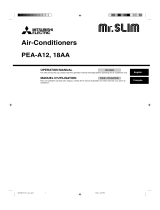 Mitsubishi Electronics PEA-A12 Manuel utilisateur
Mitsubishi Electronics PEA-A12 Manuel utilisateur
-
Mitsubishi SEZ-KD09NA4 Le manuel du propriétaire
-
 Mitsubishi Electronics PKA-A-HAL Manuel utilisateur
Mitsubishi Electronics PKA-A-HAL Manuel utilisateur
-
Mitsubishi Electric PAR-21MAA Instruction book