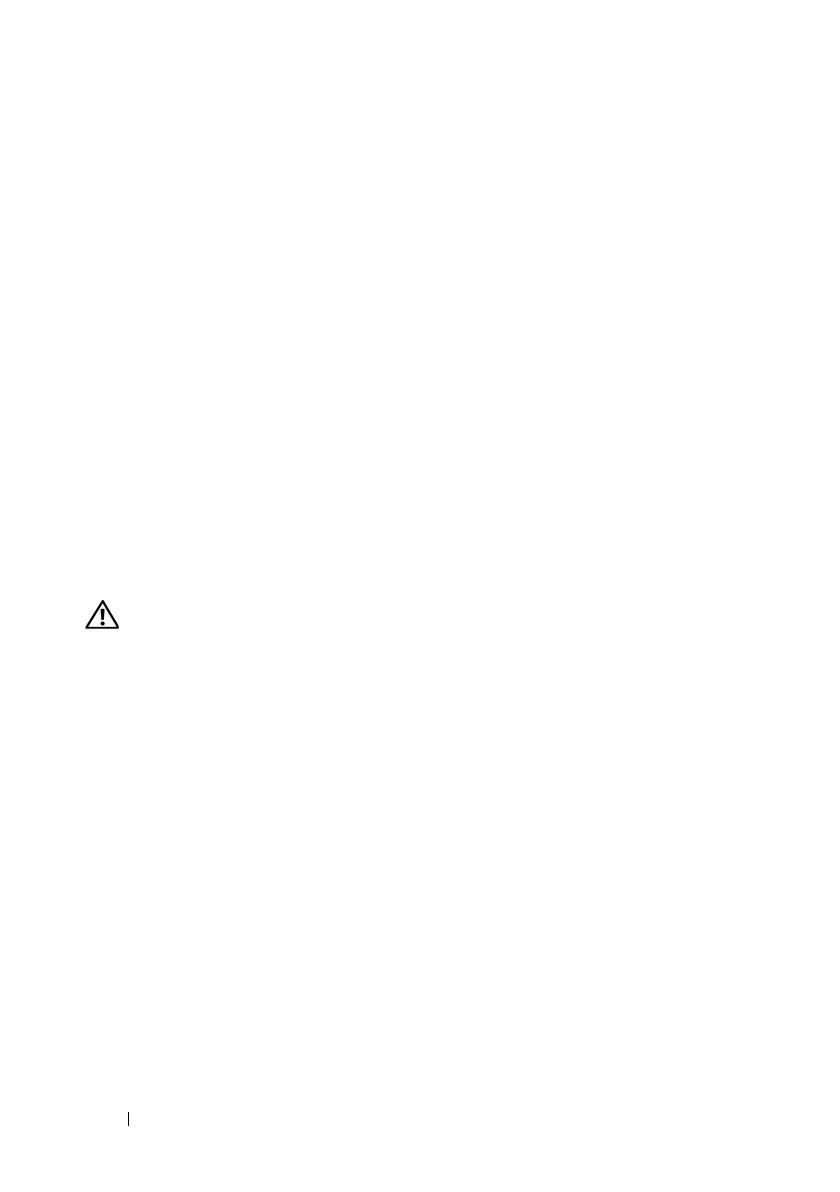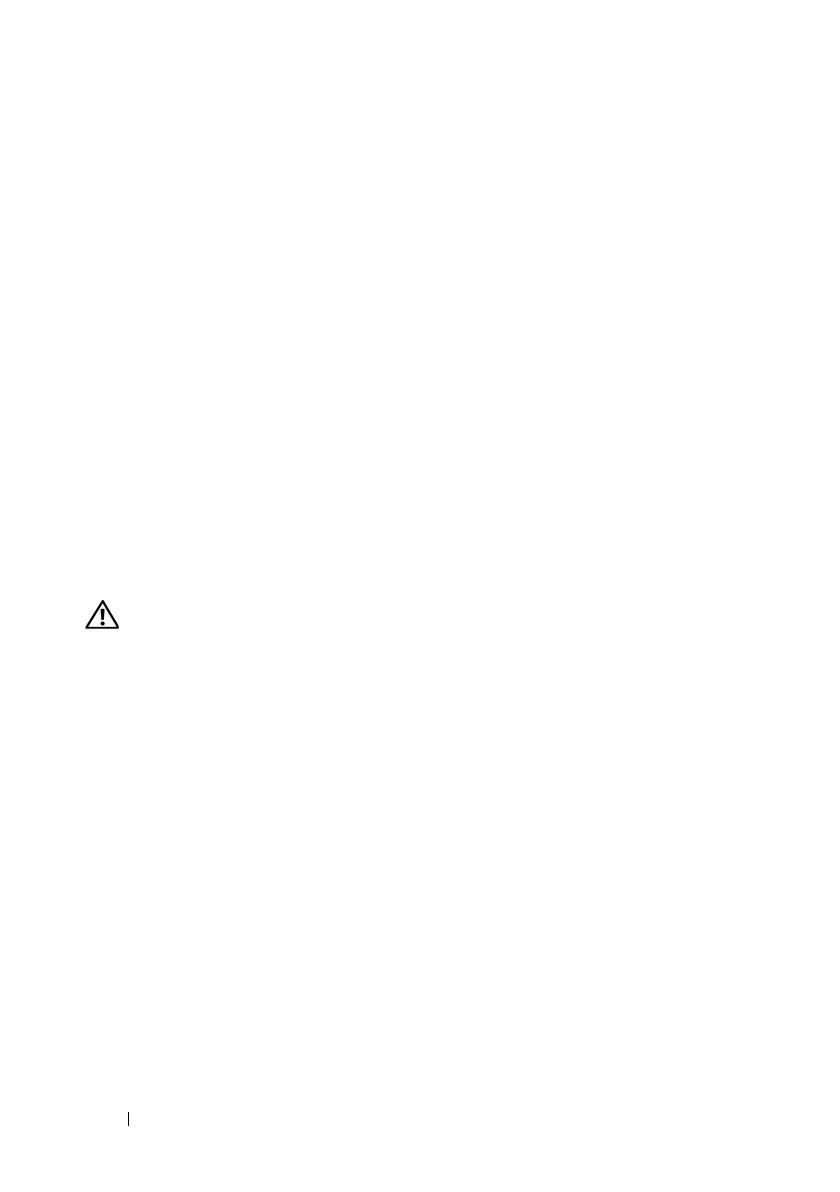
6 Information Update
Supported Operating Systems Update
If you install the Red Hat Enterprise Linux Server ES version 4.5 (x86-64)
operating system on a system with quad-core processors, you must also apply
the errata kernel 2.6.9550.12 update from Red Hat. See your Red Hat user
documentation for instructions on using the Interactive Red Hat Update
Agent to download and apply the kernel.
Troubleshooting an SD Card or Internal USB Key
The following troubleshooting procedure is an update to the Hardware
Owner’s Manual. For information about the SD card and USB key ports
inside your system and installing or removing these types of memory devices,
see the installation procedures in your Hardware Owner’s Manual.
Problem
• System cannot read data from an SD card or USB key.
Action
CAUTION: Only trained service technicians are authorized to remove the system
cover and access any of the components inside the system. Before you begin this
procedure, review the safety instructions that came with the system.
1
Enter the System Setup program and ensure that the SD card or USB key
port is enabled. See "Using the System Setup Program" in the
Hardware Owner’s Manual
.
2
Turn off the system and attached peripherals, and disconnect
the system from the electrical outlet.
3
Open the system. See "Opening and Closing the System"
in the
Hardware Owner’s Manual
.
4
Reseat the SD card or USB key.
5
Close the system. See "Opening and Closing the System"
in the
Hardware Owner’s Manual
.
6
Reconnect the system to the electrical outlet, and turn on the system
and attached peripherals.
If the problem is not resolved, proceed to the next step.
7
Repeat step 2 and step 3.