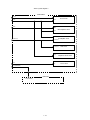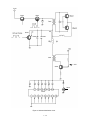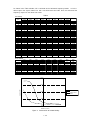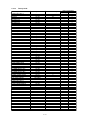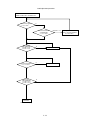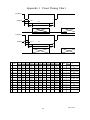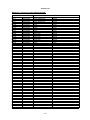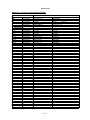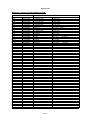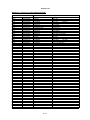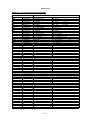Compaq Pro 2060u Manuel utilisateur
- Catégorie
- Surveille CRT
- Taper
- Manuel utilisateur
Ce manuel convient également à

SERVICE MANUAL
HIGH RESOLUTION DISPLAY MONITOR
Diamond Pro 2060u
NSZ2107STTUW
NEC-MITSUBISHI ELECTRIC VISUAL SYSTEMS CORPORATION
MARCH 2001
CBB-S5730

iii
Contents
1. Circuit description ...................................................................................................................... 1-1
1.1 Power block ......................................................................................................................... 1-1
1.1.1 Outline ...................................................................................................................... 1-1
1.1.2 Rectifying circuit ....................................................................................................... 1-1
1.1.3 Surge current suppression ...................................................................................... 1-1
1.1.4 Higher harmonic circuit ............................................................................................ 1-2
1.1.5 Sub power circuit ...................................................................................................... 1-4
1.1.6 Main power circuit..................................................................................................... 1-4
1.1.7 Degaussing circuit .................................................................................................... 1-7
1.1.8 Power management circuit ...................................................................................... 1-7
1.1.9 Protective circuit ....................................................................................................... 1-7
1.2 Horizontal deflection block ................................................................................................ 1-12
1.2.1 Distortion compensation waveform generating circuit ........................................ 1-13
1.2.2 Deflection current compensation circuit ................................................................ 1-22
1.3 Vertical output block ........................................................................................................... 1-24
1.4 High voltage block .............................................................................................................. 1-25
1.4.1 High voltage control circuit...................................................................................... 1-25
1.4.2 Protective function circuit ........................................................................................ 1-25
1.4.3 DBF (Dynamic Beam Focus) circuit ....................................................................... 1-27
1.5 CRT compensation block ................................................................................................... 1-29
1.5.1 Rotation circuit .......................................................................................................... 1-29
1.5.2 Corner purity circuit .................................................................................................. 1-29
1.5.3 Earth magnetism cancel circuit .............................................................................. 1-30
1.5.4 Digital dynamic convergence clear (DDCC) circuit ............................................. 1-31
1.6 Control block........................................................................................................................ 1-38
1.6.1 Sync. signal process ................................................................................................ 1-38
1.6.2 Front button ............................................................................................................... 1-38
1.6.3 I2C bus control .......................................................................................................... 1-38
1.6.4 Power control ............................................................................................................ 1-38
1.6.5 ABL, Beam protector ................................................................................................ 1-39
1.6.6 CRT support .............................................................................................................. 1-39
1.6.7 High voltage control ................................................................................................. 1-39
1.6.8 Display Data Channel .............................................................................................. 1-40
1.6.9 LED ............................................................................................................................. 1-40
1.6.10 Clamp pulse ............................................................................................................. 1-41
1.6.11 SPARK ...................................................................................................................... 1-41
1.6.12 Avoidance operation during input SYNC switching ........................................... 1-41
1.6.13 CS switch and vertical linearity switch ............................................................... 1-41

iv
1.6.14 H/W RESET ............................................................................................................. 1-41
1.6.15 Oscillation circuit..................................................................................................... 1-42
1.6.16 I/O expander ............................................................................................................ 1-42
1.7 Software ................................................................................................................................ 1-42
1.7.1 Outline ...................................................................................................................... 1-42
1.7.2 Frequency variation detection function ................................................................. 1-42
1.7.3 Memory of user timing ............................................................................................. 1-43
1.7.4 Picture adjustment .................................................................................................... 1-43
1.7.5 Power management.................................................................................................. 1-43
1.7.6 OSD display at NO SYNC ....................................................................................... 1-44
1.7.7 LED display................................................................................................................ 1-44
1.7.8 Status memory to EEPROM .................................................................................... 1-45
1.8 Deflection processor block ................................................................................................ 1-46
1.8.1 Outline ...................................................................................................................... 1-46
1.8.2 Vertical deflection waveform generating circuit ................................................... 1-46
1.8.3 Horizontal deflection drive waveform generating circuit..................................... 1-47
1.8.4 Distortion compensation waveform generating circuit ........................................ 1-47
1.8.5 DBF compensation waveform generating circuit ................................................. 1-47
1.8.6 Convergence compensation waveform generating circuit.................................. 1-48
1.8.7 Blanking waveform generating circuit.................................................................... 1-48
1.8.8 Moire canceling circuit ............................................................................................. 1-48
1.8.9 Distortion compensating operation ........................................................................ 1-50
1.9 Video block .......................................................................................................................... 1-51
1.9.1 Picture signal amplifier circuit ................................................................................ 1-51
1.9.2 Cut-off circuit ............................................................................................................. 1-51
1.9.3 2-input change over circuit and synchronizing signal circuit ............................. 1-54
1.9.4 On Screen Display circuit ........................................................................................ 1-56
1.9.5 AUTO SIZE function ................................................................................................. 1-57
1.10 USB circuit ......................................................................................................................... 1-59
1.10.1 Outline ...................................................................................................................... 1-59
1.10.2 USB downstream power supply............................................................................ 1-59
1.10.3 HUB controller power output................................................................................. 1-59
1.11 Wave form of main circuit voltage .................................................................................. 1-60

v
2. Adjustment procedure ............................................................................................................... 2-1
2.1 Measuring instruments ....................................................................................................... 2-1
2.2 Preparatory inspections ..................................................................................................... 2-1
2.3 Names of each monitor part .............................................................................................. 2-2
2.3.1 Configuration of front control panel ....................................................................... 2-2
2.3.2 Configuration of rear input connector.................................................................... 2-2
2.3.3 OSD display matrix ................................................................................................... 2-3
2.3.3.1 User mode ................................................................................................... 2-3
2.3.3.2 Factory mode .............................................................................................. 2-4
2.4 Adjustment ........................................................................................................................... 2-6
2.4.1 How to select the factory adjustment (FACTORY) mode ................................... 2-6
2.4.1.1 Selecting with front panel switches ......................................................... 2-6
2.4.2 Adjustments before aging........................................................................................ 2-6
2.4.2.1 Adjusting the high voltage and high voltage protector ......................... 2-6
2.4.2.2 SCREEN voltage / FOCUS adjustment ................................................... 2-7
2.4.2.3 Shock test .................................................................................................... 2-7
2.4.2.4 Preadjustment before aging...................................................................... 2-7
2.4.2.5 Adjusting the landing (ITC/4 corner purity adjustment)........................ 2-7
2.4.3 Adjustments after aging ........................................................................................... 2-7
2.4.3.1 +B adjustment ............................................................................................. 2-7
2.4.4 Adjusting the picture size, position and distortion (using automatic adjustment device) .. 2-8
2.4.4.1 Adjusting the picture inclination ............................................................... 2-8
2.4.4.2 Adjusting the back raster position ........................................................... 2-8
2.4.4.3 Adjusting the left/right distortion, picture width, picture position
(H-PHASE) and vertical linearity (all preset) ......................................... 2-8
2.4.4.4 Adjusting the DBF amplitude and phase ................................................ 2-9
2.4.5 Adjusting the cut off ................................................................................................. 2-10
2.4.6 Adjusting the RGB drive signal and X-Pro............................................................ 2-13
2.4.6.1 Adjusting the R, G, B drive signal (Adjustment of COLOR 1) ............. 2-13
2.4.6.2 Adjusting ABL.............................................................................................. 2-13
2.4.6.3 Adjustment of X-Pro (Timing No.A 30k / 70Hz Full white) ................... 2-14
2.4.6.4
Confirmation for operation of X-Pro
(Timing No.25 1800x1350 at 85Hz, Full white)
... 2-14
2.4.7 Adjusting the Purity .................................................................................................. 2-14
2.4.8 Adjusting the focus ................................................................................................... 2-15
2.4.9 Adjusting the convergence ...................................................................................... 2-16
2.4.9.1 Adjusting with ITC ...................................................................................... 2-16
2.4.9.2 Adjusting DDCP .......................................................................................... 2-18
2.4.10 Default settings (With factory mode) ................................................................... 2-23
2.5 Inspections (In normal mode) ........................................................................................... 2-24
2.5.1Electrical performance .............................................................................................. 2-24
2.5.1.1 Withstand voltage ....................................................................................... 2-24

vi
2.5.1.2 Grounding conductivity check .................................................................. 2-24
2.5.1.3 Degaussing coil operation......................................................................... 2-24
2.5.1.4 POWER SAVE function operation
(Set the AC power input to 230V) ......
2-24
2.5.1.5 Confirming the CORNER-PURITY function ............................................ 2-25
2.5.1.6 Focus, picture performance
(Timing No.12 106.25kHZ / 85Hz 1600x1200)
.... 2-25
2.5.1.7 Misconvergence .......................................................................................... 2-25
2.5.1.8 Picture distortion ........................................................................................ 2-26
2.5.1.9 Linearity ..................................................................................................... 2-28
2.5.1.10 Adjustment value list................................................................................ 2-29
2.5.1.11 Confirming CLAMP PULSE POSITION, SYNC ON GREEN .............. 2-29
2.5.1.12 Checking the functions during Composite Sync input ........................ 2-30
2.5.1.13 Confirming the full white luminance ...................................................... 2-30
2.5.1.14 Confirming CONVERGENCE compensation function ......................... 2-30
2.5.1.15 Confirming ROTATION compensation function ................................... 2-30
2.5.1.16 Luminance/color coordination uniformity .............................................. 2-30
2.5.1.17 Confirming the full white color coordination ......................................... 2-30
2.5.1.18 Confirming the color tracking ................................................................. 2-31
2.5.1.19 CRT installation position ......................................................................... 2-31
2.5.1.20 Confirming FPM operation ...................................................................... 2-31
2.5.1.21 Confirming Auto size operation .............................................................. 2-31
2.5.1.22 Others......................................................................................................... 2-31
2.5.1.23 Confirming USB ........................................................................................ 2-31
2.6 DDC write data contents .................................................................................................... 2-32
2.7 Self-diagnosis shipment setting........................................................................................ 2-33
2.8 Default inspection ............................................................................................................... 2-33
2.8.1 Default setting of switches ...................................................................................... 2-33
2.8.2 Default setting of OSD ............................................................................................. 2-33
2.8.3 Checking the labels .................................................................................................. 2-33
2.8.4 Packaging .................................................................................................................. 2-33
2.9 Degaussing with handy-demagnetizer............................................................................. 2-34
2.9.1 General precautions ................................................................................................. 2-34
2.9.2 How to hold and use the handy-demagnetizer ................................................... 2-34
2.10 Timing chart ....................................................................................................................... 2-35
2.11 Adjustment timing ............................................................................................................. 2-36
3. Schematic diagram
4. Exploded view
<Appendix>
Specification
User's guide
All parts list

1 - 1
1. Circuit description
1.1 Power block
1.1.1 Outline
(1) The power block is compatible with 100 to 120VAC/220 to 240VAC(50/60Hz).
(2) The active filter circuit is adopted to suppress the higher harmonic current and improve
the power factor.
(3) The circuit that supplies the electric power to the secondary side is divided into two
circuits that are respectively called the main power and sub power.
Though both main and sub circuits supply the power to the secondary side in the normal
operation mode, the power is supplied from the sub power only in the power save mode
since the main power is stopped.
The main power is the configuration used the flyback converter type switching control IC of
the simulative resonant operation. Moreover, the sub power is the configuration used PRC
(OFF width fix) control IC.
(4) The output on the secondary side is shown in Table 1.
(Refer to the power system diagram1-3 in Pages 1-3, 1-4 and 1-5.)
Table 1
1.1.2 Rectifying circuit
(1) The AC input voltage is rectified in the full wave mode with the diode bridge in D901.
(2) In the higher harmonic circuit of the section 1.1.4, the AC input current becomes the sine
wave form in the same phase with the AC input voltage waveform, but the interference is
given to other peripheral devices since the noise of the switching current appears on the
input side owing to the switching waveform. Therefore, L902 and C906 are inserted to
suppress the noise that is caused by the switching current.
1.1.3 Surge current suppression
(1) TH901 (thermistor) suppresses the rush current that flows when the power switch is turned
ON. Moreover, D933 is added to protect D902 from the rush current.
Power block
Main power
side
+215V
+80V
+15V
-15V
+12V
+7.5V
+5V
P-OFF+5V
H. deflection circuit, Video cut off circuit
Video circuit, DBF circuit, High voltage circuit
H/V deflection circuit, etc.
H/V deflection circuit, etc.
Video circuit, H. deflection circuit, etc.
Heater
MPU, etc.
Video circuit, etc.
Sub power
side
Output voltage
OFF
OFF
OFF
OFF
OFF
OFF
ON
OFF
When power save
Application

1 - 2
1.1.4 Higher harmonic circuit
(1) The pulsating waveform rectified in the full wave mode by D901 is switched throughout the full cycle
by the frequency of several tens kHz or more. Through this, the input current waveform becomes
an average of the switching currents of the partial cycles, thus becoming the sine waveform in the
macro. (See Fig.1)
(2) For the AC input voltage, the AC input current of the sine wave type in the same phase flows to
achieve the power circuit of improved power factor and reduced higher harmonic wave component.
(3) L903 is the choke coil, Q901 is MOS FET, D902 is the rectifying diode, C911 is the block capacitor,
and IC901 is the power factor improved controller. The power factor improved controller uses
MC33262P of Motorola. (See Fig. 2)
(4) After the sub power circuit operates, P-SUS signal becomes HI when +5V voltage is supplied to the
MPU. Then, Q902 is turned ON, the voltage of approx. +18V is supplied to pin8 (VCC terminal) of
IC901 through D929 from pin2 of T902, and the following operation is started.
(5) The pulsating voltage waveform rectified in the full wave mode by D901 is divided with R904, R905,
R906, R907 and R908 (100VAC : 1.1Vp-p and 240VAC: 2.9Vp-p), and is input to pin3 of IC901
(Multiplier input). Moreover, the output (+side of C911: 400VDC) of the higher harmonic circuit is
divided with R913, R914, R915, R916 and R917 (2.5VDC), and is input to pin1 of IC901 (error
amplifier input).
(6) The output of the error amplifier and the divided waveform of the pulsating voltage input to pin3 of
IC901 sets the threshold voltage of the current sense comparator to control the Q901 flowing
current from zero to the peak line of the AC input voltage in the sine wave pattern.
(7) When Q901 is turned ON, the drain current of Q901 flows to R910 and R937 to drop the voltage,
and the voltage generated by the voltage drop is input to pin4 (current sense input) of IC901. When
the voltage reaches the threshold voltage of the current sense comparator, Q901 is turned OFF.
(8) When Q901 is turned OFF, the accumulated energy of L903 starts to be supplied to the load
through D902.
(9) As the accumulated energy of L903 drops, the auxiliary coil voltage (pin8 of L903) also drops.
When it reaches the threshold voltage of *zero current detector, Q901 will be turned ON again.
* Pin 5 of IC901 is the zero current detection terminal to input the auxiliary coil voltage of pin10 of
L903. The zero current detector monitors that the auxiliary coil voltage drops beyond the thresh
old voltage. Thus, the accumulated energy of L903 is indirectly detected.
(10) The above operation is repeated to continue the oscillating operation. Thus, the DC voltage (L903,
Q901, D902 and C911 compose the voltage rise circuit.) is gained on the output, and the AC input
current of the sine wave in the same phase with the AC input voltage is gained on the input side.
Figure 1. L903 coil current

1 - 3
Figure 2. High harmonic waveform circuit

1 - 4
1.1.5 Sub power circuit
(1) The sub power uses PRC control regulator STR-G6352 (IC903) produced by Sanken Electric. (See Fig.3)
(2) When the power switch is turned ON, the rectified and smoothened DC voltage (AC voltage
x ) is supplied to pin4 of IC903, through R950, R951 and R952. When pin4 reaches
approx. 17V, the built-in output FET is put into operation. (Since Q902 is OFF, IC902 and
IC 903 do not operate.)
(3) This also induces the voltage at pin2 of T902 and on the secondary side. These outputs
are respectively rectified, and are used as the power for control on the primary side and
the power for the MPU.
(4) IC903 monitors +5V and -15V output on the secondary side by IC922 (Shunt regulator),
and suppresses the voltage regulation by feeding back to pin 5 of IC903 via IC912
(Photocoupler).
(5) When the voltage on the secondary side starts, the MPU will be put into operation and the
P-SUS signal line will become HIGH.
(6) This information is transmitted to the primary side via IC913 to turn ON Q902.
When Q902 is turned ON, the power for control on the primary side will be supplied to
IC901 and IC902 to operate the higher harmonic circuit. Thus, the main power circuit will
be put into operation.
1.1.6 Main power circuit
(1) The main power circuit adopts the flyback type switching power of pseudo-reosonance
operation. This is composed of a Sanken brand hybrid IC STR-F6676 (IC902) that inte-
grates the power MOS-FET and control IC.
The circuit operation is described as follows. (See Fig. 4.)
(2) The timing at that the power MOS-FET is turned ON is consistent with the bottom point of
the voltage resonant waveform after the transformer (T901) discharges the energy to the
secondary side, that is, a half cycle of the resonant frequency determined by LP value
(primary coil inductor value) of T901, and C914 (resonant capacitor). This is called
pseudo-reosonance operation. The advantage of such an effect is that the switching loss
is reduced by turning it ON when the voltage between the drain sources of the power MOS-
FET becomes the lowest.
(3) Like the higher harmonic circuit, voltage of approx. +18V is supplied to the Vcc terminal
(Pin 4) of IC902 (STR-F6676) via D929 from pin2 of T902 when Q902 is turned ON by the
P-SUS signal from the MPU.
When the voltage of Pin 4 of IC902 reaches 16V, the control circuit will be put into opera-
tion to turn ON the integrated MOS-FET.
(4) When MOS-FET is turned ON, the capacitor C1 in IC will be charged to approx. 6.5V. On
the other hand, the drain current flows to R928, and the voltage generated by the voltage
drop is applied to pin1 (OCP/FB terminal) of IC902.
When the voltage of Pin 1 reaches approx. 0.73V, the comparator (Comp. 1) in IC will be
activated to turn OFF MOS-FET.
(5) The voltage between both ends of C1 drops to approx. 3.7V. the oscillator output will be
reversed again to turn ON MOS-FET.
The above is repeated to continue the oscillation operation.
(6) Here, IC902 monitors +215V of the output on the secondary side with IC921 (error ampli-
fier) and feeds back it to pin1 of IC902 via IC911 (photocoupler), thus suppressing the
voltage fluctuation of the primary side.

1 - 5
Figure 3. IC903 (STR-G6352) block diagram and peripheral circuit
4
3
1
6
7
8
5
T902
R935
R950
(AC x 2 )V
R951
R952
Vin
4
D932
C931
C940
Icont
S Q
R
OSC
REG
Latch Delay
Drive
OVP
Vth=25.5V
Vth=0.73V
Vth=1.45V
Ta=160°C
TSD
Tr i
REG1
PQM Latch
UVLO
Internal Bias
Toff=15µS
IC903 (STR-G6352)
Vin(on)=17.5V
Vin (off)=10V
OCP Comp.
D
GND
D971
L971
C972
C971
R931
R936C933
C939
D941
R939
++
+
-
+
-
+
-
+
-
+
-
2
1
2
5
3

1 - 6
Figure 4. IC902 (STR-F6676) block diagram and peripheral circuit
C912
D904
R928
C916
C914
C917
Iconst
START
LATCH
DRIVE
REG.
T. S.D
Waveform5
(Refer to P1-11)
5
4
3
4
3
2
9
7
T901
400V
D912
R927
2
1
-
+
Vth(1)
-
+
Vth(2)
Comp.1
Comp.2
Rconst -Rconst +
R2
R926
C1 R1
R3
R4
O.S.C
O.V.P
5
D908
R922
R923
R941
R925
IC902(STR-F6676)

1 - 7
1.1.7 Degaussing circuit
(1) The automatic and manual degaussing circuit is provided.
The circuit prevents the picture from dropping its quality due to the magnetization on CRT,
and operates as follows.
(2) When powering ON, Q963 flows to activate RY901 by DG signal output by the MPU.
This will make the current flow through the demagnetizing coil for demagnetization. The
demagnetizing time is approximately 5 seconds.
Manual demagnetization becomes possible by selecting the demagnetizing menu on the
OSD picture.
1.1.8 Power management circuit
Turn ON the power management setting on the menu picture of OSD, and the energy saving
mode shown in Table 2 will be ready depending on whether the horizontal/vertical sync. signal
is present or not.
1.1.9 Protective circuit
(1) Overcurrent protective circuit (primary side)
IC902 is provided with an overcurrent protective circuit. The voltage drop generated by the
drain current that flows into R928 is input to Pin 1 (OCP/FB terminal) of IC902. When the
voltage reaches 0.73V, the overcurrent protective circuit will be activated.
(2) Overcurrent protective circuit (secondary side)
To protect the parts on the secondary side, the short-circuit detection circuit is provided on
the secondary side output (+215V, +80V, +/-15V, +7.5V), one for each. As an example of
+215V, the output line of +215V is monitored with R964, R965, D966 and Q961. If it drops
beyond approx. +140V for any reason, Q961 will be turned ON to transmit the information
to the MPU. Then, since the MPU sets P-SUS signal at LOW, Q902 will be turned OFF to
cut off the power to IC902 in order to stop IC902. (IC901 will be also stopped at the same
time.) The overcurrent protective circuit is designed to be activated when the output volt-
age drops approx. 30 to 40%.
(3) Overvoltage protective circuit
R918, R919, R920 and R921 are used to detect the overvoltage in the higher harmonic
circuit, and the tertiary coil (Pin 9) of T901 is used to detect the overvoltage of the voltage
on the secondary side. They are both connected to the overvoltage protective circuit
(Q904, Q905) on the primary side. If any overvoltage results for any reason, Q905 will be
turned ON to turn ON Q904. Then Q902 will be stopped. Since the power for IC901 and
IC902 is cut off as Q902 is stopped, the switching operation will be stopped.
OFF
ON
On
Off
On
Off
On
On
Off
Off
Active
Blank
Blank
Blank
Power Save Video
H-sync V-sync
LED indicator
140W
3W
Power
consumption
Recovery
time
5 sec.
Green
Amber

1 - 8
+215V
+80V
+15V
-15V
P_OFF+5V
+5V
+7.5V(HEATER)
+215V
+80V
+15V
+12V
-15V
P_OFF+5V
+5V
+5V
+215V
+80V
+12V
+5V
P_OFF+5V
+7.5V(HEATER)
PWB-POWER
PWB-MAIN
PWB-VIDEO
+5V
-15V
+3.3V
PWB-DEFL-SUB
P_OFF+5V
-15V
~ Power system diagram 1 ~

1 - 9
PWB-MAIN
Horizotnal width/PCC
control circuit
+B
+15V
-15V
+12V
Horizontal drive circuit
-15V
MPU circuit
+5V
Vertical system circuit
+15V
-15V
DBF circuit
+80V
+12V
-15V
High voltage system circuit
+80V
+12V
Corner purity
H/V ROTATION
Drive circuit
+15V
-15V
P-OFF+5V
+80V
P-OFF+5V
-15V
+5V
Variable
circuit
(Chopper circuit)
+215V
+B
+15V
+12V
PWB-DEFL-SUB
Reg.
3.3VP_OFF+5V
P_OFF+5V -15V
~ Power system diagram 2 ~

1 - 10
PWB-VIDEO
Cut off circuit
+215V
+12V
Main amplifier circuit
+80V
+12V
OSD circuit
P-OFF+5V
Magnetic cancel circuit
+12V
Asset circuit
+5V
Preamplifier circuit
+12V
P-OFF+5V
+215V
+12V
P-OFF+5V
+80V
+5V
+7.5V(HEATER)
+7.5V(HEATER)
PWB-CRT
~ Power system diagram 3 ~

1 - 11
Waveform 1. Top :AC input voltage
Bottom :AC input current
Waveform 2. Top :Q901 drain voltage
Bottom :Q901 drain current
Waveform 3. Top :Q901 drain voltage
Bottom :Q901 drain current
Waveform 4. Top :IC903 drain voltage
Bottom :IC903 drain current
Waveform 5. Top :IC902 drain voltage
Bottom :IC902 drain current

1 - 12
1.2 Horizontal deflection block
The operating principle of the horizontal deflection circuit is given below.
The Q502 operates as horizontal output, and the D503 as the dumper diode.
As shown in Fig. 5, the horizontal output transistor Q502 turns to ON/OFF by means of the drive pulse in
pin 25 of IC601 in substrate DEFL-SUB through the drive transformer T501, drive transistor Q501, or
Q560, Q561, Q562, etc.
The deflection current Idy during Q502 ON gets increased to the maximum level Ip according to the
equation shown below:
Idy = (Vcc/Ldy) x Ton
The maximum Ip is approximately 8A at full scan when fh = 106k.
Here;
Vcc: Output voltage of Q504
Ldy: Parallel value of the Lh value of DY (=62µH) and the horizontal output transformer
(=5mH)
TON: The ON time of Q502
When the drive pulse has negative polarity, Q502 turns OFF and Idy starts flowing to charge C506 until
the collector voltage reaches the maximum level Vcp.
Vcp = Vccx{1 + (π/2)x(Ts/Tr)}
With the maximum Vcp attained, the charges accumulated in C506 flow into DY as the discharge current.
This charge/discharge current is called retrace time, and is expressed by the equation given below.
Tr = π (Ldy•Cr) * Cr = C506 value
In the present model, the retrace time is set to approx. 1.8µs.
Ts is called trace time, and is expressed by the equation given below with the horizontal cycle as T.
T = Ts + Tr
With Vcp = 0, the dumper diode D503 turns ON and Idy gets decreased from –Ip to 0 ampere. Since
Q502 ON time and dumper diode ON time are set to overlap at 0 ampere point of Idy, the crossover
distortion is prevented from occurring at 0 ampere point of Idy.
The D503 causes the transient current to flow in the high-speed dumper diode.
The horizontal output transformer T502, connected in parallel to the deflection yoke, operates as a choke
coil. Figs. 6 and 7 show the image of circuit operation and the waveforms in actual machine.

1 - 13
1.2.1 Distortion compensation waveform generating circuit
The deflection distortion compensation waveform for horizontal size system is output from pin
64 of IC601. This waveform is output from 1-bit DAC, with 3.3V pulse waveform with resolu-
tion 25MHz output at pin 64. This pulse waveform is leveled by the low-pass filters R632 and
C622 to obtain the vertical cycle compensation waveform, with the amplitude 1.0 to 1.2Vp-p
and connected to pin5 of IC5J1.
The compensation waveform circuit carries out horizontal size and trapezoid compensation,
side pin compensation, side pin top and bottom compensation, side pin S-shape compensation
and side pin W compensation. (Refer to Compensation Image Diagram in Fig. 22)
The deflection compensation waveform for horizontal phase system is output from pin 57 of
IC601. The pin 57 has 1-bit DAC output and outputs the 3.3V pulse waveform with 25MHz
resolution. This pulse waveform is then leveled by the low-pass filters R619, R614, C604 and
C601 to obtain the vertical cycle waveform, which is then electrically added to the horizontal
system PLL filter (pin 20 of IC601) to carry out the deflection distortion compensation of the
horizontal phase system. It carries out parallelogram distortion compensation and side pin
balance (top and bottom) correction. (Refer to the Compensation Image Diagram in Fig. 22.)
The control of horizontal screen width and the side PCC control are carried out by IC5J1, Q503
and Q504. First, the horizontal width signal and each distortion compensation signal im-
pressed in pin 5 of IC5J1 from pin 64 of IC601 are compared with the AFC pulse signal recti-
fied and fed back to pin 13 of IC5J1. The signals are further compared with the constant-
inclination type saw-tooth wave synchronized with the horizontal cycle created inside IC before
turning into the PWM signal of square wave. This PWM signal output from pin 9 of IC5J1
carries out the above control by driving the Q504 gate. Fig. 8 shows the block diagram of
IC5J1 and Fig. 9 the operation image waveforms.
IC5K1 connected to pin 8 of IC5J1 is a transistor with 2 circuits.
Pins 1 and 3 of IC5K1 are for the base, pin 2 is for GND and pins 4 and 5 are for the collector.
Pin 32 of IC101 connected to pin 3 makes pins 5 and 2 open/short by P-SUS signal.
When P-SUS signal is LOW, pin 8 of IC5J1 is led into GND from pin 5 of IC5K1, and make
SYNC input of IC5J1 LOW. As IC5J1 stops operation without SYNC input, Q504 turns OFF
and horizontal deflecting output stops.
Due to this process, destruction by wrong pulse is prevented when it exceeds in Q502.
The Q503 works as a ripple filter in 215V line and keeps the Q503 emitter voltage constant
even if there is a slight fluctuation in the collector voltage of Q503. The Q503 collector has
215V applied to it, with the emitter output being stable at 203V. This is mainly effective in
dynamic regulation.
The horizontal raster position is adjusted by using Q5A1, Q5A2, VR5A1 and T502. The refer-
ence voltage is obtained from the connecting point of Cs and is then input into pin 2 of T502.
When the emitter voltage in Q5A1 and Q5A2 has the DC level increased by adjusting VR5A1,
the current flows to DY side, causing the raster to move left. Reversely, when the DC level of
the emitter voltage is decreased, the current flows to Q5A2 side, causing the raster to move
right.
The Idy DC level is adjusted by varying the emitter voltage of Q5A1 and Q5A2 at the timing
No. 25 (120kHz/85Hz) using VR5A1, so that the raster position comes at the center of CRT.
The operation image is shown in Fig. 10.
This adjustment, however, is confined to the factory, and is not open to the users.

1 - 14
Figure 5 Horizontal deflection circuit
Q503 Q504
T502
Q502
D503 C506
L540
LIN
IC501
Q540
Q510
215V

1 - 15
Figure 6 Horizontal deflection circuit operation image
La page charge ...
La page charge ...
La page charge ...
La page charge ...
La page charge ...
La page charge ...
La page charge ...
La page charge ...
La page charge ...
La page charge ...
La page charge ...
La page charge ...
La page charge ...
La page charge ...
La page charge ...
La page charge ...
La page charge ...
La page charge ...
La page charge ...
La page charge ...
La page charge ...
La page charge ...
La page charge ...
La page charge ...
La page charge ...
La page charge ...
La page charge ...
La page charge ...
La page charge ...
La page charge ...
La page charge ...
La page charge ...
La page charge ...
La page charge ...
La page charge ...
La page charge ...
La page charge ...
La page charge ...
La page charge ...
La page charge ...
La page charge ...
La page charge ...
La page charge ...
La page charge ...
La page charge ...
La page charge ...
La page charge ...
La page charge ...
La page charge ...
La page charge ...
La page charge ...
La page charge ...
La page charge ...
La page charge ...
La page charge ...
La page charge ...
La page charge ...
La page charge ...
La page charge ...
La page charge ...
La page charge ...
La page charge ...
La page charge ...
La page charge ...
La page charge ...
La page charge ...
La page charge ...
La page charge ...
La page charge ...
La page charge ...
La page charge ...
La page charge ...
La page charge ...
La page charge ...
La page charge ...
La page charge ...
La page charge ...
La page charge ...
La page charge ...
La page charge ...
La page charge ...
La page charge ...
La page charge ...
La page charge ...
La page charge ...
La page charge ...
La page charge ...
La page charge ...
La page charge ...
La page charge ...
La page charge ...
La page charge ...
La page charge ...
La page charge ...
La page charge ...
La page charge ...
La page charge ...
La page charge ...
La page charge ...
La page charge ...
La page charge ...
La page charge ...
La page charge ...
La page charge ...
La page charge ...
La page charge ...
La page charge ...
La page charge ...
La page charge ...
La page charge ...
La page charge ...
La page charge ...
La page charge ...
La page charge ...
La page charge ...
La page charge ...
La page charge ...
La page charge ...
La page charge ...
La page charge ...
La page charge ...
La page charge ...
La page charge ...
La page charge ...
La page charge ...
La page charge ...
La page charge ...
La page charge ...
La page charge ...
La page charge ...
La page charge ...
La page charge ...
La page charge ...
La page charge ...
La page charge ...
La page charge ...
La page charge ...
La page charge ...
La page charge ...
La page charge ...
La page charge ...
La page charge ...
La page charge ...
La page charge ...
La page charge ...
La page charge ...
La page charge ...
La page charge ...
La page charge ...
La page charge ...
La page charge ...
La page charge ...
La page charge ...
La page charge ...
La page charge ...
La page charge ...
La page charge ...
La page charge ...
La page charge ...
La page charge ...
La page charge ...
La page charge ...
La page charge ...
La page charge ...
La page charge ...
La page charge ...
La page charge ...
La page charge ...
La page charge ...
La page charge ...
La page charge ...
La page charge ...
La page charge ...
La page charge ...
La page charge ...
La page charge ...
La page charge ...
La page charge ...
La page charge ...
La page charge ...
La page charge ...
La page charge ...
La page charge ...
La page charge ...
La page charge ...
La page charge ...
La page charge ...
La page charge ...
La page charge ...
La page charge ...
-
 1
1
-
 2
2
-
 3
3
-
 4
4
-
 5
5
-
 6
6
-
 7
7
-
 8
8
-
 9
9
-
 10
10
-
 11
11
-
 12
12
-
 13
13
-
 14
14
-
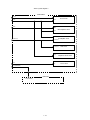 15
15
-
 16
16
-
 17
17
-
 18
18
-
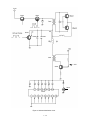 19
19
-
 20
20
-
 21
21
-
 22
22
-
 23
23
-
 24
24
-
 25
25
-
 26
26
-
 27
27
-
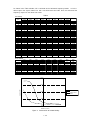 28
28
-
 29
29
-
 30
30
-
 31
31
-
 32
32
-
 33
33
-
 34
34
-
 35
35
-
 36
36
-
 37
37
-
 38
38
-
 39
39
-
 40
40
-
 41
41
-
 42
42
-
 43
43
-
 44
44
-
 45
45
-
 46
46
-
 47
47
-
 48
48
-
 49
49
-
 50
50
-
 51
51
-
 52
52
-
 53
53
-
 54
54
-
 55
55
-
 56
56
-
 57
57
-
 58
58
-
 59
59
-
 60
60
-
 61
61
-
 62
62
-
 63
63
-
 64
64
-
 65
65
-
 66
66
-
 67
67
-
 68
68
-
 69
69
-
 70
70
-
 71
71
-
 72
72
-
 73
73
-
 74
74
-
 75
75
-
 76
76
-
 77
77
-
 78
78
-
 79
79
-
 80
80
-
 81
81
-
 82
82
-
 83
83
-
 84
84
-
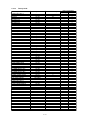 85
85
-
 86
86
-
 87
87
-
 88
88
-
 89
89
-
 90
90
-
 91
91
-
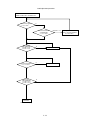 92
92
-
 93
93
-
 94
94
-
 95
95
-
 96
96
-
 97
97
-
 98
98
-
 99
99
-
 100
100
-
 101
101
-
 102
102
-
 103
103
-
 104
104
-
 105
105
-
 106
106
-
 107
107
-
 108
108
-
 109
109
-
 110
110
-
 111
111
-
 112
112
-
 113
113
-
 114
114
-
 115
115
-
 116
116
-
 117
117
-
 118
118
-
 119
119
-
 120
120
-
 121
121
-
 122
122
-
 123
123
-
 124
124
-
 125
125
-
 126
126
-
 127
127
-
 128
128
-
 129
129
-
 130
130
-
 131
131
-
 132
132
-
 133
133
-
 134
134
-
 135
135
-
 136
136
-
 137
137
-
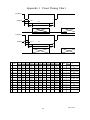 138
138
-
 139
139
-
 140
140
-
 141
141
-
 142
142
-
 143
143
-
 144
144
-
 145
145
-
 146
146
-
 147
147
-
 148
148
-
 149
149
-
 150
150
-
 151
151
-
 152
152
-
 153
153
-
 154
154
-
 155
155
-
 156
156
-
 157
157
-
 158
158
-
 159
159
-
 160
160
-
 161
161
-
 162
162
-
 163
163
-
 164
164
-
 165
165
-
 166
166
-
 167
167
-
 168
168
-
 169
169
-
 170
170
-
 171
171
-
 172
172
-
 173
173
-
 174
174
-
 175
175
-
 176
176
-
 177
177
-
 178
178
-
 179
179
-
 180
180
-
 181
181
-
 182
182
-
 183
183
-
 184
184
-
 185
185
-
 186
186
-
 187
187
-
 188
188
-
 189
189
-
 190
190
-
 191
191
-
 192
192
-
 193
193
-
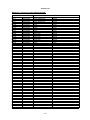 194
194
-
 195
195
-
 196
196
-
 197
197
-
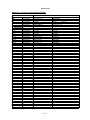 198
198
-
 199
199
-
 200
200
-
 201
201
-
 202
202
-
 203
203
-
 204
204
-
 205
205
-
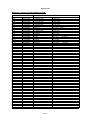 206
206
-
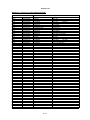 207
207
-
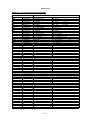 208
208
-
 209
209
-
 210
210
Compaq Pro 2060u Manuel utilisateur
- Catégorie
- Surveille CRT
- Taper
- Manuel utilisateur
- Ce manuel convient également à
dans d''autres langues
- English: Compaq Pro 2060u User manual
Autres documents
-
NEC 2060u Manuel utilisateur
-
NEC Diamond Pro 740SB Le manuel du propriétaire
-
Dell Rack Console 17FP Manuel utilisateur
-
NEC DiamondPlus 200 Le manuel du propriétaire
-
Daewoo 103FH Manuel utilisateur
-
NEC Diamond Pro 920 Le manuel du propriétaire
-
NEC Diamond Pro 2040U Le manuel du propriétaire
-
NEC Diamond Pro 730 Le manuel du propriétaire
-
Sony XM SD22X Manuel utilisateur
-
RGBlink CP2048 Guide de démarrage rapide