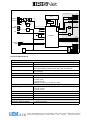Electro-Voice RCM-810 Manuel utilisateur
- Taper
- Manuel utilisateur

GmbH • Hirschberger Ring 45 • 94315 Straubing • Telefon (09421) 706-0 • Telefax (09421) 706-265
Subject to change without prior notice. Printed in Germany Vs 02 10.03.2009 D367600 / F01U108146
Part Number
Technische Informationen
Engineering Data Sheet
Informations Techniques
RCM-810
Remote Control Module
Beschreibung Description Description
Das Remote-Control-Modul RCM-
810 ist ein optionales Einbaumodul
zur Überwachung und Fernbedie-
nung einer Endstufe über ein Re-
mote-Control-Netzwerk.
An einem Remote-Netzwerk kön-
nen maximal 100 Endstufen ange-
schlossen sein. IRIS-Net kann
mehrere Remote-Control-Netz-
werke mit bis zu 250 Geräten ver-
walten. Neben der Netzwerk-
Schnittstelle stellt das RCM-810
zwei Steuereingänge und zwei
Steuerausgänge zur Verfügung.
The RCM-810 Remote Control
Module is an optional module for
supervision and remote control of
power amplifiers.
RCM-810 modules allow the ampli-
fiers to be integrated into a remote
control network with up to 100
devices. Up to 250 amplifiers can
be used in an IRIS-Net project
when multiple networks are used.
Apart from the network port, the
RCM-810 also offers freely pro-
grammable control inputs and con-
trol outputs.
Le module de télécommande RCM-
810 est un module optionnel pour la
surveillance et la commande à dis-
tance d’amplificateurs de puissance.
Les modules RCM-810 permettent
d'intégrer les amplis dans un réseau
contrôlé à distance comprenant un
maximum de 100 membres. En utili-
sant des réseaux multiples à l'inté-
rieur d'un projet IRIS-Net il est
possible d'utiliser un maximum de
250 amplis. En plus de son port
réseau, le RCM-810 propose égale-
ment des entrées et des sorties de
contrôle entièrement programma-
bles.
Weitere RCM-810 Eigenschaften:
• Steuerung/Konfiguration:
- Power ON/OFF
- Einschaltverzögerung
-Mute
- Steuerein- und ausgänge
• Überwachung/Anzeigen:
- Angeschlossene Last für jeden
Endstufen-Kanal
- Output VU
-Protect
- Limit
- Pilotton
- Temperatur
- Gain/Sensitivity
- Steuerein- und ausgänge
Alle Details hierzu finden Sie in den
Bedienungsanleitungen der End-
stufen, in die das RCM-810 einge-
baut wird.
Additional RCM-810 features:
• Control/Configuration:
- Power ON/OFF
- Power On Delay
-Mute
- Control Inputs/Outputs
• Supervision/Status indicators:
- Load supervision for each ampli-
fier channel
- Output VU
-Protect
- Limit
- Pilot tone
- Temperature
- Gain/Sensitivity
- Control Inputs/Outputs
For further details please check the
owner’s manual of the amplifier
which the RCM-810 will be used in.
Autres caractéristique du RCM-810:
• Contrôle/Configuration:
- Interrupteur Marche/Arrêt
- Temporisation à la mise sous ten-
sion
-Mute
- Entrées/sorties de contrôle
• Témoin de Surveillance et d’État:
- Surveillance de la charge de cha-
que canal de l’ampli
- VU-mètre du niveau de sortie
- Témoin Protect
- Témoin Limit
- Tonalité Pilote
- Température
- Gain/Sensibilité
- Entrées/sorties de contrôle
Pour les détails veuillez vous repor-
ter au mode d’emploi de l’amplifica-
teur, auquel le RCM-810 est
associé.
RCM-810 Remote Control Module D 170 446
Inhalt Contents Contenu
1 x Technische Informationen RCM-810
1 x RCM-810
2 x Stecker 3-pol.
Phoenix MC1,5/3-STF-3,81 (Nr.1827716)
1 x Verbindungskabel (34-polig, 60 mm)
2 x Schrauben Kombi-Torx M3x10
1 x Engineering Data Sheet RCM-810
1 x RCM-810
2 x Connector 3-pole
Phoenix MC 1,5/3-STF-3,81 (Nr.1827716)
1 x Ribbon Cable (34-pole, 60 mm)
2 x M3x10 Combination Torx Screws
1 x Informations techniques RCM-810
1 x RCM-810
2 x Connecteurs 3-pôles
Phoenix MC 1,5/3-STF-3,81 (Nr.1827716)
1 x Cordon d’interconnexion interne
(34-pôles, 60 mm)
2 x Vis Combination Torx M3x10
La page est en cours de chargement...

GmbH • Hirschberger Ring 45 • 94315 Straubing • Telefon (09421) 706-0 • Telefax (09421) 706-265
Subject to change without prior notice. Printed in Germany Vs 02 10.03.2009 D367600 / F01U108146
CAUTION: These installation instructions are for use by qualified service personnel only. To reduce the risk of electric shock do
not perform any servicing other than that contained in the owners manual unless you are qualified to do so.
Montage in Mehrkanal-Endstufe Installation (multi channel amp) Installation (multi channel amp)
1. Endstufe ausschalten und Netzstek-
ker abziehen
2. Entfernen Sie die 4 Schrauben n des
Endstufen-Bodens
3. Lösen Sie den Boden wie abgebildet
o und ziehen Sie ihn nach vorne weg
4. Leerblende an Rückwand der End-
stufe abschrauben (2 Schrauben)
5. Fixierung des 16-poligen Flachband-
kabels durch Kabelbinder p lösen
(siehe Abbildung)
6. RCM-810-Modul in Slot einschieben
7. Kabelverbindung mit RCM-810 her-
stellen: 16-poliges Flachbandkabel in
CN3 auf RCM-810 Modul einstecken
8. Modul unter Verwendung der seitli-
chen Führung q horizontal ausrichten
(siehe Abbildung) und mit 2 Schrau-
ben an Rückwand befestigen
9. Endstufen-Boden aufschrauben (das
Flachbandkabel darf nicht beschädigt/
eingeklemmt werden)
10. CAN-Adresse des Moduls über
ADDRESS-Wahlschalter einstellen
11. Anschließen benötigter Schnittstellen
(CAN, Control-Port)
12. Netzkabel in Endstufe einste-cken
und Endstufe einschalten, das Modul
wird automatisch erkannt
1. Switch off the power to the amplifier
and disconnect the mains lead
2. Remove the 4 screws n from the bot-
tom cover of the amplifier.
3. Loosen the bottom cover as shown o
and remove it by pulling it out towards
the front panel
4. Remove the cover panel from the rear
panel (2 screws)
5. Release the 16-pole ribbon cable by
cutting the tie wrap p (see illustration
below)
6. Insert the RCM-810 module into the
slot
7. Plug the 16-pole ribbon cable into the
connector labelled CN3 on the RCM-
810 module
8. Slide the module into place locating it
into the guide slot q on side of the
chassis and secure it in place using
the 2 screws
9. Refit the bottom cover making sure
the ribbon cable will not be damaged
10. Set the module’s CAN address using
the ADDRESS selector switches
11. Connect the interfaces required (CAN,
Control Port)
12. Reconnect the mains lead and switch
the amplifier on, the RCM-810 is auto-
matically detected and is now ready
for use.
1. Éteignez l’ampli de puissance et
débranchez-le du secteur
2. Retirer les 4 vis n de la plaque située
à l‘arrière de l‘ampli.
3. Retirer la plaque comme indiqué o
en la tirant vers soi.
4. Enlevez le panneau arrière (2 vis)
5. Détachez le câble 16 points en cou-
pant le lien p (voir illustration ci-des-
sous)
6. Insérez le module RCM-810 dans
l'emplacement
7. Branchez le câble 16 points en CN3
sur le module RCM-810
8. Insérez le module horizontalement en
utilisant le guide q situé sur le côté
du châssis et bloquez-le en utilisant
les 2 vis (voir illustration ci-dessous)
9. Remettez en place le fond de l’amplifi-
cateur, le cordon d interconnexion ne
doit pas être écrasé
10. Réglez l’adresse CAN du module à
l’aide des switches du sélecteur
ADDRESS
11. Connectez les interfaces adéquates
(CAN, Port de Contrôle)
12. Rebranchez le cordon secteur et met-
tez sous tension l’amplificateur de
puissance, le module RCM-810 est
automatiquement reconnu par l’ampli-
ficateur

GmbH • Hirschberger Ring 45 • 94315 Straubing • Telefon (09421) 706-0 • Telefax (09421) 706-265
Subject to change without prior notice. Printed in Germany Vs 02 10.03.2009 D367600 / F01U108146
CAUTION: These installation instructions are for use by qualified service personnel only. To reduce the risk of electric shock do
not perform any servicing other than that contained in the owners manual unless you are qualified to do so..
Abmessungen / Dimensions
Montage in 2-Kanal-Endstufe Installation (2 channel amp) Installation (ampli à 2 voies)
1. Endstufe ausschalten und Netzstek-
ker abziehen
2. Entfernen Sie die 4 Schrauben n des
Endstufen-Deckels
3. Lösen Sie den Deckel wie abgebildet
o und ziehen Sie ihn nach vorne
weg.
4. Leerblende an Rückwand der End-
stufe abschrauben (2 Schrauben)
5. RCM-810-Modul in Slot einschieben
und mit 2 Schrauben an Rückwand
befestigen
6. Kabelverbindung mit 34-poligem
Flachbandkabel herstellen: CN4 auf
RCM-810 Modul mit CN3 auf Endstu-
fenboard
7. Endstufen-Deckel aufschrauben
8. CAN-Adresse am Modul über
ADDRESS-Schalter einstellen
9. Anschließen benötigter Schnittstellen
(CAN, Control-Port)
10. Netzkabel in Endstufe einstecken und
Endstufe einschalten, das Modul wird
automatisch erkannt
1. Switch off the power to the amplifier
and remove the mains lead.
2. Remove the 4 screws n from the top
cover of the amplifier.
3. Loosen the top cover as shown o
and remove it by pulling it out towards
the front panel
4. Remove the cover panel from the rear
panel (2 screws)
5. Slide the RCM-810 module into the
slot and secure in in place using the 2
screws (see illustration below)
6. Gently push the 60 mm ribbon cable
into the connector labelled CN4 on the
RCM-810 and the connector labelled
CN3 on the amplifier main board.
7. Refit the top cover
8. Set the module’s CAN address using
the ADDRESS selector switches
9. Connect the interfaces required (CAN,
Control Port)
10. Reconnect the mains lead and switch
the amplifier on, the RCM-810 is auto-
matically detected and is now ready
for use.
1. Éteignez l’ampli de puissance et débran-
chez-le du secteur
2. Retirer les 4 vis n du capot supérieur de
l‘ampli.
3. Retirer le capot comme indiqué o en le
tirant vers soi.
4. Enlevez le panneau arrière (2 vis)
5. Insérez le module RCM-810 dans le slot et
verrouillez-le en place sur le panneau
arrière à l’aide des 2 vis (voir illustration ci-
dessous)
6. Faites les branchements suivants à l’aide
du cordon d interconnexion de 60 mm :
CN4 du module RCM-810 relié à CN3 de la
carte-mère de l’amplificateur
7. Remettez en place le dessus de l’amplifi-
cateur
8. Réglez l’adresse CAN du module à l’aide
des switches du sélecteur ADDRESS
9. Connectez les interfaces adéquates (CAN,
Port de Contrôle)
10. Rebranchez le cordon secteur et mettez
sous tension l’amplificateur de puissance,
le module RCM-810 est automatiquement
reconnu par l’amplificateur.
-
 1
1
-
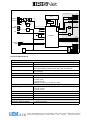 2
2
-
 3
3
-
 4
4
Electro-Voice RCM-810 Manuel utilisateur
- Taper
- Manuel utilisateur
dans d''autres langues
- English: Electro-Voice RCM-810 User manual
- Deutsch: Electro-Voice RCM-810 Benutzerhandbuch