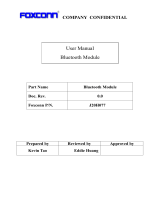Alert Labs ALARM001 Sub 1GHz Radio Module Manuel utilisateur
- Taper
- Manuel utilisateur

2-132 Queen St. S., Kitchener, ON N2G 1V9
www.alertlabs.com
DOC-000025-001 User Manual
Page 1 of 5
Alert Labs Inc. Sub 1GHz Radio Module
Model Number: ALRM001
User Manual
Overview
The Alert Labs Inc. ALRM001 module is based on the Murata CMWX1ZZABZ Sub G Module
with the addition of a helical antenna printed on the carrier PCB. The Alert Labs ALRM001
module itself is identical to the Murata CMWX1ZZABZ, and as a result, has all the same
electrical and mechanical details specified in the CMWX1ZZABZ datasheet. The Alert Labs
ALRM001 is intended for use only in Alert Labs Inc. products. Users of Alert Labs products do
not have access to the module firmware meaning that a user cannot inadvertently change the
radio operation so as to invalidate regulatory approvals.
Label
The labelling area of the ALRM001 is on the top surface of the module can whose dimensions
are 12.1 mm x 11.1 mm, as shown in Figure 1. It is not possible to print a label such that the
regulatory rules for legibility, font size, and formatting the complete regulatory identifiers on one
line are all simultaneously met. As a result, the Alert Labs module model number, FCC, and IC
identifiers are included in this manual. Further, when the Alert Labs ALRM001 module is
integrated into a product, the product literature must indicate the module model number and
regulatory identifiers.

2-132 Queen St. S., Kitchener, ON N2G 1V9
www.alertlabs.com
DOC-000025-001 User Manual
Page 2 of 5
12.1mm
11.1mm
Figure 1: Potential labelling area
FCC and IC Identifiers
● Model Number: ALRM001
● FCC ID: 2AKXF-ALB080
● IC: 22365-ALB080
Module Integration
Integration of the Alert Labs ALRM001 module into an Alert Labs product will make the
module inaccessible to a user. This will avoid confusion regarding the regulatory identifiers of
the module. Alert Labs products made available for sale in Canada and the USA must themselves
be labelled and must use the following text:
● Contains FCC ID: 2AKXF-ALB080, IC: 22365-ALB080
Further, the following regulatory warning statements must be included in a prominent location in
the Alert Labs product literature. For example, in an insert in the product package or in the
product user manual:
FCC COMPLIANCE NOTICE
This equipment has been tested and found to comply with the limits for a Class B digital device,
pursuant to part 15 of the FCC Rules. These limits are designed to provide reasonable protection
against harmful interference in a residential installation. This equipment generates, uses and can

2-132 Queen St. S., Kitchener, ON N2G 1V9
www.alertlabs.com
DOC-000025-001 User Manual
Page 3 of 5
radiate radio frequency energy and, if not installed and used in accordance with the instructions,
may cause harmful interference to radio communications. However, there is no guarantee that
interference will not occur in a particular installation. If this equipment does cause harmful
interference to radio or television reception, which can be determined by turning the equipment
off and on, the user is encouraged to try to correct the interference by one or more of the
following measures:
— Reorient or relocate the receiving antenna.
— Increase the separation between the equipment and receiver.
— Connect the equipment into an outlet on a circuit different from that to which the receiver is
connected.
— Consult the dealer or an experienced radio/TV technician for help.
This device complies with Part 15 of the FCC Rules. Operation is subject to the following two
conditions:
(1) This device may not cause harmful interference, and
(2) This device must accept any interference received, including interference that may cause
undesired operation.
Changes or modifications not expressly approved by the party responsible for compliance could
void the user’s authority to operate this equipment.
Cet équipement a été testé et déclaré conforme aux limites pour les appareils numériques de
classe B, selon la section 15 des règlements de la FCC. Ces limites sont destinées à assurer une
protection raisonnable contre les interférences nuisibles dans une installation résidentielle. Cet
équipement produit, utilise et peut émettre de l’énergie radio électrique et, s’il n’est pas installé
et utilisé conformément aux présentes instructions, peut causer des interférences nuisibles aux
communications radio. Il n’existe toutefois aucune garantie que de telles interférences ne se
produiront pas dans une installation particulière. Si cet équipement produit des interférences
nuisibles à la réception d’émissions de radio ou de télévision, ce qui peut être établi en mettant
l’appareil sous, puis hors tension, il est recommandé à l’utilisateur d’essayer de corriger le
problème en prenant l’une ou plusieurs des mesures suivantes:
— Réorienter ou déplacer l’antenne réceptrice.
— Augmenter la distance séparant l’équipement du récepteur.
— Brancher l’équipement sur un circuit électrique différent de celui du récepteur.
— Consulter le distributeur ou un technicien radio et télévision.
Cet appareil est conforme à la Section 15 des réglementations de la FCC. Son fonctionnement est
soumis aux deux conditions suivantes:
(1) Cet appareil ne doit pas causer de brouillage préjudiciable, et
(2) Cet appareil doit accepter tout brouillage subi, même si le brouillage est susceptible d’en
compromettre le fonctionnement.
Tout changement ou modification n’ayant pas fait l’objet d’une autorisation expresse de la partie
responsable de la conformité peut entraîner la perte du droit d’utilisation de cet équipement.

2-132 Queen St. S., Kitchener, ON N2G 1V9
www.alertlabs.com
DOC-000025-001 User Manual
Page 4 of 5
IC COMPLIANCE NOTICE
This device contains licence-exempt transmitter(s)/receiver(s) that comply with Innovation,
Science and Economic Development Canada’s licence-exempt RSS(s). Operation is subject to
the folowing two conditions:
(1) This device may not cause interference, and
(2) This device must accept any interference, including interference that may cause undesired
operation of the device.
This Class B digital apparatus complies with Canadian ICES-003.
L’émetteur/récepteur exempt de licence contenu dans le présent appareil est conforme aux CNR
d’Innovation, Sciences et Développement économique Canada applicables aux appareils radio
exempts de licence. L’exploitation est autorisée aux deux conditions suivantes:
1) L’appareil ne doit pas produire de brouillage;
2) L’appareil doit accepter tout brouillage radioélectrique subi, même si le brouillage est
susceptible d’en compromettre le fonctionnement.
Cet appareil numerique de la classe B est conforme a la norme NMB-003 du Canada.
RF EXPOSURE COMPLIANCE: This equipment complies with FCC radiation exposure limits
set forth for an uncontrolled environment. In order to avoid the possibility of exceeding the FCC
radio frequency exposure limits, human proximity to the antenna shall not be less than 20 cm
during normal operation.
CONFORMITÉ AUX NORMES D’EXPOSITION AUX RF: Cet équipement doit être installé et
utilisé à une distance minimale de 20 cm entre le radiateur et votre corps.
Antenna
The Alert Labs ALRM001 can use an antenna described in the Murata CMWX1ZZABZ and a
PCB printed helical antenna. The PCB printed helical antenna has the dimensions specified in
Texas Instruments Design Note DN038 (doc # SWRA416), page 3. The performance of this
antenna in the 902 to 928MHz band is specified on page 18 of the design note. Notably:
● Peak Gain: 0.01dBi
RF Circuit
The RF connection from the ALRM001 to the antenna is shown in Figure 2. The helical antenna
is not a 50 Ohm antenna so a matching network is required. Components L1, C1, and C2 will be
populated, as required, with values that optimize the match to 50 Ohms. The matching will be
done on an Alert Labs product basis and will remain the same for all instances of a product.
-
 1
1
-
 2
2
-
 3
3
-
 4
4
-
 5
5
Alert Labs ALARM001 Sub 1GHz Radio Module Manuel utilisateur
- Taper
- Manuel utilisateur
dans d''autres langues
Autres documents
-
DOODLe labs ACM-DB-3-R2 Manuel utilisateur
-
LG PWFSA3 Manuel utilisateur
-
Creative SB1820 Mode d'emploi
-
Creative PEBBLE X Mode d'emploi
-
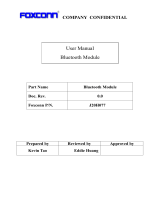 HON HAI PRECISION IND. MCLJ20H077 Manuel utilisateur
HON HAI PRECISION IND. MCLJ20H077 Manuel utilisateur
-
DOODLe labs ACM-DB-2M Mode d'emploi
-
MOUSER ELECTRONICS RM-2450 Manuel utilisateur
-
Creative EF0910 Mode d'emploi
-
Creative Outlier Black EF0770 Manuel utilisateur
-
Creative MF1700 Mode d'emploi