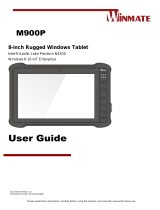P/N 44520
User Manual
Workstream™ by Monoprice™ Wireless Split Ergonomic
110 Keys Keyboard

1
Thank you for Purchasing this Product
To ensure optimum performance and safety, read the following instructions before
connecting, operating, or adjusting the product. Keep this manual for future
reference.
Table of Contents
Safety Warnings and Guidelines .......................................................................................................................... 2
Introduction............................................................................................................................................................................. 2
Features ...................................................................................................................................................................................... 2
Package Contents .............................................................................................................................................................. 3
Shortcut Key Mode........................................................................................................................................................... 3
Diagram........................................................................................................................................................................................ 5
Specifications ..........................................................................................................................................................................6

2
Safety Warnings and Guidelines
Read the following carefully before using the product. Incorrect use of the product
may result in reduced performance or permanent damage that may void the
warranty.
•Do not place the product near a heat source.
•Operating temperature of 41°F to 122°F (5°C to 50°C).
•Storage temperature of -4°F(-20°C) - 140°F(60°C).
•Do not place the product near moisture or liquids.
•Operate and store at a humidity of 10% to 85% (non-condensing).
•Do not place heavy objects on the product.
•Avoid dropping the product.
•Do not dispose of the product in the garbage.
Introductions
The Wireless Split Ergonomic Keyboard by Workstream™ from Monoprice™ features
a full 110-key layout to give users the full keyboard experience. Say goodbye to the
pesky wires and cables on the workstation as this device has a 2.4GHz wireless
feature. Typing for work, school, or personal use has never been easier with the
help of its multi-functional split design, giving anyone comfort and precision.
Features
•110-Key Layout
•Split Ergonomic Design
•2.4GHz Wireless
•Cushioned Palm Rest Support

3
Package Contents
•1x 2.4GHz Wireless
Keyboard
•1x Wireless Receiver
•1x User Manual
Shortcut Key Mode
The shortcut key mode is the standard mode of the keyboard. Listed below are the
tasks of each shortcut key.
Fn + Esc - Switch between Shortcut and Function key modes.
To enter shortcut key mode, press the “Fn” and “ESC” keys simultaneously to switch
to the standard F1-F12 mode. The Fn Lock LED will also turn on.
F1
Mute
F2
Volume Down
F3
Volume Up
F4
Previous Track
F5
Play/Pause
F6
Next Track
F7
Decrease Brightness of Built-in Display
F8
Increase Brightness of Built-in Display

4
F9
Calculator
F10
Spotlight
F11
Launchpad
F12
Device Control (Connect Bluetooth and other devices)
Switch Desktop
Back to the Desktop
E-mail
Lock Screen

5
Diagram
1
Fn Lock LED
5
Ergonomic Keyboard Stand
2
Caps Lock LED
6
Power Button
3
Power LED (Low voltage slow
flash, alarm signal)
7
2.4GHz Wireless Receiver
4
Fn Key
8
1*AA Battery (not included)

6
Specifications
PID
44520
Wireless
2.4GHz
Storage Temperature
4°F(-20°C) - 140°F(60°C)
CUSTOMER SERVICE
The Monoprice Customer Service department is dedicated to ensuring that your
ordering, purchasing, and delivery experience is second to note. If you have any
problems with your order, please give us an opportunity to make it right. You can
contact a Monoprice Customer Service representative through the Live Chat link on
Check the website for support times and links.
TECHNICAL SUPPORT
Monoprice
™
is pleased to provide free, live, online technical support to assist you
with any questions you may have about installation, setup, troubleshooting, or
product recommendations. If you ever need assistance with your new product,
please come online to talk to one of our friendly and knowledgeable Tech Support
Associates. Technical support is available through the online chat button on our
website www.monoprice.com or through email by sending a message to
[email protected]. Check the website for support times and links.
To download the latest drivers, firmware, manuals, etc., go to
www.monoprice.com and type 44520 into the search bar. If available, support files
are linked at the bottom of the product page.
Monoprice
™
, Workstation
™
, and all Monoprice logos are trademarks of Monoprice Inc

7
REGULATORY COMPLIANCE
Notice for FCC
This device complies with Part 15 of the FCC rules. Operation is subject to the
following two conditions: (1) this device may not cause harmful interference, and
(2) this device must accept any interference received, including interference that may
cause undesired operation.
Modifying the equipment without Monoprice's authorization may result in the equipment
no longer complying with FCC requirements for Class B digital devices. In that event, your
right to use the equipment may be limited by FCC regulations, and you may be required to
correct any interference to radio or television communications at your own expense.
This equipment has been tested and found to comply with the limits for a Class B digital
device, pursuant to Part 15 of the FCC Rules. These limits are designed to provide
reasonable protection against harmful interference in a residential installation. This
equipment generates, uses, and can radiate radio frequency energy and, if not installed
and used in accordance with the instructions, may cause harmful interference to radio
communications. However, there is no guarantee that interference will not occur in a
particular installation. If this equipment does cause harmful interference to radio or
television reception, which can be determined by turning the equipment off and on, the
user is encouraged to try to correct the interference by one or more of the following
measures:
•Reorient or relocate the receiving antenna.
•Increase the separation between the equipment and receiver.
•Connect the equipment into an outlet on a circuit different from that to which the
receiver is connected.
•Consult the dealer or an experienced radio/TV technician for help.
Radio Notice for FCC
Caution
This FCC Part 15 radio device operates on a non-interference basis with other devices operating
at this frequency. Any changes or modification to said product not expressly approved by
Monoprice, including the use of non-approved antennas, could void the user's authority to
operate this device.

8
This device complies with Part 15 of the FCC Rules. Operation is subject to the following two
conditions: (1) this device may not cause harmful interference, and (2) this device must accept
any interference received, including interference that may cause undesired operation.
Radio Notice for ISED Canada:
This device complies with ISED Canada license-exempt RSS standard(s). Operation is subject
to the following two conditions: (1) this device may not cause harmful interference, and (2)
this device must accept any interference received, including interference that may cause
undesired operation.
Le présent appareil est conforme aux CNR d’ISDE Canada applicables aux appareils radio
exempts de license. L’exploitation est authorisée aux deux conditions suivantes: (1)
l’appareil ne doit pas produire de brouillage, et (2) l’utilisateur de l’appareil doit accepter
tout brouillage radioélectrique subi, même si le brouillage est susceptible d’en
compromettre le fonctionnement.
Radio Frequency Exposure
This device meets the ISED Canada requirements for exposure to radio waves and is
designed and manufactured not to exceed the emission limits for exposure to
radiofrequency (RF) energy. To comply with Canada RF exposure compliance requirements,
this device must not be co-located or operating in conjunction with any other antenna or
transmitter.
The device has been evaluated to meet general RF exposure requirement. The device
can be used in portable exposure condition without restriction.
L'appareil a été évalué pour répondre aux exigences générales d'exposition aux RF.
L'appareil peut être utilisé sans restriction dans des conditions d'exposition portables.
Notice for ISED Canada:
CAN ICES-3 (B)/NMB-3(B)

9
Need Help? We’re here for you!
Contact us: www.monoprice.com/contactus
Product pictures are for reference only.
Specifications described herein are subject to change without prior notification.
Monoprice
™
and all Monoprice logos are trademarks of Monoprice Inc.
Copyright © 2023 Monoprice, Inc. All rights reserved.
Monoprice, Inc.
1 Pointe Drive, Suite 400
Brea, CA 92821 – USA
www.
monoprice.
com
www.monoprice.com
-
 1
1
-
 2
2
-
 3
3
-
 4
4
-
 5
5
-
 6
6
-
 7
7
-
 8
8
-
 9
9
-
 10
10
dans d''autres langues
- English: WORKSTREAM 44520 User manual
Autres documents
-
Monoprice 44883 Manuel utilisateur
-
Samsung n100sp Manuel utilisateur
-
Asus ROG Strix Scope II 96 Guide de démarrage rapide
-
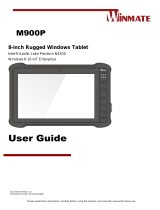 Winmate M900P Manuel utilisateur
Winmate M900P Manuel utilisateur
-
Razer RZ03-0411 Manuel utilisateur
-
Samsung NT-N100 Manuel utilisateur
-
Samsung NP305V4ZD Manuel utilisateur
-
Samsung NP305V5ZD-EXP Manuel utilisateur
-
Samsung NP350U2Y Manuel utilisateur
-
Samsung NP305U1Z Manuel utilisateur