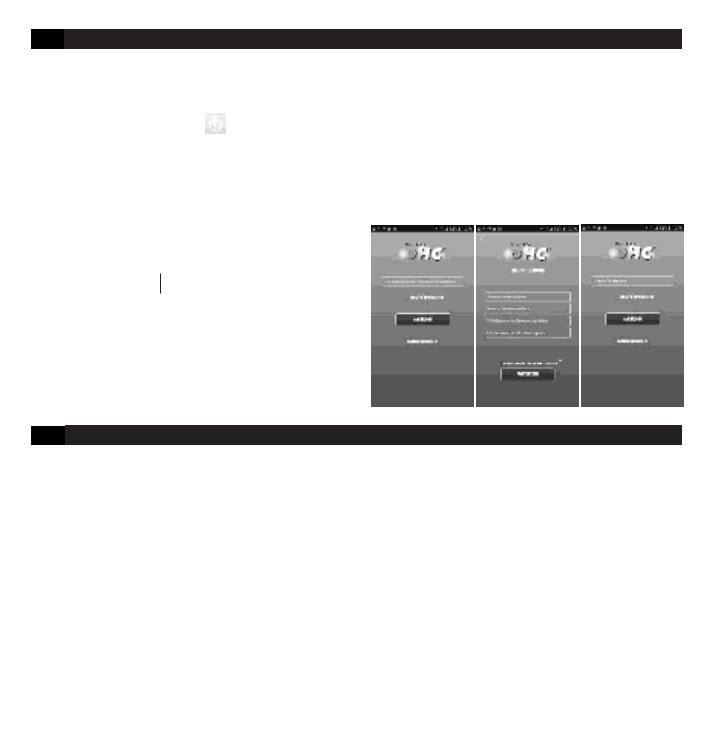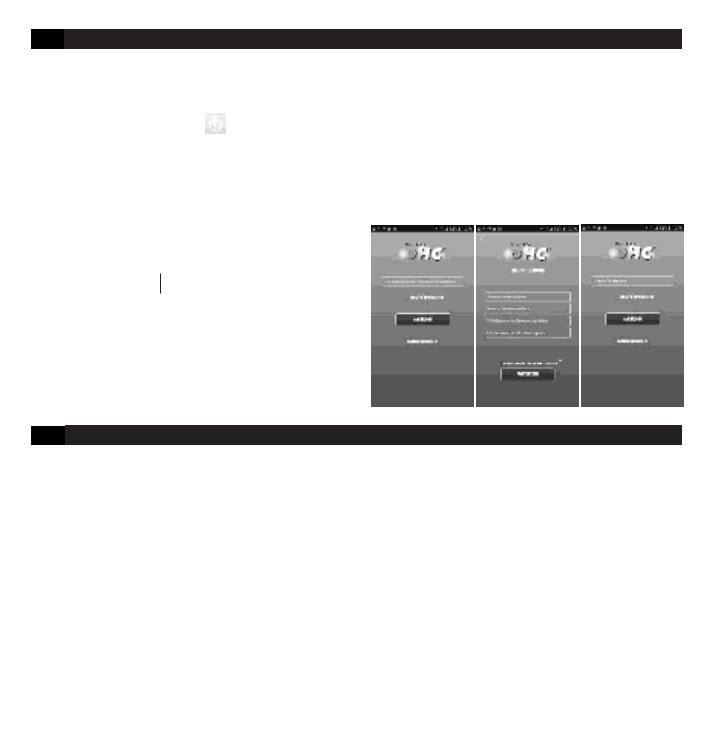
5. INSTALLATION DER APP
5.1 Laden Sie die App herunter und
installieren Sie diese: „DHC Sync“.
(App Store oder Google Play). Achten
Sie auf das Symbol .
HINWEIS: Für Apple-Geräte: erfordert
iOS 8.0 oder höher; Android-Geräte:
Android-OS 4.3 oder höher.
5.2 EINRICHTEN NEUER BENUTZER
Wenn Sie die App erstmalig nutzen,
müssen Sie die Registrierung erledigen.
1. Öffnen Sie die App auf Ihrem
Mobilgerät.
2. Wählen Sie „NEUER
BENUTZER“ aus.
3. Füllen Sie sämtliche Mussfelder
aus und kreuzen Sie dann
das Kästchen „BITTE DEN
GESCHÄFTSBEDINGUNGEN
ZUSTIMMEN“ an. Drücken Sie auf
„FORTSETZEN“.
4. Anmelden: Geben Sie die bei der
Registrierung angegebene E-Mail-
Adresse an. Kreuzen Sie das
Kästchen „KONTO
SPEICHERN“ an. Drücken Sie auf
„ANMELDEN“.
6. ANSCHLIESSEN DES PRÜFERS
6.1
Schalten Sie die Zündung, sämtliche
Zusatzgeräte und Verbraucher aus,
bevor Sie eine Batterie in einem
Fahrzeug prüfen,. Schließen Sie
sämtliche Türen des Fahrzeugs und die
Heckklappe.
6.2
Stellen Sie sicher, dass die
Batterieklemmen sauber sind.
Verwenden Sie, sofern notwendig,
eine Drahtbürste zu deren Reinigung.
HINWEIS: Dieser Prüfer funktioniert am
Besten, wenn die Batterieanschlüsse
entfernt und die Batteriepole gereinigt
wurden. Jegliche Korrosion zwischen
den Klemmen des Prüfers und den
Batterieanschlüssen oder zwischen
den Batterieanschlüssen und den
Batteriepolen schwächt die Wirksamkeit
des Prüfers.
6.3
Schließen Sie die (rote) Plusklemme
an den Pluspol (POS P, +) der Batterie
an. Schließen Sie die (schwarze)
Minusklemme an den Minuspol (NEG,
N, -) der Batterie an.