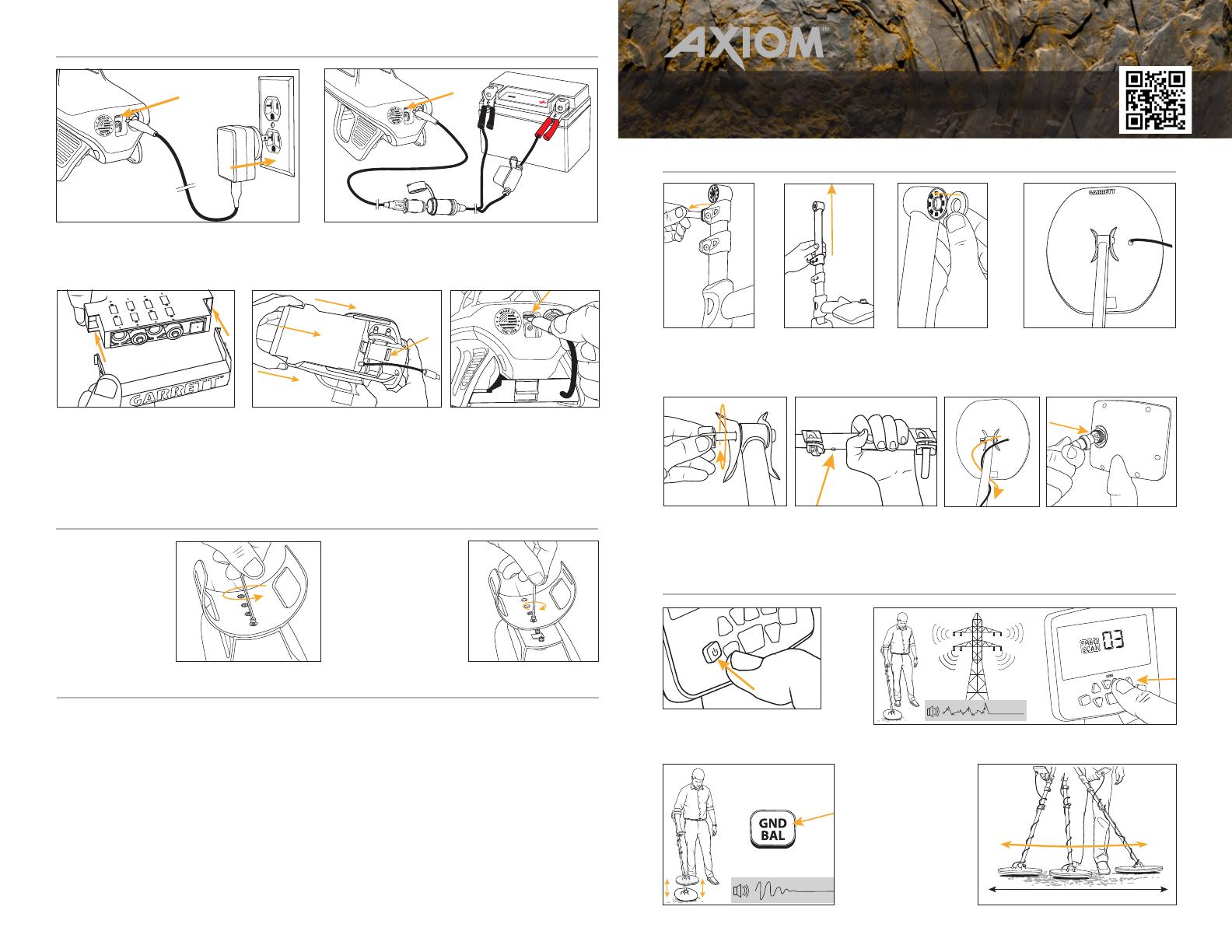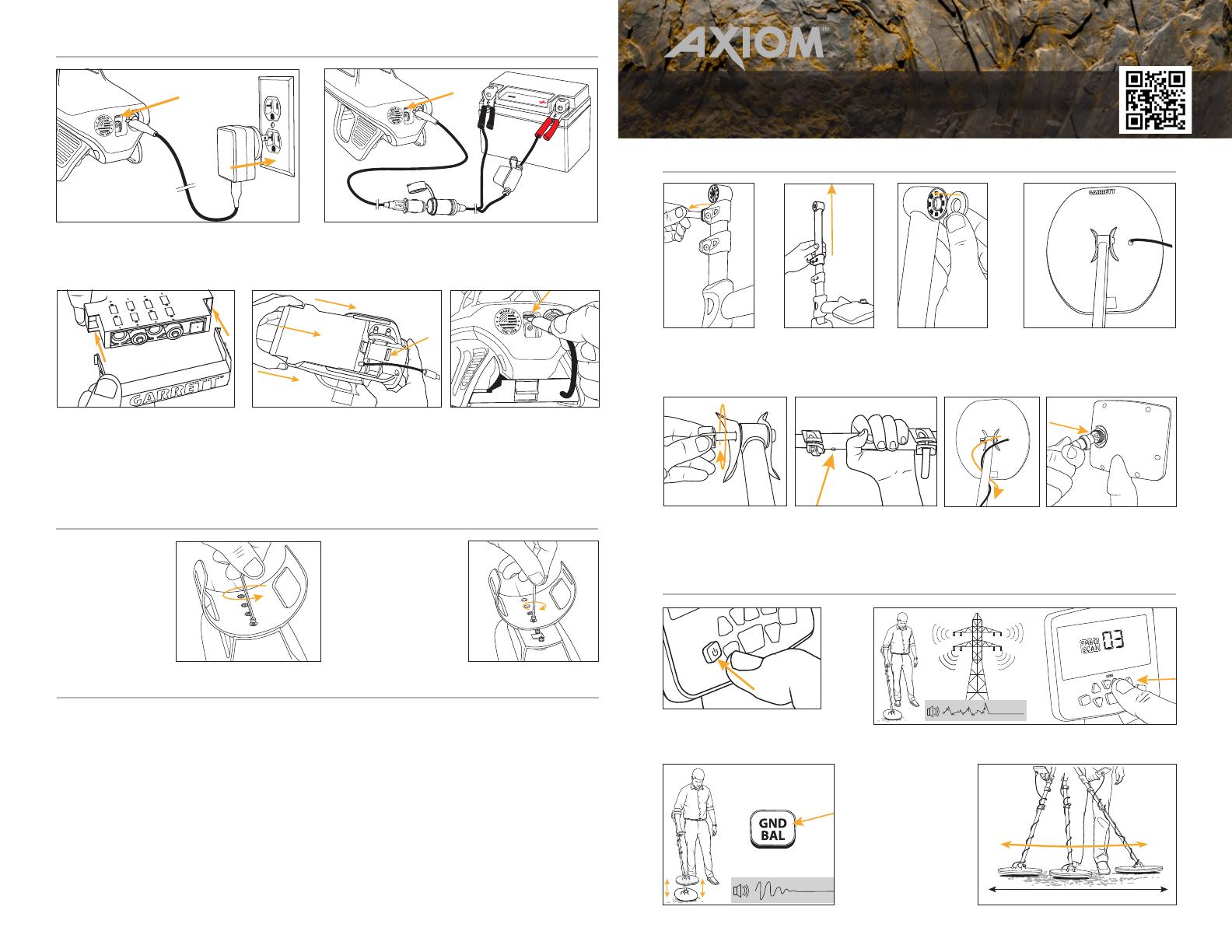
Quick Start Guide
ASSEMBLY
This device complies with part 15 of the FCC Rules.
Operation is subject to the following two conditions: (1)
This device may not cause harmful interference, and (2) this
device must accept any interference received, including
interference that may cause undesired operation.
Changes or modifications not expressly approved by
the party responsible for compliance could void the user’s
authority to operate the equipment.
This device complies with Industry Canada license-exempt
RSS standard(s). Operation is subject to the following two
conditions: (1) this device may not cause interference, and
(2) this device must accept any interference, including
interference that may cause undesired operation of the
device.
Ce produit est conforme aux normes RSS exemptes de
licence d’Industry Canada. Son fonctionnement est soumis
aux deux conditions suivantes: (1) ce dispositif ne peut pas
provoquer d’interférences et (2) ce dispositif doit accepter
toute interférence, y compris celles pouvant entraîner un
dysfonctionnement.
Wireless Transmitter Specications
Audio Delay: 17 milliseconds
Audio Bandwidth: 30-18,000 Hz
Operating Frequency: 2406–2474 MHz
Transmit Power: 8.6 dBm EIRP
Certications: FCC, CE, IC, AS/NZ
Release clamp, extend lower stem. Press the mounting
washers into place.
Insert lower stem into
searchcoil bracket.
Insert bolt, and hand-
tighten wing nut.
Wrap cable around stem, with the rst
turn of cable over the stem. Attach to
back of control box, tighten collar.
REGULATORY INFORMATION / INFORMACIÓN NORMATIVA / INFORMATIONS RÉGLEMENTAIRES
© 2022 Garrett Electronics, Inc. PN 1557400.A.0522
Click to access detailed Axiom guides in other languages.
Cliquez pour accéder aux guides Axiom détaillés dans d’autres langues.
QUICK START
3 feet (1 m) per second at 1/2 inch (1.25 cm) above ground
Power ON. Set Sensitivity,
Threshold and Volume. Perform Frequency Scan (if needed to eliminate EMI).
Ground Balance
(if needed to
eliminate ground
response).
Begin
scanning.
Lengthen lower stem
until it snaps into place.
Adjust upper stem.
BATTERY CHARGING
12V battery terminal charging with optional
cables. Charge time: 10 hours approx.
ADJUSTING ARM CUFF
Use hexnut wrench
(stored below cu)
to remove four
screws.
Move cu up to
two slots forward
or backward (at
least 2 bolts must
be secured).
Clip Axiom Booster Pack into the
stand below the detector cu.
Axiom Booster pack uses eight
(8) AA akaline or NiMh batteries.
Note proper polarity direction.
P
Use supplied 3-amp USB wall charger.
Charge time: 7 to 8 hours approx.
Plug cable into the USB
connector on back of
Axiom.