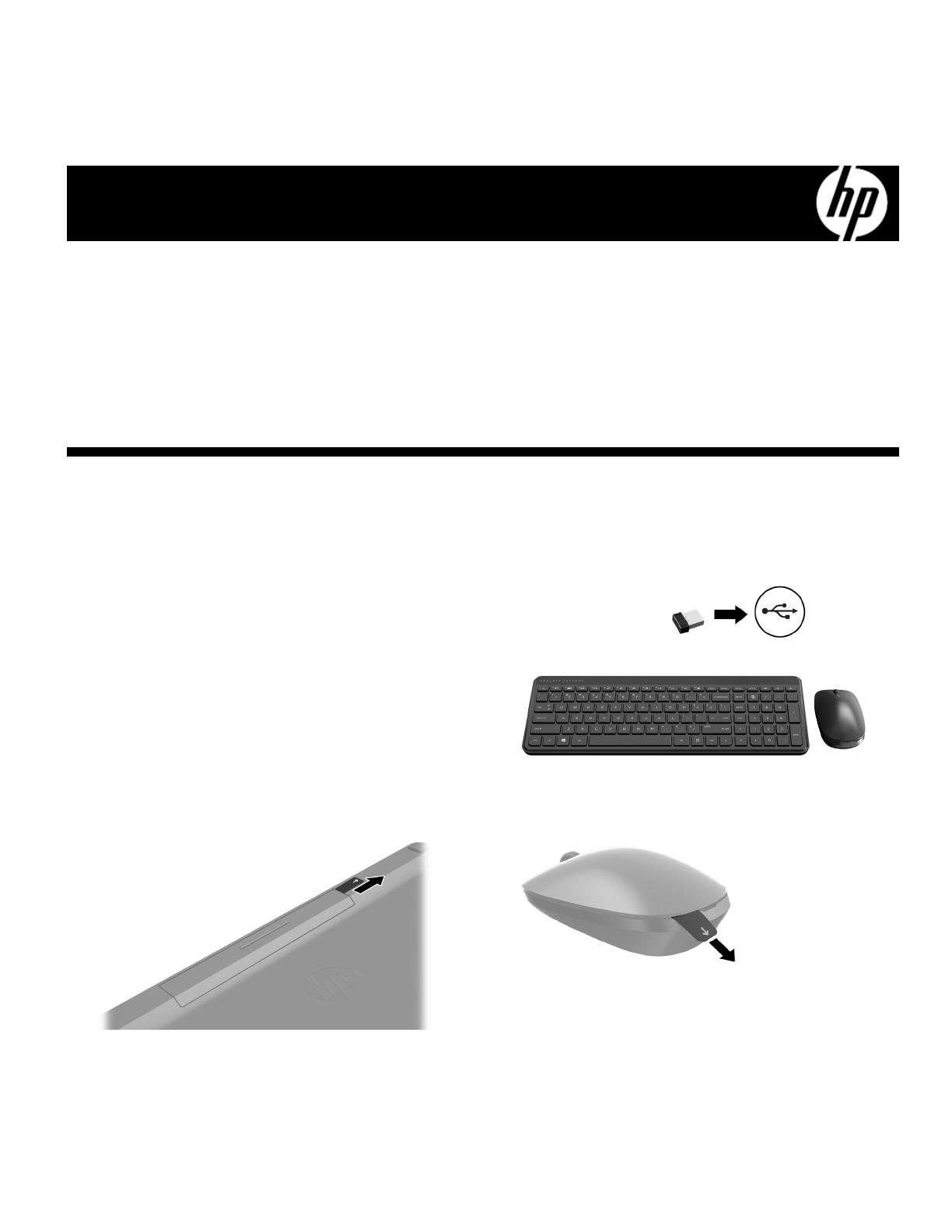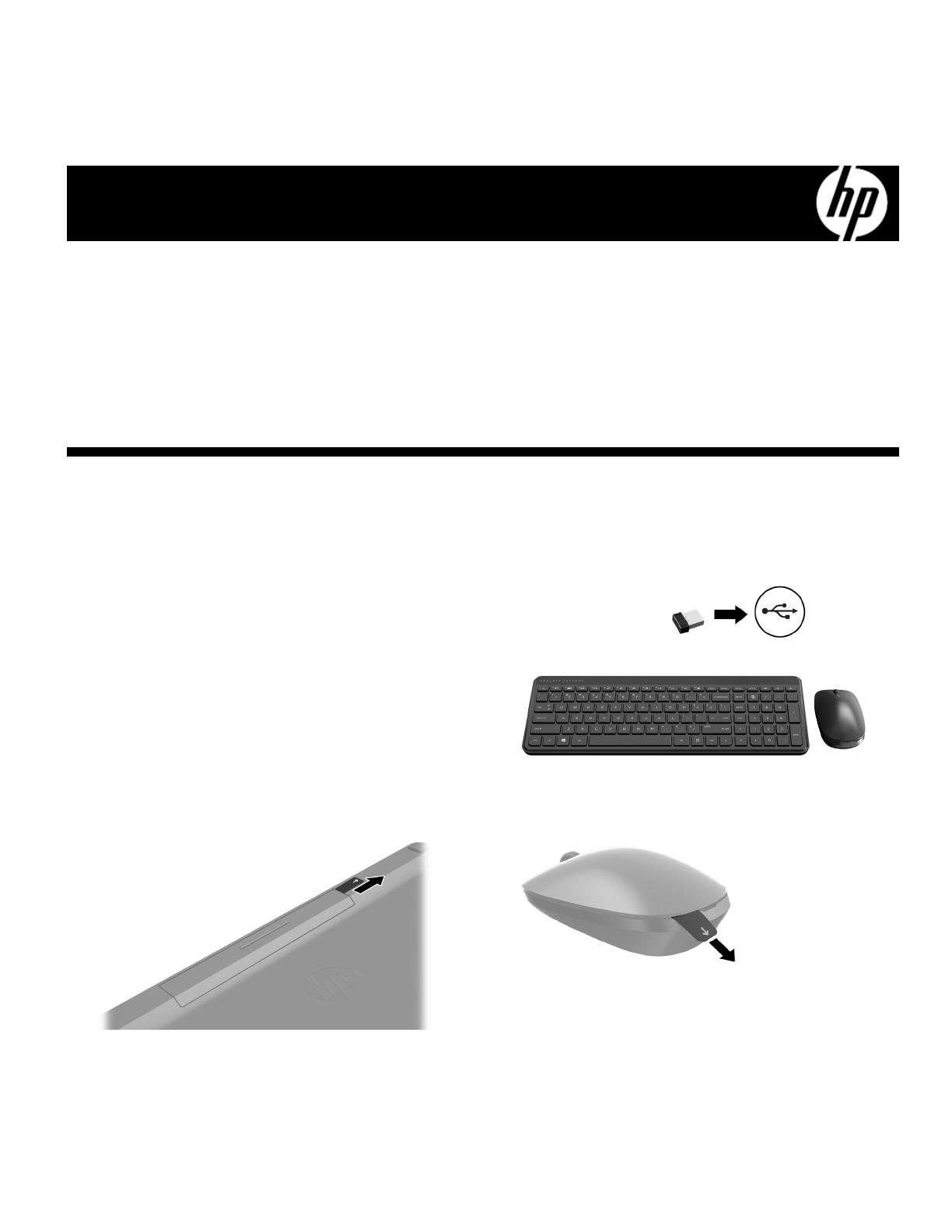
854286-121 3
Instructions pour le remplacement du clavier
et de la souris sans fil
Avant de commencer
Ce document concerne le kit de souris et clavier sans fil.
Il y a un seul émetteur-récepteur USB pour la souris et
le clavier.
IMPORTANT : Le clavier et la souris doivent être
placés à moins de 30 cm de l’ordinateur, et aucun autre
périphérique ne doit créer d'interférences.
Remplacement des piles
Après le remplacement des piles, le clavier ou la souris
doit être synchronisé(e) (tel que décrit dans ce document).
Si toutes les tentatives de synchronisation échouent, vous
devez peut-être remplacer les piles du clavier et de la
souris. Le clavier et la souris ont tous deux besoin de deux
piles AA. N'utilisez pas de piles rechargeables.
Remplacement du clavier et de la souris
1. Fermez tous les programmes ouverts et
arrêtez l'ordinateur.
2. Retirez l'ancien émetteur-récepteur sans fil du port
USB, puis insérez le nouvel émetteur-récepteur USB
dans le port.
3. Retirez la languette du compartiment à piles du
clavier. Cela active la pile préinstallée.
4. Retirez la languette du compartiment à pile situé
sous la souris. Cela active la pile préinstallée.