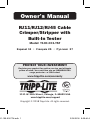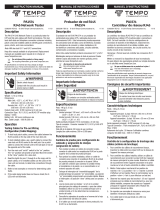Tripp Lite T100-001-TST Le manuel du propriétaire
- Catégorie
- Testeurs de réseau câblé
- Taper
- Le manuel du propriétaire

1
Owner’s Manual
RJ11/RJ12/RJ45 Cable
Crimper/Stripper with
Built-In Tester
Model: T100-001-TST
Espanol 13 • Français 25 • Русский 37
PROTECT YOUR INVESTMENT!
Register your product for quicker service and ultimate
peace of mind. You could also win an ISOBAR6ULTRA
surge protector—a $100 value!
www.tripplite.com/warranty
1111 W. 35th Street, Chicago, IL 60609 USA
www.tripplite.com/support
Copyright © 2018 Tripp Lite. All rights reserved.
18-01-155-9337F4.indb 1 2/20/2018 9:59:40 AM

2
Package Includes
Product Features
Operation
• T100-001-TST
• Owner’s Manual
• All-in-one crimping tool efficiently cuts and strips
LAN cables up to 12 mm in diameter
• Multifunctional crimping tool creates all 8P8C,
6P6C and 4P4C plug types
• Built-in UTP/STP cable tester quickly and
accurately identifies wiring faults in newly crimped
or existing in-wall LAN cables up to 600 ft.
(183 m) with detachable remote unit
• Ergonomic design with non-slip handles for secure
grip
• Perfect for creating custom design cables
Opening / Closing the Tool
To open the tool handles, simply squeeze the
handles together and release. To lock the handles in
place, gently squeeze the handles together (one or
two clicks) and release.
18-01-155-9337F4.indb 2 2/20/2018 9:59:40 AM

3
Operation
Cutting Cable
A single blade for cutting cable is located on the
back of the tool. To use, insert the desired cable
length into the slot labeled “CUT”. To cut the cable,
squeeze the handles together until the cable cleanly
separates.
Stripping Flat Cable
On the same side of the tool as the double blades,
insert the cable between the blades. Squeeze the
handles together to score each side of the cable,
then pull off the jacket.
Stripping Round Cable
Insert the cable into the slot labeled “12MM ROUN
CABLE”. Squeeze the handles together and rotate
the tool around the cable to score the jacket. Pull off
the jacket.
Crimping Connectors
Once the jacket has been stripped from the
cable, insert the freestanding cable wires into the
appropriate modular connector plug type. Next,
insert the plug into the tool’s corresponding 4-Pin
(located on the back), 6-Pin, or 8-Pin slot. Squeeze
the handles to crimp.
18-01-155-9337F4.indb 3 2/20/2018 9:59:40 AM

4
Operation
Testing Uninstalled Cables
When testing uninstalled patch cables, the remote
unit can remain attached to the base of the main
unit’s handle. Connect one end of the cable to be
tested to the main unit. Connect the other end
of the cable to the remote unit. Push the “TEST”
button to initiate the test. Note the LEDs present to
determine the cable’s wiring status.
Testing Installed Cables
When testing installed patch cables, detach the
remote unit from the main unit’s base to allow for
room-to-room testing. Using a jumper cable (not
included), connect the remote unit to the wall jack
or patch panel to be tested. Using a second jumper
cable (not included), connect the main unit to the
other wall jack or patch panel. Push the “TEST”
button to initiate the test. Note the LEDs present to
determine the cable’s wiring status.
Once testing is completed, the remote unit will
securely snap into the base of the handle for easy
storage and transport.
Note: This product is designed to test cable lengths up to
600 ft./183 m.
18-01-155-9337F4.indb 4 2/20/2018 9:59:40 AM

5
Cable Test Results
Pass Indicators:
Shield
Green SHIELD LED indicates the shield on the cable
is correctly and continuously wired through the
modular plug termination.
Standard Wiring
Four green LEDs on pairs 1-2, 3-6, 4-5, and 7-8
indicate all four pairs are terminated correctly.
Fail Indicators:
A flashing green LED indicates which wire pair(s)
have a fault. A solid red LED in the FAIL section will
indicate which fault(s) are detected. Multiple flashing
green LEDs or solid red LEDs indicate multiple pairs
and/or multiple faults.
Short
A short circuit condition exists.
Open
An open circuit condition exists. There is no
“OPEN” LED indicator. OPENS are displayed
as an unlit LED. See DEBUG Example #2 as
reference.
18-01-155-9337F4.indb 5 2/20/2018 9:59:40 AM

6
Cable Test Results
Miswire
Indicates the improper assignment of one or
more individual wire pairs to its pins for the wiring
schemes tested. The tester checks T568A, T568B,
10Base-T and Token Ring configuration.
Reversal
Reverse wiring means the pin for one wire in a pair
is connected to the opposite pin for the pair in the
remote jack.
Split Pairs
Split pairs occur when the tip (positive conductor)
and ring (negative conductor) of two twisted pairs
are interchanged.
Note: The T100-001-TST will check a fault condition in the
above order before detecting other fault conditions. The
detection and indication of a fault is handled on a one-per-
test basis. Once a fault is corrected, it is recommended the
cable be tested again for other faults.
18-01-155-9337F4.indb 6 2/20/2018 9:59:41 AM

7
DEBUG Mode
Debug mode allows you to identify which cable pairs
have a wiring fault. This mode cycles through each
cable pair, displaying a test result for one pair at a
time. From the series of LED indicators, the failed
pair and fault condition can be identified. In Debug
mode, the first short flash on the PAIR LEDs display
the pair under test. The second long flash on the
PAIR LEDs is the destination of the test.
To DEBUG:
1. Press and hold the “TEST” button unitl all cable
pairs have been tested.
2. The PAIR identification LEDs and the FAIL LEDs
work together in series to identify which pair(s)
are incorrectly wired.
3. If a series of two green LEDs (one short and one
long) display as a pair, then that pair is wired
correctly.
4. A green PAIR LED followed by a red LED in the
FAIL section reveals which pair is incorrectly wired
and the fault associated with that pair.
5. Debug mode continues to cycle through each
cable pair until the “TEST” button is released,
termintating the test.
18-01-155-9337F4.indb 7 2/20/2018 9:59:41 AM

8
DEBUG Mode
DEBUG Example #1:
The cable fault is a short on Pair 3-6, the Debug
mode LED series is as follows:
• Pair 1-2 will flash green-green as a good pair.
• Pair 3-6 will flash green on the PAIR LED followed
by a red on the SHORT LED.
• Pair 4-5 will flash green-green as a good pair.
• Pair 7-8 will flash green-green as a good pair.
Note: SHIELD LED will not illuminate if the cable being
tested is a UTP cable.
18-01-155-9337F4.indb 8 2/20/2018 9:59:41 AM

9
DEBUG Mode
DEBUG Example #2:
The following are examples of potential LED
sequences on Pair 1-2 and possible fault conditions
for that pair only.
1st Short
Flash
2nd Long
Flash
Red Fault
LEDs Fault Condition
1-2 1-2 No Red LED Good Pair
1-2 None No Red LED Open Condition
1-2 1-2 Reversal Pair Reversed
1-2, 2-1
1-2 1-2 Short Pin 1 Shorted to
Pin 2
1-2 7-8 Miswire Pin 1 - Pin 7,
Pin 2 - Pin 8
1-2 7-8 Miswire,
Reversal
Pin 1 - Pin 8,
Pin 2 - Pin 7
1-2 1-2 Split Pair Wire from 1-2
twisted with wire
from another
pair, continuity
good
Note: The above examples are for Pair 1-2 only. Similar
LEDs would relate to other pairs under test (short flash).
18-01-155-9337F4.indb 9 2/20/2018 9:59:41 AM

10
Battery Replacement
1. Remove the cover plate to change the batteries.
2. Remove old batteries.
3. Install a new 6-volt A544 1/2AA size battery or
4 LR44 Button Cell batteries.
4. Slide cover plate back into place.
18-01-155-9337F4.indb 10 2/20/2018 9:59:41 AM

11
Warranty and
Product Registration
1-Year Limited Warranty
Tripp Lite warrants its products to be free from defects in
materials and workmanship for a period of one (1) year from
the date of initial purchase. Tripp Lite’s obligation under this
warranty is limited to repairing or replacing (at its sole option)
any such defective products. To obtain service under this
warranty, you must obtain a Returned Material Authorization
(RMA) number from Tripp Lite or an authorized Tripp Lite service
center. Products must be returned to Tripp Lite or an authorized
Tripp Lite service center with transportation charges prepaid
and must be accompanied by a brief description of the problem
encountered and proof of date and place of purchase. This
warranty does not apply to equipment, which has been damaged
by accident, negligence or misapplication or has been altered or
modified in any way.
EXCEPT AS PROVIDED HEREIN, Tripp Lite MAKES NO
WARRANTIES, EXPRESS OR IMPLIED, INCLUDING WARRANTIES
OF MERCHANTABILITY AND FITNESS FOR A PARTICULAR
PURPOSE. Some states do not permit limitation or exclusion
of implied warranties; therefore, the aforesaid limitation(s) or
exclusion(s) may not apply to the purchaser.
EXCEPT AS PROVIDED ABOVE, IN NO EVENT WILL Tripp Lite
BE LIABLE FOR DIRECT, INDIRECT, SPECIAL, INCIDENTAL OR
CONSEQUENTIAL DAMAGES ARISING OUT OF THE USE OF THIS
PRODUCT, EVEN IF ADVISED OF THE POSSIBILITY OF SUCH
DAMAGE. Specifically, Tripp Lite is not liable for any costs, such
as lost profits or revenue, loss of equipment, loss of use of
equipment, loss of software, loss of data, costs of substitutes,
claims by third parties, or otherwise.
18-01-155-9337F4.indb 11 2/20/2018 9:59:41 AM

12
Warranty and
Product Registration
PRODUCT REGISTRATION
Visit www.tripplite.com/warranty today to register your new
Tripp Lite product. You’ll be automatically entered into a drawing
for a chance to win a FREE Tripp Lite product!*
* No purchase necessary. Void where prohibited. Some
restrictions apply. See website for details.
WEEE Compliance Information for Tripp Lite Customers and
Recyclers (European Union)
Under the Waste Electrical and Electronic Equipment
(WEEE) Directive and implementing regulations, when
customers buy new electrical and electronic equipment
from Tripp Lite they are entitled to:
• Send old equipment for recycling on a one-for-one, like-
for-like basis (this varies depending on the country)
• Send the new equipment back for recycling when this
ultimately becomes waste
Use of this equipment in life support applications where failure of
this equipment can reasonably be expected to cause the failure
of the life support equipment or to significantly affect its safety
or effectiveness is not recommended.
Tripp Lite has a policy of continuous improvement. Specifications
are subject to change without notice.
1111 W. 35th Street, Chicago, IL 60609 USA
www.tripplite.com/support
18-01-155-9337F4.indb 12 2/20/2018 9:59:41 AM

13
Manual del Propietario
Herrramienta de
Compresión / Pelacables
RJ11 / RJ12 / RJ45 con
Probador Integrado
Modelo: T100-001-TST
English 1 • Français 25 • Русский 37
1111 W. 35th Street, Chicago, IL 60609 EE UU
www.tripplite.com/support
Copyright © 2018 Tripp Lite. Todos los derechos reservados.
18-01-155-9337F4.indb 13 2/20/2018 9:59:42 AM

14
El paquete incluye
Características del Producto
Operación
• T100-001-TST
• Manual del Propietario
• La herramienta de compresión todo en uno corta
y pela eficientemente cables LAN de hasta 12
mm de diámetro
• La herramienta de compresión multifuncional crea
todos los tipos de clavijas 8P8C, 6P6C y 4P4C
• El probador para cable UTP / STP incorporado
identifica con rapidez y precisión fallas de
cableado en cables recién prensados o existentes
en LAN intra muros de hasta 183 m [600 pie]
con una unidad remota desprendible
• Diseño ergonómico con mangos antideslizantes
para un agarre seguro
• Perfecta para crear cables de diseño
personalizado
Apertura / Cierre de la Herramienta
Para abrir los mangos de la herramienta,
simplemente oprima los mangos y suéltelos. Para
asegurar los mangos en su sitio, oprima suavemente
los mangos (uno o dos clicks) y suéltelos.
18-01-155-9337F4.indb 14 2/20/2018 9:59:42 AM

15
Operación
Corte del Cable
Una sola cuchilla para cortar el cable se ubica sobre
la parte posterior de la herramienta. Para usarla,
inserte la longitud deseada del cable en la ranura
etiquetada “CUT”. Para cortar el cable, oprima los
mangos hasta que el cable se separe limpiamente.
Pelado de Cable Plano
En el mismo lado de la herramienta con las cuchillas
dobles, inserte el cable entre las cuchillas. Apriete
los mangos para marcar cada lado del cable,
entonces jale el forro hacia afuera.
Pelado de Cable Redondo
Inserte el cable en la ranura etiquetada “12MM
ROUN CABLE”. Apriete los mangos y gire la
herramienta alrededor del cable para marcar el
forro. Jale el forro hacia afuera.
Compresión de Conectores
Una vez que ha sido retirado el forro del cable,
inserte los conductores del cable en el tipo
de clavija del conector modular adecuado. A
continuación, inserte la clavija en las ranuras de
4 pines, 6 pines u 8 pines correspondientes de
la herramienta (localizados en la parte trasera),
Oprima los mangos para comprimir.
18-01-155-9337F4.indb 15 2/20/2018 9:59:42 AM

16
Operación
Prueba de Cables No Instalados
Al probar cables patch no instalados, la unidad
remota puede permanecer fija a la base del mango
de la unidad principal. Conecte en la unidad
principal un extremo del cable a ser probado.
Conecte el otro extremo del cable a la unidad
remota. Para iniciar la prueba, oprima el botón
“TEST”. Observe los LEDs presentes para determinar
estado de cableado del cable.
Prueba de Cables Instalados
Al probar cables patch instalados, retire la unidad
remota de la base de la unidad principal para
permitir una prueba de cuarto a cuarto. Usando
un cable puente, (no incluido), conecte la unidad
remota al conector de pared o panel de conexiones
a ser probado. Usando un segundo cable puente,
(no incluido), conecte la unidad principal al otro
conector de pared o panel de conexiones. Para
iniciar la prueba, oprima el botón “TEST”. Observe
los LEDs presentes para determinar estado del
cable.
Una vez completada la prueba, la unidad remota se
asegurará firmemente en la base del mango para
fácil almacenamiento y transporte.
Nota: Este producto está diseñado para probar longitudes
de cable hasta 183 metros [600 pies].
18-01-155-9337F4.indb 16 2/20/2018 9:59:42 AM

17
Resultados de la Prueba del Cable
Indicadores de Paso:
Blindaje
El LED verde de BLINDAJE indica que el blindaje del
cable está cableado en forma correcta y continua a
través de la terminación modular de la clavija.
Cableado Estándar
Cuatro LEDs verdes en pares 1-2, 3-6, 4-5 y 7-8
indican que los cuatro pares están correctamente
terminados.
Indicadores de Falla:
Un LED verde destellando indica qué par(es) de
cables tiene(n) una falla. Un LED rojo permanente en
la sección FAIL indicará que fallas son detectadas.
Múltiples LEDs verdes intermitentes o LEDs rojos
permanentes indican varios pares o múltiples fallas.
Corto
Existe una condición de corto circuito.
Abierto
Existe una condición de circuito abierto. No hay LED
indicador “OPEN”. Se muestra OPENS como un
LED apagado. Como referencia, vea Ejemplo #2
DEPURACIÓN.
18-01-155-9337F4.indb 17 2/20/2018 9:59:42 AM

18
Resultados de Prueba del Cable
Conexión Equivocada
Indica la asignación indebida de uno o más pares de
cables individuales a sus pines para los esquemas
de cableado probados. El probador comprueba la
configuración de T568A, T568B, 10Base-T y Token Ring.
Inverso
Inverso significa que el pin para un cable en un par
está conectado al pin opuesto para el par en el
conector remoto.
Pares Divididos
Los pares divididos ocurren cuando se intercambian
la punta (conductor positivo) y el anillo (conductor
negativo) de dos pares trenzados.
Nota: El T100-001-TST comprobará una falla en el orden
anterior antes de detectar otras condiciones de falla. La
detección e indicación de una falla se maneja una base de una
por prueba. Una vez corregida una falla, se recomienda que el
cable sea probado nuevamente para detectar otras fallas.
18-01-155-9337F4.indb 18 2/20/2018 9:59:42 AM

19
Modo DEPURACIÓN
El modo de depuración le permite identificar qué pares
de cables tienen una falla de cableado. Este modo
alterna a través de cada par de cables, mostrando un
resultado de la prueba para un par a la vez. De la serie
de indicadores LED, puede identificarse el par con falla
y la condición de falla. En el modo de Depuración, el
primer destello corto en los LEDs de PAR muestra el
par bajo prueba. El segundo destello largo en los LEDs
de PAR es el destino de la prueba.
Para DEPURAR:
1. Presione y mantenga presionado el botón "TEST"
hasta que todos los pares de cable hayan sido
probados.
2. Los LEDs de identificación de PAR y los LEDs de
FALLA trabajan juntos en serie para identificar qué
par(es) está(n) conectado(s) incorrectamente.
3. Si una serie de dos LEDs verdes (uno corto y uno
largo) se muestran como un par, entonces ese
par está cableado correctamente.
4. Un LED verde de PAR seguido por un LED rojo
en la sección FAIL revela qué par está conectado
correctamente y la falla asociada a ese par.
5. El modo de depuración continúa alternando a
través de cada par de cables hasta que se suelta
el botón de "TEST", finalizando la prueba.
18-01-155-9337F4.indb 19 2/20/2018 9:59:42 AM

20
Modo DEPURACIÓN
Ejemplo #1 de DEPURACIÓN:
La falla del cable es un corto en el Par 3-6, La serie
de LED de modo de Depuración es como sigue:
• El Par 1-2 destellará verde-verde como un par
bueno.
• El Par 3-6 destellará en el LED de PAR verde
seguido por uno rojo en el LED de CORTO.
• El Par 4-5 destellará verde-verde como un par
bueno.
• El Par 7-8 destellará verde-verde como un par
bueno.
Nota: El LED de BLINDAJE no se iluminará si el cable que
se está probando es un cable UTP.
18-01-155-9337F4.indb 20 2/20/2018 9:59:42 AM
La page charge ...
La page charge ...
La page charge ...
La page charge ...
La page charge ...
La page charge ...
La page charge ...
La page charge ...
La page charge ...
La page charge ...
La page charge ...
La page charge ...
La page charge ...
La page charge ...
La page charge ...
La page charge ...
La page charge ...
La page charge ...
La page charge ...
La page charge ...
La page charge ...
La page charge ...
La page charge ...
La page charge ...
La page charge ...
La page charge ...
La page charge ...
La page charge ...
-
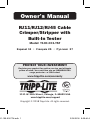 1
1
-
 2
2
-
 3
3
-
 4
4
-
 5
5
-
 6
6
-
 7
7
-
 8
8
-
 9
9
-
 10
10
-
 11
11
-
 12
12
-
 13
13
-
 14
14
-
 15
15
-
 16
16
-
 17
17
-
 18
18
-
 19
19
-
 20
20
-
 21
21
-
 22
22
-
 23
23
-
 24
24
-
 25
25
-
 26
26
-
 27
27
-
 28
28
-
 29
29
-
 30
30
-
 31
31
-
 32
32
-
 33
33
-
 34
34
-
 35
35
-
 36
36
-
 37
37
-
 38
38
-
 39
39
-
 40
40
-
 41
41
-
 42
42
-
 43
43
-
 44
44
-
 45
45
-
 46
46
-
 47
47
-
 48
48
Tripp Lite T100-001-TST Le manuel du propriétaire
- Catégorie
- Testeurs de réseau câblé
- Taper
- Le manuel du propriétaire
dans d''autres langues
Documents connexes
-
Tripp Lite N252-024-SH-K Guide d'installation
-
Tripp Lite UTP Patch Panels Guide d'installation
-
Tripp Lite T040-001-HDMI Le manuel du propriétaire
-
Tripp Lite T040-001-DP Le manuel du propriétaire
-
Tripp Lite T040-001-HDMI Le manuel du propriétaire
-
Tripp Lite N035-001 Le manuel du propriétaire
-
Tripp Lite N236-004-WH & N236-006-WH Guide de démarrage rapide
-
Tripp Lite N035-001 Le manuel du propriétaire
-
Tripp Lite T040-001-DP Le manuel du propriétaire
-
Tripp Lite BAR4ULTRAUSBB & IBAR6ULTRAUSBB Le manuel du propriétaire
Autres documents
-
Ideal 33-706 Manuel utilisateur
-
Gardner Bender GMC-3000 Manuel utilisateur
-
Tempo Communications PA1594 Manuel utilisateur
-
Klein Tools VDV526-100 Mode d'emploi
-
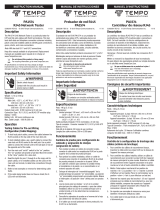 Tempo Communications PA1574 Manuel utilisateur
Tempo Communications PA1574 Manuel utilisateur
-
Hama 00 200778 Manuel utilisateur
-
Klein Tools VDV526-100 Mode d'emploi
-
Intellinet 780124 Manuel utilisateur
-
Sperry TT64202 Le manuel du propriétaire
-
Velleman VTMUS3 Manuel utilisateur