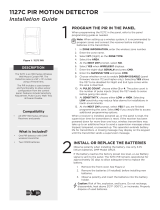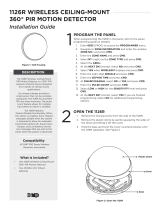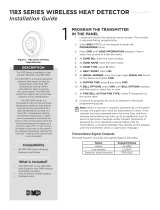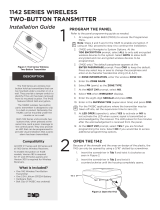1127W PIR MOTION DETECTOR
Installation Guide
DESCRIPTION
The 1127W is an 1100 Series Wireless
Wall Mount Wide Angle PIR. The
1127W provides Pet Immunity up to
40 lbs. The Detection area is
36° x 84° angle using a Fresnel
lens. The PIR includes a case
tamper and functionality to allow
sensor configuration from the
panel. Features include R.F.I. and
Noise Immunity, Sensitivity, Pulse
Count, Walk Test, & Disarm Disable
programming.
Compatibility
• All DMP 1100 Series Wireless
Receivers and panels
What is Included?
• One PIR detector with DMP
wireless transmitter
• Two CR123 batteries
• Hardware pack
1
PROGRAM THE PIR IN THE PANEL
When programming the 1127W in the panel, refer to the panel
programming guide as needed.
Note: When setting up a wireless system, it is recommended
to program zones and connect the receiver before installing
batteries in the transmitters.
1. In ZONE INFORMATION, enter the wireless zone number.
2. Enter the zone name.
3. Select NT (Night) as the ZONE TYPE.
4. Select the AREA.
5. At the NEXT ZN? prompt, select NO.
6. Select YES when WIRELESS? displays.
7. Enter the eight-digit SERIAL# and press CMD.
8. Enter the SUPRVSN TIME and press CMD.
9. Choose whether or not to enable DISARM DISABLE (panel
firmware Version 172 and higher only). Selecting YES allows
the 1127W to be disabled for Night and Exit type zones while
the area is disarmed.
10. At PULSE COUNT, choose either 2 or 4. The pulse count is
the number of pulse inputs (trips) the 1127W needs to sense
before going into alarm.
11. At SENSITIVITY, choose either LOW or HIGH. Selecting
LOW sensitivity may reduce false alarms for installations in
harsh environments.
12. At the NEXT ZN? prompt, select YES if you are finished
programming the zone. Select NO if you would like to access
additional programming options.
When a receiver is installed, powered up, or the panel is reset, the
supervision time for transmitters is reset. If the receiver has been
powered down for more than one hour, wireless transmitters may
take up to an additional hour to send a supervision message unless
tripped, tampered, or powered up. This operation extends battery
life for transmitters. A missing message may display on the keypad
until the transmitter sends a supervision message.
INSTALL THE BATTERIES
2
Observe polarity when installing the batteries. Use only 3V lithium
batteries, DMP Model CR123.
If the batteries reach the factory preset low level, a Low Battery
signal is sent to the panel. The 1127W PIR remains operational
for approximately 30 days to allow adequate time to replace the
batteries.
1. Remove the front cover. See Figure 2.
2. Remove the batteries (if installed) before installing new
batteries.
3. Observe polarity and insert the batteries into the battery
holder.
Caution: Risk of fire, explosion, and burns. Do not recharge,
disassemble, heat above 212°F (100°C), or incinerate.
Properly dispose of used batteries.
Figure 1: 1127W PIR

2 1127W INSTALLATION GUIDE | DIGITAL MONITORING PRODUCTS
MOUNT THE DETECTOR
Caution: You must be free of static electricity before handling sensor circuit boards. Touch a grounded, bare
metal surface before touching circuit boards or wear a grounding strap.
4
3
Locate the Unit:
• On a rigid vibration-free surface
• Where the expected intruder movement is across the
detection pattern
Do Not Locate the Unit:
• On a surface exposed to moisture
• In any area containing excessive metallic surfaces
• Where it may be exposed to false alarm sources such as:
direct sunlight, heat sources (heater, radiators, etc.) in the
field of view or strong air drafts (fans, air conditioner, etc.)
LED Survey Operation
The PIR transmitter provides a survey capability to allow one
person to confirm communication with the receiver while the cover
is removed. This allows you to easily determine the best location for
the 1127W.
1. Hold the 1127W in the exact desired location.
2. Press the tamper switch to send data to the receiver and
determine if communication is confirmed or faulty. See
Figure 2 for tamper switch location.
SELECT A LOCATION
Figure 3: Remove the Cover
Cover Lock Screw
a
b
Tamper
Corner Mount Holes
Wall Mount Holes
c
d
a
b
c
d
c
d
When mounting the detector, refer to Figure 3.
1. Remove the front cover from the
detector.
2. Remove the batteries and the PCB from
the back cover to expose mounting holes.
Use your thumbs to push on the battery
case to slide the PCB toward the top of
the back cover and lift out.
3. Select the appropriate mounting holes
on the back cover for either corner or flat
wall mounting.
4. With the Cover Lock Screw toward the
bottom, attach the back cover to the
wall, up to 8’ high, using screws and wall
anchors, do not over-tighten.
5. Reinstall the PCB in the back cover in the
reverse order of Step 2.
6. Reinstall the batteries and front cover.
Figure 2: Detection Pattern
84˚
Top View
Side View
8.0’ (2.4m)
0
10’
20’ 30’ 36’
(5m) (10m)(11m)
65˚
32˚
14˚
7˚
Confirmed: If communication is confirmed, the survey LED under the board turns on when data is
sent to the receiver and o when acknowledgement is received. To view this survey LED, turn the
1127W sideways. Repeat this test to confirm five separate consecutive LED blinks. Any indication
otherwise means proper communication has not been established.
Faulty: If communication is faulty, the LED remains on for about 8 seconds or flashes multiple times
in quick succession. Relocate the 1127W or receiver until the LED confirms clear communication.

1127W INSTALLATION GUIDE | DIGITAL MONITORING PRODUCTS 3
5
TEST THE DETECTOR
Walk Test
1. From the Walk Test menu of the panel, select the PIR Walk Test to place the PIR in walk test mode
(enabling the LED) for 30 minutes. After 30 minutes, the Walk Test automatically exits and the PIR returns
to normal.
Any 1127W PIR Transmitters that have DISARM DISABLE set to YES are temporarily enabled when the Walk
Test is selected. Upon completion of Walk Test, the transmitter is disabled again.
2. After entering the walk test mode, thoroughly test the installation to insure proper protection pattern of the
installed units. The walk test is a local test only and no results are sent to the Central Station.
Transmission Test
1. After programming the unit, close the cover to restore the tamper switch.
2. Verify that the keypad display indicates a signal received from the detector.
ADDITIONAL INFORMATION
Battery Life Expectancy
Typical battery life expectancy for a DMP Model 1127W Wireless PIR is five years, based on 300 trips per day. Battery life can
be increased 40% to seven years by programming the Disarm Disable feature as YES. DMP wireless equipment uses two-way
communication to extend battery life.
The following situation can extend battery life expectancy:
• Enabling the Disarm Disable feature in Zone Programming allows the PIR to be disabled while the area is disarmed. This
eliminates frequent motion from being detected in a high trac area during the disarmed period.
• Extend transmitter supervision time in panel programming.
The following situations can reduce battery life expectancy:
• If a receiver is unplugged or not installed.
Note: Transmitters continue to send supervision messages until a receiver returns an acknowledgement. After an
hour the transmitter only attempts a supervision message every 60 minutes.
• Programming the Disarm Disable feature as NO where frequent transmissions, in areas of high trac, cause messages
to be sent every time movement is detected.
• When installed in extreme hot or cold environments.
Maintenance
When installed and used properly, the unit provides years of service with minimal maintenance. To ensure proper operation,
perform unit testing annually as described. Clean the cover and optional bracket with a water dampened cloth as needed to
keep it free of dust and dirt. Always test the unit after cleaning.
Mounting Outside
The temperature range for mounting outside is 32 - 120 ° F with a humidity at 85% at 86 ° F.

Designed, engineered, and
manufactured in Springfield, MO
using U.S. and global components.
LT-1055 1.03 20235
1127W
Specifications
Battery
Life Expectancy 5
to 7 years
Type 3 V CR123
Transmit Condition Alarm, Low Battery
Mounting height 8 feet
Frequency Range 905 - 924 MHz
Dimensions
2.7” W x 1.77” D x 4.33” H
6.9 W x 4.5 D x 11.0 H cm
Color White
Ordering Information
1127W-W Wide Angle PIR
CR123 3 V battery
Patents
U.S. Patent No. 7,239,236
Certifications
FCC Part 15: CCKPC0152
Industry Canada: 5251A-PC0152
Underwriters Laboratory (UL) Listed
ANSI/UL 639 Intrusion Detection Units
ANSI/UL 1023 Household Burglar Alarm
System Units Accessory
INTRUSION • FIRE • ACCESS • NETWORKS
2500 North Partnership Boulevard
Springfield, Missouri 65803-8877
800.641.4282 | DMP.com
FCC INFORMATION
This device complies with Part 15 of the FCC Rules. Operation is subject to the following two conditions:
1. This device may not cause harmful interference, and
2. this device must accept any interference received, including interference that may cause undesired operation.
The antenna used for this transmitter must be installed to provide a separation distance of at least 20 cm (7.874 in.) from
all persons. It must not be located or operated in conjunction with any other antenna or transmitter.
Changes or modifications made by the user and not expressly approved by the party responsible for compliance could
void the user’s authority to operate the equipment.
Note: This equipment has been tested and found to comply with the limits for a Class B digital device, pursuant to
part 15 of the FCC Rules. These limits are designed to provide reasonable protection against harmful interference in
a residential installation. This equipment generates, uses and can radiate radio frequency energy and, if not installed
and used in accordance with the instructions, may cause harmful interference to radio communications. However,
there is no guarantee that interference will not occur in a particular installation. If this equipment does cause
harmful interference to radio or television reception, which can be determined by turning the equipment o and on,
the user is encouraged to try to correct the interference by one or more of the following measures:
1. Reorient or relocate the receiving antenna.
2. Increase the separation between the equipment and receiver.
3. Connect the equipment into an outlet on a circuit dierent from that to which the receiver is connected.
4. Consult the dealer or an experienced radio/TV technician for help.
INDUSTRY CANADA INFORMATION
This device complies with Industry Canada Licence-exempt RSS standards. Operation is subject to the following two
conditions:
1. This device may not cause interference, and
2. this device must accept any interference, including interference that may cause undesired operation of the device.
This system has been evaluated for RF Exposure per RSS-102 and is in compliance with the limits specified by Health
Canada Safety Code 6. The system must be installed at a minimum separation distance from the antenna to a general
bystander of 7.87 inches (20 cm) to maintain compliance with the General Population limits.
Le présent appareil est conforme aux CNR d’Industrie Canada applicables aux appareils radio exempts de licence.
L’exploitation est autorisée aux deux conditions suivantes:
1. l’appareil ne doit pas produire de brouillage, et
2. l’utilisateur de l’appareil doit accepter tout brouillage radioélectrique subi, même si le brouillage est susceptible
d’en compromettre le fonctionnement.
L’exposition aux radiofréquences de ce système a été évaluée selon la norme RSS-102 et est jugée conforme aux limites
établies par le Code de sécurité 6 de Santé Canada. Le système doit être installé à une distance minimale de 7.87 pouces
(20 cm) séparant l’antenne d’une personne présente en conformité avec les limites permises d’exposition du grand
public.
© 2020
-
 1
1
-
 2
2
-
 3
3
-
 4
4
DMP 1127W Guide d'installation
- Taper
- Guide d'installation
- Ce manuel convient également à
dans d''autres langues
- English: DMP 1127W Installation guide
Documents connexes
Autres documents
-
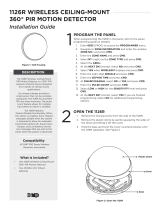 Digital Monitoring Products 1126 Guide d'installation
Digital Monitoring Products 1126 Guide d'installation
-
 DMP Electronics 1100d Guide d'installation
DMP Electronics 1100d Guide d'installation
-
EVERSPRING SP201 Manuel utilisateur
-
YOUTONG R53 Manuel utilisateur
-
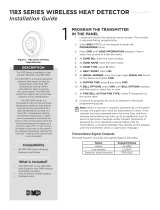 DMP Electronics 1183 Series Guide d'installation
DMP Electronics 1183 Series Guide d'installation
-
ADEMCO 998mx Installation Instructions Manual
-
 DMP Electronics 1101 Guide d'installation
DMP Electronics 1101 Guide d'installation
-
 DMP Electronics 1106 Guide d'installation
DMP Electronics 1106 Guide d'installation
-
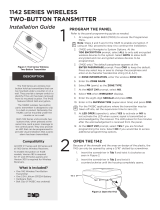 DMP Electronics 1142 Series Guide d'installation
DMP Electronics 1142 Series Guide d'installation
-
 DMP Electronics 1135 Series Guide d'installation
DMP Electronics 1135 Series Guide d'installation