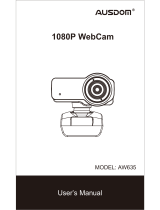VORSCH ZC-D6 Manuel utilisateur
- Catégorie
- Webcams
- Taper
- Manuel utilisateur
Ce manuel convient également à

1
(Fixed Focus)
FHD 1080P WEBCAM
Model: ZC-D6
Digital User Manual

Category
English 02
Deutsche 04
Français 07
Italiano 10
Español 13
1

Model
ZC-D6
Sensor
1/2.7'' CMOS Image Sensor
Recording Resolution
1080p (30fps)
Video Format
MJPEG, YUV
Effective Pixel
2.0 Mega Pixels
Focus Distance
5m
Viewing Angle
Wide-angle 110° (Lens angle 55°)
Minimum Light Intensity
≤5 lux
Microphone
Dual Stereo Microphone
Input Voltage
DC 5V 200mhA (max.)
System Requirement
Windows / Mac OS 10.6 / Linux / Android 5.0 or
5.0+
Material
ABS
Operating Temperature
-10°C to + 45°C (14°F to 113°F)
Length of USB Cable
1.8m / 5.9'
2
English
VORSCH™ FHD 1080P WEBCAM (Fixed Focus)
User Manual
Model: ZC-D6
1.Introduction
1.1Brief
VORSCH™ FHD 1080P WEBCAM is supported by an advanced chip and a
high-quality sensor which has been validated from our technology R&D and
upgraded by the engineering department.
For better serving our customers, we have placed 2-million-pixel lens, and
it arrives at 1932*1088 (Distinguishability) which will determine your face
iteratively.
With talented optical glass lens, intelligent chip and “PLUG & PLAY” function,
hope our VORSCH™ WEBCAM can match your requirement.
1.2Product Features
(1)1/2.7” CMOS F37 Image Sensor
(2)1080P/30 FPS recording resolution
(3)H.264 Advanced Video Coding
(4)MJPEG, YUV Video Format Supporting
(5)2.0 Mega Pixels
(6)110° Wide Viewing Angle
(7)Dual Stereo Noise-cancelling Microphone
(8)360° Rotation,180° adjustable clip,90° vertical bending
(9)USB 2.0 Plug & Play with automatically drives, standard UVC/UVA
protocol support
(10)Easily to be placed
2.Install Environment
2.1Parameters

2.2Protocol and Permission
(1)USB 2.0 with 3.0 cables
(2)Standard UVC/UVA protocol
(3)PC System: Windows (XP/Vista/7/8/10 or higher), Mac OS, Linux
(4)System: Android
(5)Apps & Software: Skype, YouTube, Twitter, Facebook, WeChat, Zoom, FaceTime,
Instagram, Pot Player
(6)Supported Smart TV with the webcam needed software or other electronic
equipment with UVC protocol.
*Note: Smart TV might only support the corresponding webcam or only support
with related webcam needed software or apps.
2.3Install Step
(1)Plug USB in the using equipment (PC, Smart TV or others which supported);
(2)Drivers will be installed automatically in few seconds;
(3)Turn on the camera by supported software or the camera of your laptop;
(4)Switch the original camera (if laptop also has its camera) to our webcam;
(5)Please Enjoy!
*Note: There is a camera tripod hole on the bottom of webcam clip.
*Note: The Smart TV might only support the corresponding webcam or only
support the related webcam or even which is needed software or apps.
3.Attention
(1)For protecting the lens, no direct sunlight points to the sensors or lens.
(2)Keep away from water or oil. Please store it dry.
(3)Please away from dusty environment.
(4)Please No using harsh cleaning agents or organic solvents.
(5)Please Do not disassemble the webcam.
4.Warranty
We promise to provide you 6 months warranty.
If any queries or questions, please feel free to contact us.
5.Disclaimer
The product which you have purchased is verified to be genuine products
manufactured by VORSCH™.
We are only responsible for VORSCH™ products. Please make sure the products are
genuine verified VORSCH™ products.
We provide the After-sale service and warranty for our customers.
The VORSCH™ warranty will offer you nice after-sales services after confirmation
due to quality problems, not human vandalism.
6.Manufacturer
ShenZhen ZhuoChuang Vision Technology Co., Ltd.
Address: 2F, Building B, Dalang Yinghe Industry Park, Longhua New District, Shenzhen
City, Guangdong Province.
3

Deutsche
VORSCH™ FHD 1080P WEBCAM (Fester Fokus)
ANWEISUNG
Modell: ZC-D6
1.Einführung
1.1Kurze Anleitung
VORSCH™ FHD 1080P WEBCAM wird von einem fortschrittlichen Chip und
einem hochwertigen Sensor unterstützt, der von unserer
Technologieforschung und -entwicklung validiert und von der
Entwicklungsabteilung aktualisiert wurde.
Um unseren Kunden einen besseren Service zu bieten, haben wir eine 2
Millionen-Pixel-Linse platziert, die bei 1932 * 1088 (Unterscheidbarkeit)
ankommt, die Ihr Gesicht iterativ bestimmt.
Mit talentierter optischer Glaslinse, intelligentem Chip und „PLUG & PLAY“
Funktion hoffen Sie, dass unsere VORSCH™ WEBCAM Ihren Anforderungen
gerecht wird.
1.2Produktmerkmale
(1) 1/2,7" CMOS F37 Bildsensor
(2) 1080P/30 FPS Aufnahmeauflösung
(3) Erweiterte H.264-Videocodierung
(4) MJPEG, YUV Unterstützte Videoformate
(5) 2.0 Megapixel
(6) 110° Weiter Winkel
(7) Duales Stereo-Mikrofon mit Rauschunterdrückung
(8) 360° Drehung, 180° verstellbarer Clip, 90° vertikale Biegung
(9) USB 2.0 Plug & Play ohne Laufwerke, Standard-UVC/UVA
Protokollunterstützung
(10)Einfach zu platzieren
2.Umgebung installieren
2.1Parameters
Modell
ZC-D6
Sensor
1/2,7'' CMOS-Bildsensor
Aufnahmeauflösung
1080p (30fps)
Videoformat
MJPEG, YUV
Effektive Pixel
2.0 Megapixel
Fokusentfernung
5m
Betrachtungswinkel
Weiter Winkel 110° (Linsenwinkel 55°)
Minimale Lichtintensität
≤5 lux
Mikrofon
Dual-Stereo-Mikrofon
Eingangsspannung
DC 5V 200mhA (max.)
System Anforderungen
Windows / Mac OS 10.6 / Linux / Android 5.0 or
5.0+
Material
ABS
Betriebstemperatur
-10°C to + 45°C (14°F to 113°F)
Länge des USB-Kabels
1.8m / 5.9'
4

2.2Protokoll und Erlaubnis
(1)USB 2.0 mit 3.0-Kabeln
(2)Standard-UVC/UVA-Protokoll
(3)PC-System: Windows (XP/Vista/7/8/10 or higher), Mac OS, Linux
(4)System: Android
(5)Apps & Software: Skype, YouTube, Twitter, Facebook, WeChat, Zoom, FaceTime,
Instagram, Pot Player
(6)Unterstützt Smart TV mit der Webcam benötigter Software oder anderen
elektronischen Geräten mit UVC-Protokoll.
*Hinweis: Smart TV unterstützt möglicherweise nur die entsprechende Webcam
oder nur die für die entsprechende Webcam erforderliche Software oder Apps.
2.3Installationsschritt
(1)Stecken Sie USB in das verwendete Gerät (PC, Smart TV oder andere, die
unterstützt werden);
(2)Treiber werden in wenigen Sekunden automatisch installiert;
(3)Schalten Sie die Kamera über unterstützte Software oder die Kamera Ihres
Laptops ein;
(4)Wechseln Sie die Originalkamera (wenn der Laptop auch eine Kamera hat) auf
unsere Webcam;
(5)Genießen Sie bitte!
*Hinweis: An der Unterseite des Webcam-Clips befindet sich ein Kamerastativloch.
*Hinweis: Der Smart TV unterstützt möglicherweise nur die entsprechende
Webcam oder nur die zugehörige Webcam oder sogar die benötigte Software oder
Apps.
3.Achtung
(1)Zum Schutz des Objektivs, bitte kein direktes Sonnenlicht auf die Sensoren
oder das Objektiv.
(2)Bitte von Wasser oder Öl fernhalten. Bitte trocken lagern.
(3)Bitte weg von staubiger Umgebung.
(4)Bitte keine scharfen Reinigungsmittel oder organische Lösungsmittel verwenden.
(5)Bitte zerlegen Sie die Webcam nicht.
4.Garantie
Wir versprechen Ihnen 6 Monate Garantie.
Bei Fragen oder Fragen können Sie sich gerne an uns wenden.
5.Haftungsausschluss
Bei dem von Ihnen erworbenen Produkt handelt es sich um Originalprodukte von
VORSCH™.
Wir sind nur für VORSCH™ Produkte verantwortlich. Bitte stellen Sie sicher, dass
es sich bei den Produkten um echte geprüfte VORSCH™ Produkte handelt.
Wir bieten unseren Kunden den After-Sales-Service und die Garantie.
Die VORSCH™-Garantie bietet Ihnen nach Bestätigung aufgrund von
Qualitätsproblemen und nicht aufgrund von menschlichem Vandalismus einen
schönen After-Sales-Service.
5

6.Hersteller
ShenZhen ZhuoChuang Vision Technology Co., Ltd.
Adresse: 2F, Building B, Dalang Yinghe Industry Park, Longhua New District, Shenzhen
City, Guangdong Province.
6

Français
VORSCH™ WEBCAM FHD 1080P (Mise au Point Fixe)
MANUEL DE L'UTILISATEUR
Modèle: ZC-D6
1.Introduction
1.1Brève
La WEBCAM VORSCH™ FHD 1080P est prise en charge par une puce avancée
et un capteur de haute qualité qui a été validé par notre R&D technologique
et mis à niveau par le département d'ingénierie.
Pour mieux servir nos clients, nous avons placé un objectif de 2 millions de
pixels, et il arrive à 1932*1088 (Distinguishability) qui déterminera votre
visage de manière itérative.
Avec une lentille en verre optique talentueuse, une puce intelligente et une
fonction "BRANCHEZ & JOUEZ", espérons que notre WEBCAM VORSCH ™
peut répondre à vos besoins.
1.2Caractéristiques du Produit
(1)Capteur d'image CMOS F37 1/2,7"
(2)Résolution d'enregistrement 1080P/30 FPS
(3)Codage vidéo avancé H.264
(4)Prise en charge du format vidéo MJPEG, YUV
(5)2,0 Mégapixels
(6)Angle de vision large de 110°
(7)Double microphone stéréo antibruit
(8)Rotation à 360 °, clip réglable à 180 °, flexion verticale à 90 °
(9)USB 2.0 BRANCHEZ & JOUEZ avec lecteurs automatiques, prise en charge
du protocole standard UVC/UVA
(10)Facilement à placer
2.Environnement D'Installation
2.1Paramètres
Modèle
ZC-D6
Capteur
Capteur d'image CMOS 1/2.7''
Résolution D'Enregistrement
1080p (30fps)
Format Vidéo
MJPEG, YUV
Pixel Efficace
2,0 mégapixels
Distance de Mise au Point
5m
Angle de Vue
Grand Angle 110° (Angle d'objectif 55°)
Intensité Lumineuse Minimale
≤5 lux
Microphone
Double Microphone Stéréo
Tension D'entrée
DC 5V 200mhA (max.)
Configuration Système Requise
Windows / Mac OS 10.6 / Linux / Android 5.0 or 5.0+
Matériel
ABS
Température de Fonctionnement
-10°C to + 45°C (14°F to 113°F)
Longueur du Câble USB
1.8m / 5.9'
7

2.2Protocole et Autorisation
(1)USB 2.0 avec câbles 3.0
(2)Protocole standard UVC/UVA
(3)Système PC: Windows (XP/Vista/7/8/10 ou supérieur), Mac OS, Linux
(4)Système: Android
(5)Applications et Logiciels : Skype, YouTube, Twitter, Facebook, WeChat, Zoom,
FaceTime, Instagram, Pot Player
(6)Smart TV pris en charge avec le logiciel requis pour la webcam ou tout autre
équipement électronique avec protocole UVC.
*Noter:Smart TV peut uniquement prendre en charge la webcam correspondante
ou uniquement les logiciels ou applications nécessaires à la webcam.
2.3Étape D'Installation
(1)Branchez USB dans l'équipement d'utilisation (PC, Smart TV ou autres qui
prennent en charge);
(2)Les pilotes seront installés automatiquement en quelques secondes;
(3)Allumez l'appareil photo à l'aide d'un logiciel pris en charge ou de l'appareil
photo de votre ordinateur portable;
(4)Basculez la caméra d'origine (si l'ordinateur portable a également sa caméra)
sur notre webcam;
(5)Amusez-Vous!
*Noter: Il y a un trou pour trépied de caméra au bas du clip de la webcam.
*Noter: La Smart TV peut ne prendre en charge que la webcam correspondante
ou uniquement la webcam associée ou même les logiciels ou applications
nécessaires.
3.Attention
(1)Pour protéger l'objectif, aucune lumière directe du soleil ne pointe vers les
capteurs ou l'objectif.
(2)Tenir à l'écart de l'eau ou de l'huile. Veuillez le stocker au sec.
(3)Veuillez vous éloigner de l'environnement poussiéreux.
(4)Veuillez ne pas utiliser de produits de nettoyage agressifs ou de solvants
organiques.
(5)Veuillez ne pas démonter la webcam.
4.Garantie
Nous nous engageons à vous fournir une garantie de 6 mois.
Si vous avez des questions ou des questions, n'hésitez pas à nous contacter.
5.Avertissement
Le produit que vous avez acheté est vérifié comme étant des produits authentiques
fabriqués par VORSCH™.
Nous ne sommes responsables que des produits VORSCH™. Veuillez vous assurer
que les produits sont de véritables produits VORSCH™ vérifiés.
Nous fournissons le service après-vente et la garantie pour nos clients.
La garantie VORSCH™ vous offrira de bons services après-vente après confirmation
en raison de problèmes de qualité et non de vandalisme humain.
8

6.Fabricant
ShenZhen ZhuoChuang Vision Technology Co., Ltd.
Address: 2F, Building B, Dalang Yinghe Industry Park, Longhua New District, Shenzhen
City, Guangdong Province.
9

Italiano
VORSCH™ FHD 1080P WEBCAM (Messa a Fuoco Fissa)
MANUALE D'USO
Modello: ZC-D6
1.Introduzione
1.1Conciso
La VORSCH™ FHD 1080P WEBCAM è supportata da un chip avanzato e da
un sensore di alta qualità che è stato convalidato dalla nostra ricerca e
sviluppo tecnologico e aggiornato dal dipartimento di ingegneria.
Per servire meglio i nostri clienti, abbiamo posizionato un obiettivo da 2
milioni di pixel e arriva a 1932 * 1088 (distinguibilità) che determinerà il
tuo viso in modo iterativo.
Con lenti in vetro ottico di talento, chip intelligente e funzione "PLUG &
PLAY", spero che la nostra VORSCH™ WEBCAM possa soddisfare le tue
esigenze.
1.2Caratteristiche del Prodotto
(1) Sensore di immagine CMOS F37 da 1/2,7"
(2) Risoluzione di registrazione 1080P/30 FPS
(3) Codifica video avanzata H.264
(4) MJPEG, YUV supporto del formato video
(5) 2.0 Mega Pixel
(6) Angolo di visione ampio 110°
(7) Doppio microfono stereo con cancellazione del rumore
(8) Rotazione a 360°, clip regolabile a 180°, flessione verticale a 90°
(9) USB 2.0 Plug & Play con unità automaticamente, supporto del protocollo
UVC/UVA standard
(10) Facile da posizionare
2.Ambiente di Installazione
2.1Parametri
Modello
ZC-D6
Sensore
Sensore di Immagine CMOS da 1/2,7''
Risoluzione di Registrazione
1080p (30fps)
Formato Video
MJPEG, YUV
Pixel Effettivi
2.0 Mega Pixel
Distanza di Messa a Fuoco
5m
Angolo di Visione
Grandangolo 110° (Angolo dell'obiettivo 55°)
Intensità Luminosa Minima
≤5 lux
Microfono
Doppio Microfono Stereo
Tensione di Ingresso
DC 5V 200mhA (max.)
Requisiti di Sistema
Windows / Mac OS 10.6 / Linux / Android 5.0 or 5.0+
Materiale
ABS
Temperatura di Esercizio
-10°C a + 45°C (da 14°F a 113°F)
Lunghezza del Cavo USB
1,8 m / 5,9'
10

2.2Protocollo e Autorizzazione
(1)USB 2.0 con cavi 3.0
(2)Protocollo UVC/UVA standard
(3)Sistema PC: Windows (XP/Vista/7/8/10 o superiore), Mac OS, Linux
(4)Sistema: Android
(5)App e Software: Skype, YouTube, Twitter, Facebook, WeChat, Zoom, FaceTime,
Instagram, Pot Player
(6)Smart TV supportata con il software necessario per la webcam o altre
apparecchiature elettroniche con protocollo UVC.
*Nota:Smart TV potrebbe supportare solo la webcam corrispondente o supportare
solo il software o le app necessarie per la webcam.
2.3 Passaggio di Installazione
(1)Collegare l'USB nell'apparecchiatura utilizzata (PC, Smart TV o altri supportati);
(2)I driver verranno installati automaticamente in pochi secondi;
(3)Accendere la fotocamera tramite il software supportato o la fotocamera del
laptop;
(4)Passa dalla fotocamera originale (se anche il laptop ha la sua fotocamera) alla
nostra webcam;
(5)Per favore, divertiti!
*Nota: Nella parte inferiore della clip della webcam è presente un foro per il
treppiede della fotocamera.
*Nota:La Smart TV potrebbe supportare solo la webcam corrispondente o
supportare solo la webcam correlata o anche il software o le app necessari.
3.Attenzione
(1)Per proteggere l'obiettivo, nessun punto di luce solare diretta verso i sensori o
l'obiettivo.
(2)Tenere lontano da acqua o olio. Si prega di conservarlo asciutto.
(3)Si prega di allontanarsi dall'ambiente polveroso.
(4)Si prega di non utilizzare detergenti aggressivi o solventi organici.
(5)Si prega di non smontare la webcam.
4.Garanzia
Promettiamo di fornirti 6 mesi di garanzia.
In caso di domande o domande, non esitate a contattarci.
5.Disclaimer
Il prodotto che hai acquistato è verificato come prodotto genuino fabbricato da
VORSCH™.
Siamo responsabili solo dei prodotti VORSCH™. Assicurati che i prodotti siano
prodotti VORSCH™ originali verificati.
Forniamo il servizio post-vendita e la garanzia per i nostri clienti.
La garanzia VORSCH™ ti offrirà ottimi servizi post-vendita dopo la conferma a
causa di problemi di qualità, non atti di vandalismo umano.
11

6.Produttore
ShenZhen ZhuoChuang Vision Technology Co., Ltd.
Indirizzo: 2F, Edificio B, Parco Industriale di Dalang Yinghe, Nuovo Distretto di Longhua,
Città di Shenzhen, Provincia del Guangdong.
12

Español
VORSCH™ WEBCAM FHD 1080P (Enfoque Fijo)
MANUAL DE USUARIO
Modelo: ZC-D6
1.Introducción
1.1Breve
VORSCH™ FHD 1080P WEBCAM es compatible con un chip avanzado y un
sensor de alta calidad que ha sido validado por nuestra tecnología de I + D
y actualizado por el departamento de ingeniería.
Para servir mejor a nuestros clientes, hemos colocado lentes de 2 millones
de píxeles y llega a 1932 * 1088 (Distinguibilidad) que determinará su
rostro de manera iterativa.
Con una lente de vidrio óptico de gran talento, un chip inteligente y la
función "PLUG & PLAY", esperamos que nuestra WEBCAM VORSCH ™ pueda
satisfacer sus necesidades.
1.2Características del Producto
(1)Sensor de imagen CMOS F37 de 1 / 2.7 "
(2)Resolución de grabación 1080P / 30 FPS
(3)Codificación de video avanzada H.264
(4)Soporte de formato de video MJPEG, YUV
(5)2,0 megapíxeles
(6) Ángulo de visión amplio de 110 °
(7)Micrófono estéreo dual con cancelación de ruido
(8) Rotación de 360 °, clip ajustable de 180 °, flexión vertical de 90 °
(9)USB 2.0 Plug & Play con unidades automáticas, soporte de protocolo
estándar UVC / UVA
(10)Fácil de colocar
2.Entorno de instalación
2.1Parámetros
Modelo
ZC-D6
Sensor
Sensor de Imagen CMOS de 1 / 2,7 ''
Resolución de Grabación
1080p (30fps)
Formato de Video
MJPEG, YUV
Pixel Efectivo
2,0 Megapíxeles
Distancia de Enfoque
5m
Ángulo de Visión
Gran Angular 110 ° (ángulo de lente 55 °)
Intensidad de luz mínima
≤5 lux
Micrófono
Micrófono Estéreo Dual
Voltaje de Entrada
DC 5V 200mhA (máx.)
Requisitos del Sistema
Windows / Mac OS 10.6 / Linux / Android 5.0 or 5.0+
Material
ABS
Temperatura de
Funcionamiento
-10°C to + 45°C (14°F to 113°F)
Longitud del cable USB
1.8m / 5.9'
13

2.2Protocolo y Permiso
(1)USB 2.0 con cables 3.0
(2)Protocolo estándar UVC / UVA
(3)Sistema de PC: Windows (XP / Vista / 7/8/10 o superior), Mac OS, Linux
(4)Sistema: Android
(5)Aplicaciones y Software: Skype, YouTube, Twitter, Facebook, WeChat, Zoom,
FaceTime, Instagram, Pot Player
(6)Smart TV compatible con el software necesario para la cámara web u otro
equipo electrónico con protocolo UVC.
*Nota: Es posible que Smart TV solo admita la cámara web correspondiente o solo
admita el software o las aplicaciones necesarios de la cámara web relacionada.
2.3Paso de Instalación
(1)Conecte el USB en el equipo que usa (PC, Smart TV u otros que sean
compatibles);
(2)Los controladores se instalarán automáticamente en unos segundos;
(3)Encienda la cámara con un software compatible o la cámara de su computadora
portátil;
(4)Cambie la cámara original (si la computadora portátil también tiene su cámara)
a nuestra cámara web;
(5)Por favor, disfruta!
*Nota: Hay un orificio para el trípode de la cámara en la parte inferior del clip de
la cámara web.
*Nota:Es posible que el Smart TV solo admita la cámara web correspondiente o
solo admita la cámara web relacionada o incluso el software o las aplicaciones
necesarios.
3.Atención
(1)Para proteger la lente, no hay luz solar directa que apunte a los sensores o la
lente.
(2)Mantener alejado de agua o aceite. Por favor guárdelo seco.
(3)Por favor, lejos del ambiente polvoriento.
(4)No utilice agentes de limpieza agresivos ni disolventes orgánicos.
(5)No desmonte la cámara web.
4.Garantía
Prometemos ofrecerle 6 meses de garantía.
Si tiene alguna consulta o pregunta, no dude en contactarnos.
5.Descargo de Responsabilidad
Se verifica que el producto que ha comprado es un producto genuino fabricado por
VORSCH™.
Solo somos responsables de los productos VORSCH™. Asegúrese de que los
productos sean productos VORSCH™ genuinos y verificados.
Brindamos el servicio postventa y la garantía para nuestros clientes.
La garantía VORSCH™ le ofrecerá buenos servicios posventa después de la
confirmación debido a problemas de calidad, no a actos de vandalismo humano.
14

6.Fabricante
ShenZhen ZhuoChuang Vision Technology Co., Ltd.
Address: 2F, Building B, Dalang Yinghe Industry Park, Longhua New District, Shenzhen
City, Guangdong Province.
15
-
 1
1
-
 2
2
-
 3
3
-
 4
4
-
 5
5
-
 6
6
-
 7
7
-
 8
8
-
 9
9
-
 10
10
-
 11
11
-
 12
12
-
 13
13
-
 14
14
-
 15
15
-
 16
16
VORSCH ZC-D6 Manuel utilisateur
- Catégorie
- Webcams
- Taper
- Manuel utilisateur
- Ce manuel convient également à
dans d''autres langues
- italiano: VORSCH ZC-D6 Manuale utente
- español: VORSCH ZC-D6 Manual de usuario
- Deutsch: VORSCH ZC-D6 Benutzerhandbuch
Documents connexes
Autres documents
-
proxtend X502 Manuel utilisateur
-
Cleyver ODWCAMMOVE Manuel utilisateur
-
NexiGo N980P Manuel utilisateur
-
proxtend PX-CAM005 Manuel utilisateur
-
proxtend X302 FULL HD WEBKAMERA Manuel utilisateur
-
NexiGo N940P Manuel utilisateur
-
NexiGo N620E Manuel utilisateur
-
MOB MO6395 Manuel utilisateur
-
AGPtek AC10 Le manuel du propriétaire
-
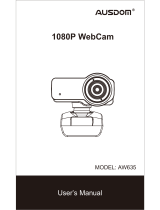 AUSDOM AW635 Manuel utilisateur
AUSDOM AW635 Manuel utilisateur