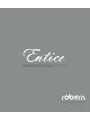Robern Entice M Series Le manuel du propriétaire
- Taper
- Le manuel du propriétaire

MAGNIFICATION MIRROR
DESIGNED & ENGINEERED
BRISTOL, PA U.S.A.
TM

M SERIES
Welcome to the Robern
®
M Series cabinet collection.
The M Series collection is now a core part of your styling
space, and you can personalize it to fit your needs. With
exceptional quality and premium features, M Series brings
luxurious design to life.
PRECISE DESIGN. INFINITE POSSIBILITY . . .

TABLE OF CONTENTS
INCLUDED WITH YOUR MIRROR 03 - 04
BENEFITS & FEATURES 05 - 08
INSTALLING AND CHARGING 09 - 10
OPERATING YOUR MIRROR 11
MAGNETIC AREA 12
CARE & CLEANING 13
CONTACTS 14
ENTICE
TM
OWNER’S GUIDE | 02

INCLUDED WITH YOUR MIRROR
Entice
TM
Entice
TM
with
Charging Dock
USB Cord
USB Cord
Entice Magnification Mirror
with Inductive Charging Dock
Entice Magnification Mirror
Model Number:
ENTICE
Model Number:
ENTICEDOCK
03 | ENTICE
TM
OWNER’S GUIDE

ENTICE
TM
OWNER’S GUIDE | 04

BENEFITS & FEATURES
ADJUSTABLE POSITIONING
Adjustable height and angle allow for perfect positioning for styling tasks.
Attaches to a prespecified area on the inside door of your M Series cabinet.
05 | ENTICE
TM
OWNER’S GUIDE

LED TASK LIGHTING
5x magnification mirror is paired with LED task lighting that has three
brightness settings.
ENTICE
TM
OWNER’S GUIDE | 06

BENEFITS & FEATURES
INDUCTIVE CHARGING
Inductive charging dock recharges and safely stores the Entice
TM
magnification
mirror. Connect the dock to the USB port inside your electrified M Series cabinet.
07 | ENTICE
TM
OWNER’S GUIDE

PORTABLE
Entice
TM
magnification mirror uses a rechargeable battery and can be used outside
of your M Series cabinet. Place on a vanity table or carry it with you for styling
when and where you go. Use the USB cord to recharge your mirror.
ENTICE
TM
OWNER’S GUIDE | 08

ATTACH TO THE ACCESSORY RAIL
1A. Open both wings outwards using the
tabs on the bottom of the charging dock.
1B. Angle the dock at 60 degrees. Then
insert the aluminum flange, centrally located
on the back of the dock, into the groove of
the M Series accessory rail. Pivot the front of
the dock downward into place.
SECURE THE DOCK IN PLACE
2. Position the charging dock in a
convenient location along the accessory
rail. Slide both wings down to secure the
charging dock into place.
PLUG IN THE CHARGING DOCK
3. Using the supplied USB cord, plug the
micro end into the charging dock. Then
plug the standard end into a USB outlet,
located along the bottom of your M Series
electrical shelf.
INSTALLING THE CHARGING DOCK (optional)
09 | ENTICE
TM
OWNER’S GUIDE

LED CHARGING INDICATOR
The LED charging indicator is visible
in the frosted area on the front of
the mirror.
Steady Green = Fully Charged
Flashing Green = Charging
Flashing Red = Battery Low
CHARGING YOUR MIRROR
INDUCTIVE CHARGING DOCK
Place your Entice magnification mirror
onto the installed charging dock to begin
charging. A steady green indicator will
light when Entice is fully charged.
USB CORD CHARGING
Plug the micro end into Entice
magnification mirror, then plug the
standard end into a powered USB outlet
or USB power adapter (not included).
ENTICE
TM
OWNER’S GUIDE | 10

OPERATING YOUR MIRROR
BUTTON OPERATION WHILE ATTACHED TO DOOR
Entice
TM
magnification mirror will illuminate when attached to the magnetic area
on the interior of the door.
Press the button on the back of the magnification mirror to select your desired
brightness setting. HIGH–MEDIUM–LOW
Entice magnification mirror will turn itself o when it is removed from the door.
You may adjust the brightness settings at any time while the mirror is positioned
on the door.
BUTTON OPERATION WHILE IN HAND
Press the button on the back of the
magnification mirror to turn the
task lights on. Press the button
again to select your desired
brightness setting.
ON–HIGH–MEDIUM–LOW–OFF
Note: After a period of inactivity, the
Entice magnification mirror will power
down to conserve the battery.
Note: The Entice magnification
mirror stores the current light
level intensity and will retain that
light level when switched back on.
11 | ENTICE
TM
OWNER’S GUIDE

USING THE HANDS-FREE MIRROR
Your M Series cabinet was designed to maximize your grooming space. The
magnetic area on the inside of the door holds the Entice
TM
magnification mirror at
a customizable eye level. See the magnetic area below.
M Sis lf-nge dr
Are r agn
hns-r rr
STORING YOUR MAGNIFICATION MIRROR
When not using the magnifying mirror, store the mirror safely on the bottom shelf
or (if using the inductive charging dock) place on dock. This allows the cabinet
door to close without the mirror coming in contact with the glass shelves.
MAGNETIC AREA
ENTICE
TM
OWNER’S GUIDE | 12

CARE & CLEANING
Entice
TM
magnification mirror is constructed of mirrored glass and other
high-quality materials. Handle with care.
Do not use Entice magnification mirror in the shower. Do not submerge in water.
Use only a soft damp cloth to clean. When cleaning, spray the cloth, not the
mirror. A 50/50 solution of water and isopropyl alcohol is recommended for
cleaning the mirror. Ammonia or vinegar-based cleaners can damage the mirror.
13 | ENTICE
TM
OWNER’S GUIDE

CUSTOMER SERVICE
1.800.877.2376
robern.customerservice@robern.com
ROBERN
701 NORTH WILSON AVENUE
BRISTOL, PA 19007
LIMITED ONE-YEAR TERM
Robern warrants to the original purchaser that, it will, at its election repair, replace
or make appropriate adjustment to products made by this company shown to
have significant defects in material or workmanship which are reported to Robern
in writing within one (1) year from the date of delivery. Robern is not responsible
for installation costs. The warranty is void in the event the product is damaged
in transit, or if damage or failure is caused by abuse, misuse, abnormal usage,
faulty installation, damage in an accident, improper maintenance, or any repairs
other than those authorized by Robern. At the expiration of the one year warranty
period, Robern shall be under no further obligation under any warranty, expressed
or implied, including the implied warranty of merchantability. Robern shall not be
liable for any consequential damages arising out of or in connection with the use
or performance of its products. Some states do not allow limitations on how long
an implied warranty lasts or do not allow the exclusion or limitation of incidental or
consequential damages, so the above limitation or exclusion may not apply to you.
Any liability against Robern under any implied warranty, including the warranty
of merchantability, is expressly limited to the terms of this warranty. Permission
to return any merchandise under this warranty must be authorized by Robern
and returned prepaid by the purchaser. Claims under this warranty should be sent
directly to your dealer. ©2015 by Robern, Inc. All rights reserved.
PACEMAKER WARNING
CONTACTS
Strong magnet! Can be harmful to pacemaker wearers and others
with medical implants.
ENTICE
TM
OWNER’S GUIDE | 14

M SERIES
Bienvenue sur le Robern
®
M Series collection du cabinet.
La collection M Series est maintenant une partie de votre style
de base espace, et vous pouvez le personnaliser en fonction de
vos besoins. Avec des caractéristiques de qualité et de primes
exceptionnelles, M Series apporte un design luxueux à la vie.
CONCEPTION PRéCISE. POSSIBILITé INFINIE. . .

TABLE DES MATIÈRES
INCLUS AVEC VOTRE MIROIR 17 - 18
AVANTAGES ET CARACTÉRISTIQUES 19 - 22
INSTALLÉ ET CHARGÉ 23 - 24
UTILISER VOTRE MIROIR 25
ZONE MAGNÉTIQUE 26
ENTRETIEN ET NETTOYAGE 27
CONTACTS 28
GUIDE DU PROPRIÉTAIRE ENTICE
TM
| 16

INCLUS AVEC VOTRE MIROIR
Entice
TM
Entice
TM
avec
Charging Dock
corde USB
corde USB
Entice miroir grossissant
with avec inductif quai de
chargement
Entice miroir grossissant
Numéro de modèle:
ENTICE
Numéro de modèle:
ENTICEDOCK
17 | GUIDE DU PROPRIÉTAIRE ENTICE
TM

GUIDE DU PROPRIÉTAIRE ENTICE
TM
| 18

AVANTAGES ET CARACTÉRISTIQUES
POSITIONNEMENT RÉGLABLE
Réglable en hauteur et l’angle permettent un positionnement parfait pour les
tâches de style. Se fixe à une zone prédéfinie sur la porte à l’intérieur de votre
armoire M Series.
19 | GUIDE DU PROPRIÉTAIRE ENTICE
TM
La page est en cours de chargement...
La page est en cours de chargement...
La page est en cours de chargement...
La page est en cours de chargement...
La page est en cours de chargement...
La page est en cours de chargement...
La page est en cours de chargement...
La page est en cours de chargement...
La page est en cours de chargement...
La page est en cours de chargement...
La page est en cours de chargement...
La page est en cours de chargement...
La page est en cours de chargement...
La page est en cours de chargement...
La page est en cours de chargement...
La page est en cours de chargement...
La page est en cours de chargement...
La page est en cours de chargement...
La page est en cours de chargement...
La page est en cours de chargement...
La page est en cours de chargement...
La page est en cours de chargement...
La page est en cours de chargement...
La page est en cours de chargement...
-
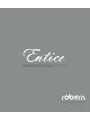 1
1
-
 2
2
-
 3
3
-
 4
4
-
 5
5
-
 6
6
-
 7
7
-
 8
8
-
 9
9
-
 10
10
-
 11
11
-
 12
12
-
 13
13
-
 14
14
-
 15
15
-
 16
16
-
 17
17
-
 18
18
-
 19
19
-
 20
20
-
 21
21
-
 22
22
-
 23
23
-
 24
24
-
 25
25
-
 26
26
-
 27
27
-
 28
28
-
 29
29
-
 30
30
-
 31
31
-
 32
32
-
 33
33
-
 34
34
-
 35
35
-
 36
36
-
 37
37
-
 38
38
-
 39
39
-
 40
40
-
 41
41
-
 42
42
-
 43
43
-
 44
44
Robern Entice M Series Le manuel du propriétaire
- Taper
- Le manuel du propriétaire
dans d''autres langues
Documents connexes
-
Robern LIT Freestanding Magnification Mirror Guide d'installation
-
Robern MC2440D4FPLE4 Guide d'installation
-
Robern ML3.540ILSFMRD4 Guide d'installation
-
Robern YM2440RCFPD4 Guide d'installation
-
Robern SVTCM02440N03P0K Guide d'installation
-
Robern YM0030CIFPD4 Guide d'installation
-
Robern AM2440RFP Guide d'installation
-
Robern DC2440D4BMG76 Guide d'installation