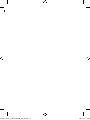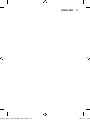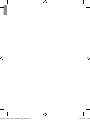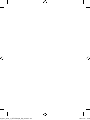Flexcare+
+ﺮﻴﻛ ﺲﻜﻴﻠﻓ
HX6922
4235_021_4216_1_DFU-SImple_A6_v5.indd 1 24/11/17 13:32

4235_021_4216_1_DFU-SImple_A6_v5.indd 2 24/11/17 13:32

1
2
3
4
5
6
7
8
9
10
13
12
11
1
4235_021_4216_1_DFU-SImple_A6_v5.indd 3 24/11/17 13:32

1
4235_021_4216_1_DFU-SImple_A6_v5.indd 4 24/11/17 13:32

ENGLISH 6
FRANÇAIS 20
46
FlexCare+ 900+ series
4235_021_4216_1_DFU-SImple_A6_v5.indd 5 24/11/17 13:32

6
Introduction
Congratulations on your purchase and welcome to Philips!
To fully benet from the support that Philips offers, register your
product at www.philips.com/welcome.
Intended use
The device is intended to remove adherent plaque and food debris from
the teeth to reduce tooth decay.
Important
Read this user manual carefully before you use the appliance and save it
for future reference.
Danger
- Keep the charger and/or sanitiser away from water. Do not place or
store it over or near water contained in a bathtub, washbasin, sink etc.
Do not immerse the charger and/or sanitiser in water or any other
liquid. After cleaning, make sure the charger and/or sanitiser is
completely dry before you connect it to the mains.
Warning
- The mains cord cannot be replaced. If the mains cord is damaged,
discard the charger and/or sanitiser.
- Always have the charger and/or sanitiser replaced with one of the
original type in order to avoid a hazard.
- Do not use the charger and/or sanitiser outdoors or near heated
surfaces.
- If the appliance is damaged in any way (brush head, toothbrush handle,
charger and/or sanitiser), stop using it. This appliance contains no user-
serviceable parts. If the appliance is damaged, contact the Consumer Care
Centre in your country (see chapter ‘Guarantee and support’).
- This appliance is not intended for use by persons (including children)
with reduced physical, sensory or mental capabilities, or lack of
experience and knowledge, unless they have been given supervision
or instruction concerning use of the appliance by a person
responsible for their safety.
ENGLISH
4235_021_4216_1_DFU-SImple_A6_v5.indd 6 24/11/17 13:32

- Children should be supervised to ensure that they do not play
with the appliance.
- Discontinue use of the sanitiser if the UV light bulb remains on when
the door is open. UV light can be harmful to the human eye and skin.
Keep the sanitiser out of the reach of children at all times.
Caution
- Do not clean the brush head, the handle, the charger, the charger
cover and/or the sanitiser in the dishwasher.
- If you have had oral or gum surgery in the previous 2 months,
consult your dentist before you use the toothbrush.
- Consult your dentist if excessive bleeding occurs after using this
toothbrush or if bleeding continues to occur after 1 week of use.
- The Philips Sonicare toothbrush complies with the safety standards
for electromagnetic devices. If you have a pacemaker or other
implanted device, contact your physician or the manufacturer of the
implanted device prior to use.
- If you have medical concerns, consult your doctor before you use
the Philips Sonicare.
- This appliance has only been designed for cleaning teeth, gums and
tongue. Do not use it for any other purpose. Stop using the appliance
and contact your doctor if you experience any discomfort or pain.
- Do not use other brush heads than the ones recommended by the
manufacturer.
- If your toothpaste contains peroxide, baking soda or bicarbonate
(common in whitening toothpastes), thoroughly clean the brush head
with soap and water after each use. This prevents possible cracking
of the plastic.
- The UV light bulb is hot during and immediately after the sanitising cycle.
Do not touch the UV light bulb when it is hot.
- Do not operate the sanitiser without the protective screen in place
to avoid contact with a hot bulb.
Electromagnetic elds (EMF)
This Philips appliance complies with all applicable standards and
regulations regarding exposure to electromagnetic elds.
ENGLISH 7
4235_021_4216_1_DFU-SImple_A6_v5.indd 7 24/11/17 13:32

General description (Fig. 1)
1 Hygienic travel cap
2 Brush head
3 Handle with soft grip
4 Power on/off button
5 Mode button
6 Brushing modes
7 Deluxe recharge gauge
8 UV sanitiser base with integrated charger and cord wrap
(specic types only)
9 UV sanitiser (specic types only)
10 Deluxe charger (specic types only)
11 Charger cover with brush head holder
12 Travel charger
13 Charger base with cord wrap
- Not shown: UV light bulb
- Not shown: Sanitiser drip tray
- Not shown: Protective screen for UV light bulb
ENGLISH8
4235_021_4216_1_DFU-SImple_A6_v5.indd 8 24/11/17 13:32

Preparing for use
Attaching the brush head
1
Align the brush head so the bristles face the front of the handle. (Fig. 4)
2 Firmly press the brush head down on the metal shaft until it stops.
Charging your Philips Sonicare
1 Put the mains plug of the charger or sanitiser in the wall socket.
2 Place the handle on the charger or sanitiser (Fig. 5).
, The ashing light of the battery gauge indicates that the toothbrush
is charging.
- 1 solid green LED indicates that the toothbrush is 34-66% charged.
- 2 solid green LEDs indicate that the toothbrush is 67-94% charged.
- 3 solid green LEDs indicate that the toothbrush is fully charged.
Note: If the battery charge of your Philips Sonicare is low, you hear 3 beeps
and 1 LED of the recharge gauge ashes yellow for 30 seconds after
completing the brushing cycle.
Note: To keep the battery fully charged at all times, you may keep your Philips
Sonicare on the charger when not in use. Once the Philips Sonicare is fully
charged, the charger draws minimal energy from the wall socket.
Note: It takes at least 24 hours to fully charge the battery.
Using the Philips Sonicare
Brushing instructions
1 Wet the bristles and apply a small amount of toothpaste.
2 Place the toothbrush bristles against the teeth at a slight angle
towards the gumline (Fig. 6).
3 Press the power on/off button to switch on the Philips Sonicare.
4 Apply light pressure to maximise Philips Sonicare’s effectiveness and
let the Philips Sonicare toothbrush do the brushing for you. Do not
scrub.
ENGLISH 9
4235_021_4216_1_DFU-SImple_A6_v5.indd 9 24/11/17 13:32

5 Gently move the brush head slowly across the teeth in a small back
and forth motion so the longer bristles reach between your teeth.
Continue this motion throughout your brushing cycle.
Note: To make sure you brush evenly throughout the mouth, divide your
mouth into 4 sections using the Quadpacer feature (see chapter ‘Features’).
6 Begin brushing in section 1 (outside top teeth) and brush for
30 seconds before moving to section 2 (inside top teeth).
Continue brushing in section 3 (outside bottom teeth) and brush
for 30 seconds before moving to section 4 (inside bottom teeth)
(Fig. 7).
7 After you have completed the brushing cycle, you can spend
additional time brushing the chewing surfaces of your teeth and
areas where staining occurs. You may also brush your tongue,
with the toothbrush switched on or off, as you prefer (Fig. 8).
Your Philips Sonicare is safe to use on:
- Braces (brush heads wear out sooner when used on braces)
- Dental restorations (llings, crowns, veneers)
Brushing modes
Philips Sonicare automatically starts in the default Clean mode.
1 Prior to switching on the Philips Sonicare, press the mode button
to toggle between modes.
, The selected brushing mode illuminates.
, Once a brushing mode has been selected, it remains active until
another brushing mode is selected.
Note: When the toothbrush is switched on, you cannot toggle between modes.
The following brushing modes are available:
Clean
Complete whole mouth cleaning (2 minutes).
Gum Care
Complete whole mouth cleaning (2 minutes) plus gentle cleaning for
problem areas and along the gumline (1 minute).
Refresh
Touch-up for a quick clean (1 minute).
ENGLISH10
4235_021_4216_1_DFU-SImple_A6_v5.indd 10 24/11/17 13:32

Sensitive
Gentle cleaning for sensitive gums and teeth (2 minutes).
Massage
Gentle gum stimulation (2 minutes).
Note: When Philips Sonicare is used in clinical studies, the default 2-minute
Clean mode must be selected. The handle has to be fully charged. Deactivate
the Easy-start feature. For areas where excess staining occurs, an additional
30 seconds of brushing time can be spent to help remove stains.
Features
Easy-start
This Philips Sonicare type comes with the Easy-start feature activated.
The Easy-start feature gently increases power over the rst 14 brushings
to help you get used to brushing with the Philips Sonicare.
Note: Each of the rst 14 brushings must be at least 1 minute in length to
properly move through the Easy-start ramp-up cycle.
Deactivating or activating the Easy-start feature
1 Attach your brush head to the handle.
2 Place the handle on the plugged-in charger.
- To deactivate Easy-start:
Press and hold the power on/off button for 2 seconds. You hear 1 beep
to indicate that the Easy-start feature has been deactivated.
- To activate Easy-start:
Press and hold the power on/off button for 2 seconds. You hear 2 beeps
to indicate that the Easy-start feature has been activated.
Note: Using the Easy-start feature beyond the initial ramp-up period is not
recommended and reduces Philips Sonicare’s effectiveness in removing
plaque.
Smartimer
The Smartimer indicates that your brushing cycle is complete when
it automatically switches off the toothbrush at the end of the brushing cycle.
Dentists recommend brushing at least 2 minutes twice a day.
ENGLISH 11
4235_021_4216_1_DFU-SImple_A6_v5.indd 11 24/11/17 13:32

Quadpacer
- The Quadpacer is an interval timer that has a short beep and pause
to remind you to brush the 4 sections of your mouth. Depending on
the brushing mode you have selected, the Quadpacer beeps at
different intervals during the brushing cycle. See section ‘Brushing
modes’ in chapter ‘Using the Philips Sonicare’ (Fig. 7).
The Quadpacer feature on this type has been activated. To deactivate or
reactivate the Quadpacer feature:
1 Place the handle with a brush head attached on the plugged-in
charger.
2 Press and hold the mode button for 2 seconds.
, You hear 1 beep to indicate the Quadpacer has been deactivated
or you hear 2 beeps to indicate the Quadpacer has been activated.
Cord wrap on deluxe charger (specic types only)
If your type includes the deluxe charger cover and base, the travel charger
is pre-installed inside the cover. If you want to shorten the mains cord,
you can store excess cord in the cord wrap feature built into the
charger base.
1 To separate the charger cover from the charger base, press the
two grey snap bars on the charger base and pull the white charger
cover upwards. (Fig. 9)
2 Wrap excess power cord around the grey charger base as shown
in the picture. Be sure to wrap the cord on the inside of the two
snap levers. (Fig. 10)
3 When you have stored the excess cord, guide the mains cord
through the small groove in the rear of the grey charger base. (Fig. 11)
4 To reattach the charger cover, press it down over the charger base
until it snaps into place.
Tip: For extra convenience during travel, you can remove the travel charger
and use it without the charger cover and charger base.
ENGLISH12
4235_021_4216_1_DFU-SImple_A6_v5.indd 12 24/11/17 13:32

Cord wrap on sanitiser with integrated charger
(specic types only)
- If your type includes the sanitiser, you can store excess cord in the
cord wrap feature built into the bottom of the sanitiser. (Fig. 12)
Sanitising (specic types only)
- With the UV sanitiser you can clean your brush head after every use
(Fig. 13).
Discontinue use of the sanitiser if the UV light bulb remains on when
the door is open or if the blue window is broken or missing from
the sanitiser. UV light can be harmful to the human eye and skin.
This appliance should be kept out of reach of children at all times.
Unplug the sanitiser and call Consumer Care if the sanitiser gives off
smoke or a burning smell while it is operating.
1 After brushing, rinse the brush head and shake off excess water.
Do not place the travel cap on the brush head during sanitisation.
2 Place your nger in the door recess on top of the sanitiser and pull
open the door (Fig. 14).
3 Place the brush head on one of the 2 pegs in the sanitiser. (Fig. 15)
- Make sure the bristles of the brush head directly face the light bulb.
Note: Only clean Philips Sonicare ProResults brush heads in the sanitiser.
4 Make sure the sanitiser is plugged into the wall socket.
5 Close the door and press the green power on/off button once to
select the UV clean cycle.
Note: You can only switch on the sanitiser if the door is properly closed.
Note: The sanitiser stops if you open the door during the sanitising cycle.
ENGLISH 13
4235_021_4216_1_DFU-SImple_A6_v5.indd 13 24/11/17 13:32

Note: The sanitiser cycle runs for 10 minutes and then automatically
switches off.
, The sanitiser is in operation when the blue light glows through the
window.
, When the sanitising cycle is complete, the sanitiser automatically
switches off.
Cleaning
Do not clean the brush head, handle, travel charger, charger cover and
the UV sanitiser in the dishwasher.
Toothbrush handle
1 Remove the brush head and rinse the metal shaft area with warm
water (Fig. 16).
Do not push on the rubber seal on the metal shaft with sharp objects,
as this may cause damage.
2 Use a damp cloth to wipe the entire surface of the handle.
Brush head
1 Rinse the brush head and bristles after each use (Fig. 17).
2 Remove the brush head from the handle and rinse the brush head
connection at least once a week with warm water.
Charger
1 Unplug the charger.
2 Use a damp cloth to wipe the surface of the charger.
- Charger 100-240V ~, 50/60Hz, 0.4-1.4W
Sanitiser (specic types only)
Do not clean the sanitiser when the UV light bulb is hot.
For optimal effectiveness, it is recommended to clean the sanitiser weekly.
1 Unplug the sanitiser.
ENGLISH14
4235_021_4216_1_DFU-SImple_A6_v5.indd 14 24/11/17 13:32

2 Pull the drip tray straight out. Rinse the drip tray and wipe it clean
with a damp cloth (Fig. 18).
3 Clean all reector surfaces with a damp cloth.
4
Remove the protective screen in front of the UV light bulb. (Fig. 19)
To remove the screen, grasp the edges next to the snaps, gently squeeze
and pull it out.
5 Remove the UV light bulb.
To remove the light bulb, grasp it and pull it out of the metal clasp.
6
Clean the protective screen and the UV light bulb with a damp cloth
.
7 Reinsert the UV light bulb.
To reinsert the light bulb, align the bottom of the light bulb with the metal
clasp and push the bulb into the clasp.
8 Reinsert the protective screen.
To reinsert the screen, align the pegs on the screen with the slots on the
reective surface near the UV light bulb. Push the screen straight into the
slots on the sanitiser.
Storage
- If you are not going to use the appliance for an extended period of
time, remove the mains plug from the wall socket. Then clean the
appliance and store it in a cool and dry place away from direct sunlight.
You can use the cord wrap feature to store the mains cord neatly.
Replacement
Brush head
- Replace Philips Sonicare brush heads every 3 months to achieve optimal
results.
- Use only compatible Philips Sonicare replacement brush heads.
ENGLISH 15
4235_021_4216_1_DFU-SImple_A6_v5.indd 15 24/11/17 13:32

UV light bulb
- You can order replacement UV light bulbs from the Consumer Care
Centre in your country or an authorised Philips service centre.
Recycling
Do not throw away the appliance with the normal household waste at
the end of its life, but hand it in at an ofcial collection point for recycling.
By doing this, you help to preserve the environment.
Removing the rechargeable battery
Please note that this process is not reversible.
To remove the rechargeable battery, you need a at-head (standard)
screwdriver.
1
To deplete the rechargeable battery of any charge, remove the handle
from the charger, switch on the Philips Sonicare and let it run until
it stops. Repeat this step until you can no longer switch on the
Philips Sonicare.
2 Insert a at-head (standard) screwdriver into the slot located at
the bottom of the handle. Turn the screwdriver anticlockwise to
release the bottom cap. (Fig. 20)
3 Hold the handle upside down and push down on the shaft to
release the internal components of the handle (Fig. 21).
4 Insert the screwdriver under the circuit board, next to the battery
connections, and twist to break the connections. Remove the
circuit board and pry the battery from the plastic carrier (Fig. 22).
Guarantee and support
If you need information or support, please visit www.philips.com/
support or read the separate worldwide guarantee leaet.
Guarantee restrictions
The terms of the international guarantee do not cover the following:
ENGLISH16
4235_021_4216_1_DFU-SImple_A6_v5.indd 16 24/11/17 13:32

- Brush heads.
- Damage caused by use of unauthorised replacement parts.
- Damage caused by misuse, abuse, neglect, alterations or unauthorised
repair.
- Normal wear and tear, including chips, scratches, abrasions,
discolouration or fading.
Frequently asked questions
This chapter lists the questions most frequently asked about the appliance.
If you cannot nd the answer to your question, contact the Consumer
Care Centre in your country.
Question Answer
Why doesn’t the
Philips Sonicare
toothbrush work?
You may need to recharge the Philips Sonicare.
Charge the Philips Sonicare for at least 24 hours.
The socket may not be live. The electricity
supply to sockets in mirror cabinets over
washbasins or shaver sockets in bathrooms
may be cut off when the light is switched off.
You may need to reattach or replace the
brush head.
Why do I feel a
tickling sensation
when I
use the Philips
Sonicare?
You may experience a slight tickling/tingling
sensation when you use Philips Sonicare for the
rst time. As you become accustomed to
brushing with the Philips Sonicare, this
sensation diminishes.
Why is there a brief
pause in the bristle
motion while I’m
brushing?
This is the Quadpacer feature reminding you
to move to a new section of your mouth.
This feature enables you to spend equal time
brushing all areas of the mouth (see chapte
r
‘Using the Philips Sonicare, section ‘Brushing
instructions’).
ENGLISH 17
4235_021_4216_1_DFU-SImple_A6_v5.indd 17 24/11/17 13:32

Question Answer
The brush head
chatters against my
teeth. What can I do
about this?
To avoid this, keep the brush head properly
oriented, with the bristles placed on the gumline
at a slight angle.
Why does the
toothbrush seem
less powerful?
You may need to charge the Philips Sonicare.
The Easy-start feature may be on. Deactivate
the Easy-start feature (see chapter ‘Features’).
You may need to replace the brush head.
Why doesn’t the
mode button work
during brushing?
Brushing modes should be selected prior to
switching on the Philips Sonicare.
Why doesn’t the
UV sanitiser light
go on?
You may need to plug the sanitiser into a live
wall socket.
You may need to shut the sanitiser door.
You may need to replace the UV light bulb
(see chapter ‘Replacement’).
Do I need a special
charger if I travel
with my Philips
Sonicare?
The travel charger, the deluxe charger and
the sanitiser can be used at common worldwide
voltages between 100-240V AC, at either 50
or 60Hz. All you need is a simple plug adapter.
Travel tip: The Philips Sonicare battery is
designed to last up to 3 weeks between charges.
ENGLISH18
4235_021_4216_1_DFU-SImple_A6_v5.indd 18 24/11/17 13:32

ENGLISH 19
4235_021_4216_1_DFU-SImple_A6_v5.indd 19 24/11/17 13:32

20
Introduction
Félicitations pour votre achat et bienvenue dans l’univers Philips !
Pour proter pleinement de l’assistance Philips, enregistrez votre produit
sur le site à l’adresse suivante : www.philips.com/welcome.
Important
Lisez attentivement ce mode d’emploi avant d’utiliser l’appareil et
conservez-le pour un usage ultérieur.
Danger
- Évitez tout contact du chargeur et/ou de l’assainisseur avec l’eau.
Ne les placez pas et ne les rangez pas sur ou près d’une baignoire,
d’un lavabo ou d’un évier. Ne les plongez pas dans l’eau ni dans tout
autre liquide. Après le nettoyage, assurez-vous que le chargeur et/ou
l’assainisseur sont parfaitement secs avant de les brancher sur le secteur.
Avertissement
- Il est impossible de remplacer le cordon d’alimentation. En cas de
dommages, le chargeur et/ou l’assainisseur devra/devront être mis
au rebut.
- Remplacez systématiquement le chargeur et/ou l’assainisseur par un
chargeur/assainisseur de même type pour éviter tout accident.
- N’utilisez pas le chargeur et/ou l’assainisseur à l’extérieur ou près de
surfaces chauffantes.
- Si l’appareil (tête de brosse, manche de la brosse, chargeur et/ou
assainisseur) est endommagé, cessez de l’utiliser. L’appareil ne contient
aucune pièce réparable par l’utilisateur. S’il est endommagé, contactez
le Service Consommateurs de votre pays (voir le chapitre « Garantie
et assistance »).
- Cet appareil n’est pas destiné à être utilisé par des personnes
(notamment des enfants) dont les capacités physiques, sensorielles
ou intellectuelles sont réduites, ou par des personnes manquant
d’expérience ou de connaissances, à moins que celles-ci ne soient
sous surveillance ou qu’elles n’aient reçu des instructions quant à
l’utilisation de l’appareil par une personne responsable de leur sécurité.
- Veillez à ce que les enfants ne puissent pas jouer avec l’appareil.
FRANÇAIS
4235_021_4216_1_DFU-SImple_A6_v5.indd 20 24/11/17 13:32
La page charge ...
La page charge ...
La page charge ...
La page charge ...
La page charge ...
La page charge ...
La page charge ...
La page charge ...
La page charge ...
La page charge ...
La page charge ...
La page charge ...
La page charge ...
La page charge ...
La page charge ...
La page charge ...
La page charge ...
La page charge ...
La page charge ...
La page charge ...
La page charge ...
La page charge ...
La page charge ...
La page charge ...
La page charge ...
La page charge ...
La page charge ...
La page charge ...
La page charge ...
La page charge ...
La page charge ...
La page charge ...
-
 1
1
-
 2
2
-
 3
3
-
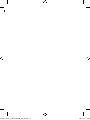 4
4
-
 5
5
-
 6
6
-
 7
7
-
 8
8
-
 9
9
-
 10
10
-
 11
11
-
 12
12
-
 13
13
-
 14
14
-
 15
15
-
 16
16
-
 17
17
-
 18
18
-
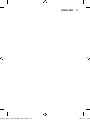 19
19
-
 20
20
-
 21
21
-
 22
22
-
 23
23
-
 24
24
-
 25
25
-
 26
26
-
 27
27
-
 28
28
-
 29
29
-
 30
30
-
 31
31
-
 32
32
-
 33
33
-
 34
34
-
 35
35
-
 36
36
-
 37
37
-
 38
38
-
 39
39
-
 40
40
-
 41
41
-
 42
42
-
 43
43
-
 44
44
-
 45
45
-
 46
46
-
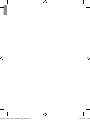 47
47
-
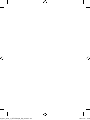 48
48
-
 49
49
-
 50
50
-
 51
51
-
 52
52
Saeco HX6972/34 Manuel utilisateur
- Catégorie
- Brosses à dents électriques
- Taper
- Manuel utilisateur
dans d''autres langues
- English: Saeco HX6972/34 User manual
Autres documents
-
Sonicare HX9312/01 Manuel utilisateur
-
Philips HX6232/41 SONICARE SERIES 2 GUM HEALTH Le manuel du propriétaire
-
Sonicare HX6921/02 Manuel utilisateur
-
Sonicare HX6972/34 Manuel utilisateur
-
Sonicare HX6902/02 Manuel utilisateur
-
Sonicare FLEXCARE PLUS Manuel utilisateur
-
Sonicare HX9171/20 Manuel utilisateur
-
Sonicare HX6972 Manuel utilisateur
-
Sonicare HX3211/17 Manuel utilisateur
-
Sonicare HX6972 Manuel utilisateur